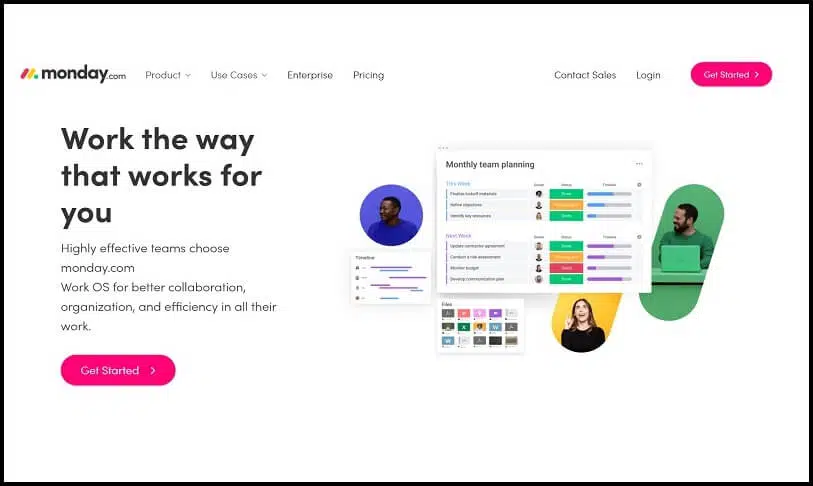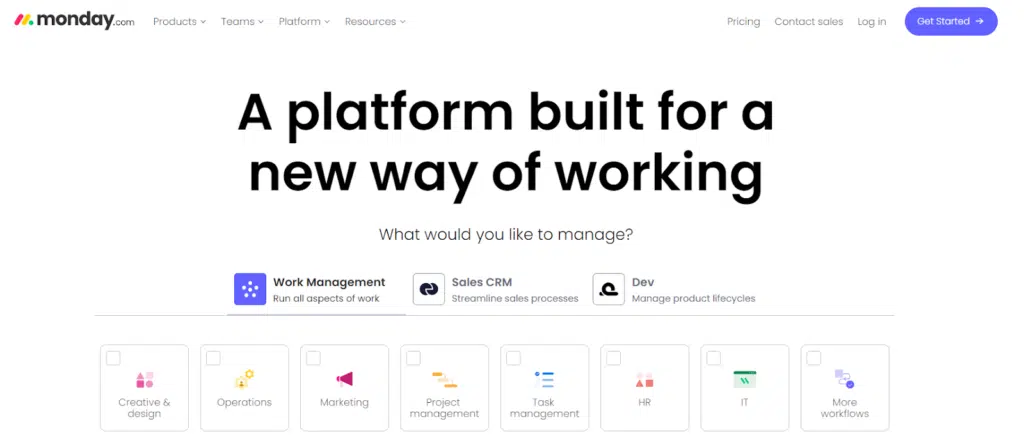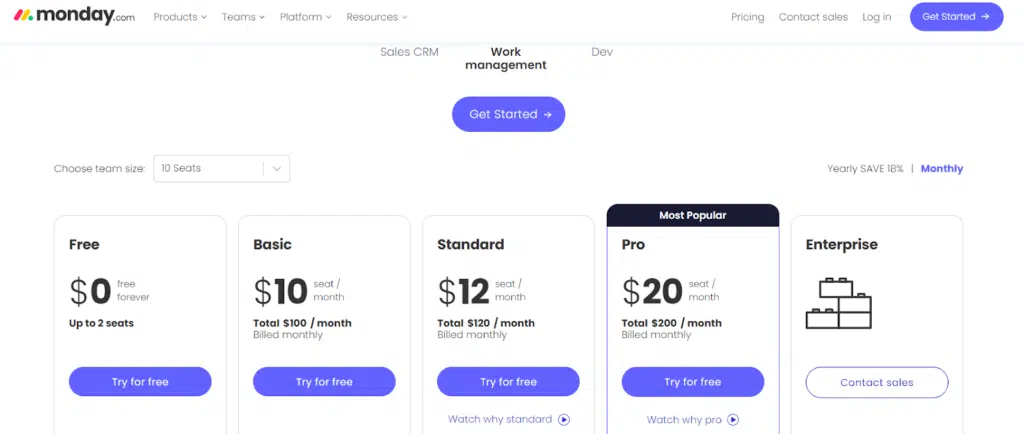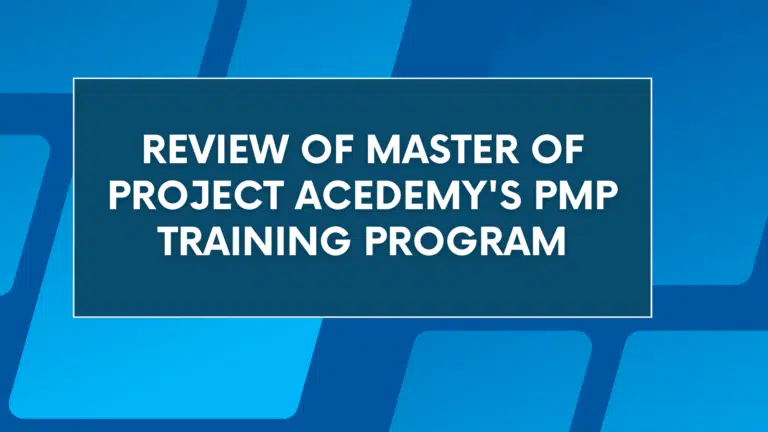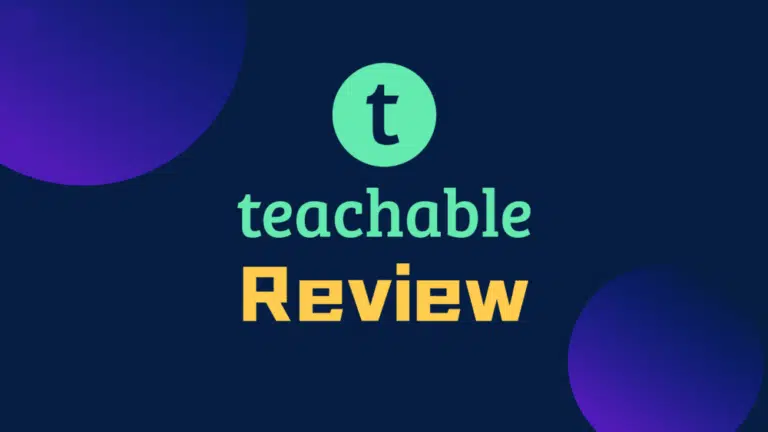Not all Mondays are bloomy, but they can be useful and give us peace of mind. I am not talking about a Day! But it is a project collaboration tool that working professionals love.
This post is a monday.com review. Here, I will explain the key features of monday.com, review it from all lenses, and share my experience with this popular project management tool.
Let’s get started.
monday.com Review
monday.com is a cloud-based project management tool that lets you manage projects and tasks with collaboration and workflow automation.
Roy Man and Eran Zinman founded monday.com in 2012, and at the time, it was known as daPulse. In November 2017, the company changed its brand name from daPulse to monday.com. It is a privately held software company based in Tel Aviv, Israel.
monday.com is not just a project management tool but a complete CRM solution. It is helpful in many organizational activities. It can be used for:
- Team/Resource management
- Task management
- Project management
- Work planning
- Marketing
- Business operations
- And much more.
Key Features of monday.com
The following are a few key features of monday.com:
Collaborative Team Management Tool
monday.com provides real-time collaboration among project team members. Being cloud-based makes it accessible from anywhere and on any device. All project files are saved on a web server, allowing team members to have the same file version. This avoids conflicts with having different versions of the same document and increases productivity.
You can manage your team with a graphical user interface. You can assign a new team member, assign the task, change the task, customize workflow, and monitor progress until the project is completed.
Templates for All Use Case
monday.com provides templates for almost all scenarios. A template set is available for you per your respective industry; you get many engaging templates from software development, design, marketing, content production, operations, and many more.
If you are in a hurry, you can use them as-is and customize them later, making the work much easier. That is the main purpose of having a project management tool.
Visual Planning and Automation
monday.com is a graphical-based platform. You can plan projects, track their progress, and compare them with the planned progress visually.
This project management platform lets you automate many recurring tasks and streamline workflow using automation recipes. It provides many recipes (a combination of triggers and actions) to create workflow automation.
A few pre-built recipes are:
- Notification
- Status Change
- Recurring Tasks
- Auto-assign Tasks
- Date Reminders
monday.com provides customizable pre-built workflows. Again, you can select a template and customize it as per your needs here.
Boards and Columns
On a board, you can group items. It is a virtual place to help you keep track of your project and everyday activities. It lets you manage your tasks and sub-tasks. Tasks and subtasks are known as items and subitems on monday.com.
monday.com offers different boards for different purposes, such as:
- A mainboard that all team members in your account can see.
- Shareable boards to share with people outside your team, such as clients, contractors, and consultants.
- Private boards are accessible to the creator and those who have access.
You can change the boards as per your needs.
Your board comprises columns. You can add as many columns as you require, such as:
- Team member column
- Timeline column
- Status
- Priority
- And more
You can remove columns and set permission to access, view, and edit. You can pin a column as well.
Sales CRM
Monday.com is a project management collaboration tool and a complete CRM package. In the Monday.com sales CRM, you can create a sales pipeline, collect lead data, keep a record of all your contacts, and score leads. Keep track of your client’s renewal dates and do so much more.
And no, neither of these can be done manually. You can automate the entire process. From pre-sales to post-sales, you can manage everything in monday.com’s CRM.
WorkForms
Monday.com has added a new feature to its list. As the name implies, WorkForms is a form builder that you can create to collect insights and feedback from across teams, clients, or customers. Through WorkForms, you can design the code as per brand color. This is a no-code builder where you can create your forms in a fraction of a second and embed them on any website.
WorkCanvas
This newly launched or soon-to-be-launched feature is currently in beta mode.
In this feature, all your teammates can work on a white canvas. This is like writing on a whiteboard or glass table, where you can all discuss, brainstorm, and create ideas together. This will soon be working at full capacity once the beta testing is completed.
Integration
monday.com offers many integrations to make your life easy. If we give it a number, there are more than 200 applications that you can integrate with Monday.com for a seamless working experience. A few popular integrations are:
- GitLab
- Slack
- Gmail
- Google Drive
- Mailchimp
- Dropbox
- Google Calendar
- Zapier
- Integromet
- Etc.
A few other essential features of monday.com are:
- A many-to-many communication tool
- An Execution Board with a big screen display
- Email notifications and updates
- Personal and public boards
- Pre-built checklists
- iOS and Android app.
The Benefits of monday.com
monday.com is a complete project management software platform, and you can manage everything from your admin dashboard. You won’t require any other third-party services.
You can sign up for monday.com and start using it from day one. Though every software has a learning curve, learning monday.com is quick.
The following are the key benefits of monday.com.
Built-in Time Tracking and Progress Visualization
You can see your project overview in a Timeline column required for schedule management. Here you can track team performance and take corrective action if required.
To track the time, you can add a Time Tracking column to your board monday.com lets you track the time spent on each task.
This column shows how long you or your team completed a task or project. You can see the timeline for any tasks or group of tasks. This is a quick way of seeing the project progress, task assignment, etc.
monday.com Mobile App
monday.com offers mobile applications for iOS and Android OS. You can download the monday.com mobile app on your mobile device and stay connected with your team to collaborate on work.
The monday.com mobile app is very popular in app stores and has high ratings. On Apple Store, as of writing this review post, it has a rating of 4.8 from 427 users. On Google Play, it has a rating of 4.8 from over 29,000 users.
Who Should Use monday.com?
If you manage projects regardless of waterfall or Agile methodologies, you can use monday.com. Apart from project management, it is quite useful in product development, sales, business, marketing, HR, PR, client management, etc.
Qualities to Look for in a Good Project Management Platform
You should look for the following qualities while selecting a collaboration software platform for your team:
- Ease of use
- Customization
- Integration
- Price
monday.com passes these quality tests, but I find it a little expensive.
A Few Clients of monday.com
A few popular clients of Monday.com are:
- Discovery Channel
- Fiverr
- Frost & Sullivan
- WeWork
- Wix
- Philips
- Carlsberg
- Canva
- Cocacola
Today, over 180,000+ teams in different industries in over 140 countries use monday.com to manage their day-to-day jobs and achieve their goals.
Working with monday.com
Let us start with creating an account with monday.com.
monday.com does not ask for credit card information while creating an account. You can use it for free for two weeks.
Enter your email ID and password, and your account is ready. After the first login, monday.com will ask you for some information to provide a customized experience.
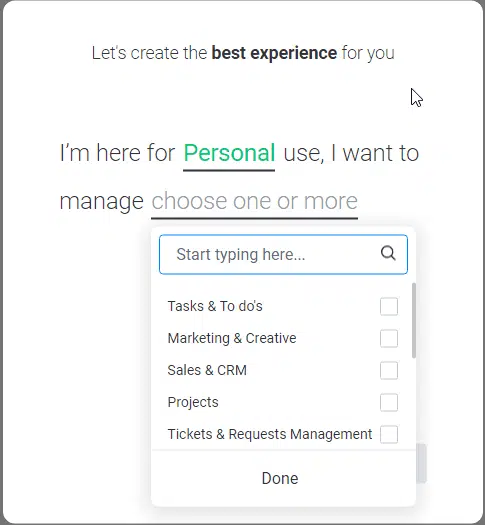
Then, you choose whether to manage a single project or multiple tasks.
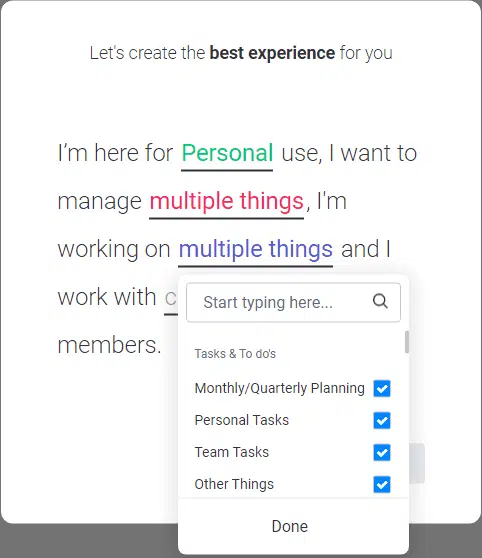
Then, you will select your team size.
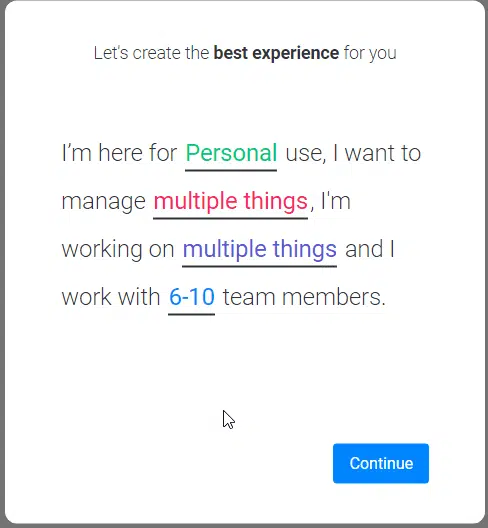
Now you can invite your team members. This is not a mandatory step. If you are not sure about your team members, you can ignore this step and invite them later.
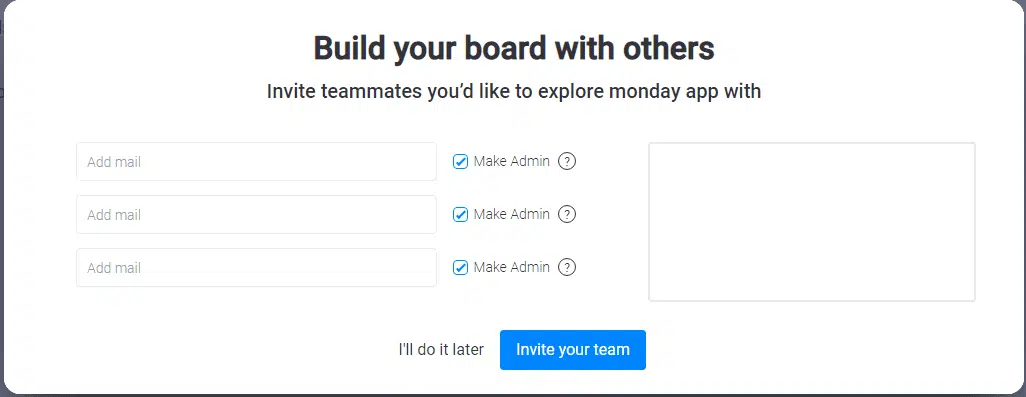
Finally, you can see your main dashboard.
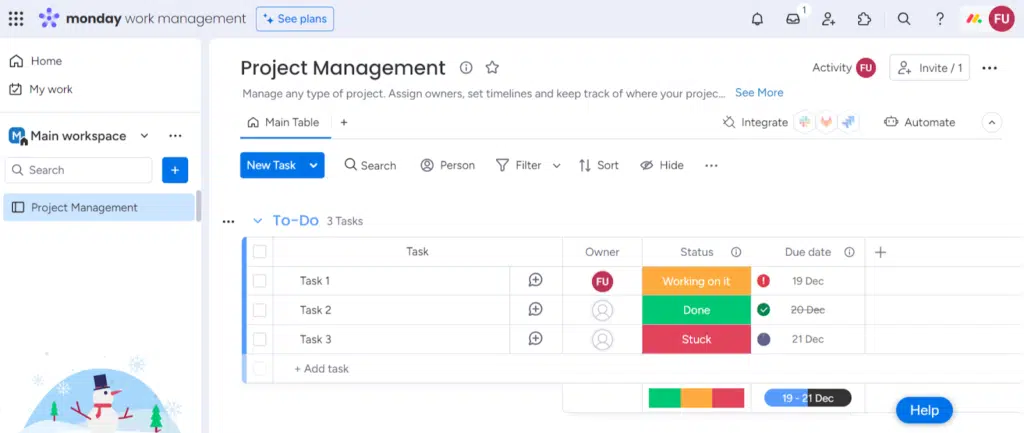
You can create boards for many project management tasks or organizational functions such as human resources and help desk.
To add a new board, click on “Add.”
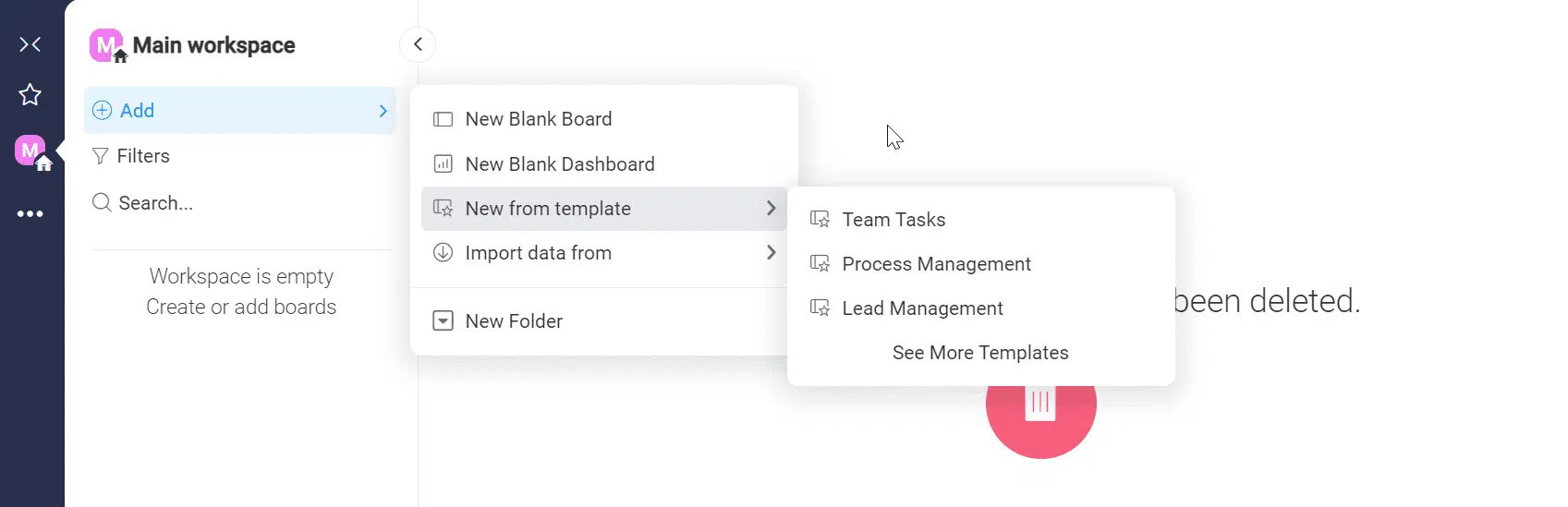
For this monday.com review, I have selected the template “Team Tasks.”
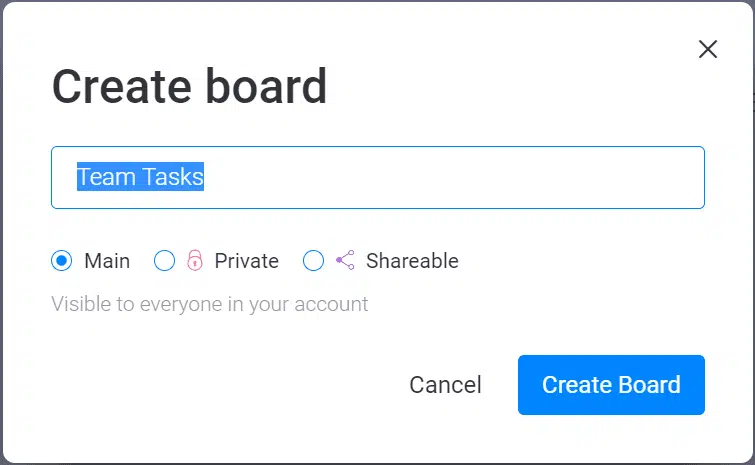
You can create mainboards, private boards, or shareable boards. I have selected “Main.” Below is the default look for the Team Tasks dashboard:
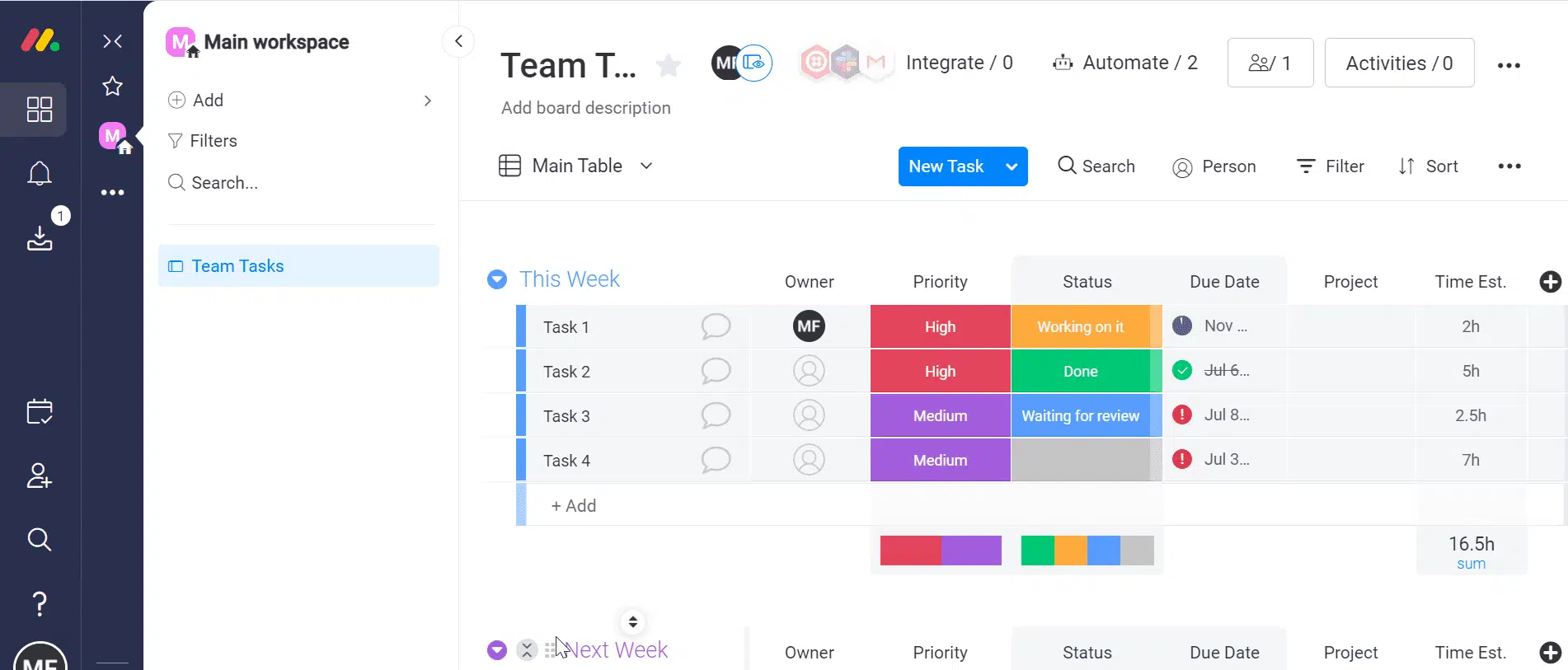
monday.com provides hundreds of templates for you to get started. You can select the most suitable template and customize it as per your requirements.
Your board has many boards that contain tasks. You can add, remove, or modify a group. Click on the group name, and a drop-down menu will appear. Click on “Add Group,” and your new group will appear.
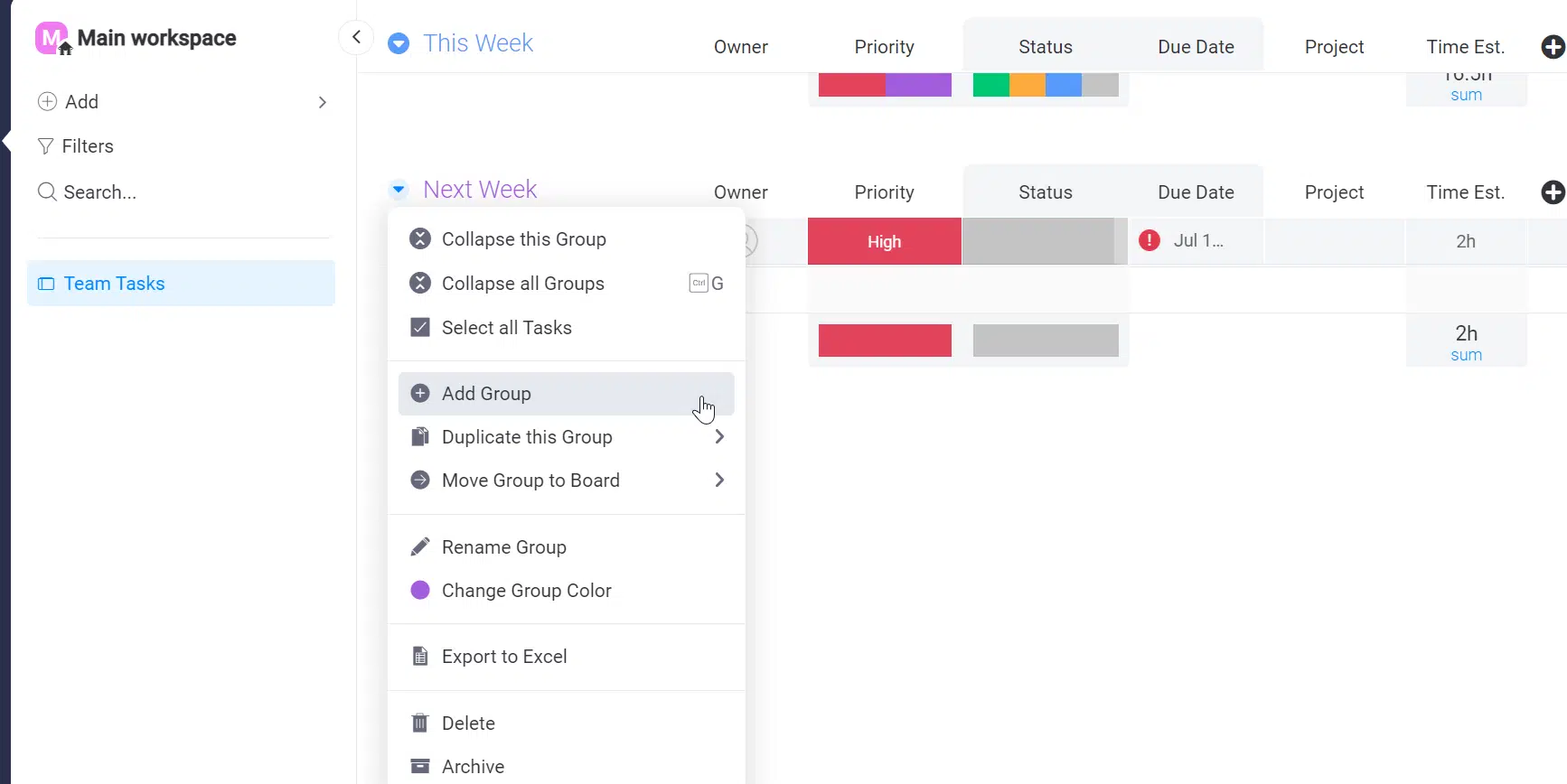
Likewise, you can add new tasks after clicking “New Task” and a new column after clicking the “+” sign. You can add as many tasks as you wish. The group has no task limitations. Also, there are many options that you can add as columns, such as status, priority, timeline, tags, etc.
After completing the board, you can assign the task to a team member. You can do so if you have not added a team member to your project.
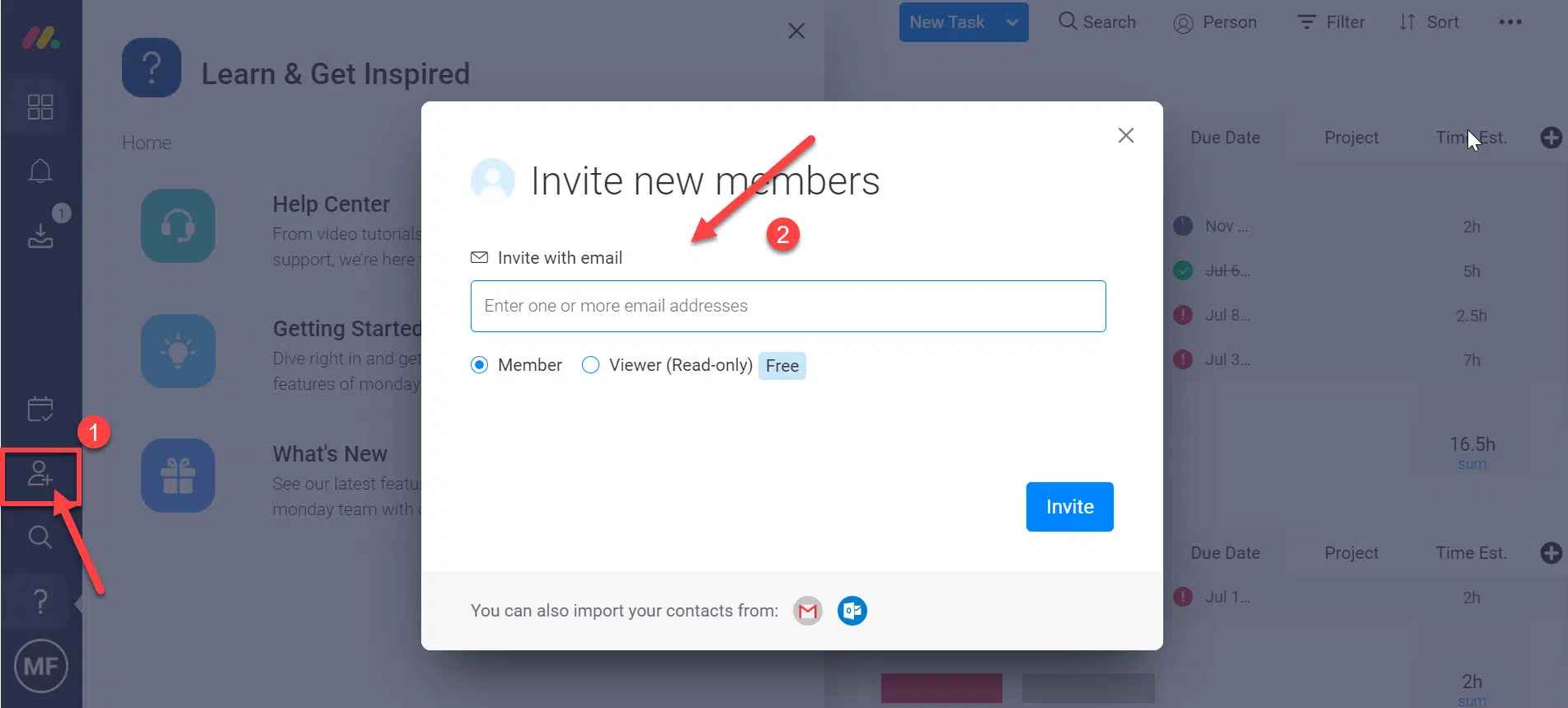
Click on the human icon and add the team member.
Next is setting up the task priority; the choices are high, low, medium, or critical. Click on the task and select the priority. You can add custom priority levels and modify/change the color of the blocks.
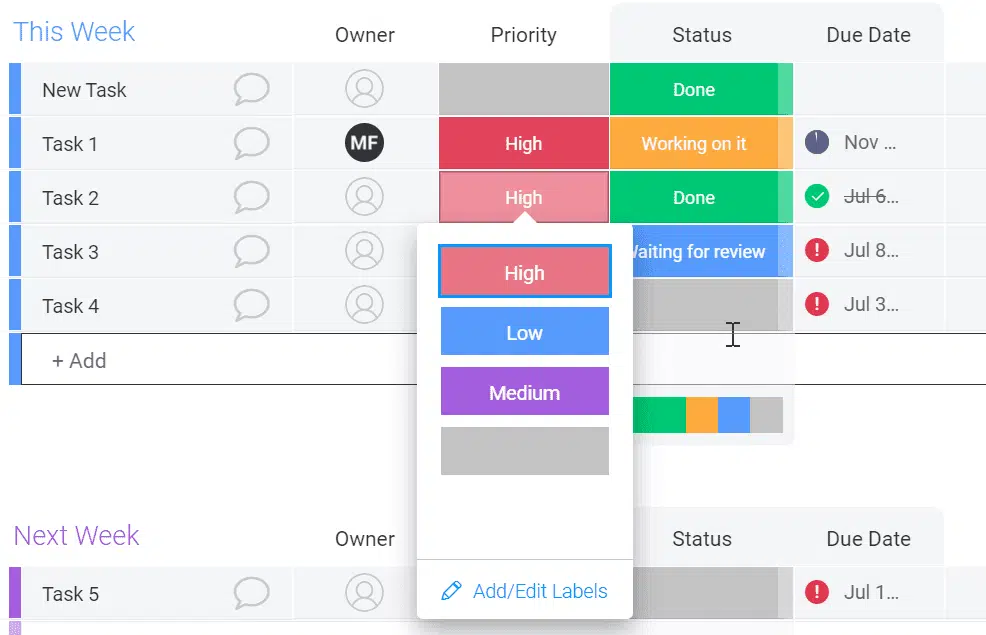
You can also check and update each task’s status with a status column, such as working on it, waiting for review, or done. This is a useful column that shows you completed tasks and where you are stuck.
Monday.com provides many options for viewing your tasks and status from a convenient and comfortable lens. From the table, Gantt, chart, kanban, and calendar, there are good layout options provided by Monday.com here.
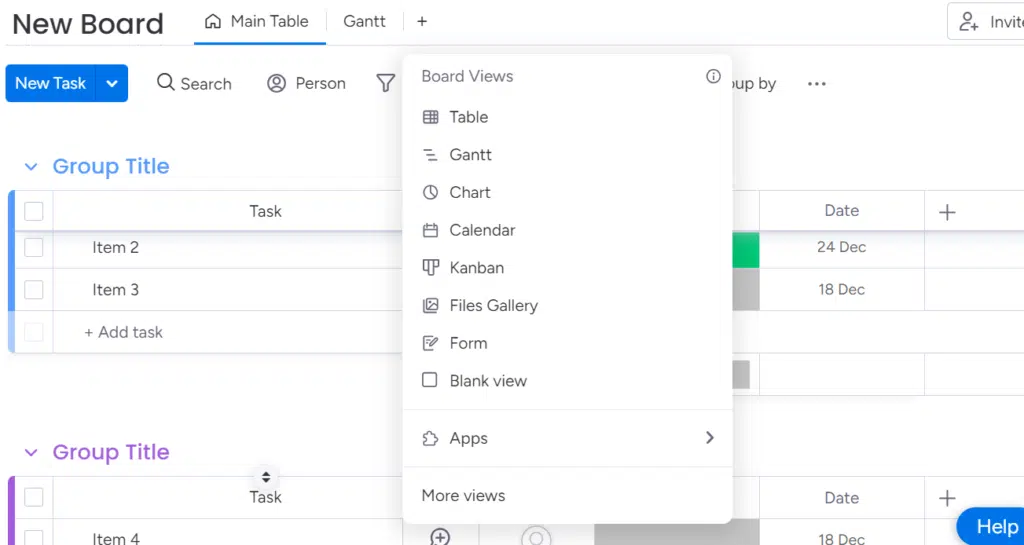
You can start a conversation with your team member from the mainboard. Click on the chat icon, and a chat window will appear. If the team member uses the monday.com mobile app, they will receive the message instantly.
monday.com Help and Support
monday.com provides email support 24X7. Contacting them is easy. Click the question mark in the bottom left corner for help and support.
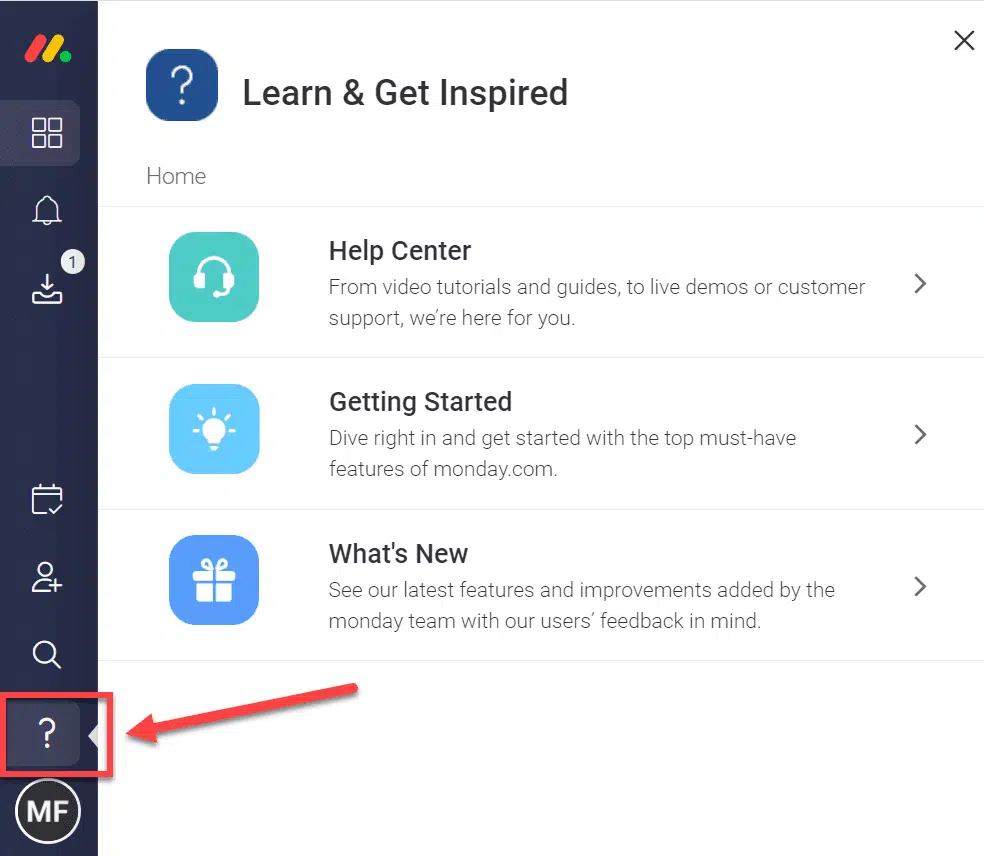
You can watch videos, read tutorials, and raise support requests from here. I have watched several videos and gone through tutorials, and I found them very useful. All videos and tutorials are action-oriented; no fluff here.
The knowledge base provides in-depth knowledge and covers every aspect of monday.com.
I contacted their support twice, and I received a friendly response to offer me help.
Drawbacks of monday.com
This monday.com review would be incomplete if we didn’t talk about its limitations.
Expensive Pricing Plans
monday.com is expensive, and I believe they need to look into it and provide a more affordable pricing plan.
No Integration in the Basic Pricing Plan
The basic plan costs you 10 USD per month per user (for a minimum of 3 users, which means it costs you 30 USD per month) but does not offer integration and automation. And this is an unfair deal.
monday.com Pricing Details
monday.com has four pricing plans and a free plan. There were no free plans earlier, but now they have added one.
Talking about the paid plans, the four pricing plans are
- Basic: The price is 10 USD per seat per month, and you must have three team members, so the effective minimum price is 30 USD per month. This plan includes unlimited boards, unlimited docs, over 200 templates, 20 column types, iOS and Android apps, etc.
- Standard: The price is 12 USD per seat per month, and you must have three team members, so the effective minimum price is 36 USD per month. This plan includes everything from the Basic plan plus timeline and Gantt view, calendar view, guest access, 250 automation, 250 actions on integrations/every month, creating a board that combines three boards, etc.
- Pro: The price is 20 USD per seat per month, and you must have three team members, so the effective minimum price is 60 USD per month. This plan includes everything from the Standard plan plus private boards, chart view, time tracking, formula column, 25,000 automation, 25,000 actions per integration, creating a board that combines up to ten boards, etc.
- Enterprise: You can use this plan if you need enterprise-level features and support. To get a quote for this plan, you must contact support.
Click here to visit monday.com
All these pricing plans are monthly. If you subscribe annually, You get an 18% discount on the price.
Conclusion – monday.com Review
monday.com is one of the most popular project management software options available for project professionals. It is a complete CRM tool to help you run and manage your project. If you are looking for a useful project management collaboration tool, a tool that can motivate your team and make them more productive, monday.com is the right choice.
I hope this monday.com review was useful for you.
Start your 14-days free trial now
Disclosure: Some links in this post are affiliate links, and I will earn a commission if you purchase after clicking. Please understand that I recommend these resources because they are useful, not just because of my commissions. Please do not purchase unless you need the materials to achieve your goals. Read the disclaimer.

I am Mohammad Fahad Usmani, B.E. PMP, PMI-RMP. I have been blogging on project management topics since 2011. To date, thousands of professionals have passed the PMP exam using my resources.