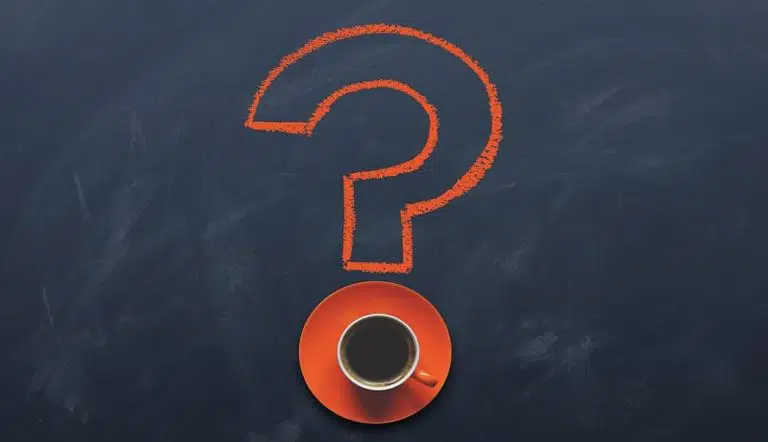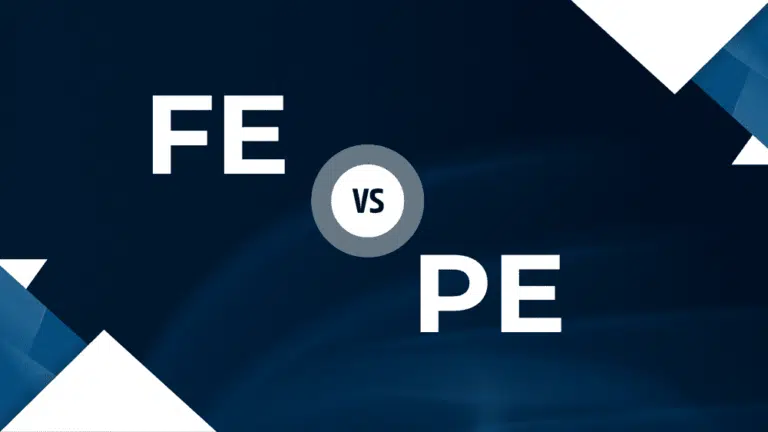If you develop software or write documents, you must understand Document Version Control.
It is a key part of the development process and evolution. Therefore, in today’s blog post, I will explain in detail the principles of version control for documents or software.
Let’s get started.
What is Version Control?
Version Control tracks and manages all document or software versions (e.g., the drafts) to provide information on the current version and track the old versions for future reference.
The Document Version Control keeps a record of “document versions.” As the document changes, a new version is made, and the old version stays safe and leaves an “audit trail.”
This trail records who made changes, when, and what the changes were, making each “version of a document” traceable and accountable.
Document Version Control makes the documenting process simpler. It helps manage the “workflow” of a document from start to finish, and it keeps “previous versions” safe.
You can use version control in software development and project management documents, policies and procedures, organization charts, etc.
Document Version Control is a critical facet of a document management system, providing a mechanism to track and manage the evolution of a document.
Importance of Version Control
If you buy software, products, or books, you always look for the latest version.
While working, you need to prepare many reports and documents, and you need templates for these tasks.
Organizations frequently update these documents or approve new ones; you must know which document is the latest and most recently approved. These documents are known as “controlled documents,” and revision control is necessary. A good Document Version Control system tracks changes every change.
As a personal example, I once returned from a long leave and submitted a report. The format was slightly modified, and I was unaware of it; my boss also overlooked it and forwarded it to management.
The management returned it with a comment that said, “Use the latest version of the report format.”
We often need to attach a copy of the guidelines, policies, and procedures, and Document Version Control lets us know if we are referring to the most current version of the file.
Version Control is important, as it keeps an audit trail of files or software. You can see when each change was made and whether it was approved or not, and you can refer to the older versions of the document or software in case of ambiguities.
Version Control keeps digital documentation from becoming a mess. Imagine if many team members edited the same version of a document or code. This would lead to confusion. Version Control prevents this scenario by giving every change a special marker or new version number. This way, everyone knows the latest version of the document.
Document Version Control software remembers who amended the document, what the changes were, and when they were made. A few document-control software are SharePoint, PaperSave, and Templafy.
Version Control ensures everyone takes responsibility for their changes and records every change.
How to Manage Document Version Control
You can manage version control through software or manually.
The first draft can have a version history of 0.1; further updates can be 0.2, 0.3…, etc. Usually, the first draft versions have no number before the decimal point.
The final approved version can be 1.0.
| Version Control | |||
| Version | Author | Date | Changes |
| 0.1 | Carl | 15-8-2023 | First Draft |
| 0.2 | Tony | 16-8-2023 | Change in Introduction |
| 0.3 | Mathew | 19-8-2023 | Change in Chapter 2 |
| 0.4 | Aaron | 22-8-2023 | Update in TOC |
| 0.5 | Joseph | 26-8-2023 | Final Approval |
Most project management or software-development software provides this feature. Whenever a developer saves the code, the software saves it as a different version, so they can return to it anytime and refer to older versions.
With Document Version Control, you can manually save it in the same folder or network drive so everyone can see the document’s different versions.
Beyond its role as a tracking tool, an effective Document Version Control system also enhances workflow efficiency. It allows simultaneous editing, during which multiple team members can contribute to a document without losing or overwriting any work.
The system can revert to a previous version if any issue occurs.
How Does Version Control Work?
Version Control works differently for documents and software.
When someone updates the document, the software will lock it for editing for another editor. They will see the following message when another user is updating the file.
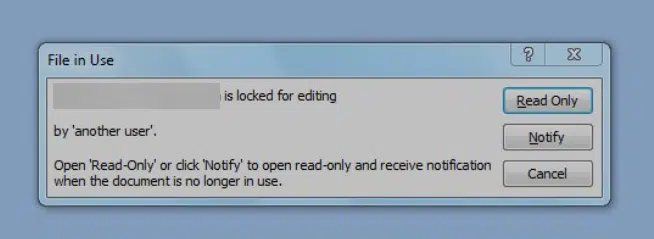
Once the document is edited, the editor can unlock the file so other users can see the change and provide feedback.
For software development, the software can assign developers different parts of the code simultaneously. Still, they cannot work simultaneously on the same part of the code.
Many software provide this feature natively. I use Google Docs to write or update articles. It provides a revision-history feature where you can see your changes and edits.
This feature has saved me multiple times. Once, I accidentally deleted the article but recovered it by visiting the revision history.
Cloud storage services like Dropbox also provide this feature.
How to Deal with Older Versions of Documents or Software
It depends on the situation and requirements. It is policy, procedure, or guideline; you want to save all previous versions.
For coding, you can keep the major update for some time, depending on your company policy.
You can update all project management documents and delete the revisions or updates as the final file is enough for future reference as organizational process assets.
I keep copies of published eBooks but don’t keep copies of drafts.
Keeping older versions of files or software helps with the following:
- Historical Context: Preserving older versions allows you to track the transformation of the files or software, offering valuable insight into the development and changes over time.
- Restoration Potential: In the event of an inadvertent error or unwanted change, access to previous versions facilitates swift restoration.
- Regulatory Fulfillment: Certain sectors (e.g., finance and healthcare) require you to retain the complete version history for audit purposes. Older versions of a file serve as proof of compliance with such mandates.
- Knowledge-Building: By comparing current files or codes with older versions, one can assess the trajectory of improvements or changes to the content or processes, which is an effective learning tool.
- Dispute Management: During collaborative editing, differing opinions may emerge. The availability of old versions can help settle these disputes among stakeholders by providing an objective record of modifications.
- Data Security: Old versions can serve as crucial backups if unexpected data loss or corrupted files occur, thus mitigating the risk of losing valuable information.
How to Implement a Version Control Strategy
A version control strategy helps effectively manage document updating. It facilitates seamless collaboration, change tracking, and organization of the codebase.
The following steps help implement a version control strategy.
Step 1: Select a Version Control System
Choose an appropriate version control system (VCS) that satisfies the project’s requirements. Evaluate options like Git, Mercurial, or Subversion based on their features, scalability, and compatibility.
Step 2: Establish a Repository
After selecting a VCS, set up a repository as the centralized location in which to store and manage the project’s code. Create a new repository using the chosen VCS or consider using a cloud-based platform (e.g., GitHub, GitLab, or Bitbucket).
Step 3: Define the Workflow
Establish a robust workflow to ensure successful team collaboration. Consider the team size, project complexity, and development methodology (e.g., Agile, Waterfall). Common workflows include centralized, feature branch, and forking.
Step 4: Create Branches
Use branches within the version control system to isolate changes and work on specific features or bug fixes. Develop branches based on the defined workflow, with a recommended main branch (often named “master” or “main”) that represents the stable code version.
Step 5: Work on Branches
Encourage developers to work on their respective branches to implement new features or bug fixes. Regularly commit changes to the branch by providing clear and concise messages. This practice aids progress tracking and identifies specific changes.
Step 6: Collaborate and Review
Promote team collaboration by conducting code reviews. Depending on the VCS, you can use pull or merge requests to enable team members to review code changes, suggest improvements, and ensure the codebase’s quality before merging it into the main branch.
Step 7: Merge and Test
Thoroughly review and approve branches before merging them into the main branch. Before merging, conduct tests to verify that the new changes do not introduce bugs or conflict with the existing code. Automated testing can streamline this process.
Step 8: Track and Document Changes
Leverage the version control system’s capabilities to track and document codebase changes. Regularly update and maintain project documentation to keep team members informed and facilitate future rollback if necessary.
Step 9: Resolve Conflicts
Address conflicts promptly through effective team communication and systematic conflict resolution. In collaborative environments, conflicts may arise when merging branches with concurrent changes. Most VCS tools provide conflict resolution features to simplify this process.
Step 10: Perform Regular Repository Backup
Implement a backup strategy that ensures codebase safety and availability. To mitigate the risk of data loss, establish a regular backup schedule for the repository. Regular backups safeguard against accidental deletion, hardware failure, or other unforeseen events.
Examples of Document Version Control
Here are a few examples of Document Version Control naming conventions:
- Date-Based Naming Convention: This naming method includes the modification date in the version name (e.g., DocumentName_2023_06_03 for a document modified on June 3, 2023).
- Sequential Numbering: This is an easy and effective naming convention. Each document version is allocated a sequential number (e.g., Document_Name_ver1, Document_Name_ver2, Document_Name_ver3, etc.).
- Major and Minor Versions: This pattern uses two sets of numbers, split or separated by a dot or dash. The first set signifies significant versions, and the second indicates minor revisions (e.g., DocumentName_v1.1 would be the first major version’s first minor revision).
- Department or User Initials: Incorporating department or user initials into the version name can benefit a collaborative environment wherein multiple departments or individuals work on a document (e.g., DocumentName_Marketing_v1 or DocumentName_JD_v2).
- Use of Status or Stage: This method includes the status or stage of the document in the version name (e.g., DocumentName_Draft_v1 or DocumentName_Final_v3). It aids in quickly identifying the progress stage of a document.
My Version Control System
I have written many eBooks and sell PMP exam courses. For my eBooks, I follow “Main and Minor Versions.”
For example, the current version of my PMP Question Bank is PMP_Question_Bank_6.2.
This naming shows that the current major version is “6” and has been updated twice.
I never used “v” in my document version naming, as it is an extra letter, and I don’t feel the necessity to use it as bare numbering serves the purpose well. Using “v” in version control is a personal choice. If you like, go ahead and use it.
Advantages of Document Version Control
A few advantages of Document Version Control are:
- Clarity and Organization: Document Version Control provides a comprehensive view of every modification. This clarity is useful when multiple team members contribute to a document or software.
- Automation: Document Version Control automates version tracking, thus reducing the likelihood of human error while enhancing efficiency.
- Document Safety: Document Version Control software maintains previous document versions, thus allowing for easy reversion in case of errors.
- Regulatory Compliance: In industries where traceability is a legal requirement, Document Version Control aids regulatory compliance by maintaining a comprehensive audit trail.
- Permission Management: Effective Document Version Control enables user-specific permissions, thus restricting access to view, edit, or delete document or code versions. This feature enhances document security and ensures only authorized individuals can make changes.
Common Version Control Mistakes
A few Version Control mistakes are:
- Lack of Naming Conventions: Failure to establish consistent naming conventions for versions can lead to confusion and miscommunication. Each version should have a unique identifier.
- Overwriting Previous Versions: Overwriting a previous version is a major mistake. Preserve all document versions to maintain their history and allow users to revert to a previous version if necessary.
- Setting Inadequate User Permissions: Incorrect user permissions can lead to unauthorized changes. Therefore, regulating access to the main document or the software’s security and integrity is essential.
- Ignoring Minor Changes: Small changes can have significant consequences. Ignoring minor changes and not creating a new version can lead to the loss of crucial information and disruption in the audit trail.
- Not Keeping an Audit Trail: Not recording changes can hinder accountability and traceability. An audit trail is essential to understand the document’s evolution and maintain regulatory compliance.
- Not Using Version Control Software: Trying to manage Version Control manually can lead to human error and inefficiency. Version Control software tools can automate the process and reduce mistakes.
Conclusion
Version Control is vital to managing software and document versions—especially within collaborative environments. Version Control tracks alterations provides a chronology of who made each change and why, and creates an audit trail. This enhances productivity, fosters cooperation, and reduces inaccuracies.

I am Mohammad Fahad Usmani, B.E. PMP, PMI-RMP. I have been blogging on project management topics since 2011. To date, thousands of professionals have passed the PMP exam using my resources.