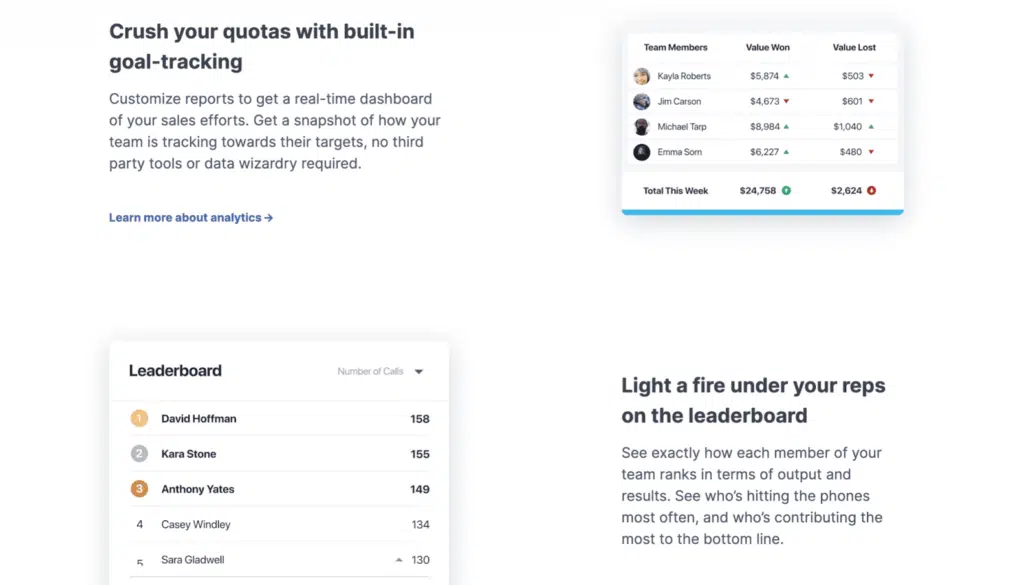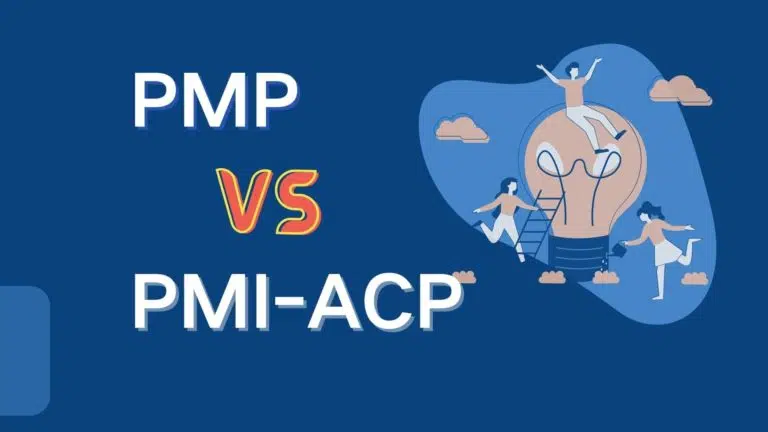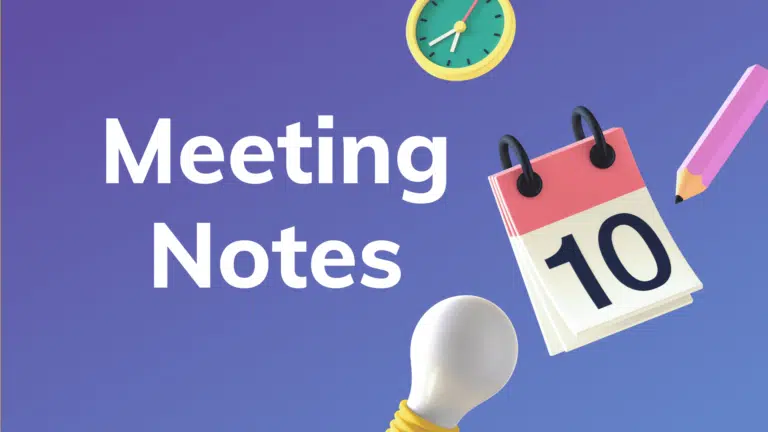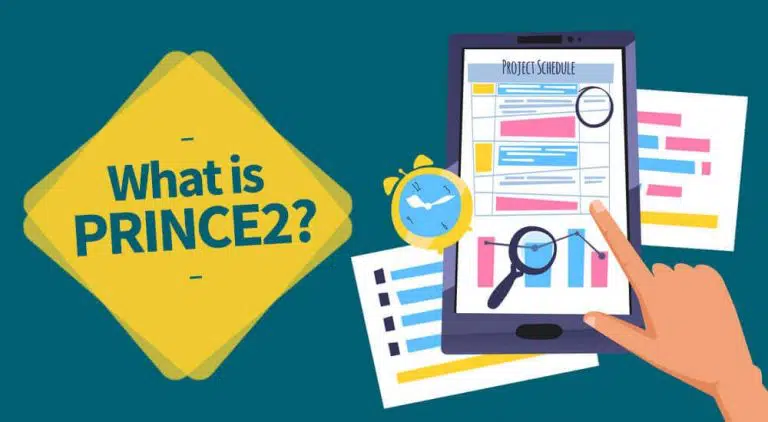Today, I will provide my detailed Close CRM review, pricing, pros, cons, and top features in this blog post. After reading this review post, I hope you will have a clear idea if this is the right CRM platform for your business.
Customer Relationship Management (CRM) tools are essential for organizations to help keep their audience engaged and solve customers’ issues. It helps them prioritize tasks to ensure every customer is satisfied and not ignored.
CRM tools allow you to contact your leads quickly and convince them to convert into customers. Several CRM providers in the market take your sales game a notch higher. One of the promising ones is the Close CRM. Many top brands trust Close CRM, such as Zapier, Toggl, DOMO, and Customer.io.
Let us start an in-depth Close CRM review to provide you with all the insights about the product.
Close CRM Review
Close CRM was founded in 2012 by Steli Efti, who is the current CEO of the company. It started as a software as a service business called ElasticSales to help businesses scale their business.
Frustrated with existing CRM solutions, they decided to develop their own CRM, and in January 2013, they released the Close CRM. Now, they have 40+ team members worldwide, helping thousands of customers grow their businesses.
Close CRM can be a good choice if your job involves managing a sales team that follows up leads and closes sales.
Close CRM is a great tool for managing customer relationships in real-time. Its lead management gives you all the tools to help you nurture your leads and convert them to customers. It has impressive sales automation and a lead generation system.
Close CRM is your savior if you are someone looking to connect with your leads but have no technical skills. It centralizes most of your sales pipeline and lead generation activities, organizing your team to become more effective, proactive, and efficient.
Close CRM’s outreach helps you win deals with industry-leading intuitive tools. Here is how Close CRM does this:
- Close CRM follows a multi-channel approach to convert a lead into a customer.
- Audio calling, SMS, and video calling are streamlined to sell more and scale the business.
- It provides a single sales hub that lets you get full context on every single deal.
- Communication, tasks, and reminders are brought under one column for ease of use.
- Automatic logging and syncing help you reduce filling notes and focus more on closing the deals.
- Close CRM turns your data into full-fledged insights that have powerful reporting.
- It tracks all your sales activities to provide high visibility into valuable opportunities.
- It lets you onboard in minutes. Sign up with your business email ID; it takes a minute to sync your emails.
- It helps you import your emails from the G-suite.
- Enhances your remote sales productivity by increasing team collaboration.
- Improves the workflow mechanism through its integrations. The integrations include, but are not restricted to, Zoom, Asana, Gmail, HubSpot, and more.
Signup with Close CRM for Free
Close CRM Products
Close CRM helps you improve productivity, increase sales, and improve team collaboration. Close CRM has been segregated into two categories according to its main products. These products are the Sales Workflow and Sales Toolkit.
Even though they are two different products, the features complement each other.
SALES WORKFLOW
The Sales Workflow helps increase revenue with its robust integrations and techniques.
Workflow Supercharging
Close CRM gives you an in-depth look into the overview of your sales activities, making management seamless. It organizes your calls, tasks, reminders, emails, and voicemails. You will know what is happening and your next step.
It helps you remain at the top of your Sales Pipeline.
Your Close inbox shows you tasks that require urgent attention. The items disappear from your inbox once the task is completed or the missed call is answered. This lets you focus on your core activities and be free from the things that are already completed. It is synced to your inbox, ensuring you always remain on the top of your pipeline and perform excellently.
Intuitive Interface
Close CRM is designed with the salesperson being the star of the event. It accelerates your sales workflow, keeping in mind that the salesperson is the one who should be satisfied before anyone else. Its interface is simple, easy to operate, and pleasing to the eye.
They understand the platform is for salespeople, who should not waste their time understanding the complexity of a platform. Therefore, when you open the platform, the first interface is the inbox tab, where you see emails, SMS, calls, tasks, or meetings. Every day, you will have to make sure that your inbox is empty. This ensures that you don’t miss out on any important information.
Team Transparency
Close CRM allows full access to your team to look through everything that is being done with lead management and the sales process; it offers 100% transparency among the team members. This increases not only team morale but also collaboration.
Effortless Tracking
Close CRM knows the importance of following up and following through. Therefore, it helps you run all the sales communications through the platform with clear visibility and context.
You can track your lead engagement with your marketing effort and customers’ purchase behavior.
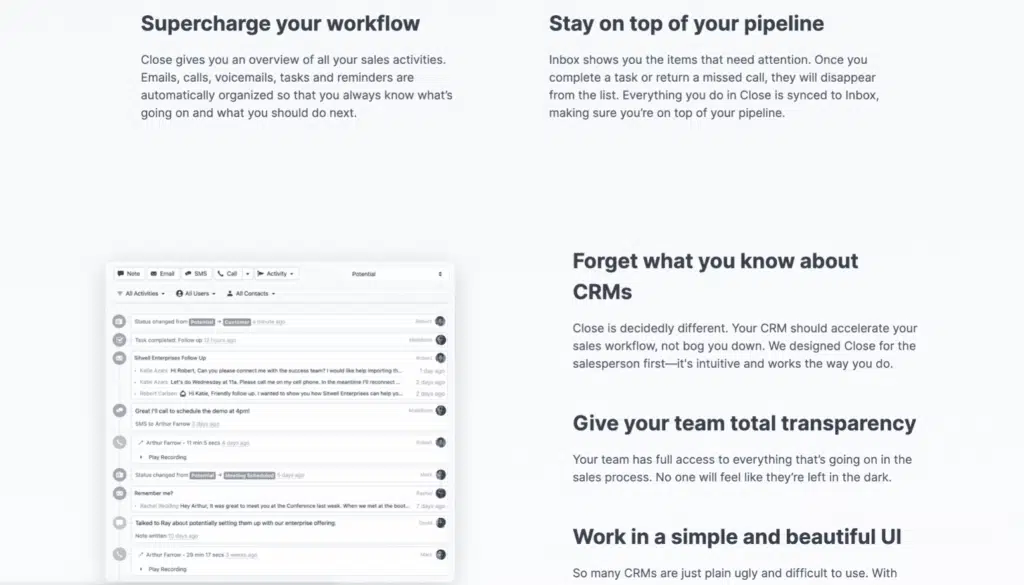
Sales Toolkit
The second product offered by Close CRM is its Sales Toolkit. It provides calling, messaging, reporting, and communication features that enhance the team’s workflow and strengthen communication and collaboration.
Here is how the product does it:
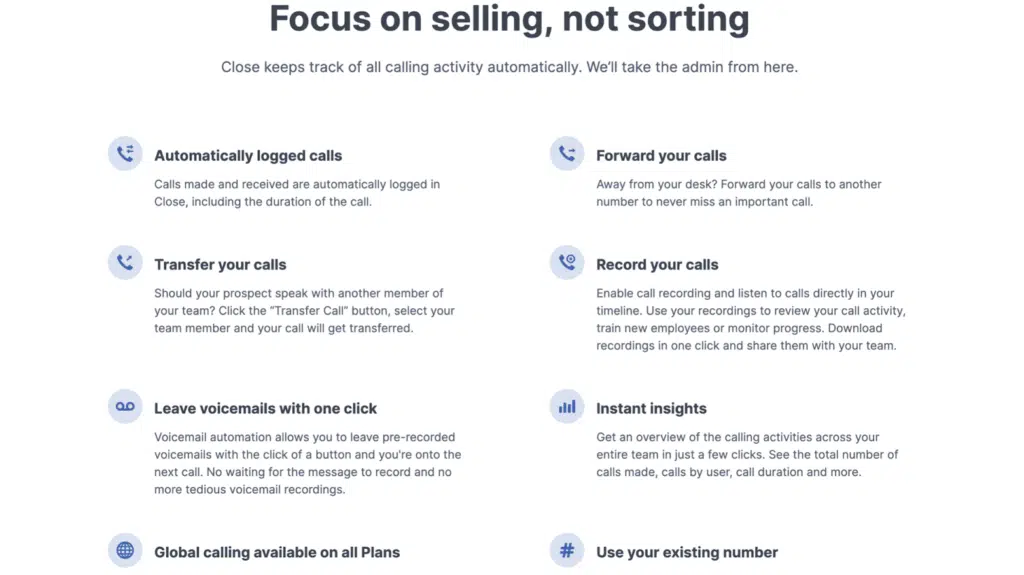
Built-in Calling
With Close CRM, you can make 60% more calls than before. The call automation lets you call with one click via their Power Dialer. The built-in predictive dialer calls at multiple numbers, and when a human voice answers, it connects the call with your sales representative.
Close CRM’s built-in calling feature lets you make outbound calls to 200 countries. It also allows you to track, record, and review past calls to train the next batch of sales representatives.
You can also send pre-recorded voicemails to your leads. You get a transcript of your call recording, so you can quickly go through the conversation from the recorded calls.
Effective call coaching helps you increase your revenue; it is the only CRM with real-time listen, whisper, and barge tools.
The built-in calling feature ensures your team is on the phone whenever needed, with no one missing out on any important calls, and increases the chances of more closings.
Email Syncing
With Close CRM, you can sync your email to ensure that you always receive automatic follow-up reminders, bulk emails, and personalized templates for effective communication. Send sequences of emails automatically by scheduling them beforehand, over a week or more.
Built-in SMS
This CRM tool also has built-in messaging through SMS. Close CRM offers a built-in one-click SMS system that helps you contact your contacts faster than you imagined.
You get SMS templates and can set the delayed time of the SMS being sent. Create multi-step workflow communication through SMS, emails, and calls. You can easily enroll your contacts in this workflow through its built-in SMS system.
And you can easily view any SMS received right in the inbox, which is the first thing you see when you open your Close CRM tool.
You can remind contacts or team members about any appointments on the way and respond to the messages coming to you within Close CRM’s platform.
Video Conferencing
The video call and video conferencing feature offered by Close CRM is possible through their integration with Zoom. You can review and launch your Zoom video calls within Close CRM to avoid any extra hassle. It also gives you an automatic reminder 5 minutes before your meetings, so you do not miss out on any. Every recording is added to leads, which centralizes the sales communications.
Actionable Reporting
Close CRM reports everything in real-time with in-depth analysis of everything on the platform. The reporting is about the customers, the sales, the revenue, and everything around it. It is quick and straightforward, as it gives you access to the data that you require. It also lets you measure the team performance to understand your pipeline better. A complete overview of emails, response rate, calls, etc., helps you understand how your team is performing.
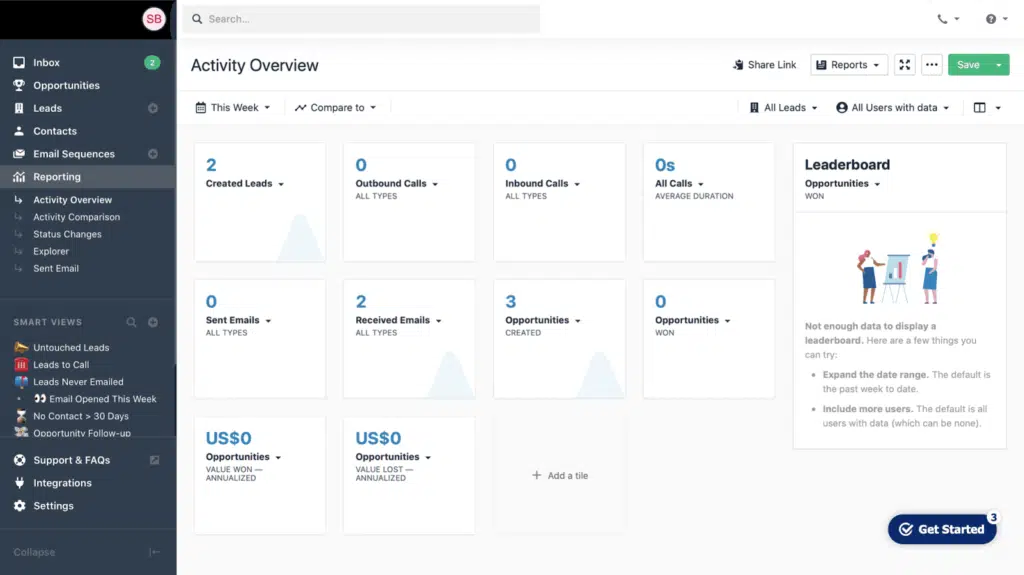
Powerful Search
This is one of my favorite features offered by Close CRM. It helps you find leads within seconds, either by name or email ID. Use a static or dynamic search to get to know the leads that will help increase your business. You can use smart view use for common searches to optimize the process.
AI Generator
Close CRM offers an AI sales tool that helps you generate your subject lines, write your emails, give you sales funnel and revenue growth calculations, and generate cold emails to fasten things for you. Yes, Close CRM’s AI tool helps you with all these things and takes some burden off your shoulders.
Flexible API
Close CRM’s flexible and powerful API lets you control your data from anywhere and anytime. It integrates every tool functionality into an existing toolset through its API to ensure seamless working.
You can set up custom reporting settings that suit you best, matching you to leads that fit your requirements. It creates custom admin panels to create a streamlined team process. It also lets you design your dashboards for personalization and build your integrations.
Automatic Email Digests
With Close CRM, you can create email digests that go out to your users daily, weekly, or monthly. It shows their performance metrics and sets a benchmark against the other team members. This helps you analyze your leads’ weaknesses and strengths and work on them accordingly.
Close Integrations
Close CRM helps you keep all your tech stack in sync with its solid integrations. It has over a hundred integrations for communication, prospecting, marketing, analysis, reporting, organization, and data backup.
Some examples of integrations are Slack, Airtable, Bento, Zapier, Hubspot, Calendly, Zoom, etc.
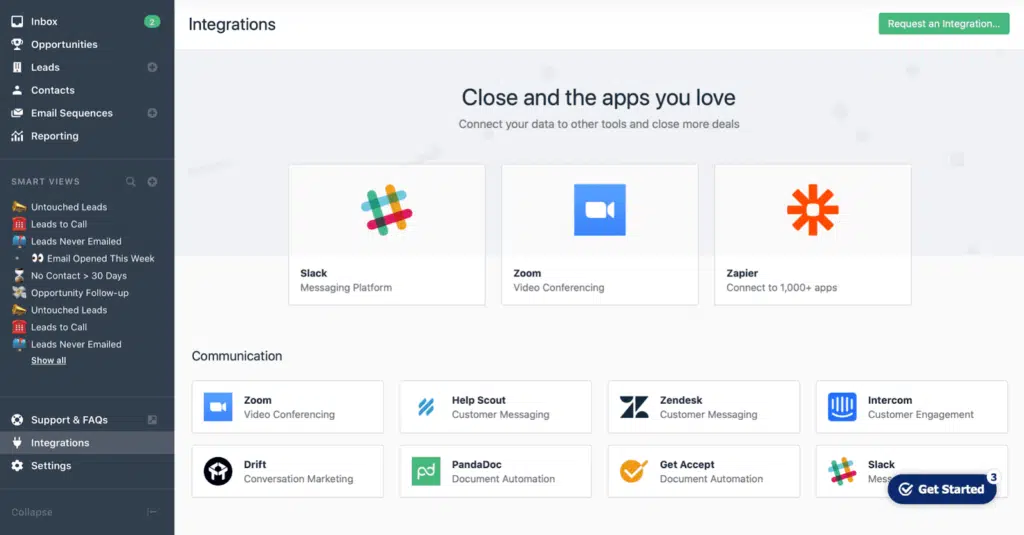
Custom Fields
Close CRM helps you personalize your entire CRM process according to your business needs with its custom field feature. The custom fields and activities feature organizes and tracks all details about your business prospects. You can add any area, department, and contact of leads to enhance communication. You can use these custom fields later to save time.
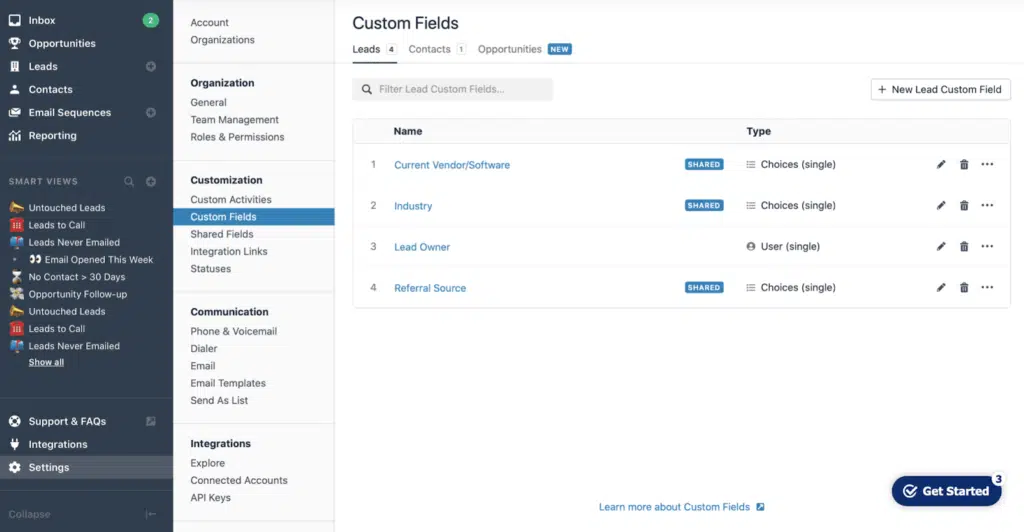
Learning Resources
One thing that impressed me about Close CRM was its entire column dedicated to learning resources. Here is all about Close CRM’s learning column that features all sales tips and resources, providing an extensive learning opportunity as a user.
Close Sales Blog
Close’s Sales Blog features several posts on the sales process, sales calls, sales teams and management, sales guides, and more. Their content is easy to follow and understand as they are written from a beginner’s perspective. It helps anyone willing to learn step by step. The blog is regularly updated with useful content.
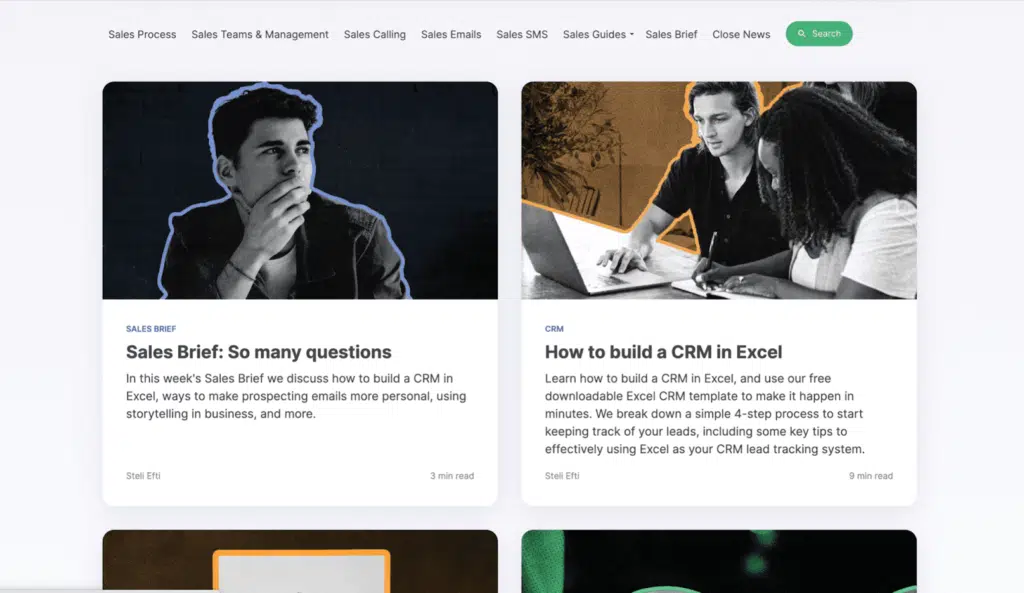
Free Sales Resource
This column in Close CRM lets you have free resources mailed to your email account. It features over 40 assets of exclusive content that come to you straight from the minds of entrepreneurs, CEOs, and sales experts around the world. It helps salespeople excel in the field without paying a cent.
Weekly Sales Newsletter
Another interesting thing you get from Close CRM is their weekly sales newsletter. It is read by 200,000+ sales professionals every week, which is why we know that it is reliable and informative. The Close CRM team creates it and includes practical advice that helps your team close more deals. It also gives you exclusive access to free sales resources and insights into how to build a successful modern sales team.
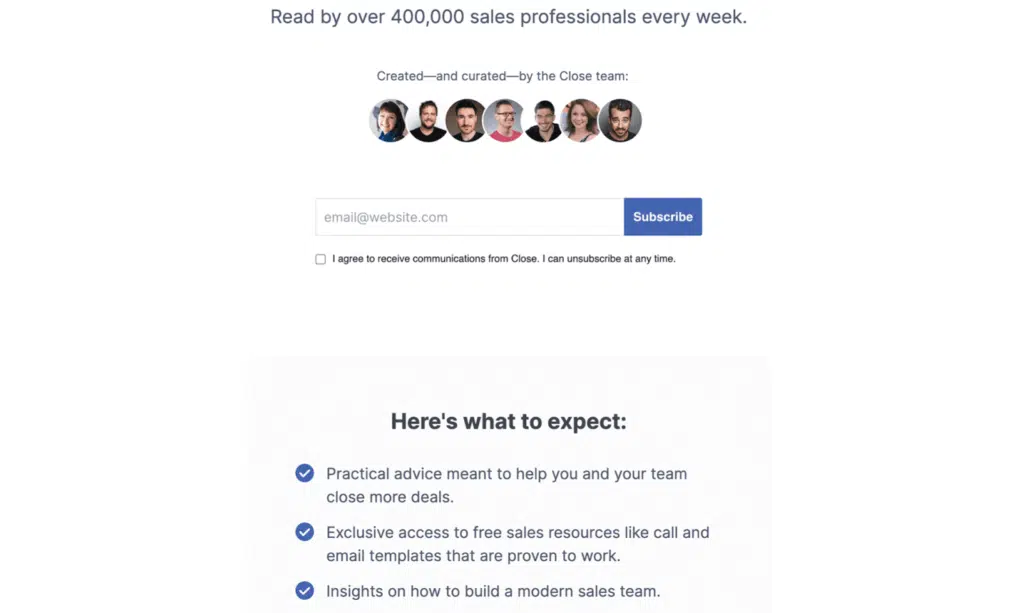
On-Demand Demo
Want to learn about the Close CRM? It will just take you 10 minutes. For a quick overview of the platform and its capabilities, you can watch the 10-minute on-demand demo and get a feel for Close CRM.
This is one of the first things you can check once you reach the website. And if you want to understand more, you can quickly book a 20-minute session with their sales representative and get your doubts cleared.
Webinars
The next bundle that Close CRM provides its learners are the webinars. These webinars answer questions of inquisitive minds with tricks of the trade from the leading voices in the sales and marketing industry. The webinars are targeted toward beginners but helpful for every individual, irrespective of their expertise in sales and marketing.
Training Resources
Close CRM provides training resources such as workshops, course programs, and guides to its users. It provides you with training resources to help implement the CRM software into your business, along with helping you learn about sales, marketing, and customer service.
Close CRM Pros & Cons
No tool is perfect, and Close CRM comes with some flaws. Having discussed so much about what Close CRM offers, let us look into its pros and cons together, as this Close CRM review will be incomplete if we don’t discuss it.
Close CRM Pros
- Easily imports your leads within minutes
- The interface is intuitive and user friendly
- It has an easy-to-use dashboard with custom fields
- Automatic calling
- Flexible API
- Solid integrations
- Strong customizations and features
- It has an app for desktop, Android, and iOS.
- They offer a 14-day no credit card free trial
- Close CRM also has an AI tool to help you fasten your process.
- Close CRM has maintained 100% uptime throughout 2023.
Close CRM Cons
- SMS texts cost about 0.01 USD per outgoing message
- No free Basic plan
- A little tricky to understand for novices
It is challenging for novices to understand how it works at first. However, as they continue to work with it, they will learn how to use it quickly.
Close CRM Pricing
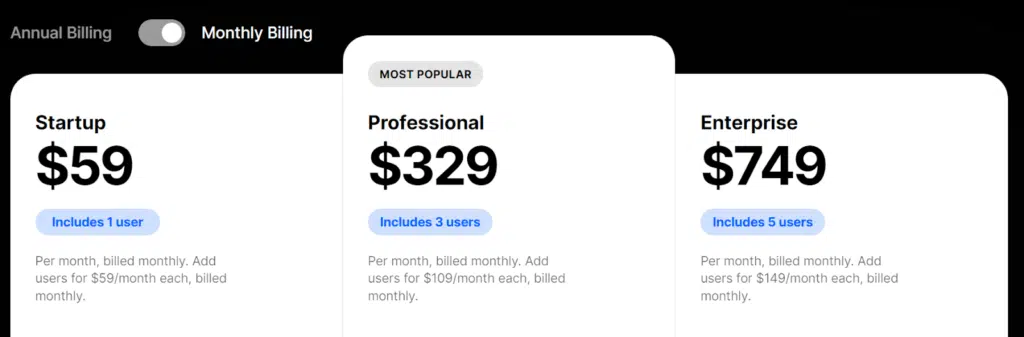
Close CRM comes with three different subscriptions. All of them have different features for different needs. These plans are Startup, Professional, and Enterprise.
Startup
The Starter plan costs 59 USD per user per month and includes 1 user. If you subscribe to this plan annually, the cost gets lower to 49 USD per month per user. The startup plan includes:
- Core CRM features like task management, pipeline views, API access, data import and export, smart views, two-factor authentication, and more
- Self-service help center
- 5 workflows
- Power-dialer
- Email support
- 2-way email sync
- Templates
- Scheduling and reminders
- Built-in global outbound and inbound calling
- Sending and receiving SMS
- Call forwarding
- Call recording (7 day retention)
- Email and open response tracking
- Activity and opportunity reporting
Professional
The Professional plan costs 329 USD per month, billed monthly. It includes 1-3 users. It costs 299 USD per month in the annual subscriptions. It automates your business’ outreach with a unique built-in email sequence and power dialing feature. You can add up to 100 users with this plan. The Professional plan includes:
- Everything in the Startup plan
- Three pipeline views
- Five custom activities
- Call recordings saved for thirty days
- Twenty Five Workflows
- Email and domain filtering
- Bulk email sending
- Email sequences
Enterprise
The Enterprise plan is the most elite plan offered by Close CRM. It costs 749 USD per user per month, billed monthly. The ultimate all-in-one CRM subscription provides CRM and sales productivity solutions. The Business plan includes:
- Everything in the Professional plan
- Unlimited users
- Ten pipeline views
- 200 custom activities
- 100 workflows
- Predictive dialer
- Custom roles and permissions
- Voicemail drops
- Call coaching
- Call transferring
- Custom graphs
- Group numbers
- Elite support
- Screen share support
- Dedicated account manager for an account with more than six users
All three plans have a 14-day free trial with no credit card requirement or commitment.
Support
Close CRM takes great pride in providing its users robust team support and best-in-class service. Their team includes experienced personnel who ensure a person is assigned to a single user for better communication and clarity in solving their issues.
Their support team is available at [email protected]. Their self-service help center is open to all plan holders. In comparison, the email support response takes two days for the Startup plan holders, one day for the Professional plan holders, and just 6 hours for the Enterprise plan holders.
The other thing that Enterprise plan holders enjoy is the SLA dedicated account manager, who looks through everything in your account from top to bottom and assists you through it.
The Close CRM support team is responsive in clarifying your queries and always ensures that your doubts are cleared up as soon as possible, as per their existing customer base.
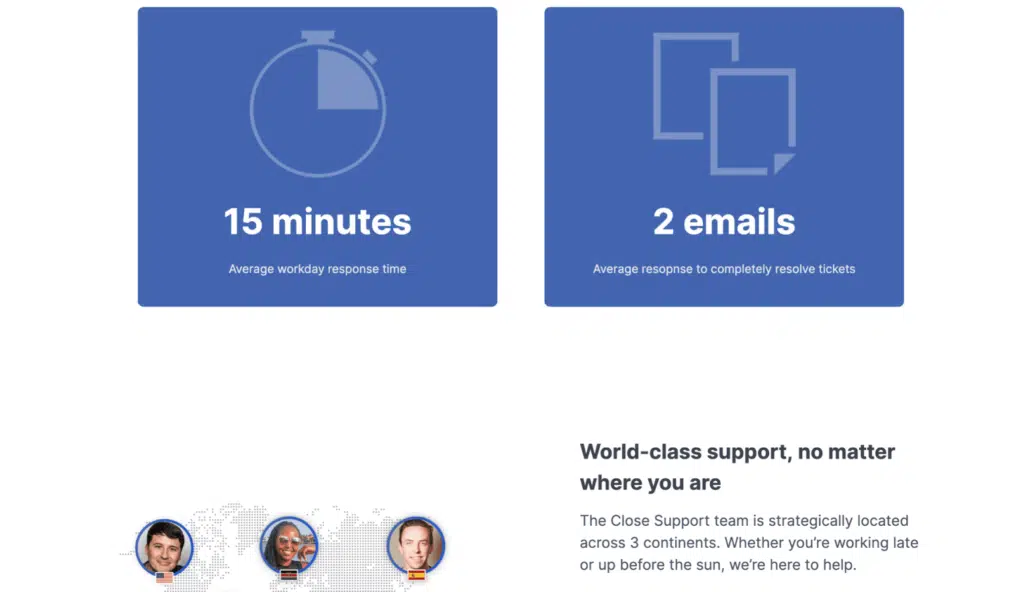
Conclusion – Close CRM Review
If you are looking for an all-rounder tool for your CRM, team collaboration, and communication needs, Close CRM is the right choice! It has advanced and automatic features that enhance customer relationship management and bring leads to grow your business and revenue.
The only drawback is the costly SMS feature that works with around a dozen countries. However, that feature can be overlooked, as several Close CRM integrations allow you to chat with your team without using the SMS feature. It has solid support that ensures all your problems and inquiries are quickly resolved. It is the perfect easy-to-use application available in both mobile and desktop versions, allowing you to use it from anywhere at any time.
Here is where this Close CRM review ends.
I hope this post was useful to you.
Disclosure: Some links above are affiliate links, and I will earn a commission if you purchase after clicking. Please understand that I recommend these resources because they are useful, not because of my commissions. Please do not purchase unless you feel that the materials will help you achieve your goals. Thank you for your support.

I am Mohammad Fahad Usmani, B.E. PMP, PMI-RMP. I have been blogging on project management topics since 2011. To date, thousands of professionals have passed the PMP exam using my resources.