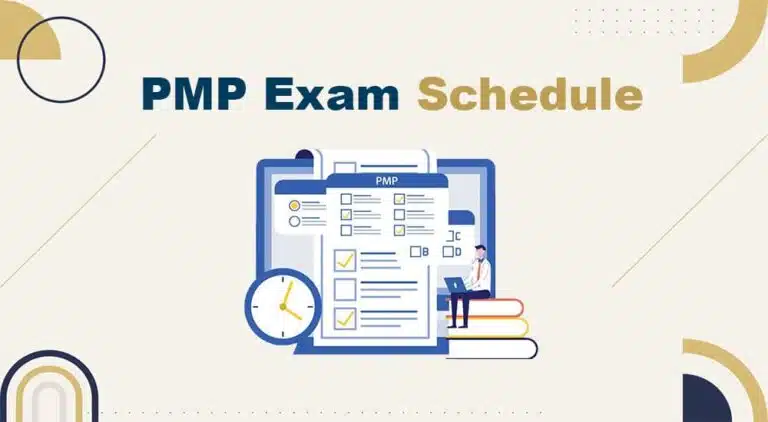Today, I will provide you will the seven best project management software for architects.
There have been several arguments on how technology has affected the architectural industry in recent years. For example, how technology and the Internet have affected property listing.
Architects can use many technological tools and software like monday.com, CAD, and Asana.com. They leverage technologies and architecture project management software to manage every aspect of their architectural projects.
Every building project involves several tasks, from budgeting to planning, execution, management, etc., which require skills and time to take care of.
You need a few good software or project management software designed specifically for architects to help you manage these processes.
Though many project management tools offer architectural functions and capabilities, some software offers more features than others.
We will look at project management software to help architects execute their projects effectively.
The 7 Best Project Management Software for Architects
- NIFTY
- MosaicApp
- BQE Core
- Contractor Foreman
- Asana
- Basecamp
- Monograph
Now we will discuss these project management software tools in brief.
#1. NIFTY Project Management Software for Architects
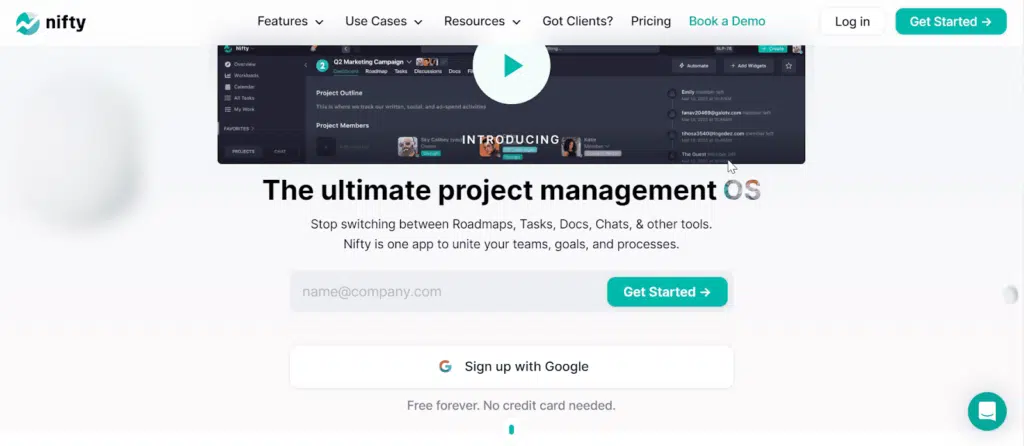
Nifty is a high-quality design and performance project management tool that can be helpful for architects.
This agile project management software helps teams to switch between tax documents, chats, roadmaps, and other features for their architectural projects.
Nifty is a great architecture and building tool that lets architects unite their teams and monitor goals and processes throughout the project life cycle.
You can set goals, timelines, and deadlines for tasks visually. You can see the visual timeline or the big picture of your projects and your team’s goals.
It provides collaboration tools, budget tracking, document storage, etc. It has robust automation to make recurring tasks free from manual intervention.
You can have task management, resource management, Kanban board, Gantt chart, etc.
What are the features/pros of Nifty project management software for architects?
- First, you get real-time reports with project milestones, tasks, etc.
- Secondly, you get a customized development dashboard.
- It can help your IT team, which involves gathering tickets, using forms, automating tickets, automating assignments, and tasks, planning project timelines, and all of that.
Architects work with many clients and thus need to communicate effectively.
This software effectively helps with this.
You can instantly message or one-click and video call anybody or anyone on your team.
Prioritization and tracking features using milestones in the Nifty project management software are also powerful.
You can also build specific documents or even Google Docs.
The next thing is the marketing aspect of Nifty and how it can help architects better carry on projects with ease.
You may need to understand marketing as well, and this software will help you deliver better results, manage tags, campaign and you can do this with fewer tools.
You can approve creative, treat and track marketing campaigns, milestones, goals, etc.
You can also align your content schedules using a simple and easy-to-use content calendar in the same application.
The nifty project management tool has over 2,000 integrations with different apps and applications, which will help you automate your workflows.
In Google Drive, Microsoft Slack, IFTTT, et cetera.
It also has a high design, performance, and functionality that can help architects to provide extreme or creative stream running or streamline their workflows and increase efficiency and productivity in their project management that is building projects.
How much does this project management software for architects cost?
#2. MosaicApp Project Management Software for Architects
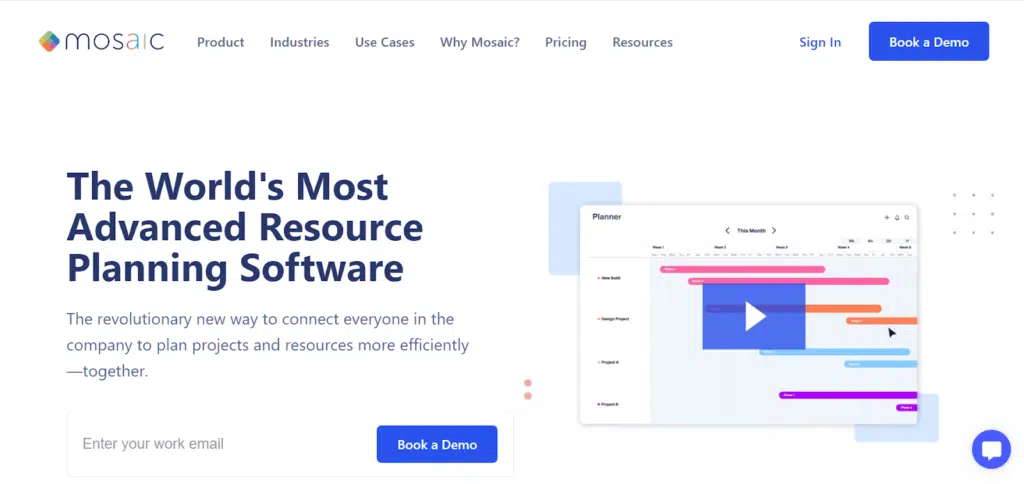
The second best project management software for architects is the Mosaic application. This is a fast and visual project management software designed for architects.
This software for architects lets users take control of their architectural projects and project schedules and increase profitability easily.
With the Mosaic app, you can deliver every project on time, and all your architectural and building projects will be delivered on time.
Pros of using the Mosaic Project Management Software for architects:
You can easily monitor task assignments seamlessly.
You can effortlessly plan projects, schedule and tasks, and even prevent errors in your architectural project.
The Mosaic app lets you quickly assign work and boost productivity in every building project you have.
Tracking tags has never been easier with Mosaic.
With this agile project management software for architects, you can easily prioritize your tasks, increase accountability and improve the productivity of your projects.
As an architect, you deal more with visuals than text.
The Mosaic software can visually track and control the budget that you spend. So it helps you visually see where you’re spending and exactly how it’s going, so you can easily track the return on your investment (ROI) in every building project.
The Mosaic software also helps you create and visually design the road map to your project’s success.
Next, as I mentioned, you can easily monitor project tasks and create a perfect one.
One last thing I love about the Mosaic app is that you can create a template for every project. Now, instead of recreating several structures every single time, you can create a single or few project templates you can use.
This will help you kick-start new projects quickly and save time to set up these projects and tasks from scratch.
How much does this project management software for architects cost?
#3. BQE Core Project Management Software for Architects
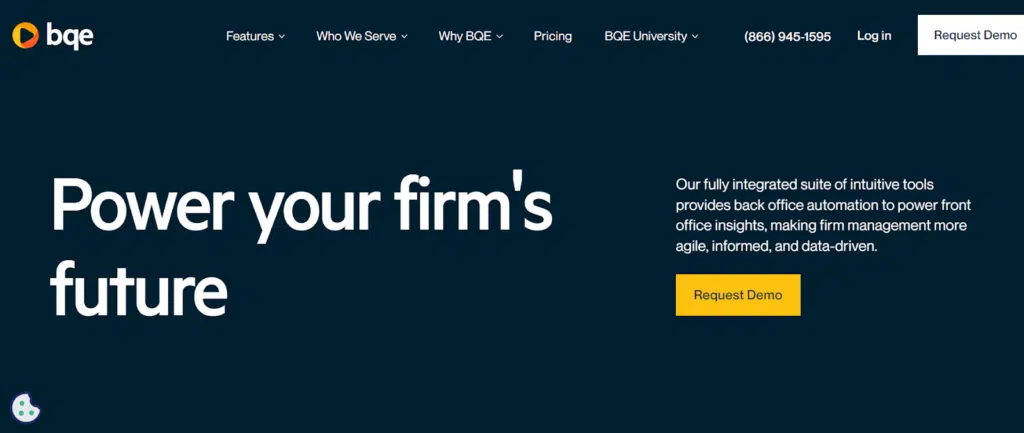
The next powerful, agile project management software that is great for architects is called BQE (bqe.com).
This fully integrated software comprises many tools to help architects efficiently manage and automate each project task.
The BQE software is an all-in-one accounting and invoicing software that helps architects manage everything from one platform.
Regarding building projects, architects deal with budgeting, invoicing, and accounting.
Now that’s what makes BQE unique – It is a core all-in-one accounting and invoicing software designed with architects in mind.
Pros of using the BQE Project Management Software for Architectural projects:
It helps you to manage all your accounting and invoicing tasks in one place.
This project management software will stop your team from switching between different systems to manage the accounting section of your architectural projects.
BQE helps architects make better financial decisions to increase revenue and improve projects’ ROI or outcomes.
You can get automated reports from your designed projects and tasks. You can see project details in real-time, which will help you see a lot of time.
This software tool offers mobile apps for iOS and Android.
It also allows users to simplify and automate complex accounting tasks easily so your team can focus on client needs.
Another thing we love about this project management system is that it has several sections that will help your architectural projects.
The first is the executive aspect: this is where you can streamline the back end of your architectural firm or agency and break down more comprehensive views of your agency.
Next is project management: You can manage your entire project as well.
The third is the finance aspect: which we’ve spoken about which will help you manage financial and accounting reports all in one place.
Lastly, the administrative aspect will help you automate all the processes and tasks in your architectural building projects.
How much does this project management software for architects cost?
#4. Contractor Foreman — Best Project Management, Estimate, and Invoicing Solution
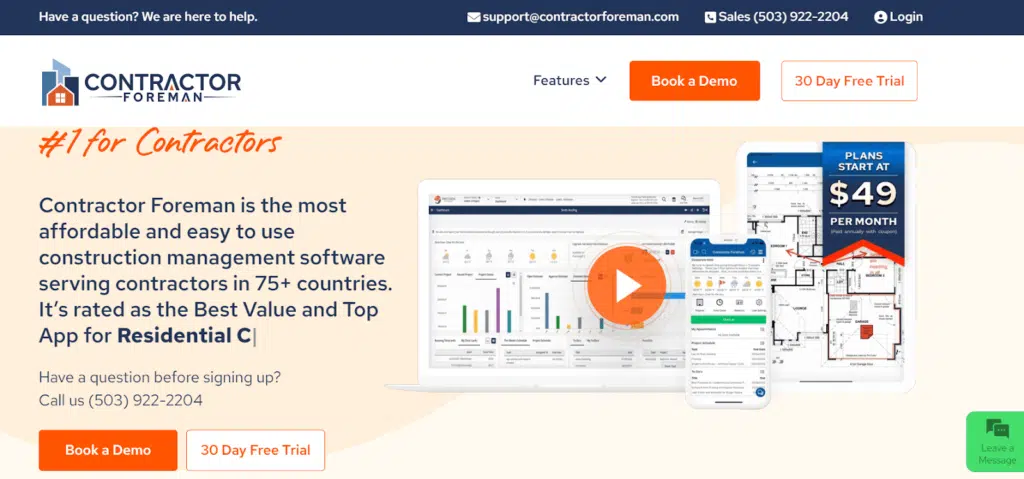
Regarding architectural project management, this agile project management software for architects is one of the best on this list. This is called the contractor foreman, and it is a great project management tool for estimation, invoicing, and budgeting.
The contractor foreman is easier to use, is one of the most affordable construction management software, and is trusted by thousands of contractors in almost 100 countries.
This is an all-in-one construction software for architects and engineers to manage all architectural and construction projects or contracts in one piece.
Contractor Foreman is one of the most affordable and easy-to-use construction software that contractors, engineers, and architects specifically design.
Pros of using the Project Management Software Contractor Foreman for Architectural projects:
There are different aspects of this software:
We have project management, the financial aspect, we have people management, and then we have documentation.
The contractor foreman has been named one of the best in the construction or architectural space over the past few years.
Now some features we love about this software are its over 35 powerful features. For example, you can generate estimates and receive payments online, and it is very affordable and easy to use.
The next is the training and support.
This project management software comes with training and an active support team to help you for free after enrolling.
Why do we love this?
You can use unlimited projects, and your price will never increase, so you can. Manages many projects without having to worry about your price increase.
How much does this project management software for architects cost?
#5. Asana — Best for Visual Project Plans for Architects
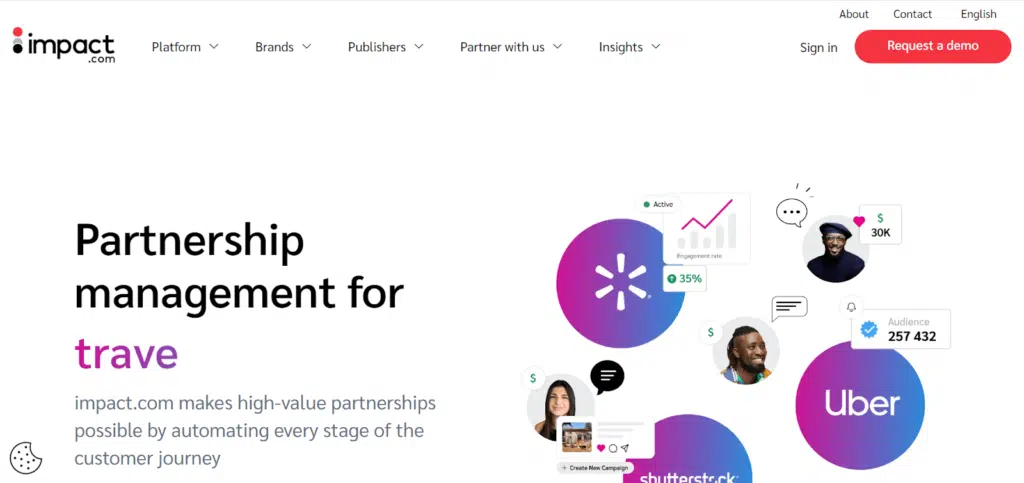
The next best project management software for architects is Asana.
Asana software has many positive reviews, and it is designed for architects, project managers, and engineers to manage their projects and build projects effectively.
This agile project management software has a user-friendly and modern interface and will help architects and engineers manage teams, tasks, and project milestones. Now it focuses on team management, cross-team management.
Since this software offers many features, it has a steep learning curve.
Pros of using the Asana Project Management Software for Architects:
It is a cross-team management software that allows architects to seamlessly manage every step of the architectural processes.
This project management software is useful for various industries from the marketing and planning aspects of any architectural project.
If you want to drive efficiency in your architectural firm, then Asana is a flexible and easy-to-use project management software for architects.
As an architect, you can use it to deliver your architectural projects with quality delivery and work at a fast pace.
You can also manage complex work easily. And on your dashboard, you can see who is doing what task of your project.
You can do this visually, and that’s one reason you’d love Asana.
How much does this project management software for architects cost?
#6. Basecamp — Best for Communication and Collaboration
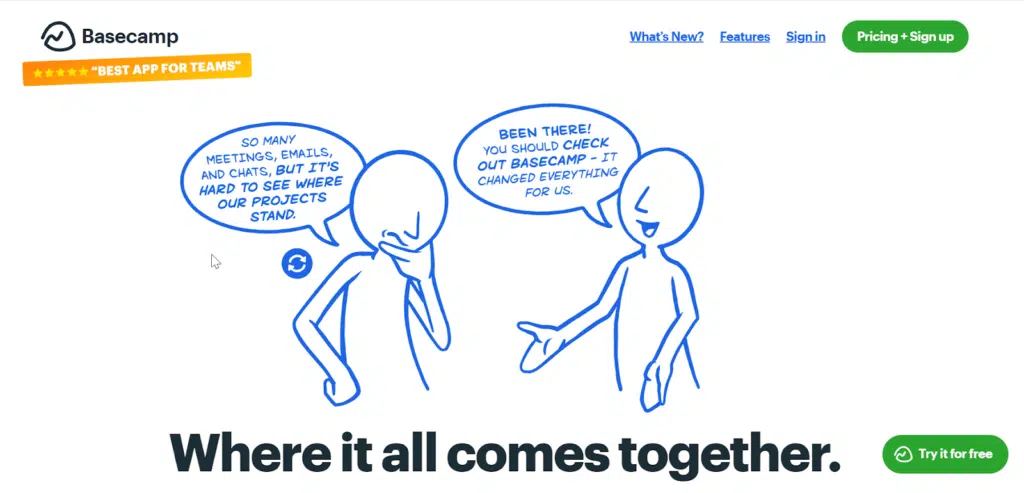
For architectural project management, Basecamp is one of the best for communication and collaboration between architectural teams.
Basecamp is a project management software that focuses on small teams to make good project progress on every project.
The Basecamp software is an application that helps with team collaboration for agile project management.
Pros of the Basecamp project management software for architects:
This project management software or tool lets you talk to everyone involved in a building or architectural project.
You can visually create boards that will help you understand the various teams, tasks, document management, task management, resource planning, message board, kanban board, Gantt charts, and projects while getting a full picture of how the entire project is going on.
This software allows you to create separate workspaces on your computers and smart phones. This keeps everyone in a project sped up and lets you get lots of project feedback.
How much does this project management software cost architects?
#7. Monograph Project Management Software for Architects
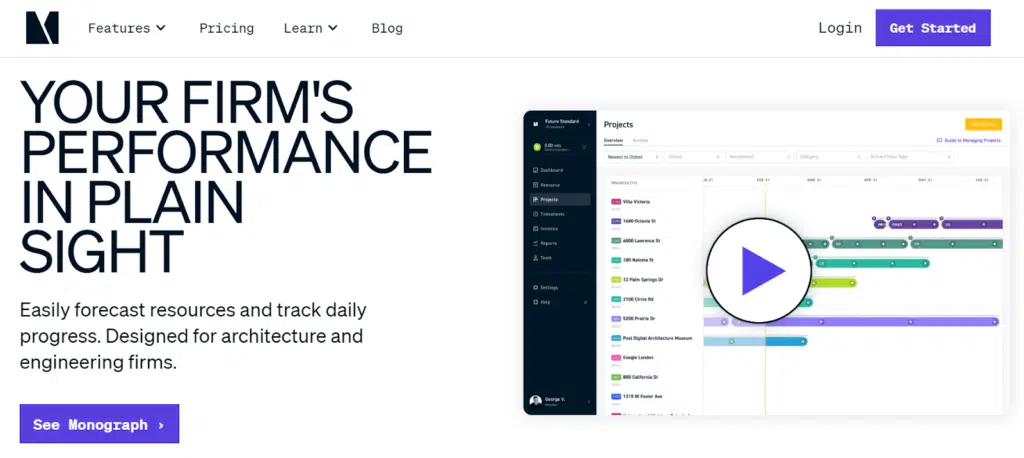
The next Project management software for architects here is monograph.com. Monograph is specifically designed for architectural and engineering agencies and firms.
This software helps architects easily forecast project resources, track project processes progress, and assign tasks to all the team members in the project.
The Monograph project management software also focuses on budget budgeting now for every project. It records expenses and overhead for financial reporting.
Monograph is designed considering time as the key measure unit. You track time with Monograph, which automatically turns into insights in other platform parts, such as project progress, profitability, staffing, billing, etc.
Pros of using the Monograph Project Management Software as an Architect:
There are no surprises that Budgeting is a lot, and there are a lot of spreadsheets to create, update and manage. You can convert timesheets into easy-to-read invoices.
With Monograph, say goodbye to high maintenance to bulky spreadsheets. Rather, you can easily manage your agency’s performance all in one place.
There are so many positive testimonials about this project management software you can also check.
Monograph helps architects or engineers increase building or product design, task management, contracting, budgeting, and invoicing.
How much does this project management software cost architects?
Finally, What are the Steps Involved in an Architectural Project, and How Do Project Management Softwares Help?
Finally, for an architect, what are the processes that are involved?
And how does these software help these processes?
The first step could be to inspect the land to know the property the land can take for the best value or economy.
We have the building construction process, the pre-construction stage – land acquisition.
The planning, technical drawing, estimation and budgeting, and getting your builder permit. Hiring the builders, the contractors, the quantity surveyors, the estate surveyors, and all of that.
There’s the site preparation, leveling, site survey, foundation, backfilling flow, roof slab, etc. The lintel, doors, windows, electrical and plumbing pipes, woodwork, paint, work floor, kitchen, and more.
All of these require huge architectural project management, and to do this, architects need tools.
These tools can help with project management solutions such as planning, budgeting, task management, collaborations, calendars and contacts, error management, integrations with many tools and apps, and time management.
Now for planning, these tools allow architects and engineers to map out all the taxes meant to be completed for budgeting. Architects can work with the right budget and not overspend or underspend or work with the right budget that is effective with task management.
The architects will break down every task to be executed at every stage of the project collaboration. Most building or architectural projects by architects require several professionals like engineers, estate surveyors, quantity surveyors, builders, and more. Now this will help with the collaboration easily. Now Calendars and contacts.
You can easily schedule calendars seamlessly. In 2023, some of these building projects could even be done remotely. So this will help you set up calendars with contacts and manage them easily.
You can also manage project errors and risks with tools like monday.com, Nifty, etc., that may happen in every building or architectural project. These tools help you manage them effectively. We also have time management and integrations with software like IFTTT, HubSpot, Buffer, Slack, etc.

I am Mohammad Fahad Usmani, B.E. PMP, PMI-RMP. I have been blogging on project management topics since 2011. To date, thousands of professionals have passed the PMP exam using my resources.