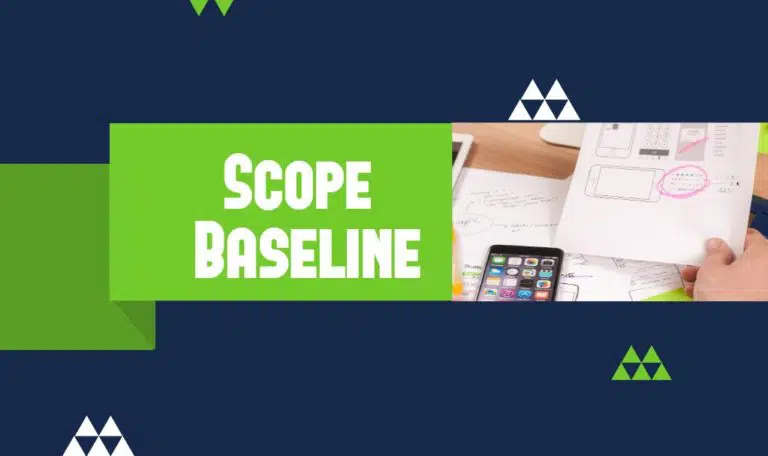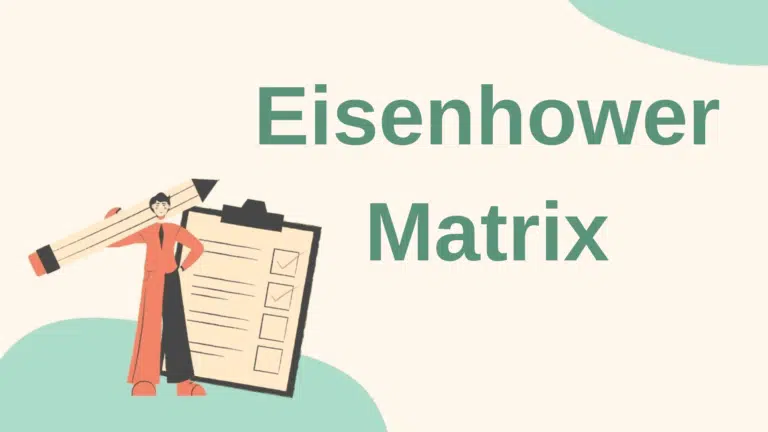Today, I will provide you with the 7 best monday.com alternatives and competitors.
This program, previously known as DaPulse, is a popular Saas product for your work management needs.
With it, you can keep track of your day-to-day tasks with related attachments, statuses, respective deadlines, collaboration with your team from A-Z conversations, and more.
You can view all your information in various ways, like a timeline, pie chart, or a kanban board. All these features save you time.
monday.com helps you automate your workflow. It is also accessible to both android and iOS devices.
There are video tutorials in a help center to help you understand and use the platform efficiently.
monday.com facilitates real-time team communication, so your team members can update you from any corner of the world. It makes remote work seamless.
Read my monday.com review.
Having said all that, let us move to our main topic. Today, We will cover seven alternatives to monday.com.
7 Best monday.com Alternatives
The followings are the 7 best monday.com alternatives:
- nTask
- Paymo
- Trello
- Asana
- Nifty
- ClickUp
- ProofHub
#1. nTask
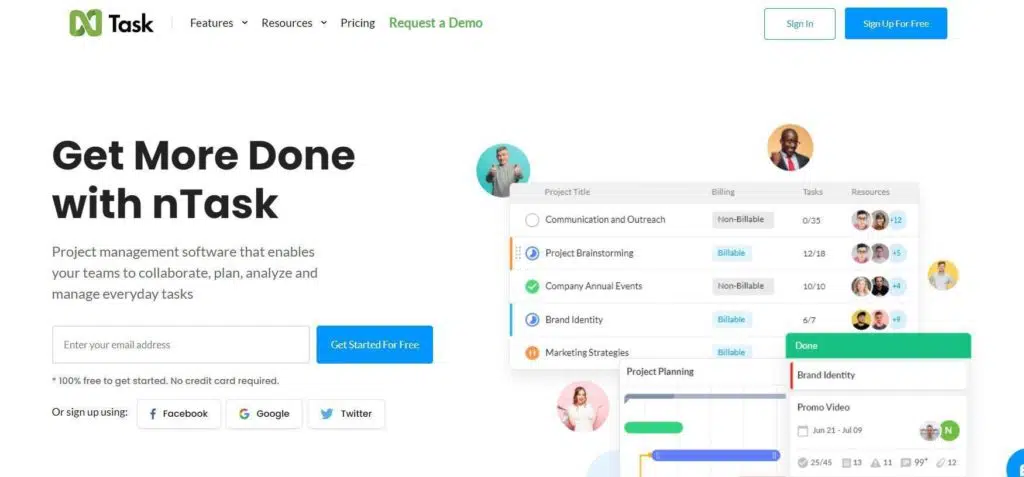
The first monday.com competitor on this list is nTask, a capable software to get more done through collaborating, organizing, and communicating. It started as a task management software and developed into a complete project management tool.
Features
Device Compatibility: It works with both android and iOS devices. Being a cloud-based software, you can access it from any browser.
Boards and Templates: Create boards for different projects or tasks, assign team members, and drag and drop information plates from one board to another. You can create boards from scratch or choose a template.
Meetings: Set up meetings on the platform; you can provide agenda details, meeting date and time, provide notes, location, add participants, and mark them as present or absent.
Support Hub: There is tons of information on nTask’s support page that will help you get to know the platform better.
Other notable features:
- Task creation.
- Assign teammates easily.
- Create and submit timesheets.
- Reporting features let you evaluate what is going on in the workspace.
- Issue tracking tool lets you set how severe the issue/loopholes in your workflow are.
- To-do list, timeline, Gantt chart views, recurring tasks features are more to add to the features section.
Ratings
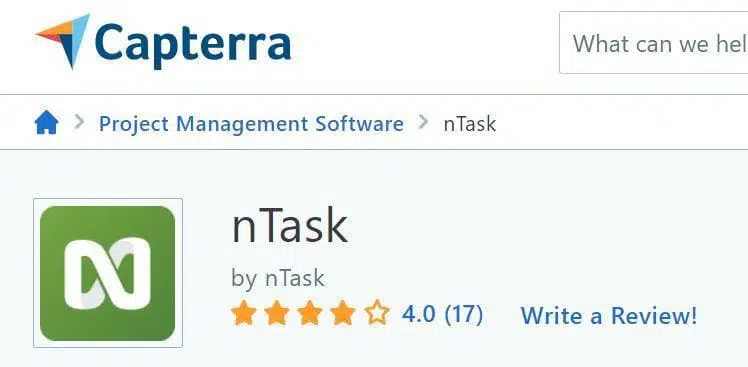
17 users have rated nTask 4.0 stars out of 5. Sony, Paypal, Walmart, HP are some of the highlighted brand names of the 250,0000 user base.
Pros and Cons
Pros
- Features segment.
- Free plan.
- Free trial.
- Affordable pricing.
Cons
- Learning curve.
Pricing
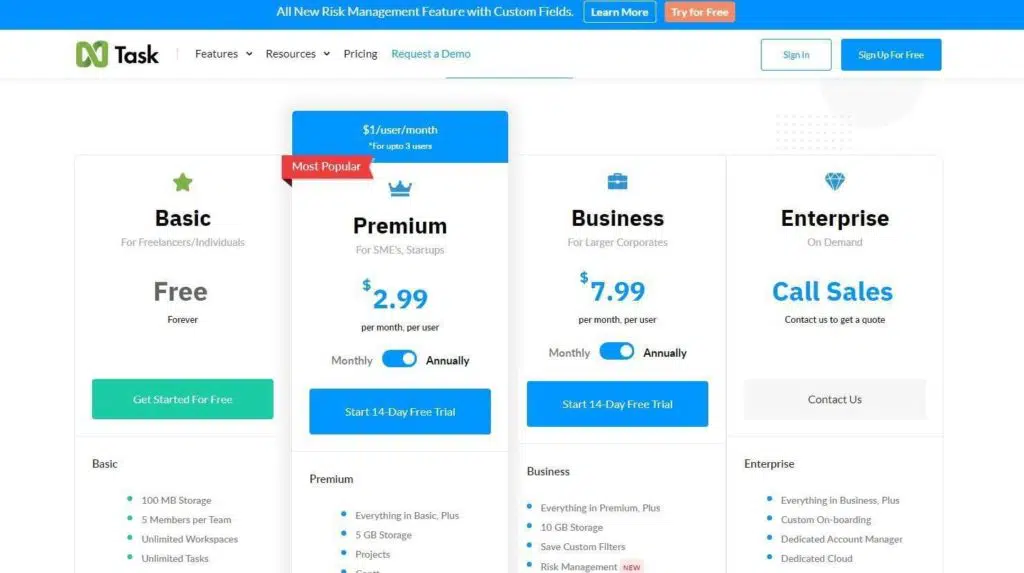
nTask’s pricing structure is one of the reasons I have included it in this list. You get both a free trial of 14 days and a free plan here. The prices are cheaper than the above alternatives.
nTask has four plans: Basic, Premium, Business, and Enterprise.
Basic is the free plan that comes with its shares of features, including timesheets, issues tracking, unlimited tasks, and workspaces. The free plan limits you to five members.
The Premium plan starts at 3.99 USD per user per month for a monthly subscription. For an annual subscription, it is 2.99 USD per user per month. This plan is best for small teams and startups.
Their Business plan is rated at 11.99 USD per user per month again; this rate is for monthly subscriptions. If you go for the annual commitment, you will have to pay what you see in the above screenshot, which is 7.99 USD per user per month.
The last plan is the Enterprise plan if you think the others are insufficient for your requirements. For pricing details, get in touch with nTask customer care.
Read my nTask Review.
#2. Paymo
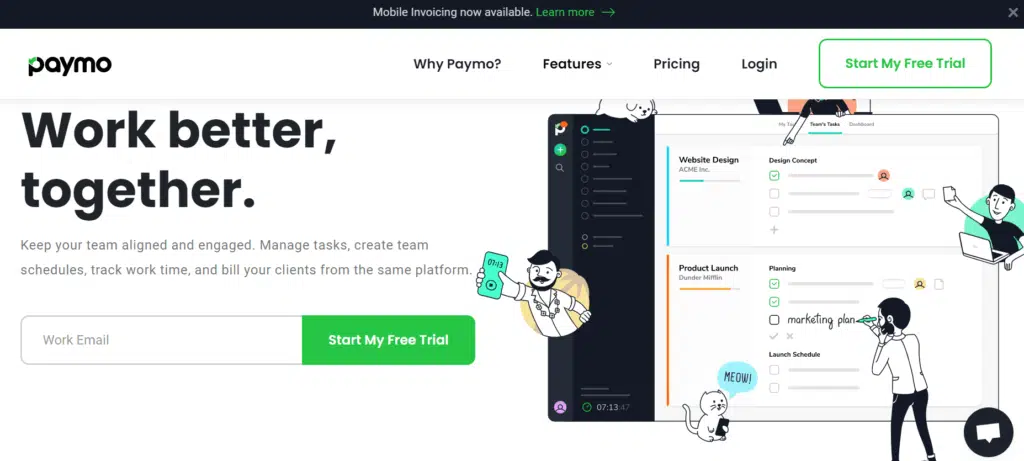
The second monday.com alternative on this list is Paymo work management software that helps teams engage, collaborate, and earn. It allows you to create and send bills and invoices to your customers as well.
It is a complete tool for managing your projects from start to finish.
Let’s review a few key features of Paymo.
Features
Device Compatibility: Paymo is accessible via Android, iOS, Mac, Linux, and Windows.
Invoice Creation: As mentioned earlier, Paymo will help you create invoices for your clients. This is a notable, unique feature not offered by most competitors.
Interface: It is smooth. Creating projects, assigning them to team members, and allotting time is as easy as pie.
Integrations: Paymo comes with a handful of apps that can easily be integrated, including Google apps, Slack, Zapier, Xero, and Pabbly.
Support Hub: Like Proofhub, Paymo’s knowledge base consists of tutorials where you can find answers to any of your questions.
Community Forum: This is an interactive space provided by Paymo to express your opinion and suggest features.
Other notable features:
- You get a board, list, calendar, and table views.
- Create tasks with priority status.
- A dashboard with a summary of updates.
- File sharing and commenting are made easy.
- Time tracking, team schedules are on the list.
- And many more.
Ratings
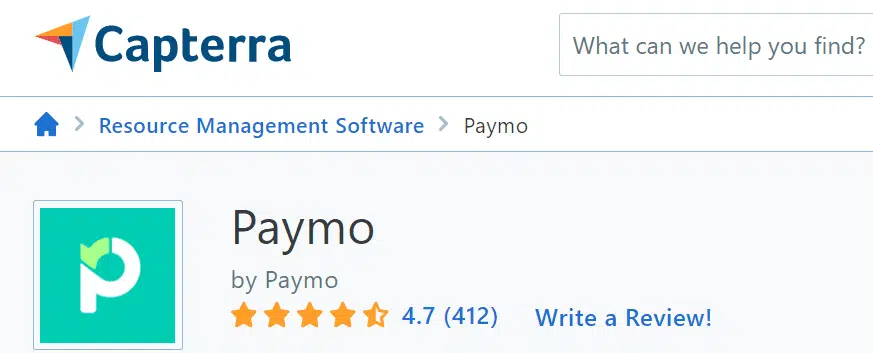
Paymo has a good 4.7 stars out of 5, given by 412 teams on Capterra. It is worth noting here that Paymo has a customer base of more than 150K teams.
Pros and Cons
Pros
- Above mentioned features.
- Good ratings
- Free plan and free trial.
- Multilingual support.
Cons
- Many features do not come with the base paid plan, i.e., small offices like task Gantt chart view, employee scheduling, and priority support.
Pricing
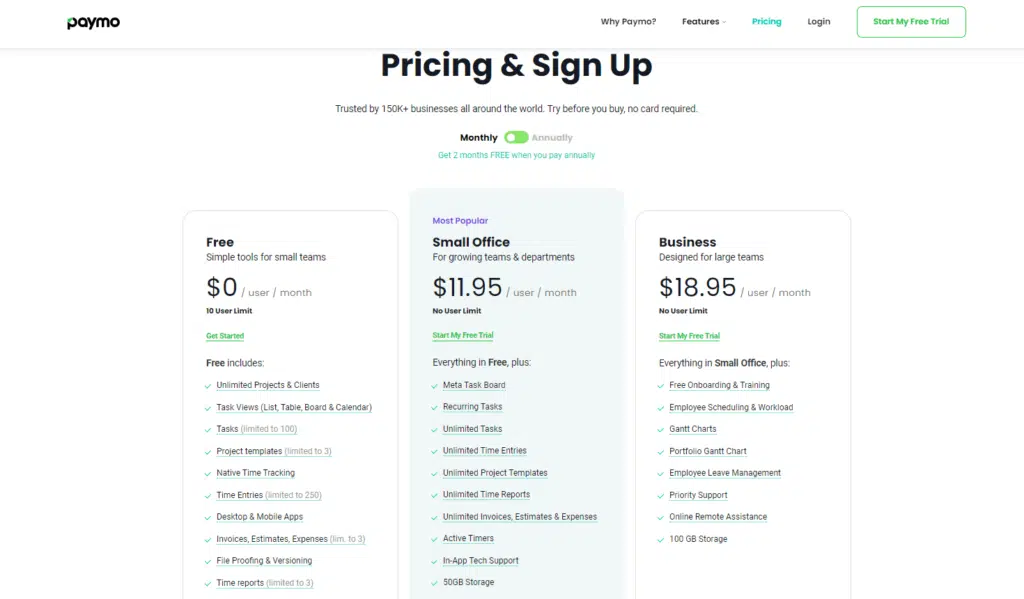
Paymo has three plans: free, small office, and business. The free plan comes with a lot of features, including unlimited projects and clients. To begin, there is a list, board, and calendar view, 100 task creation, 1 GB of storage, and many other great features. The free plan offering is one of the main reasons I have included Paymo on this list.
You also get a free trial, which is a generous offering by the Paymo team. It lasts for 15 days and does not require a credit card.
Concerning the two paid plans, the small office plan starts at 11.95 USD per user per month. 18.95 USD per user per month is the starting price of the business plan.
The annual subscription cost of the small office plan is 9.95 USD per user per month, and for the Business plan, it comes at 15.95 USD per user per month.
#3. Trello
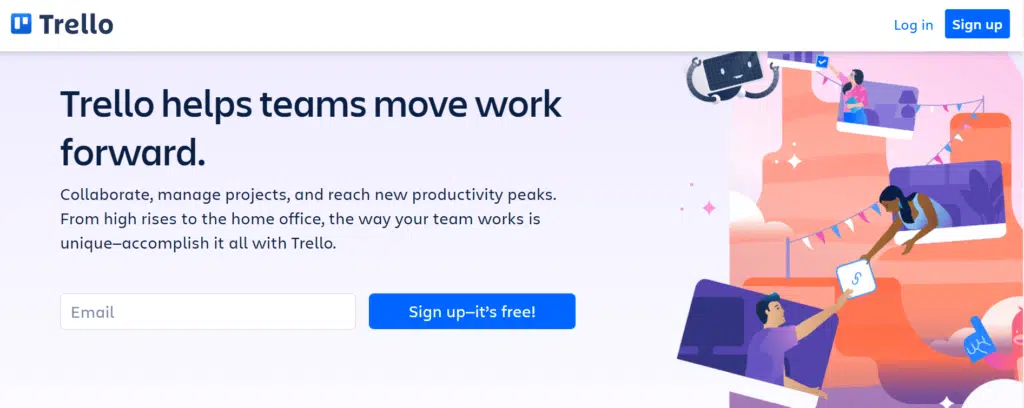
You might have heard this name before. It is popular productivity software.
Features
Device Compatibility: Trello can be accessed on Android and iOS devices. You can download it onto Microsoft and Apple computers. Chrome, Safari, Firefox, and Edge browsers support the software.
Integrations: You get more than 200 applications to use with Trello. This includes Salesforce, Slack, Google Drive, and Dropbox.
Templates: Like monday.com, Trello has templates you can get started with.
View: You get a table, timeline, calendar, map, and dashboard views.
Automation: You can create cards, put up descriptions, attach files, and set up automation for your cards.
Support Hub: Trello’s guide page is undoubtedly going to be your guide for the platform.
It provides an in-depth knowledge base and tutorial, but monday.com does have it beat in this category.
Ratings
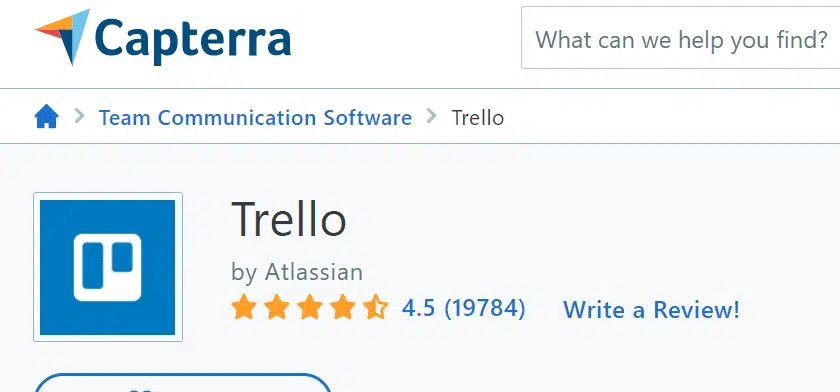
19,784 people have rated this software 4.5 stars out of 5. Trello has a customer base of over 1,000,000 teams, and Google and Squarespace are its notable customers.
Pros and Cons
Pros
- The entire feature segment comes with Pro.
- Good ratings
- Free plan.
- Free trial with one condition.
Cons
- Both free and the standard plans are missing some key features like different view options timeline, table, dashboard. You also do not get priority support.
Pricing
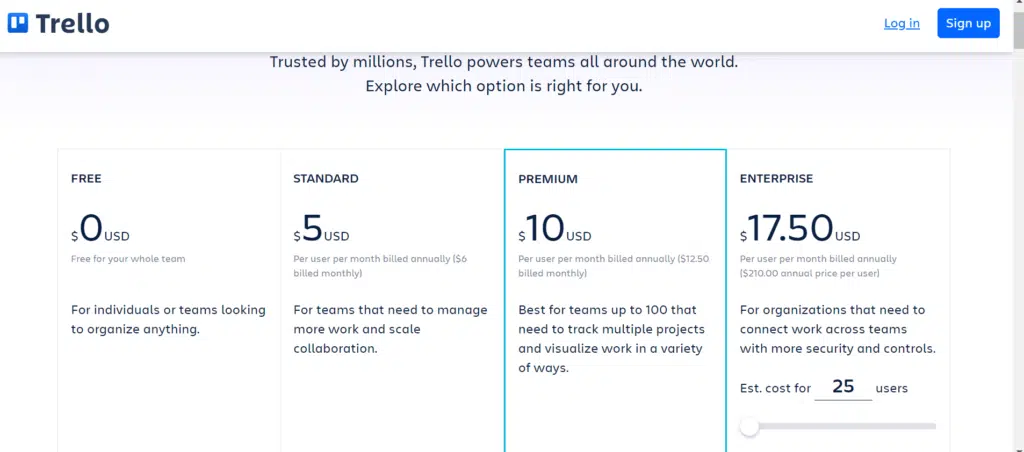
There are four plans in Trello.
Free: Starts at 0 USD per month.
Standard: Starts with 6 USD per user for a monthly subscription. For annual subscriptions, it’s only 5 USD per user per month. Longer commitment is always rewarded.
Premium: The premium plan starts at 10 USD per user per month for an annual subscription and 12 USD per user per month for a monthly subscription.
Enterprise: The enterprise plan is 17.50 USD per user per month. It bills annually.
Out of the four plans, the Premium has a 30-day free trial period which requires you to put in your card details.
#4. Asana
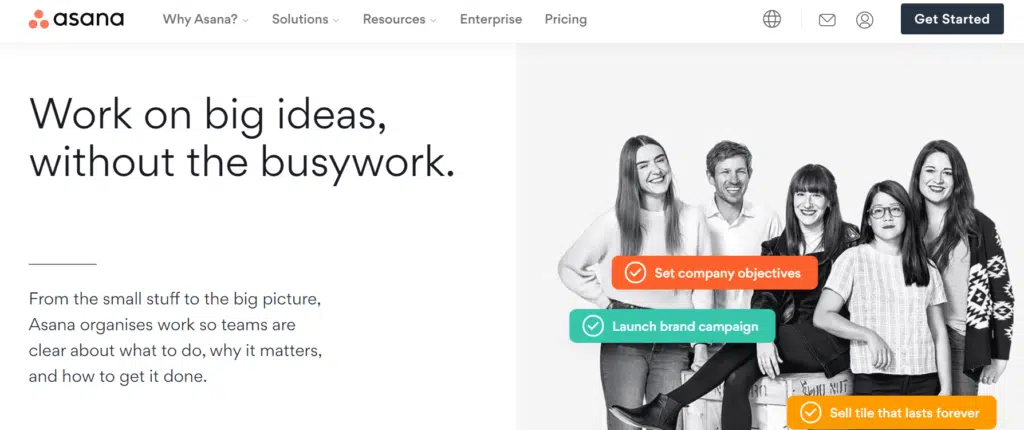
Asana is another great monday.com alternative. This software helps your team stay organized, consistent, and up to date and get more done.
Features
Workflow Automation: Different trigger options give you the space to craft a workflow structure that gets the monotonous jobs done.
Integrations: This robust software becomes ten times stronger when connected. Asana lets you integrate over 100 other applications. Zapier, Tableau, Gmail, Salesforce, Microsoft Teams are a few worth mentioning.
Templates: From products to marketing to sales, there are 50+ templates ready for you to get started.
View: Timeline, board, and list are some of the view options. They allow you to have a look and understand the project/tasks statuses quickly.
Portfolio: Here, you can see updates on what is being done with your business. Everything is recorded. You can see updates and progress.
Support Hub: You get a good amount of support with video tutorials, Asana guides, live webinars, and community forums.
Ratings
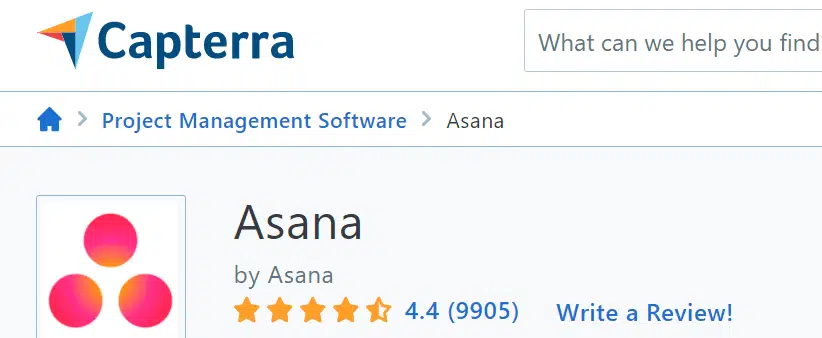
Asana has a 4.4 score out of 5 as rated by 9,905 teams. More than 1,000,000 teams trust it. Big brands like Spotify, Deloitte, and Nasa are some popular customers.
Pros and Cons:
Pros
- The features segment includes reporting, advance search, milestones, unlimited free guests, forms, unlimited dashboards, and much more.
- The interface is simple, easy, and fun to use.
- Good ratings.
- Asana offers a free plan and a free trial.
Cons
- The sign-up page has a glitch. It will ask you to sign up by giving your email. Once you have verified your email, it will redirect you to the login page and ask you to put in your email and password details; they ask for the password you did not set.
- You have to use a trick to finish creating your account, just put it in your email and hit the “forget password” button. After resetting, you’ll be able to log in.
Pricing
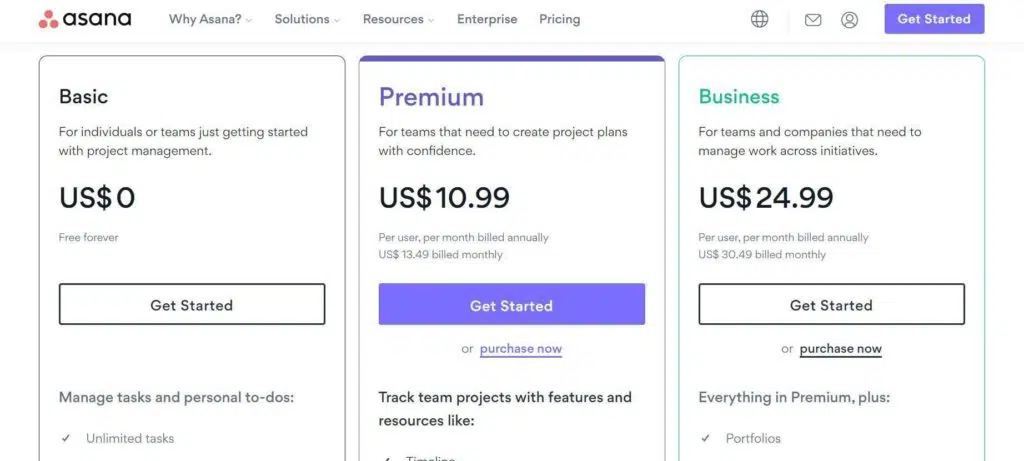
Asana has a forever-free plan, which is called Basic. Apart from that, Premium and Business require you to pay to use extended features.
The Premium plan starts with a per-user rate of 10.99 USD per month for an annual subscription and 13.49 USD if subscribed monthly.
The Business plan is the highest priced and starts at 24.99 USD per user per month for an annual subscription and 30.49 USD per user per month for a monthly subscription.
You can opt for a 30-day free trial when signing up. When the trial ends, it will shift you to the basic plan, which costs you 0 USD.
The free plan offers appealing features like unlimited tasks, projects, messages, list, board, calendar view, collaboration with up to 15 teammates, integration with 100+ applications, time tracking, and much more.
#5. Nifty
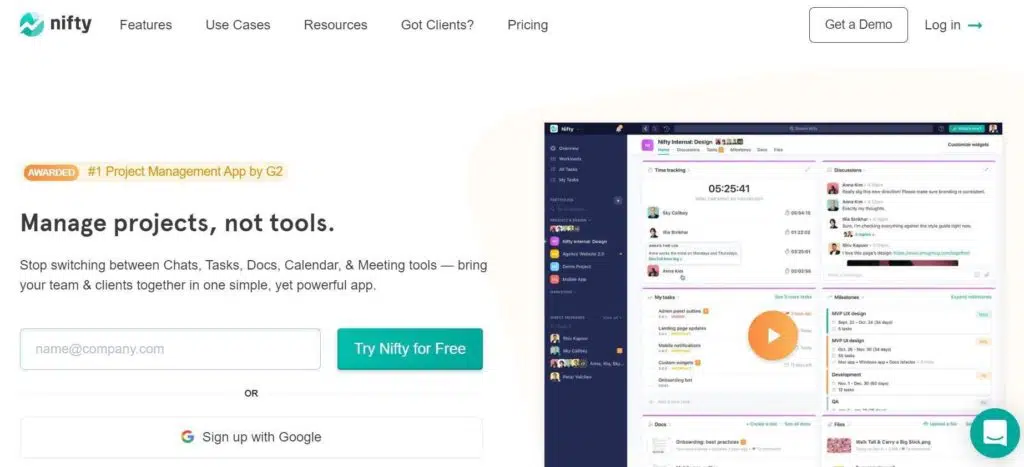
Nifty is a project management software that removes the need to use multiple tools for collaboration, communication, and organization. You can get all that done on one platform.
Features
Device Compatibility: Nifty is Mac, Android, Windows, and iOS compatible, a diverse number of operating systems.
Interface: Nifty is intuitive. It provides light and dark modes.
All Tasks: You can see the task overview and progress updates.
View: Data presentation is important. You get support for the list, kanban, swimlane, and calendar views.
Support Hub: Along with video and blog tutorials, Nifty conducts weekly webinars every Tuesday to help you better understand the application.
Other notable features:
- Milestone and task creation at the click of a button.
- Assign different team members to different tasks, add tags, and track all activities.
- Create subtasks, provide required comments, share appropriate files.
- All requisites in one place.
- Create your own to-do list and evaluate your progress in the “my task” section.
- Get project information with one click through the search option.
- Evaluate your team members’ workload for the week.
- Time tracking, reporting, and project portfolios.
Ratings
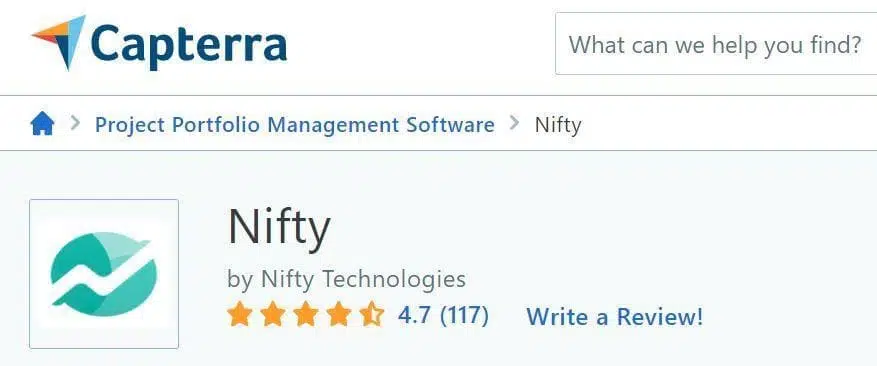
4.7 ratings out of 5 stars rated by 117 users. Apple, IBM, Verizon are some of Nifty’s notable customers.
Pros and Cons
Pros
- Features segment.
- Good ratings.
- Free trial.
Cons
- The UI is a bit boring.
- Does not have a free plan.
- You can create subtasks inside tasks but cannot break them down further.
Pricing
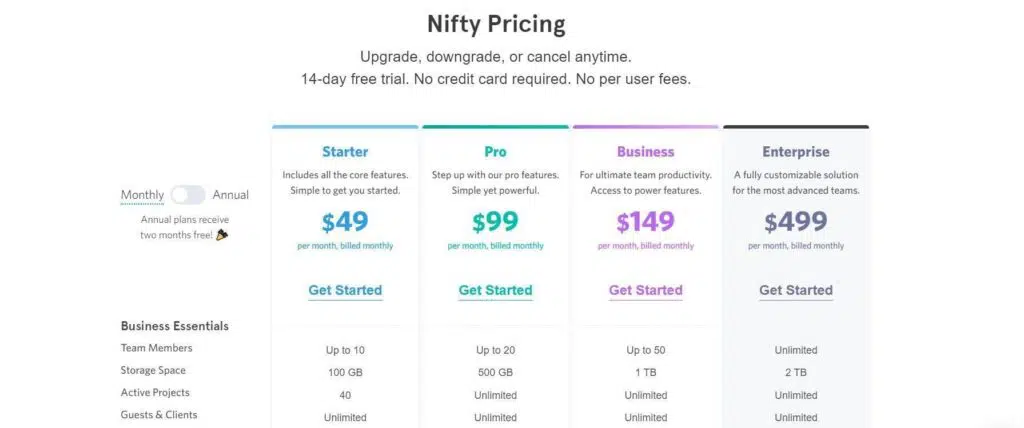
Nifty does not offer a free plan but it offers a 14-day free trial period with no credit card required
The four plans, Starter, Pro, Business, and Enterprise, are listed with monthly subscription costs. If you go for the annual subscription, the rate will be 39, 79, 124, and 399 USD (from left to right order) per month, paid annually.
Unlike most of the programs in this list, Nifty does not offer a per-user rate pricing structure. Each plan has a limited number of team members. The team member limits are 10, 20, 50, and unlimited for the highest plan in the left to right order.
#6. ClickUp
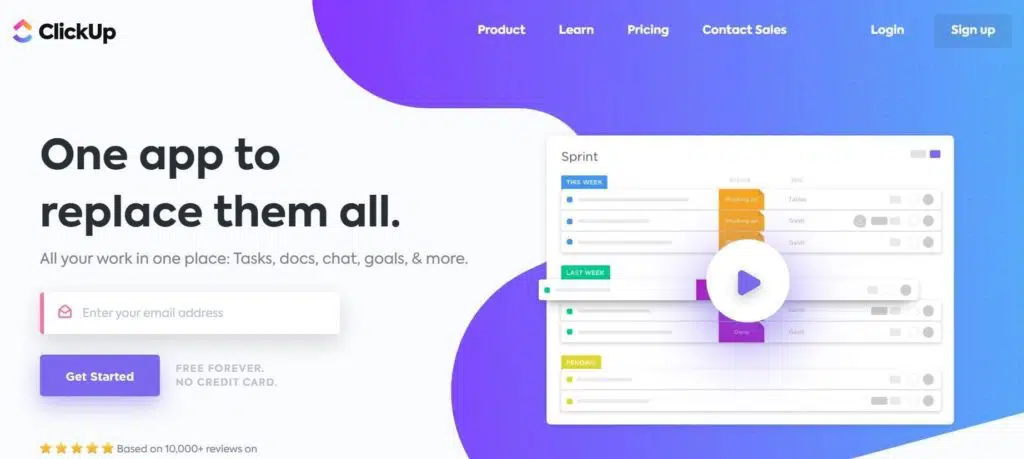
The sixth monday.com alternative is ClickUp. I reviewed this application months ago for a team communication alternative, and I like this software. Since then, it has been one of my favorite Saas products because of its pool of features.
Features
Device Compatibility: It is a cloud-based software compatible with Windows, Mac, Android, Linux, and iOS.
Integration: You can connect with 1,000+ applications. Github, Zoom, Intercom, Slack are just a few integrations available.
View: ClickUp gives you a list, board, box, calendar Gantt chart, table, map, activity, and timeline views. You can also check the workload of your team members.
Support Hub: ClickUp is an overwhelming platform, and you might get stuck occasionally. But don’t worry; you get articles, videos, webinar support, and one-on-one coaching as well.
Inside List: ClickUp’s structure is simplified into three steps. Workspace>Space>List. Workspace refers to your company and its various departments. Space contains those different departments like human resources, legal, sales, and customer service. And the list is the tasks for each space or department.
The list has many options to keep tasks organized and accessible to all. You can collaborate on the same task by sharing files, creating subtasks, assigning team members, and communicating. You can do so directly from the ClickUp platform within any task.
ClickUp has many features. The pulse feature can see who’s online or offline; what tasks have your team members invested most of their time on? In short, you are going to love this platform.
Ratings

2,274 users have rated ClickUp 4.7 stars out of 5. Google, Booking.com, and Webflow are some of the big names in its customer base of 200,000+ teams.
Pros and Cons
Pros
- Features segment.
- Affordable pricing.
- Free plan and free trial.
- Good ratings.
Cons
- The application has an overwhelming amount to offer.
Pricing
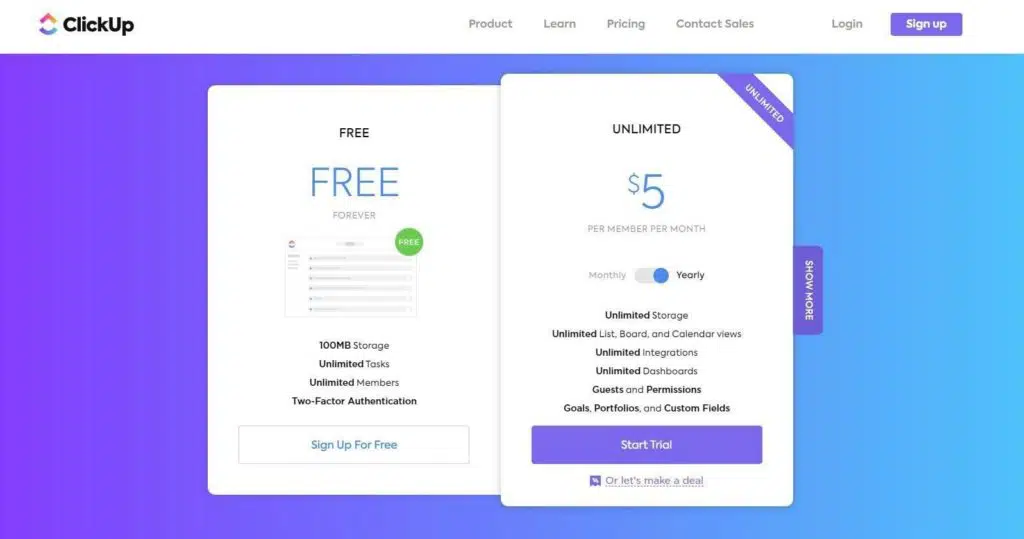
ClickUp has a forever-free plan that lets you create unlimited tasks, add unlimited members, and comes with 100 MB of storage. This storage limitation rather spoils it. One of the most important features of any project management software is its storage capacity. If you are using one tool for communication and files, you must be able to search for that data.
So, subscribe to the unlimited storage plan if you completely rely on one project management software.
That would be the Unlimited plan that starts at 5 USD per user per month, where you get unlimited functionality, including unlimited storage, dashboards, lists, calendars, and board views.
#7. ProofHub
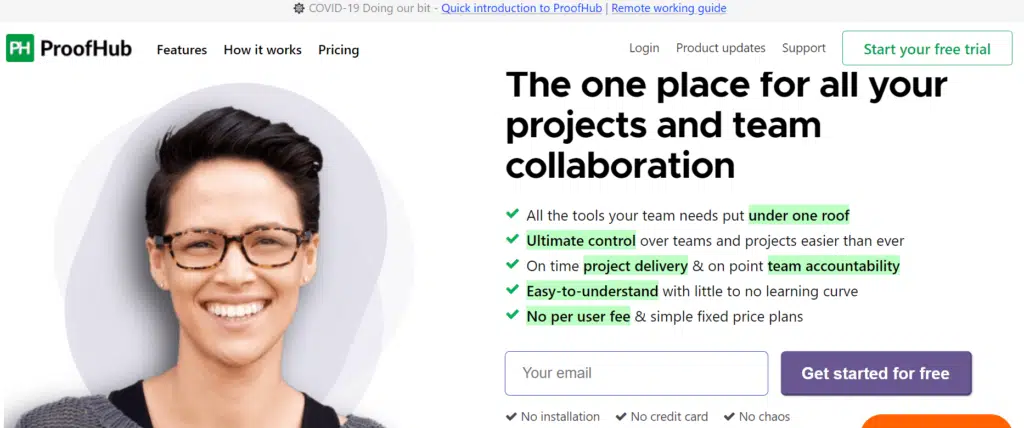
The last monday.com alternative is ProofHub.
ProofHub is a very capable and powerful work management platform and a great alternative to monday.com.
Proofhub has been around since 2011 and has a customer base of over 85,000.
Let’s check out the best features of this project management software.
Features
Device Friendly: Proofhub is accessible via Windows, Linux, Android, and iOS. All your team members can easily use Proofhub and collaborate.
Interface: ProofHub has a simple interface, you won’t face issues figuring out the functions.
Support Hub: The help section leads you to the FAQs and blog posts for every topic, and there are video tutorials with tips and tricks. You might not need to contact their customer support. Most likely, you will find the answers to your queries here.
Other notable features of ProofHub include:
- Jump to anything with the search option.
- Chat with a group or one-to-one.
- File sharing has been made easy and organized.
- Track time, activities, and log times.
- Create tasks, projects, assign team members, track their time, and task statuses.
- Task View: you get a board, a calendar, and Gantt charts.
- You can create events, projects, communicate inside the respective task or project, customize views, provide notes, and create timesheets.
- Reports provide you an overview of almost everything.
- The API is there to integrate with other useful applications.
- And many more.
Ratings
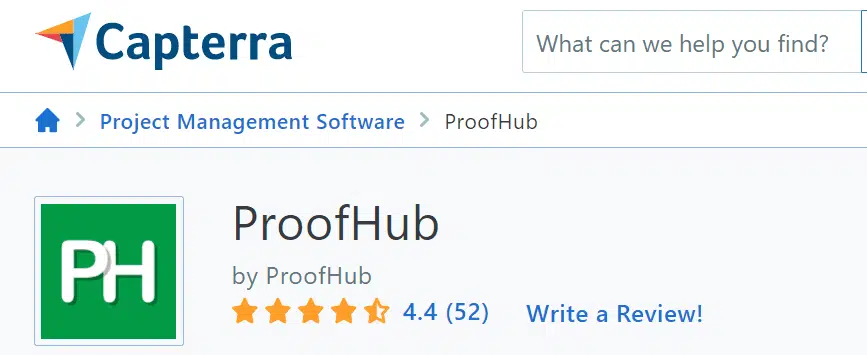
On Capterra, it has a decent 4.4 stars out of 5 by 52 users. Some of its notable users are Netflix, Nasa, Pinterest, Google, and other popular names.
If you don’t believe it, you can have hands-on experience while paying nothing. They have a 14-day free trial period with all the features. You don’t have to provide your credit card details.
Pros and Cons
Pros
- No credit card is required for the 14-day free trial.
- All the above-mentioned features.
- An Add-on storage option is given.
Cons
- There is no free plan like monday.com.
- There are fewer integrations.
Pricing
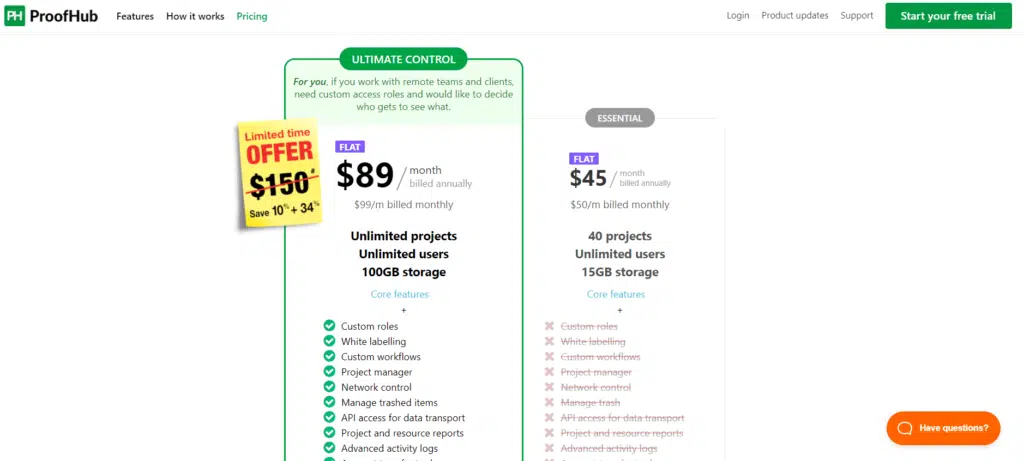
The pricing structure is pretty simple, and there are two options.
The first one is Essential, which starts at 50 USD per month. You will get a 10% discount if you choose a yearly commitment. This works out to 45 USD per month.
The second plan is Ultimate Control, which costs 89 USD per month for a yearly subscription and 99 USD per month for a monthly subscription.
Unlike monday.com, the price does not depend on the number of users. The Essential plan comes with limitations but also offers unlimited users.
The higher-paying plan offers more features, like 100 GB storage and unlimited projects. You can increase the storage to 2 TB with an add-on.
The add-on prices beyond 100 GB are as follows:
- For 500 GB storage, tt 50 USD per month.
- For 1 and 2 TB, 100 USD per month.
Conclusion
Using project management software helps teams align and be collaborative. They can save a lot of time by showing all the information in one place instead of being scattered in ten different tabs.
So, if you are a team manager looking for a monday.com alternative, you can select any platform mentioned in this blog post.
All the software mentioned above offers a free trial period unless otherwise noted. Make sure to use these offers to evaluate your best fit.
What monday.com alternative have you selected for your business? Please share it through the comments section.
Disclosure: Some of the links above are affiliate links, and I will earn a commission if you purchase after clicking. Please understand that I recommend these resources because they are useful, not because of the commissions I make. Please do not purchase unless you feel that the materials will help you achieve your goals. Thank you for your support.

I am Mohammad Fahad Usmani, B.E. PMP, PMI-RMP. I have been blogging on project management topics since 2011. To date, thousands of professionals have passed the PMP exam using my resources.