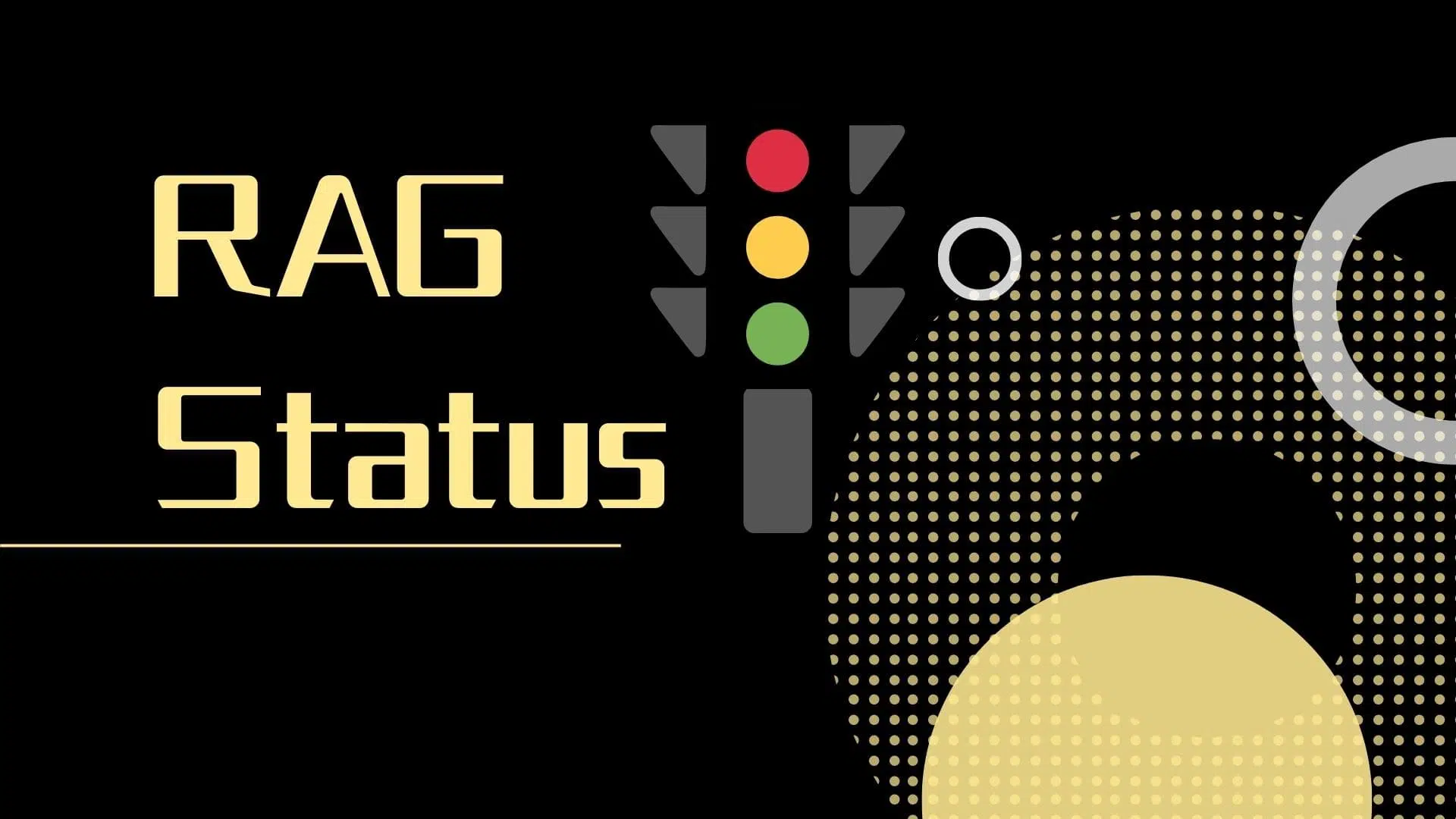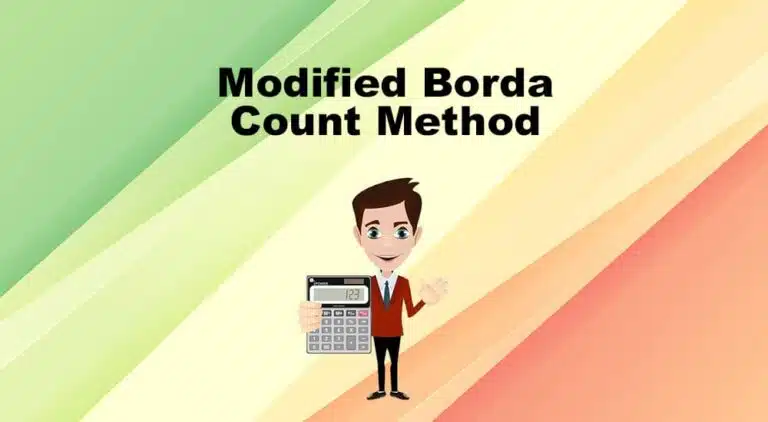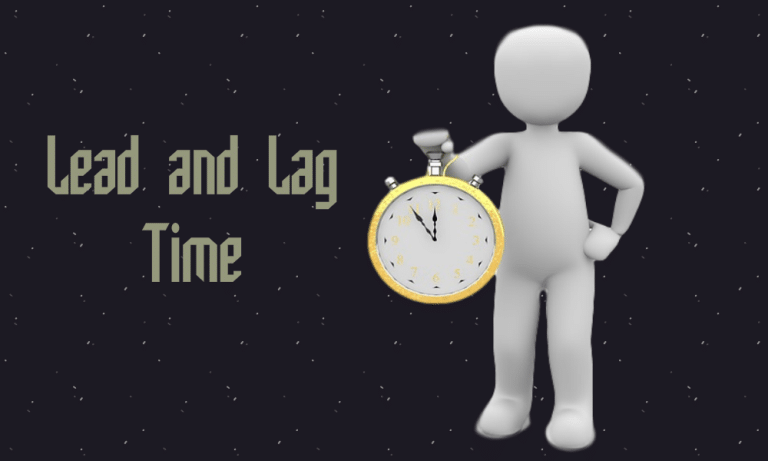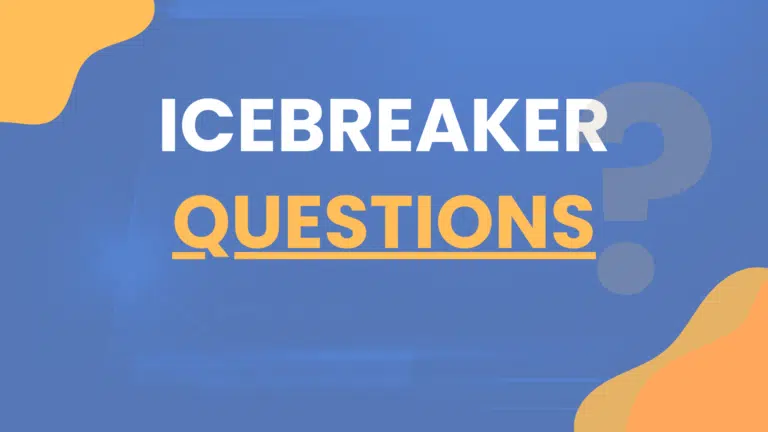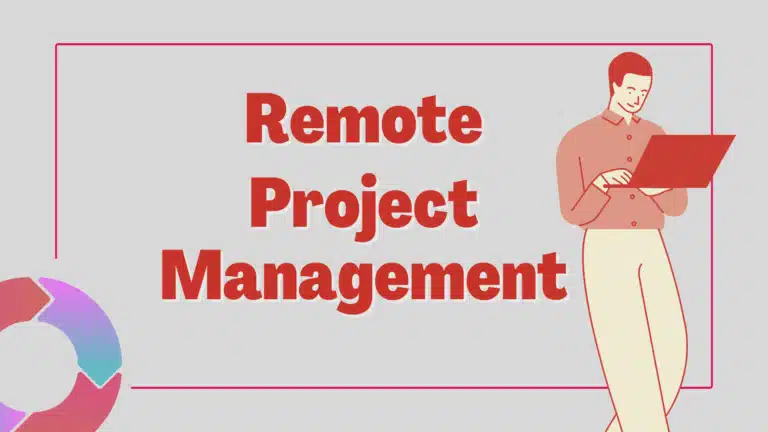It is common practice in project management to report the status of the project as “Red,” “Amber,” or “Green.” These classifications are referred to as RAG status reporting.
Project managers use the RAG status reporting to raise management’s attention to the project issues.
In today’s article, we will talk about a status reporting tool called RAG, which is a visual approach for conveying the status of a project.
What is RAG Status in Project Management?
It is referred to as RAG status reporting when project managers utilize traffic lights to convey the project’s status. A red traffic light indicates problems; an amber traffic light indicates that the project is moving without any big concerns, and a green traffic light indicates that everything is okay.
Most progress reports on projects include indications of things like performance compared to the budget, deadlines, quality, and resources. In some reports, the status of the whole project is represented by a single traffic light.
RAG Definitions
RAG stands for red, amber, and green. These traffic light colors are used to classify project status.
The project’s RAG status will be red, amber, or green. These colors serve as a shorthand for describing succeeding or troubled projects.
The colors’ meanings are shown in the table below:
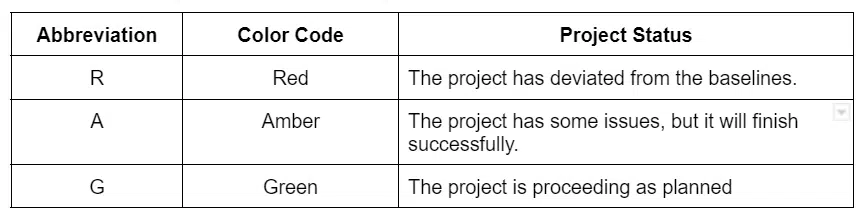
Why Use RAG Status Reporting?
The organization can combine the status reports from many different projects into a single spreadsheet thanks to the RAG status reporting system. This sheet can be utilized by management to locate projects requiring assistance.
Rag Status Indicators and Actions
To identify the state of the rag, tolerances need to be specified. These important status indicators are based on the project status evaluation and are tied to the project’s critical success factors.
Some of the RAG status indicators that are defined in the table below include performance relative to project baselines, quality, resource availability, and satisfaction among stakeholders.
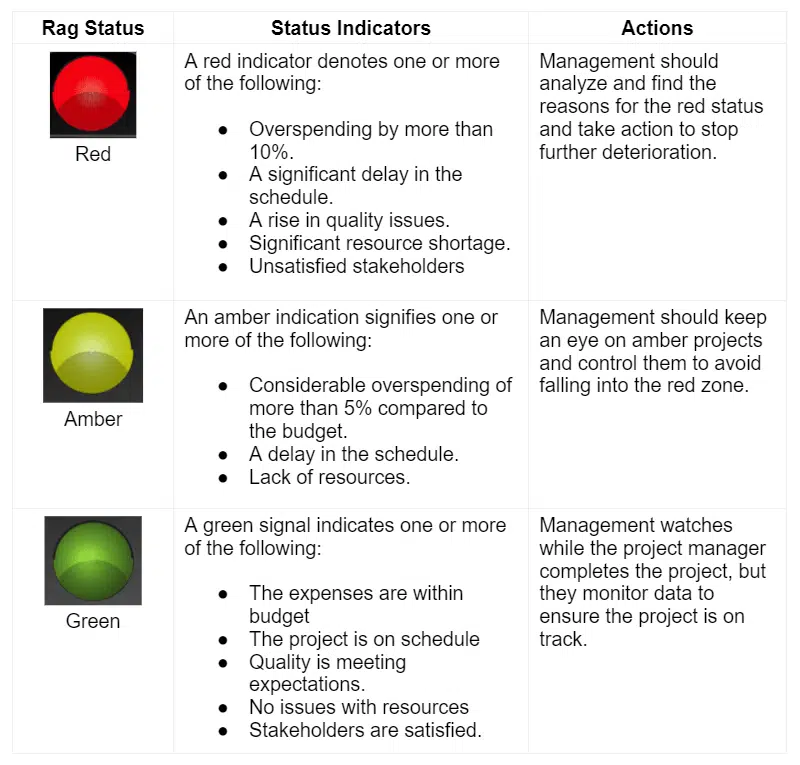
What is a “Red” Project?
A project with the “Red” label has issues. It may be over budget, late, include unforeseen changes to the scope, etc.
“Red” initiatives require immediate managerial attention.
The red status indicates the project has issues. The following are some instances of a “Red” project:
- The problems require escalation. The project manager cannot resolve the issues independently, and management support is required.
- No strategies have been laid out to reduce the risk.
- The project manager cannot fix the resource shortage preventing the team from finishing the task.
- The completion deadline fell outside of tolerance by more than four weeks.
- Over 10% of the budget’s allotted amount has been spent.
The PMO needs to provide a clear definition of the term “Red” so that project managers may evaluate the progress of their work with established standards. If they cannot explain why a project is amber, it is red.
Most “Red” concerns are related to scheduling delay or cost overrun.
What Should You Do if the Project Status is “Red”?
A red project requires immediate management attention to take it out from the current status.
The following steps are helpful when the project status is red:
Scrutinize Underlying Causes
Confront the issue, and investigate what aspects of the project did not go as planned. The subject matter experts and management should be involved to comprehensively analyze the situation.
Find out what’s really at the bottom of the issue.
Be Open with Clients
Involve the client while identifying and reviewing the problem. Be open and honest with them and ask for their feedback.
If the clients are not involved in the solution, the project may face issues in later stages.
End the Project
If the project sponsor or the management believes the project cannot be saved, they can end it. If the project does not produce the anticipated advantage, there is no justification for wasting money on it.
What is an “Amber” Project?
This status indicates that while the project has some issues, the team is confident to complete the project within the permitted tolerances.
The following can put a project in amber status:
- The budget is overspent, but this won’t cause the expenditure to exceed the allowed tolerances.
- Although certain activities or milestones are behind schedule, they won’t influence the project’s completion date.
- Although there are problems with the project’s requirements or scope, the team can manage them.
- Though the team has a resource shortage, it does not require involvement from the project sponsor or steering committee.
- Stakeholders are unsatisfied, but the team is confident in addressing their concerns.
What Should You Do if the Project Status is “Amber”?
It is important to keep a close eye on the amber project and regularly update the project team on its current condition. You might want to conduct this more frequently to identify developing issues quickly. Find solutions to the remaining problems, and get the project back on track.
What is a Green Project?
A project with a “Green” status is progressing as per the schedule.
The project must meet the following criteria for green status.
- The project is on budget.
- The project is on scheduling and achieving all project milestones.
- The project has no significant issues.
How to Use RAG Status in Project Reporting
RAG status is used for project reporting.
The rag color code can be shown at the top of the page on a project status report, providing stakeholders with a quick visual project status summary.
You can have the following RAG reports:
- Status reports each week
- Report on monthly status
- Risk analysis (RAG status shows the level of risk)
- Board of project report
- Reporting on a portfolio or program.
You can utilize RAG whenever you need to inform people of the condition of the project.
The RAG color scheme could be segmented according to the project’s components, such as scope, quality, budget, risks, etc. To accomplish this, you will need to assign a specific color to each part. Select the cell you want to edit, then change its color.
This method of color-coding project status by section is helpful for large projects, particularly when multiple team leaders are in charge of distinct work areas.
Additional wording is provided to explain what caused an element to be reported as amber or red, as well as what efforts are being made to remedy the problem for the project to regain its green status.
How To Use RAG Reporting
You can have the following measures to use RAG reporting for your projects, portfolios, or programs.
- Define a sample RAG status report that includes red, amber, and green level indicators. Some businesses refer to this as a project on-page. It can consist of statistics, such as schedule, budget performance, and various status indicators.
- Get the management’s approval on actions to take when a project reports via RAG status reporting.
- Establish a standardized reporting cycle that requires all projects to provide progress reports within the same time window.
- Establish an assurance procedure to ensure that the status reports are accurate.
Limitation of RAG Status Reporting
RAG status reporting is subjective, prone to different interpretations, and leads to deception. A green status indicates no problems with the project; however, there may be some flaws that have not yet been discovered that could cause the status to change to amber or red.
Project managers tend to take the safe route and report projects as green even when they should be reporting them as amber or red. One example of optimism bias is presented here.
The RAG status does not give all relevant information; further inquiry and problem-solving techniques are required.
RAG Status Template
RAG stands for Red, Amber, and Green. RAG level comes into the picture when project status gets tracked. RAG indicators are common and straightforward mechanisms to report the performance and status of projects.
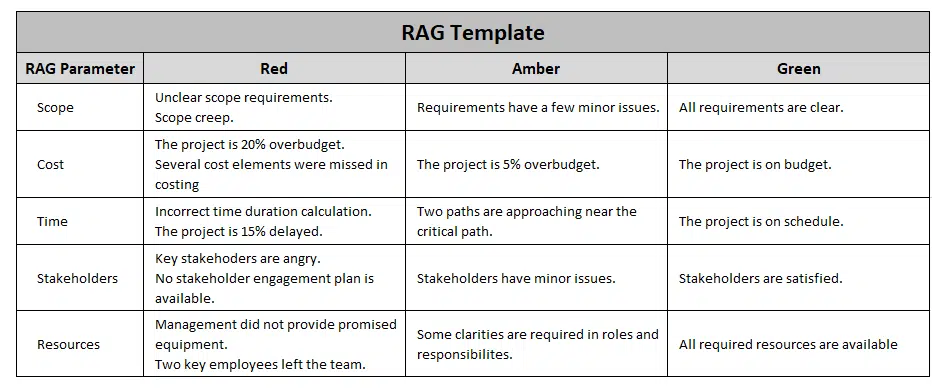
Red: There is a problem, and this situation demands immediate attention.
Amber: The situation would have been better. Use corrective and preventive actions to bring the project on track.
Green: No issues, and can be delivered against what was agreed.
Example of RAG Status Report
Use the following simple RAG status report template created based on APM and PMI recommendations.
It consists of the following sections:
- A traffic signal, milestones, and the project timetable. The setup sheet’s tolerances are used to determine this.
- The validation sheet specifies the limits for cost accounts and predictions.
- Reports on resource and quality concerns
- Progress made this month and projected for the following month
- The APM and PMI bodies of knowledge include a risk register that uses the 55 grading system.
- A simple issue registration with the status fields.
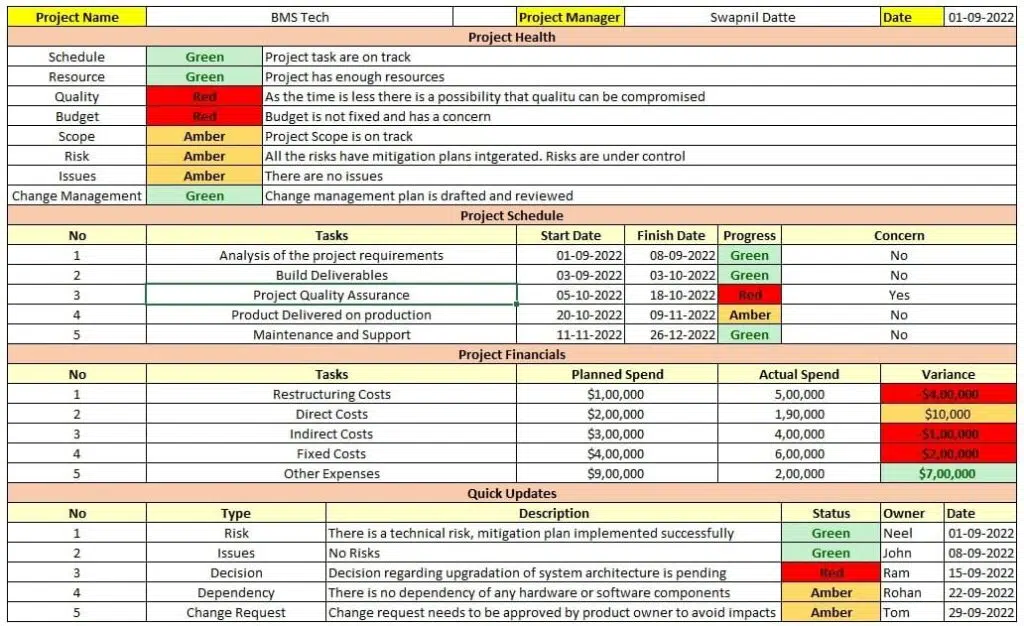
Conclusion
RAG status reporting is a useful method for improving communication. It visually presents a high-level overview of the project’s health so stakeholders may view the project’s state in a short amount of time.

I am Mohammad Fahad Usmani, B.E. PMP, PMI-RMP. I have been blogging on project management topics since 2011. To date, thousands of professionals have passed the PMP exam using my resources.