This guide on Teachable Pricing will provide detailed information on each teachable pricing plan. After reading this post, you will understand each plan’s pricing details and features.
Teachable is a great platform for launching your school. It provides a complete solution for your school’s requirements.
You can launch your school on your domain, upload course content, sell it, and get the payment in your bank account.
However, not all features are available on each plan; the lower plan has fewer features, and the higher plan has more features.
For example, you can have one course, coaching, and digital product in the teachable free plan. Also, you have to pay 1 USD plus a 10% transaction fee. However, you cannot have your domain.
So, you need to update to higher plans to get more features.
I have broken down the Teachable pricing plan with features and other considerations to simplify it.
Let’s get started.
Teachable Pricing
Teachable offers four pricing plans, excluding the free plan. You can pay monthly or yearly. The yearly plan offers a 33% discount on all plans.
Teachable Monthly Pricing
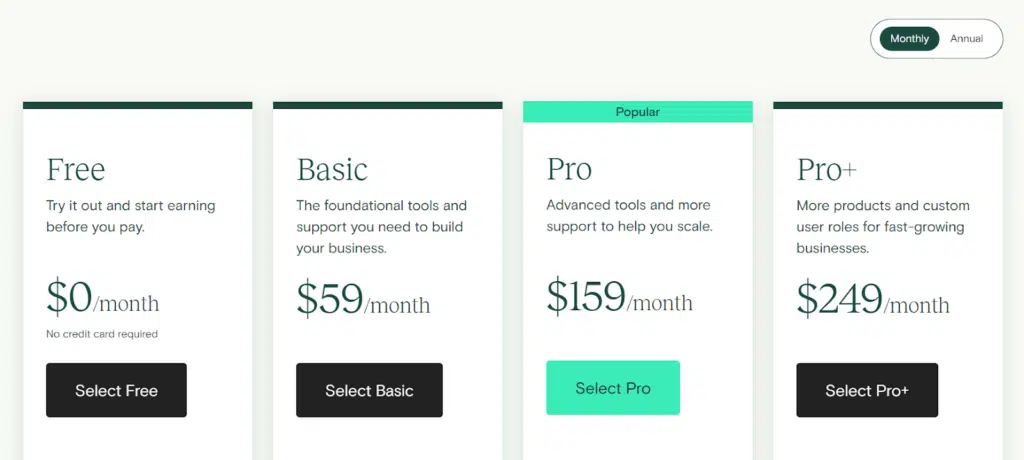
Teachable Yearly Pricing
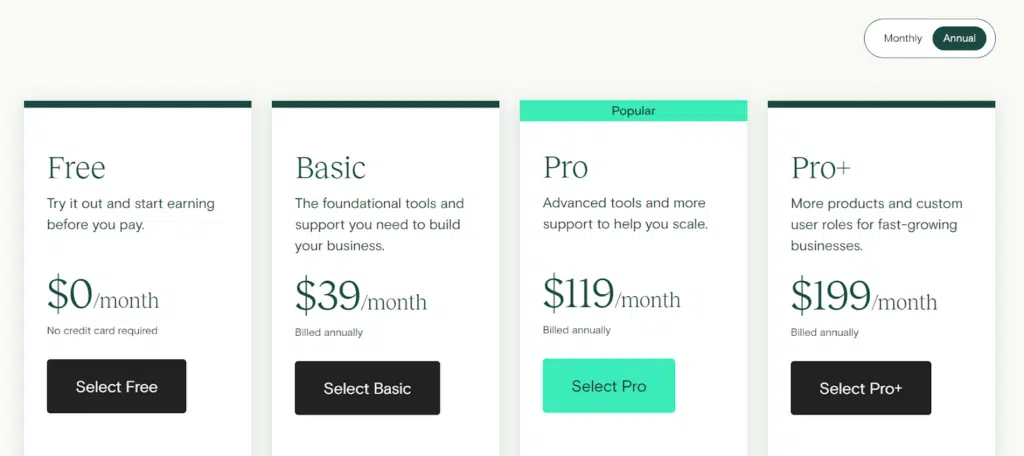
Click here to visit the Teachable Pricing Page
As of March 2024, the Teachable pricing details are:
- Free: In this plan, you do not pay any fee, but Teachable charges 1 USD plus 10% on each transaction. This raises a lot of eyebrows as other platforms compete with Teachable. And they do not charge any transaction fees on their free plan, such as Thinkific.
- Basic: This plan costs 59 USD monthly and 39 USD annually. Teachable charges a 5% transaction fee. The transaction fee on a paid plan again raises concerns among Teachable users and puts it in a negative light.
- Pro: This plan costs 159 USD monthly and 119 USD annually. Thankfully, Teachable does not charge a transaction fee.
- Pro+: Pro+ is a new addition to their pricing list. Until last year, it was not part of the pricing plan. The plan is available at 249 USD per month in the monthly plan and 199 USD per month in the annual subscription.
- Business: You will not be able to view this plan in the screenshot above, but there is a business plan that fulfills the needs of creators and requires an advanced set of features. This plan is available at 499 USD per month when subscribed annually and 665 USD per month in the monthly subscription. Here, Teachable does not charge a transaction fee.
What is Teachable?
Ankur Nagpal founded Teachable in 2013 when he was frustrated with selling his courses on Udemy. Previously, this platform was known as Fedora, but later he renamed it Teachable.
Over 100,000 creators used it to sell curses worth one billion USD.
Teachable has a user-friendly interface. So, even if you have no experience with LMSs, you can use Teachable and launch your school quickly. You can upload your course content, set your price, launch your school on your domain, and set the payment method.
The key features of Teachable are:
- User-Friendly Course Builder: Teachable has a modern and simple course builder. Everything is drag-and-drop, and you can edit all elements with a click. You do not require technical skills or coding knowledge to build your course. This functionality is available in all pricing plans, including the free plan.
- Native Payment Processor: Teachable provides a native payment processor called Teachable:Pay to collect payments. You will not need third-party integration, such as Stripe, to enable payment collection. You can collect payments through Teachable:Pay in all plans.
- Host Live Classes: You can have one-to-one, which is called coaching, or one-to-many interactions, which are called the courses, with your students. You will require a third-party integration like YouTube, Twitch, or Livestream. Many users choose YouTube for streaming courses. You can have 10 lesson videos on a free plan and unlimited videos on any paid plan.
- Email Marketing: You can email individuals or groups of students based on the selected criteria. You can turn back course sales through abandoned carts. You can gain insights through your marketing funnel with their pixel tracking.
- AI Acceleration: In the age of ChatGPT, Teachable has also enabled AI features to provide ease to course creators. Now, with their AI features, you can create your course outline, generate a quiz, or even use an AI writing assistant that helps you get started by removing writer’s block.
- EU VAT MOSS: Teachable can collect and remit taxes for EU/UK VAT and U.S. sales tax for creators on their native payment gateways. This is a useful feature not offered by any competitors.
Open a Free Account with Teachable
Now, let’s get back to Teachable Pricing
#1. Teachable Free Plan
The free plan is useful for familiarizing yourself with the platform and testing its features. If you have an audience and a single product, you can choose this plan. As soon as you see an improvement in earnings, you can upgrade to the next plan.
The Teachable free plan offers enough features to get started.
- One admin user
- One course, coaching, and digital product
- 10 students
- Integrated website builder
- Integrated payment
- Instant payout
- Tax handling
- Email support
- Etc.
However, Teachable charges 1 USD plus a 10% transaction fee in the free plan.
So, if you sell a course worth 100 USD, Teachable will take 11 USD. It is a huge cut. So, as soon as you get sales, you must upgrade to the higher plan to save this cutting.
Apart from this fee, you must pay a credit card transaction fee. You will pay 2.9% plus 30 cents if the card is from the US.
Payments through US PayPal accounts will cost you 3.39% + 49 cents, and if it is from a non-US PayPal account, 4.99% and 49 cents are the processing fees.
The above fees apply to free and paid plans.
Who Can Use the Teachable Free Plan?
If you are a new online course creator, have a single course, or do not have the budget for paid plans, you can go for the Teachable free plan.
Once your course gets traction, you can upgrade to the paid plan and save money.
Pros of Teachable Free Plan
The Teachable free plan provides enough for you to get started and launch your online school.
You can host 10 video lessons for ten students, access basic quizzes, Teachable pay, email support, and enable lecture comments.
You can create subscriptions and payment plans and accept payments in multiple currencies.
Cons of the Teachable Free Plan
The first con is you cannot launch the school on your domain. Instead, you must use the teachable domain. For example, your school name will be yourschool.teachable.com.
You must also pay Teachable 1 USD plus a 10% transaction fee. This is huge.
You cannot recruit affiliates or offer discount coupon codes, host only 10 students, or publish only ten videos, previously provided unlimited.
You cannot issue certificates and drip course content.
The Teachable Basic Plan
This plan costs 59 USD per month or 39 USD per month on an annual plan.
The plan provides the following features:
- 1 admin
- Custom domain
- Drip content
- Five courses
- 5 coaching and digital downloads
- Integration
- Email Marketing
- Live group coaching
- Etc.
In this plan, Teachable charges a 5% transaction fee.
Who Can Use the Teachable Basic Plan?
You can move to the basic plan if you have started getting some sales and are on the free plan. Also, if you have a few courses and do not have a budget for the pro plan, you can go for the basic plan.
The basic plan includes your branded domain and integration, so it is a good plan.
Pros of Teachable Basic Plan
This affordable plan includes unlimited coaching and digital downloads. In addition, video bandwidth and students are not restricted.
Furthermore, you can offer drip courses, discount coupons and integrate teachable with third-party applications.
Cons of Teachable Basic Plan
You cannot issue course completion certificates or recruit affiliates.
This plan charges a 5% transaction fee and does not allow advanced theme customization. You can still not recruit affiliates and have no priority support or live chat.
Click here to Subscribe to the Teachable Basic Plan
The Teachable Pro Plan
This is the most popular Teachable pricing plan. It includes almost all the features you need to launch and grow your school.
This plan will cost you 159 USD on a monthly plan and 119 USD on an annual plan.
This plan has all the features from the basic plus the following features:
- Five admin users
- 50 courses
- 50 coachings
- 50 digital downloads
- Live Chat
- Affiliate management
- Course completion certificate
- Upsells
- Public API
- Etc.
In this plan, Teachable does not charge a transaction fee. You also receive 100% of the revenue in your bank account.
Who Can Use the Teachable Pro Plan?
You can select a Teachable Pro pricing plan if you are an established course creator or have multiple courses.
In this plan, you get 100% of the revenue and can recruit affiliates to sell your course.
Pros of Teachable Pro Plan
This plan helps you use the platform to its full potential, allowing you to have your full-time teaching business.
You get full revenue, recruit affiliates, integrate third-party applications, have unlimited courses, access to public API, etc.
You can have graded quizzes, offer certificates, and offer drip content.
Cons of Teachable Pro Plan
This plan does not include advanced customization for your website. Though you can design the website to your taste, some advanced customization requires a business plan.
You cannot have a custom admin role in this plan, and you cannot import users if you are migrating to Teachable from another platform.
Click here to subscribe to the Teachable Pro plan
The Teachable Pro+ Plan
This plan is suitable for a fast-growing course business. The plan is available for 249 USD per month in a monthly plan and 199 USD per month in an annual plan.
The Pro+ plan provides the following features:
- 5 admin users
- 0% transaction fees*
- Unlimited students
- Unlimited videos
- 200 courses
- 200 coaching products
- 200 digital downloads
- 200 product bundles
Who Can Use the Teachable Plan?
If you are a growing course business and want hands-on experience with the best features of a popular course creation platform without paying a fortune, Teachable Pro+ can attract you. Its set of features fulfills your needs.
Pros of Teachable Plan
One of the major advantages that Pro+ provides, I think, is that the plan provides almost all the features Teachable has to offer with very few limitations. But you get all these at half the price of the Business plan.
Cons of Teachable Pro+ Plan
Having one of the premium paid plans that still does not come with priority support, bulk student imports, or advanced developer customization is a little unfair.
The Teachable Business Plan
This is the most expensive Teachable pricing plan. The pricing is 665 USD on a monthly plan and 499 USD on an annual plan.
In this plan, you get all the features from the Pro+ plan plus the following features:
- Unlimited admin users
- Unlimited courses, coaching products, and digital downloads
- Advance theme customization
- Advanced custom reporting
- Bulk student enrollment
- Priority support
- Dedicate relationship manager
- Etc.
There is no transaction fee in the plan as well. You get all your revenue.
Who Can Use the Teachable Business Plan?
This plan is suitable for established online schools or large corporations. It offers limitless features, priority support, and more.
Pros of Teachable Business Plan
This plan includes all Teachable features —everything is unlimited. You can customize the theme and create a custom user role, and a dedicated relationship manager will provide personalized help.
You can import your users into this plan if you migrate from a different school.
Cons of Teachable Business Plan
The only con of the Teachable business plan is its pricing. It is expensive and not suitable for growing businesses.
Click here to subscribe to the Teachable Business Plan
Summary
Teachable provides four paid prices that are suitable for all audiences. If you are only starting your online school or have no budget, you can start with the free plan and move up the ladder as your earning grows.
Some links in this post are affiliate links, and I will earn a commission if you purchase after clicking. Please understand that I recommend these resources because they are useful, not just because of my commissions. Please do not purchase unless you need the materials to achieve your goals. Read the disclaimer.

I am Mohammad Fahad Usmani, B.E. PMP, PMI-RMP. I have been blogging on project management topics since 2011. To date, thousands of professionals have passed the PMP exam using my resources.







