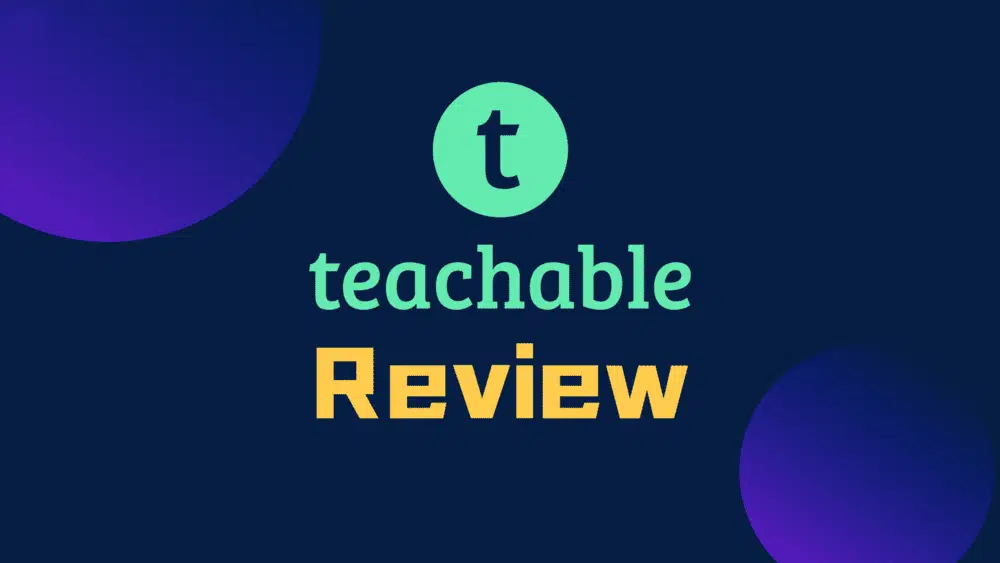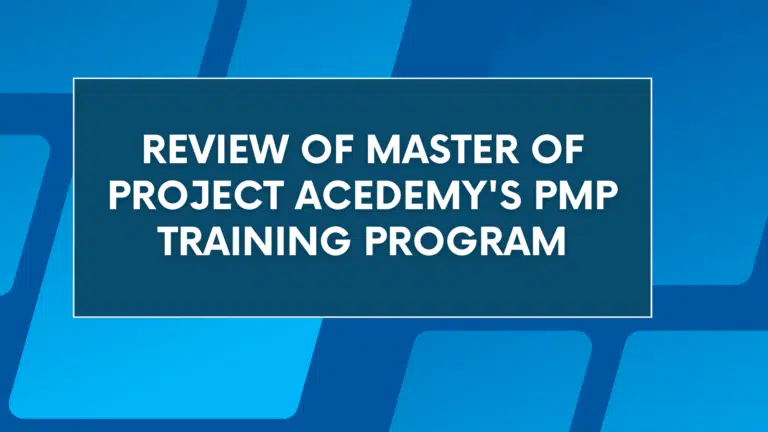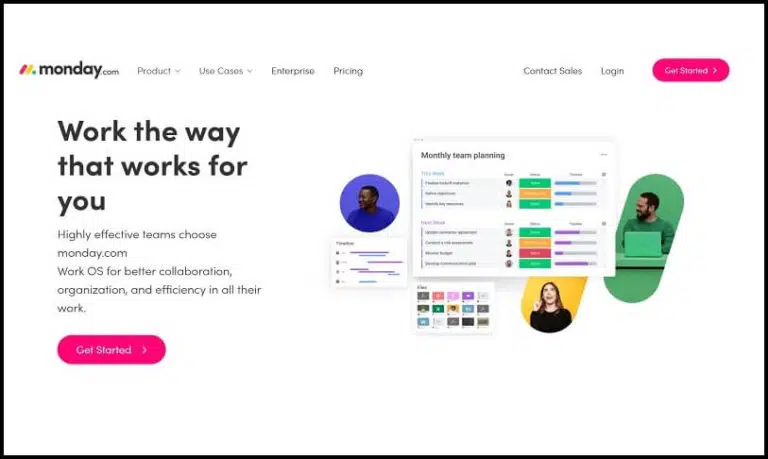Today, I will provide you with my in-depth Teachable review.
I have been blogging for over a decade and selling PMP certification exam preparation courses since December 2016.
I am an online course creator, selling courses to help professionals pass the PMP exam. I have used many online course platforms to sell my course and have extensive experience with Teachable.
After reading the Teachable review, I will ensure that you will know if this online course platform suits you.
In this review, I will cover everything from a course creator’s point of view, including creating an account with Teachable, creating a course on Teachable, and then selling it to your students.
Let’s get started.
Teachable Review
Growth in the eLearning industry has made creating and selling courses online vital for edupreneurs. It is helping edupreneurs reach a wider audience with no location bar. Through established expertise and flexible learning options, online learning makes learning simpler and more interesting.
The eLearning industry is valued at 315 billion USD as of 2023 and is expected to grow by 22% by 2028. Its increased popularity has led to several online tools to help businesses, organizations, and individuals create, sell, and market online courses.
One such incredible tool is Teachable. Today, my Teachable review will explain all the salient points to help you determine whether this is the right platform for your online course.
First, know that Teachable is the most popular online course platform and is well-known in the online education marketplace.
You can search on the internet for the best online course platform and will find Teachable in the top three choices in all posts.
Summary of My Teachable Review
Teachable is one of the best and most popular online course-creation platforms. It is user-friendly, has a modern interface, and offers a free plan to help you get started.
The free plan offers the following features:
- $1 + 10% transaction fee
- One published product of each type (course, coaching, downloads)
- No-code course builder and web pages
- Student referrals
- “TeachablePay” with integrated payment processing
- Email support
- 1 admin and author seat
You can effortlessly create a course and upload course files, including video, text, audio, pdf, etc. Teachable offers a native payment processor, “TeachablePay,” that lets you sell courses on your site without using third-party integration such as PayPal or Stripe.
It will also submit your taxes in EU countries to make your course EU VAT MOSS compliant. No other course platform offers this feature, and I love it!
You can create a standalone course with Teachable using your custom domain or integrate it with your existing site.
You can build your course using Teachable’s GUI interface; no coding is required. Once you create the course, Teachable takes care of everything (e.g., hosting, payment processing, student learning experience, etc.) so you can focus on creating a course.
My Teachable Rating
- Features: 4.5 Stars
- Ease of Use: 5 Stars
- Customer Support: 4 Stars
- Pricing: 5 Stars
- Overall Ratings: 4.5 Stars
This Teachable review will be incomplete if we do not discuss the pros and cons of the platform.
Teachable Pros
Let us start with Teachable Pros.
Built-In Payment Processing
Teachable has a built-in payment-processing system called “TeachablePay,” which automatically manages all financial transactions on your behalf. It also integrates with multiple payment gateways to make it easier to sell courses and receive payments from students.
Customizations
Teachable offers end-to-end customization for landing pages, course creation, marketing campaigns, and more. Some of Teachable’s top features include custom branding, styling, and themes that help make the courses look unique.
User-Friendly Interface
Teachable has an extremely simple, user-friendly interface that allows you to create, market, and sell courses. The platform is also easy to navigate, making the entire process simplified.
Resources
Teachable has an extensive resource system that helps you learn about the platform. The system provides users with a variety of learning materials that help them create and sell successful online courses.
Features include but are not restricted to documentation and tutorials, a comprehensive knowledge base, video tutorials, an active community forum, and more.
Student Management
Teachable provides many tools for student management. This allows users to manage their students and track their progress effectively. The platform’s top student management features include an automated enrolment process, grade assignments, tracking progress, communication, robust student analytics, payment management, and more.
Analytics and Reporting
Teachable provides a range of analytics and reporting features. This helps users understand the performance of their courses and make data-driven decisions. Some analytics and reporting features offered by Teachable include, but are not restricted to, custom reports, revenue reports, course performance, student engagement, and more.
Marketing Tools
Teachable includes a range of built-in marketing tools. These tools help users promote their courses. Marketing features include email marketing, affiliate marketing, and integration with social media platforms. They also help you communicate directly with your students, understand their requirements, and provide them with exactly what they need.
Some other Teachable pros are as follows:
- You can offer coupon discount codes to increase sales. You can also offer bulk coupons and discounts.
- The user interface is super easy! There is no learning curve.
- It has a large community to help you out.
- You can recruit affiliates to help sell your course.
- Optional Feature: Teachable will let you sell your courses on their built-in marketplace, Discover. They take a 30% commission from every sale made on Discover.
- Support is available 24/7; however, live chat is unavailable to free and basic members.
- It provides many templates to start your course quickly.
Teachable Cons
Limited Features in Built-In Blog
Teachable offers a built-in blog but with limited features. Hence, users who depend on a blog to bring traffic to the school through SEO may need a separate platform such as WordPress.
Limited Email-Marketing Tools
Teachable’s built-in email marketing tools are basic and limited in functionality. Thus, users who want more advanced email marketing capabilities will need a separate email marketing tool.
No Built-In Webinar Functionality
Teachable does not have a built-in webinar platform. To offer live webinars, you must use a separate platform or service.
No SCORM Support
Teachable does not offer Shared Content Object Reference Model (SCORM) support. If your course files are in a SCORM format, then you cannot use Teachable to host your course.
Some other Teachable cons are:
- The free plan has limited features, a high transaction fee, and no access to the affiliate program, surveys, or advanced quizzes.
- No upselling for free and basic plans.
- Bulk student imports are only allowed in the highest-paid plan.
- No Zapier integration in free and basic plans.
Now, let’s start the Teachable review.
What is Teachable?
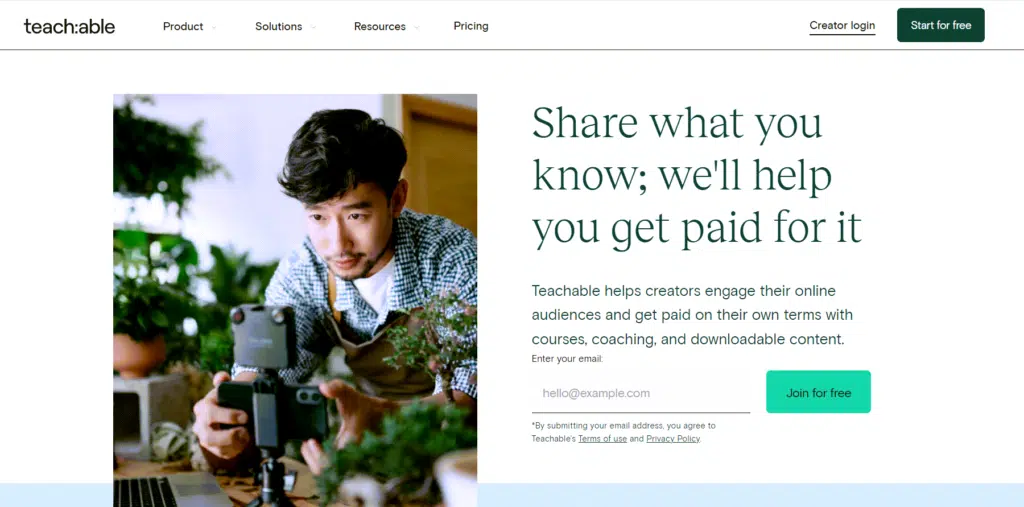
Teachable is a cloud-based course management platform that helps create and sell online courses. It allows you to upload video lessons, create quizzes and other course material, and manage payments, checkouts, enrolments, etc.
It helps you sell your course using many sales tools, including email marketing and promotions, coupons, discounts, etc.
The platform makes online teaching efficient.
You get everything on this platform, from customizable landing pages, marketing tools, and payment gateway integration to analytics and mobile responsiveness. You can offer certificates to students upon course completion.
You can set course prerequisites, host live webinars, and address students one-on-one to solve any queries using Teachable.
You can connect Teachable with Google Analytics to see your course’s traffic and audience engagement. If you know how to code, you can use CSS to implement advanced design features to customize your courses.
Teachable offers an all-in-one teaching solution for your online course. The user interface is modern. Finally, creating, organizing, and selling courses with many customization and marketing features is easy.
Teachable Background
Ankur Nagpal founded Teachable in 2014 when he was fed up with Udemy selling his online course. Initially, it was named Fedora, but later, Ankur renamed it Teachable.
Users from over 150 countries use Teachable to sell online courses in over 80 languages. To date, Teachable has helped course creators sell over one billion.
Some of the most well-known Teachable users are:
- Gary Vaynerchuk
- Akash Karihaloo
- Jon Morrow
- Dan Kennedy
- Marie Forleo
#1. Creating an Account on Teachable
Creating an account with Teachable is like creating an email account.
Visit the Teachable website and click on “Start for Free.”
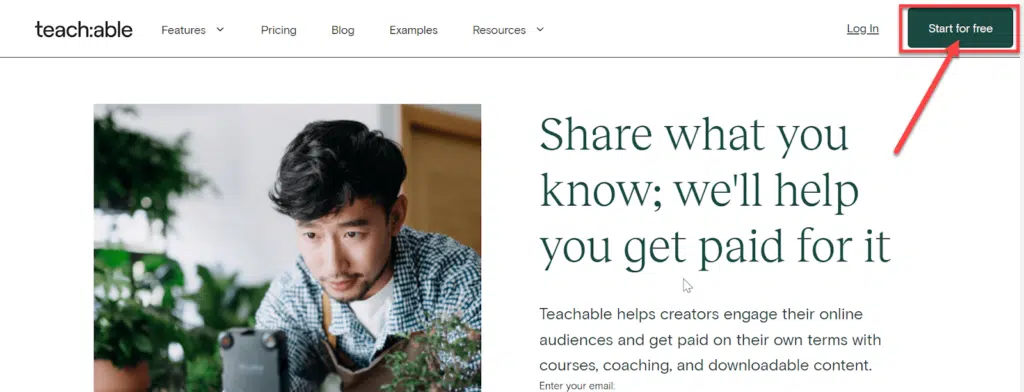
Fill in the required details (as shown in the below image).
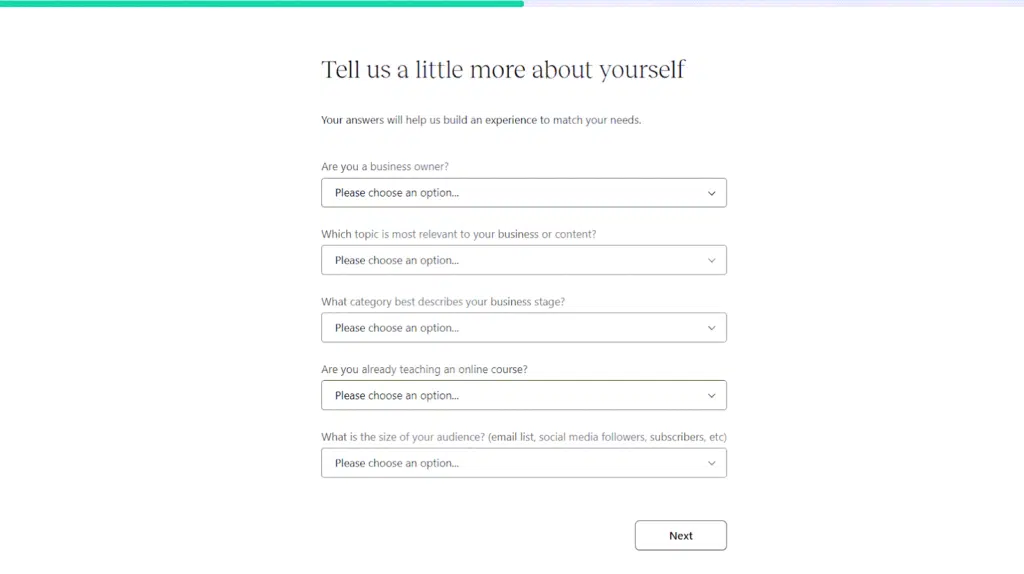
Your Teachable account is ready!
The below image shows the admin dashboard when you log into your course account.
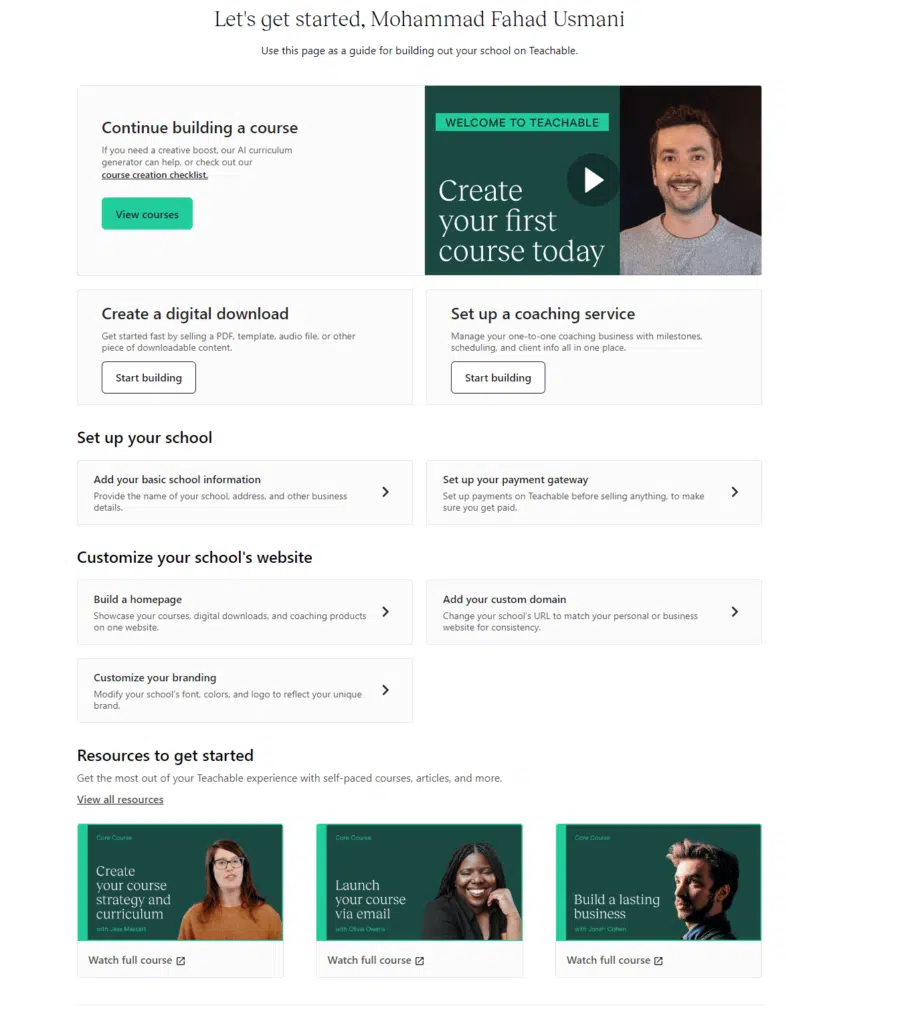
After creating the account, you can create your first course.
#2. Teachable’s Course-Creation Features
You can effortlessly create a course on Teachable, publish it, and sell it to your audience. Teachable provides a modern GUI course builder to build your course and landing pages with drag-and-drop features. You can use the pre-built template or design landing pages from scratch, and they will look professional to your audience.
It provides many engagement tools, such as quizzes, polls, surveys, assignments, etc. The Teachable editor has a familiar face similar to Word or email editor; it does not require any learning curve.
If you have HTML knowledge, you can use it to build an advanced landing page.
Their dashboard helps instructors keep track of student progress.
Let’s create your first course.
Create a Course with Teachable
To create a course on Teachable from scratch, click “+.”
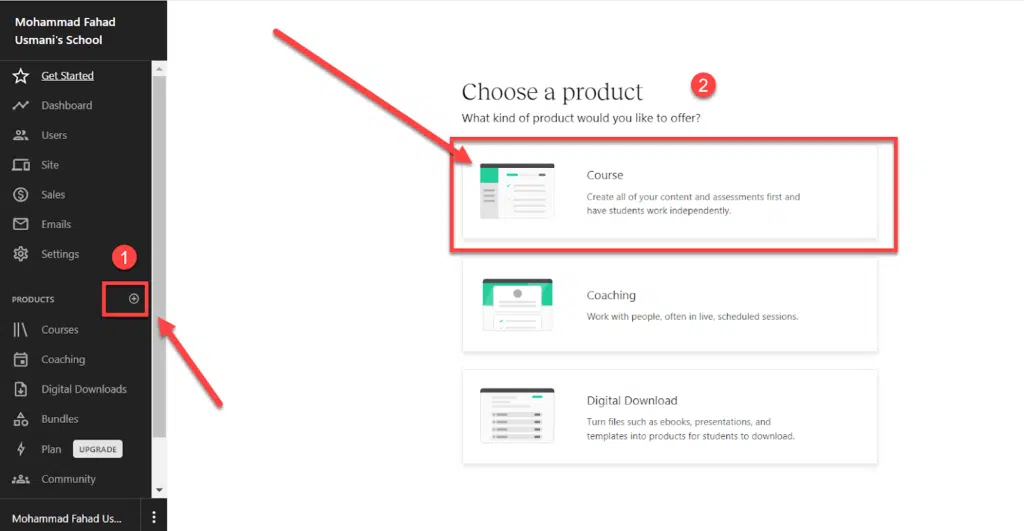
You can create a “course,” “Coaching,” or “Digital Download.”
Click on “Course.” This will lead you to the course-builder page, where you can add your course name.
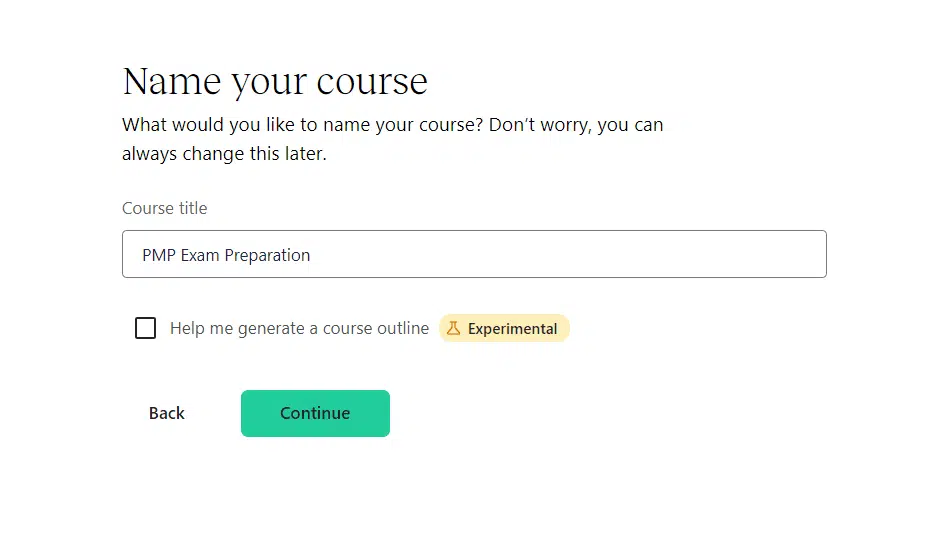
Click on “Continue,” and your course will be built.
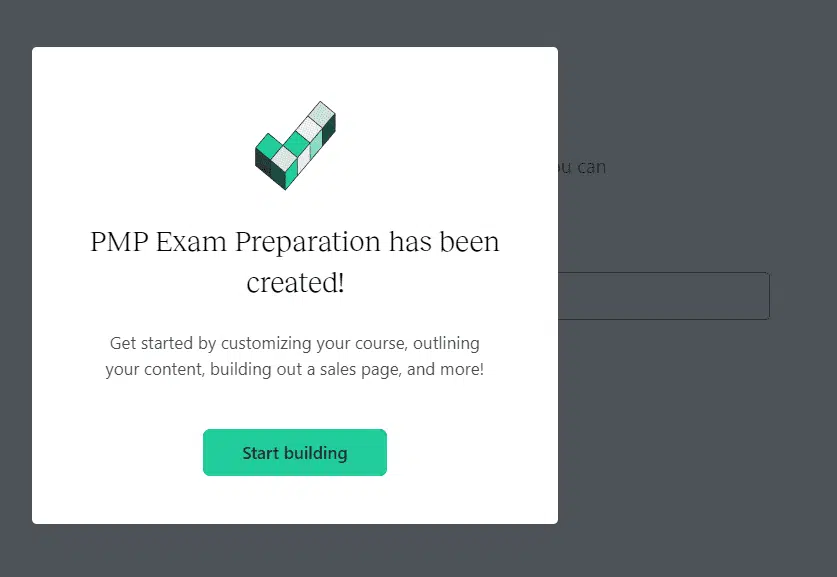
Click “Start Building” to see the course setup page.
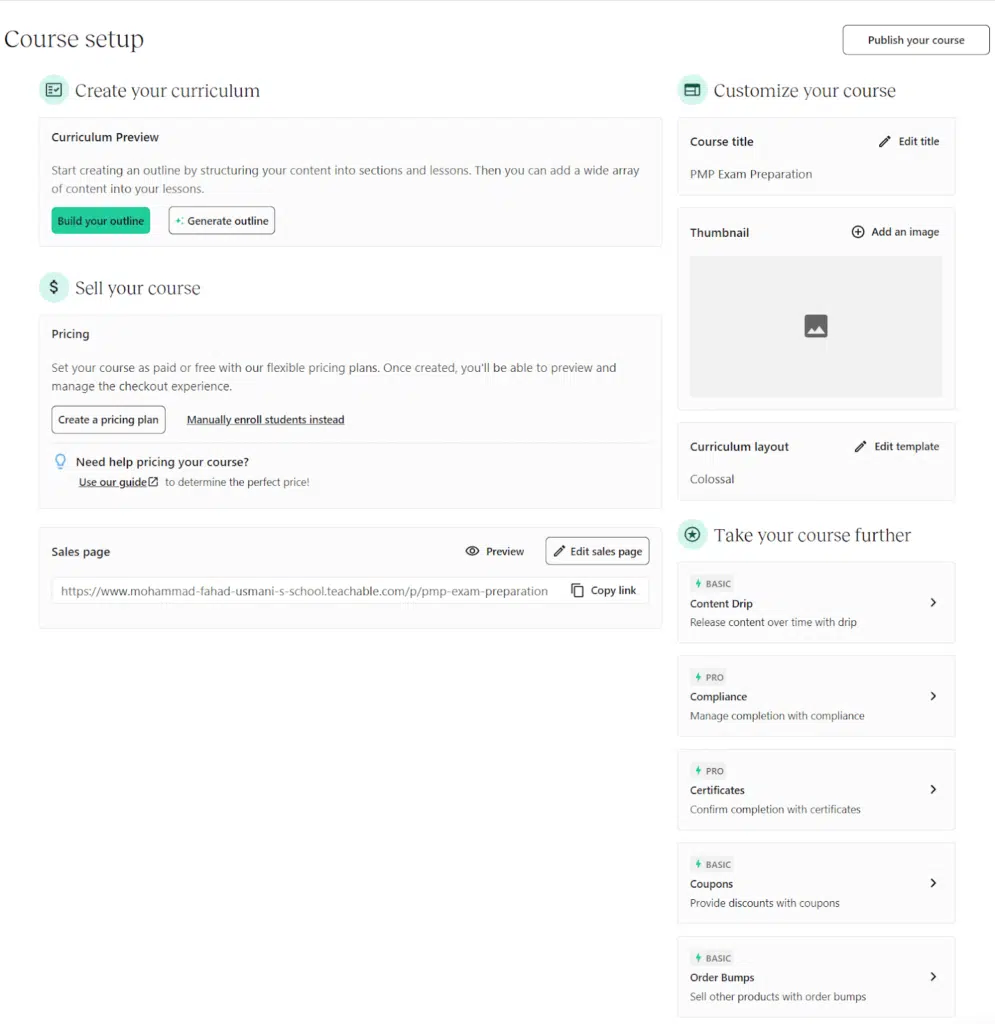
On this page, you can enter the following:
- Course title
- Course outline
- Course thumbnail image
- Set course pricing
- Edit sales page
- Edit curriculum layout
- Content drip
- Compliance
- Certificate
- Coupon
- Order bump
Click on “build outline.”
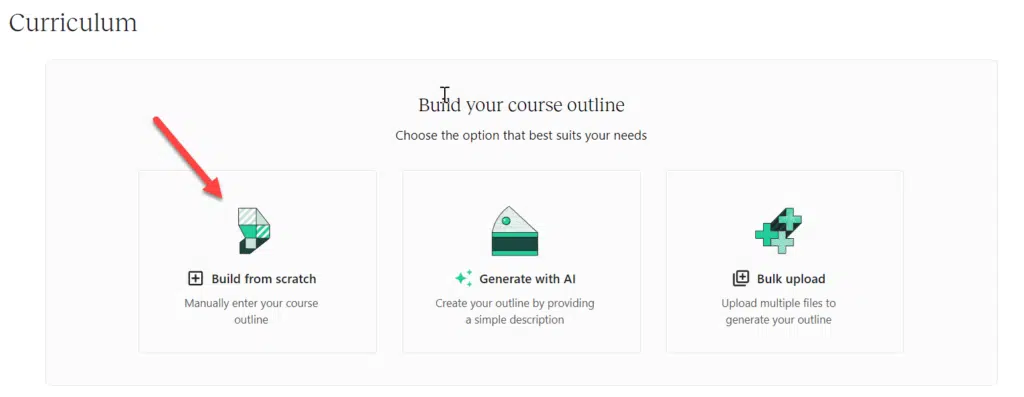
Now click “Build from scratch.”
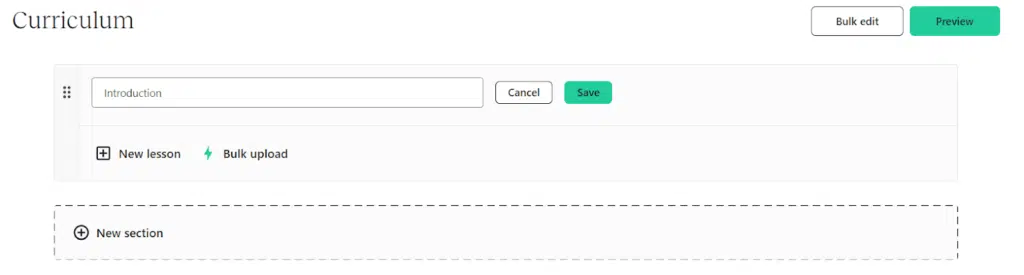
Enter the name of your first section, and then enter your lessons.
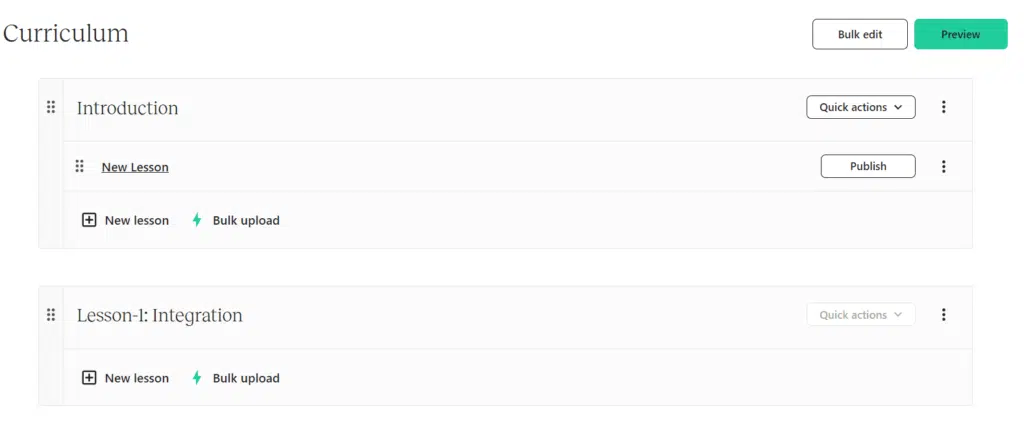
Click on “New Lesson” to add content.
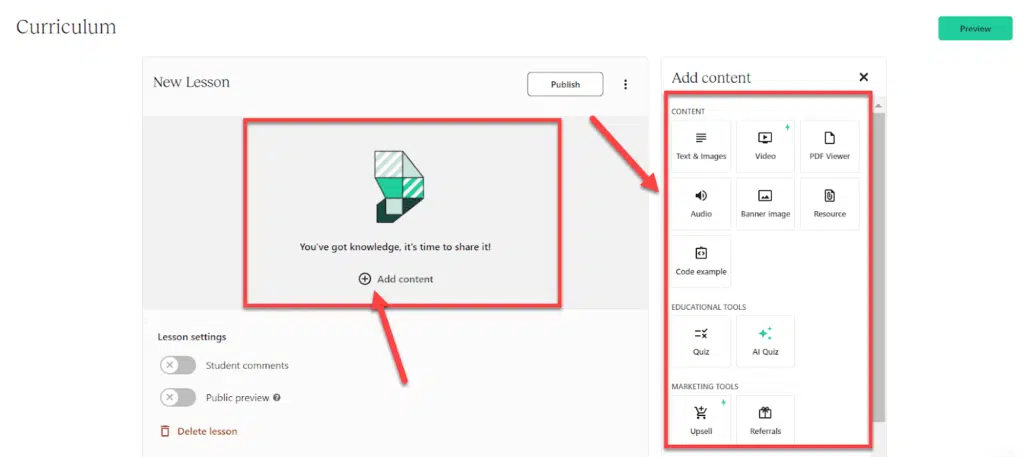
You can upload videos, text, PDFs, audio, codes, quizzes, etc.
You can add as many lessons as you wish to complete your course.
You can upload media directly from the Teachable dashboard or embed from third-party providers such as YouTube, Dropbox, Vimeo, Google Drive, etc.
Publish Your First Course on Teachable
After adding content, click “Publish,” and your course will be published.
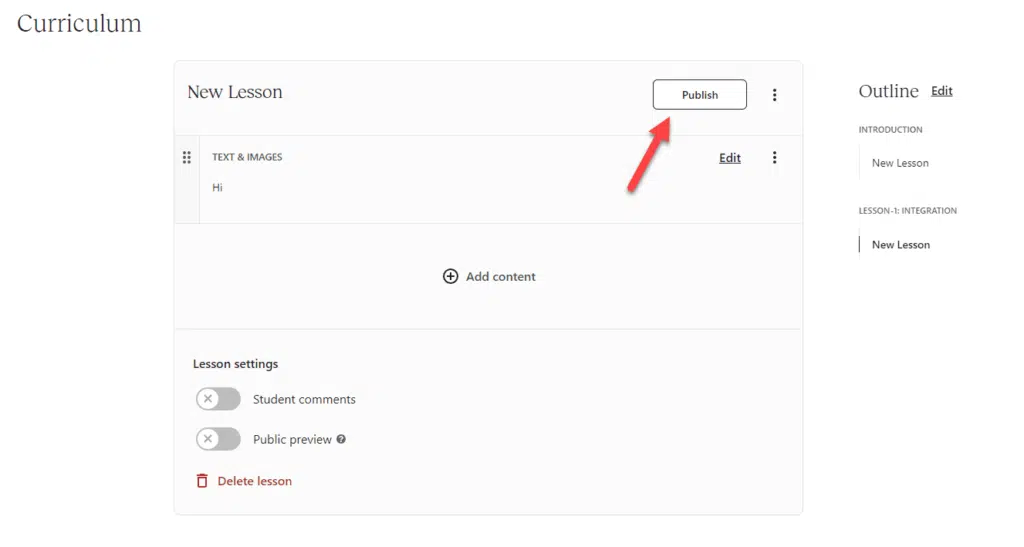
As soon as you publish your course, it will show on your Teachable website for students to purchase.
This was the manual approach for creating a course, but if you want to automate this whole process, you can do so with the help of Teachable AI.
For that, let’s start this from the start. Refer to the below image.
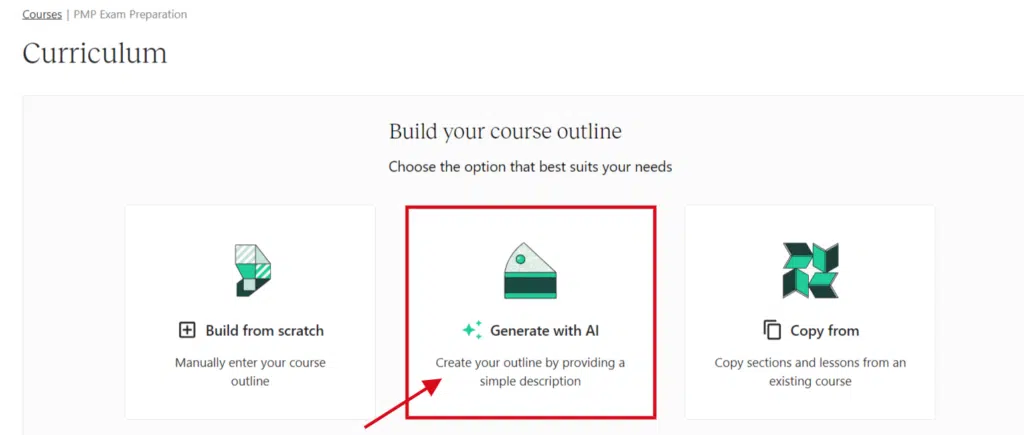
In the above image, you can add the curriculum of your course. Instead of manually putting up the lessons, use AI to help build a course outline.
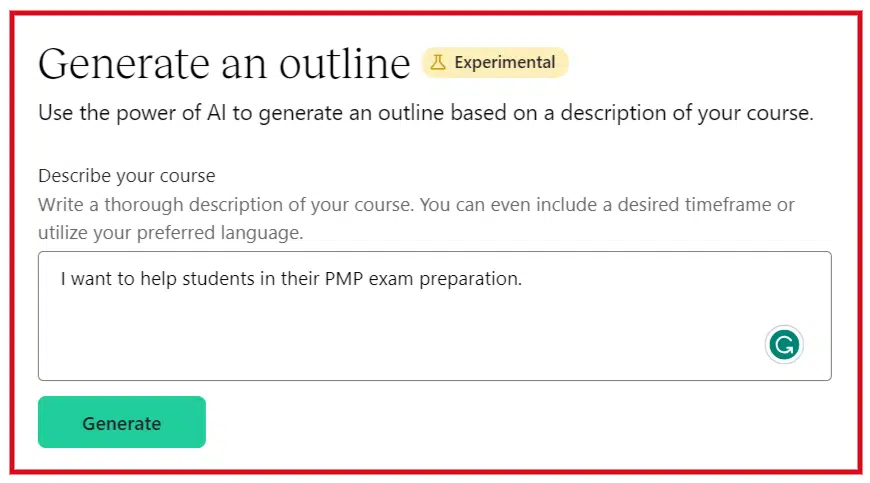
Describe your course and hit the ‘Generate’ button for the AI to curate an appropriate outline per the given description.
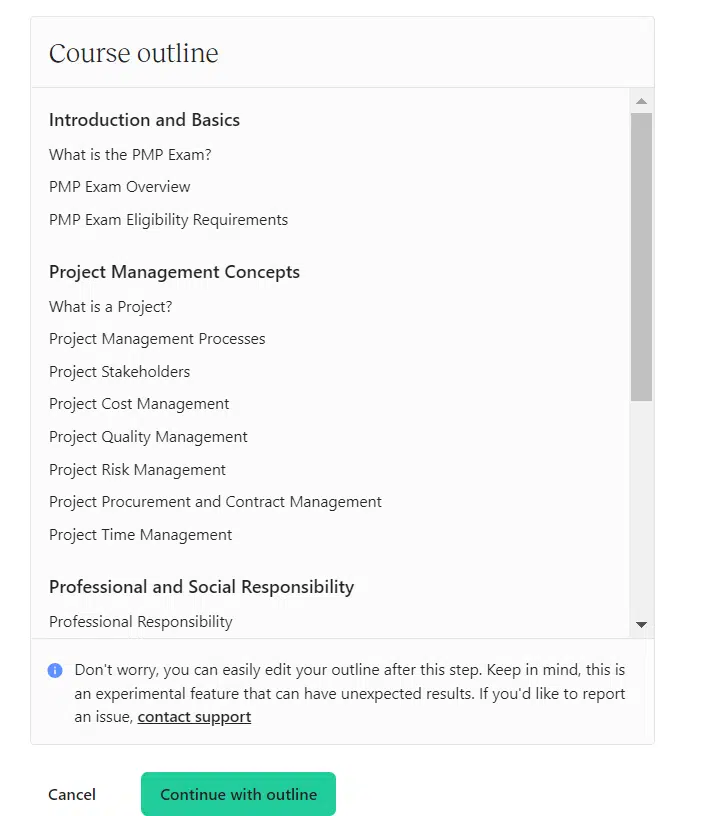
You can now hit the “continue with outline” button to go ahead with the generated outline, so you have a blueprint ready for your course in a fraction of a second.
Here is a glimpse of the outline.
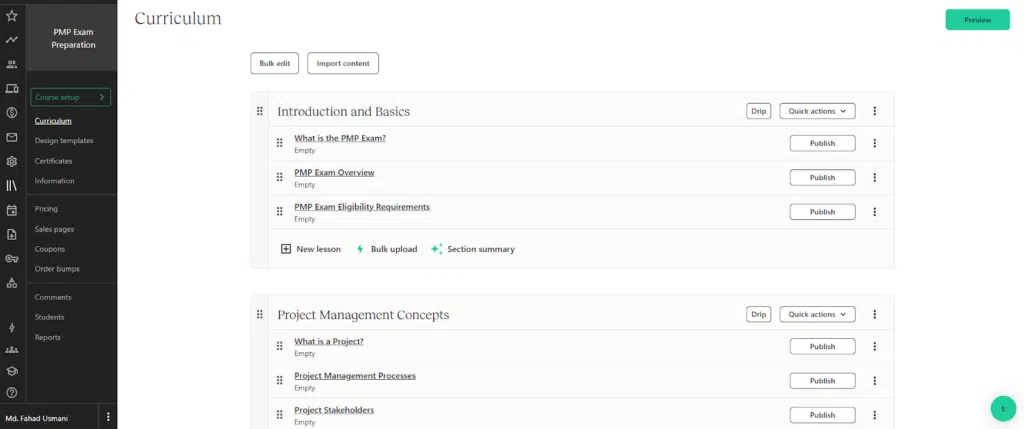
Now, you can work on putting up the content material inside the lessons and chapters.
The Bottom Line
Teachable is a great platform to create and sell a course. If you want to launch and sell your online course, then Teachable can be your final destination. You can create your course on a sub-domain, or you can embed your course in your existing website.
Teachable has user-friendly course builders. It allows you to create courses from scratch or edit them with the intuitive drag-and-drop editor through templates. You can create content blocks and organize them into lectures for your students to have a segregated course.
You can upload videos, audio files, PDFs, images, etc., on each course. This makes the courses engaging. You can also add basic or graded quizzes, surveys, and questionnaires to make courses more interactive.
You can create unlimited courses. Teachable hosts all your content, and you can have a custom domain for your course. Student progress tracking is easy when using Teachable Analytics.
You can set up calls and video sessions with your students through Calendly integration. You can also offer a course-completion certificate to your students so they can show off their achievement and claim Continuing Professional Education (CPE) credits for various certifications.
Likewise, you can add milestones to your course. This provides limited access to the next course if the previous module or milestone is incomplete. Drip scheduling is another feature that makes course creation worthwhile. It allows you to unlock course sections at pre-decided times and dates.
#3. Design and Customization Features
Let’s start with the course builder.
The Course Builder
Teachable’s course builder is modern and robust. It is graphical and does not require any coding skills. You can build your course with clicks and drag-and-drop features. If your course content is ready, you can launch your course in minutes and start selling online.
The key features of the Teachable course builder are:
- Drag-and-Drop Editor: Using Teachable’s GUI course builder, you can create courses and add sections, lessons, images, quizzes, surveys, assignments, etc. You can upload or embed media files from third-party applications (e.g., YouTube, Vimeo, Dropbox, etc.).
- Pre-Built Templates: Teachable provides multiple themes and page templates. You can select the theme and customize it according to your taste. All templates are customizable, and you can edit every element.
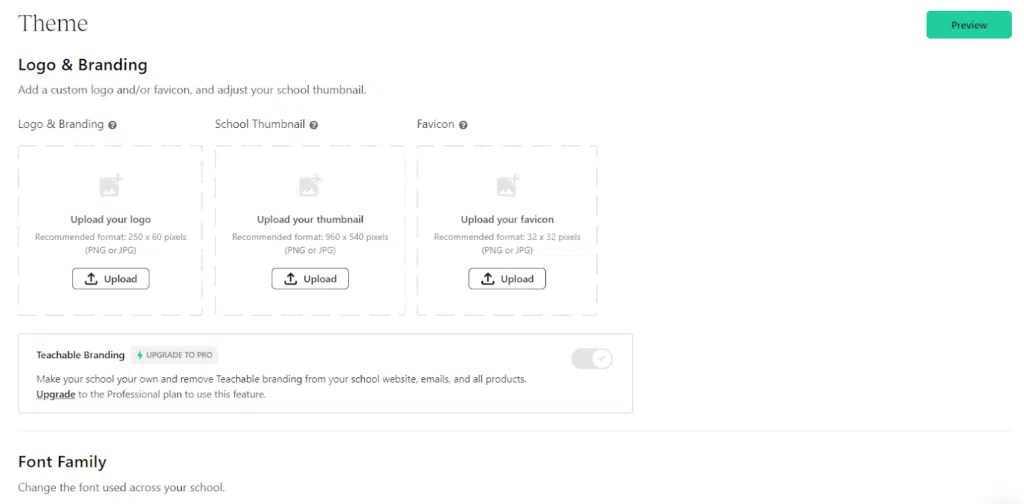
You can change or update the theme from “Site Settings” by clicking “Themes.”
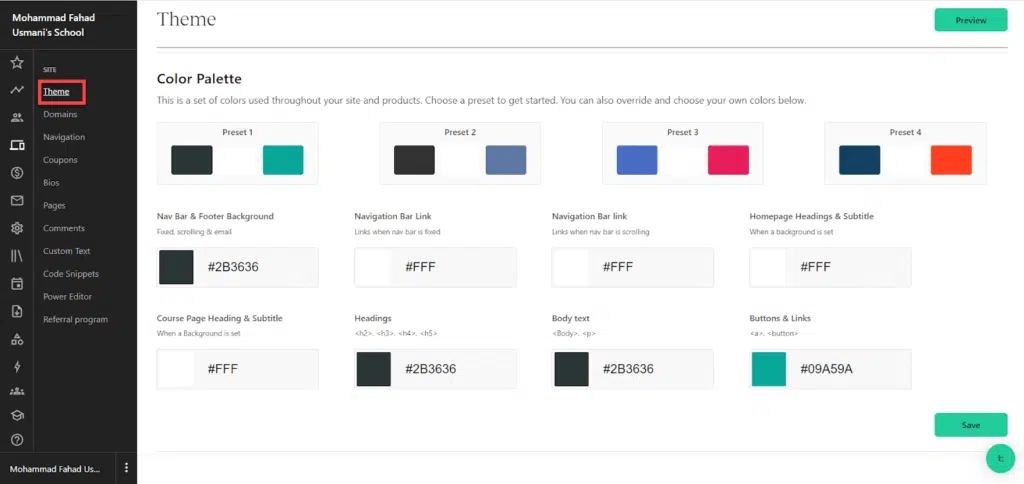
Teachable offers many themes and templates to help you build a professional online course. You will have full control over the design if you are an advanced user with coding knowledge.
Custom Domain
Teachable allows you to have a custom domain for your course. For example, instead of “mycourse.Teachable.com,” you can have “mycourse.com.”
This increases the trustworthiness of your course and makes it more professional.
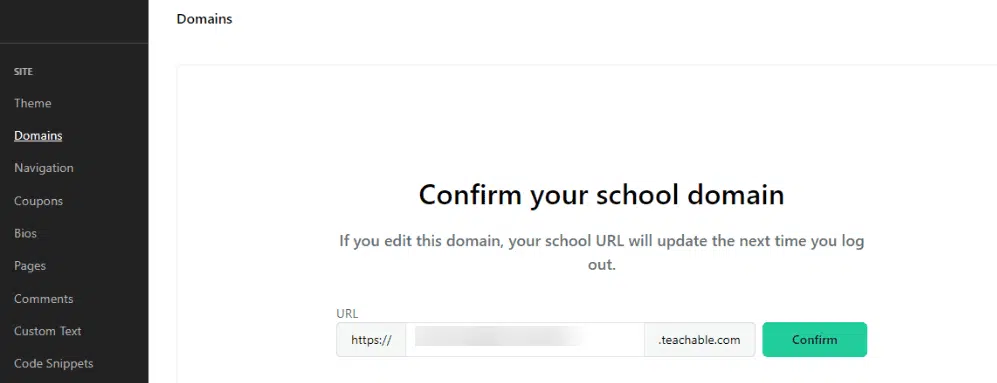
Lesson Customization
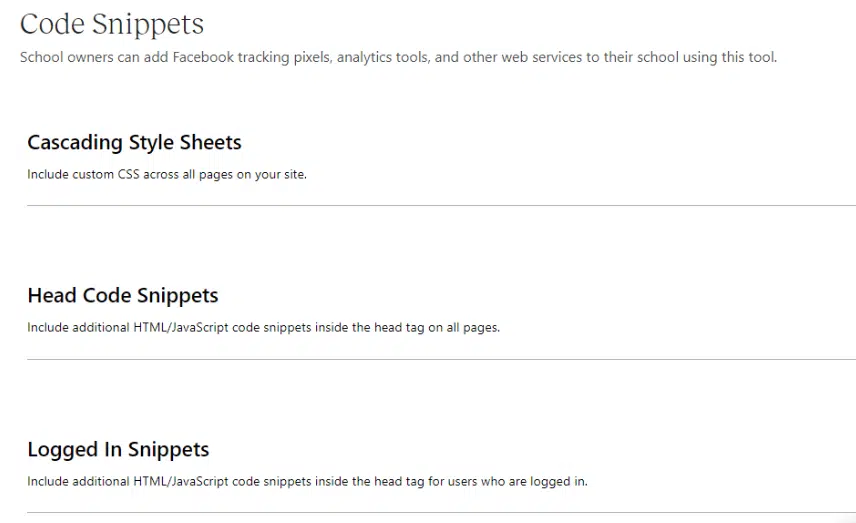
You can customize each lesson with a title, background color, text, fonts, etc. You can add custom CSS, a logo, and JavaScript or redesign the theme entirely.
Lessons can have video, audio, text, images, etc. At the end of the lesson or section, you can add assignments and quizzes to ensure students are on the right learning path.
You can complete the design and modify the lesson to match your brand. Using the Teachable CSS editor, you can customize landing pages, checkout pages, and forms to suit your requirements completely.
The Teachable CSS snippets help make your site look exactly how you want. With Teachable, instructors can easily change the appearance of their courses and pages to match their brand and style.
This feature is available in all Teachable plans.
Page Customization
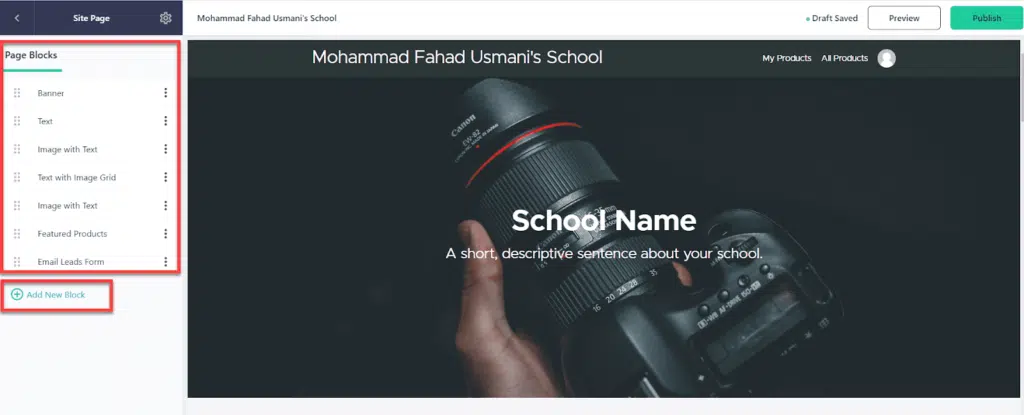
On your home or sales page, you can add the following page elements:
- Banner
- Text
- Image with text
- Text with the grid image
- Featured product
- Email lead forms
Page Blocks
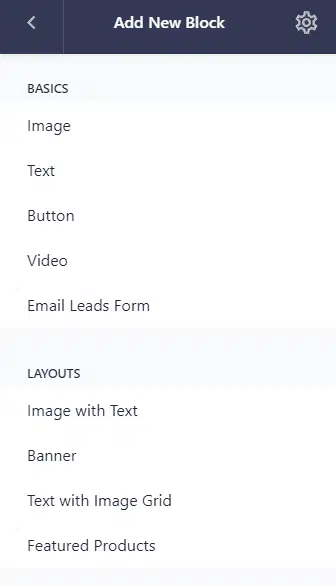
You can also use the following blocks:
- Image
- Text
- Buttons
- Video
The Bottom Line
Teachable has everything you need to create, launch, and sell courses and earn money. It will host your courses and manage payment processing.
You won’t have to worry about anything! You can build and design your course from the ground up, and Teachable will host it. It provides a complete solution.
If you have coding skills, you can use CSS features for advanced customization of the theme or landing pages.
Using the power editor, you can create multimedia lectures, compelling lesson videos, and coaching sessions the exact way you want.
All design templates are easily accessible and can be edited per your preference.
The integrations offered by Teachable help customize the course. You can link your Teachable account to several analytics service platforms, community platforms, scheduling platforms, and more.
You can create custom branding on your course website and remove Teachable branding. You can create your brand by uploading a company logo, choosing a font to use site-wide, and uploading thumbnails to help choose a particular color scheme on the entire website.
#4. Teachable’s Course Player
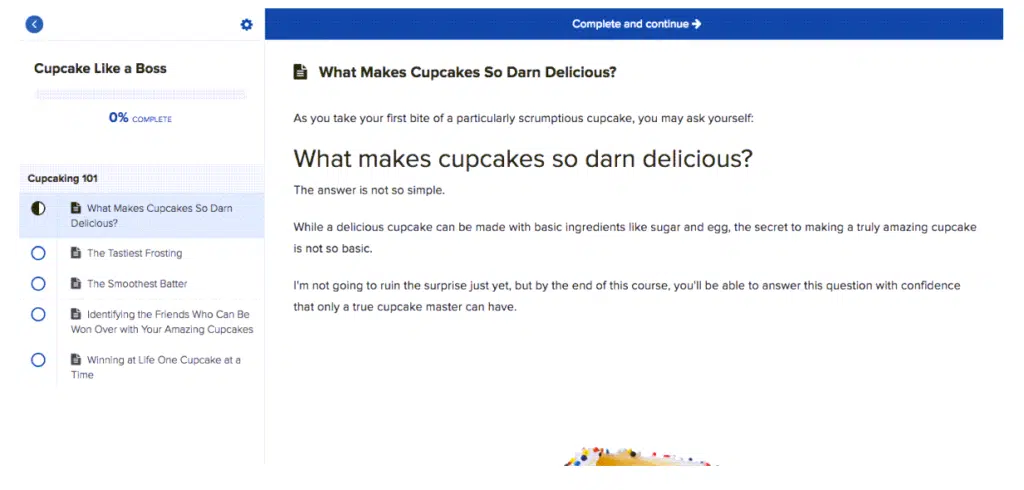
Students interact with your course through a course player. Teachable offers a robust course player.
This player saves each student’s progress so they can start the next time from where they left off. It keeps a track record of the progress.
The course player is mobile responsive. It will adapt to the screen size of the learner’s device so your student will have the best user experience.
You can use the course player with three types of content: audio, video, and text.
#5. Student-Management Features
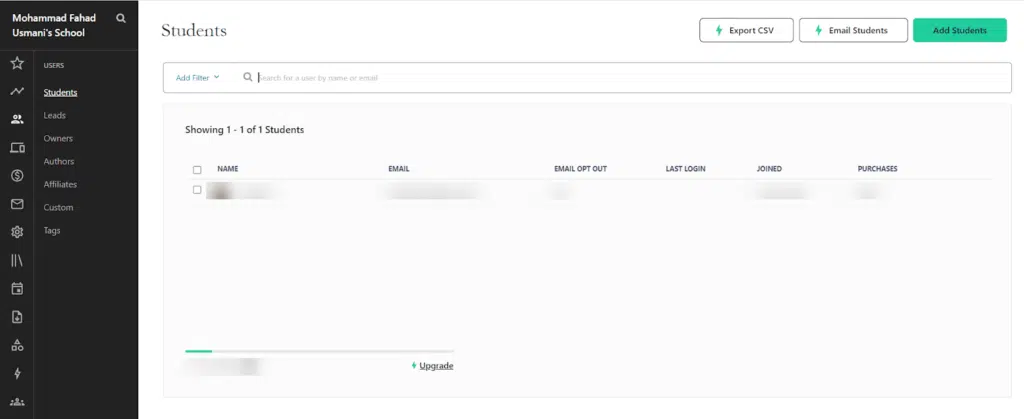
You can easily manage students through the student dashboard.
You can add students manually and import and manage them easily. You can invite unlimited students in groups and have live classes or assign courses or tags. You can also export your students or their data.
Using a CSV file, you can import 500 students at a time.
You can communicate with your students and can see their progress and activities. You can see the total number of students, their courses, location, quiz attempts, assignments, etc.
#5. Comments Section
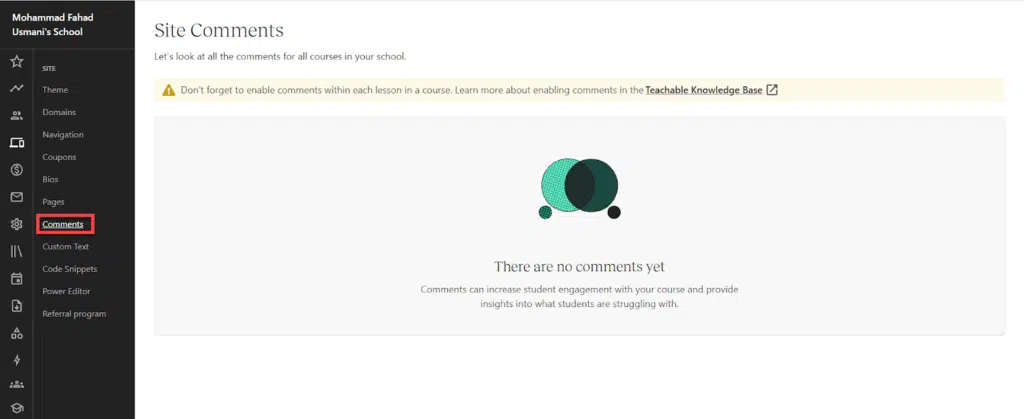
Teachable comments allow you to interact with your students. They can ask course-specific or general questions, and you can reply.
This is two-way communication, and all students can read these comments. Other students can also take part, and this increases engagement. You can make the comment private or public. Only students and instructors can see the private comments, while everyone can see the publicly posted comments.
You can moderate and edit the comment. Teachable comments allow you to build a community discussion around your course and help students learn from each other’s experiences.
#6. Teachable’s Learning and Engagement Tools
Teachable includes many learning and engagement tools, some of which are listed below.
Curriculum
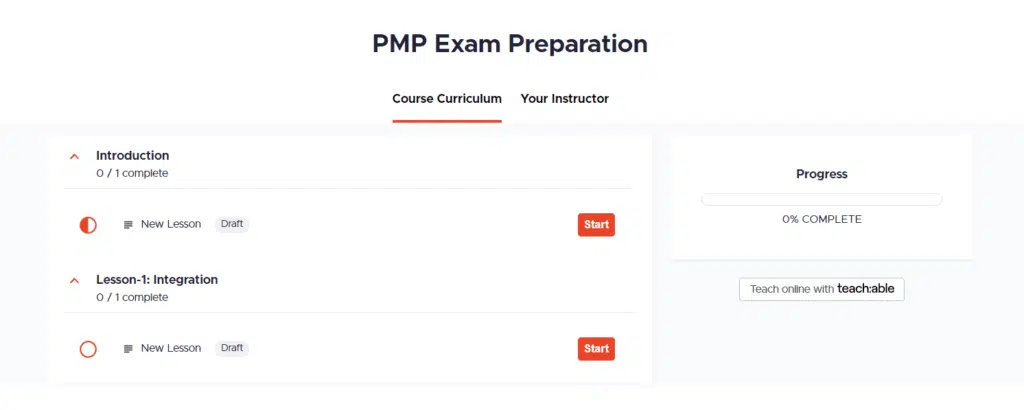
You can show your course content or curriculum on the landing page so visitors can see and know what they will get after subscribing to the course.
You can show a detailed or brief curriculum. The curriculum can have chapters (or sections) and lessons under each chapter. The lesson can include audio, video, text, pdf, presentation, downloadable attachments, etc.
Drip Course Content
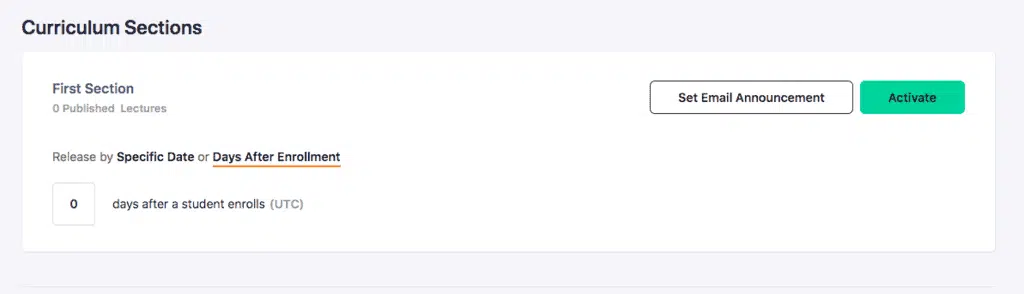
Drip course features allow you to release the course content at a specific duration or a fixed date.
You can apply the condition that if a student completes the previous lessons, the next lesson unlocks.
For example, if you want a learner to unlock certain content seven days after enrolling, set the drip feed to “7 days after enrollment.”
Teachable makes dripping content easy!
The Bottom Line
Teachable provides many features to keep your students engaged and increase interaction.
Interaction happens through the comments feature. These give birth to interesting conversations regarding the courses. Students can form groups or talk one-to-one with each other to solve any queries and learn better. Students can even communicate with the instructors through the comments feature.
You can also allow your students to attach images to a comment to explain their thoughts better and can moderate all comments.
Live classes are another feature that you can use with Teachable. This can happen by integration to stream your classes live. Live classes keep students engaged and allow them to ask questions in real time. You can conduct live classes after you embed a code to your Teachable platform from LiveStream, YouTube, or similar platforms.
#7. Other Teachable Features
Course Access
You can make your course public or private. Though, by default, all courses are public and visible to all. Only those with special links can see the course, and students who have bought it can access it anytime.
Quizzes
Teachable offers three types of quizzes:
- Basic Quizzes: This quiz helps you measure the student’s progress. These quizzes have multiple-choice questions, and the system automatically grades them.
- Graded Quizzes: Here, you can add multiple-choice questions, true/false questions, fill-in-the-blanks, and other types of quiz questions.
- Course-Completion Certificate: After completing the course, the students can attempt this test, after which they can get their course-completion certificate.
You can customize the course completion certificate to match your brand. This certificate is available to those who have completed or passed the course completion test.
User Roles
This is a key section. In user roles, you can assign different roles to your students or users. You can make a user admin or teacher, assign a course, or remove course access.
User roles let you grant privileges to users.
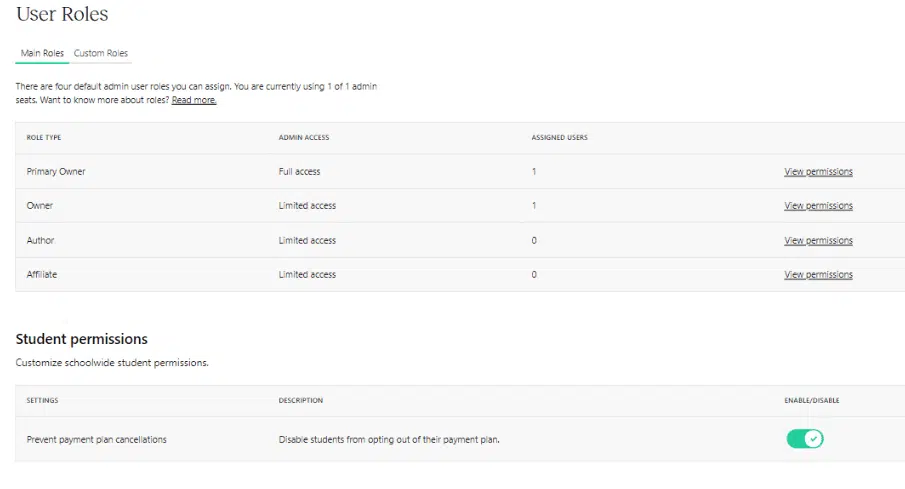
#8. Teachable’s Sales and Marketing Features
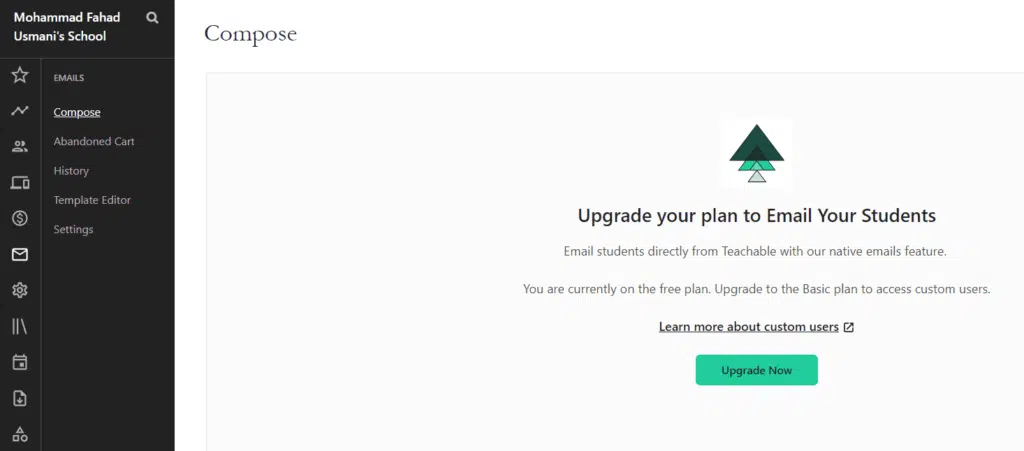
Email marketing is essential for online business success. Teachable provides basic email marketing, but you must be on a paid plan to use it.
Teachable sends transactional automated emails without your intervention, such as order confirmation emails, forget password emails, etc.
Apart from that, you can send basic campaign emails to your students. You can have basic workflow automation. You can tag your students, and based on their interests and behavior, you can send them targeted marketing emails.
You can send the following email to your users via the Teachable platform:
- Course Launch or Update Emails: If you have launched a new course or updated it, you can email your audience about it.
- Abandoned-Cart Emails: If a visitor has added a course to their cart but did not complete the purchase, you can remind them to complete the purchase; these emails are called “abandoned-cart emails.” These emails can bring an additional 25% of revenue and can be highly personalized based on visitor behavior or actions taken on your site. These emails convince visitors to complete their transactions.
- Receipt and Confirmation Emails: If a visitor buys a course from your site, Teachable will send order confirmation and receipt emails for their records. This email provides basic information on the course and access links.
For advanced email marketing automation, you can integrate with any popular email marketing service provider and run your campaigns.
Course bundles are another way to package your courses. You can sell them as a bundle and generate more revenue at a discounted price. You can also create a course bundle by merging two or more courses. Merging courses allows students to access all future courses that may be added to the bundle.
Teachable has robust affiliate management. It allows you to recruit affiliates and send them payment for each new customer they bring to your platform. You can add affiliates manually or import them from another platform. Then, give them the percentage of the sales. All of this can be tracked from a single dashboard.
The sales tracker helps you monitor sales and revenue and observe the course’s performance. You can also track course statements, transactions, breakdowns, and more from a single window. Additionally, course-upsell coupons offer students bonuses after each course they complete.
Teachable’s email marketing feature allows you to set email schedules, draft templates, automate email campaigns, and more with a few clicks to ensure that you stay connected with your customers and that they never miss an update.
The Bottom Line
Teachable comes with several marketing tools. It offers coupons, affiliate marketing, bundles, a sales tracker, and more. From building a website from scratch to editing web pages using content blocks, you can add coupons to your courses to increase sales. You can also create coupons and apply them to some or all courses.
From naming the coupon to setting discount amounts, expiration dates, and the total number of coupons available, Teachable lets you customize the platform from end to end.
#9. Teachable’s Student Experience
Your students will have a great experience with Teachable. The course content is well organized, and the course player is modern. Course navigation is smooth.
Students will need to create an account and buy the course, and then they can access it until they have access. Students can create accounts using their email IDs or social media IDs.
The Teachable course player is robust, and students interact with it through learning. The students will watch the video, read the text, attempt the quiz, complete the assignment, and get the course completion certificate.
You can interact with your students, and they can interact with other students to learn from their experiences and share their thoughts.
The course player is mobile responsive. It does not matter what device your students use; it will adapt to their screen size for a seamless experience.
They can jump between lessons or sections as they wish. If the content is drip-scheduled, they will get access once the drip condition is met.
Teachable also provides iOS and Android apps, which allow students to access your course using a mobile phone with internet access.
#10. Third-Party Integrations
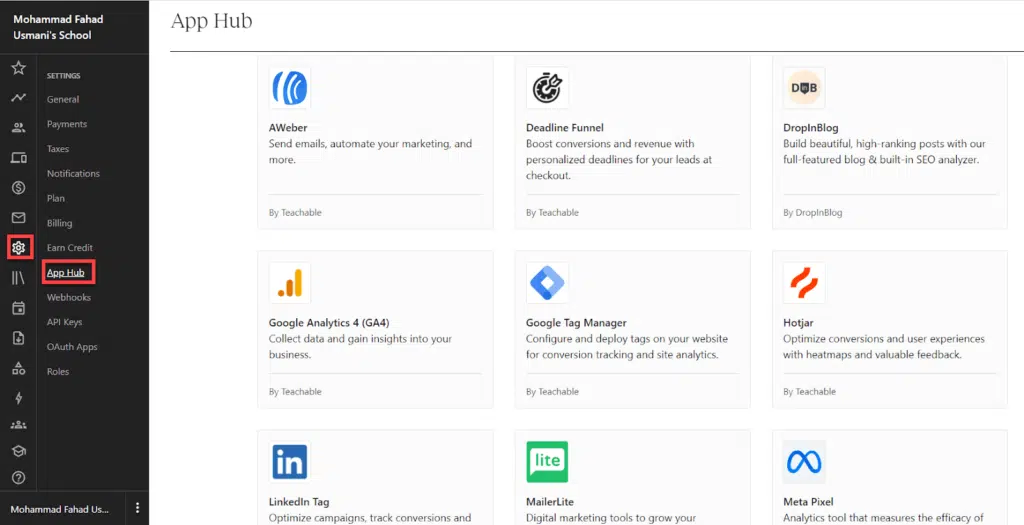
Though Teachable offers a complete solution, sometimes you must use a third-party application for some unique need. In such cases, you can connect the party services through Teachable Integration.
You can integrate Teachable with third-party services such as AWeber, MailChimp, MailerLite, HubSpot, Google Analytics, etc.
It also allows Zapier integration, connecting thousands of other applications with Teachable.
#11. Teachable’s Payment Processor
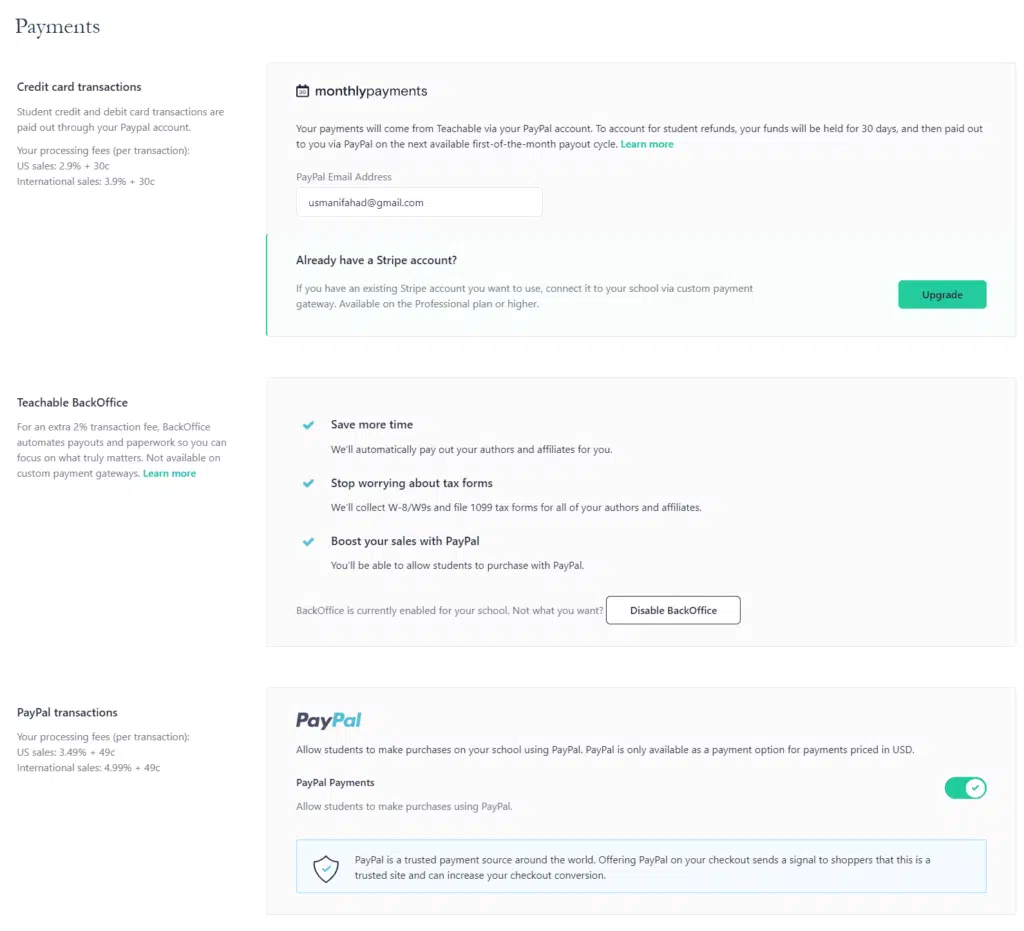
Teachable has a native payment processor called “TeachablePay.” You can collect payments using “TeachablePay” without integrating third-party services (e.g., Stripe or PayPal).
You will not need a third-party payment-processor integration (e.g., Stripe or PayPal) to collect the payment. Very few platforms provide this feature.
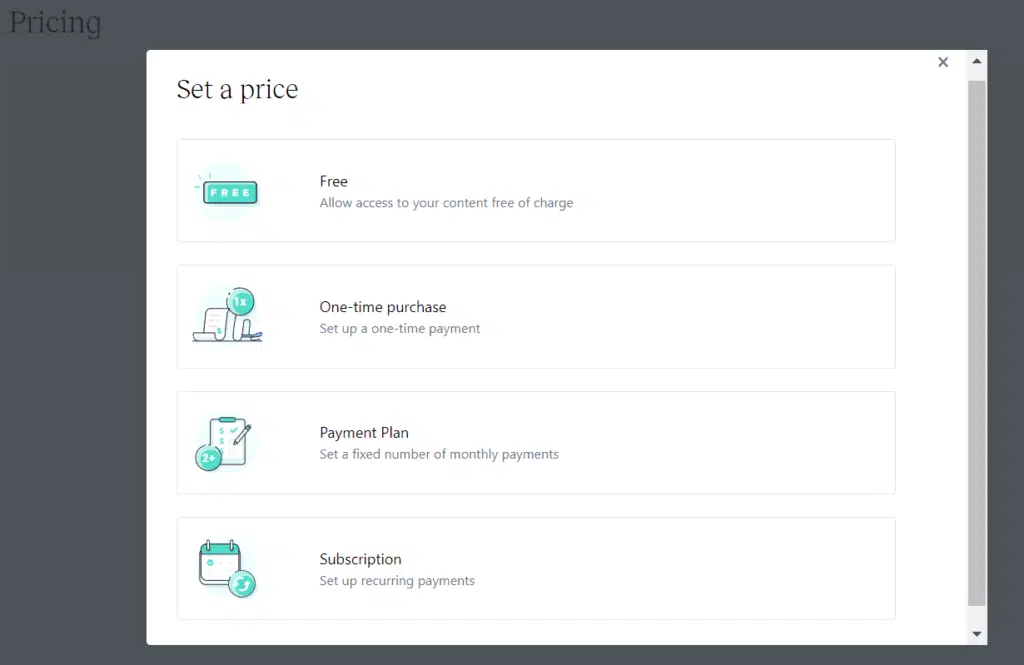
The four payment options available with the platform are:
- Free Plan: This is the most basic option.
- One-Time Purchase Plan: This sets up a single-time payment.
- Monthly Payment Plan: You can set up several fixed monthly payments.
- Subscription Plan: This allows you to set up recurring payments weekly, semi-monthly, monthly, semi-annually, etc.
All you have to do is click on the pricing tab and add pricing details. Once that is done, set a course duration if required and finish the payment set-up.
You can also set a multiple-tiered pricing plan. Both credit and debit cards work with payment gateways like TeachablePay, PayPal, and Stripe.
Adding VAT to your pricing is also simple. All you have to do is add your VAT ID in the taxes section, and Teachable will apply it to all your tiers. You can accept payments from your students globally.
You can also manage payouts by setting up a pricing account for payouts to affiliates, collaborators, and teams.
All payments (e.g., incoming and outgoing payments) can be tracked through the tracker. Referral-rewards programs, discounts, membership plans, and course bundles can be added to the payment plan to boost sales as needed.
Click here to open a Free account with Teachable
Upselling
You can sell related products to users who have already purchased a course from you. It increases conversion.
You can add an upgrade offer with one click, and the user can buy it without entering payment information again.
Shopping Cart
Teachable provides a seamless shopping cart experience. Your students can buy single or multiple courses and get course access. You can offer discounts, payment plans, upsell, etc.
You can create discount coupons and offer discounts to your students. You can set the number of times the discount coupon is used, its expiry, etc.
Later you can review how often the discount coupon code is used and tweak your strategy.
The Bottom Line
You can customize the sales page and opt-in form the way you like without coding skills. You can provide a seamless checkout experience, discount coupons, email marketing, and other features.
All this makes Teachable set apart from its competitors.
#12. Affiliate Management
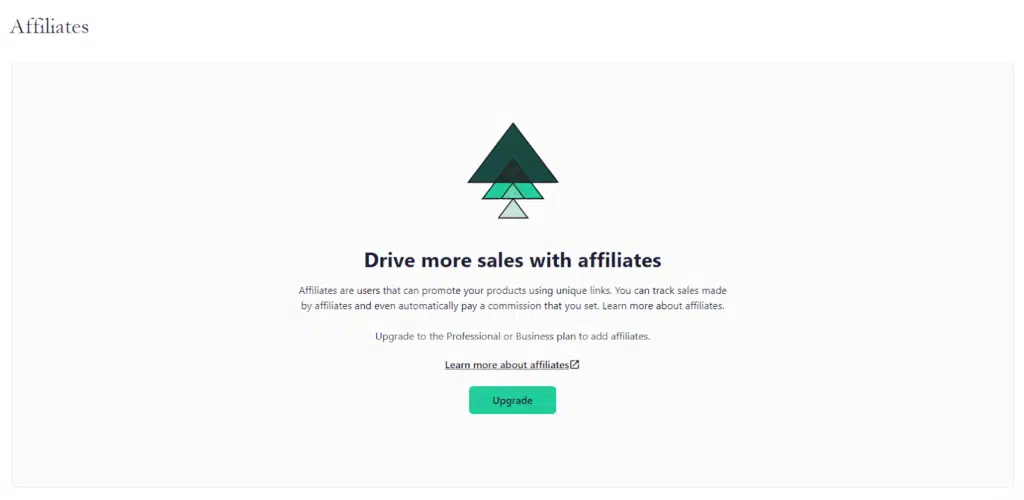
Teachable provides a complete affiliate management solution. You can recruit affiliates and let them promote your products.
You can offer them a commission for their effort.
Note that affiliate management is not available in a free and basic plan. You must be on a professional or business plan to use this feature.
#13. Reporting and Data Analytics
Teachable’s reporting and data tracking tool gives course creators insights and metrics about their courses and students. This helps you track key metrics such as sales, student engagement, conversion rates, and affiliate earnings.
With this information, you can make informed decisions about their online teaching business, improve their courses, and increase revenue.
You can also track custom metrics using integrations with Google Analytics or Segment.
These data tracking and reporting tools provide valuable insights into their business. This helps them make data-driven decisions to improve the performance of their courses and increase revenue. The data tracking and reporting tools include:
Sales Reports
You can view your sales reports and see how many students have enrolled in your courses, the total revenue generated, and the average order value.
Student-Engagement Analytics
Teachable provides insights into student engagement. This includes the number of course completions, the average time spent on each lesson, and the completion rate of quizzes and assignments.
Conversion Analytics
You can track conversion rates and see how many visitors on the course landing pages are becoming paying students.
Affiliate Analytics
You can also view data on an affiliate program. This includes total sales made through referrals and the earnings generated.
Custom Analytics
You can track custom metrics and events using Google Analytics or Segment. This allows you to get a more comprehensive view of your course’s performance.
The students’ insights feature is the most interesting feature out of all of them. This feature helps you understand students’ metrics in depth. The lecture completion tracker lets you track how many lectures each student has completed. Video stats tell you the average video play, loads, engagement, etc.
Quiz scores highlight the average student’s quiz scores. By using the course leaderboard and video-engagement metrics, you can get a bigger picture of student rankings and analyze the total hours of videos watched, number of plays, etc.
These analytics help you understand if lessons are worthy enough or if there is something that you need to change. The lower the engagement, the greater the possibility for you to up your course value and vice versa!
#14. Security and Compliance
Teachable places a strong emphasis on security. It provides several security features to protect course creators and students. The first is Payment Card Industry (PCI) compliant payment processing. This feature ensures all transactions are processed securely and protected by industry-standard security protocols.
Teachable also uses Secure Sockets Layer (SSL) encryption to protect sensitive information. It ensures that all data is transmitted securely. It also provides user authentication and password protection. This feature secures student accounts and prevents unauthorized access.
It comes with data backup and disaster recovery functions.
This ensures that course content and student information are protected in case of data loss or system failure.
You can set permissions and access controls, which are used to limit who can view and edit their course content. The platform’s anti-spam measures prevent unwanted messages and protect against phishing attacks.
These security features help ensure that course creators and students can use the Teachable platform confidently, knowing their information and transactions are protected.
#15. Teachable’s Customer Support
Teachable customer support is one of its strengths.
The company is committed to providing high-quality support to its users. It provides customer support to help users with their issues. The level of support offered by Teachable can vary depending on your plan.
For example, the Basic plan provides email support, while the Professional and Business plans include live chat support.
Users have reported that Teachable’s customer support is responsive and helpful. The platform has a knowledgeable support team that can assist with various issues.
Teachable also provides a comprehensive knowledge base with articles, tutorials, and FAQs to help users with common issues and questions. This self-service resource is accessible to all users. It is a great starting point for anyone who needs help with the platform.
Teachable also has a community forum where users can connect and share tips, advice, and solutions to common problems. This can be a valuable resource for users looking to learn from others and collaborate with others using Teachable.
#16. Teachable’s Resources
When you sign up with Teachable, it comes with various resources to help you understand the tool, including those listed below.
Documentation
Teachable provides extensive documentation and tutorials on using the platform, creating and managing courses, and troubleshooting issues.
Knowledge Base
The Teachable knowledge base is a comprehensive collection of articles, tutorials, and FAQs providing in-depth information on the platform.
Video Tutorials
Teachable offers many video tutorials on different platform aspects, from setting up your account to creating and marketing your courses.
Community Forum: Teachable:hq
The Teachable community is an active forum where users can connect with other course creators, share their experiences, and get support from Teachable staff.
Email Support
Teachable offers email support to help users with issues with the platform.
Live Webinars
Teachable regularly hosts live webinars on various online course creation and business topics. The webinars allow users to learn from experts and get their questions answered in real time.
Blog
The Teachable blog features articles and resources on various topics, from course creation and marketing to entrepreneurship, which helps users grow their online businesses.
Is Teachable the Best Platform?
Teachable is a user-friendly platform that offers a modern interface. It provides a complete solution for your online course needs. No other learning-management system matches the features offered by the Teachable platform.
Even if you have no experience with designing websites or you are a new course creator, you can instantly design a functional website with your landing pages.
It provides a forever-free account, so you can create an account and use the platform until you are satisfied and ready to move on to the paid plans. You can offer free courses, paid courses, payment plans, subscriptions, course completion certificates, etc.
No doubt, Teachable is one of the best learning management systems.
What I Like Most About Teachable
Teachable is the only online course platform that provides end-to-end solutions for all your needs.
You can create your course and publish it. Teachable will host it. You can have email marketing, use a native payment processor, and even let Teachable submit taxes to EU countries on your behalf.
If you have a website, you can create courses on Teachable and embed the “Buy” button into your site, or you can host Teachable on a subdomain.
I like the two specific features of Teachable.
1. Teachable Pay
“TeachablePay” is a native payment processor within the platform. You do not have to create a third-party account and connect it to Teachable to collect payments.
Instead, you can sell your courses using Teachable Pay and have money deposited into your account that way. Very few LMSs offer this feature.
2. EU VAT MOSS
The next feature is useful if your audience lives in Europe. For every sale in the EU, you must report and submit taxes to EU countries, which is a daunting task.
However, with Teachable, it is a matter of a few clicks. Teachable will collect EU VAT taxes and submit them to the EU on your behalf.
I like this feature a lot.
What I Don’t Like About Teachable
Two things I dislike about Teachable are the following:
1. 2Checkout Support
Stripe does not offer services in many countries, so course creators have to depend on PayPal, which hurts their conversion rates.
If you live in the USA, Europe, Canada, India, and some other countries, Stripe is fine, but if you live in some other place like Kuwait, you are out of luck.
In such cases, 2Checkout rescues you. It has a wider coverage area, which is my main reason for joining LearnWorlds because I live in Kuwait. So, I have no option except to join LearnWorlds and its 2Checkout payment processor to accept payments.
I wish Teachable could offer this integration.
2. SCORM Support
Educators often have specific course requirements not offered by any course management software. Hence, they build their courses on third-party solutions that provide output in SCORM format.
Teachable is not the best choice if you have a course in SCORM format.
Teachable does not offer SCORM support. I spoke with their customer care, and they said they do not have any plans to offer this feature in the future.
I wish they would reconsider their decision to provide SCORM support in the future.
Teachable Alternatives
If you are not comfortable using Teachable for your online course, then the following are some popular Teachable alternatives to consider:
- LearnWorlds
- Thinkific
- SamCart
- Udemy
LearnWorlds
I am using LearnWorlds to host my course at pmsprout.com.
This is my favorite Teachable alternative because it offers a few unique features unavailable on many popular Learning Management Systems (LMS).
The first such feature is native SCORM support. So, if you have a SCORM-based course, you can use this LMS. I have some courses in SCORM format, and I am using them with LearnWorlds without issues.
Another notable feature is the 2Checkout payment processor integration. Very few platforms offer this payment-processor integration.
LearnWorlds has four pricing plans, and the basic plan starts at 29 USD per month.
Click here to Visit LearnWorlds.
Thinkific
Thinkific is the most popular Teachable alternative.
It has many great features, such as community forums and customized student projects, and it does not charge a transaction fee on any pricing plans.
It also offers support for the SCORM course on a case-by-case basis.
Thinkific’s most popular plan (Start plan) costs 99 USD monthly on a monthly subscription and 74 USD if subscribed annually. In contrast, the Teachable Pro plan will cost you 159 USD monthly and 119 USD monthly on an annual subscription.
Click here to visit Thinkific.
SamCart
SamCart is known for providing shopping cart solutions, but since 2021, they have been offering a membership site feature.
If you have an online business and website and are looking for a simple solution to sell courses on your website, SamCart is the best solution for you.
You can create a membership site on SamCart, integrate it with your websites, and sell it to your students.
Samcart’s basic plan, which is named Launch plan, starts at 79 USD per month on a monthly plan and 59 USD per month on an annual plan.
Udemy
Udemy is a more popular course marketplace than Teachable. You upload your courses in video format, and Udemy takes care of the rest. They will market your course to their audience, sell it, and in return, keep a cut.
Initially, they only accepted video-based courses, but now you can add text-based quizzes.
If you want to avoid the hassle of managing a course, then you can use Udemy.
Teachable Pricing
Monthly Pricing Plans
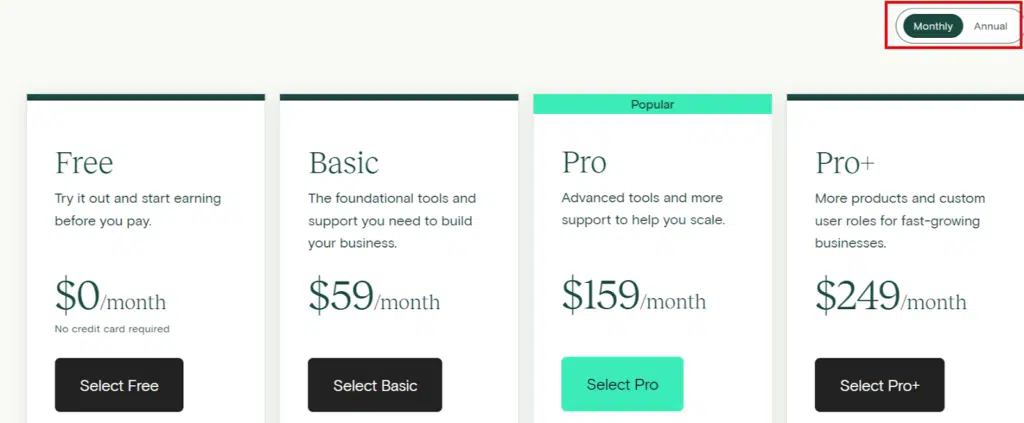
Yearly Pricing Plans
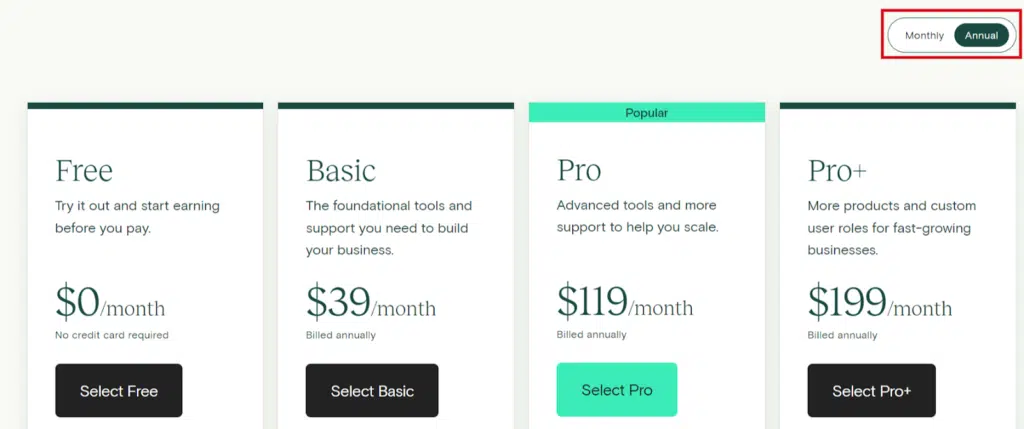
Teachable has five pricing plans:
- Free: This plan is free, and it allows you to publish one course. However, you must pay 1 USD plus 10% of the sale amount to Teachable as a transaction fee.
- Basic: The price is 59 USD per month on a monthly plan and 39 USD per month on a yearly plan.
- Pro: The price is 159 USD per month on a monthly plan and 119 USD per month on a yearly plan.
- Pro+: This plan comes with 200 courses, 200 coaching products, and 200 digital downloads, and it costs 249 USD per month on a monthly plan and 199 USD per month when subscribed on an annual basis.
- Business: Along with the above four plans, there is a plan called Business Plan that comes with advanced features, unlimited courses, and coaching products for creators that have larger needs. This plan starts at 499 USD per month on an annual plan and 665 USD per month when subscribed on a monthly basis.
Click here to Visit the Pricing Page
Frequently Asked Questions
Q1: Is Teachable legit?
Yes, Teachable is legit. It is the most popular online platform to create and sell courses and collect payments.
Q2: Is Teachable worth it?
It depends. If you have one or two cheap courses and no audience, teaching on Teachable may not be worth it initially. In this case, you can go for Udemy, which sells your course for free and has a vast audience.
Once you get tracking, you can launch your course on your site using Teachable.
Q3: Is Udemy better than Teachable?
It is hard to say which is the better platform. Both platforms are different and offer unique features. You can review both platforms and select the one better suited to your requirements.
Q4: Is Teachable mobile-friendly?
Yes, Teachable is mobile-friendly. It also offers a mobile app for iOS and Android devices.
Q5: What is Teachable?
Teachable is a cloud-based course management platform that helps edupreneurs sell their courses to students.
Q6: Is Teachable a good option for online courses?
Yes, Teachable is a good option. It has many excellent features, offers responsive support, and is affordable.
Q7: Is the Teachable platform easy to use?
Again, the answer is a yes. Teachable has a simple interface, so even a student can figure it out easily.
Q8: Is Teachable good for an experienced course creator?
Teachable is good for beginner and experienced educators. It provides advanced features that experienced educators require. Teachable provides a business plan for advanced requirements.
Q9: Does Teachable offer a free trial?
Teachable does not offer a free trial, but you can sign up for a free plan to evaluate its features.
Q10: Does Teachable offer a money-back guarantee?
With the annual plan, Teachable offers a 30-day money-back guarantee.
Teachable Review: Conclusion
Teachable is a comprehensive eLearning platform that provides an easy-to-use solution for creating and selling online courses. It provides everything you need to sell your course and marketing tools at an affordable price.
Whether you are just starting or a seasoned instructor looking to expand your reach, Teachable provides everything you need to confidently create and sell your courses. It provides a complete solution, helps you manage taxes, and is available 24/7 to provide support.
Its newer additions, like podcast and affiliate management, make the tool even better.
Some links in this post are affiliate links, and I will earn a commission if you purchase after clicking. Please understand that I recommend these resources because they are useful, not just because of my commissions. Please do not purchase unless you need the materials to achieve your goals. Read the disclaimer.

I am Mohammad Fahad Usmani, B.E. PMP, PMI-RMP. I have been blogging on project management topics since 2011. To date, thousands of professionals have passed the PMP exam using my resources.