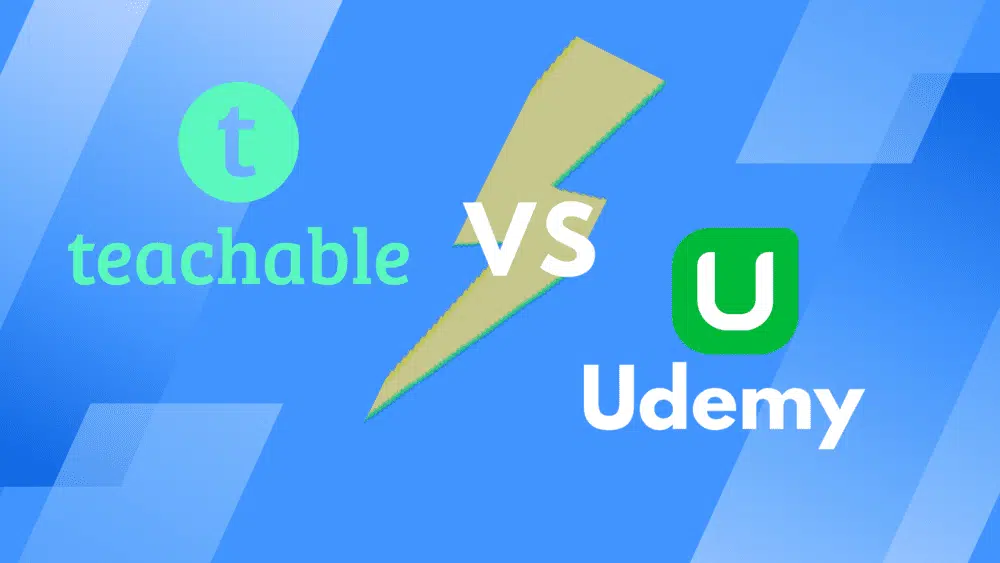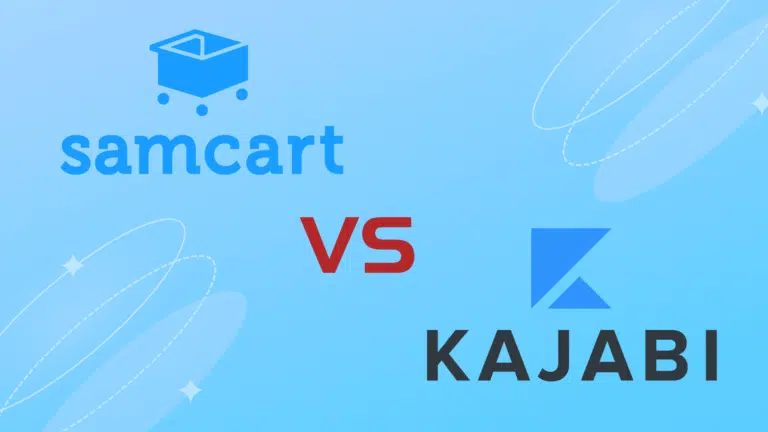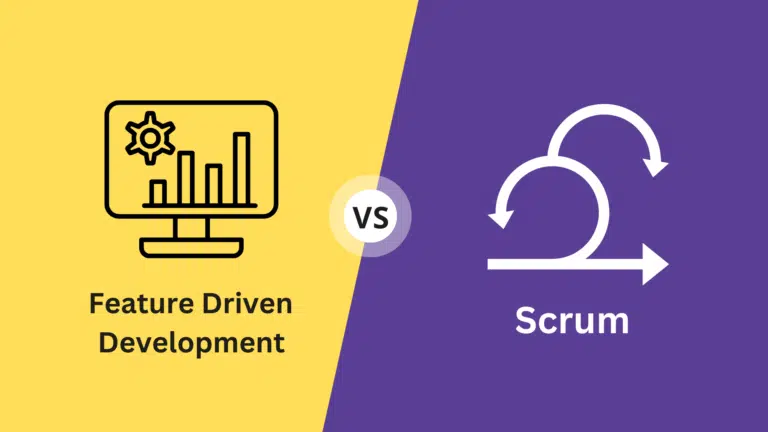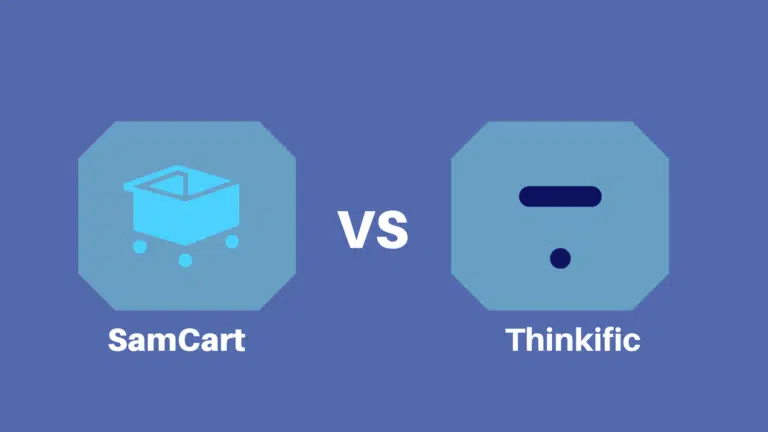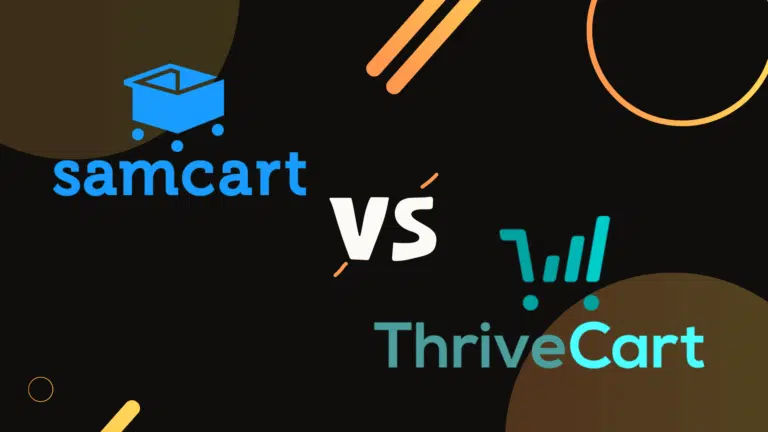You want to launch a course but are stuck between two popular online course platforms, Teachable Vs Udemy, or if you have a little idea about these two platforms, let me tell you one thing: both platforms make your course live and sell to your audience, but there are some differences between these platforms that you should know.
In this Teachable vs Udemy article, we will know the difference between these online course platforms and discuss which platform can be the ideal choice for you when creating courses for your students.
So, Teachable or Udemy—which should you choose for your online courses? Let’s find out.
Teachable Vs Udemy
Let’s start with Teachable.
What is Teachable?
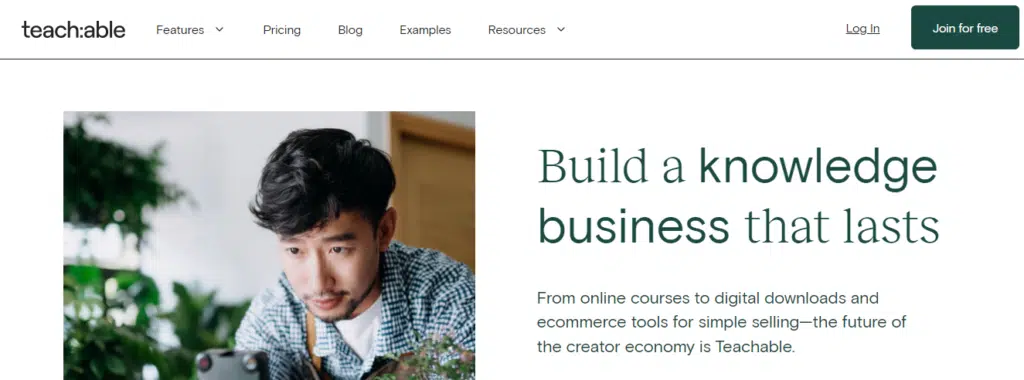
Teachable is a leading online course creation platform founded by Ankur Nagpal in 2013. Ankur built Teachable out of frustration with Udemy when he wanted to create a marketing course but faced several difficulties.
You can create courses, create coaching sessions, and get customization features to help you build courses and earn from them on Teachable.
If you create your course on Teachable, it will appear on your website containing information about your course only and independently.
Read my in-depth Teachable review.
Now let’s introduce our other contender – Udemy.
What is Udemy?
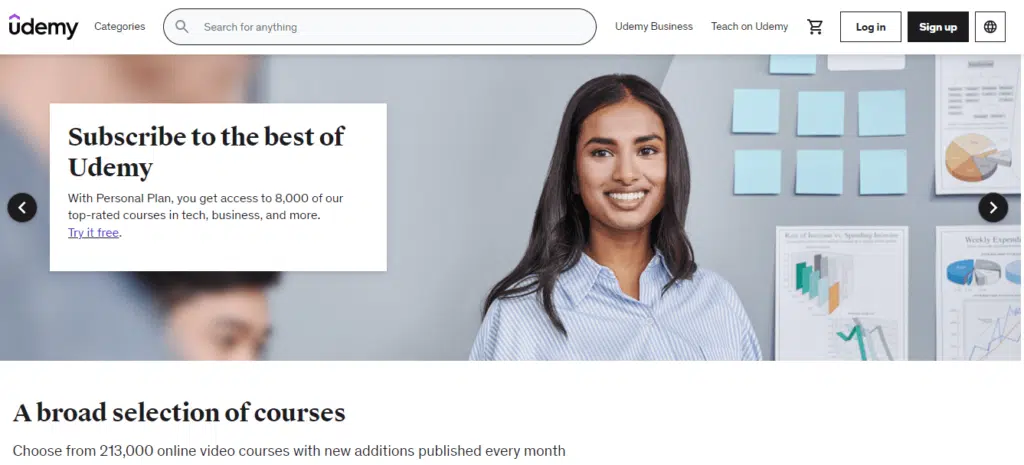
Udemy is a marketplace that allows you to sell your course on its website and earn money. Your course will share a platform with thousands of other courses. Also, Udemy will keep a major part of your earnings as they help you sell your course to their audience on their platform.
Udemy is a course marketplace founded in May 2010 by Gagan Biyani, Eren Bali, and Oktay Caglar. Over 210,000 video courses are published on Udemy, and the platform has over 50 million students.
I hope we are on the same page about both online course creation platforms.
Now, let’s begin our Teachable Vs Udemy comparison.
Features: Teachable Vs Udemy
Course Creations
The first feature we compare is the most important in this blog post. The course platform that gives us the most features without compromising ease of use should win this comparison.
So let’s find out.
Teachable
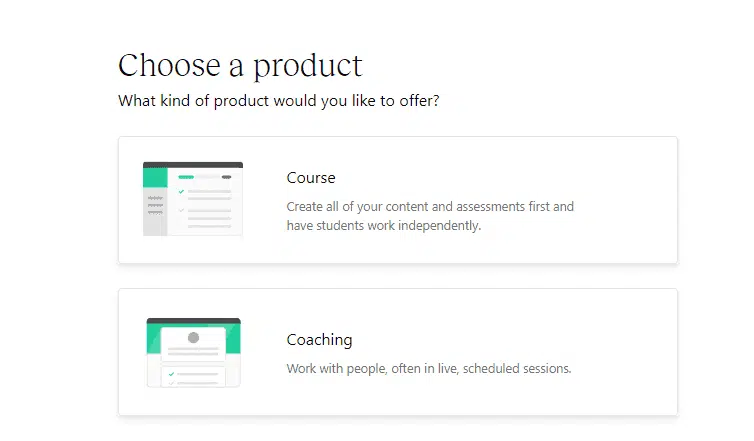
You can create two types of courses on Teachable: courses and coaching. If you have recorded sessions or tutorials and want to provide access to learners who pay for your courses and learn at their own pace, you can do that smoothly on Teachable.
Or, if you want to offer a one-on-one session to your learners and coach them, you can do that too on Teachable.
Teachable gives you a handful of features and tools that make the course-building experience seamless.
Inside a course, you can insert video, audio, a PDF, and an image, run a questionnaire, and offer certificates on course completion. You also get course design customization tools.
You can connect Teachable to your custom domain with Google Analytics, Facebook, and Mailchimp. It also offers a developer API, so your courses can be connected to any website.
While allowing so many features, the software kept the usability intact. You can quickly put together a course using its drag-and-drop interface, and that’s what I liked most about Teachable. The platform is so simple that anyone who knows how to use a smartphone can explore Teachable and build their first course.
Udemy
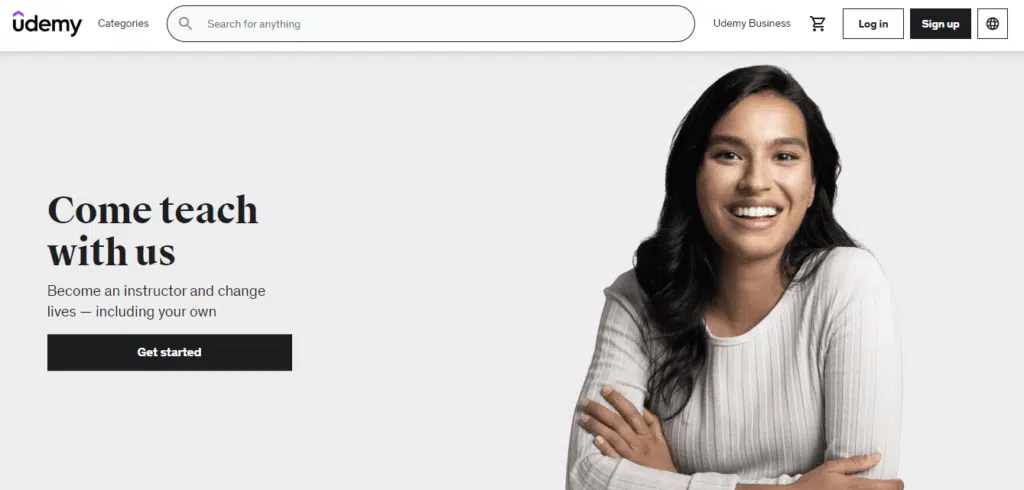
Speaking about Udemy’s course creations, you must become an instructor on Udemy to create your course. Udemy provides many helpful resources and even offers an instructor support team to get you started.
You must have recorded sessions or videos of your course and all the required information. Then, their team will review the video quality, and if they approve your course, it will be live on Udemy.
Note that it is not allowed to create a one-on-one session on Udemy. Like Teachable, Udemy’s interface is neat and clean, making creating a course less daunting.
Winner
I give this point to Teachable because it provides more flexibility, increases the brand value of your course, offers many customization tools, and maintains ease of use.
Course Marketing
Marketing is one of the fundamental needs of the business to grow and reach out to potential buyers.
Let’s check out what marketing benefits you get from Teachable and Udemy.
Teachable
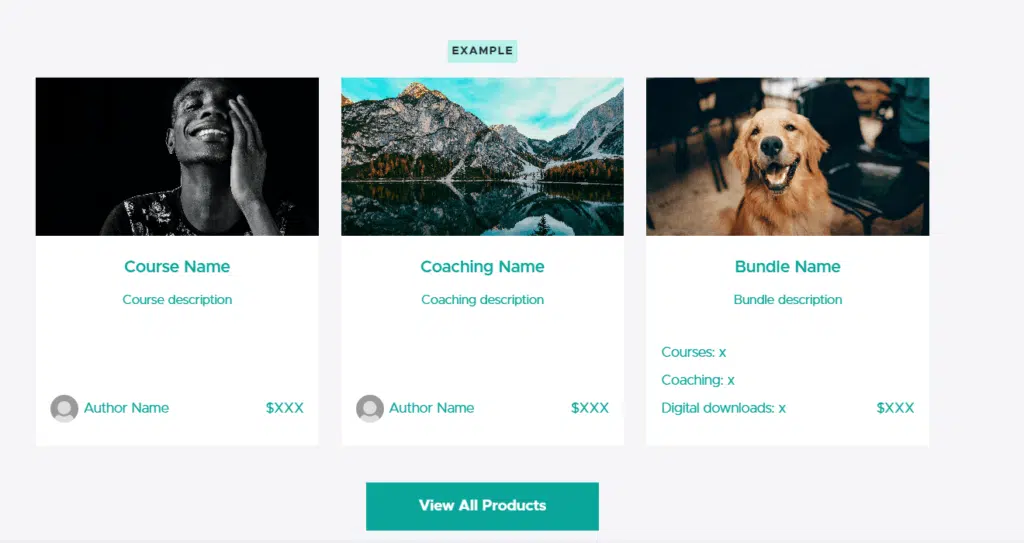
Let me tell you how Teachable will benefit you over Udemy. You can market your courses on Teachable using various methods, such as Google ads, social media ads, affiliate marketing, etc.
If you have a student base or potential leads, you can direct those leads to your Teachable course page, where they will only see your course, and no other courses will distract them. This way, you can win a subscription.
Udemy
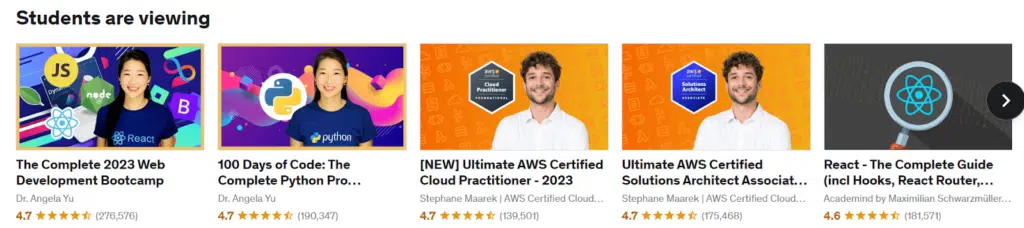
We must recognize that the chances of people coming across your course on Udemy are higher than in Teachable because Udemy, even with help from other marketing instruments like advertisements, can give you a good reach.
Since Udemy is a marketplace for courses where millions of students/learners browse and enroll in thousands of courses, the probability is high that they can find your course among their search results without you having to pay a separate fee just for the advertisements.
Winner
Udemy is the winner.
Plan Your Pricing
Your earnings depend on the pricing plans you can offer your students. So, let’s find out who is better at pricing the courses.
Teachable
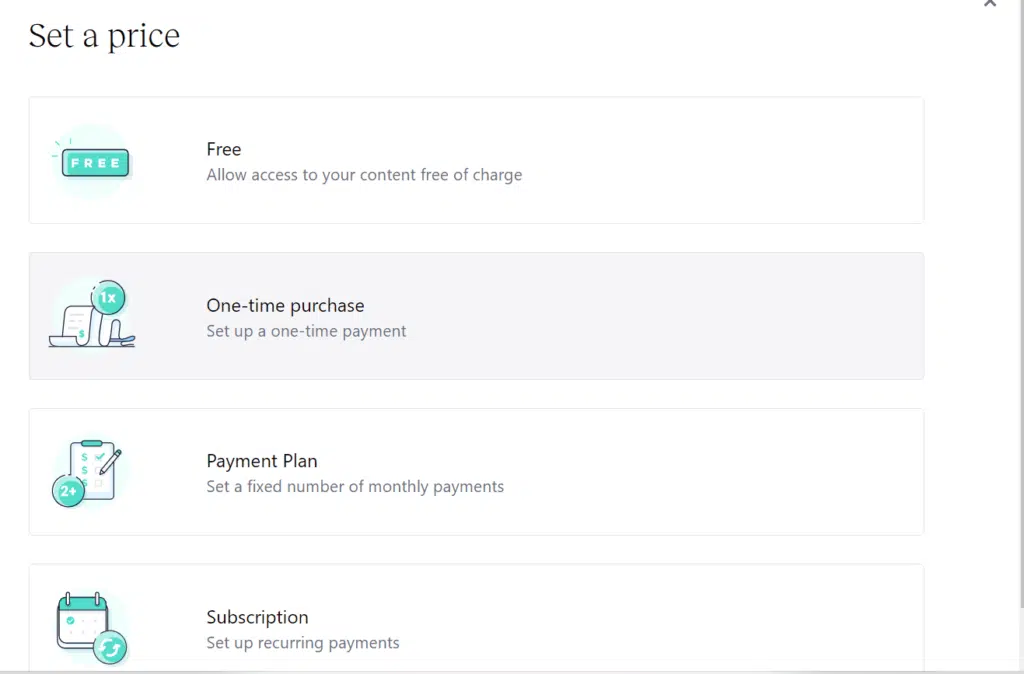
Teachable lets you control how you want your students or learners to pay for your courses or coaching. For example, you can give them payment options such as a one-time purchase, a monthly subscription, recurring plans, or a free plan to access your courses. You have control.
Are you wondering if it accepts your native currency? The probability is high that it does.
Teachable accepts over 120 currencies, including USD, CAD, INR, and others.
Udemy
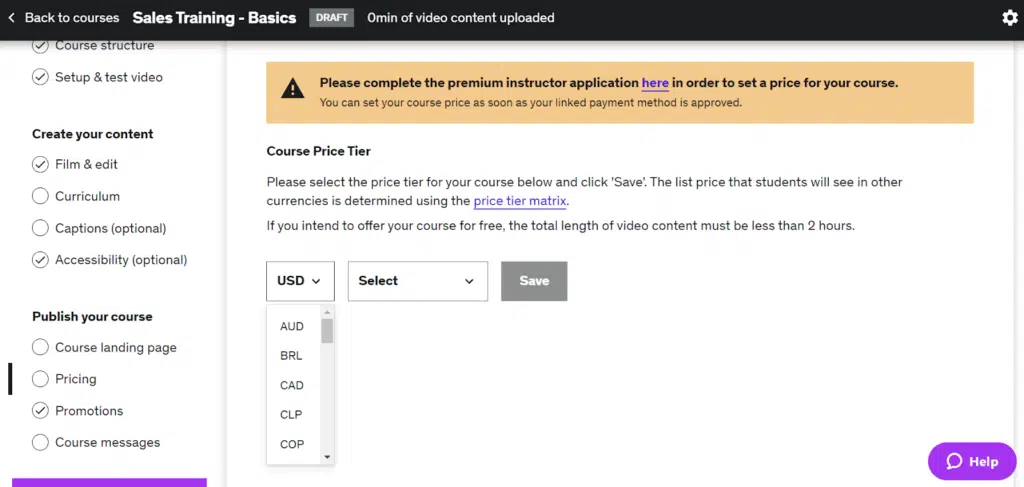
Just like Teachable, Udemy gives you various options to set up the pricing plans you can offer your students. You can even offer a free plan, but note that if you want to offer your course for free, the course video duration cannot be over two hours.
Udemy accepts all major currencies, such as USA, CAD, AUD, INR, and EUR, as well as many other currencies.
Winner
It’s a tie; both have done a decent job of providing us with the necessary pricing plan features.
Sales Page Creation
Sales pages are crucial in onboarding new leads or triggering potential students. Let’s see what features are offered to you for creating a landing page for your course.
Teachable
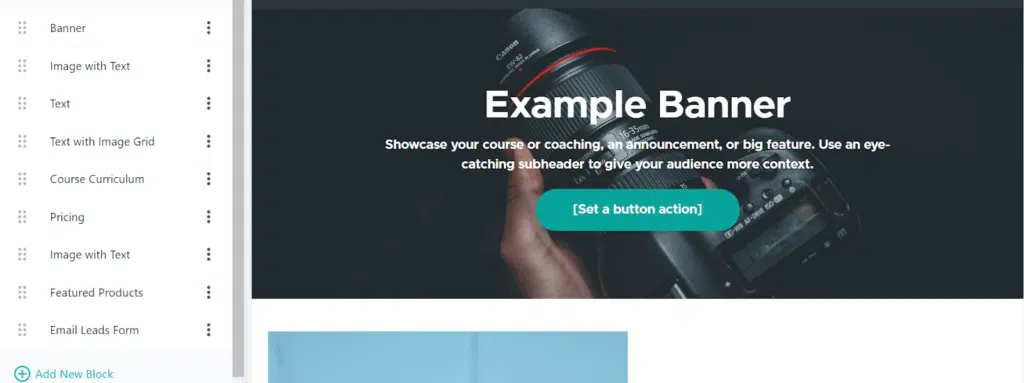
Image Source – Teachable Sales Page
Teachable lets you create beautiful sales pages with themes, templates, and design elements. You can design your banner and footer, upload high-end images, and create a sales page as easily as a website on Teachable.
You can also tag marketing features like order bumps or coupons to influence the visitors to purchase the course. In short, Teachable has done a good job.
Udemy
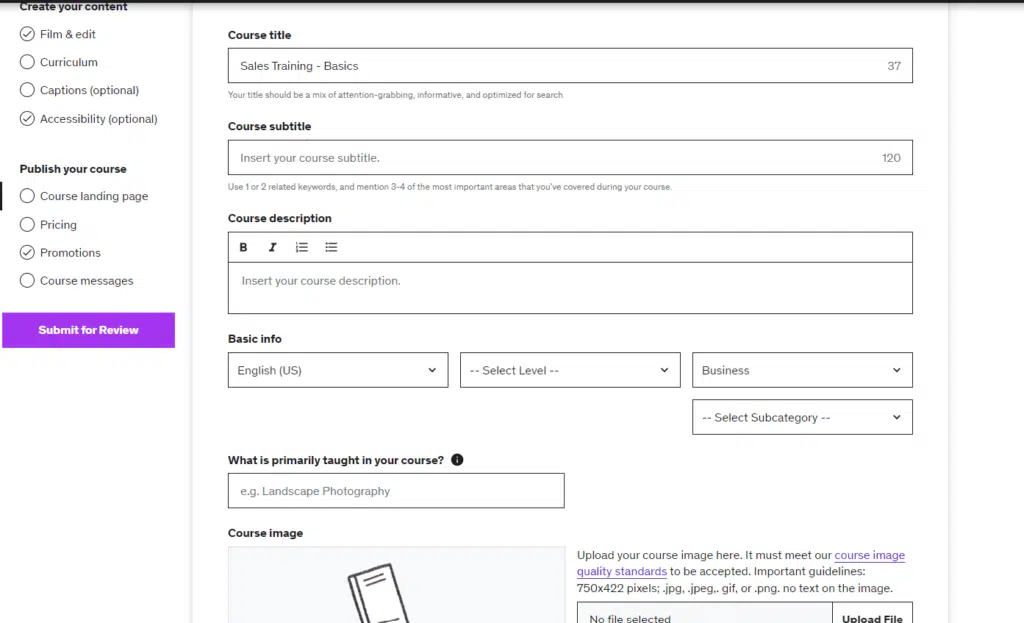
Creating a sales page on Udemy does not allow you to design as extensively as in Teachable. You get the default Udemy course landing page, which is not very appealing.
Winner
Teachable wins here.
Open Your Free Account with Teachable
Support: Teachable Vs Udemy
Teachable
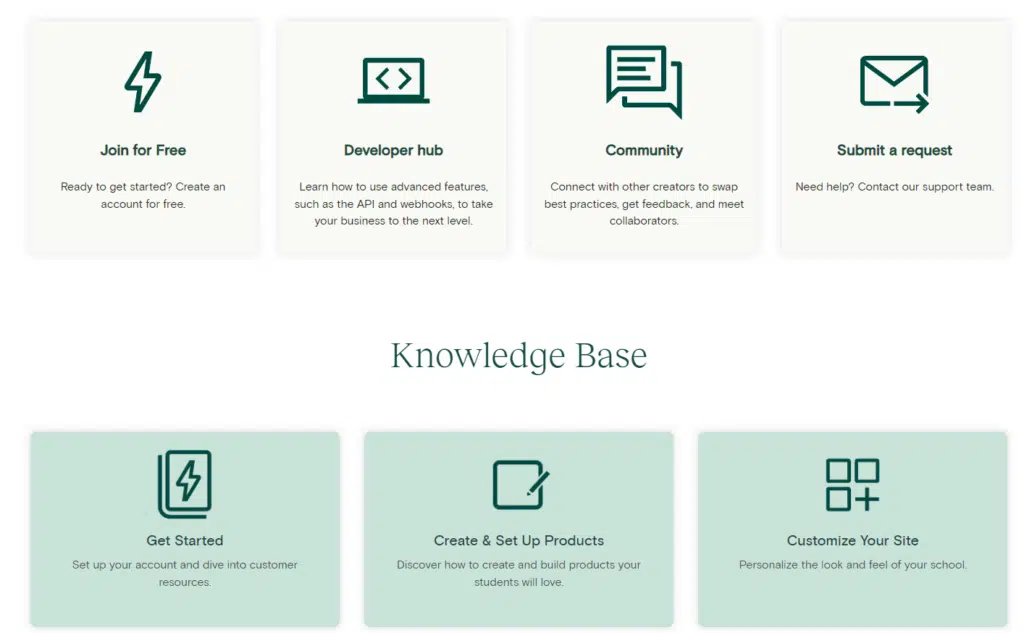
You get a welcome webinar link that talks you through the platform when you log in to the Teachable dashboard for the first time. You may see how others have made their courses, how they made six figures, and how you can make a course by visiting this page.
For starters, Teachable has a handful of helpful articles, guides, and a knowledge base to help you at any point.
But if you need their customer care support, you get help through three different channels: chat, email, and tickets. The free plan does not include the first two support choices.
If you are a free user, you can get support from Teachable by writing them at [email protected].
Here are their availability details: They offer email and live chat help seven days a week, from 8 a.m. to 8 p.m. GMT-5.
Udemy
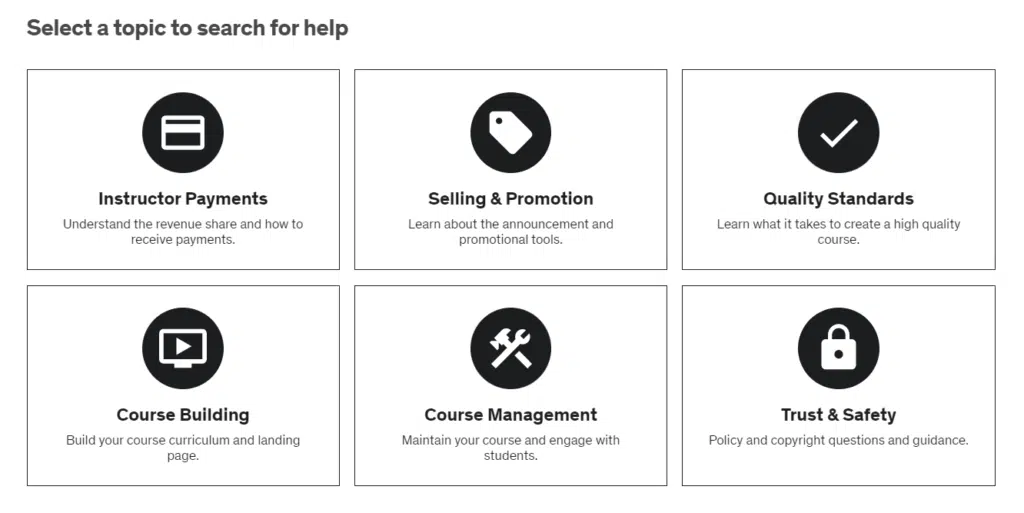
You get similar material resource help on Udemy as in Teachable. You also have the facility of live chat support, and you can even submit a request and wait for them to respond to your query.
Winner
Both provide similar support. It is a tie.
Pricing: Teachable Vs Udemy
Let’s find out how much it will cost to create and launch your course on these two platforms.
Teachable
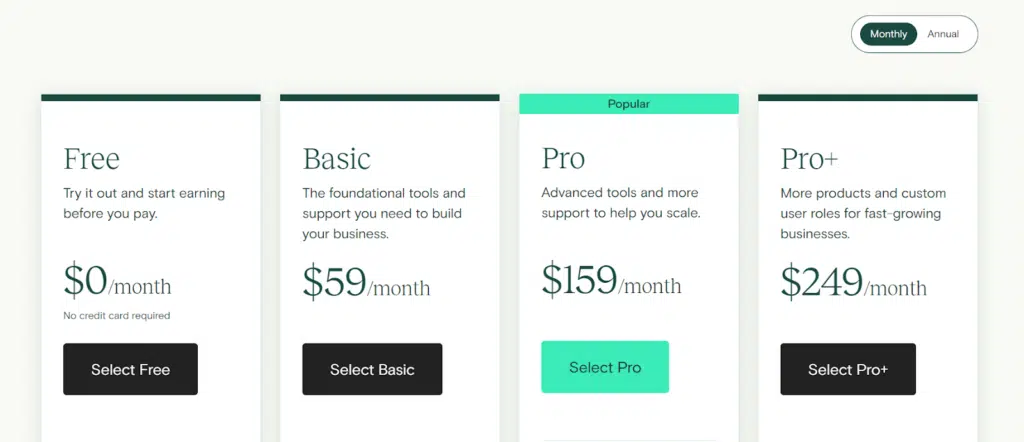
Teachable offers five pricing plans, including four paid and one free. The five plans are Free, Basic, Pro, Pro+, and Business, and their prices per month are 0, 59, 159, 249, and 665 USD, respectively, on a monthly subscription plan module. If you want to subscribe to the plans annually, you can get a 20% discount, making the paid plans cost 39, 119, 199, and 499 USD for the Basic, Pro, Pro+, and Business plans, respectively.
There are transactional charges on Teachable’s free and basic plans. The free plan charges 1 USD + 10% on every sale, and the basic plan charges 5% on every successful transaction. There are no such charges on the Pro, Pro+, or Business plans.
Udemy
Udemy is free to create and host your course, but they cut a share of your sales revenue.
Winner
Teachable wins here as you keep all your revenue in any plan except for the basic and free plans.
Visit the Teachable Pricing Page
Similarities Between Teachable and Udemy
- You can create a video course, add curriculums, allow multiple instructors, etc.
- You can create coupons. Teachable needs you to upgrade to a paid plan, and Udemy needs you to create a paid course.
- On both Udemy and Teachable, you can add multiple instructors and share revenue from the platform.
- Both have transactional charges on the course.
Difference Between Teachable and Udemy
- Udemy does not let you create coaching sessions; Teachable does.
- Udemy is a marketplace; Teachable is not.
- Teachable has monthly paid plans, and Udemy is free.
What do I like about Teachable?
- I like its easy-to-navigate, no-learning-curve interface.
- I like the reasonable pricing offered.
- I like Teachable:U for being helpful in course creation.
- It offers better customization features.
- Teachable allows unlimited students to take your courses in all the paid plans.
- You can host unlimited videos in all the paid plans.
- Teachable has a mobile app for iOS phones.
- Teachable allows you to hire an expert who will assist you in course creation.
- Teachable comes with a community where you can meet your peers.
- It’s best for you if you want to create a brand for your course.
- Teachable has an affiliate dashboard that helps you track your affiliates, their generated sales, and the commissions to be paid.
- You can connect your domain to the course.
- You can create other pages on Teachable, like a blog and FAQs, along with the course.
What do I not like about Teachable?
- They do not have an Android mobile application.
- They charge a transaction fee for both basic and free plans.
- Teachable does not provide many features for community building.
What do I like about Udemy?
- They have an Android and iOS mobile application that is better usable than Teachable.
- You can create your course for free.
- Your course will get free exposure on the platform.
What do I not like about Udemy?
- Too much crowding on the platform will give your course very little limelight.
- Limited features in terms of community and interaction with the audience.
- On Udemy, you must wait for their team to review and approve your course before making it live; this can sometimes be annoying.
- They keep a significant part of the revenue if their marketing effort causes a sale.
Teachable Vs Udemy: FAQs
Q1: What is Teachable?
Teachable is a cloud-based platform that allows you to build and sell online courses. It provides many customization options for course creation, pricing, and branding.
Q2: What is Udemy?
A: Udemy is an online learning marketplace that connects students with instructors who create and sell courses.
Q3: How do Teachable and Udemy differ?
A: Teachable is a platform for creating and selling your courses, while Udemy is a marketplace where you can sell your courses alongside other instructors. Teachable gives you more control over your course, branding, and pricing, while Udemy has a larger audience and handles marketing and customer support.
Q4: Which is best, Teachable Vs Udemy?
Let me give my perspective here on what I would do if I wanted to create a course. If I have an existing audience, I will choose Teachable over Udemy to create a course. It provides many course creation tools and better designing tools, and I can also create one-on-one sessions with any audience—all of this I can do conveniently at a reasonable price.
But if I don’t have an audience or am new to the course creation process, I would choose Udemy to get started. I have to pay nothing to create the course; I can use their marketing features and feature my course in their highlighted course library, so many visitors can watch my course, and I get some audience views and conversions.
Q5: Is Udemy free?
No. They may not have set prices like Teachable, but you pay a charge to sell your course on their platform.
Q6: Can you create a coaching session on Udemy?
No. Currently, you can only upload your recorded videos as course videos. You cannot teach live on Udemy.
Q7: Can you create a coaching session on Teachable?
Yes, you can create both courses and coaching sessions on Teachable.
Q8: Which platform is better for students?
It depends on the learners’ preferences. Udemy has a wider variety of courses, and one instructor creates Teachable courses that offer focused content.
Q9: Can I use both Teachable and Udemy to sell my courses?
Yes, you can sell your courses on both platforms. However, remember that Udemy has strict guidelines for courses available elsewhere, so you may need to adjust your pricing or content if you want to sell on both platforms.
Q10: How do I decide which platform to use?
Consider your goals, budget, and the level of control you want over your course. Also, research the audience and competition on both platforms to see where your course may have the best chance of success.
Open Your Free account with Teachable
Open Your Free Account with Udemy
Conclusion
Teachable is a platform where you can create your courses with various functionality and tools. When you make your course live, your visitors will only see your course and its content, and the chances are better that they will subscribe to it. Many professionals and organizations use Teachable.
On the other hand, Udemy is a course marketplace with thousands of courses, giving your course the exposure and reach it needs.
Disclosure: Some links in this post are affiliate links, and I will earn a commission if you purchase after clicking. Please understand that I recommend these resources because they are useful, not just because of my commissions. Please do not purchase unless you need the materials to achieve your goals. Read the disclaimer.

I am Mohammad Fahad Usmani, B.E. PMP, PMI-RMP. I have been blogging on project management topics since 2011. To date, thousands of professionals have passed the PMP exam using my resources.