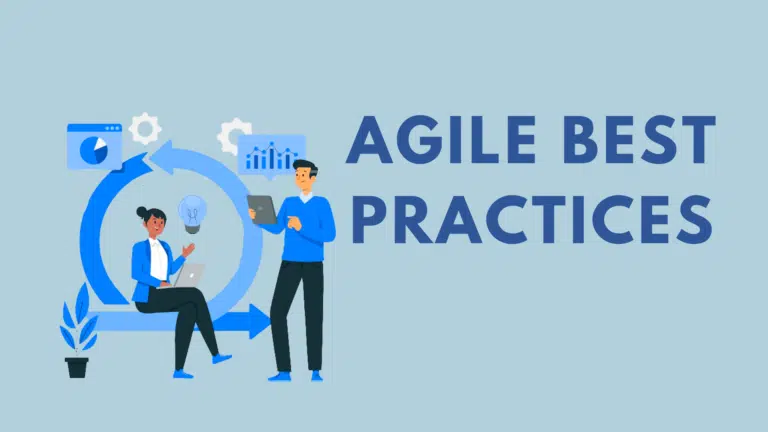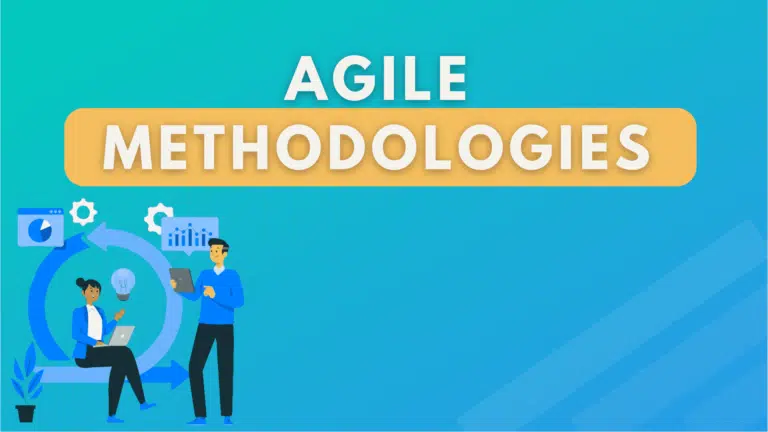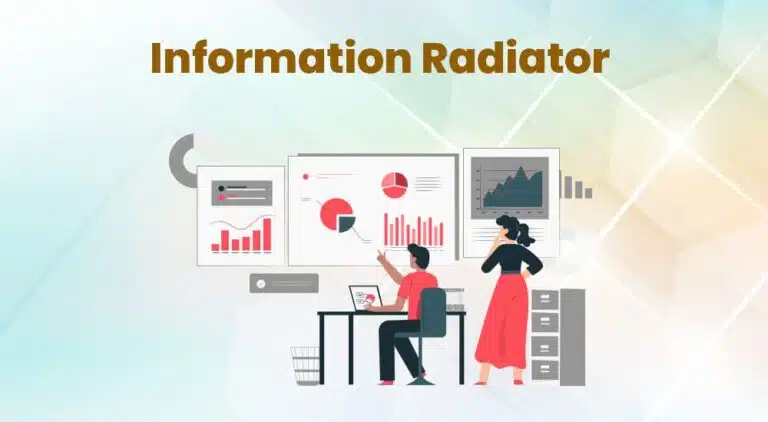Scrum is a popular Agile methodology to manage software projects. Because of its usefulness, other industries, such as pharmaceutical, design, Media, manufacturing, etc., have adopted this framework to manage their projects.
Scrum tools help the team implement the Scrum framework to manage the project. These tools helped many businesses complete the project during the COVID-19 pandemic when Scrum teams had to work remotely.
In today’s blog post, we will discuss a few free Scrum tools you can use to manage your Scrum team and complete the project. But before that, let’s have a look at Scrum’s background.
Brief Scrum Overview
Scrum is an Agile methodology that helps teams achieve iterative and incremental product development. It is a customer-focused approach that allows changing requirements (i.e., scope) while maintaining time (e.g., time-boxing and sprint planning) and cost (e.g., backlog reordering and prioritization) to ensure customer satisfaction.
Scrum is adaptive and thus gained popularity for innovative and disruptive environments.
Some performance monitoring artifacts in Scrum includes velocity chart, burndown charts, etc. Backlog management ensures that the team is focusing on prioritized user stories.
A few key Scrum events are as follows:
- Sprint Planning: An event in which the team organizes and defines work that will be done in the next sprint.
- Retrospective: An activity in which the Agile team reflects on continuous improvements.
- Daily Stand-up: A daily meeting time-boxed for 15 minutes to ensure continuous workflow by removing impediments. It is also called a “daily Scrum meeting.”
- Demonstration: An event in which a potentially shippable product is shown to the customer to get feedback.
A few key Scrum roles are as follows:
- Scrum Master: A facilitating leader whose primary task is to help the team remove impediments.
- Product Owner: They liaise with the customer to protect the business value of the team’s activities, collect requirements, and organize the backlog accordingly.
- Development Team: This comprises all cross-functional personnel involved in building the product based on requirements from the product owner.
21 Best Free Scrum Tools
Now, I will provide you with 21 free Scrum tools that you can use for your Scrum project:
#1. Asana
Asana is a cloud-based product and project management software that connects enterprise goals to the work needed to achieve them. Dustin Moskowitz (Facebook’s co-founder) and Justine Rosenstein co-founded this collaborative software in 2008. It was initially created to help Facebook employees manage their work and was later made available to the public.
Asana was commercially launched in 2012; in 2020, it hit a 5.5 billion USD value.
It is a valuable tool for businesses and individuals looking to streamline their work processes and improve productivity.
Asana is useful for the following:
- Product Road-Mapping: This helps manage product features.
- Team Management: You can see who’s working on an item and what the entire team is working on.
- Collaboration: This provides the clarity you need to connect tools, drive engagement, and accelerate work.
- Project Management: This tracks tasks and the overall project progress. With Asana’s project-management tool, you can delegate tasks and keep a monthly task calendar.
Key Features
Asana lets you create, assign, and track tasks with completion dates and priorities. You can organize project tasks, assign project management dependency, set timelines, etc.
You can map project plans on a timeline to see the relationship between tasks and keep work on track—even when plans change.
You can have real-time communication, share files, and update the progress so every stakeholder can see it. Get a snapshot of projects, schedules, and dependencies to spot roadblocks and plan accordingly on a Gantt Chart.
You can visualize tasks, milestones, and deadlines as a calendar view, create custom workflows, and automate recurring tasks. With a few clicks, you can generate performance reports and send them to management or clients for review.
Asana offers iOS and Android apps so you can manage projects seamlessly.
The AI feature, “Asana Intelligence,” provides timely answers about project blockers without scheduling another meeting. These features help you jump-start your work by recommending auto-generated custom fields, instant meeting summaries, and writing more interesting responses for goal attainment.
Asana can be connected with existing work tools such as MS Teams, Google Drive, Adobe Creative Cloud, Tableau, Vimeo, etc., keeping your data safe and ensuring everyone works seamlessly in one place.
It provides a resource management feature to see how busy your team is so that you can rebalance work quickly. Also, this tool can help you measure how much time you spend on work so you can budget the time you need.
Pros
- Easy to use
- Affordable
- Streamlined task management
- Enhanced team collaboration
- Effective project planning and tracking
- Realtime updates and notifications
Cons
- Lacks infrastructure for bigger projects
- Mobile app version lacks many desktop features
- Steep learning curve
- Costly advanced features
- Limitations in the free plan
To learn more about Asana, Visit Asana Website.
#2. Atlassian/Jira Software
Jira was released in 2002 by Atlassian, an Australian software company. Initially, it focused on bug tracking, but now it has evolved into comprehensive project management software.
65K+ businesses trust Jira Software, a widely used project and issue-tracking tool that helps software development teams effectively plan, track, and manage their projects and tasks.
Jira offers features and best practices that Agile teams need to develop and evolve their Agile practices. It is named after the Japanese word “Gojira” for bug tracking in product development. Jira is best for small teams and projects.
Key Features
You can create, prioritize, and track project issues throughout the project lifecycle. Jira makes defining automatic custom workflows effortless. It provides Scrum and Kanban boards to support Agile methodologies and task management.
You can plan long-term project goals and visually see progress, as well as generate status and progress reports and then communicate them to relevant stakeholders for their review. You can also automate repetitive tasks and workflows, similar to Asana.
It provides full project management functionalities to manage a project efficiently.
It has “Opsgeni” that helps you customize alerts and filter out noise based on source and payload. It also helps with dynamic incident reporting and analytics.
It has robust data Security and governance. You can use the Atlassian Access tool to enable enterprise-grade authentication and additional oversight across company domains. Its out-of-the-box Report tool helps ensure teams are always up-to-date and set up for success.
You can use a powerful automation tool that enables the DevOps product management team to focus on more important things (coding).
Pro
- Simple and easy way to manage tasks and incidents
- Integration with many products/plug-ins (e.g., GitHub, Google Drive, etc.)
- Robust issue tracking and management
- Flexible customization and workflows
- Great for Agile and Scrum methodologies
- Excellent reporting and analytics
Cons
- High subscription cost—especially for small teams
- Steep learning curve for beginners
- Overwhelming for small teams or non-software projects
- Costly for large teams
To learn more about Jira Software, visit the Jira Website.
#3. Azure Boards
Azure Boards is part of the larger Azure DevOps ecosystem (formerly known as “Visual Studio Team Services (VSTS)”). It offers a software development suite and project-management tools, with Azure Boards providing the work-tracking and planning component.
Azure Boards is a work-tracking system that helps software development teams plan, track, and manage their projects efficiently. It monitors the work team using Agile methodologies and concepts (e.g., task board, Scrum, sprint, backlog, etc.).
It enables seamless development of Apps by supporting continuous integration and continuous deployment processes in a user-friendly manner.
The work item is categorized into Epics, Issues, and Tasks as it cascades from the portfolio to the product backlog and then the task. The status changes from To-do, Doing, and Done as the work gets completed.
NB: An epic is a large chunk of work broken down into manageable pieces called a user story.
Key Features
Azzure lets you create, assign, and track work items, e.g., user stories, issues, bugs, etc. You can create a workflow and automate it. You can visualize the workflow using Kanban and Scrum boards.
You can seamlessly integrate with Azure Repos, Azure Test Plans, and various other Azure DevOps Services and prioritize work items in a backlog. You can generate reports quickly and review the progress.
You can plan project goals and set milestones on the project timeline.
Using Kanban boards, you can update the status of issues and reorder backlog to prioritize work items. The Discussion tool helps create dashboards, track the status of issues, and get alert notifications on issue creation or changes.
It offers a configurable dashboard for status tracking, reporting, trend analysis, etc. It can be integrated with online code repositories such as GitHub for software development.
Pros
- Supports independent projects
- Tight integration with Azure DevOps Services
- Versatile work-item tracking
- Supports Agile methodologies
- Powerful reporting and analytics
- Scalable for large enterprises
Cons
- Can be overwhelming for small teams
- Steep learning curve
- Expensive for extensive use
To learn more about Azure Boards, visit the Azure Boards Website.
#4. GitLab
GitLab was created by Dmitriy Zaporozhets and Valery Sizov in 2011. It has since evolved into a comprehensive DevOps platform that offers various software development and collaboration tools.
GitLab is a repository hosting tool that brings DevSecOps (Development, Security, and Operations) teams together through a Continuous Integration, Continuous Delivery (CI/CD) approach in a single platform.
This concept of bringing teams together in one place to enable them to innovate and speed up their software development processes is a paradigm shift from complex toolchains to a single DevOps platform. This helps build, test, and deploy software more efficiently. It leverages automation to boost productivity, reduce cost, and shorten cycle time.
Developers can now use a single tool for Source Code Management (SCM), Continuous Integration (CI), and Continuous Delivery (CD), which allows for streamlined collaboration between high-performance teams. As a version-management tool, it helps manage different file versions and Agile planning by easily tracking code branches and code reviews.
GitLab creates secure and compliant releases by introducing testing in every change for coding, performance, security, and loading.
It uses in-built compliance pipelines to ensure policies are consistently followed. It is a single platform to automate applications and infrastructure, thus saving licensing costs and the learning curve.
Key Features
It provides source code management with coder versioning. You can automate testing, deploy software, track issues, review code collaboratively, and discuss.
It has a container registry to store and manage Docker images securely. Using Wiki, you can create, share, and collaborate on project management documents. You can monitor progress in real time and generate performance reports quickly.
You can generate vulnerability reports to scan for vulnerabilities. Its value stream analytics optimizes the path from ideation to customer value delivery to collaboration with higher-performing teams via end-to-end visualization.
The DevSecOps workstream identifies and targets waste and inefficiencies and takes actions to optimize those work streams for maximum value delivery.
This suite has AI capabilities in the form of “GitLab Duo,” which powers your workflow, boosts efficiency, and reduces cycle time in every development phase by using features such as planning, code creation, testing, security, and monitoring.
DORA Metrics is a performance measurement feature for benchmarking KPIs such as deployment frequency, Lead time for change, etc.
Pros
- Easily integrated with third-party apps (e.g., Jenkins, Jira, etc.)
- Comprehensive all-in-one DevOps platform
- Strong CI/CD capabilities
- Robust security features
- Built-in container registry
Cons
- Expensive premium version
- Can be resource-intensive and complex for small teams
- Licensing costs required for some advanced features
- Steep learning curve for beginners
To learn more about GitLab, visit the GitLab Website.
#5. GitHub
GitHub was founded in 2008 by Tom Preston-Werner, Chris Wanstrath, and PJ Hyett. It quickly became one of the largest and most popular platforms for hosting and collaborating on open-source software projects.
GitHub is a web-based repository for version control that simplifies the collaboration process with other users. It features efficient file management among team members. It helps develop a centralized repository where software developers can upload, edit, and manage code files.
It is a one-stop shop for remote software development, thus ensuring that developers anywhere in the world where GitHub is hosted have access to the latest version of the codebase. GitHub is one of the most common version-control systems to manage and track changes—and, if necessary, revert to an earlier version to avoid chaos between any source code files that are uploaded.
This enables users to have a unified source of truth for their code. You can also discover code used by others and use it for your own project. Interacting with a single portal reduces context switching and helps the team simply use pull requests.
Key Features
It allows version tracking using a Git-based version-control system. You can collaborate with your team to review code, as well as track issues. It allows you to host and manage Git repositories for code storage.
You can easily create and manage branches for code deployment. It is a great platform for managing software issues and feature requests. You can create and edit documents and share them within repositories.
GitHub Advanced Security feature easily spot compliance issues and vulnerabilities in our code and dependencies early in the SDLC (Software Development Lifecycle).
Pros
- Widely used and recognized in the software development community
- Powerful collaboration and code-review features
- Large community and extensive open-source repositories
- GitHub Actions for CI/CD
- GitHub Pages for free web hosting
Cons
- Steep learning curve
- Limited free options for private repositories
- May not be ideal for non-technical users
To learn more about GitHub, visit the GitHub Website.
#6. Kanbanchi
Kanbanchi was created by G-Suite add-on developers Dmitry Nikiforov and Sergey Korolkov. It is designed to integrate seamlessly with Google Workspace (formerly G Suite), thus making it a popular choice for users of Google’s productivity tools.
Kanbanchi is a web-based project management and collaboration tool that leverages the Kanban methodology for visualizing and managing work.
Key Features
It provides Kanban boards to visualize work and manage tasks and projects; you can create, assign, and prioritize tasks and collaborate with team members on tasks. You can generate reports to track the project’s progress and performance.
Kanbanchi provides a mobile app so you can access it on any device.
It has some interesting features, such as:
- Kanban
- Task Board
- Gantt Chart
- Time Tracker
- Reports
These features avail visualizations for easy workflows. It also enables users to collaborate with teams in real time and manage projects/tasks more effectively.
Google Workspace teams developed this tool when they saw an opportunity in the lack of integrated project and task management tools. It is available for G Suite users.
Pros
- Responsive customer support
- User-friendly and visually intuitive Kanban boards
- Seamless integration with Google Workspace
- Good for small-to-medium-sized teams and personal use
- Mobile accessibility for on-the-go task management
- Effective task collaboration and automation features
Cons
- Free version limits the board to 10 cards
- Limited in scope, as compared to more comprehensive project-management tools
- May not be suitable for large, enterprise-scale projects
- Integration primarily with Google Workspace may not suit all users
To learn more about Kanbanchi, visit the Kanbanchi Website.
#7. Targetprocess
Targetprocess was founded in 2004 by Michael Dubakov and Andrey Mihailenko. Originally developed as an internal project-management tool, it evolved into a comprehensive platform for Agile project management.
Targetprocess is a visual project management and work management software designed to help teams plan, track, and manage their work using Agile and Lean principles.
This enterprise and business Agile solution solves the challenges of financial blind spots, multiple sources of truth, and missed opportunities. It is a very resourceful portfolio-management tool, as it is useful for PMOs that need project visibility to ensure alignment with strategic priorities.
According to Gartner, organizations that employ Targetprocess can better scale and grow existing Agile/Lean processes, implement new Agile practices, and keep the team focused on new and/or changing business priorities.
Key Features
Targetprocess provides a visual representation of work items using different boards. You can customize the software to fit your requirements. It supports Agile frameworks (e.g., Scrum, Kanban, SAFe, etc.).
It allows you to define work hierarchies and their relationships. You can track progress using reporting and dashboards. You can automate workflows and processes for better efficiency.
Pros
- Highly customizable for different methodologies and workflows
- Rich visualization tools for enhanced transparency and collaboration
- Supports both Agile and traditional project management
- Good for complex projects and large teams
- Strong reporting and analytics capabilities
Cons
- Steep learning curve for beginners
- High price
- Less intuitive interface
To learn more about Targetprocess, visit the Targetprocess Website.
#8. Planview
Planview, founded in 1989, is a software company that has developed a range of enterprise-level products for work and project management. Over the years, it has evolved to address the needs of modern organizations.
Planview is a work and project management software that provides solutions for work, resource, and project management. It is designed to help organizations optimize their operations.
Plainview is a global enterprise Agile software company for project portfolio management. It has features to help with project planning, task management, resource allotments, issue tracking, reporting, and changes. It offers both on-premise and cloud-based applications to serve diverse clients.
Key Features
Planview helps you organize and manage projects and portfolios. You can manage work requests, resources, and capacity planning. You can manage the product development process from ideation to execution.
You can align work and projects with strategic objectives; it provides a real-time view of project and work status.
Pros
- Comprehensive suite to manage projects, resources, and portfolios
- Supports organizations to align work with strategic goals
- Strong reporting and analytics capabilities
- Suitable for medium-to-large enterprises
- Robust integration options
Cons
- Overcomplicated for small businesses or simple projects
- Steep learning curve
- Significant setup time
- High price
- Not ideal for specialized or niche industries
To learn more about Planview, visit the Planview Website.
#9. ServiceNow
ServiceNow was founded in 2004 by Fred Luddy, and it initially focused on IT service management. It has since expanded to offer a broader range of enterprise services and business process automation.
ServiceNow is a cloud-based platform that provides a wide range of IT service management (ITSM) and business process automation solutions.
As an Agile development tool, ServiceNow helps prioritize, plan, and manage Agile portfolios for optimal business value.
Key Features
It provides tools for managing IT services, incidents, problems, changes, etc. You can provide support to your customers and manage cases. It manages HR processes, employee requests, and onboarding.
You can identify and respond to security threats and manage assets, inventory, and procurement. It allows users to request services and items and provides insights through data analysis and reporting.
It has Scrum and Kanban boards to avail visibility into teams, control dependencies, and sprint capacity to see if they are overloaded.
It has a unified backlog for effective workstream management.
Pros
- Comprehensive suite for IT service management and business process automation
- Highly customizable and adaptable to various industries and processes
- Strong integration capabilities
- Powerful reporting and analytics
- Scalable for both small and large enterprises
Cons
- Complex for small organizations or those with basic needs
- High price for extensive use
- Significant time and resources required for implementation
- May not suit organizations with specific, niche requirements
To learn more about ServiceNow, visit the ServiceNow Website.
#10. Digital.ai
Digital.ai offers a suite of products and services for enterprise software development, including value-stream management, Agile planning, and application security. The company’s origins can be traced back to CollabNet, VersionOne, and XebiaLabs, which merged to form Digital.ai in 2020.
Digital.ai is a software delivery and value stream management platform designed to help organizations plan, develop, and deliver software efficiently.
This enterprise Agile planning solution connects business strategies to technical execution to provide enterprise-wide transparency and integration. It solves team-level Agile planning and scalable Agile frameworks (e.g., SAFe, Scrum, and Kanban).
Key Features
Digital.ai helps visualize, measure, and optimize the software delivery pipeline. It supports different Agile methodologies, as well as planning and tracking tools.
Digital.ai automates and orchestrates release processes. It includes AI and Machine Learning for predictive analytics and automation.
It integrates easily with existing tools such as Jira, Atlassian, Azure DevOps, etc., and automates capturing ideas and requests from end users.
This cloud-based software uses metric-driven analysis and views to track work up to production.
Overall, it helps deliver products faster and promises security and compliance.
Pros
- Comprehensive suite for end-to-end software delivery
- Enables organizations to optimize and streamline their value
- Strong support for Agile and DevOps practices
- Extensive integration options
- AI and machine learning for data-driven insights
Cons
- Complex for smaller organizations with basic needs
- High price for extensive use
To learn more about Digital.ai, visit the Digital.ai Website.
#11. IBM Engineering Workflow Management (IBM-EWM)
IBM Engineering Workflow Management is part of the IBM Engineering Lifecycle Management (ELM) platform. IBM developed it to help engineering teams manage their work processes from requirements to testing and delivery.
IBM Engineering Workflow Management (IBM EWM) is a collaborative software development and project management solution designed for engineering teams.
IBM offers state-of-the-art Engineering Workflow Management that integrates development tasks, including iteration planning, defect tracking, change management, build automation, reporting, and source control. It is available both on-premises and on the IBM cloud.
Key Features
Project management teams can use IBM-EWM to practice a DevOps approach and continuous delivery in their environment. It has a quick planner feature that is useful for Agile product development. For a truly hybrid distributed approach, it also has some integration advantages with GitHub, Jenkins, etc.
It allows version control and change tracking for source code and other assets. You can plan, track work items, and collaborate with the team. It is highly customizable to adapt to specific team workflow.
Pros
- Comprehensive solution for engineering and software development teams
- Strong requirements and change-management capabilities
- Supports Agile and traditional project management methodologies
- Integration options with various tools and systems.
- Robust reporting and analytics features
Cons
- May be complex for small teams or organizations with basic needs
- Steep learning curve for beginners
- Setup can be time-consuming
- High licensing cost for larger deployments
- May not suit organizations that are not focused on engineering
To learn more about IBM Engineering Workflow Management (EWM), visit the IBM Engineering Workflow Management Website.
#12. Tuleap
Tuleap is developed by Enalean, a French company founded in 2012, and is built upon open-source software principles. It’s designed to help organizations streamline software development and project management processes.
Tuleap is an open-source application lifecycle management (ALM) platform designed to facilitate software development and project management.
Key Features
Tuleap helps the team improve their workflows. It is recognized as an EAP (Enterprise Agile Planning) tool to help companies scale Agile practices for a holistic enterprise view. It has specific features for project managers, developers, IT managers, quality managers, and CEO executives.
It has several Agile features to make a Scrum team’s work easier.
Smart Product backlog helps reorder stories, bugs, requirements, tasks, etc.
The release planning feature helps define milestones and delivery plans, and break epics and stories into smaller/manageable tasks.
Agile metrics are available to help the remaining effort in the remaining time, track sprint progress, and see how successive sprint is performing.
Other Scrum project management tools include the Kanban tools board, Agile dashboards, etc.
Tuleap supports Git and Subversion for source code management. It provides Agile and Scrum tools (e.g., Agile boards, backlog management, and sprint planning). It also features task management, bug tracking, document versioning, and collaborative document editing.
It facilitates code and collaboration among developers. It is highly customizable and adaptable to user needs. Includes test case management and execution capabilities. It also provides insights for project monitoring.
Pros
- Open-source and cost-effective
- Extensive customization
- Robust Agile and Scrum support
- Active community and ongoing development
- Provides a unified platform for development and project management
Cons
- Complex initial setup and configuration
- Outdated user interface
- Limited support options, as compared to commercial alternatives
- Steep learning curve
To learn more about Tuleap, visit the Tuleap Website.
#13. Kanbanize
Kanbanize was founded in 2014 and is headquartered in Sofia, Bulgaria. The company aims to provide visual and efficient project management solutions using Kanban principles.
Kanbanize is a visual project and work management software based on the Kanban methodology.
Key Features
This highly specialized Agile tool is used to gain visibility and connect strategy with execution to deliver 3X faster. Its automated workflows, dependency visualization, and integrated work management software with ERP, CRM, BPM, and other engineering tools all combine to improve real-time visibility in organizations.
By making work visible, blockers of team progress are easily detected and redressed. It allows multiple Kanban boards to display all work activities and update dependent teams. It is designed for enterprise use and can be used for project, product, and portfolio management.
Kanbanize has Kanban boards to visualize work and manage tasks. It has a tool to automate repeated tasks; you can track and analyze tasks using performance metrics.
You can create, assign, and manage tasks, manage project management dependencies, and visualize relationships.
Pros
- User-friendly and visually intuitive Kanban boards
- Strong workflow automation and analytics
- Flexible customization to suit various industries and processes
- Good for small teams and larger organizations
- Supports time tracking and dependencies
Cons
- Lacks many advanced features offered by competitors
- High price for extensive use
- Steep learning curve for beginners
- Limited complex project-management capacity
To learn more about Kanbanize, visit the Kanbanize Website.
#14. Favro
Favro was developed by Hansoft, a Swedish software company that initially focused on project management and was acquired by Atlassian. The Favro platform emerged to address Agile and collaborative work management.
This special tool was built in 2016, focusing on taking Agile management beyond software development to any kind of team and organization that aspires to be highly adaptable to market changes.
Key Features
Favro is a planning and collaboration platform designed to help teams organize work and improve productivity.
For those looking at non-software development values, such adoption moves from a business opportunity to a necessity for survival. Agile teams are empowered for this using the Favro tool. Built with the need for an Agile team to have alignment and autonomy.
Favro facilitates collaborative planning horizontally and vertically across a wide range of team make-up in an organization. An interesting thing about Favro is that it factors in the need for data governance, security, etc., such that sensitive industries like aerospace and the military are cool with it.
You can visualize and manage tasks using Kanban and other Agile boards, plan work with backlogs, and execute tasks in sprints.
This project-management software is suitable for coordinating work across different teams and departments. It promotes real-time communication and collaboration.
Pros
- Versatile for project and work management
- User-friendly, intuitive interface
- Strong collaboration and real-time updates
- Robust customization and workflow adaptation
- Excellent integration options
Cons
- Lacks advanced features offered by other tools
- Limited complex project-management capacity
- High price for extensive use
- New, as compared to other established tools
To learn more about Favro, visit the Favro Website.
#15. SwiftKanban / NimbleWork
SwiftKanban is developed by Digité, a company founded in 2003, specializing in Agile and Lean application lifecycle management solutions. SwiftKanban was created to facilitate visual project management using the Kanban methodology.
SwiftKanban is a popular Kanban project management and work visualization tool to help manage work effectively and improve continuously. It is a user-friendly Kanban board that combines highly configurable visual workflow modeling and flow metrics. It is designed for the team’s workflow and improved productivity.
The software team, IT team, and HR/Marketing team can use it to realize the benefits of Kanban, such as increased team velocity, reduced lead time, and continuous delivery of value.
Key Features
You can visualize work and manage tasks on customizable Kanban and other Agile boards. You can also create, assign, and manage tasks, as well as track issues.
You can manage task dependencies, visualize relationships, and automate workflows and processes. Generating reports and analytics for performance tracking is effortless. It supports real-time communication and collaboration.
Pros
- User-friendly and visually intuitive Kanban boards
- Strong workflow automation and metrics
- Excellent for managing dependencies
- Good integration options
- Provides real-time collaboration and insights
Cons
- Limited complex project-management capacity
- Steep learning curve
- High price for extensive use
- May not suit organizations that do not have Kanban needs
To learn more about SwiftKanban, visit the SwiftKanban Website.
#16. Perforce
Perforce, founded in 1995, is a company that provides version control and collaboration solutions for software development. Perforce Helix is one of its key products.
Perforce, also known as Perforce Helix, is a version control and collaborative software development platform.
Perforce is designed to address DevOps at scale by removing barriers to productivity and collaboration, as well as helping enterprises release high-quality technology faster. It is a leading provider of highly scalable development and DevOps solutions designed to deliver dynamic development, intelligent testing, risk management, and boundaryless collaboration. The software offers a robust version-control system, thereby helping teams manage code changes efficiently.
Perforce facilitates this by enabling teams to work concurrently on code, thus ensuring version consistency and easily merged changes. Moreover, Perforce’s robust tracking and reporting capabilities align with the Agile principles of transparency and accountability.
Key Features
Perforce has an advanced version-control system to track code changes. This project-management tool is suitable for small and large teams. It supports Agile frameworks and provides in-depth reporting and insights into project status.
It helps teams monitor progress, identify bottlenecks, and make data-driven decisions for continuous improvement.
Today, Perforce has emerged as an indispensable ally in the Agile software development landscape by empowering teams to deliver high-quality Scrum project-management software quickly and flexibly.
Pros
- Strong version control and security features
- Scalable for teams of all sizes
- Good integration with CI/CD tools
- Provides Agile planning capabilities
- Offers strong security features
Cons
- Steep learning curve
- Higher licensing costs for larger teams
- User interface is not as intuitive as other tools
- Fewer built-in project-management features
To learn more about Perforce, visit the Perforce Website.
#17. Jile
Jile was developed by Tata Consultancy Services (TCS), a multinational IT services and consulting company based in India. It was created to help organizations manage Agile and DevOps projects effectively.
Jile is a project and portfolio management software for Agile and DevOps teams.
Jile™ is an enterprise Agile planning and delivery tool that helps companies of all sizes continuously build and deliver valuable software faster. It is a cloud-based platform that offers a comprehensive suite of features that cater to Agile methodologies (e.g., Scrum and Kanban).
Key Features
It supports all popular Agile methodologies (e.g., Scrum, Kanban, SAFe, etc.). You can plan and prioritize work using a backlog plan, as well as execute releases and iterations.
You can visualize the workflow using Kanban boards and collaborate with the team in real time. It provides insights through various reports and dashboards. It is highly configurable and adaptable to users’ needs.
Jile facilitates collaboration among cross-functional teams by providing real-time visibility into project progress, backlogs, and user stories. The solution uplifts every segment of innovative product building, from creating roadmaps to analyzing success reports.
One of its standout features is its flexibility, which allows teams to customize workflows, roles, and dashboards that align with their specific Agile practices. Jile empowers companies to embrace Agile by providing a versatile and user-friendly platform that fosters collaboration, transparency, and efficiency in the software development lifecycle.
Pros
- Designed for Agile and DevOps project management
- Comprehensive support for various Agile methodologies
- Strong visualization and collaboration features
- Robust reporting and analytics capabilities
- Backed by TCS, a major IT services company
Cons
- Not as well-known or widely adopted as other Agile tools
- Steep learning curve
- Outdated user interface
To learn more about Jile, visit Jile Website.
#18. Inflectra
Inflectra was founded in 2006 and is headquartered in the United States. The company provides software tools to support application development and management processes.
Inflectra is a software company that offers a range of application lifecycle management, software testing, and project management solutions.
Key Features
Inflectra is a versatile and efficient Agile tool designed to help mission-critical systems deliver enterprise Agile program management that optimizes software development. Inflectra promotes collaboration among cross-functional teams by providing tools for managing user stories, backlogs, and sprint planning. This single package can manage your project’s requirements, releases, iterations, tasks, and issues in one fully synchronized environment.
Moreover, it comes with a large library of plug-ins and add-ons, which allow it to integrate with various other systems seamlessly. Inflectra is a valuable asset for organizations that embrace Agile practices and foster collaboration, transparency, and efficiency in their software development endeavors.
Inflectra helps collect, manage, and track project requirements, as well as provides tools for planning, executing, and tracking the software-testing process. This software supports all popular Agile frameworks, and you can view project progress using visual dashboards and progress reports.
It is customizable to the team’s needs, and it supports document sharing and editing in real time.
Pros
- Offers a suite of ALM and project management tools
- Strong customization options tailored to specific workflows
- Integration capabilities with various development tools
- Good support for Agile and Scrum methodologies
- Suitable for small teams and larger enterprises
Cons
- Steep learning curve
- High price for extensive use
- User interface is not as intuitive as other tools
- Product offerings and features may change over time
To learn more about Inflectra, visit the Inflectra Website.
#19. FogBugz
FogBugz was initially developed by Fog Creek Software, founded by Joel Spolsky. In 2015, it was rebranded as Manuscript and then taken over by Glitch and further evolved into a platform for project management and collaboration.
FogBugz is a project management and issue-tracking software designed for software development teams.
Key Features
The key features of FogBugz are as follows:
- Tracking projects from start to finish
- Logging and tracking bugs and issues
- Evidence-based scheduling that uses statistical probability to estimate schedules based on historical data
It has features such as AlertFind for notifying team members, FirstRain, a Just-in-time sales and marketing intelligence to increase customer engagement, and Sococo, a distributed online workspace for teams. Like many others, it could be integrated with other platforms like GitHub, Twitter, Slack, Google Drive, Trello, etc. It can support Kanban and Scrum methodologies.
It is suitable for capturing, managing, and tracking software issues and tasks. You can visualize work and manage it using Kanban boards. You can collaborate with the team in real-time, as well as share and edit documents collaboratively.
It is highly customizable as per the requirements. You can plan releases and track time. It provides performance reports and in-depth analytics for project monitoring.
Pros
- Designed for software development teams with issue tracking and collaboration
- Strong customization and automation capabilities
- Good integration options
- Kanban support for Agile project management
- Suitable for small teams and larger enterprises
Cons
- Steep learning curve for beginners
- User interface is not as polished as other tools
- Product offerings and features may change over time
To learn more about FogBugz, visit the FogBugz Website.
#20. Zoom
Zoom Video Communications, Inc. was founded in 2011 by Eric Yuan. It became widely recognized for its user-friendly video conferencing platform and has since expanded to offer a range of communication and collaboration tools.
Zoom is a cloud-based video conferencing and communication platform that has gained immense popularity, especially during the COVID-19 pandemic.
It also had an online whiteboard, AI companion, and virtual working spaces. The tool empowers employees, teams, and customers to work better together and accomplish more.
Zoom is used across industries ranging from Education to design remote and hybrid learning, Manufacturing to connect designers, factories, supply chains, etc., Government to avail people access to information, etc.
A user testimonial states that Zoom connects global teams, enables efficient collaboration, and enhances workplace inclusivity, as everyone can connect to meetings. It also helps with virtual recruiting.
Key Features
Zoom provides high-quality video-conferencing features with screen sharing. You can host webinars and large virtual events, as well as share files in real-time. It has collaborative tools (e.g., whiteboard, annotations, and breakout rooms).
You can record meetings for later viewing and save transcripts automatically. It provides a mobile app, so you can access it on the go. All communications are encrypted end-to-end for security purposes.
Pros
- Easy-to-use video conferencing for small meetings and large webinars
- Wide range of communication and collaboration features
- Strong security and encryption measures
- Excellent video and audio quality
- Integrates with popular productivity tools
Cons
- Security concerns and privacy issues have been raised in the past
- Limited control over participant permissions
- High use can result in additional costs
- Some features may require a paid subscription
- Occasional service outages and reliability issues
To learn more about Zoom, visit the Zoom Website.
#21. Confluence
Confluence is developed by Atlassian, a company known for its software products that support software development, project management, and team collaboration. Confluence was first released in 2004.
Confluence features whiteboards for visualization and transparency. Brainstorming is facilitated using features like sticky notes, votes, timers, etc. It is an Agile project-management tool for knowledge management and collaboration, which enables all users to access all shared information on the platform.
It is cloud-based for easy access to upgrades. It is another product from Atlassian, as we have Jira and Bitbucket for work management, IT service management, and Agile and DevOps team management.
Key Features
You can create rich text quickly and collaboratively. You can organize text with images, videos, etc. It provides templates for all your needs to get started quickly.
It easily organizes and version controls the document, sets permissions, and ensures access levels for all content. You can create a central knowledge repository for team members and provide robust search-and-discovery features.
Pros
- Facilitates collaboration and content creation within teams
- Integrates seamlessly with other Atlassian tools
- Offers a variety of templates and customization options
- Effective knowledge management and content organization
- Strong search and discovery features
Cons
- Steep learning curve—especially for new users
- Licensing costs can become expensive for large teams
- Some users may find advanced features overwhelming
- Customization options might require technical expertise
- Occasional performance and scalability issues with large installations
To learn more about Confluence, visit the Confluence Website.
Conclusion
The list of Scrum tools is exhaustive, but common features among them are real-time collaboration, visibility, and workflow. You can select any free Scrum tool for your project based on your needs.

I am Mohammad Fahad Usmani, B.E. PMP, PMI-RMP. I have been blogging on project management topics since 2011. To date, thousands of professionals have passed the PMP exam using my resources.