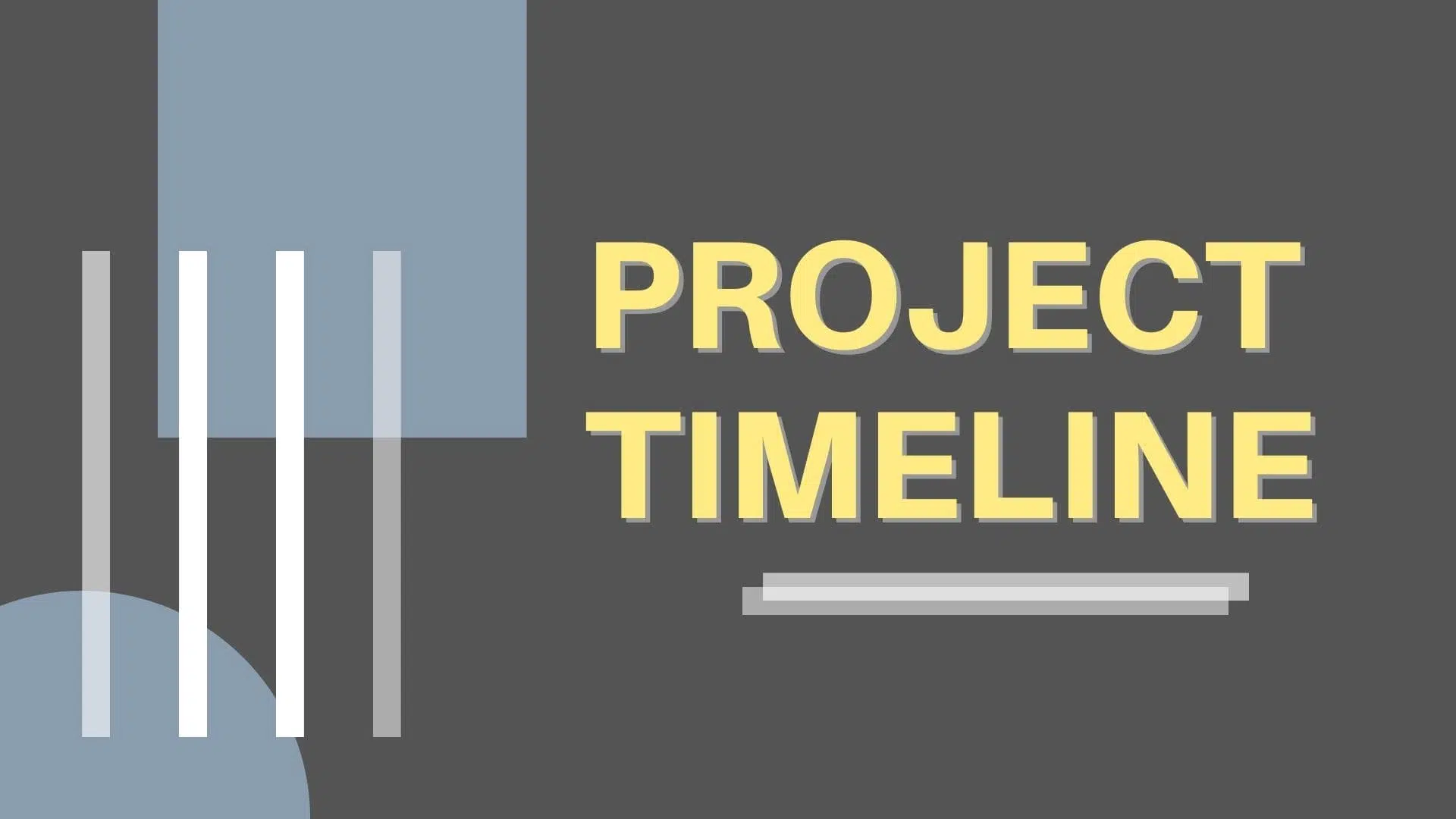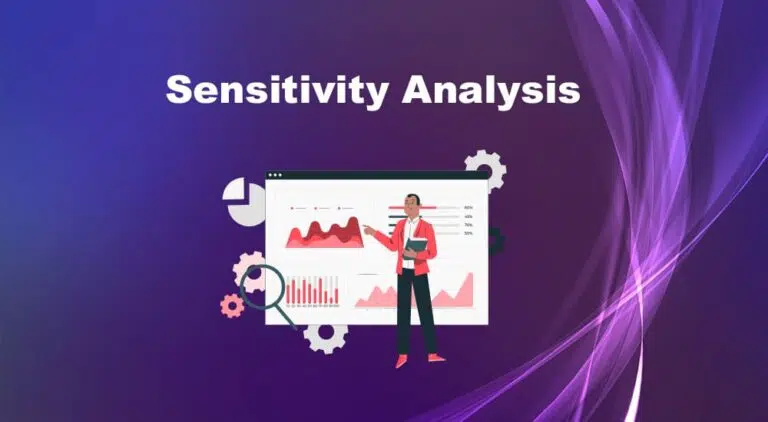When project objectives are accomplished and stakeholders are satisfied, we consider the project is successfully completed. The project objectives are at risk of being derailed in the absence of appropriate planning and tracking. The creation of a project timeline by project managers to monitor the status of a project’s performance and advancement is one way this predicament can be avoided.
A project timeline is a document that details the significant events of a project and describes them in the order in which they will take place. It allows project managers to monitor the project status and ensure that it is proceeding in the desired manner.
The structure of a calendar is used as the basis for a project timeline, which also serves to establish a system that organizes the progression of a project from its inception to its conclusion. It acts as a road map for the team members, indicating their current location on a project compared to where they should be.
This article details the basics of a project timeline, its features, types, and examples, and gives a step-by-step approach to creating one.
What Is a Project Timeline?
A project timeline is a visual depiction of the tasks that make up the project that is ordered chronologically and is contained inside a single location. It helps follow the procedures required to carry out the project on time.
A project timeline can be either an extensive overview or a summary of tasks grouped in order of significance and dates to be carried out. This provides a project team with a reference plan that increases the clarity of the project aim and performance to meet deadlines.
When there is a schedule for the project, the team members can operate in a flexible environment that increases productivity. This is because they are under less pressure and are free to work at their own pace as long as they fulfill the deadlines.
What Are Common Use Cases Of Project Timeline?
The selection of a particular system for the management of projects ought to be predicated on a plan for increasing team productivity.
How a user would want to employ a product within a specific system is referred to as a “use case.” Use cases provide a framework for determining the scope of a project and gathering information about customers’ demands.
Use cases have a starting and ending point and are responsible for transforming resources into deliverables.
Common use cases of project timelines are as follows.
- Determining project scope
- Organization of tasks
- Sharpening project strategy
- Gathering product requirements
- Perfecting a convincing pitch for stakeholders
- Determining the start time of a project
- Noting deadlines
- Create a relationship between dependable tasks that can be carried out simultaneously.
- Breaking up a project into phases
- Assigning tasks to team members.
How To Create a Project Timeline
Creating a project timeline can be done by using the following eight steps:
1. Develop Project Scope Statement
A summary of the project, including its description, goal, and objectives, as well as its assumptions, constraints, milestones, and due dates, is provided in the form of a scope statement. It acts as a guide and a concise summary for the project stakeholders.
The project deliverable is outlined in detail in the project scope statement. It includes essential information for the project timetable, such as the activities, milestones, and deliverables associated with the project.
2. Create a Work Breakdown Structure (WBS)
Based on the project phase or deliverable, a project must be broken into manageable parts to develop project plans and track progress. This process is called creating a Work Breakdown Structure.
Create a WBS.
3. Break Work Packages Into Tasks
The lowest level in the WBS is work packages.
In the third step, you can further break work packages into an activity level.
This is carried out with attention to overlapping tasks as this helps in the upcoming step of determining project deliverables.
4. Determine and Link Task Dependencies
Each activity in the project is interdependent on the others and must follow a specific order. For instance, it is impossible to go on to activity B until task A is finished.
Determine task dependencies. It is sometimes possible for project managers to combine similar activities and work on them simultaneously to save time and effort.
The identification of these project dependencies can be aided by the use of an activity flowchart.
5. Identify Available Resources
A team member, consumables, equipment, software, utilities, and other things are all examples of project resources.
These resources contribute to the completion of the project and help determine how long the task will take. If you have more resources, you will save time, but the process will take longer if you have fewer resources.
While creating the project timeline, assign resources to save time, resources, and effort.
6. Assign Task Duration
Assigning duration for each activity is necessary as it helps develop a schedule baseline and keeps team members focused and conscious that the clock is ticking.
Time-frame could be in days, weeks, months, seasons, or even years.
Assigning task duration help to determine the project duration.
7. Track Progress on Project Timeline
Monitoring the project’s progression helps to ensure that it will finish on time. This can be accomplished with the help of various tools, such as task lists or the software dashboard for the project.
Monitoring milestones provides a mechanism that helps project managers and other team members evaluate the quality of the completed work at each stage of the project. This helps to demonstrate how successfully the project is progressing.
Milestones are an essential component of a project’s timetable since they denote the precise dates and times at which one phase of the project comes to a close and the next one begins.
8. Build the Project Timeline
This is the final step where the project timeline is created. Combining the above steps is commensurate to creating an effective project timeline specific to the project.
Add tasks to the allocated time frame, then align these with milestones to monitor the project’s progress.
A few tips to optimize a project timeline are:
- Set the start and end dates at the beginning
- Decide whether to use a block or line timeline
- Determine what time labels are to be used, like minutes, hours, or days
- Group multiple timelines and place labels at the bottom of the timeline
- Use color codes for the different timeline rows or columns
- Keep an organized timeline where team members are all on the same page.
Three Key Features Of Project Timeline Software
In recent years, there has been an increase in the popularity of software that manages project timelines. When developing project schedules, project managers use a diverse collection of tools.
This program offers real-time updates to project timelines and gives status reports for currently underway tasks.
Some software packages include Asana, Trello, monday.com, ntaskmanager, Microsoft project, etc.
The following are must-have features of project timeline software:
- Project Planning and Scheduling
- Team Collaboration
- Documentation and Quick Data Access
1. Project Planning and Scheduling
The best project timeline software encourages effective planning and scheduling of activities. This prioritizes and assigns tasks to team members, ensuring everyone is on board with project progress.
2. Team Collaboration
When ideas need to be shared, it can be challenging for larger teams to collaborate and communicate effectively. On the other hand, decent project timeline software facilitates communication and collaboration among team members and makes sharing files simple.
The team dashboards created with project timeline software can be available to all team members.
These dashboards provide key performance indicators (KPIs), which are useful during meetings because they show a tracked matrix and the progress made.
3. Documentation and Quick Data Access
It is helpful to have all project information in one application, such as tasks that have been done and those that are still being worked on, scheduled events, project resources that are now being used, expenses that have been budgeted, and accessible project resources.
The software should provide quick access to the data, doing away with the need to navigate between many spreadsheets to get to a certain piece of information.
It is possible to generate timely reports if the necessary paperwork and information can be accessed quickly. To expedite developing a report, all necessary data will be compiled into software and given specific instructions.
Project Timeline Example
Product Development Using a Project Timeline
A phased plan is needed to develop a product. A project timetable acts as a guide that outlines each stage that must be completed to produce a product successfully.
It maps out the planning, developing, testing, and release stages. This prevents the lumping up of information, and with the color coding feature, readability is enhanced, allowing team members and project stakeholders to navigate the project plan.
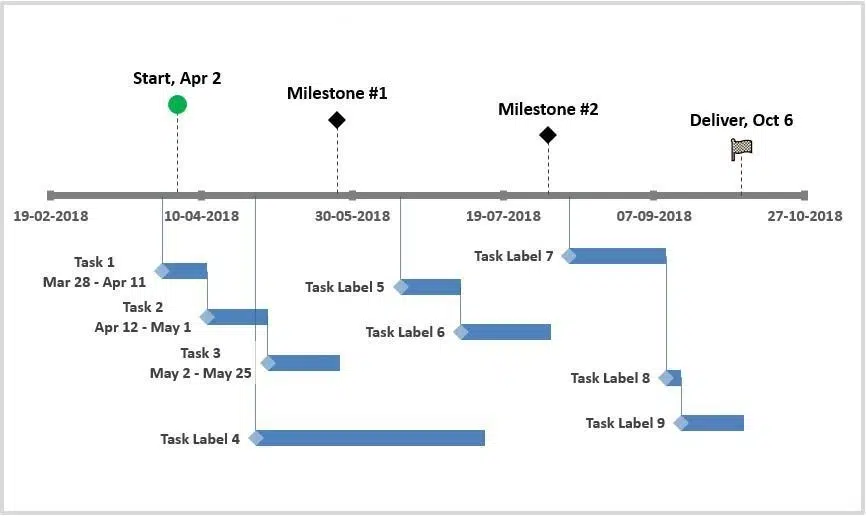
Because there are so many products on the market, it is essential to employ marketing methods to increase sales and achieve a positive return on investment; hence, the marketing concept is required.
The marketing process is following a customer through their interaction with a brand, from learning about a product to purchasing and providing feedback.
Project timelines are now utilized in marketing since they facilitate easier navigation and better mapping of intricate marketing plans by organizing work into milestones and staged procedures. This is done to simplify the marketing process.
Types of Project Timeline
A project timeline can be of the following types:
- Gantt Chart Timeline
- Chronology Timeline
- Bar Chart Timeline
Gantt Chart Timeline
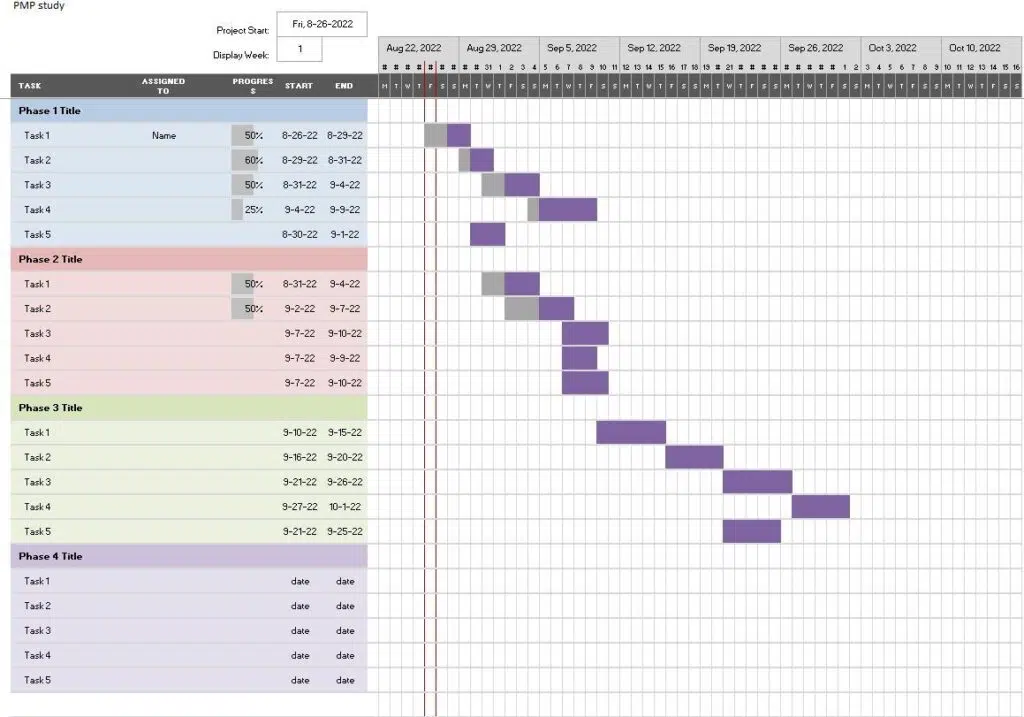
Most people use a chart called a Gantt chart as their timeline. It is an effective and efficient software program that can be utilized for scheduling, assigning tasks, monitoring progress, and doing audits to assist in the smooth running of a project.
The tasks have been laid out in a graphical format on this chart. This makes it easier to identify overlapping jobs because they can be done simultaneously. It displays the stages that can only be begun after completing the step before them.
The Gantt chart is interactive in that it displays tasks placed in parallel to each other, encourages collaboration, and enables editing or adjustments.
Chronology Timeline
This timeline arranges tasks sequentially, where all tasks have a successive start-to-finish relationship.
In this timeline, parallel activities are not visible because an activity is completed when the next activity starts.
Bar Chart Timeline
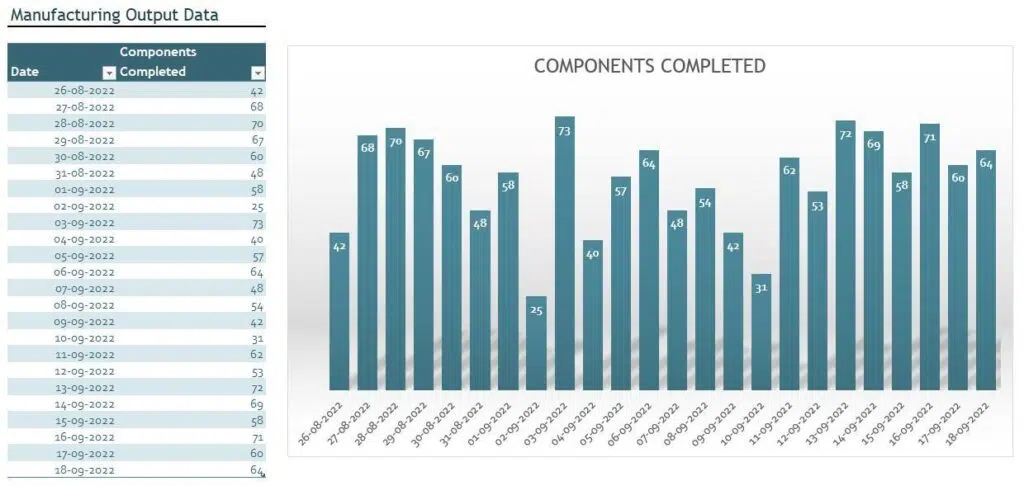
A bar chart representing a timeline is often seen where the attention is on monitoring a particular deliverable.
The horizontal axis represents the time interval, while the vertical expresses the deliverables. This timeline shows the trend of activities being carried out over time.
Conclusion
Completing a project requires effective collaboration from all team members and timely delivery of high-quality work. It gives an overview of the project, starting from the beginning and going to the end.
It is an effective tool for communication and offers a way to monitor and keep track of progress.

I am Mohammad Fahad Usmani, B.E. PMP, PMI-RMP. I have been blogging on project management topics since 2011. To date, thousands of professionals have passed the PMP exam using my resources.