Today, I will provide you with my detailed nTask review.
nTask is a US-based company that came into existence in 2015, and Fawad Ansari was one of its co-founders. This task management tool started with a small group of employees aiming to streamline complex workflows and organize online to manage day-to-day tasks effortlessly.
The platform has multi-lingual support, including Arabic, English, Chinese (Mandarin), German, French, Spanish, and Portuguese. The impetus behind the nTask was to let you organize and control all your tasks with one tool. It has been built for agile individuals and teams who wish to create quickly, assign, submit, and receive daily assignments with less hassle.
nTask has evolved from a simple task management tool into a complete project management software platform.
nTask Review
nTask excels in task management. The tool enables effective collaboration and communication between team members with complete transparency.
It allows you to assign tasks, set recurring duties, generate progress reports, share files, attach files, generate checklists, reject and accept submissions, and more.
You can plan and monitor budgeting, allocate resources, and define risks in one platform. The program’s robust integrations, like Google Calendar, enable monitoring team performance and time spent on each task.
You can collaborate and analyze every single bit of your workflow through nTask.
This platform provides a dashboard to see projects and tasks assigned to you and your team members. You can see the status, due dates, priorities, and time spent on each task.
This project management software is suitable for all industries.
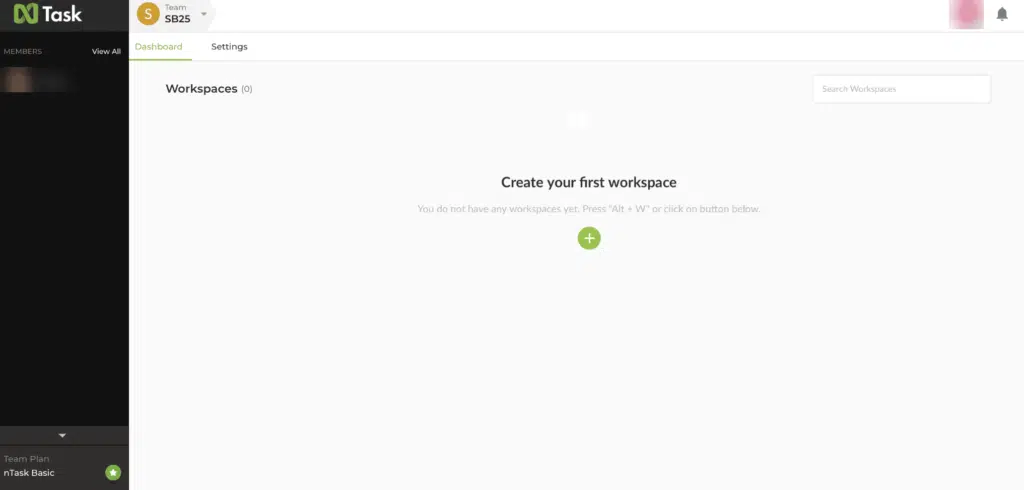
nTask Features
Powerful Project Management
nTask simplifies project planning and streamlines according to the task priority. Resource management, project planning, financial summary, task dependency, project deliverable management, and much more can be done with a single click.
You can set milestones for the team members and balance their workload in real-time, ensuring nobody is overburdened or underutilized. Budgeting and financial summaries play an important role in planning any project, and nTask allows you to examine every aspect critically.
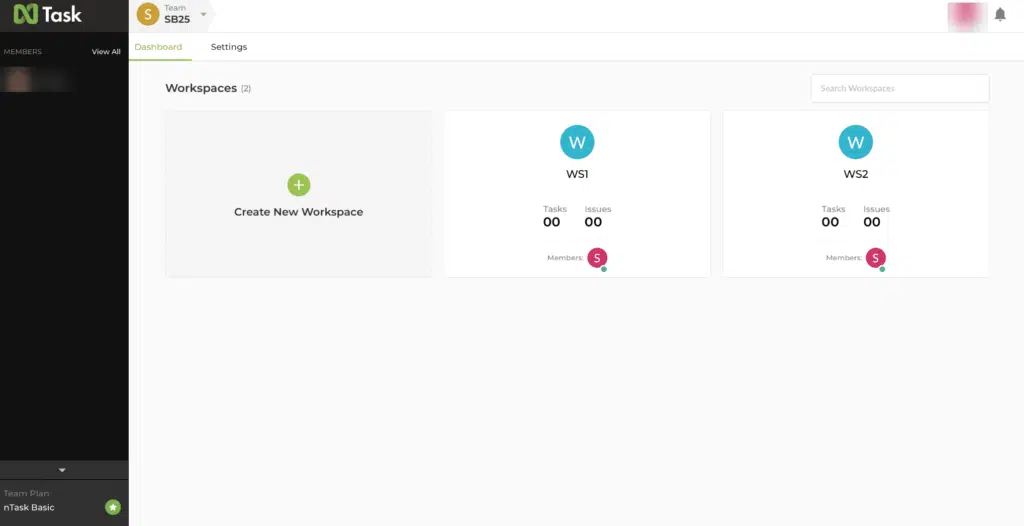
Clear Work Management
nTask Manager organizes workflows on kanban boards that are visible to all team members. This provides a sense of transparency and lets everybody know what the team is doing. You can enhance productivity and trust by ensuring no individual is overworked or underworked.
This powerful task management tool has everything in one platform, from custom statuses, linking projects, and unlimited kanbans to pre-built board templates.
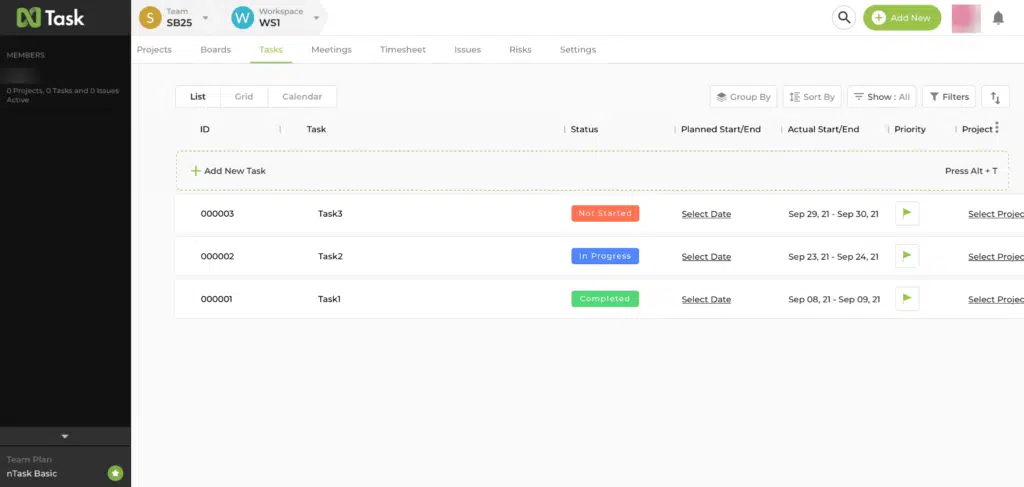
Task Management Flexibility
This platform offers high flexibility in managing work and prioritizing tasks. From work events to family get-togethers, nTask helps you organize everything from scratch and meet deadlines. It offers list views, grid views, and calendar views to ensure you have all the access you need.
You can add multiple team members to an activity, set planned and actual due dates for tasks, attach documents and even task comments, and set priorities and statuses so that everybody knows what is expected and when.
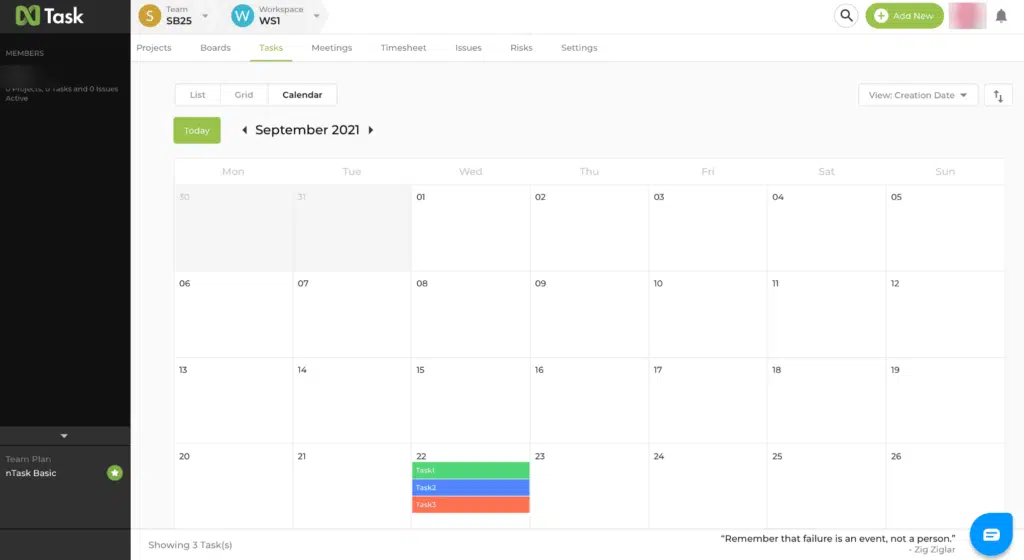
Visual Progress Management
nTask tracks progress with an interactive Gantt chart. This lets you create attractive, precise, and user-friendly visualizations and track the progress to date. To ensure everybody understands the road ahead, you can add all tasks and their scheduled dates to the Gantt charts.
nTask can set task dependencies and has a drag-and-drop feature that enables you to make changes effortlessly. This project management tool allows you to do everything under one roof, from budget tracking, progress lines, reporting, and creating subtasks to analyzing each project.
Team Collaboration and Communication
With nTask, you are assured of brilliant team collaboration and communication; that is what the tool was created for. It ensures every team member is on the same page by providing details about every task on their dashboards.
This helps your team work together with accountability, responsibility, and transparency. nTask enhances team communication and collaboration and works productivity and visibility, leading to a successful execution every time.
nTask provides additional features like dedicated workspaces, team chats, personal chats, bulk team invites, and task comments. Nobody is ever left out, and the communication is without noise or hindrance.
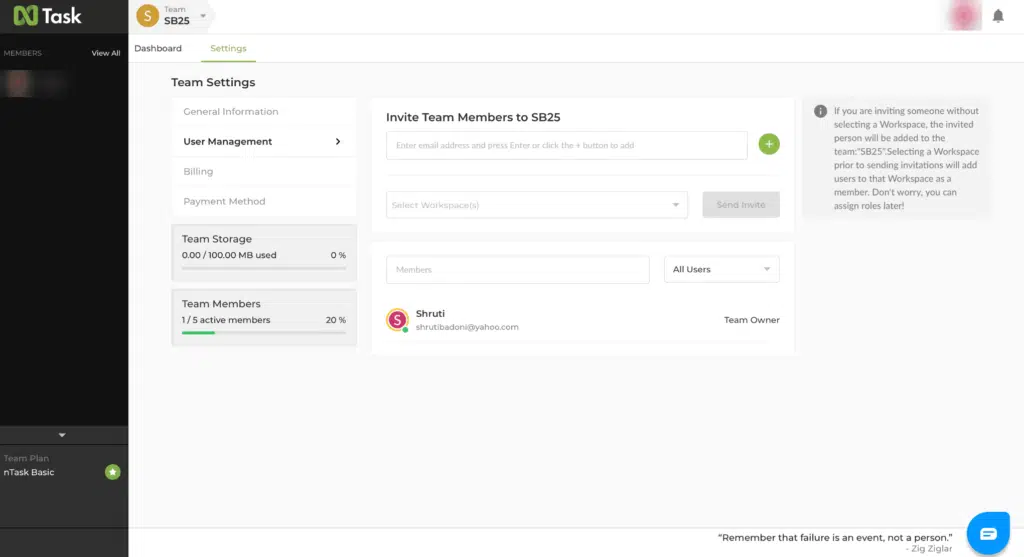
Effective Timesheet Management
nTask allows you to efficiently track each individual’s work with an up-to-the-minute time tracker. It generates timesheet reports for every single time log and helps analyze how long each task takes. Time tracking is useful when you have team members who work hourly.
nTask includes a manual time entry system, timesheet submissions, timesheet approvals, withdrawals, and even automatic timers to make the work quicker.
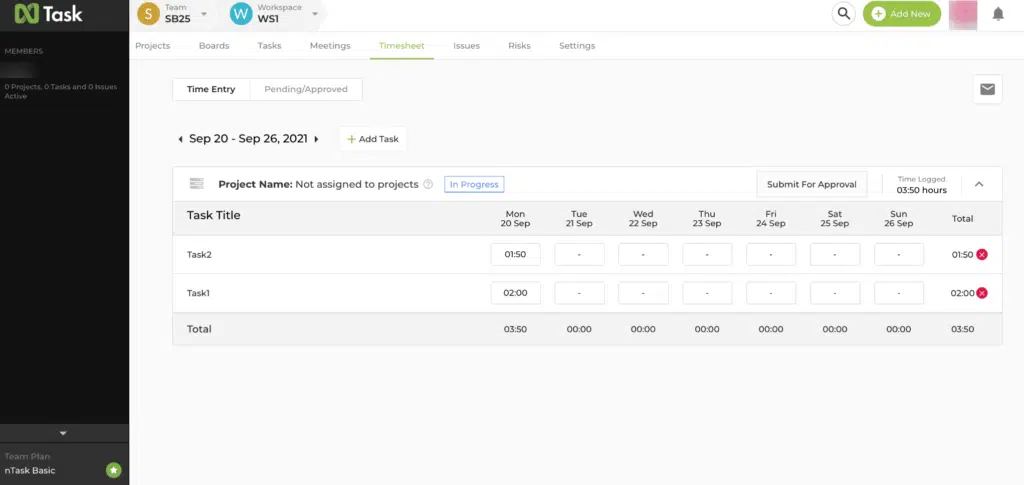
Productive Meeting and Task Management
nTask allows you to schedule, plan, and manage all team meetings from one place. It enables the minutes of the meetings to be critically reviewed and evaluated before they are published. This helps in quick actions and better decision-making.
These features enable you to set recurring meetings automatically, set meeting agendas and discussions, curate meeting notes, take follow-up decisions and actions after the meeting, and even sync the calendar to keep everything in place.
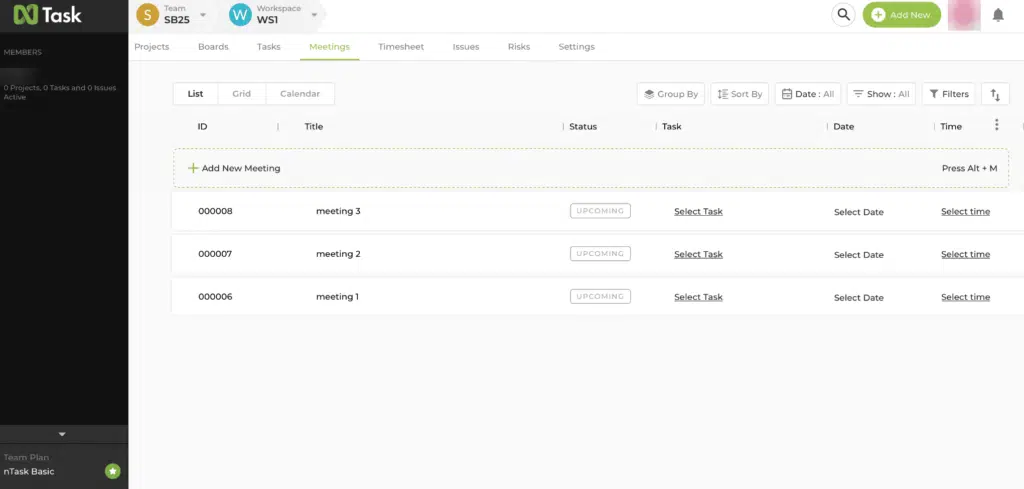
nTask Products
nTask Manager includes several products that help you manage and organize tasks. It offers six sub-tools to help you achieve your project goals.
#1. To-Do Lists
nTask lets you create all sorts of to-do lists as per your customizations in the form of a checklist. All these processes are automated; it only takes you a few clicks.
#2. Issue Tracking
nTask is the number one tracker that helps you manage all issues easily. You can set the issue’s severity and status and link it to different projects and tasks to ensure that the most important issues are considered first.
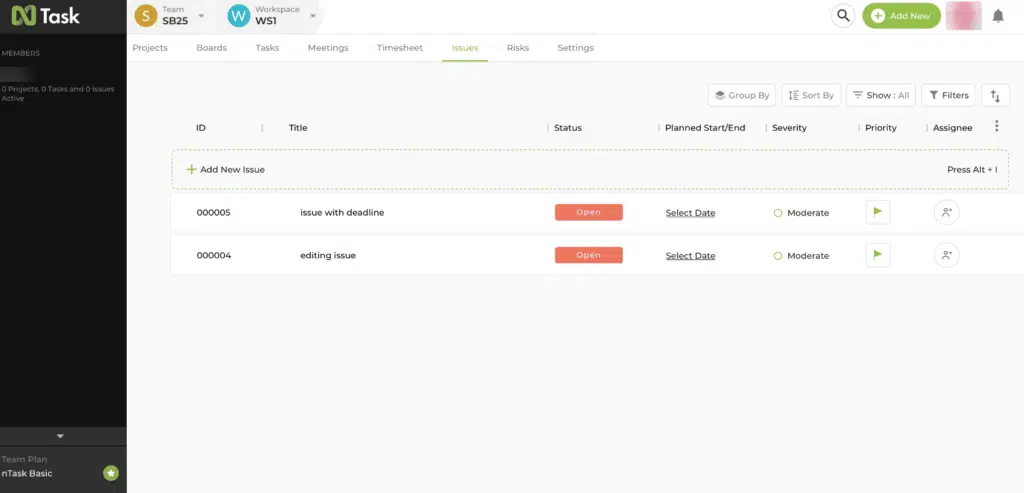
#3. Meeting Management Tools
nTask’s meeting management tool helps you easily organize all meetings from one dashboard. You do not have to switch between several pages or apps to manage the meeting. A single dashboard allows you to set the meeting goal, record all discussions, set follow-ups, and create recurring meetings when required.
#4. Kanban Board
One of the most popular tools that nTask provides is the kanban board. It is a flexible way to organize and prioritize tasks on one dashboard. For quick Kanban board usage, nTask gives you templates suitable for various niches like design, marketing, operations, education, etc. You can preview a template before using it. Once a template is selected, you can edit it with your data.
#5. Risk Management Tools
These risk management tools allow you to monitor, manage, and evaluate any severe impacts on your projects. You can communicate with your team about the tasks, share files, add consequences, and add control and recovery measures. You’re given a risk matrix, risk updates, and mitigation plans.
#6. Timesheets
This is the last but one of the most useful products offered by nTask. Managing and tracking their performance is essential when you have a remote team. nTask timesheets provide robust task timers. You can share the timesheets for approvals, print them, or export them as a PDF.
Use Cases
The nTask manager can be used by large and small organizations, NGOs, freelancers, and more. It has specific features to suit all types of work, including:
Designers
nTask offers robust features that keep your design work organized in one place. It fosters seamless collaboration, so you don’t lose anything. It offers design task management tools that help you create, assign, and prioritize tasks through Gantt charts.
nTask provides markup design assets, public URL sharing, and more.
Marketers
Marketing campaigns require untold effort, time, and dedication, and they also require data. nTask makes it possible for you to avoid any confusion. It manages clients with various deadlines through marketing checklist management, powerful marketing plans, and more.
NGO
Nonprofit organizations have unique projects along with the need for powerful financial management. nTask covers it all by providing a special program exclusively designed for NGOs.
It offers fund management, planning tasks, collaboration, NGO workspaces, report generation, and more.
Freelancers
You have multiple clients all the time. nTask is great for tracking personal productivity and organizing all global projects. nTask provides features like task progress tracking, a personal checklist, attachments, and more.
Project Managers
Project management is a huge task when you have no automation. With nTask, you can save time and effort using professional project management solutions that include features like resource management, charting, reporting, tracking team progress, and integrations.
This platform offers advanced project management features that ensure you get through your project without any issues.
Click here to Try nTask for Free
nTask Pros and Cons
This nTask review will be incomplete if we do not discuss its pros and cons.
Pros
- It helps you plot and manage projects easily
- Fosters team communication and collaboration with chat features
- Efficient task tracking
- Robust Gantt charts
- Focus on achieving project objectives with maximized productivity
- Optimizes work and planning through Kanban board views
- Customises all statuses with a personalized workflow
- Strategize tasks intuitively
- It gives you specific task progress graphs to see where you can improve
- Reach a higher level of transparency overall, simplifies all complex information, and improves team productivity
- Monitors projects and progress in real-time with features like assigning issues and risks, sub-tasks, integrations, and more
- nTask has a 99.9% uptime status
- You get an app for both Android and iOS phones in all of its plans.
Cons
- Attaching large files takes more time
- It’s not best for a team with over 50 team members.
- Advanced reporting features are missing in the app
- Sometimes, the support team takes longer than usual to respond to tickets
Support
nTask’s support teams are available 24/7 with live representatives to help you through any problems. If you are new to the platform, you can set up a tutorial with one of their support members, who will teach you.
They are also available via email and a help desk portal. nTask’s blog and knowledge base pages guide can solve half your issues immediately.
There is an FAQ forum where you can find answers to your basic questions. The nTask support team can help you with your problems over the phone or chat, and charges may apply.
nTask hosts live training sessions online through webinars to help you understand the tool’s functioning and how to use it seamlessly.
nTask’s Ratings
To check how others’ experiences have been using nTask. We will now look at popular software rating platforms’ reviews of nTask.
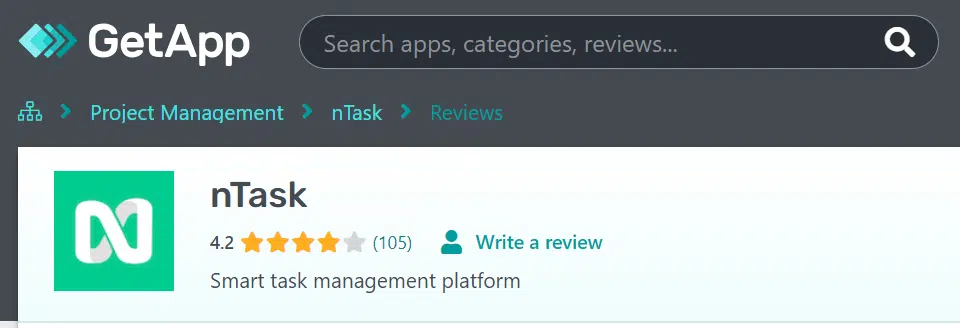
In GetApp, we can see that nTask has a decent rating of 4.2 stars out of 5, as quoted by 105 people.
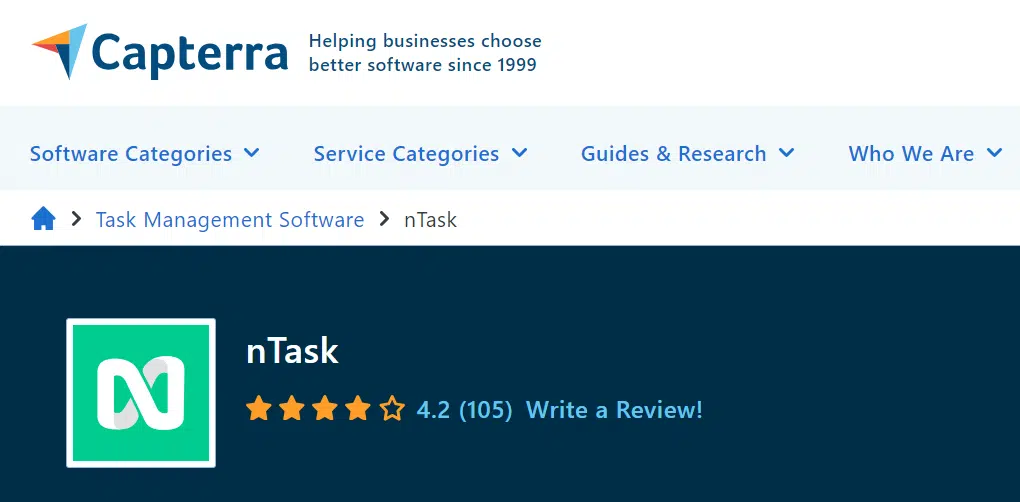
We can see similar ratings of 4.2 stars out of 5 given by 105 nTask users here in Capterra as well.
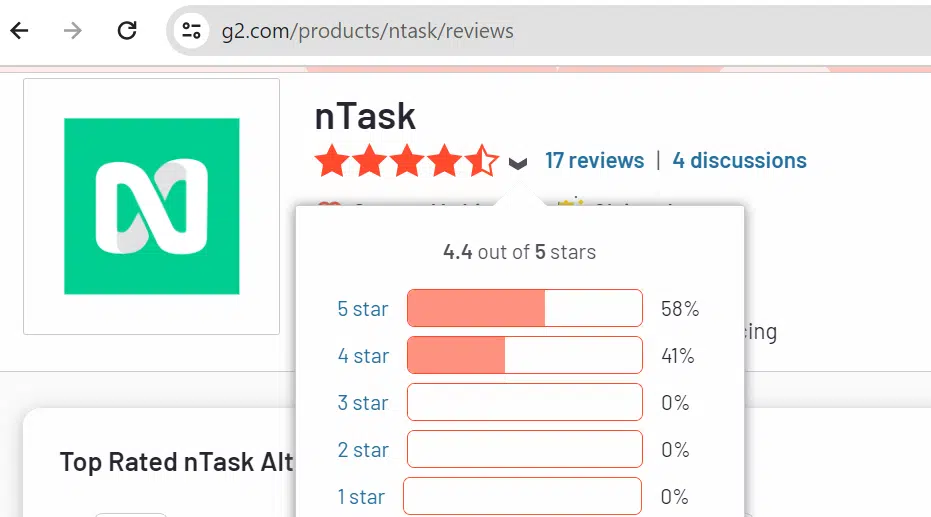
In G2, the number of users rated is 17, which is a low number of users, but they have shared good feedback on the tool, resulting in a 4.4 out of 5.
nTask Pricing Plans
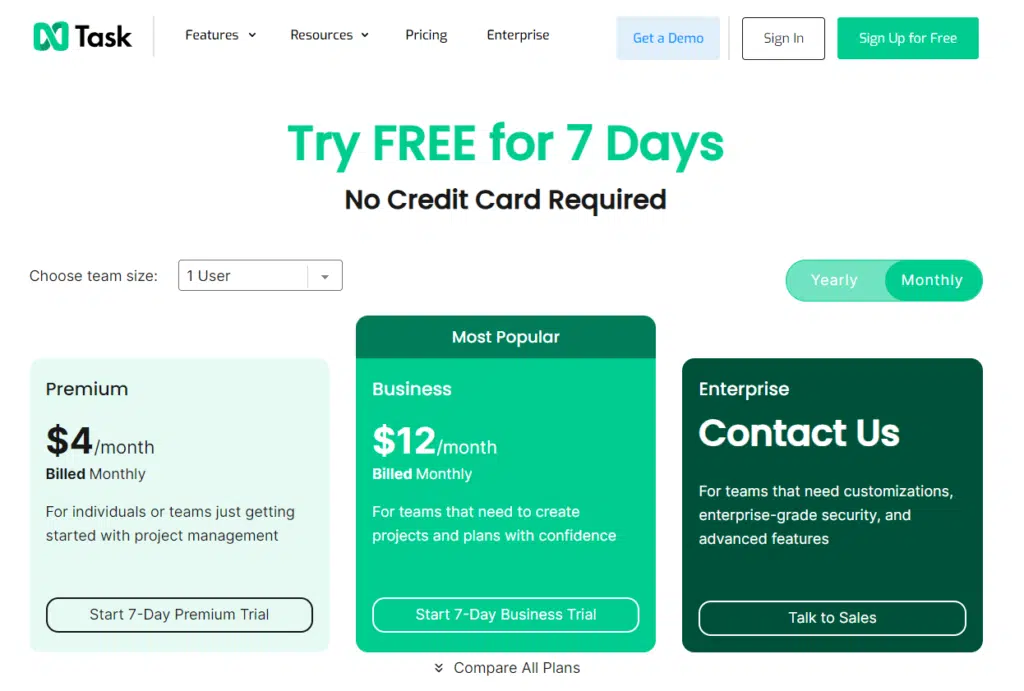
nTask offers four subscription plans; one is free, and the other three are affordably priced.
Basic plan
The basic plan is free forever. It is best suited for freelancers or individuals who seek to manage their tasks effectively. It includes:
- 100 MB storage
- Unlimited workspaces
- Five members per team
- Unlimited tasks
- Timesheet
- Issues tracking
- Meetings
Premium Plan
nTask’s Premium plan is a paid, cost-effective plan with top-notch features that help mainly SMEs and startups flourish. It costs 4 USD per month per user. It includes:
- Everything in the free basic plan
- 5 GB storage
- Unlimited projects, tasks, and workspaces
- Gantt charts
- Kanban board views
- Custom filters
- Bulk actions
- Budget Tracking
- Task Dependencies
- Document Management
- Onboarding demo call
Business Plan
The business plan is their most popular plan because of the features it offers at considerably affordable prices. This is best suited for larger corporations seeking to seamlessly manage their heavy task loads. It costs 12 USD per month per user. It includes:
- Everything in the premium plan
- Risk management tools
- Custom statuses
- Kanban board templates (ready-made, custom, and editable)
- 10 GB storage
- Custom roles and permissions
- Saving custom filters
- Advanced integration and reporting
- Priority support
Enterprise Plan
This is nTask’s most elite plan suited for companies with a large workforce and complex tasks that cannot fit into any of the above plans. This plan is customizable according to the client’s preference, so the quote is only provided upon calling the sales department. It includes:
- Everything in the business plan
- Dedicated cloud server
- 100 GB storage
- Custom onboarding
- Dedicated account manager
- Training manager
Paid plans come with a 7-day free trial. If you like it, you can go for a subscription. If you do not, you can simply cancel nTask.
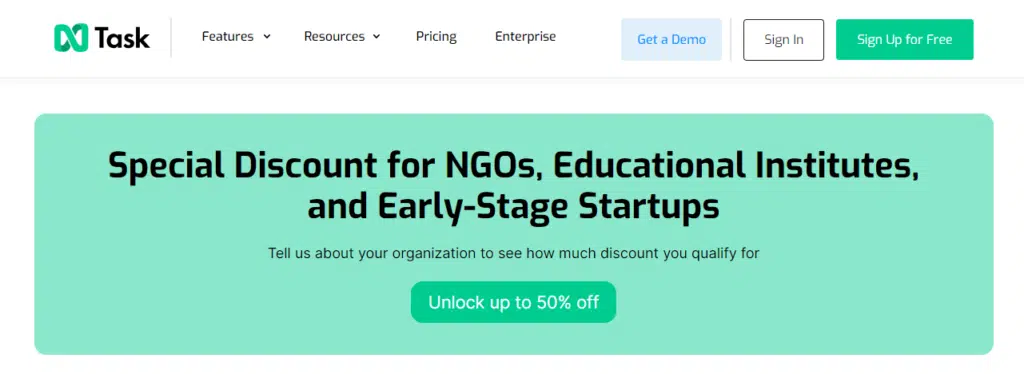
nTask also gives generous offers by discounting its plans by up to 50% for early-stage startups, educational institutions, and NGOs. This is a great opportunity for qualified organizations to avail of the discount if your organization is one of them, cash in on this offer.
You can sign up for free without obligations; click here to register for free.
Conclusion
From our complete nTask review, this certainly is one of the best task management apps. It offers powerful features to ease your task and project management process and comes with a basic but solid, no-cost plan.
nTask is one of the most cost-effective and affordable tools on the market, with constant upgrades and custom additions, and it is all streamlined in a single platform.
nTask is the right product to enhance your team’s collaboration, productivity, and communication; it stands at the top of the list of powerful task management tools.
I hope this nTask review was useful to you. If you want to try this platform for free, click the following link to join the platform.
Click here to open your free account with nTask.
Disclosure: Some links above are affiliate links, and I will earn a commission if you purchase after clicking. Please understand that I recommend these resources because they are useful, not because of my commissions. Please do not purchase unless you feel that the materials will help you achieve your goals. Thank you for your support.

I am Mohammad Fahad Usmani, B.E. PMP, PMI-RMP. I have been blogging on project management topics since 2011. To date, thousands of professionals have passed the PMP exam using my resources.



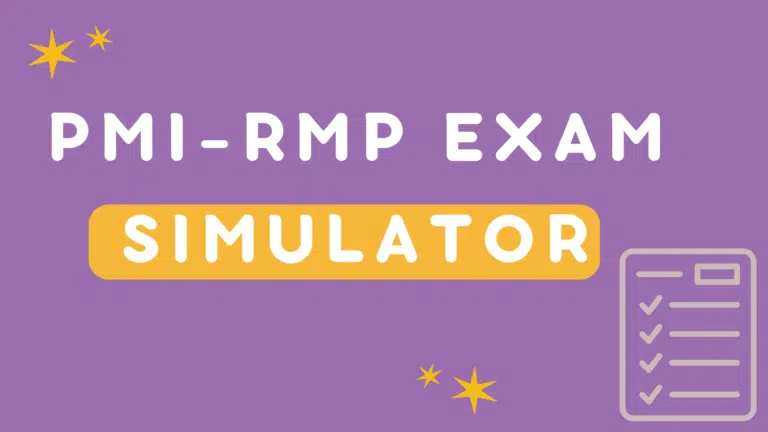
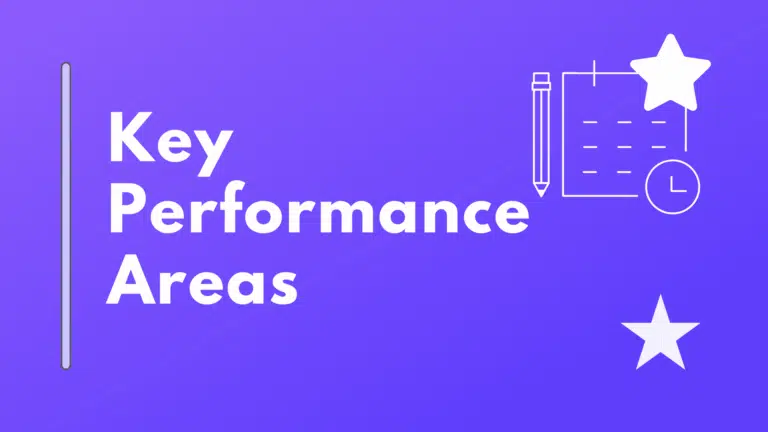

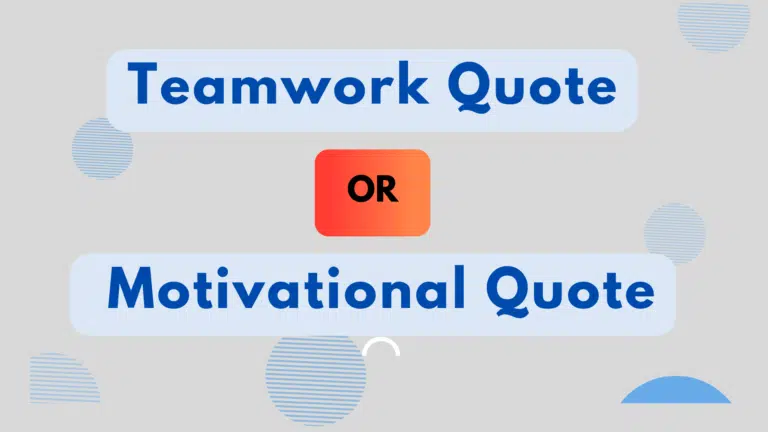
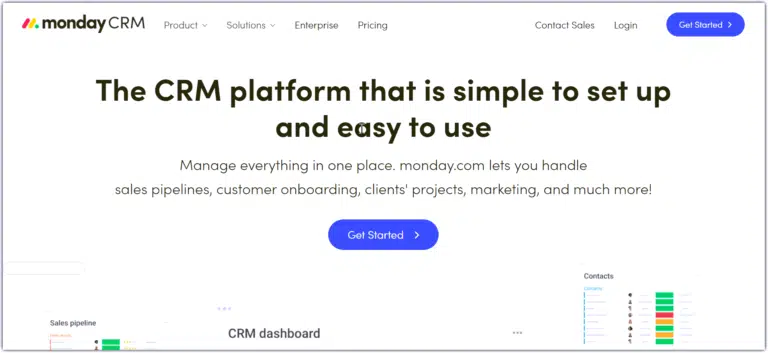
I’m also having overcharge problems with nTask — I signed up for the default 1-user paid plan and was charged for 3-users. They refuse to issue a credit for this overcharge, calling it a prohibited ‘refund.’ I’m appealing that now and will update this forum on my progress.
We are a non-profit providing food and shelter to Veterans in need. We are a 100% volunteer run organization/business. We were looking for a program to make it easier for our volunteers to communicate with each other. After three months we finally stopped using NTask. It was not as customizable as it was sold to us. Whenever it glitched the said that they were still developing the platform. After a couple of very poor attempts from their “support team” to make this platform fit our needs nothing had changed, and our volunteers quit using it. To make things worse they automatically withdrew over $700.00 from our account to renew our account which we didn’t ask for. I was told that if I read their FAQ, I would have known that they were going to bill us without consent. They have refused to issue a refund. If they are willing to steal from us while we are caring for our Veterans, I would think twice if I were you.
Russell, did nTask ever correct your overcharge? I’m in the middle of appealing the same kind of thing with them. Please update us.