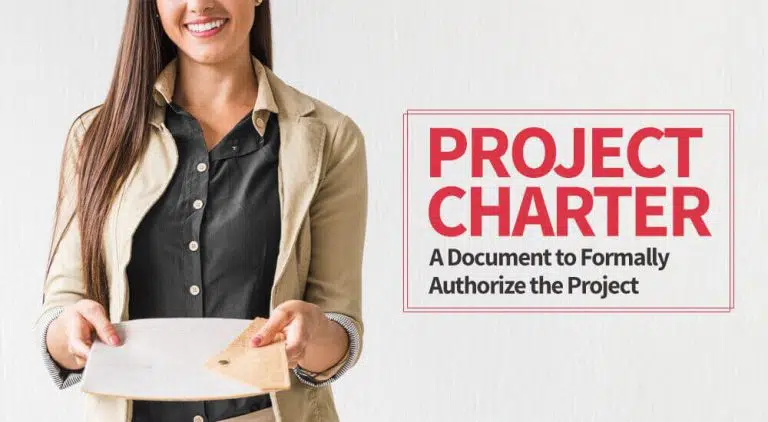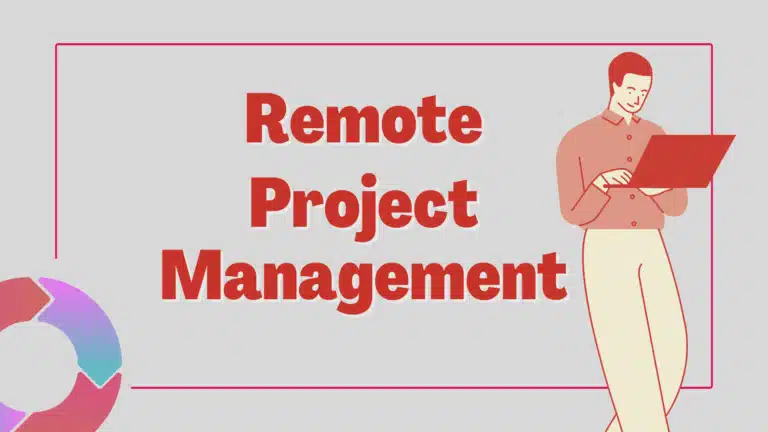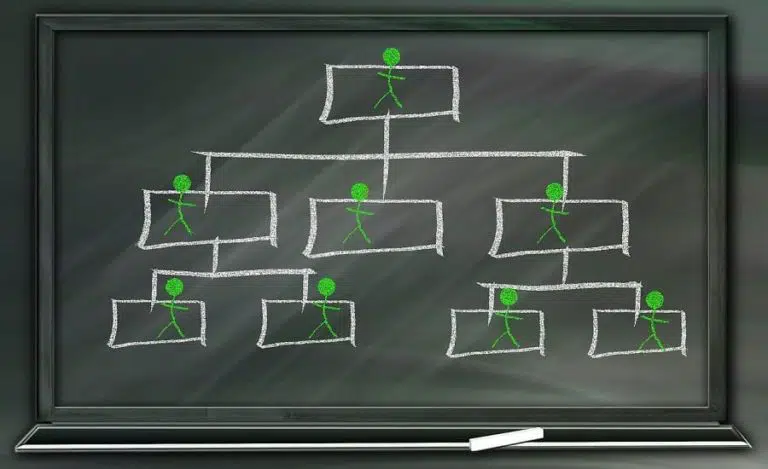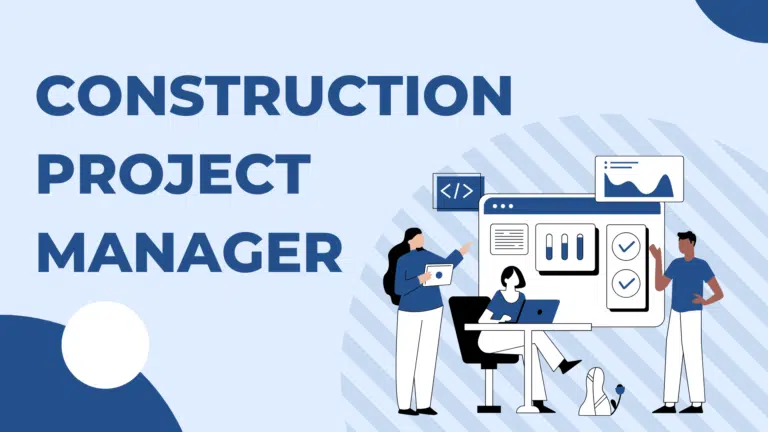Project planning helps plan work and carry it out through monitoring, scheduling, and overseeing budgeting, alongside other project management activities. Project planning is a part of project management that involves a wide range of tasks supervised by a project manager.
Project management is a vast field, and project planning is the key phase that ultimately leads projects to success.
A project management system ensures your team executes every task at the appropriate time. Each task has an assigned team member, start time, execution time, due time, etc.
Project planning tools help you assign and monitor tasks until the project is completed.
Planning tools show you the planned work as well as its management. This process involves identifying risks, managing tasks, resources, and budgets, and ensuring seamless communication within the team and the organziation.
Before discussing the best project planning tools, let’s understand project management methodologies.
A methodology is a set of rules and systems that an approach follows to ensure it achieves its goal.
The following five project management methodologies are most popular in project management:
- The Waterfall Approach.
- The Agile Approach.
- Lean Approach.
- Scrum Approach.
- Kanban Approach.
The waterfall project management approach is traditional. Here, the project scope is well defined, and the planning is firm.
The waterfall methodology is used in projects with very few anticipated changes.
In contrast, the agile approach is useful for IT projects where changes are frequent.
The Lean approach allows plenty of room for growth and improvement. This philosophy aims at improving work efficiency throughout every step. This helps eliminate processes and tasks that do not necessarily add value.
Every step includes ongoing evaluation through customer feedback and reviews.
The Scrum principle was derived from Agile project management.
The scrum methodology works with completing tasks in short cycles that are referred to as “sprints.” These cycles are headed by “Scrum masters” who supervise and ensure smooth productivity throughout the project processes.
The Kanban approach simply focuses on project workflow.
Tasks are represented as cards throughout the process. In Japanese, Kanban means signboard; it visualizes tasks in a workflow.
Kanban approach can be used in combination with any agile philosophy like Scrum.
12 Best Project Planning Tools
The following is a list of 12 best project planning tools:
- monday.com
- nTask Manager
- SmartSheet
- Teamwork
- Jira
- Zoho Project
- ProofHub
- Wrike
- ClickUp
- Hive
- Trello
- Asana
#1. monday.com
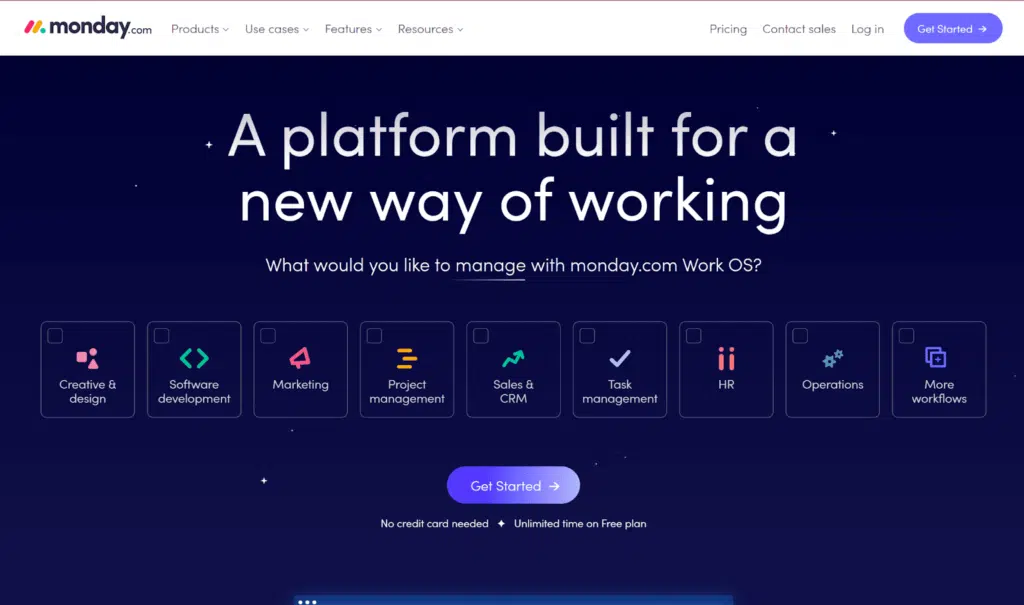
monday.com is a project management software that offers a cloud-based dashboard for effective project management. It is a collaborative platform that allows teams to work on tasks.
It offers a wide variety of project management features and is one of the best in the market today. Teams can manage simple to complex projects with the monday.com software.
You can plan, execute, and manage your projects with your team. This project planning tool quickly lets you assign tasks and set project goals and milestones.
You can also set dependencies and manage your entire workload within one software. As far as project management goes, monday.com does a very good job.
It is easy to use and comes with a mobile application.
Key Features of monday.com
- Dashboards and automation
- Kanban
- File management
- Gantt Charts
- Docs
- Workflows
monday.com Pros
- Monday.com comes with a collaborative dashboard that allows seamless collaboration between teams
- Allows users to create tasks and assignments with ease
- Put and monitor due dates for every task
- Task prioritization
- Time tracking for each task or project
- Wide variety of integrations with work tools and systems like Zoom, Dropbox, Slack, Shopify, etc.
monday.com Cons
- Limited resource management features
- Expensive pricing tiers
monday.com Pricing Plans
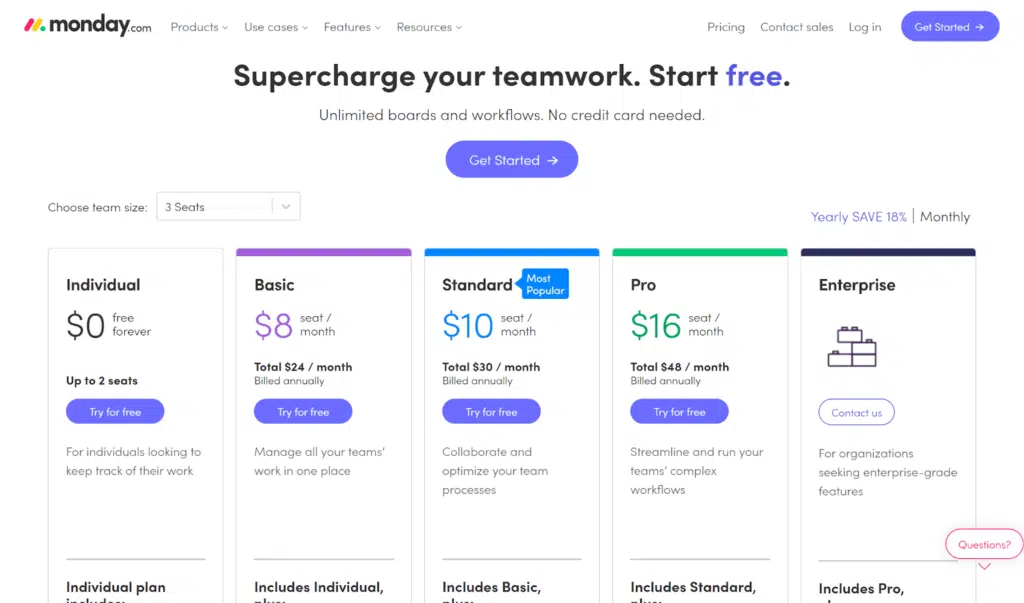
Free forever: Up to 3 boards, unlimited docs, 200+ templates, over 20 column types, 2 team members, and comes with iOS and Android apps.
Basic ($8/month): Unlimited free viewers, items, 5 GB file storage, prioritized customer support, and a dashboard based on one board.
Standard ($10/month): Includes all features of the free and basic PLUS Timeline & Gantt views, calendar, guest dashboard, 250 workflows, 250 integrations, and a dashboard that combines 5 boards.
Pro ($16/month): Includes all the features in the standard plan PLUS private boards, chart view, time tracking, a formula and dependency column, 25,000 automation/integrations, and a dashboard that combines 10 boards.
Enterprise (Contact for pricing): Includes all the Pro plan PLUS enterprise-scale automation and integrations, advanced reporting, multi-level permissions, tailored onboarding, premium support, and a dashboard that combines up to 50 boards.
Click here to visit monday.com
Let’s move to the next best project management planning tool.
#2. nTask
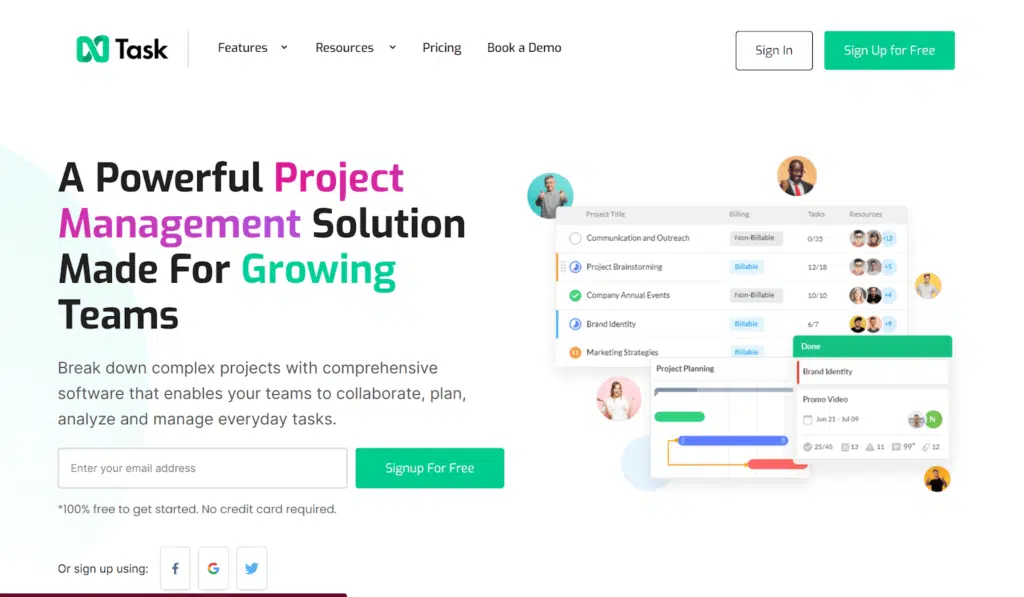
nTaskManager.com is a powerful project planning solution that allows teams to collaborate, plan, analyze and manage projects easily. nTask prioritizes creating a simplified project management dashboard to help you streamline your project planning processes.
This platform follows Kanban methodologies. You get a drag-and-drop dashboard with Kanban boards.
It is an efficient project management platform that medium and large-scale brands use to help them get more work done efficiently.
With nTaskManager, teams can identify projects, assign managers, create project plans, and see details from all ongoing projects. It is a solution that helps teams of all sizes.
This cloud-based project management software brings all team collaborative features into one dashboard.
Key Features of nTask
- Task management
- Kanban boards – you can organize and manage tasks with Kanban boards
- Gantt Charts
nTaskManager Pros
- Allows effective team management and collaboration
- Powerful time tracking features
- Risk management features
- Free onboarding and coaching
nTaskManager Cons
- A bit expensive
- No forever free plan
nTaskManager Pricing Plans
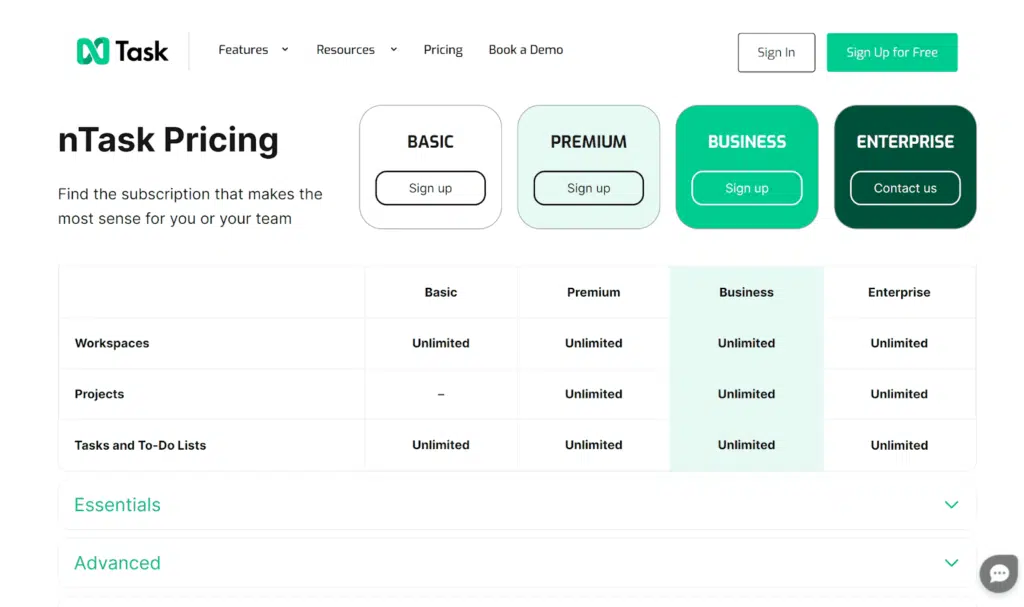
Free Forever Plan: Unlimited workspaces, tasks, and to-do lists, meeting management, time tracking, timesheets, docs, link sharing, Google & Outlook calendar, 24/7 support.
Premium ($3/month): All included in the Free plan PLUS Project management, advanced filters, Gantt chart, Kanban boards, workflows, financial management, onboarding demo call, and two-factor authentication.
Business ($8/month): All included in Premium plan PLUS custom fields, 10 GB file storage, custom filters, risk management, advanced reporting, and priority support.
Enterprise (Contact): All included in Business plan PLUS dedicated account manager, custom onboarding, training program, SSO.
#3. Smartsheet
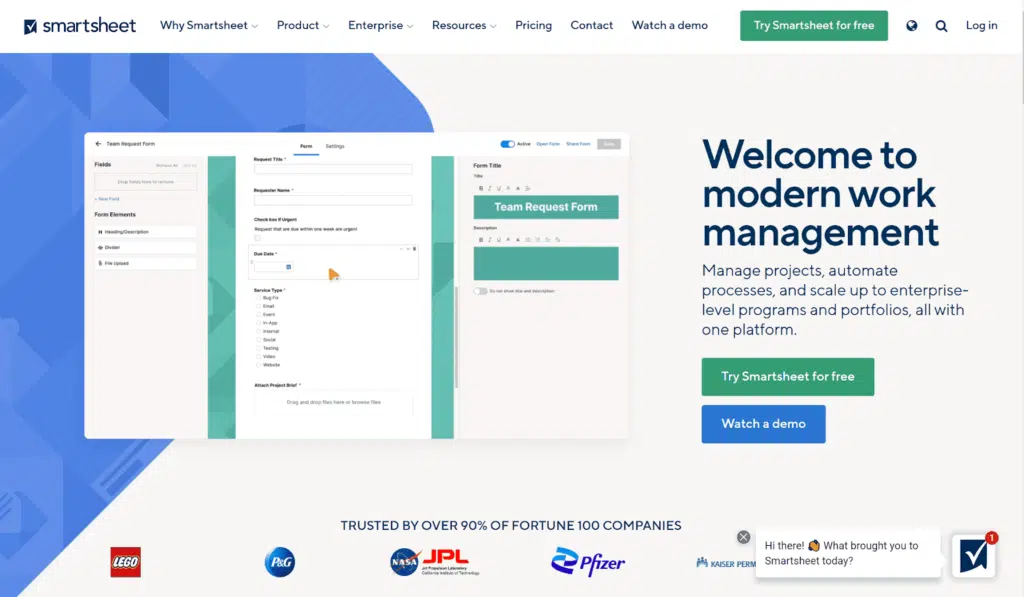
Smartsheet is a project management and planning software that offers users a collaborative work dashboard that allows them to manage projects effectively. It offers a wide set of features and is arguably one of the best project management software platforms.
This software allows you to assign tasks, set start and completion deadlines, share documents and calendars, and track project progress.
Smartsheet was initially released in 2006 and has become popular and influential in the market today (with over 800,000 paid users in 2019). It is one of the few project management software to scale from a single project to end-to-end project management.
How is Smartsheet different from Excel?
Smartsheet is the most powerful spreadsheet tool.
This tool is ideal for project professionals who are experts in excel. It offers real-time visibility into project tasks and provides a great dashboard for content planning, human resource management, and storing general information or data.
Google sheets and Excel only offer a no-code database and a certain degree of interaction. But Smartsheet offers more; it offers an entire project management solution for collaboration, recording, storing, and managing data.
Key Features of SmartSheet
- Team collaboration
- Secure process ticketing and management
- Intelligent workflows
- Digital asset management
SmartSheet Pros
- Create and automate repetitive tasks using workflows
- Allows teams to work smarter by sharing information with ease
- Powerful resource management features
SmartSheet Pricing Plans
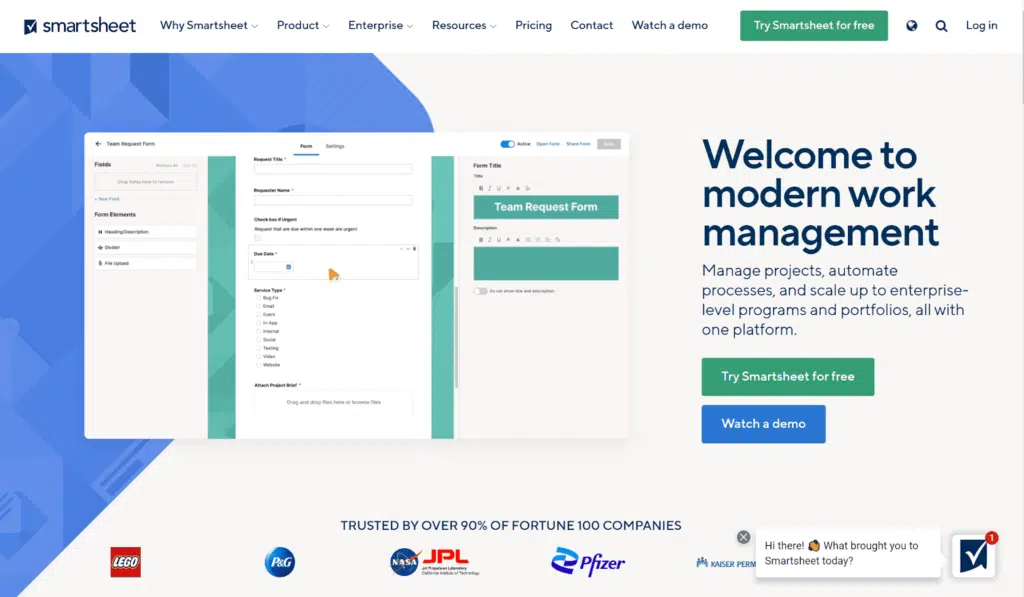
Pro ($7/month): Unlimited sheets, viewers, up to 10 editors, Gantt Chart Card, Grid, Calendar View, Dashboard, 20 GB storage, 250 automation, and numerous integrations.
Business ($25/month): All included in the Pro, Unlimited editors, license management, 1 TB storage, unlimited automation, powerful integrations, activity log, proofing, and access to professional support.
Enterprise (Contact): All included in the Business plan PLUS single sign-on/SAML, directory integrations, enterprise plan manager, work insights, unlimited storage, chargeback reports, domain validation, and 24/7 phone support.
Click here to visit SmartSheet
#4. Teamwork
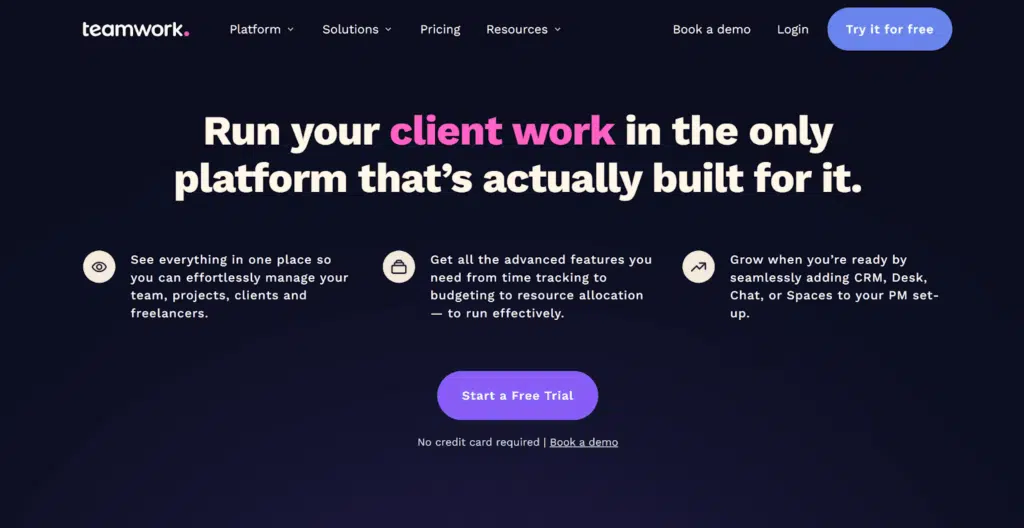
Teamwork is a trusted project management platform for teams. It lets users manage projects with ease. It is a software system in which teams come together to work towards a project goal.
Teamwork.com allows you to manage project tasks all in a single dashboard. You can effortlessly manage projects, assign tasks, access analytics, and view progress toward project goals.
Collaboration is strong – it helps organizations keep customers and clients.
Teamwork also integrates with a lot of other tools teams are already using.
Key Features of Teamwork
- Time tracking
- Financial management
- Workflows and automation
- Gantt charts
- Kanban boards
- Limited Calendar
- Table view
Teamwork Pros
- A board view of all your projects, goals, and tasks
- A portfolio
- Powerful reporting to help you perform better
- You can also manage bills and invoices from your dashboard
- Resources scheduling
- Budget management
Teamwork Cons
- More than one dashboard for some features
- The design isn’t super user-friendly
- Quite expensive
Teamwork Pricing Plans
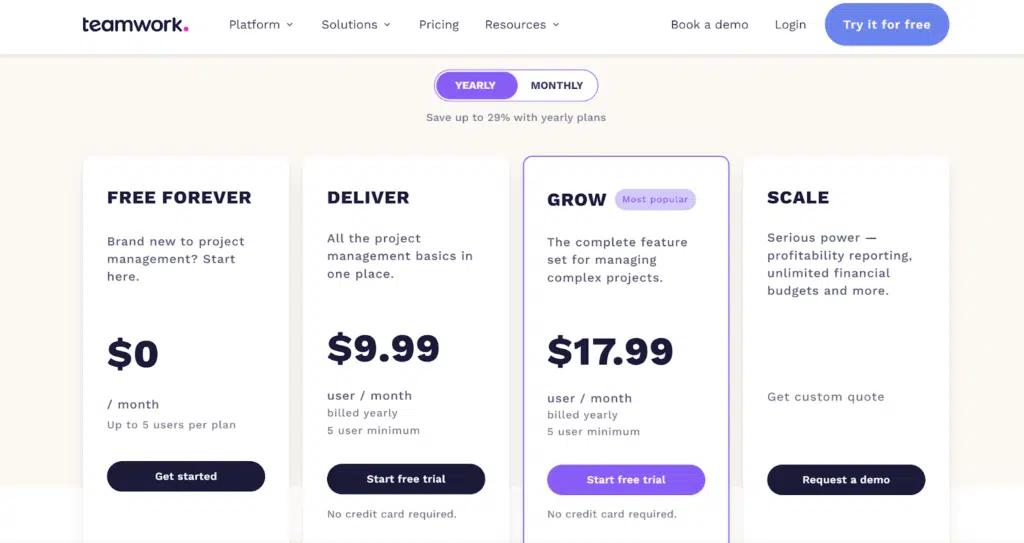
Free Forever Plan: Five users, two projects, 100 MB storage, standard project management, integrations.
Pro ($10/month): This plan includes unlimited free client users, 300 projects, 100 GB storage, integration with Zapier, standard project management, standard integrations, etc.
Premium ($18/month): This plan includes everything from the Pro plan plus 600 projects, 250 GB storage, advanced project management, all integrations, etc.
Enterprise (Contact): This plan has everything from the Premium plan plus unlimited projects, 500+ GB storage, enterprise security and support, success planning, etc.
#5. Jira
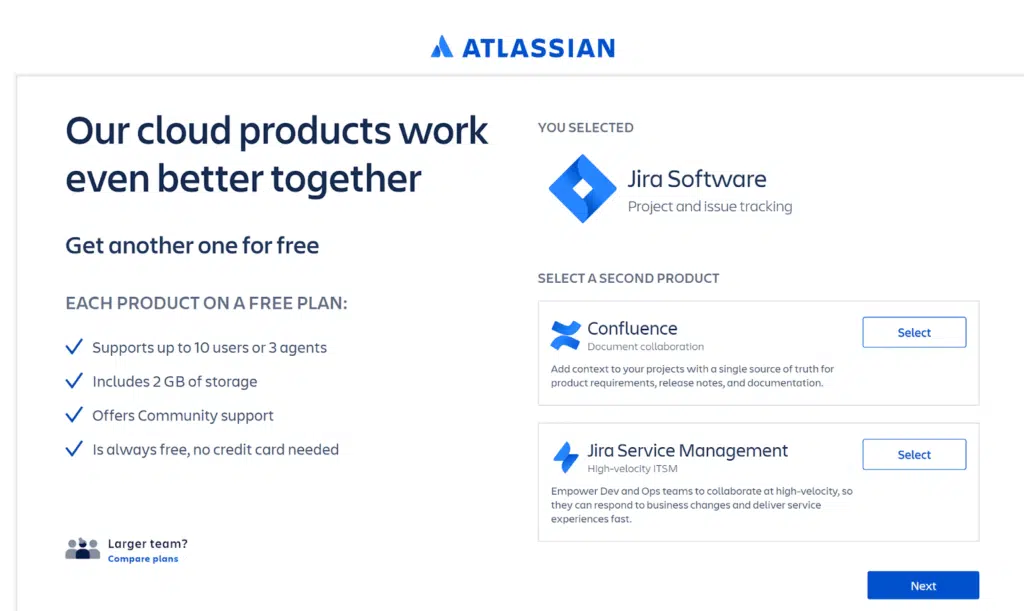
Jira is an Agile project management system to plan, manage and oversee your project workflows. It is a popular project management software with many features to help with your project goals and tasks.
It has all the necessary features needed to manage Agile projects successfully. And with Jira, one can easily create both Kanban and Scrum boards.
Jira is a massive, customizable platform for organizing teams, projects, and all processes.
Workflows define your work processes and allow tracking of assigned tasks and events. This system will help you to visualize your entire process so each team member is up to date on each step of the project.
Key Features of Jira
- Workflows
- Automation
- Powerful integrations
- Reporting
Jira Pros
- Workflows are easily customizable
- Defect management
- Agile project management
- Seamless source and issue integration
Jira Cons
- It takes some training to become an expert
- No clean integration within the mobile app
- Difficult migration from other platforms
- Reports are not reusable
- Confusing UI
Jira Pricing Plans
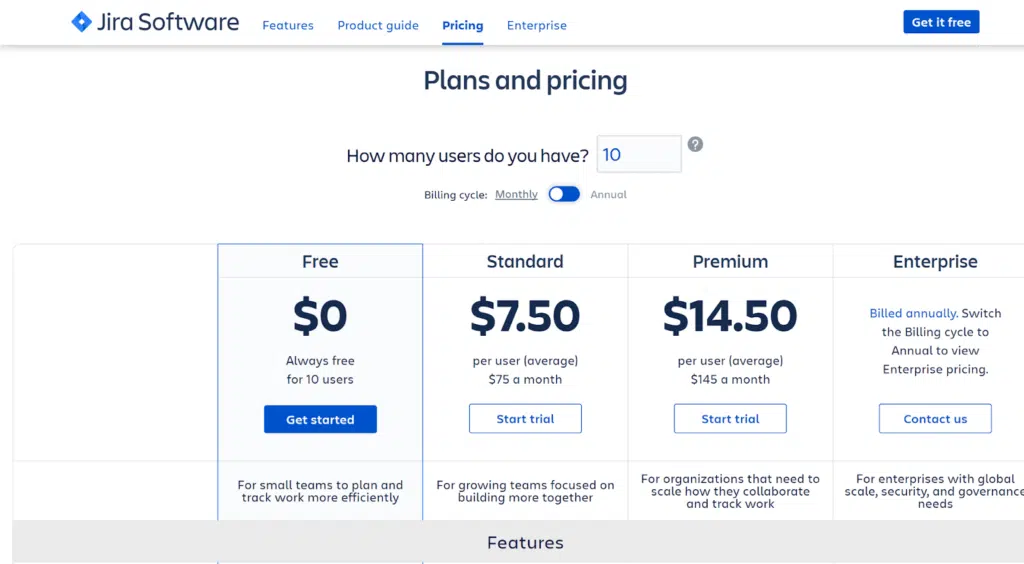
Free Forever Plan: Ten free users, one site, Scrum and Kanban boards, Agile reporting, integrations, roadmaps, automation, domain verification, session duration, business continuity and disaster recovery, customizable workflow, encryption at transit, 2 GB storage, and community support.
Standard ($7.50/month): Everything in the Free plan plus project roles, 250 GB storage, audit log, anonymous access, and local business hours support.
Premium (14.50/month): All the features in the Standard plan PLUS advanced roadmaps, admin insights, IP allows listing, release tracks, unlimited storage, 24/7 premium support, and sandbox.
Enterprise (Contact): All the features of the Premium plan plus support for unlimited sites and enterprise-level support.
#6. Zoho Project
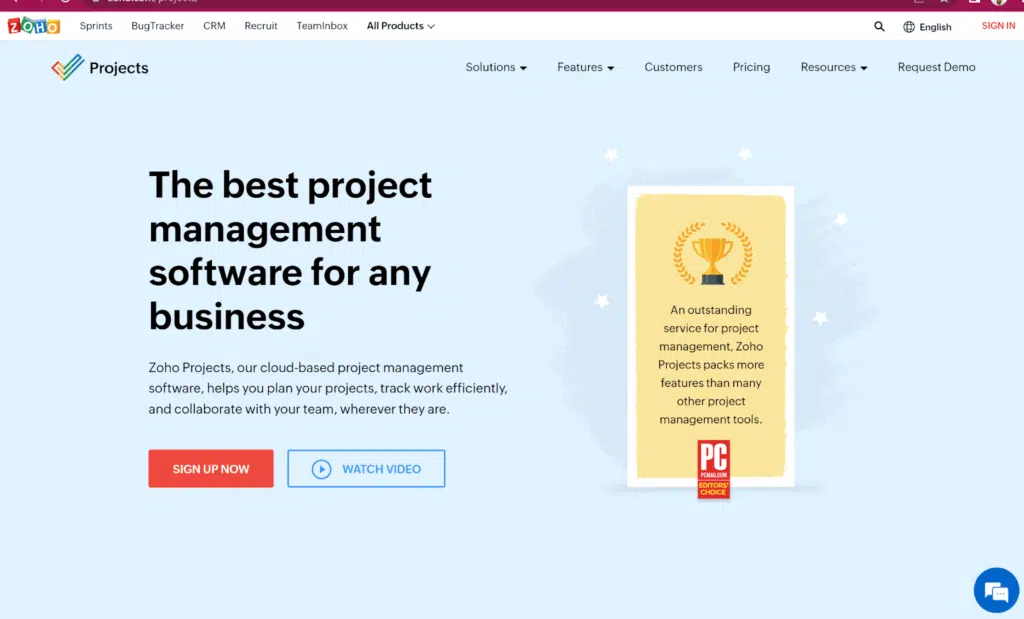
As the name suggests, Zoho Project is a project management platform for managing work projects. It is a web-based CRM used to manage tasks and sales processes.
Zoho provides great project management features, including HR, Budgeting, and Finance management. You can automate tasks like account management, role picking, lead tracking and storing, sales tasks, and processes.
Zoho provides a chat room that you can set to public or private. Plus, you can track the time spent on each project task. This way, you can better manage your entire workload with ease.
Key Features of Zoho
- Secure business emails
- Desk – which is an Omni-channel customer service platform
- A low-code system to build project solutions
- An end-to-end, fully customizable CRM dashboard
Zoho Pros
- Effective task management
- Import/export data
- GANTT charts
- Project and task tracking is efficient
- Effective customer support
Zoho Cons
- Bug reporting requires work
Zoho Pricing Plans
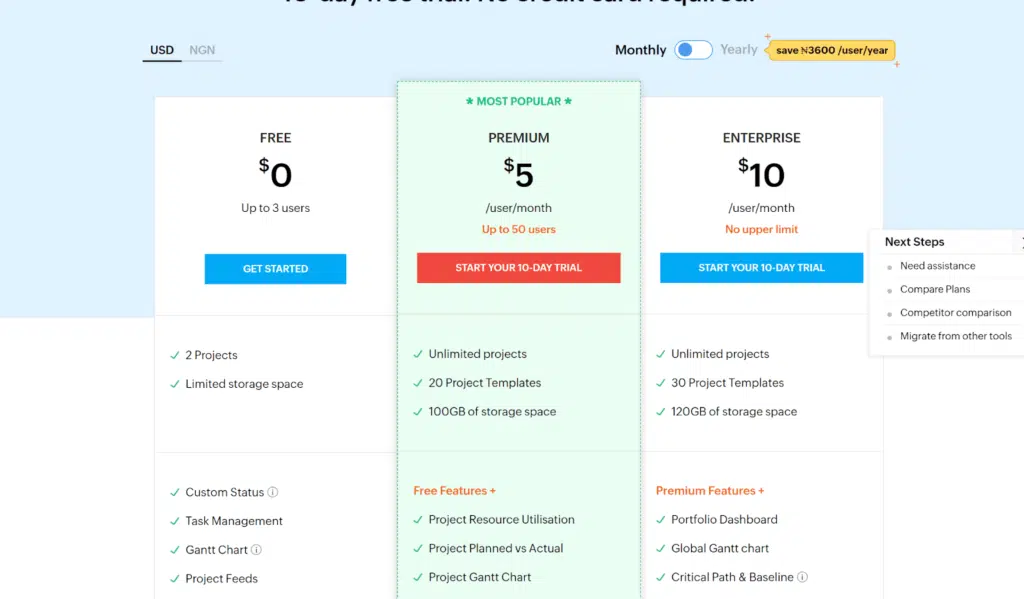
Free: Three users, two projects, 10 MB file storage, Gantt chart.
Premium ($5/Month): All in the Free plan plus 20 project templates, 100 GB file storage, free training session, task automation with blueprint, project resource utilization, task roll-up, and project budget.
Enterprise ($10/Month): Everything from the Premium plan plus 30 project templates, 120 GB file storage, two free training sessions, custom fields, SLAs for issues module, global Gantt chart, global resource utilization, inter-project dependencies, personalized web domain, roles, and profiles, custom user groups.
Click here to visit Zooho Projects
#7. ProofHub
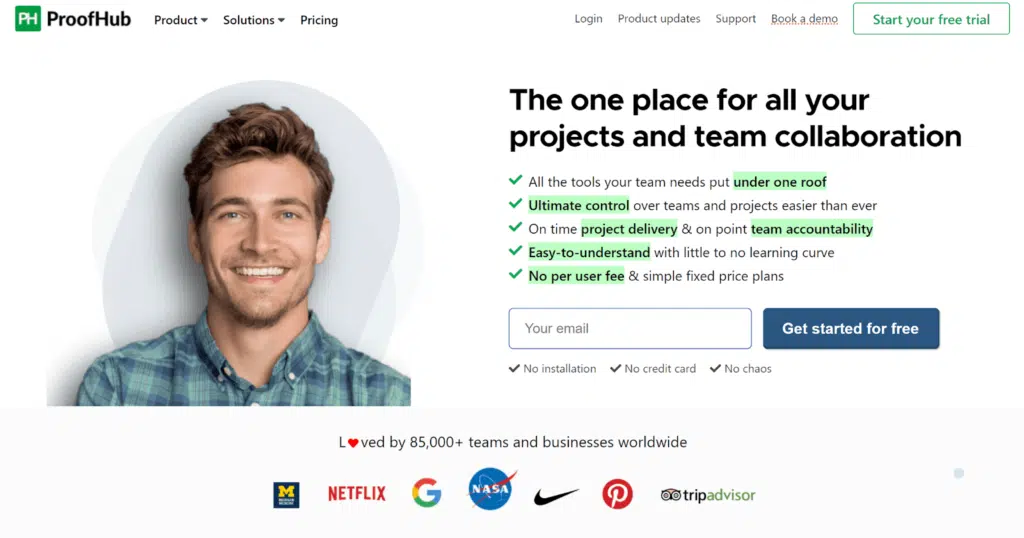
ProofHub is an all-in-one project management tool for small to large teams.
ProofHub gives teams of all sizes a workplace for task lists, discussions, documents, Gantt charts, calendars, and more. This helps you keep an eye on your overall project work.
You can review and approve files and documents within the platform, along with all the helpful project management features that ProofHub offers.
Each manager stays on top of whatever is happening within every project task.
It runs in the cloud, which means that everything is stored automatically. ProofHub helps teams store, manage and handle projects effectively and on time.
Key Features of ProofHub
- Table View
- Kanban boards
- Gantt Charts
- Tasks
- Custom Roles
ProofHub Pros
- Time tracking
- Resource planning
- List and task management
- Integrations
- Centralized workspace where clients can manage projects
- Offers the proofing tool
ProofHub Pricing Plans
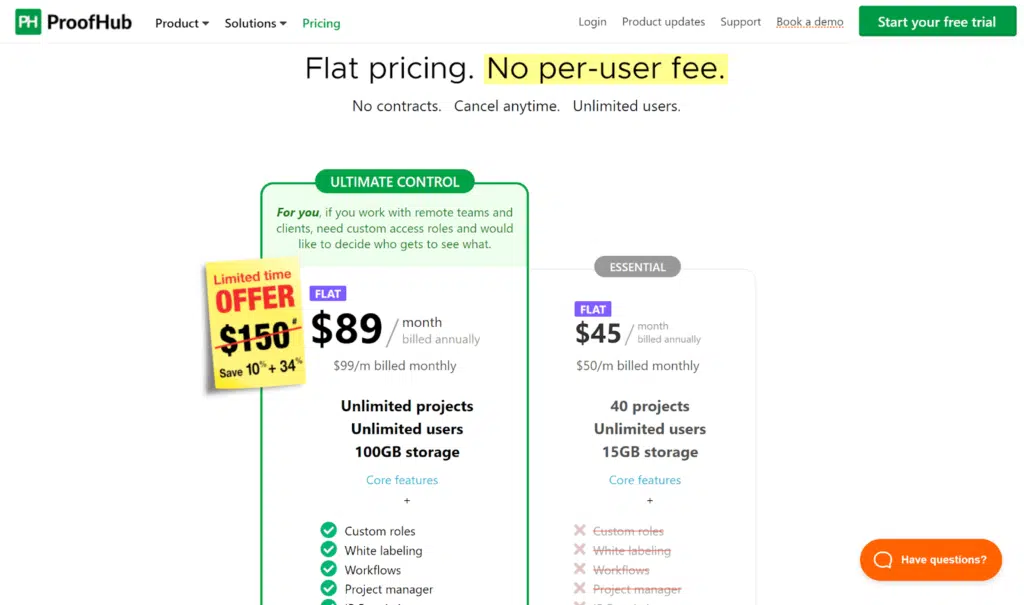
Essential ($45/Month): 40 projects, unlimited users, and 15 GB of storage.
Ultimate Control ($89/Month): Unlimited projects and users, 100 GB storage, custom roles, white labeling, custom workflows, project manager, network control, managing trashed items, API access for data transport, project and resource reports, advanced activity logs, account transfer tool, priority support, and data export, etc.
#8. Wrike
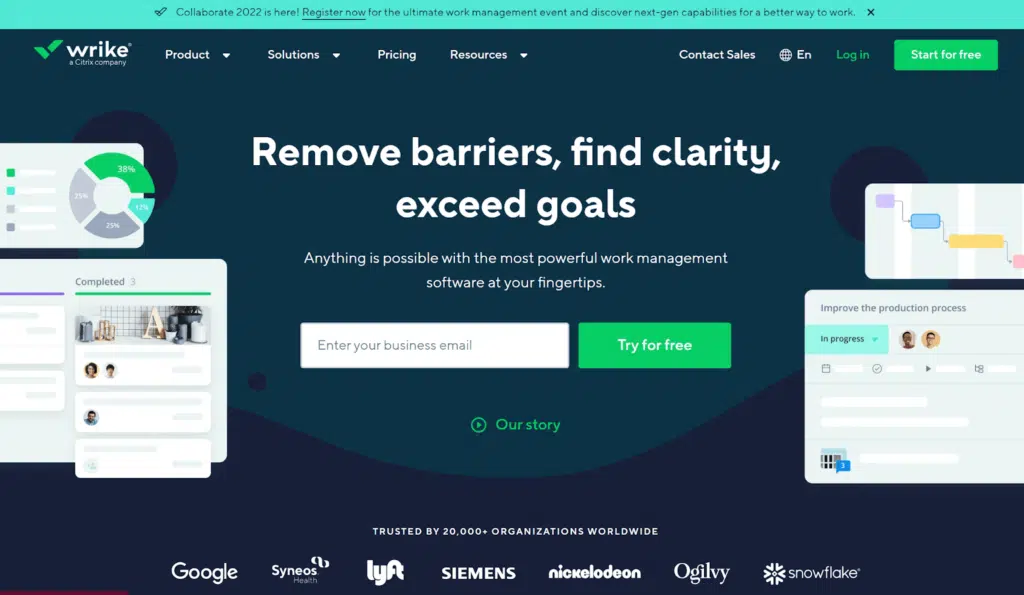
Wrike is also a customizable project management planning solution for your teams. It allows users to manage projects from a dashboard with efficient workflows.
This application, based in San Jose, California, offers great project management services like planning, visual boards, budgeting, and supervision.
With the Wrike project planning solution, businesses can easily plan, coordinate and manage work. It helps reduce unnecessary tasks, steps, or processes in your projects and workflows.
This application aims to ensure a seamless workflow system that achieves results. It is a complete and powerful tool for overseeing projects from start to finish.
Is Wrike a CRM?
Yes, Wrike is one of the best CRM systems that offer efficient project management services. It focuses on finding barriers, clarifying issues, and exceeding your expectations.
You can invite your team to do the best work with Wrike’s 360* board visibility, cross-collaboration, and powerful automation that integrates with many other tools you’re probably using already.
Key Features of Wrike
- Gantt charts
- Detailed reporting
- Advanced security features
Wrike Pros
- Access to tons of enterprise management features
- Time tracking
- Analytics and insights
Wrike Cons
- Mobile apps have limited functionality
- Difficult onboarding
Wrike Pricing Plans
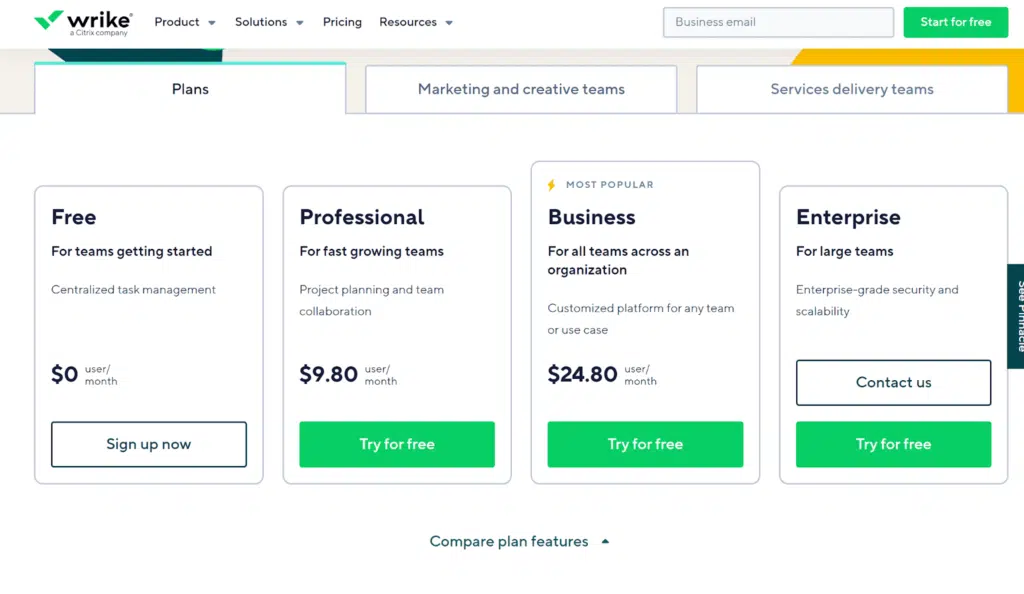
Free: Five users, file sharing, real-time activity stream, a spreadsheet view, basic Google Drive, Office 365 integrations, cloud storage integration, both desktop and mobile apps, 2 GB of storage space, etc.
Professional ($9.80/month): All the Free plan features plus task and subtask management, Gantt chart, advanced integrations, collaborators, shareable dashboards, 5 GB of storage space, 15 GB of video uploads per month, etc.
Business ($24.80/month): All the features from the Professional plan plus custom fields and workflows, notifications, report templates, shared real-time reports with schedules, graphical analytics, calendars, request forms, project, and task approvals, time tracking, integration, branded workspace, from 50 GB of storage space, automation engine.
Enterprise: For more advanced requirements, you can opt for this plan. The pricing is based on your requirements, so you must contact Wrike customer support to get a custom quote. This plan has all the features from the Business plan plus active directory integration, SAML 2.0 Single Sign-On, two-factor authentication, user audit reports, network access, password policies, IT-controlled admin permissions and compliance policies, business intelligence integration, from 15 GB of video uploads per month, advanced user access controls, and an automation engine.
#9. ClickUp
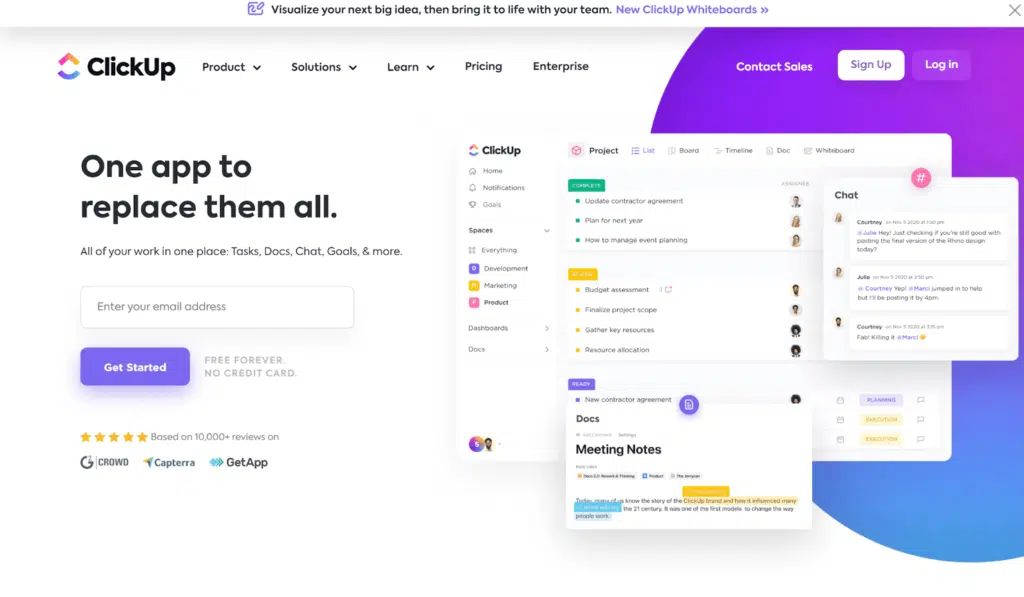
ClickUp is a well-known project planning software that simplifies project management processes. It helps plan, track, and manage tasks and projects with ease.
ClickUp allows freelancers to manage their mail accounts (send and receive emails) while managing their freelance work. It allows you to add files, share documents, and tag your team members to ensure efficient communication.
ClickUp is the perfect CRM for teams who want to organize and grow customer relationships through effective task and project management. You get data visualizations, emails, and a database tool.
In ClickUp, there are templates you can work with, which makes it super easy to use. Additionally, anyone can use their templates (including guests).
It is an all-in-one tool that brings teams together to perform tasks with ease. It’s a productivity platform that helps project teams work faster and better.
It includes:
- Docs
- Tasks
- Chats
- Goals and Objectives
- Emails and more.
This project planning software tool can easily set goals and achieve them faster. Your team can work smarter with a real-time chat between each worker. You can tag individuals, link tasks, and get more done with the project planner feature.
Key Features of ClickUp
- Process management features enable users to streamline their projects
- It has tools that improve team association
- Key integrates with Slack, GitHub, Toggl, Harvest, Google Drive, Dropbox, Outlook, Chrome, and Zapier
ClickUp Pros
- It also allows you to work from any angle with real-time views that work with your preferred customizations
- Powerful, even with the free version
- Efficient customer support
- You can track the real-time progress of your tasks with Goal Folders.
ClickUp Cons
- Excessive customization options
- Ineffective calendar
ClickUp Pricing Plans
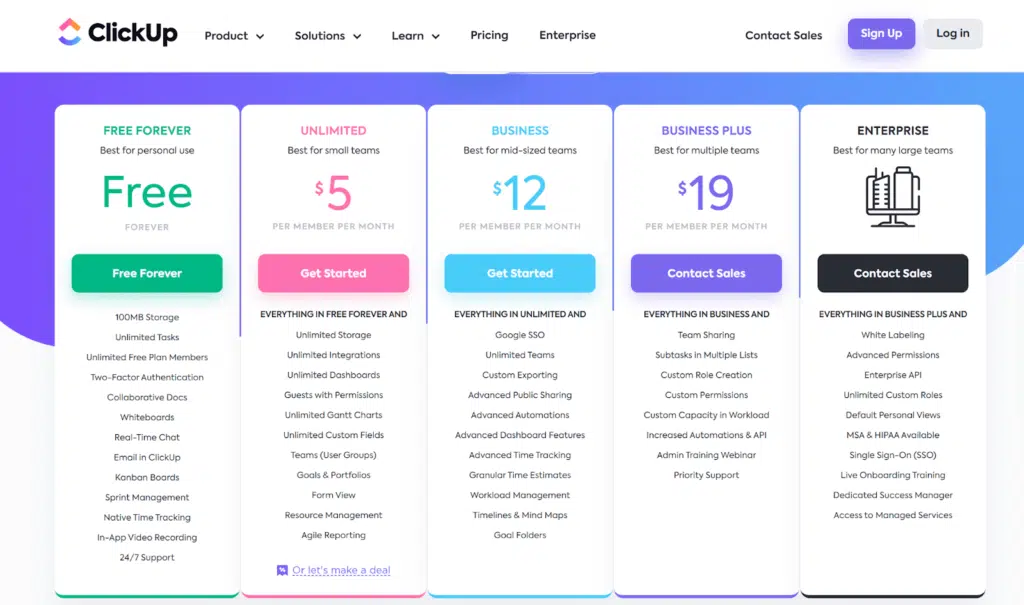
Free: This plan includes 100MB of storage, unlimited tasks, unlimited members, and two-factor authentication.
Unlimited ($5/month): Unlimited storage, unlimited lists, boards, calendar views, unlimited integrations, unlimited dashboards, guests and permissions, goals, portfolios, and custom fields.
Business ($12/month): Everything from the Unlimited plan plus Google SSO, goal folders, custom exporting, private, protected, default views, dashboard widgets, extra guests, automation, mind maps and timeline views, advanced time tracking, workload.
Business Plus ($19/Month): Everything from the Business plan plus Team Sharing, Subtasks in, Multiple Lists, Custom Role Creation, Custom Permissions, Custom Capacity in Workload, Increased Automations & API, Admin Training Webinar, Priority Support.
Enterprise (Contact): Everything from the Business plan plus Single Sign-On (SSO), contract review and HIPAA, increased API limits, dedicated success manager, advanced permissions, advanced workload, custom SAML, extra automation, custom onboarding, training program, white labeling.
#10. Hive
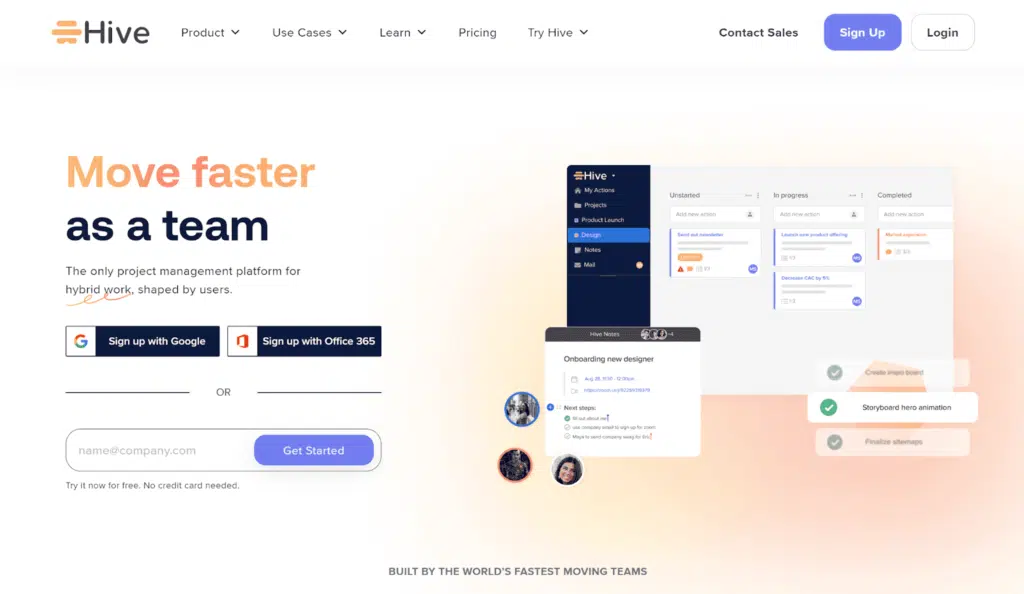
Hive is one of the best productivity platforms for project teams. With Hive, you can easily manage projects, track and assign tasks, and collaborate between teams ranging from small to large.
It is a condensed project management software that lets users collaborate and access all the necessary information to achieve desired project goals. Hive helps you to automate project tasks and processes relating to communication and teamwork.
In simple terms, Hive helps teams move faster with a streamlined dashboard.
The product helps users to grow via feedback generated automatically from customers. This means that Hive was built by users and for users as it connects all aspects of your work through generated feedback.
It is a process and cloud-based project management system suitable for any size. Although Hive is a project management software, it offers even more features.
Key Feature of Hive
- Gantt View
- Kanban View
- Table View
- Calendar View
- Portfolio View
Hive Pros
- In the Gantt view, you can easily map project timelines, track baselines, and execute project tasks
- You can see the responsible member for a task and project progress
- Create collaborative notes, task tracking, and schedule interactive meetings with Hive Notes for Meetings
Hive Pricing Plan
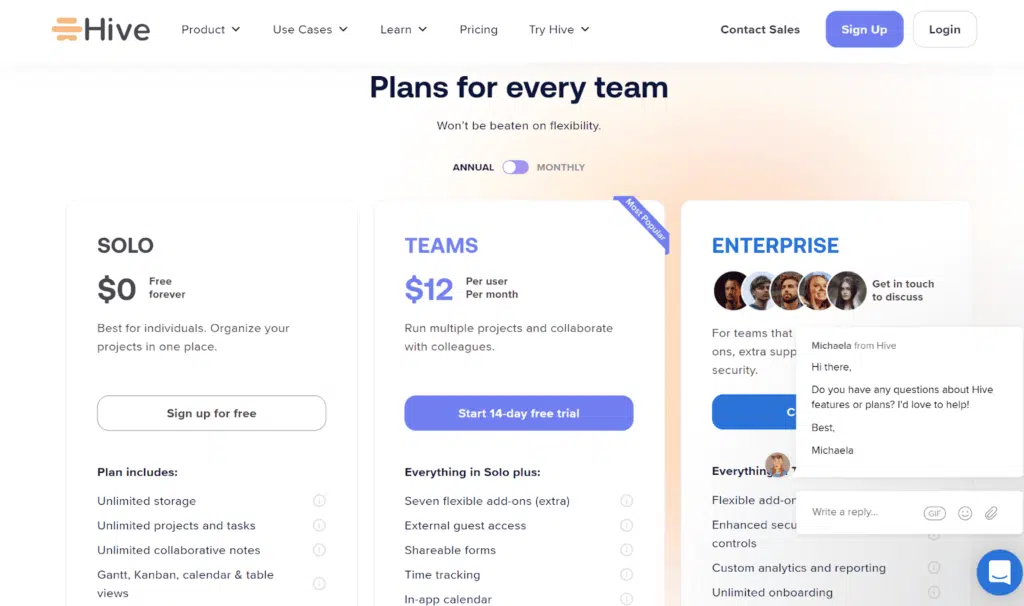
Solo ($0): Unlimited storage, tasks or subtasks, unlimited projects and tasks?, unlimited collaborative notes, Cloud storage integrations?, Access Hive across devices., Desktop, iOS, and Android apps?, keep teammates on the same page via direct message, group messaging, and threads, Native chat messaging, and add any image as an emoji.
Teams ($12/Month): All-in Solo plan PLUS Seven flexible add-ons (extra), External guest access, streamline client intake, project requests, employee onboarding with Hive Forms, Shareable forms, Time tracking, In-app calendar, Zoom meetings.
Enterprise (Contact): All-in Team plan PLUS Flexible add-ons, Enhanced security and permission controls, custom analytics and reporting dashboards, Training for new teammates, Unlimited onboarding, One-on-one support, Dedicated Customer Success Manager.
#11. Trello
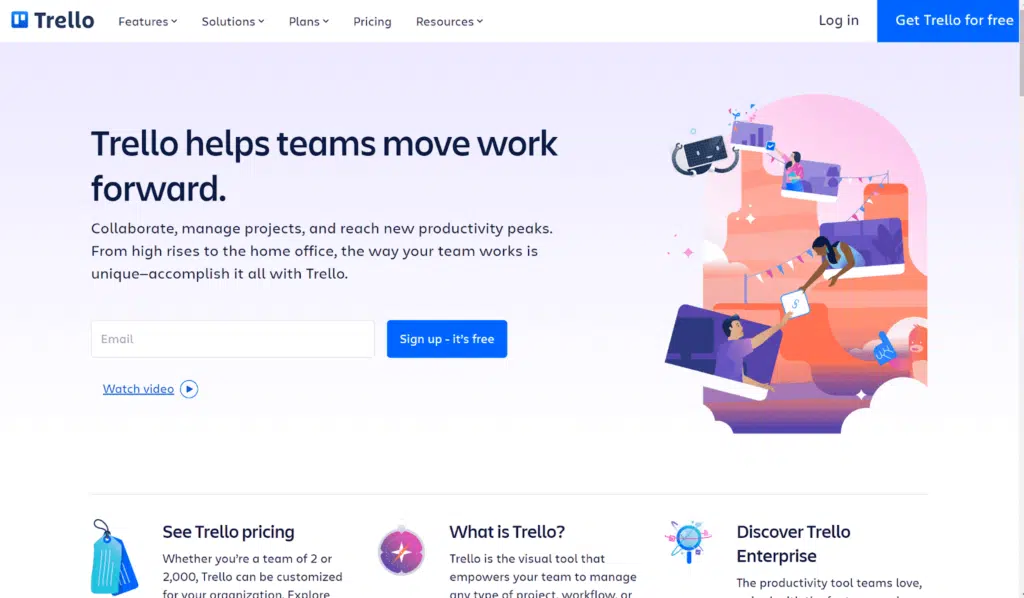
With Trello, you can manage your team’s projects from anywhere without stress. It is an ultimate project management tool to automate tedious projects and tasks successfully.
You can easily manage projects, organize tasks, and build an efficient team from anywhere in the world. Trello is quite popular and offers an easy-to-use collaborative dashboard for working teams.
It is also a visual collaboration tool that allows seamless interaction between teams.
It offers a unique visual dashboard that allows teams to complete projects flexibly and easily while having fun. It is simple and user-friendly.
With this project management tool, you get real-time updates that your team shares about any projects, tasks, or goals. Trello organizes your project into visual boards for easy management.
In a single glance, you can see the progressing tasks, what tasks are yet to be worked on, and team member activity.
This project planning platform allows teams to collaborate and manage projects on one dashboard. You can also enjoy Trello’s ‘boards,’ ‘lists,’ and ‘cards.’
Trello offers so much more for project management agencies and teams.
Key Features of Trello
- Swift automation
- Visual boards
- Integrations
Trello Pros
- You can color-code and attach images or files to the cards
- Collaborate with team members for a more interactive experience
Trello Cons
- Each board only corresponds to one project – to create two bigger projects, you need to make two boards
Trello Pricing Plans
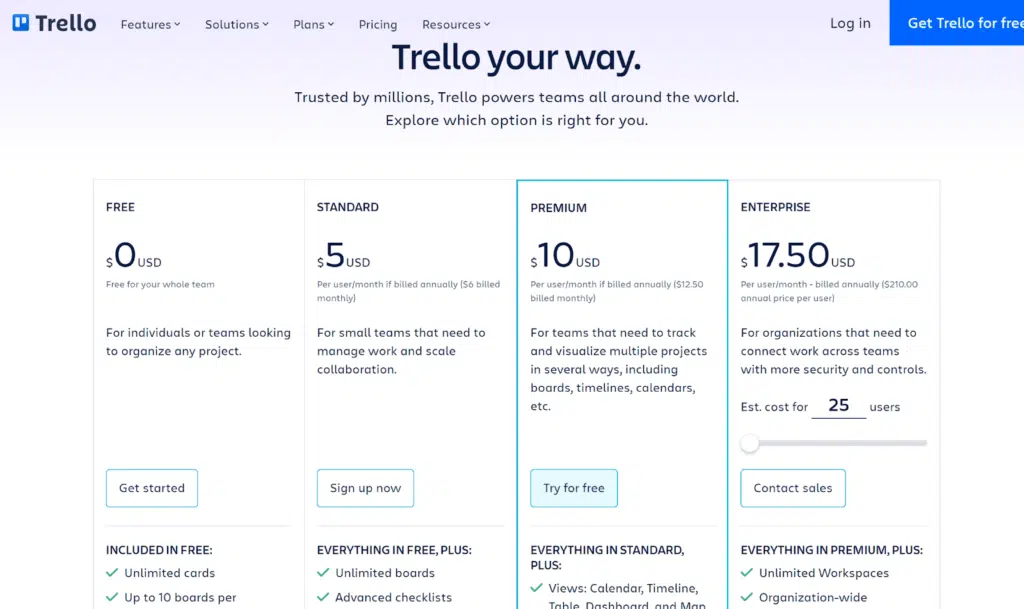
Free: Unlimited cards, up to 10 boards per Workspace, Unlimited Power-Ups per board, Unlimited storage (10MB/file), 250 Workspace command runs per month, Custom backgrounds & stickers, Unlimited activity log, Assignee and due dates, iOS, and Android mobile apps, 2-factor authentication
Standard ($5/Month): Everything in the Free plan PLUS Unlimited boards, Advanced checklists, Custom Fields, Unlimited storage (250MB/file), 1,000 Workspace command runs, Single board guests, Saved searches
Premium ($10/Month): All in previous plan PLUS Views: Calendar, Timeline, Table, Dashboard, and Map, Table and Calendar, Unlimited Workspace command runs, Admin and security features, Workspace-level templates, Collections Observers, Priority support, Simple data export.
Enterprise ($17.50/Month): All in previous plan PLUS Unlimited Workspaces, Organization-wide permissions, Organization-visible boards, public board management, Multi-board guests Attachment permissions, Power-Up administration, Free SSO, and user provisioning with Atlassian Access.
Let’s move to the last project planning tool.
#12. Asana
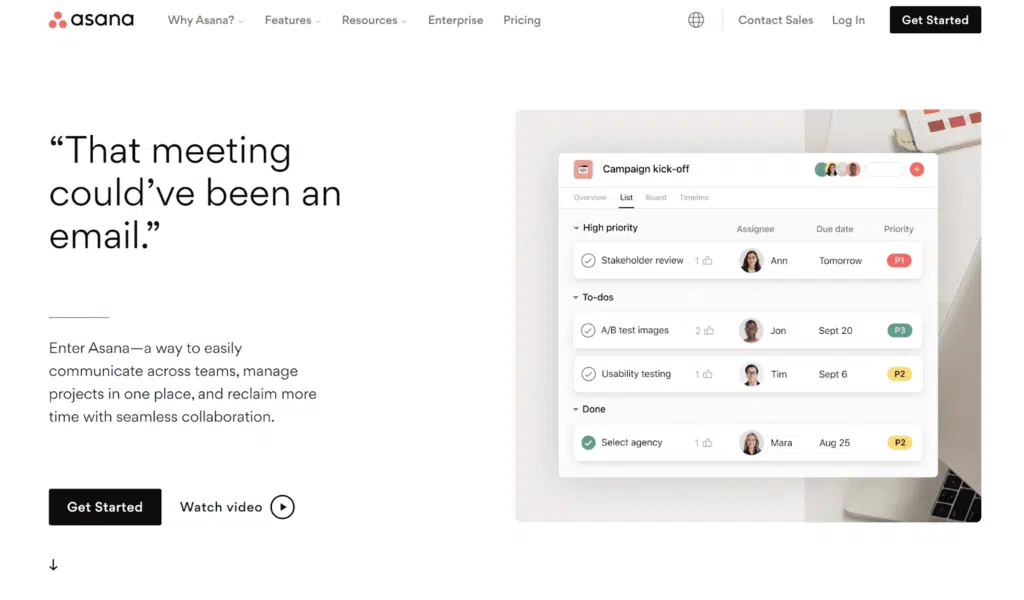
Asana is a web project management tool designed to plan, track, and manage projects.
Asana was founded in 2008 by Dustin Moskovitz and Justin Rosenstein, and it went commercial in 2012. It is a powerful project management tool that provides status updates in context with every project task.
Asana helps you to organize and manage your team’s workload. You can coordinate your team’s tasks and share feedback, documents, files, and work updates on a dashboard.
It is designed for individuals and teams to break down huge projects into smaller chunks of manageable tasks. Businesses and teams can leverage Asana to stay connected with work and organize all tasks.
It keeps remote teams organized even amidst huge workloads. From small to big projects, Asana helps teams manage and carry out work efficiently.
Key Features of Asana
- Boards
- Workflow builder
- Timeline
- App Integrations
- Automation
- List View
Asana Pros
- Asana offers several project management services for project visualization. You can see tasks, project boards, calendars, and manage your team’s work
- Create automated processes to coordinate your teams
- Streamline processes, reduce errors, and spend less time on routine tasks
Asana Cons
- Steep learning curve
- A single assignee of a task
- No built-in time tracking
Asana Pricing Plans
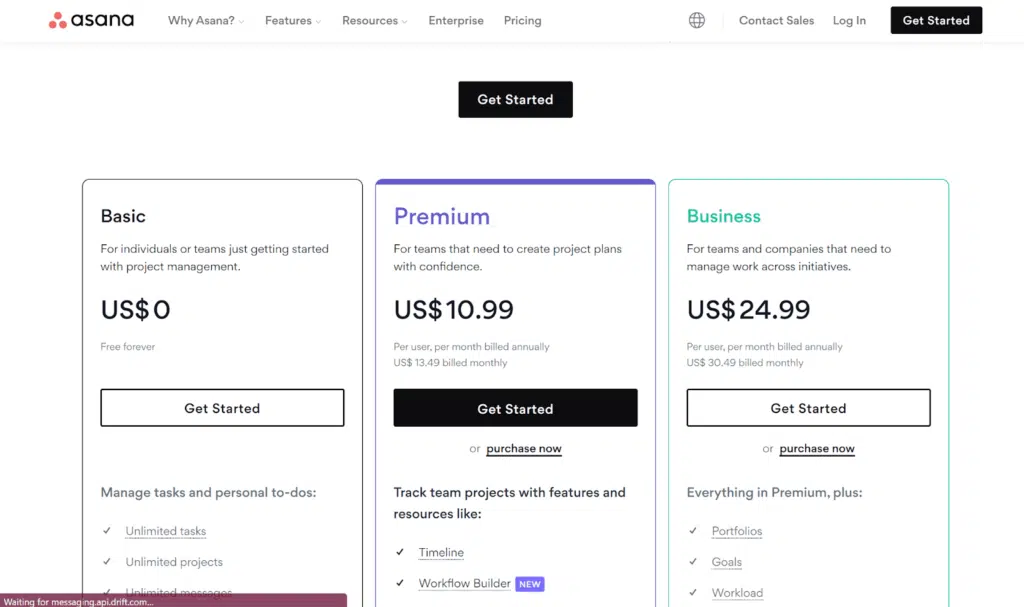
Basic (free): Unlimited tasks, Unlimited projects, Unlimited messages, Unlimited activity log, Unlimited file storage (100MB per file), Collaborate with up to 15 teammates, List view projects, Board view projects, Calendar view, Assignee, and due dates, Project Overview, Project Brief, iOS, and Android mobile apps, Time tracking with integrations – See time tracking apps 100+ free integrations.
Premium ($10.99/Month): Timeline Workflow, Builder, Unlimited Dashboards, Reporting across unlimited projects, Advanced search Custom fields, Unlimited free guests, Forms Rules, Start dates and times, Task Templates, Milestones Admin Console, Private teams & projects.
Business ($24.00/Month): Portfolios, Goals, Workload, Custom rules builder, Forms branching & customization, Approvals Proofing, Lock custom fields, Advanced integrations.
Which is the Best Project Planning Tool?
No one tool fits all when it comes to effective project planning.
You must first understand your business needs and processes when selecting the best project planning tool. The nature of your team’s workflow will determine what tool you should ultimately go for.
Also, the appropriate project management approach for your projects will determine what project management planning software to use.
But here are our choices:
- monday.com,
- nTaskManager
- Asana.
Does Google have a project planning tool?
The short answer? No, Google does not have specific project management or project planning tool but offers a wide variety of applications in the Google Workspace Marketplace that allows project and task management.
This marketplace allows you to access applications like Trello, Asana, and Smartsheet.
Is Microsoft planner a project management tool?
Microsoft planner is a project management software that lets users create and assign tasks, organize plans, share documents and files with colleagues, and see updates on their team’s work progress.
This tool offers a visual way of tracking and managing work projects.
Disclosure: Some of the links above are affiliate links and I will earn a commission if you make a purchase after clicking. Please understand that I recommend these resources because they are useful, not because of the commissions I make. Please do not make a purchase unless you feel that the materials will help you achieve your goals. Thank you for your support.

I am Mohammad Fahad Usmani, B.E. PMP, PMI-RMP. I have been blogging on project management topics since 2011. To date, thousands of professionals have passed the PMP exam using my resources.