This blog post will provide my Simple Sheets review, including its features, pros, cons, and pricing plan.
Simple Sheets is a spreadsheet manager and one of the largest online template libraries. They are comparatively newer to the market and offer all the required spreadsheet management functionalities for your day-to-day Excel work at a very attractive price.
This platform serves home-based businesses, small businesses, and multinational businesses. It is a top-to-bottom customizable Excel software tool with over a hundred pre-built templates that help you solve your Excel template-related problems quickly.
Simple Sheets Review
Let us delve deeper into the Simple Sheet software and review its features and the arenas it serves.
Top Three Reasons to Try Simple Sheets
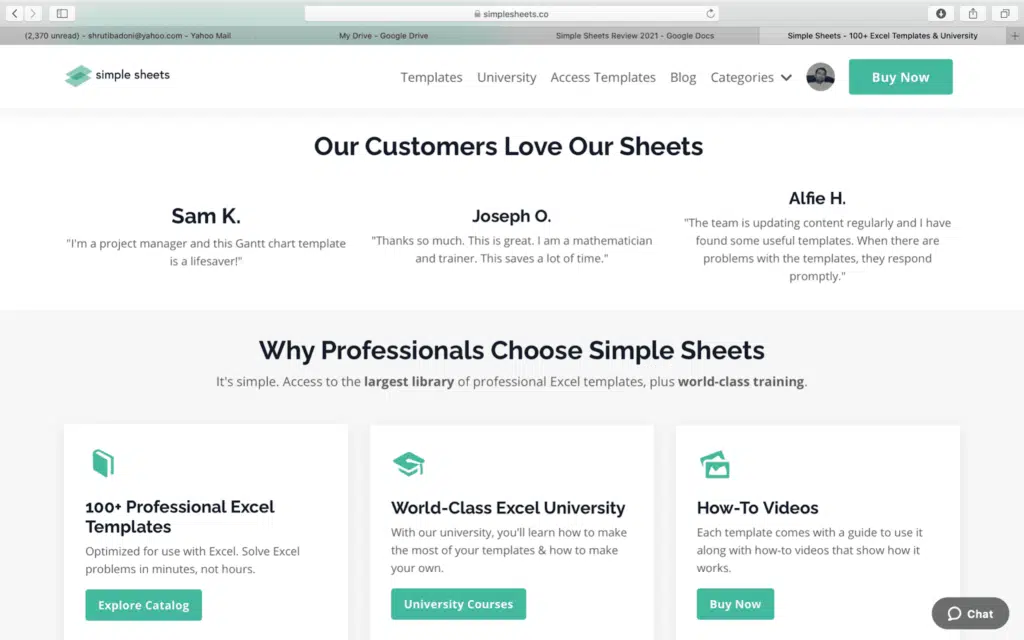
Reasons-1
The software is fully optimized for Excel and solves all Excel-related problems quickly. It comes with over a hundred professional templates to suit your Excel requirements. The templates cover all work areas: Employee Scheduling, CRM, Make or Buy, Bill of Materials, Cash Flow, Balanced Scorecard, Business Risk Analysis, Pareto Diagrams, and more. It is your Excel sheet’s savior as it saves you from manually building hundreds of Excel formats.
Reason-2
Simple Sheets offers Excel templates and a complete “university” experience. It teaches you how to use these Excel sheets in the best possible way. You can also create a customized Excel format of your own.
Reason-3
For easier understanding, Simple Sheets offers how-to guides in videos with each pre-set template that shows you how the template works. It helps you learn to analyze data and master Excel for quality data analysis. The subscription involves 100+ lectures that teach communicating ideas in presentations effortlessly.
To sum up, why you should shift to Simple Sheets today, it would be correct to say that it is your one-stop destination for pre-made Excel templates that almost completely removes your need to create such templates from scratch and leaves you free to focus on your core job.
It teaches you the nitty-gritty of Excel and makes you a master in data analytics.
Since the templates are editable, you can segment and segregate them according to your industry, business vision, and personal recommendations with advanced filters that simplify analyzing data and ideation.
Simple Sheets Coverage
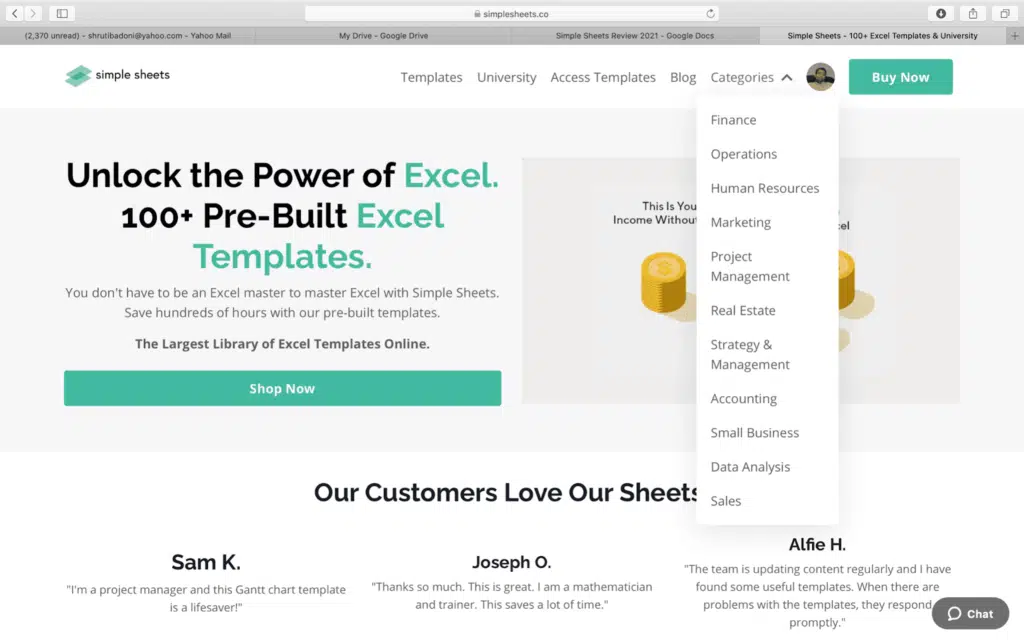
Simple Sheets covers templates related to the following areas:
- Human Resources
- Finance
- Data Analysis
- Accounting
- Real Estate
- Strategy and management
- Sales
- Project Management
- Marketing
- Operations
- Small Business
Each category has subcategories for every task you can think of. From Payroll to Mortgage Calculation, Variance Analysis to Cap Table, SWOT Analysis to Supplier Relationship Management – the list of templates is endless!
Each category involves more than a hundred specific templates to fit the segment in every possible way. The Simple Sheets offers you five templates and five university lectures for free to get a feel of how the software works.
How Does Simple Sheets Work?
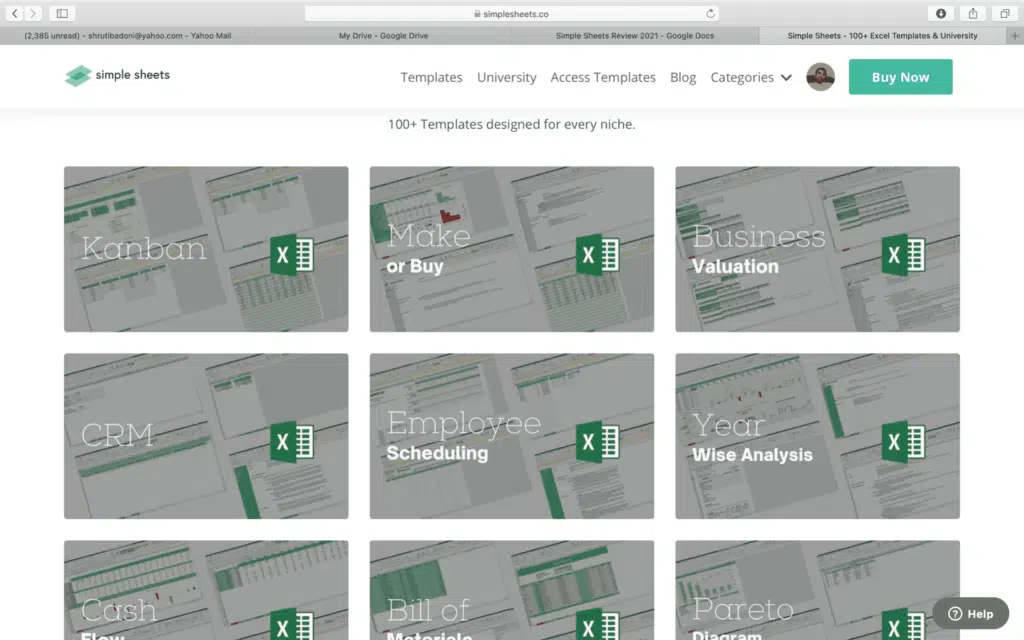
Working with Simple Sheets is seamless. You are provided with a pre-designed template with advanced features and a standard set of instructions, including video guides, to help you easily navigate and understand the format thoroughly.
The video guides include:
- Content: Content is the backbone of pretty much everything. Content in each template explains how it can be used and the situation it best fits in.
- Customization Complexities: Every template comes with a different level of customization difficulty. Some are easily edited or customized, while others are more complex. The video guides explain how tough it will be to customize that template on a scale of 1 to 3 (3 being the highest).
- Template Explanation: Each guide explains how various fields, data sets, and columns are used in the template and how you can use them to make them better and easier to understand.
- Customizations: The video guide also includes instructions on how to tailor, customize, and personalize the template to your personal or organizational needs. This helps you understand how to customize the format to fit your or your organization’s needs.
Using Simple Sheets
You can use Simple Sheets by following three easy steps:
Step 1: Download the template from the Simple Sheets Excel Library that is closest to your requirements. Since the library is very organized, it is easy to find exactly what you are looking for within minutes.
Step 2: Learn how that particular Excel template that you have downloaded works. Each template has a guide that thoroughly teaches you its know-how with a quick overview for easy usage.
Step 3: Customize the template if need be. Make whatever changes you require in a few easy steps, save it, and start working!
Simple Sheets Products
Having used the software personally, I can vouch for the quality, variety, and simplicity that Simple Sheets offer.
Simple Sheets offers the following products:
Simple Sheets Excel Community
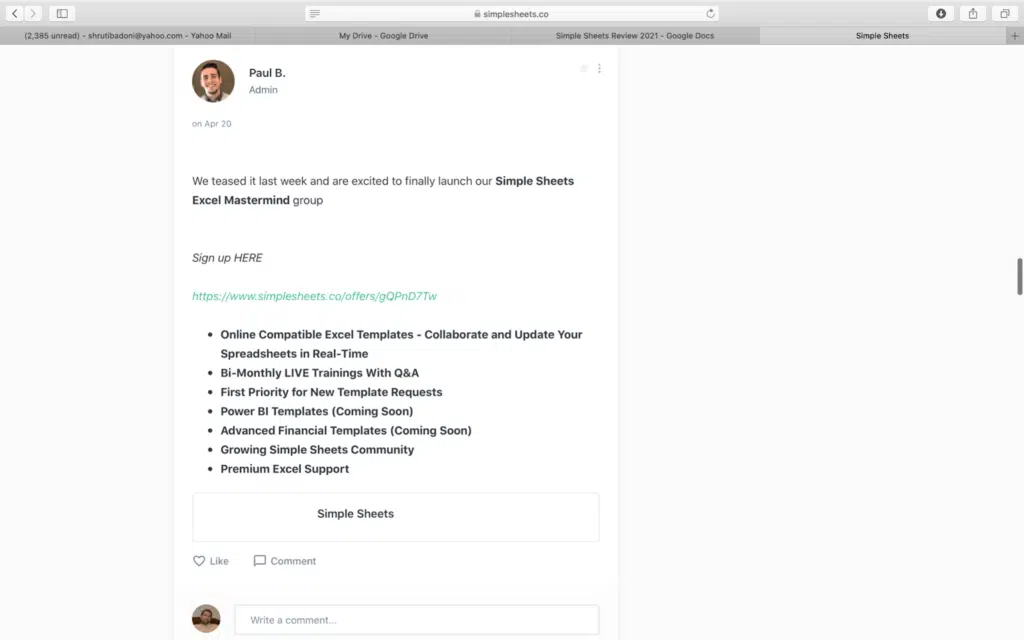
In this forum, users can publicly post any issues they face in real-time. The experts from the Simple Sheets team go through all the posts and come back with a solution.
Various software updates are posted on this forum to keep users updated, including additional templates and features. However, even with so much offered by the Simple Sheets forum, it is not as active as it should be. I found some unanswered questions by people struggling with the application, which seems to defeat the entire purpose of this specially-formed community.
The forum is a little disorganized and not very pleasing to the eye, which essentially discourages people from being more active. They have an active Facebook community, and you can get responses quickly there.
Simple Sheets Premium Excel Library
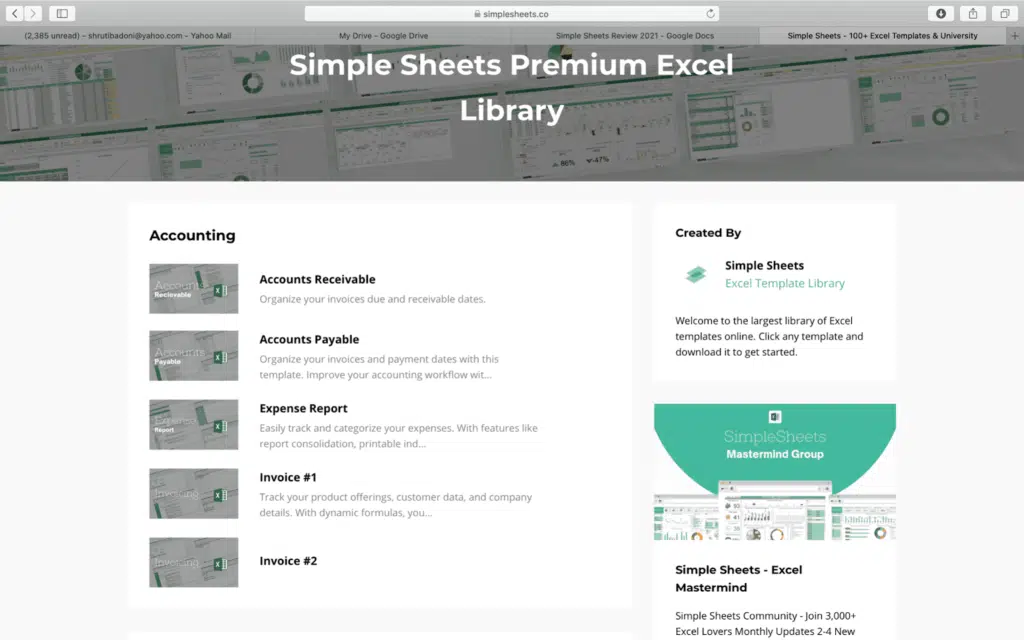
The Premium Excel Library offered by Simple Sheets is the most extensive library online. It comprises templates ranging from Sales, Real Estate, Accounting, Finance, HR, and so much more, and pretty much sums up everything an organization needs to analyze. New templates are added every month with regular updates.
Simple Sheets Updates
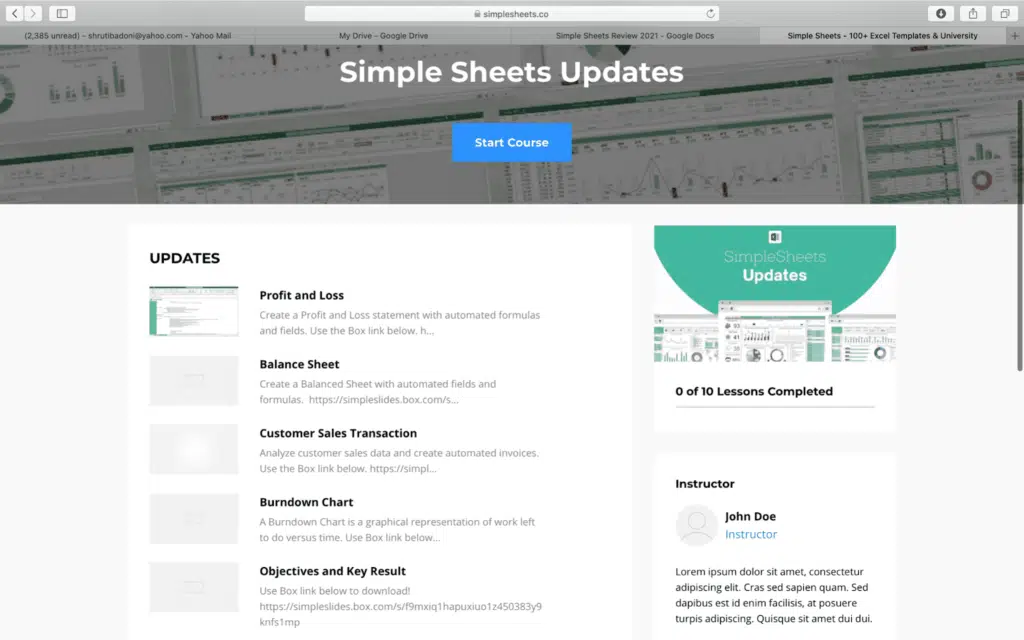
Simple Sheets makes a point of sending valuable updates to its users regularly. From new lessons to lecturers that help you become a master in Excel, the updates comprise automatic formulas for Profit and Loss statements, customer sales transaction analysis, weekly and yearly planners, mapping, and a lot more.
PowerPoint, Excel, and Word Courses
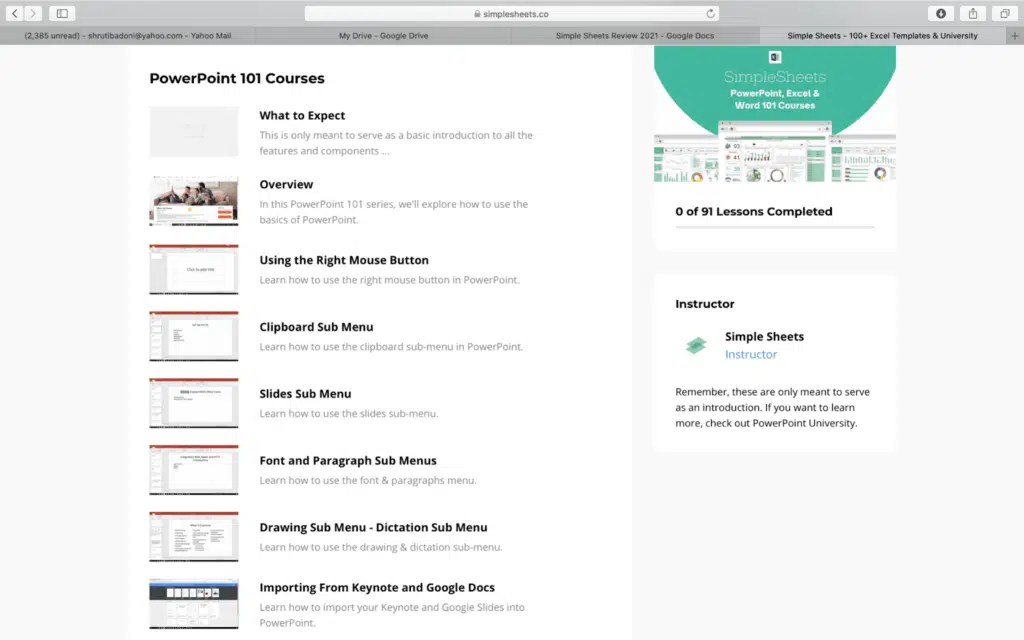
Simple Sheets offers comprehensive Excel courses and has a pool of resources, study materials, and lecturers that help you learn PowerPoint and Word in complete detail. That helps you learn PowerPoint and Word. They have overviews of each feature, more detailed explanations, and videos, ensuring you get the hang of PPT and MS Word and Excel.” The lectures include videos on 3D Models, page layouts, design menus, and Microsoft tips and tricks to Excel in all its software.
Simple Sheets Blog Section
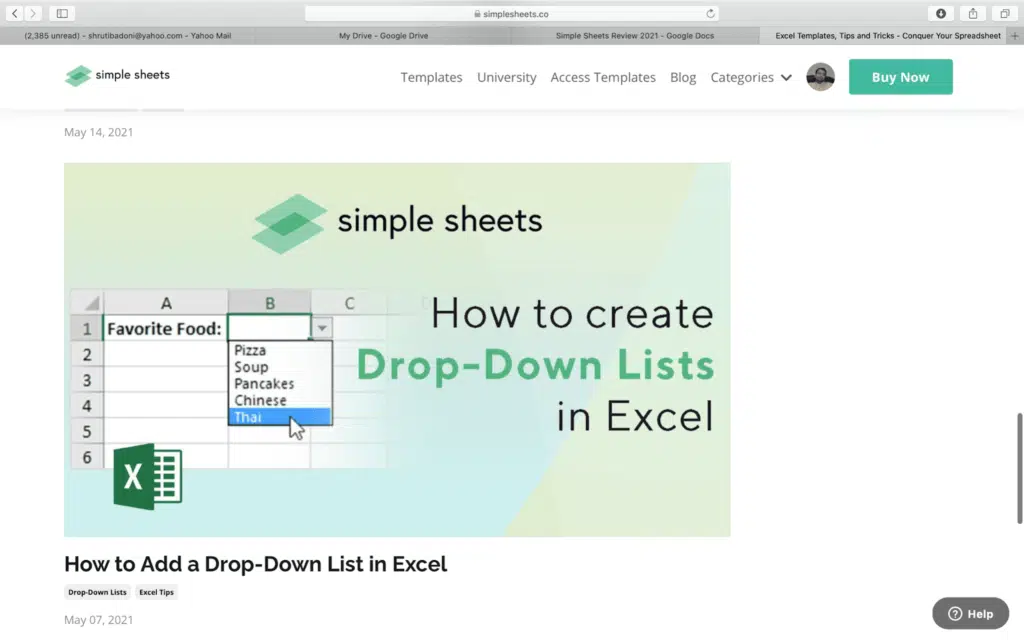
Simple Sheets has an active blog where they talk about everything related to Excel sheets, including the drop-down lists, comparing two Excel sheets, removing, adding, and changing signatures, Xlookups, and unprotected sheets, just to name a few.
Their blog posts are incredibly detailed and teach you the significant aspects of Excel in simple language. This ensures that you not only download the pre-made Excel sheets for your use but also learn how to make them on your own. Simple Sheets giving their users a sense of learning and opportunity is beyond expectations and shows us that the team behind the software does not just look at us as customers but as learners who are willing to learn and grow.
Simple Sheets University
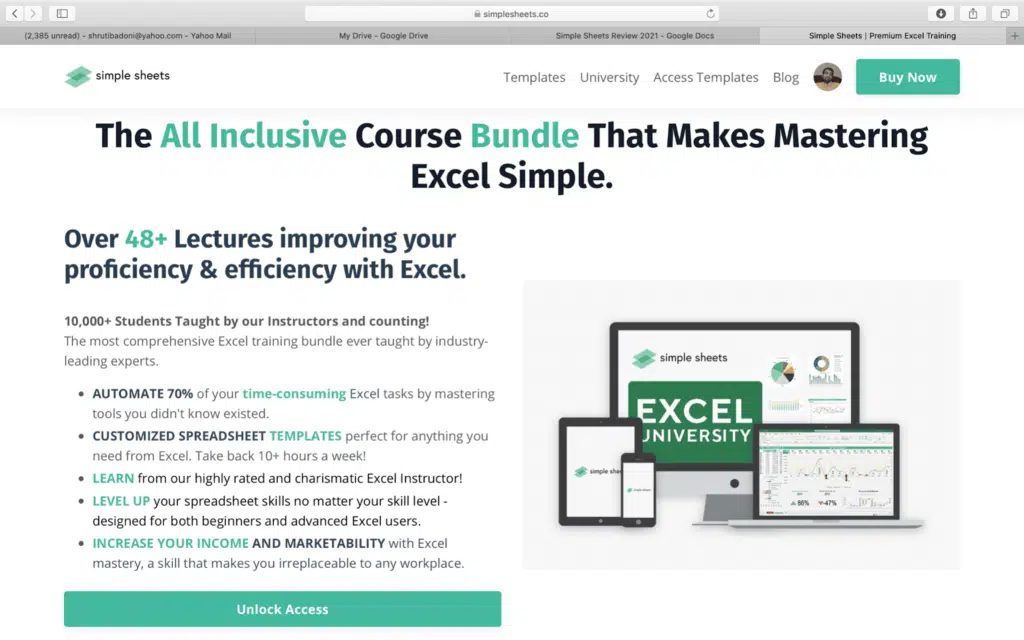
Simple Sheets is not just a pre-designed Excel template provider. It is much more than that. The Simple Sheets University feature adds to the list of what they offer. It provides an all-inclusive course bundle to its users that helps them master the skill of Excel like never before.
The videos are easy to understand. The best part about it is that it starts from the basics and does not assume that you already know the basic functioning of Excel. The courses are in a module form you can watch at your convenience.
Since Excel is used by over a billion people worldwide in almost every company and segment, it is the gold standard for analyzing and segmenting information. With Simple Sheets University, you can take your Excel skills to the next level while using its quality templates and learn to make them independently.
Spreadsheet University Course Catalog
As you know, Simplesheets also offers courses for you, so if you are just looking to learn about Excel from the basics and be an Excel expert, you can easily do so. These are the following courses that you can check out:
Course 1: Leila Gharani, Microsoft MVP – This course is available at 99 USD.
Course 2: Excel Masterclass – This course will teach you the basics of Excel and then touch base on the advanced Excel functionalities you should know about. The price of this course is 39 USD. You will learn the following here:
- Learn the Excel Interface
- Basic Operations in Excel
- Text Functions
- IF Functions
- Lookups
- INDEX & MATCH Functions
- Sorting & Filtering
- Tables
- Pivot Tables
- Working With Dates
- Time Functions
- The OFFSET Function
- Advanced Filters
- And many more
Course 3: Google Sheet Masterclass – As the name implies, you will learn about the nitty-gritty of Google Sheets. The course is available for 39 USD. Here is a quick glimpse of the course contents.
- Google Sheets 101
- Google Sheets & Excel Differences (for Excel users!)
- Cleaning Data
- Basic Formatting
- Advanced Formatting
- Functions in Google Sheets
- Analysis Tools
- Pivot Tables
- Lookup Functions
- Advanced Functions & Query Functions
- Reviewing & Troubleshooting
- Customizations & Collaborations
- Google Sheets Productivity Hacks
Course 4: VBA Masterclass – The course will help understand and practice automation. The fee for this course is 499 USD. Here are the course contents.:
- Course Introduction
- Introduction to Macros and VBA
- Discover the VBA Editor
- The Excel Object Model
- Vital Building Blocks (Controlling Program Flow)
- The Big Three (Workbooks, Worksheets, Ranges)
- User Interaction (Input Boxes, Message Boxes, User Forms)
- Named Ranges
- Excel Tables VBA
- Arrays (plus… Student Grading Spreadsheet)
Course 5: AI Spreadsheet Masterclass – Here, you will learn about the use of AI in spreadsheets. This course can be accessed for 39 USD. Here are the course contents:
- Introduction to AI Chat and Excel (Setting up accounts, etc)
- Prompt Engineering
- Data Organization and Input/Output Operations
- Creating Formulas with AI Chat
- Data Visualization and Charting
- Working with Pivot Tables
- Data Analysis and Reporting
- Q&A and Course Review
If you want to learn about all the above courses in one place without spending separately, the good news is that they offer a course bundle that includes the contents of four courses. The Spreadsheet Super Bundle is available at just 194 USD. Here are the course details:
Spreadsheet Super Bundle
- Excel University – 19 Modules
- Google Sheets University – 12 Modules
- Spreadsheet AI University – 8 Modules
- VBA University – 10 Modules
- Certificate of Achievement for Each Course
- Get Reimbursed by Your Company
- Lifetime Access
Key Simple Sheets University Features
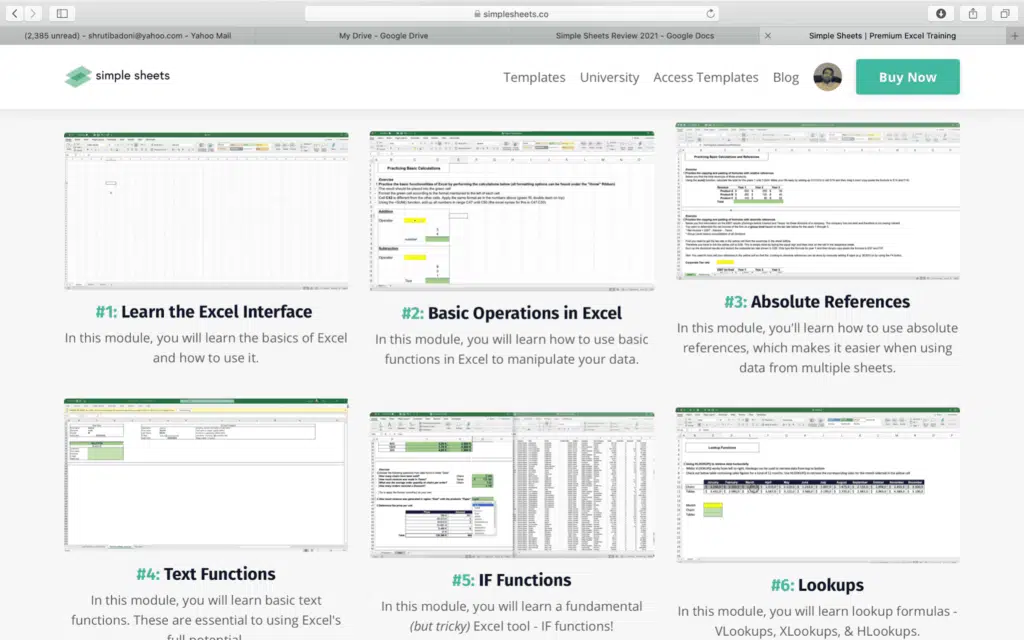
- Includes all important topics that you need to know
- It helps your career progression irrespective of your position and job profile
- It makes you 80% more efficient in Excel
- Simple Sheets University enables you to learn new skills
- It automates 70% of the most time-consuming tasks
- Customizable spreadsheet templates
- High-rated and quality Excel instructors
- Courses are designed for both beginners and advanced Excel users
- It helps increase income and marketability with an irreplaceable skill of Excel mastery
- Systematically designed
- Specifically curated drills to master Excel shortcuts with PDFs
- 100+ formulas and keyboard shortcuts for seamless Excel navigating
- Guarantees lifetime course updates
- It also gives you access to the e-books and cheat sheets for a more straightforward and quicker application
- Elevates you as a professional
- Free pieces of training are available too
Click here to subscribe with Simple Sheets
Simple Sheets Pros and Cons
This Simple Sheets review will be incomplete if we do not discuss its pros and cons.
Simple Sheets Pros
- An all-in-one platform with pre-designed templates, customizable templates, and learning material
- User-friendly interface
- Advanced data segmentation & filtering capability
- Great Visualization of data with the help of charts, plots, sparklines, graphs
- Dashboard for Reporting
- Built-In Calculations Feature in Automation Formula
- Guides, tutorials, and lectures in easy-to-understand language
- High learning opportunities through blogs and university columns
- Excel templates for possibly every single thing
- Integrated with Microsoft Excel and more
- The FAQ section provides general answers to the generic questions that one may have
- Free courses and templates
- Detailed information about every template
- 7-day refund policy
- Have taught over 100,000 professionals
- Provides course completion certificate
Simple Sheets Cons
- They do not have a chatbox or chatbot on their profile for instant messaging
- Grievances by the customer support are currently not taken into consideration immediately
- Inactive Simple Sheets Excel community
- No trial courses available for the core courses’ unlocked access
- No trial or a free plan
I went through some of the detailed Excel templates that Simple Sheets offers. Let us review how effective this detailed information about the templates is.
Business Valuation Excel Template
The Business Valuation Excel Template has an explanatory video that teaches you the best ways and situations to use this template. It is mainly used to identify the health and future of a business based on its profitability and related metrics. The Excel template allows you to calculate various revenues, including pessimistic and optimistic revenue scenarios that enlighten you with insights into profit and risk.
The template has four sheets supported in Excel 2007, 2010, 2013, 2016, 2019, and Office 365 (Mac OS). The template is best suited for acquisitors, mergers, and small businesses, as the description and the explanatory video suggest.
The detailed description of the Business Valuation template talks about the financial health, financial future, and financial valuation of a particular business based on the data given. It provides three different revenue scenarios where you can negotiate since you already know the risk. This makes your tasks and business decisions simpler.
By making business decisions more straightforward, I do not mean to imply that your decisions should be solely based on what you get through these templates but that they will be influenced in the right direction.
With each template, they have specifically linked other interlinked templates. For example, the Business Valuation template interconnects Cash Flow Planning, SaaS Metrics Dashboard, Sales Trend Analysis, and Cap Table as templates that you should refer to and work on simultaneously. This helps organize your work in a more proper format and have every data report ready in place.
Click here to subscribe with Simple Sheets
How to Use the Simple Sheets Templates
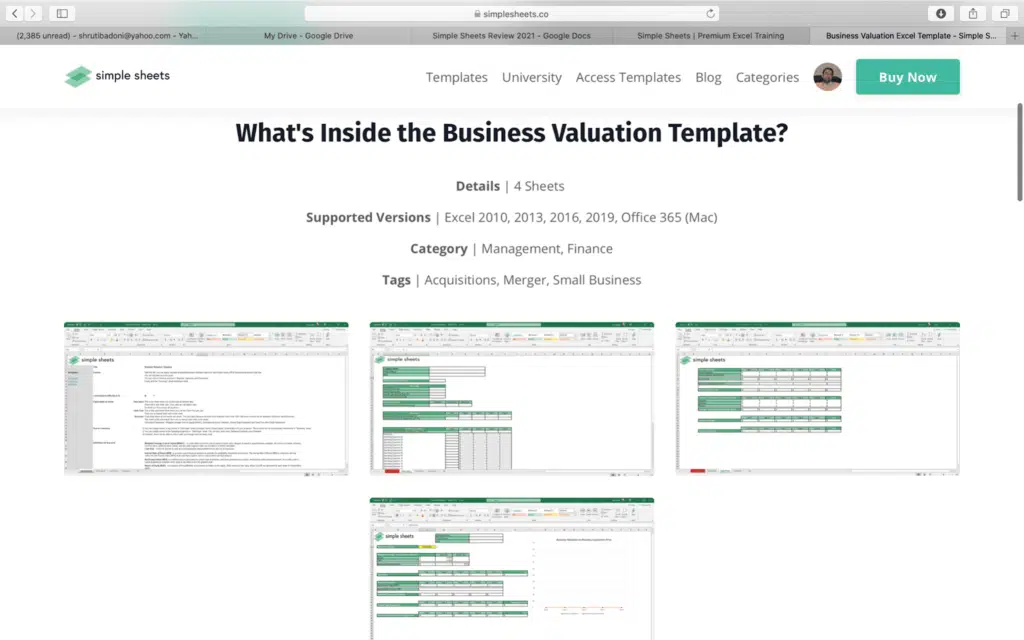
Step 1: Fill in the fields highlighted in white in the data input sheet. The gray areas are the cells you will put your calculations into, so do not try to make changes to avoid any possible errors.
Step 2: You can fill out some headers, like revenue options, financing, business acquisition price, operating expenses, company name, capital expenses, and working capital.
Step 3: Once you have entered all the data, the template auto-populates the data in a few seconds. This way, the cash flow sheets calculate things like net profit before tax, capital expenses, annual cash flow, change in working capital, and more.
The summary tab is also automatically populated from the numbers you give in the data input sheet. There is also a drop-down menu that offers you a pessimistic, optimistic, or standard revenue scenario.
Step 4: Most crucial business valuation metrics are automatically calculated. These include internal rate of return, net present value, cash flow, estimated business valuation, net cash flow after debt repayment, and annual debt repayment.
Step 5: The Excel sheet creates a chart that measures the business Valuation Level Vs. the business Acquisition Price level. The template provides all formulas, graphs, charts, data sets, prices, and a solid methodology that helps you calculate the state of your business with Excel, whether you are selling a business or buying it.
Other templates work in the same way for the purpose that they are built to serve. For example, a finance-related template will give you insights into your company’s break-even analysis, budgeting, profitability analysis, sales forecast, and more. All of this will be supported by relevant graphs and charts to give you a clear understanding of the same.
Similarly, a Human Resources Excel template will be linked to templates belonging to employee appraisal, payroll, time management system, and everything else related to the employees in the organization. This will give you critical insights into their salary, forecasted appraisals, timesheets, etc.
Simple Sheets Pricing Plan
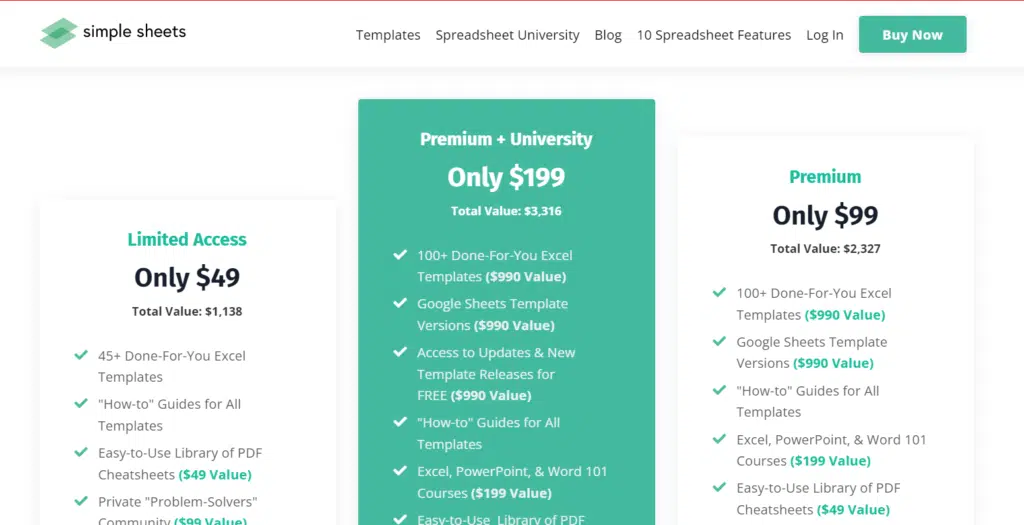
Simple Sheets subscriptions come in three different packages.
- The most basic package is the Starter Pack, which costs 49 USD (a one-time payment). It does not involve any bundle savings (which I explain below) and offers 45+ customizable Excel templates but a limited library with single-user access.
- The second pack is the Premium Pack, which costs 99 USD (a one-time payment). It saves you 299 USD on the bundled payment. This is everything included in this pack. You get 100+ customizable Excel templates with the entire library, Excel, PPT, and Word courses, One user access, and the payment is one time.
- The last pack, the Premium + University Pack, is the most elite pack that Simple Sheets has to offer. It costs 199 USD (one-time payment) and saves you approximately 699 USD on the bundle savings. This is included in the Premium + University Pack: full access to the entire Excel university, 100+ customizable Excel templates and access to the entire library, Personal membership portal, Excel, PPT, Word courses, Two user access, One-time payment, etc.
The bundle savings that Simple Sheets talks about in their payment plan include the following items:
- Courses that have the Simple Sheets’ Excel masterclass (efficiency course), costing 199 USD
- The Simple Shees’ Excel masterclass (functions course), costs 199 USD.
- Formula and shortcut eBooks, costing 99 USD.
- Lifetime course updates, costing 199 USD.
- Excel 101 course, costing 99 USD.
I think both Premium and the Premium + University Pack are the perfect picks, especially if you are an Excel beginner. These packs will open up learning opportunities for you and teach you from top to bottom about the detailed functioning, importance, and usage of Excel, PowerPoint, and Word. However, suppose you are only looking to get access to the pre-designed templates to minimize time spent on creating Excel sheets and already have knowledge about Excel’s robust functioning. In that case, the Starter Pack is the right pick for you.
As per my understanding of Simple Sheets, small and home-based businesses should either opt for the Starter Pack or the Premium Pack because of their initial stages of operation and functioning.
However, huge companies, especially multinationals, should consider getting the Premium + University Pack due to the abundance of templates it offers that come into use while making major company decisions.
And for a one-time payment from 49 USD to 199 USD, I find the subscription rate to be both affordable and worth it, comparing it to the features and functions that the software offers.
Click here to subscribe with Simple Sheets
Conclusion – Simple Sheets Review
Simple Sheets provides a very positive experience. The only thing that I found troublesome in the entire working of the software was the customer support, but apart from that, it is software that will help you big time in all your valuations and data analysis.
It will not only help you save time on creating multiple comprehensive sheets but also help you master the skill of Excel with its bundled courses and shortcuts. Due to its integration with Microsoft Excel, linking your data sets to the templates becomes more manageable, accessible, and quicker for faster application and seamless calculations.
If you are interested in trying out Simple Sheets, below is the URL:
Click here to Subscribe with Simple Sheets
Here is where this Simple Sheets Review comes to an end. I hope this review was useful to you.
If you are using Simple Sheets in your organization, please share your experience with it in the comments.

I am Mohammad Fahad Usmani, B.E. PMP, PMI-RMP. I have been blogging on project management topics since 2011. To date, thousands of professionals have passed the PMP exam using my resources.


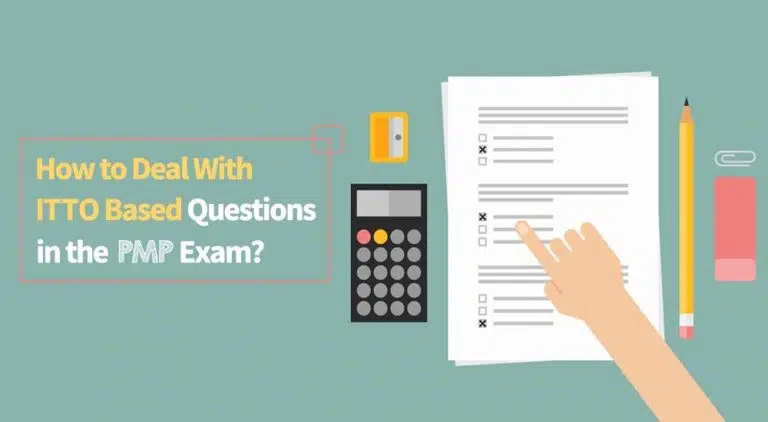
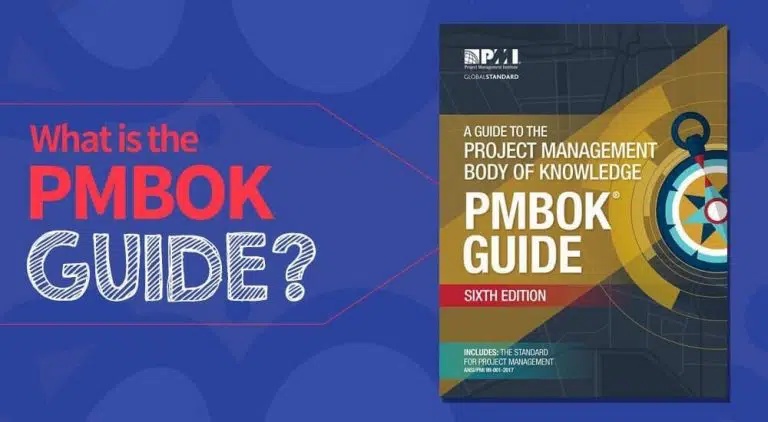



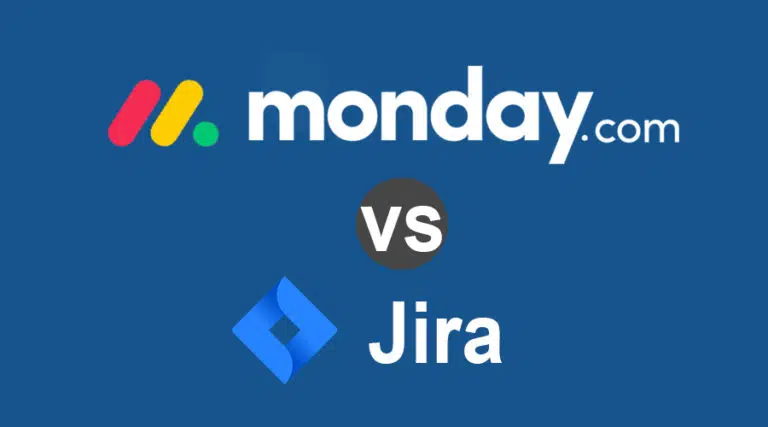
Hi, thank you for the review, one question, do you know if I would like more than 2 users to use simple sheets do I need to purchase several packages? Thank you