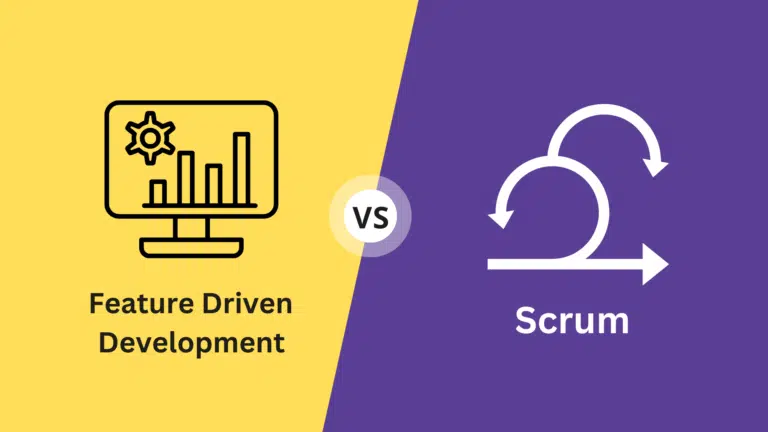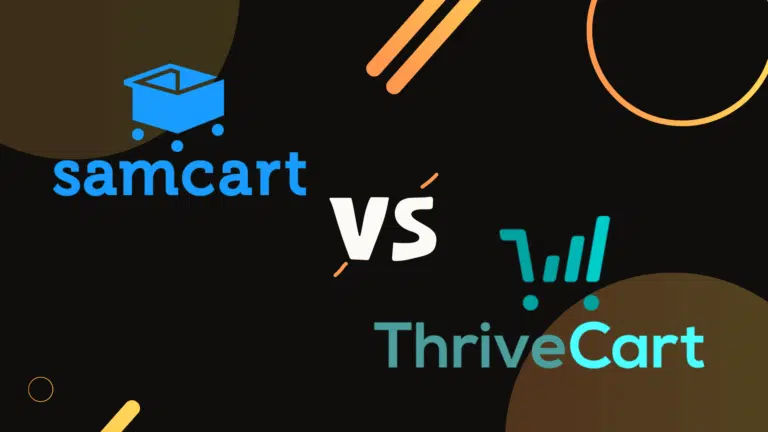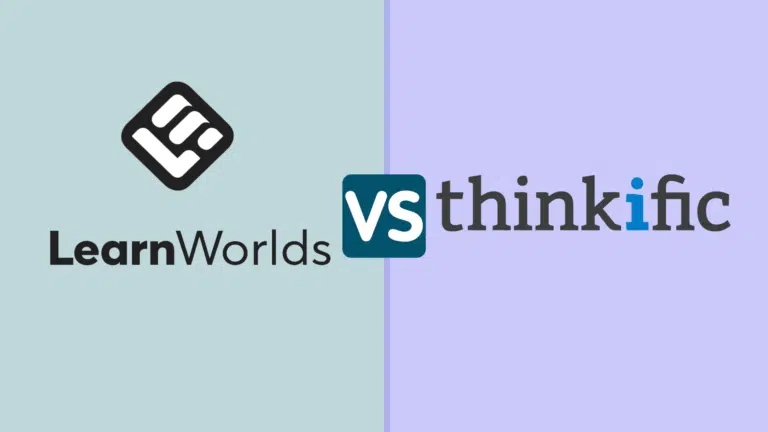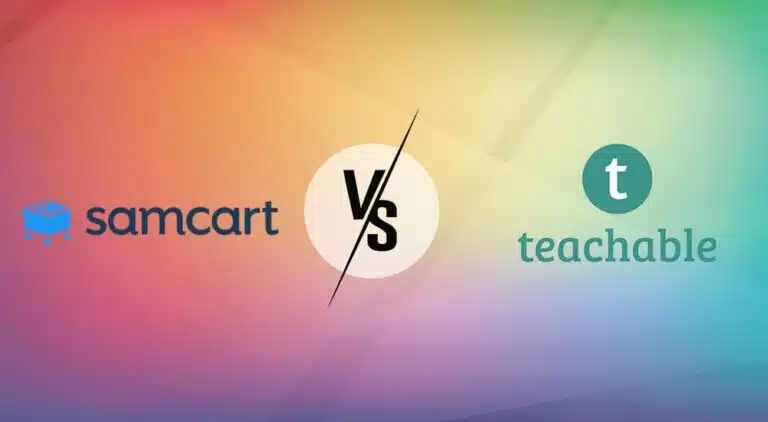Welcome to this Teachable Vs Kajabi post.
Creating and selling digital content is significant today because people widely use digital media. It also has more reach than traditional media and can provide new revenue streams to businesses.
Online course-creating websites are flexible and adaptable to changing trends and audience preferences. Such platforms help businesses and individuals stay relevant and competitive in the digital age.
Teachable and Kajabi are two prominent platforms we will compare for seamless creation, marketing, and content-selling. My Teachable vs. Kajabi review will explain both platforms’ features and help you decide which tool is best for you.
Teachable and Kajabi are popular online course management platforms that thousands of course creators use to sell online courses to learners. These platforms help course creators create online courses.
This Teachable vs. Kajabi comparison is for course creators. I have extensive experience with both platforms. In today’s post, I will compare both platforms in detail so you will know which is better for your school.
Before discussing the differences and features, let us know what is common between Teachable and Kajabi.
Teachable and Kajabi have three things in common:
- External-Facing Learning-Management Systems (LMS): If you want to train your organization’s employees, Kajabi and Teachable are the best choices, as they are external-facing LMSs used to sell courses to external learners. If you are looking for an LMS for internal organization use, you can use Moodle (open source) or Talent LMS.
- No SCORM Support: Sometimes, you may have specific requirements, which can be fulfilled by a third-party course-building application that provides output in SCORM format. Therefore, if you have a course file in SCORM format, you cannot use Teachable or Kajabi. This was the case for me, as well. I settled with LearnWorlds, which provides native SCORM support.
- No HTML5 Support: SCORM, Teachable, and Kajabi do not support HTML5 content. If you have HTML5 content, you can review LearnWorlds or Thinkific to see if these online course platforms will fulfill your requirements.
Let’s get back to our comparison.
Comparing these platforms is difficult, especially when you are a new course creator. I have been selling courses for over five years and used several platforms, including Kajabi and Teachable. And in today’s post, you will learn in-depth about both platforms.
You will find many articles comparing both platforms on the internet, but most just explain a few common features and then a conclusion based on their preferences. After reviewing their comparison, you can understand that many never used either platform.
Therefore, I am writing this comparison post to provide a complete picture of Kajabi vs. Teachable.
Let’s get started.
Teachable Vs Kajabi
Teachable is an online course management platform that allows you to sell your course to your students and engage the students throughout the course duration. Kajabi is a sales funnel platform that provides everything you need to run your online business, including online courses.
Both course platforms provide a graphical website builder to design your website, including a sales page, checkout page, home page, etc.
What I Like About Kajabi:
- Provides a complete solution: website, online courses solution, email marketing tool, easy checkout
- Advanced website customization
- 10+ professionally designed website themes
- Robust automation
- Advanced email workflows
- 24/7 live-chat support
What I Like About Teachable:
- Free plan
- Easier interface
- Cheaper than Kajabi
- Public API access
- Paid plans offer unlimited students
- EU VAT MOSS support
- Native payment processor
- Automated payouts to authors and affiliates
What is Teachable?
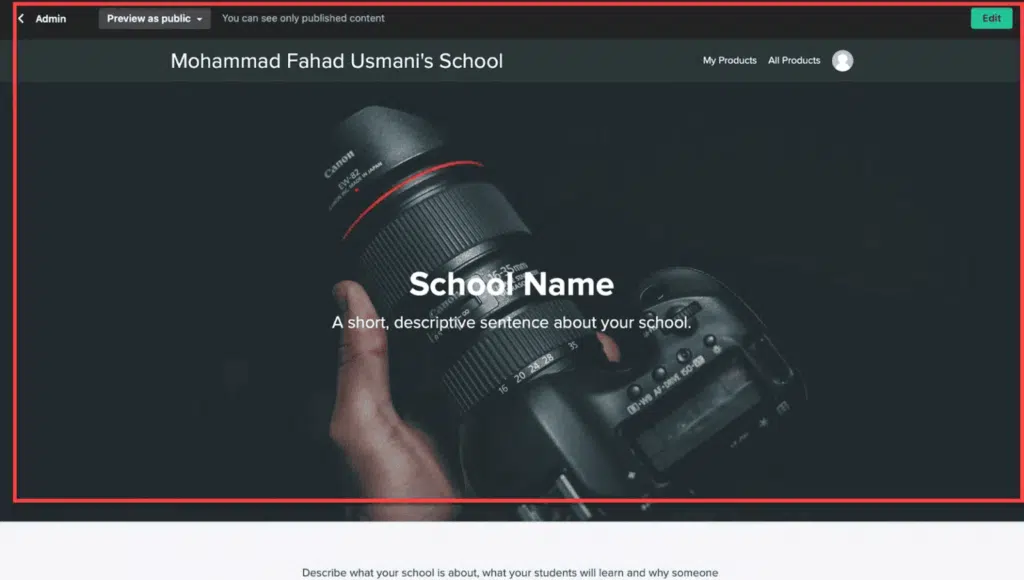
Teachable is an all-in-one platform with features to create and sell online courses. From web hosting to payment processing, Teachable can do it all. It has a powerful editor and premade templates for landing pages, emails, and more. These enable you to create personalized pages and messages for your audience in a few minutes.
You can host your course in all popular formats, such as video, text, pdf, etc. The Teachable in-built course player will deliver the content to users and engage them through the course completion.
Teachable does not require technical skills or coding knowledge. You can build your online school using the Teachable drag-and-drop builder. Teachable hosts your website and content, maintains it, and provides security 24/7.
Teachable recently launched its course marketplace “Discover,” where Teachable will sell your course to its audience and keep the 30% commission. This feature is in beta, and joining is through invitation only.
What is Kajabi?
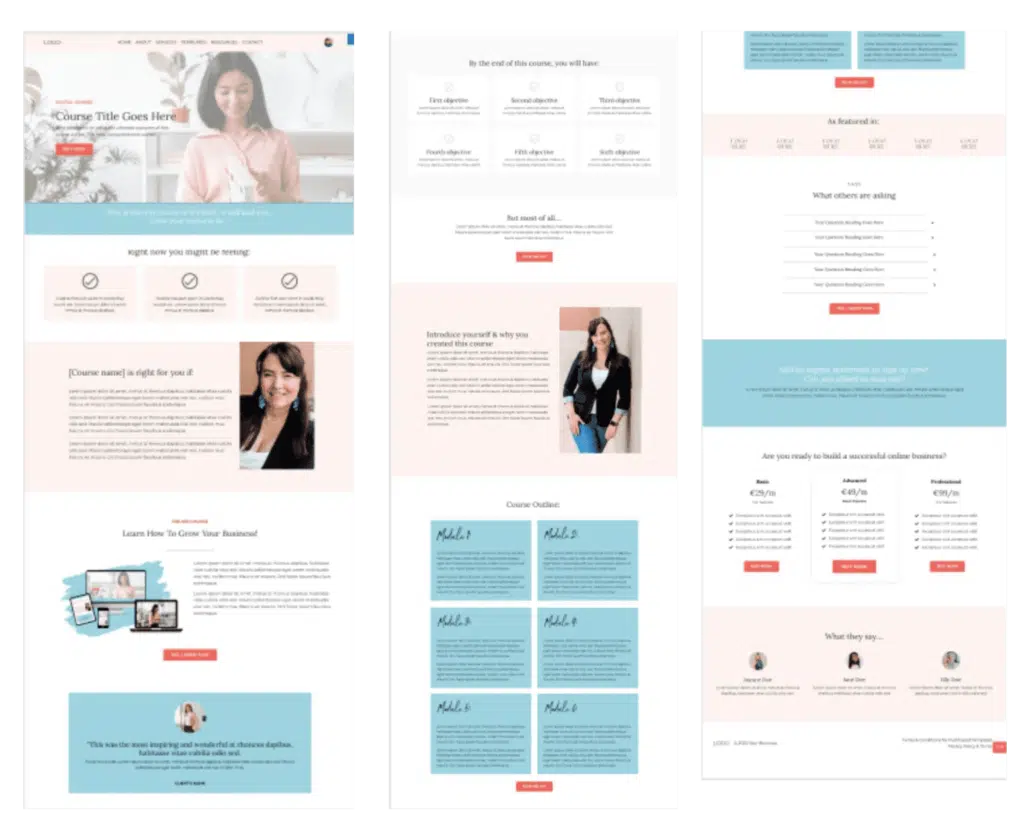
Kajabi is a sales funnel platform providing everything you need to create a successful online business. From product builders to digital marketing, Kajabi takes care of everything. It also acts as an online course-hosting platform with diverse features (e.g., analytics, website hosting, student engagement, and more).
You can design your website with advanced customization, email marketing, and robust data analytics.
If you focus on email marketing, Kajabi offers more features.
Features of Teachable vs. Kajabi
#1. Course Creation and Engagement
This is the key area of comparison between both course-management platforms.
Course Content and Structure
This section will show how Teachable vs. Kajabi offers uploaded course content and curriculum structure.
You can upload videos, pdf, text, and audio for your course. There is no size limit on course content. You can upload unlimited video, audio, and text content.
Kajabi easily lets you add lessons and change the order of lessons using drag and drop course builder.
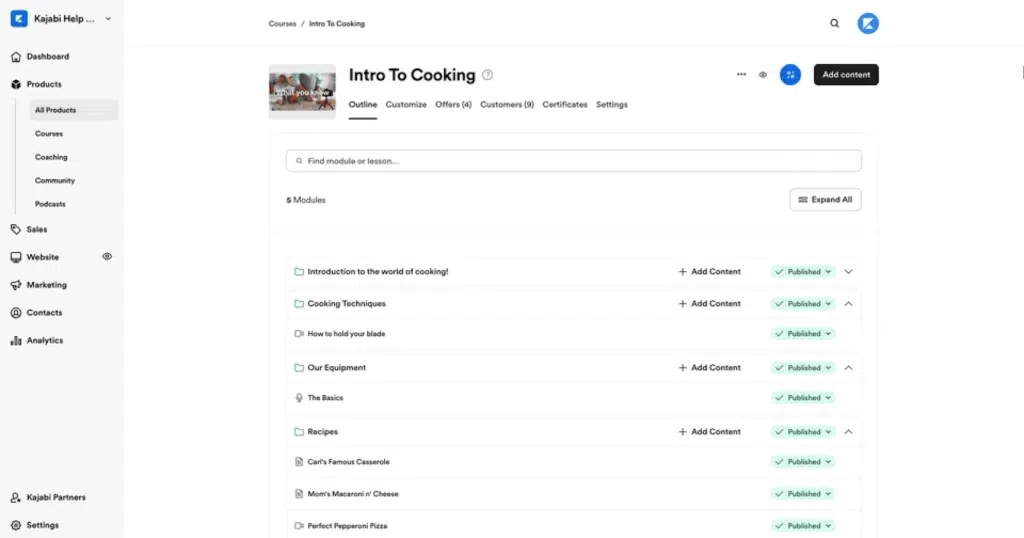
You can add up to three levels of courses for better organization. It allows bulk uploading of content, and you can also import content from third-party services like Google Drive, Dropbox, Microsoft Drive, etc.
You can turn comments on or off and add downloadable attachments.
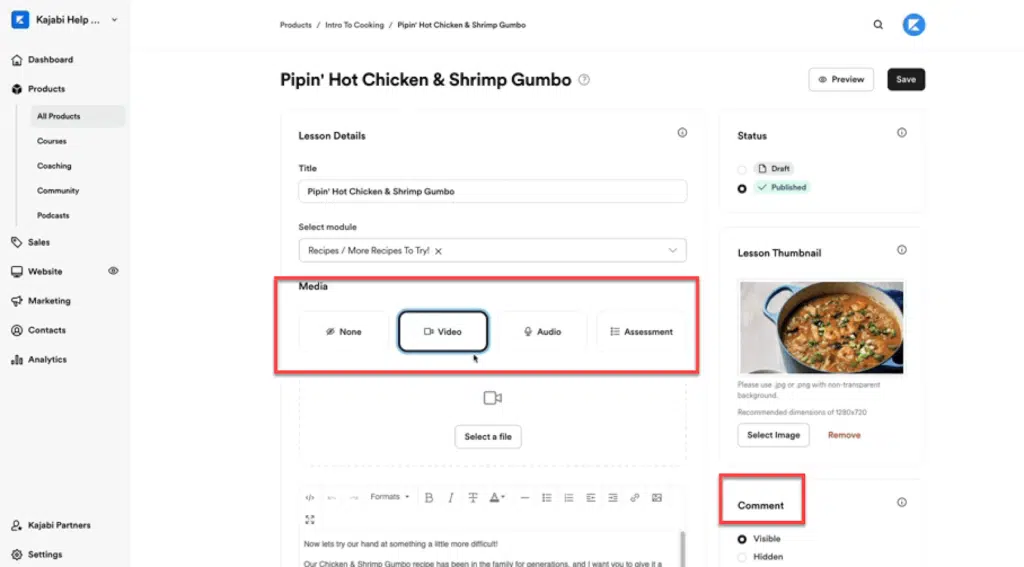
You can drip schedule the content, update publishing settings, and more.
In Teachable, you can add content in bulk or from third-party services and structure the course curriculum as you wish. However, here, you can have only two levels of structure as opposed to the Kajabi, which provides three levels of structure.
Teachable’s course builder is more flexible. Here, you can modify bulk-lesson settings in the curriculum area, whereas in Kajabi, you need to visit each lesson separately to modify settings.

Teachable’s course builder lets you add different types of course content to a single lesson. You can add any combination of content (e.g., video, .pdf. , etc.).
You can have multiple contents in one lesson, which is impossible in Kajabi. Here, you can have only one type of content in one lesson.
Course Player
A course player is a key component of online school management. It allows learners to access and navigate your course.
Kajabi offers 10+ course-player themes; you can select and modify them according to your requirements.
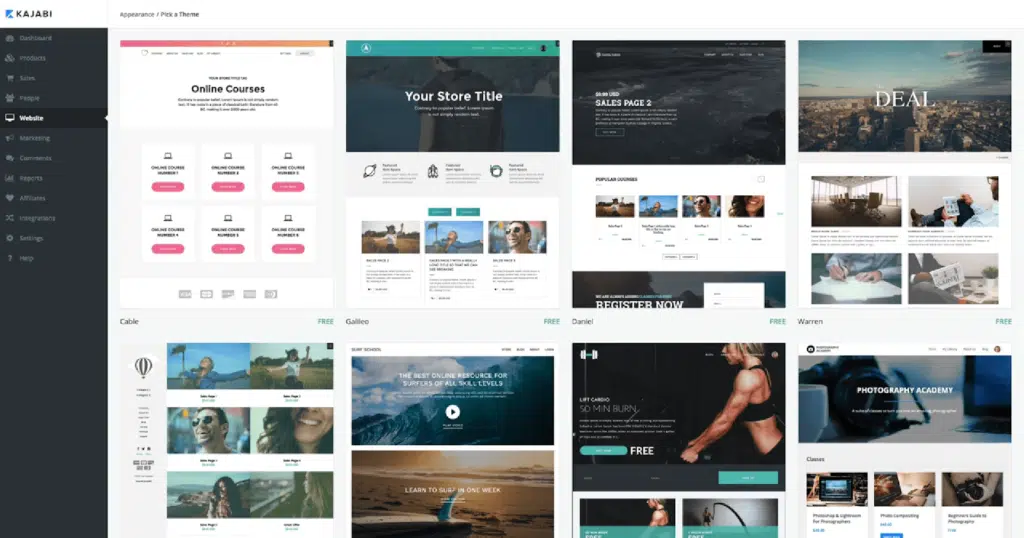
Teachable’s course player is modern and user-friendly, but it does not provide any themes to modify its look and feel.
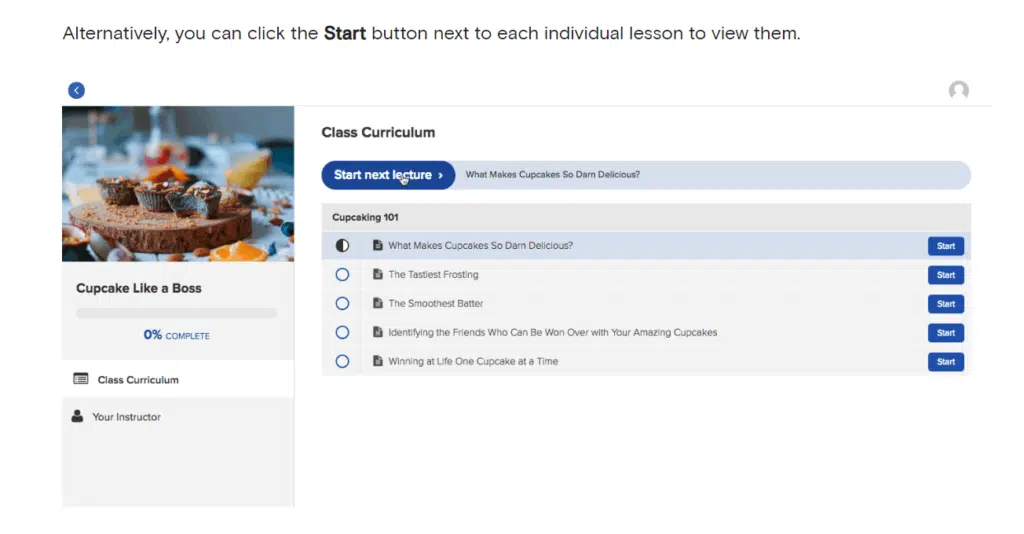
Both Kajabi’s and Teachable’s course players are mobile responsive, with mobile apps for learners.
Community
You can turn comments on and off in the lessons in Kajabi and Teachable. Through comments, learners can communicate with you and other students.
Kajabi has a separate community area where users can create a new discussion or participate in an existing discussion.
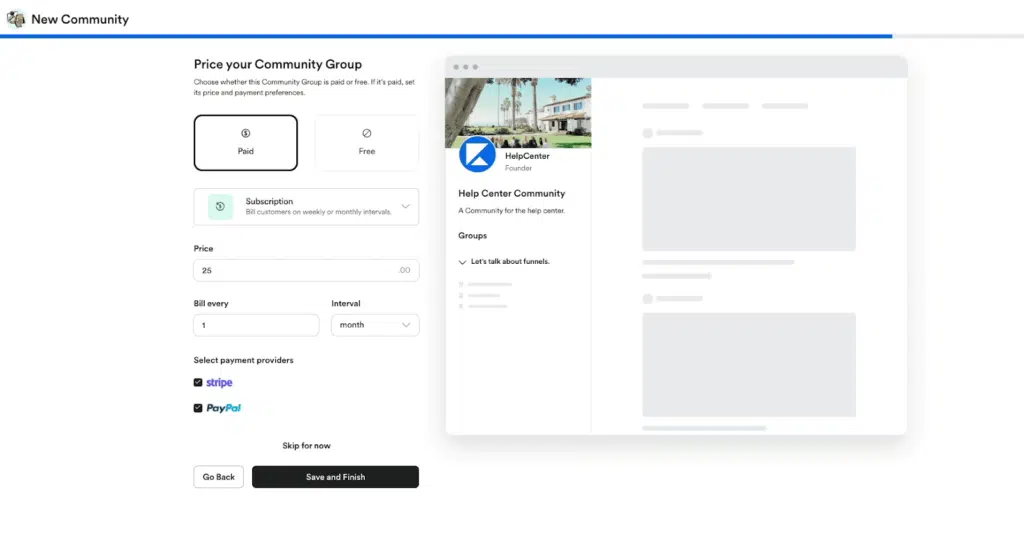
You can set up a free or paid community. A paid community can accept recurring payments or one-time payments.
You can create, edit, delete, and organize topics for better access.
You can send announcements or messages to all students, groups of students, or any particular student.
Teachable does not offer any community feature apart from a commenting system.
Coaching
Teachable and Kajabi both allow coaching where you can offer one-on-one service to your students.
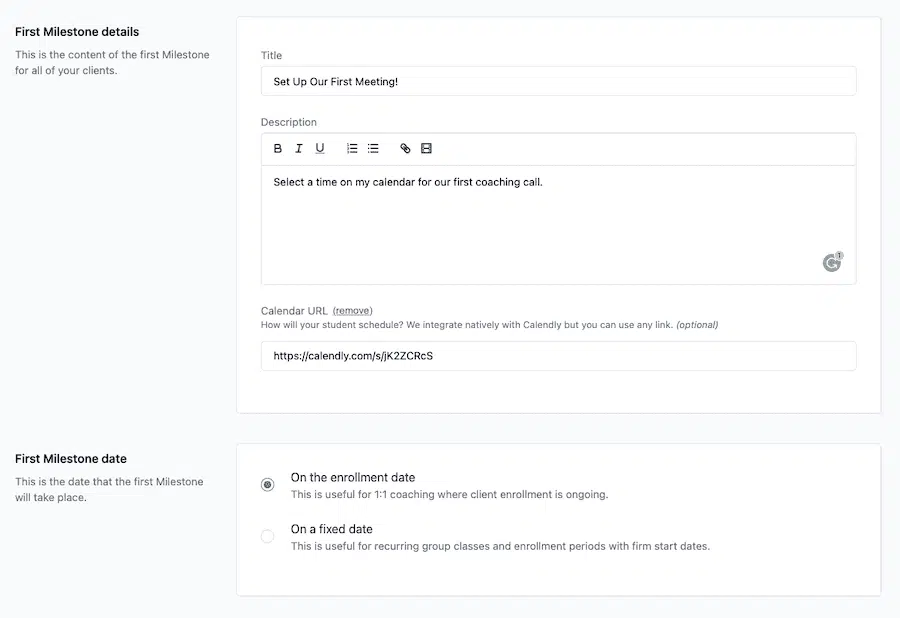
Quizzes
Kajabi has better quizzes than Teachable.
You can have multiple-choice, multiple-option, paragraph-style questions, and more. You can also perform basic formatting, upload images to the questions, and accept assignments from your students.
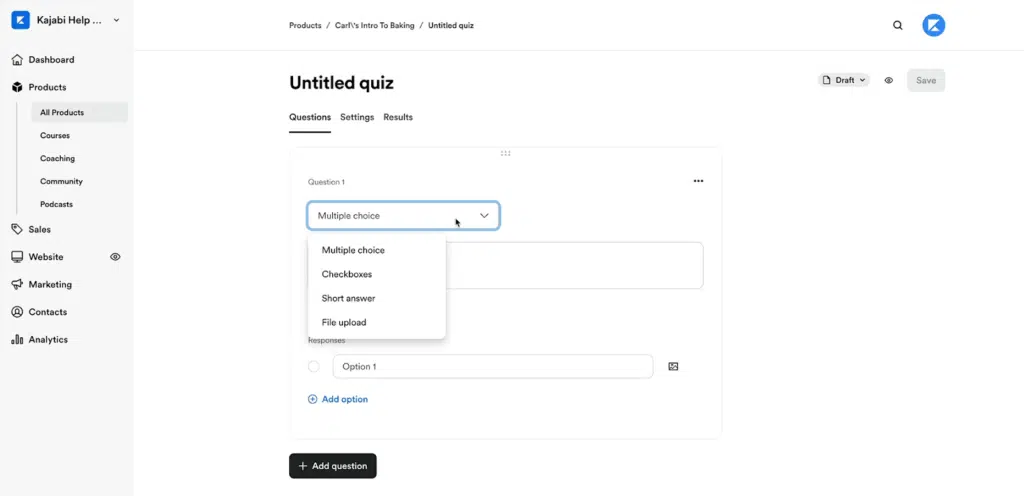
Teachable allows basic quizzes without formatting, but you cannot upload images or accept assignments.
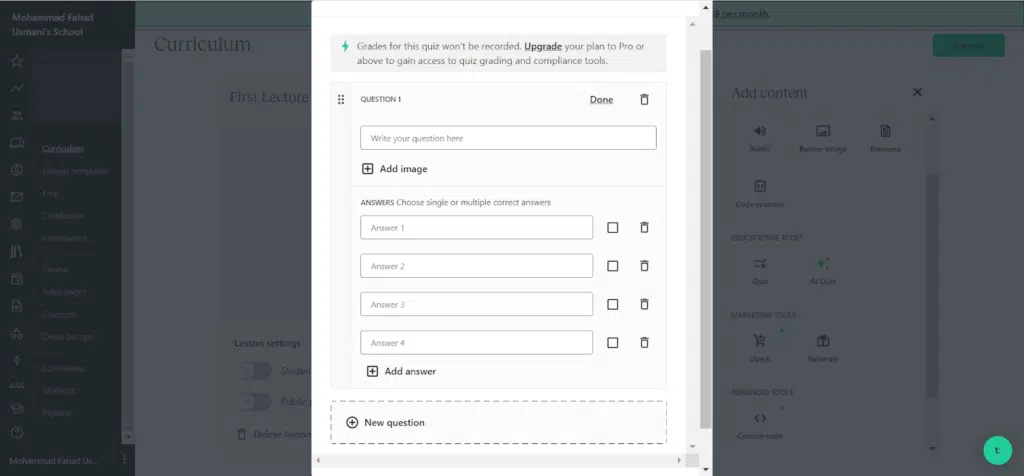
You cannot import quizzes in Teachable or Kajabi or randomize questions.
Both platforms are good if your requirements are limited to simple multiple-choice questions. If you teach academics and are looking for a platform for advanced quizzes and import features, consider using LearnWorlds. It offers the most advanced quizzes, and you can import questions from an Excel file.
LearnWorlds is one of the best online course platforms, offering many unique features not seen in any other platform.
Certificates
With Teachable, you can natively issue certificates to learners upon achieving certain milestones, such as completing a certain percentage of the course or passing the course completion test.
Teachable has three certificate templates you can use, modify according to your requirements, and assign to the course. If you know HTML/liquid coding, you can design certificates from scratch.
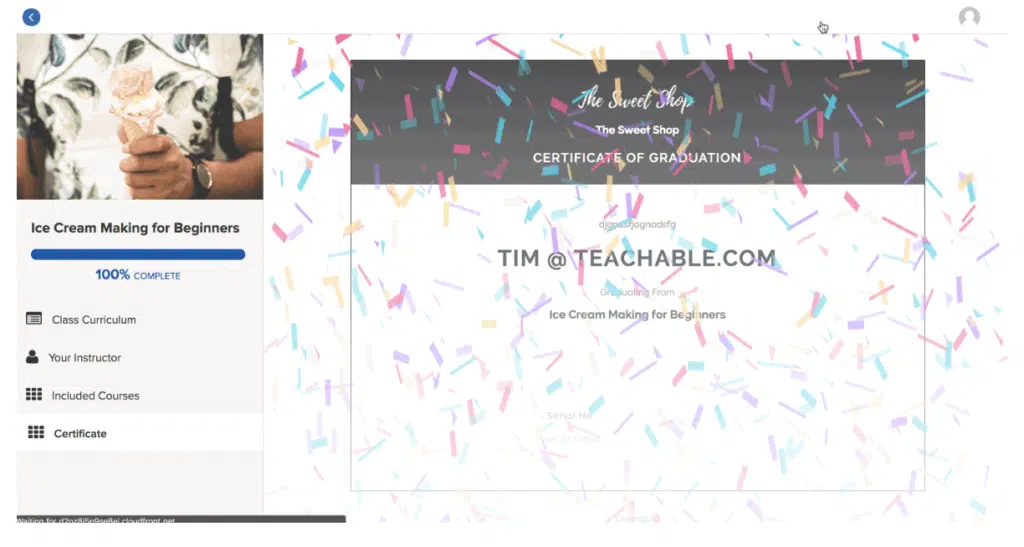
Kajabi also has a similar feature, which awards certificates to learners upon achieving predetermined milestones.

You can award certificates when a student completes 100% of your course lessons, completes a specific assessment or lesson, or completes, fails, or passes a quiz.
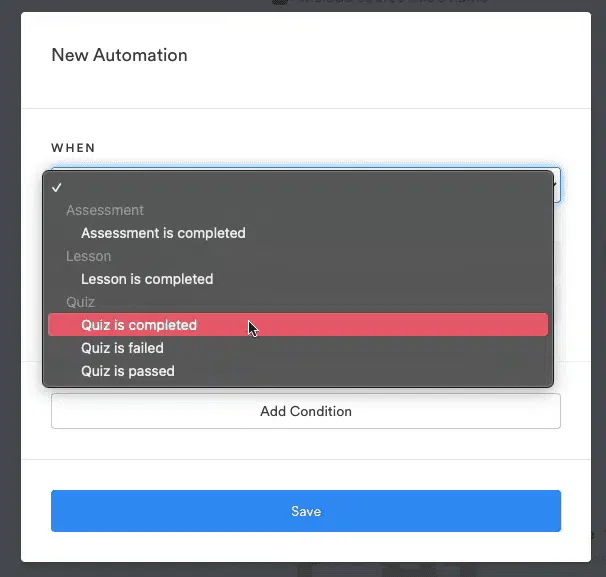
Kajabi provides only a single certification format, but you can customize every element to match your branding and requirements.
Drip Content and Course Locking
In Kajabi, you can bar learners’ access to the next module until they complete the previous module. If the module is an assessment, the learner must pass it to access the next module.
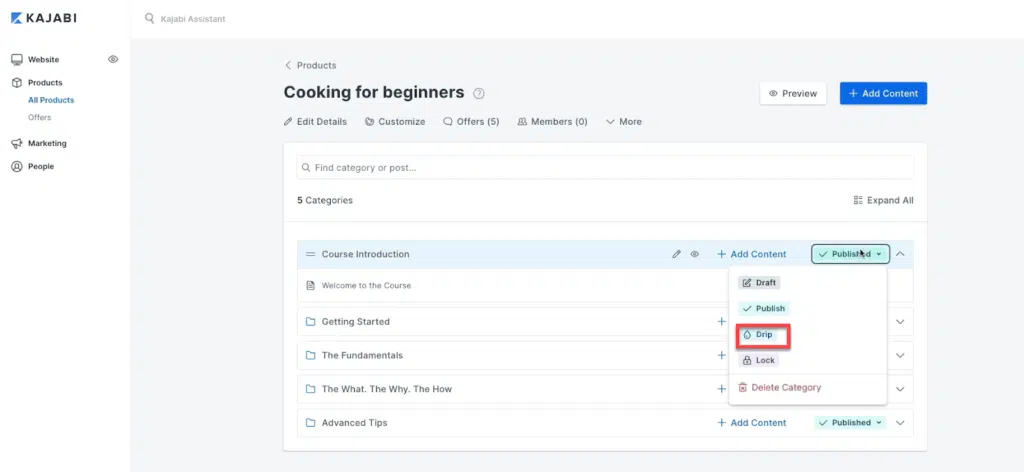
Teachable has a similar feature. The locking feature is enforced at the course level and offers three choices.
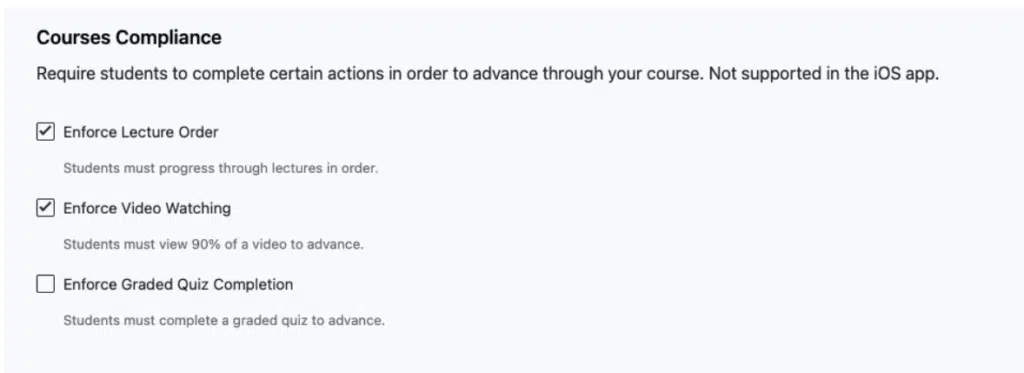
If you select “Enforce Lecture Order,” the learner must complete all lectures in the same order. Likewise, you can enforce video watching or quiz completion.
In video enforcement, the learner must watch 90% of the video to mark it complete. You cannot set the duration manually. I have used another platform “Thinkific,” which allows you to set this duration manually.
Teachable and Kajabi both offer similar content-dripping features. You can drip the content based on duration, specific dates, or students’ enrolment. You can also send automatic emails to inform learners of content availability.
Analytics and Reporting
Kajabi and Teachable both let you track students’ progress. You can see their performance on your video course, course completion rates, video engagement, quiz scores, etc.
Teachable reporting is more in-depth than Kajabi. In Teachable, you can see the course completion rate at the course, student, and lecture levels, while in Kajabi, you can see it at the lecture or student level.
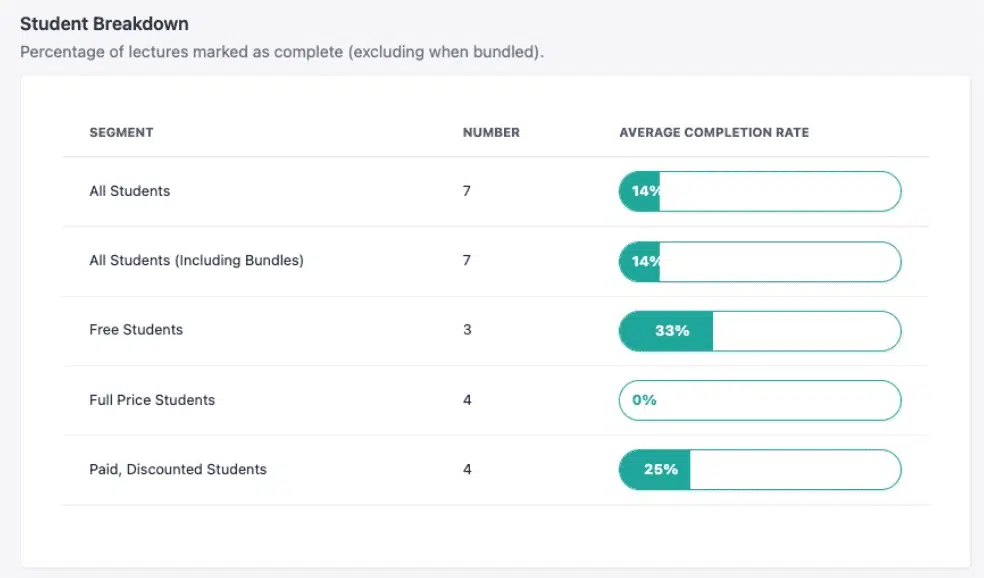
In Teachable, you can see the performance of your videos on a single page, while in Kajabi, you must visit individual videos to see this information.
Teachable lets you see aggregated video stats for a complete course, whereas Kajabi does not.
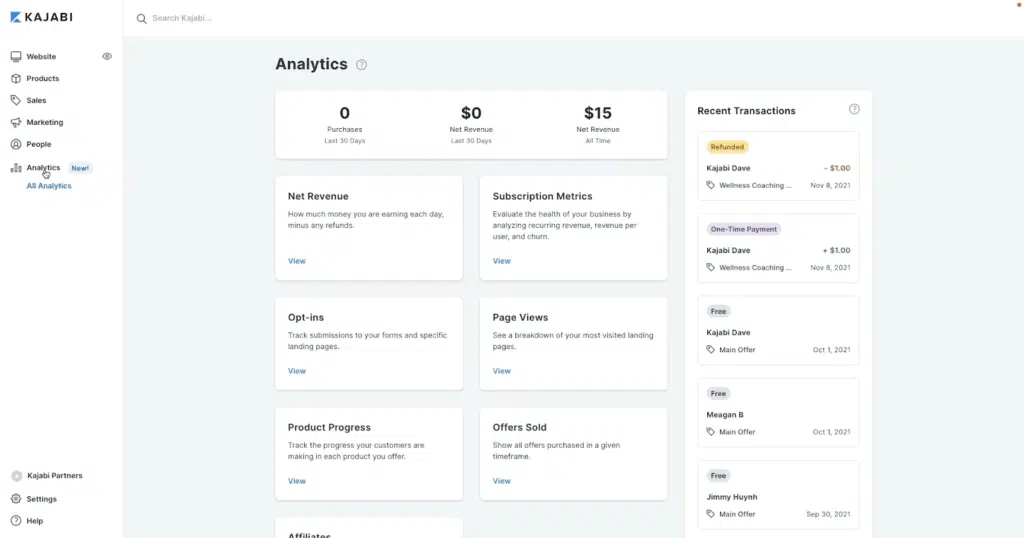
Teachable provides a central dashboard to see all reports, whereas, in Kajabi, you need to visit different places to see different reports.
Both platforms integrate with Google Analytics to see user engagement with your site and analyze the traffic.
Kajabi Automation
Kajabi provides many automation to make your life easier. Automation can increase course engagement.
For example, if a learner did not sign up for one month, you can remind them to log in and complete the course.
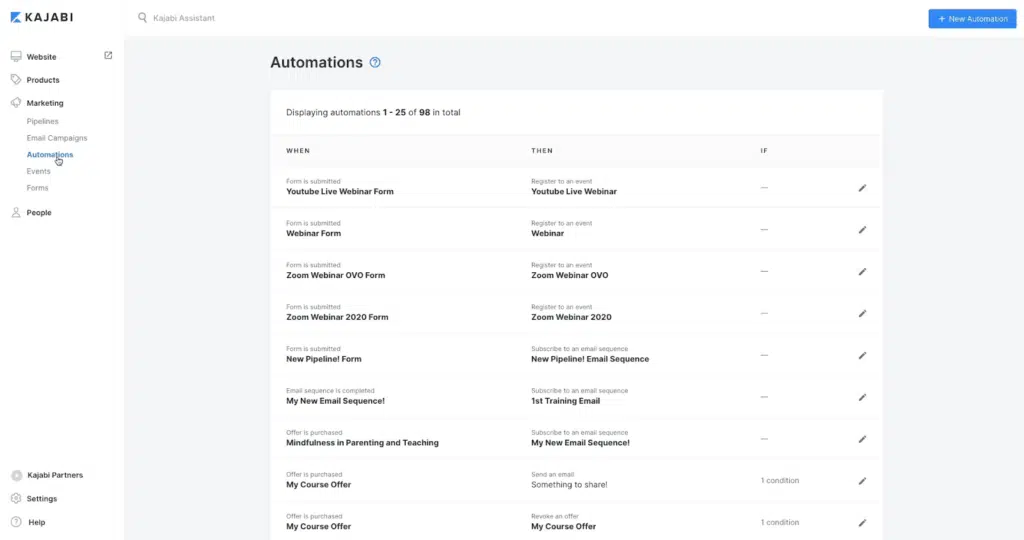
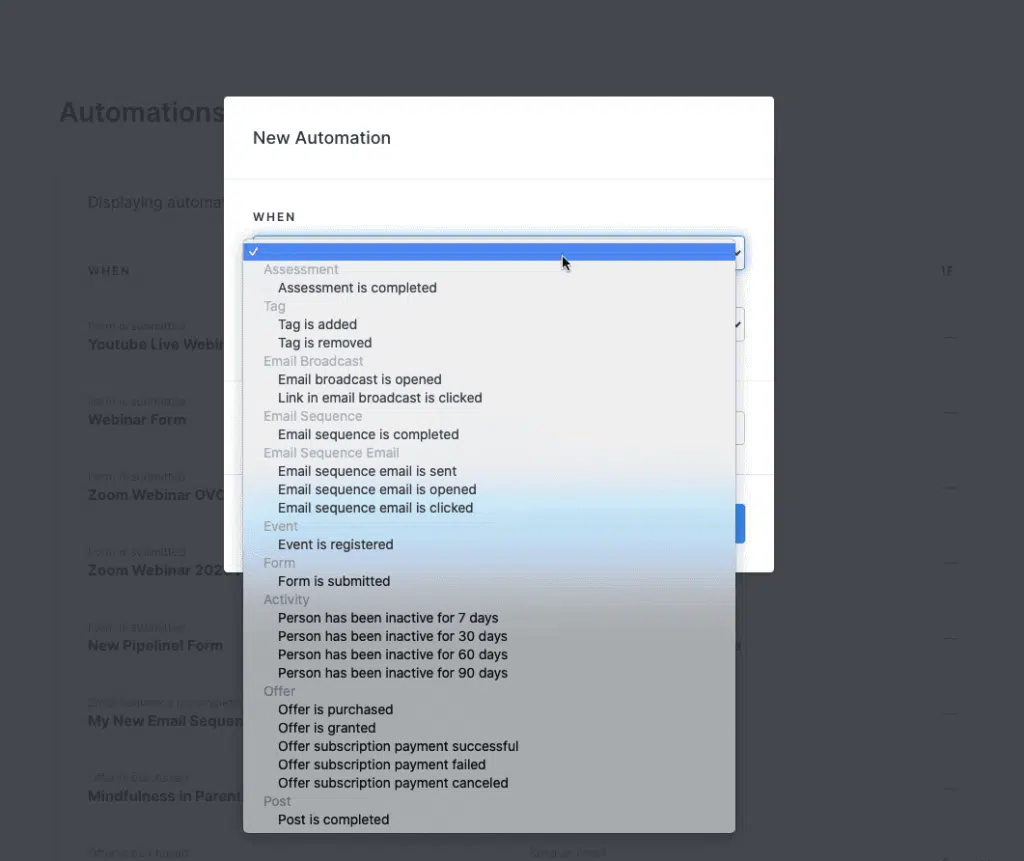
You can send congratulatory emails to learners upon completing a course, passing a quiz, or attaining a certification.
Teachable does not offer these kinds of automation. No other learning management system offers these features except Kajabi.
Course Creation: The Bottom Line
In this section, we saw that Kajabi has better quizzes, community features, and automation. In contrast, Kajabi has better course creation and in-depth reporting. However, Kajabi is better than Teachable in comparing the Kajabi vs. Teachable section.
#2- Design and Customization
Kajabi and Teachable both allow you to design and build your website. Both platforms host your website and course content, provide a free SSL certificate, and give a free domain (e.g., myschool.teachable.com or myschool.kajabi.com).
They also provide security updates to your school, back up the course and site content, and maintain the site.
There is nothing for you to worry about the backend or technical stuff; Kajabi and Teachable take care of these things.
Website Themes
Kajabi provides six themes you can select and customize to match your taste and brand.
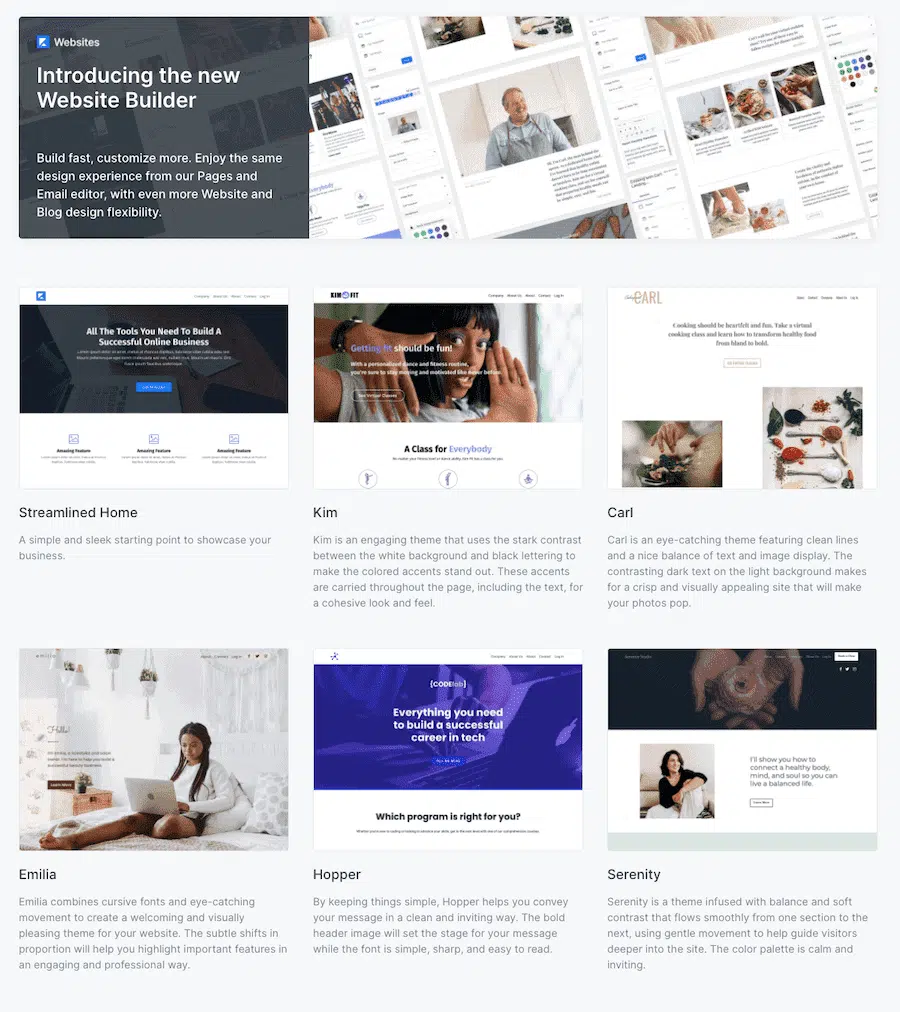
Teachable provides only one default theme, but you can customize every element to match your requirements.
In Teachable’s theme area, you can change the look and feel of your site as you wish.
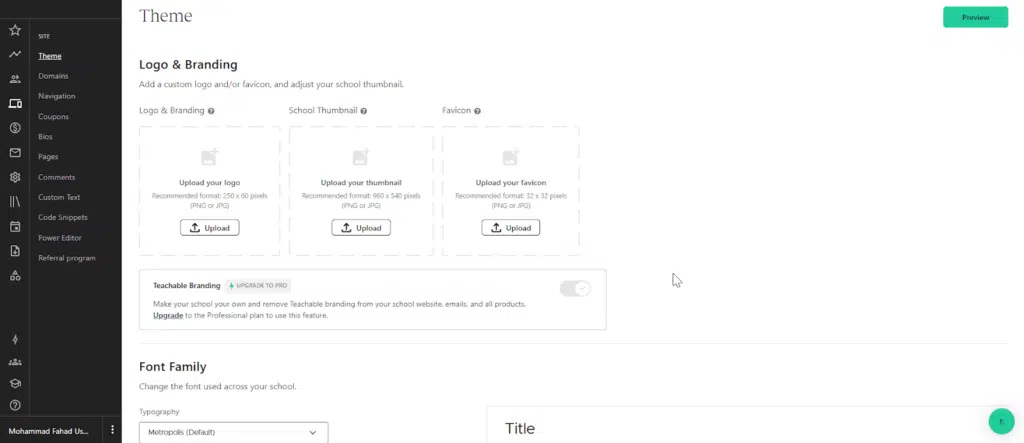
If you know coding, you can use the backend to design your site how you like.
Teachable does not allow you to import themes, while Kajabi allows you to do so.
Page Builder
Kajabi has a modern and simple page builder that allows you to design your website in real-time.
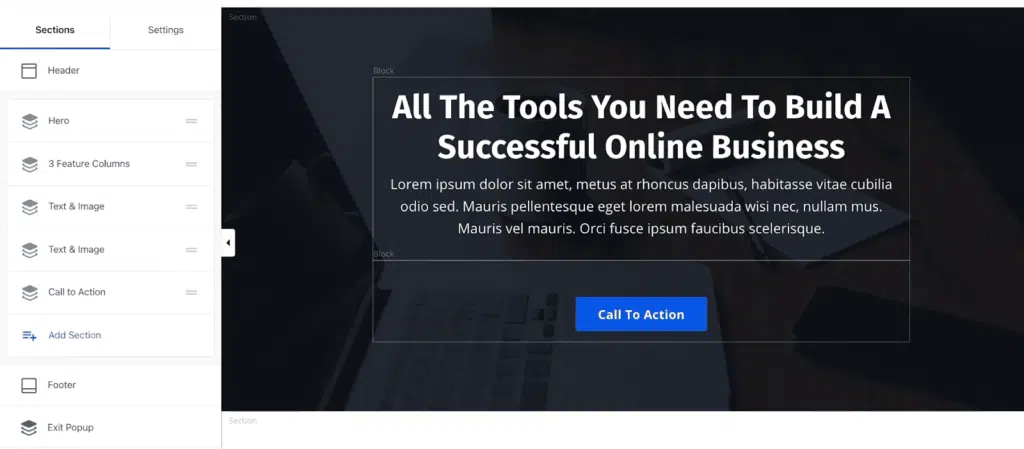
Kajabi provides 40+ page sections to help you design pages quickly. These sections include layouts, countdown timers, CTAs, text, image widgets, etc.
You can also hide elements from your page on mobile or desktop devices.
Teachable’s page builder is also easy to use. Kajabi’s page builder is more robust but offers fewer page elements.
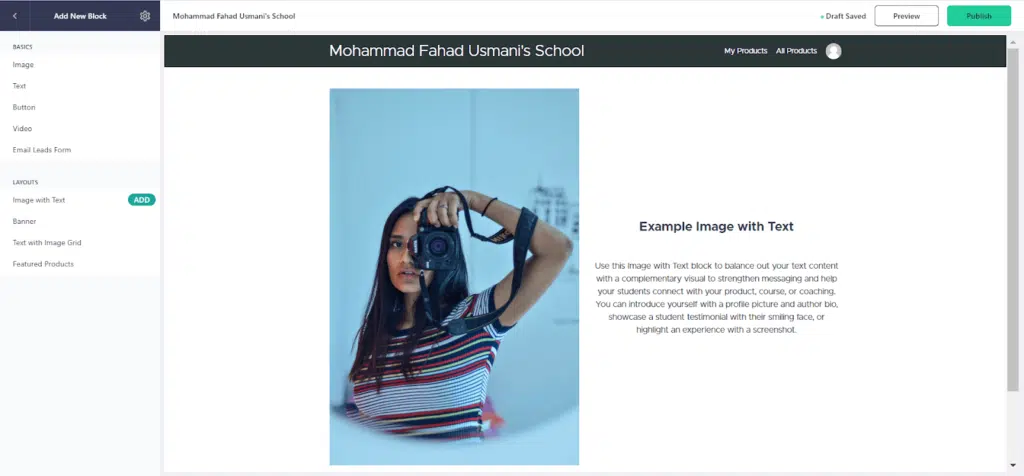
You cannot hide an element on any device.
Kajabi page builder is more flexible than Teachable page builder.
Blog
Both platforms let you launch a blog along with your school. The teachable blog is simple and has limited features.
Kajabi has a better blog. You can have different categories for the post, design an opt-in form, and insert different elements on the sidebar.
However, it still does not match the flexibility of the WordPress blog. If you are serious about having a blog in your school, I recommend you use WordPress.
White Labeling
Kajabi lets you completely white-label your school. Once you enable it, your learners will not see any Kajabi branding anywhere.
Though Teachable also allows white labeling, your users will still see Teachable branding on the checkout page, signup, login page, etc.
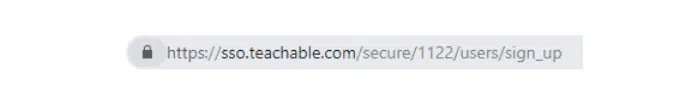
Website Creation: The Bottom Line
In terms of design, Kajabi is the winner over Teachable.
Kajabi has a better page builder, more themes, a better blog, and a better white-label feature.
#3. Marketing and Sales
Marketing and sales are key to online business.
Marketing creates awareness of your course, and sales help you sell your courses to learners.
This is the key section of the Teachable vs. Kajabi comparison.
Both platforms provide marketing features to market and sell your online course to your audience. You can offer discounts coupon codes, create bundles, etc.
You can offer different pricing plans, such as one-time payment, recurring payment, or partial payment, and design high-performing checkout pages.
Let’s look at the marketing and sales features of both platforms.
Product Pricing
On both platforms, you can charge a one-time or recurring fee and price your course in multiple currencies. You can also create a free trial for your courses.
In Kajabi, you can charge a custom setup fee, which you cannot do in Teachable.
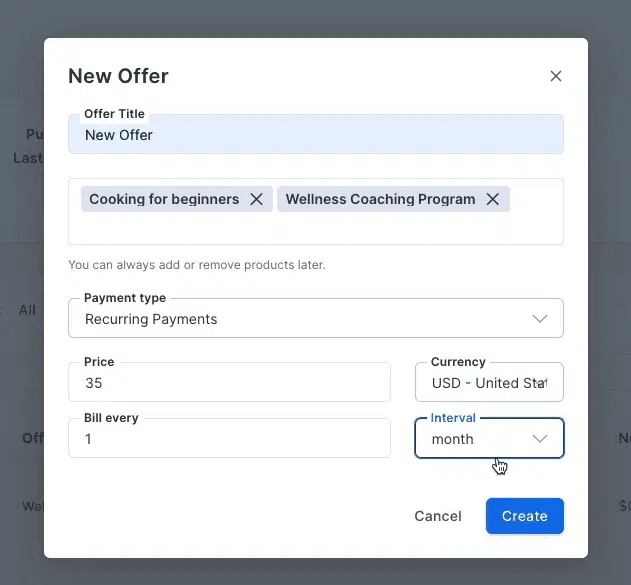
In Teachable, you can create different membership pricing but cannot offer different content in different pricing tiers. Kajabi allows you to do this.
Like Udemy, Kajabi has a “Gift This Course” feature to gift the course to your family and friends. Teachable does not offer this feature.
Payment Processor
Both platforms let you connect Stripe and PayPal to collect payments from learners.
Teachable is the winner in this comparison, as it offers a native payment processor called “TeachablePay.” With this option, you won’t need to connect to a third-party service to collect payments.
You can also enable Google/Apple Pay.
Teachable has a “BackOffice” feature where you can collect taxes from your buyers and submit them on your behalf to EU countries. It makes you EU VAT MOSS compliant.
It also pays your author and affiliates on autopilot.
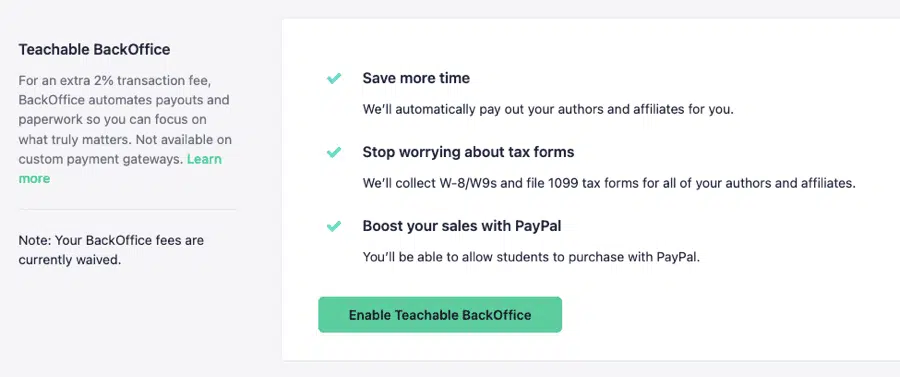
For this service, Teachable charges a 2% fee.
Checkout Pages and Upselling
Both platforms offer a 1-step checkout page where a buyer can enter payment information and other details on one page and complete the transaction.
Let’s talk about checkout pages in Kajabi first! Kajabi makes creating a high-converting checkout page for your online courses easy.
Kajabi offers a fully customizable checkout page where you can add a guaranteed seal, testimonials, badges, etc.
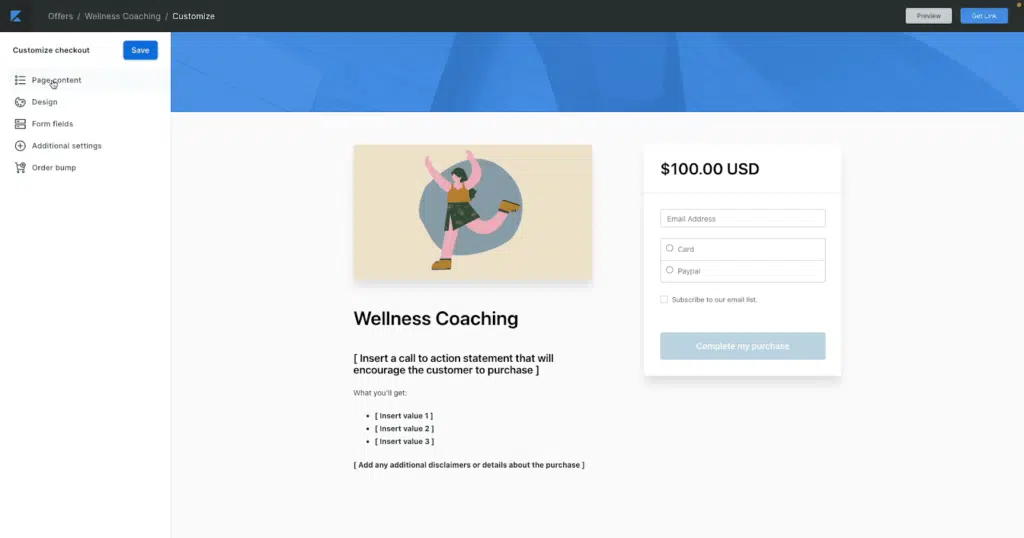
You can add an order bump to your offer or offer a one-click upsell on a thank-you page.
Kajabi offers an abandoned cart feature that lets you send automated emails to visitors who did not complete the purchase.
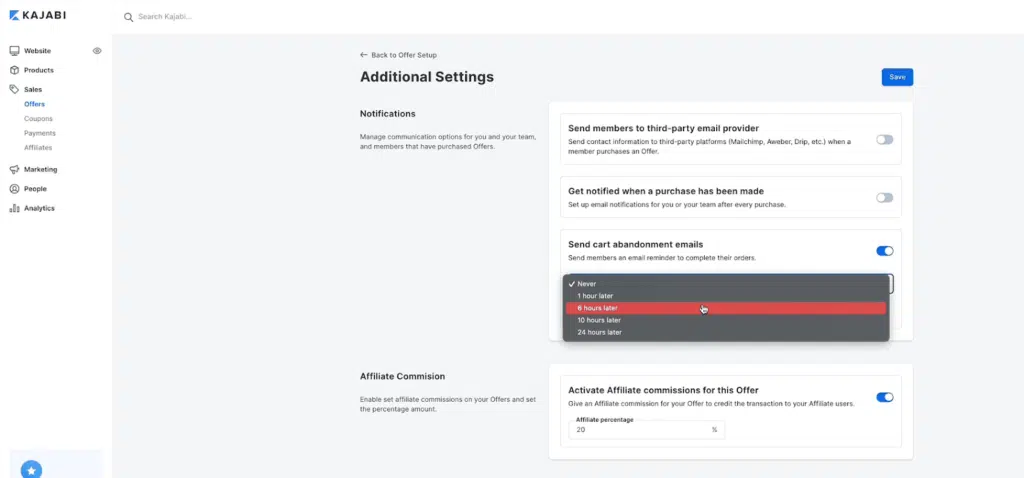
Teachable also offers a conversion-focused checkout page, and you can add various elements (e.g., testimonials, a money-back guarantee, etc.), but it lacks the flexibility offered by Kajabi.
For example, you can collect the buyer’s phone number but not add a promotional video to the checkout page.
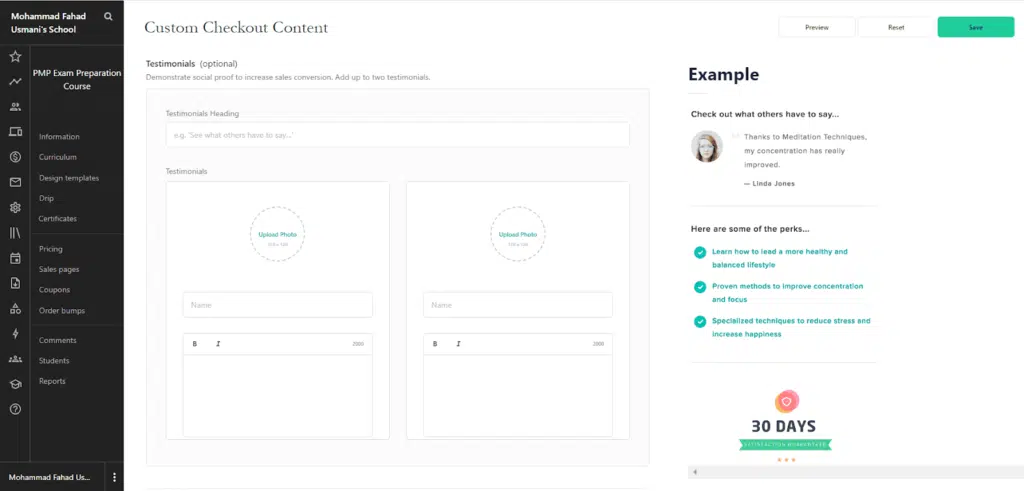
You also cannot add an order bump on your checkout page. Teachable also does not allow the recovery of abandoned cart users.
EU VAT Handling
Teachable natively handles EU VAT MOSS. Based on the buyer’s location, the VAT is added and collected, and the invoice is sent to them.
Afterward, they submit the tax on your behalf. You don’t have to lift a finger to do so. It just happens on autopilot. I love this feature.
Kajabi does not offer this feature. No other learning management system offers this feature; with them, you must use third-party software, “Quaderno,” to handle EU VAT.
Arm/Pipelines
Kajabi’s “Arm” feature (formerly known as “Pipelines”) is a powerful marketing automation tool that allows course creators to create and automate a series of marketing and sales activities.
Using Arm, course creators can create automated emails, landing pages, and other marketing assets designed to guide leads through the sales process and convert them into paying customers. Also, Arm enables users to create complex sales funnels with multiple steps, each designed to move leads closer to making a purchase.
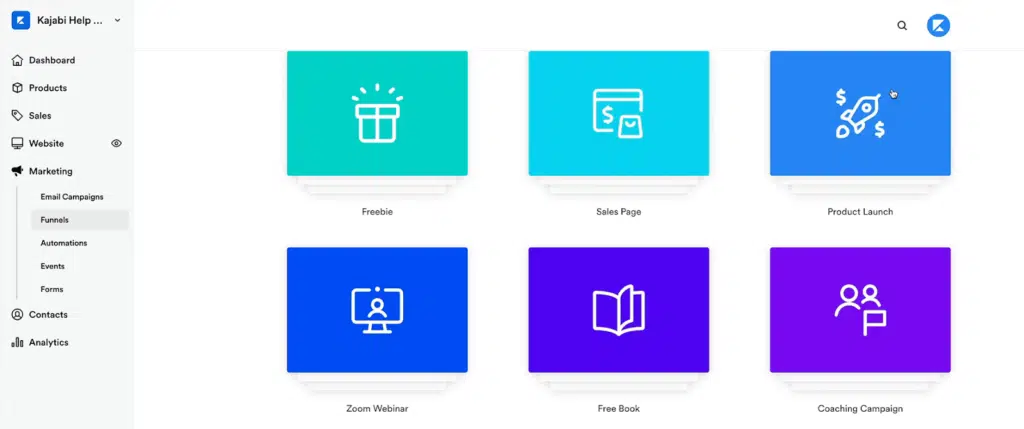
The template below shows an example of a webinar sales funnel template. You can use this template to host webinars.
Here, you can create a registration page, confirmation page, and emails to attendees.
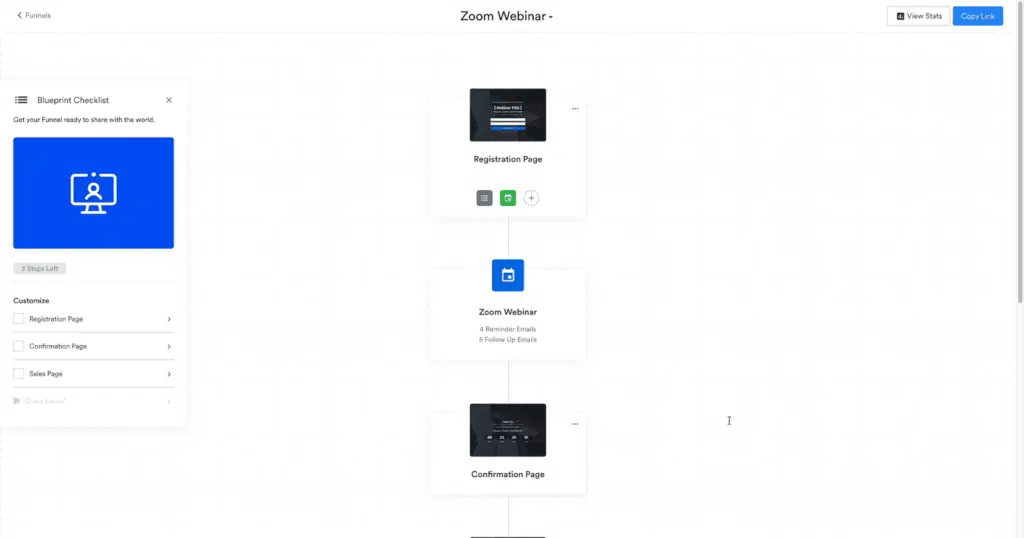
You can customize everything within the sales funnel using GUI builder, and Kajabi takes care of the rest. It even sends a reminder email to attendees about the webinar.
Teachable does not offer any sales funnel feature.
Customer Relationship Management (CRM)
Kajabi’s CRM feature enables course creators to manage customer relationships and automate sales and marketing efforts.
Course creators can use Kajabi’s CRM to store and manage customer information, including contact details, purchase history, and engagement metrics. This allows course creators to understand their customers better and tailor their marketing efforts accordingly.
Teachable does not offer this feature.
Email Marketing
As I said, Kajabi is a sales funnel platform, and email marketing is key.
You can send announcements to your learners, send educational and marketing emails, and run different email automation.
You can group or tag learners and send them automated emails based on their preferences.
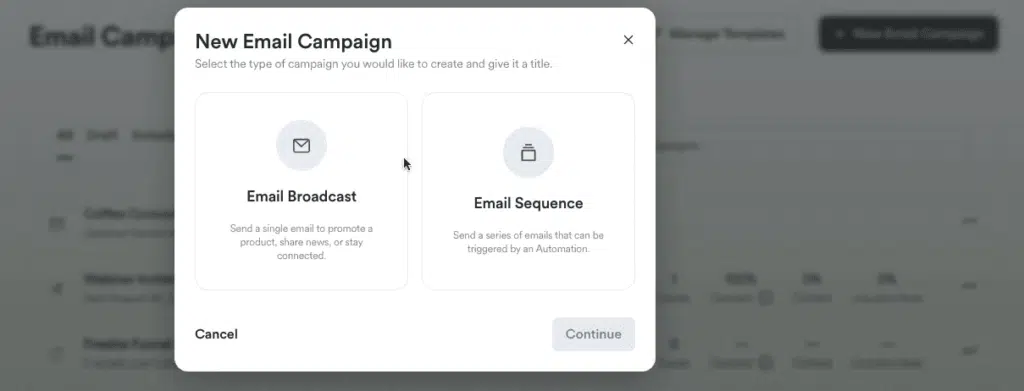
One exam of automation is welcome emails. You can send a welcome campaign when a subscriber joins your mailing list or buys a course.
Though Kajabi provides complete email marketing, you can integrate with third-party email marketing services such as Mailchimp, ConvertKit, etc.
Teachable offers basic email marketing; you can communicate with your learners and broadcast messages.
Affiliate Marketing
Kajabi and Teachable both provide robust affiliate programs.
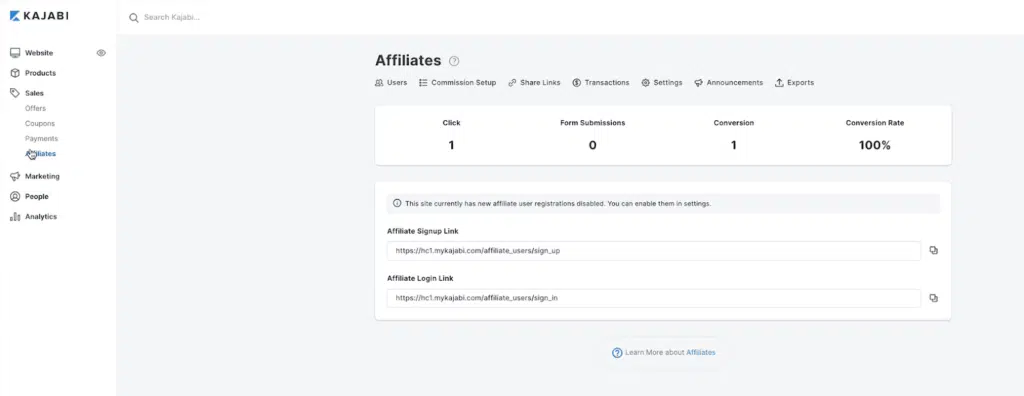
In Kajabi, you can create a separate registration page for affiliates. Affiliates can sign up, and you can approve or reject them.
In Teachable, an affiliate must join your school, and then you can approve or disapprove the application.
In Kajabi, affiliates can create an affiliate link; in Teachable, affiliates get the link from their dashboard.
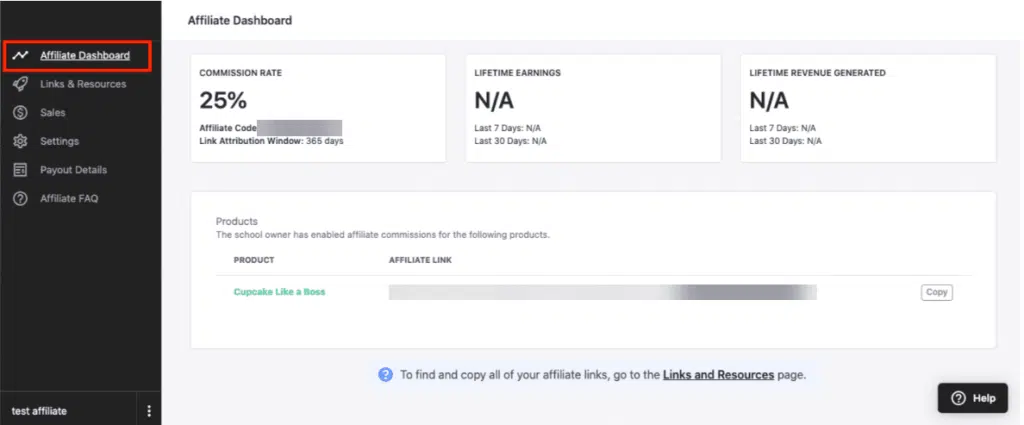
In Teachable, you can set the cookie duration, which is not possible in Kajabi.
Teachable also integrates with Facebook Pixel, allowing course creators to track and optimize Facebook ad campaigns and retarget ads to visitors interested in their courses.
Third-Party Integrations
Both platforms let you integrate with popular applications and offer Zapier support to connect over 4,000 applications.
There is nothing more to discuss in this section.
Sales and Marketing: The Bottom Line
Being a sales funnel platform, Kajabi offers many more features than Teachable.
Its email marketing and sales funnel builder is no match with Teachable.
#4. Reporting and Administration
Teachable and Kajabi both allow you to do in-depth reporting for your course and learners.
You can see learners’ completion percentages for individual courses.
In Teachable, you must visit each course to see this data, while in Kajabi, you can filter the report for each course from the report dashboard.
Both platforms let you review quiz scores, engagement metrics, play rate, completion rate, etc.
You can track transactions and other sales data on both platforms for sales reports.
In student management, you can add and delete users and update their profiles. You can remove or provide course access, modify the subscription settings, etc.
Both platforms allow you to add an admin user to your school. Teachable has a feature to add authors and assign a course to them, while Kajabi has no such feature.
Using the Teachable native payment processor, you can distribute the profit sharing automatically.
#5. Customer Support
Teachable offers live chat only from Monday to Friday, 10 AM – 5 PM EST; Kajabi offers 24×7 live chat support.
Both platforms provide a comprehensive knowledge base where you can find a how-to article, a video tutorial on using platforms, and troubleshooting.
Kajabi has Hero University (Kajabi University), and Teachable has TeachableU, where you can train yourself to run and manage courses, your schools, and your marketing efforts.
#6. Differences Between Teachable and Kajabi:
- Teachable offers a free plan, whereas Kajabi does not.
- Teachable charges a transaction fee even on a paid plan but Kajabi does not.
- Teachable is mainly only an online course creator, whereas Kajabi is an all-in-one course creator and marketing solution.
- Teachable has more affordable pricing plans than Kajabi.
- Teachable allows you to set up free trials for students, whereas Kajabi does not.
- Teachable offers a student-referral program, whereas Kajabi does not.
- Teachable has more payment-processing integration options than Kajabi.
- Teachable has a dedicated payment gateway, whereas Kajabi does not.
- Teachable’s payments are protected against fraud, whereas Kajabi’s are not.
- Teachable handles VAT collection and taxes, whereas Kajabi does not.
- Teachable has automatic payouts and tax-form handling, whereas Kajabi does not.
- Teachable allows you to deal in multiple currencies, whereas Kajabi does not.
- Teachable offers course completion certificates, whereas Kajabi does not.
- Teachable allows you to limit the number of students per course, whereas Kajabi does not.
- Teachable has a public API, whereas Kajabi does not.
- Teachable allows you to connect to any business tool, whereas Kajabi does not.
#7. Similarities Between Teachable and Kajabi:
- Both platforms allow you to create, market, and sell online courses.
- Both platforms allow you to create a membership site.
- Both platforms allow custom domains.
- Both platforms have built-in integrations with marketing tools.
- Both platforms allow interface-feature comparisons.
- Both platforms have course structuring and organization features.
- Both platforms offer drip-content delivery.
- Both platforms have premade and customizable templates and themes.
- Both platforms have robust student discussions and engagement forums.
- Both platforms offer white-labeling features.
- Both platforms have robust data analytics and data reporting.
- Both platforms have iOS and Android apps.
#8. Teachable’s Best Features
The following two features of Teachable are useful.
TeachablePay
“TeachablePay” is a native payment processor from Teachable. You can sell the course and products at your school without creating an account with a third-party payment processor such as Stripe.
With teachable pay, you can get paid on your account every day.
Few other platforms offer this feature.
EU VAT MOSS
For every sale in EU countries, you must report and submit taxes, which is daunting.
However, with Teachable, you would not do it; Teachable does it. Also, Teachable will collect EU VAT taxes and submit them on your behalf.
This feature is useful.
#9. Kajabi’s Best Features
Complete Sales Funnel
With Kajabi, you can manage your complete online business. You won’t require any other software or plugins. Kajabi provides a complete solution.
Sales-Funnel Features
Kajabi offers a complete sales funnel platform. If you are a marketer, you will like its features. It provides a complete marketing solution, and you can build a sales funnel quickly.
You can collect leads, send them marketing emails, and then promote your courses, all on automation.
This platform is good for marketers.
#10. Teachable vs. Kajabi: Pricing
Teachable’s Pricing
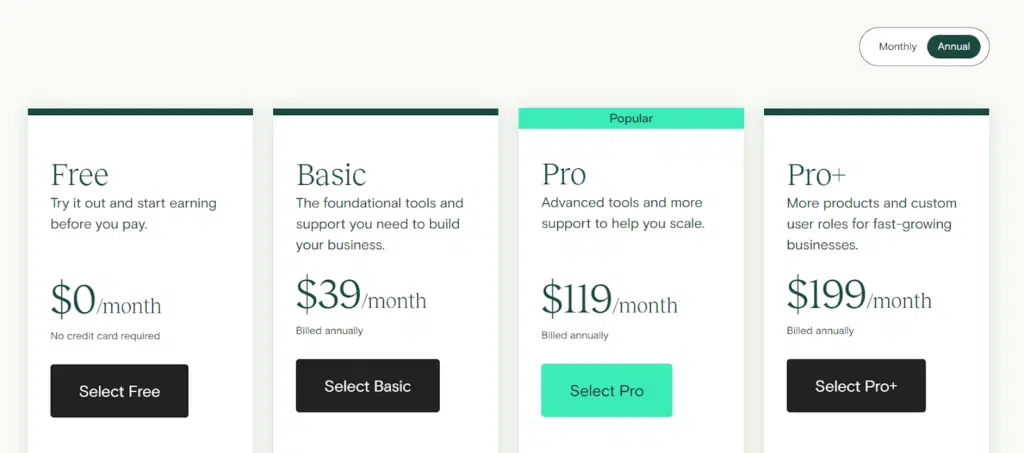
Teachable has five pricing plans:
- Free: This plan costs nothing. Teachable charges 1 USD plus a 10% transaction fee.
- Basic: The price is 59 USD per month on the monthly plan and 39 USD per month on the yearly plan. In addition, Teachable charges a 5% transaction fee.
- Pro: The monthly plan costs 159 USD per month, and the yearly plan costs 119 USD per month. This plan has no transaction fees.
- Pro+: The monthly plan costs 249 USD per month, and the annual plan costs 199 USD per month.
- Business: The price is 665 USD per month on the monthly plan and 499 USD monthly on the yearly plan. This plan has no transaction fees.
Click here to visit the Teachable Pricing Page
Kajabi’s Pricing
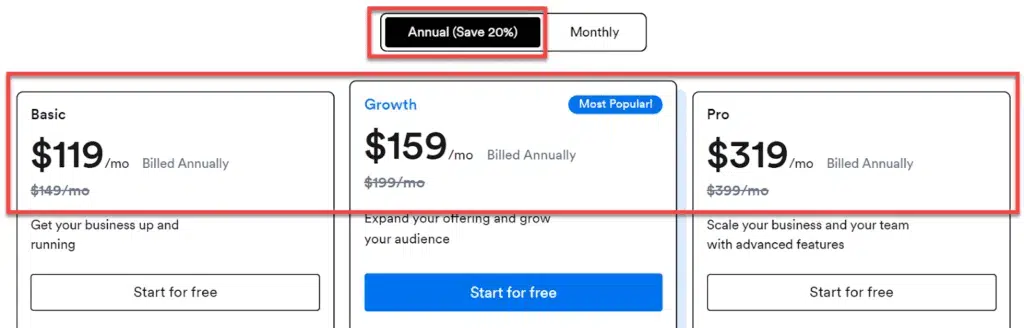
Kajabi offers four pricing plans:
- Basic: The price is 149 USD per month on the monthly plan and 119 USD monthly on the annual plan.
- Growth: The price is 199 USD per month on the monthly plan and 159 USD per month on the annual plan.
- Pro: The monthly plan costs 399 USD per month, and the annual plan costs 319 USD per month.
- Enterprise: As the name suggests, this plan is for higher organization. This would require you to contact their sales team.
Kajabi does not offer a free plan, but they offer a 14-day free trial.
Click here to visit Kajabi Pricing Page
Winner
Teachable is the winner here as it offers a free-for-life plan, and its pricing plans are cheaper than Kajabi.
#11. Teachable vs. Kajabi: FAQ
Q1: What is Teachable?
Teachable is a learning management system that allows courses to create and sell online and earn money.
Q2: What is Kajabi?
Kajabi is a sales funnel platform that allows course creators to market and sell courses.
Q3: Which is better: Teachable or Kajabi?
Teachable is affordable and focuses on course creation and selling, whereas Kajabi focuses on course marketing and selling.
Q4: What is the difference between Teachable and Kajabi?
Teachable is a course creation and selling platform, and Kajabi is a sales-funnel platform. Therefore, Teachable focuses mostly on course creation and selling, while Kajabi focuses mostly on sales funnels and marketing.
Q5: Do Teachable and Kajabi both offer a free plan?
Teachable offers a free plan, but Kajabi does not.
Q6: Do either Teachable or Kajabi offer a free trial?
Since Teachable offers a free plan, there is no free trial. Kajabi offers a 14-day free trial.
Kajabi vs. Teachable: Final Verdict
You should go for Kajabi if you want all your business under one platform; the budget is not an issue.
Teachable is the best choice if your entire focus is on creating and selling courses, you are happy with basic email marketing, and you are looking for an affordable platform.
Both platforms are robust, and you can choose either one for your online course business.
Disclosure: Some links in this post are affiliate links, and I will earn a commission if you purchase after clicking. Please understand that I recommend these resources because they are useful, not just because I make commissions. Please do not purchase anything unless you need the materials to achieve your goals.

I am Mohammad Fahad Usmani, B.E. PMP, PMI-RMP. I have been blogging on project management topics since 2011. To date, thousands of professionals have passed the PMP exam using my resources.