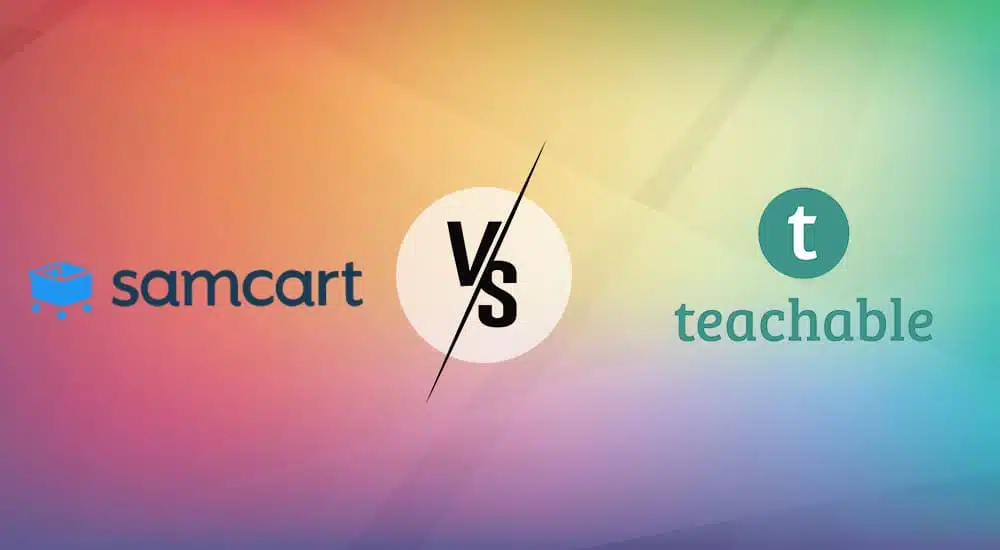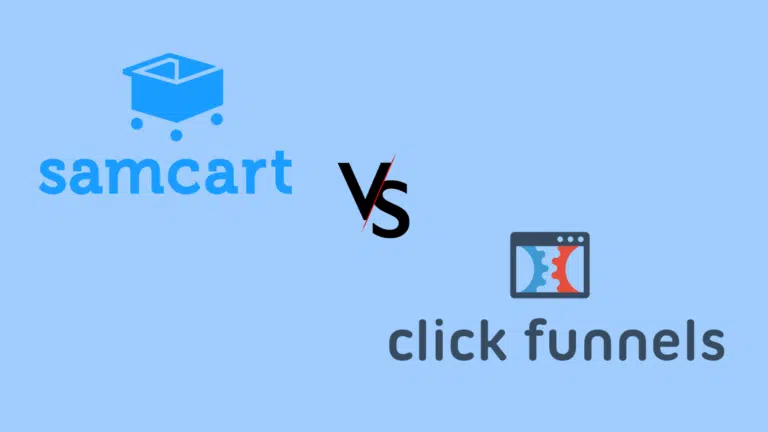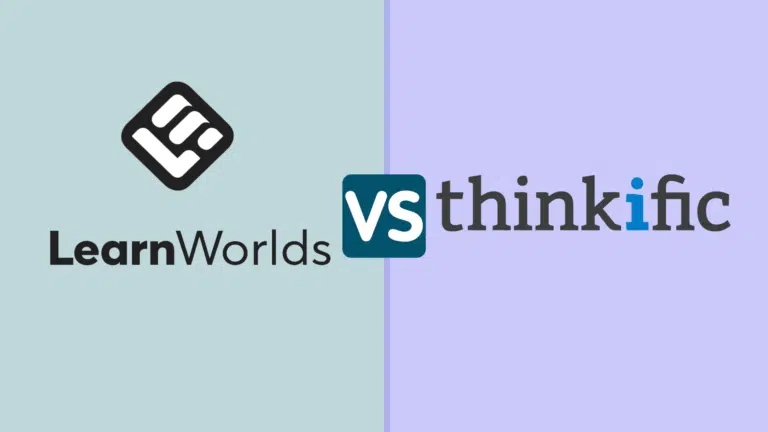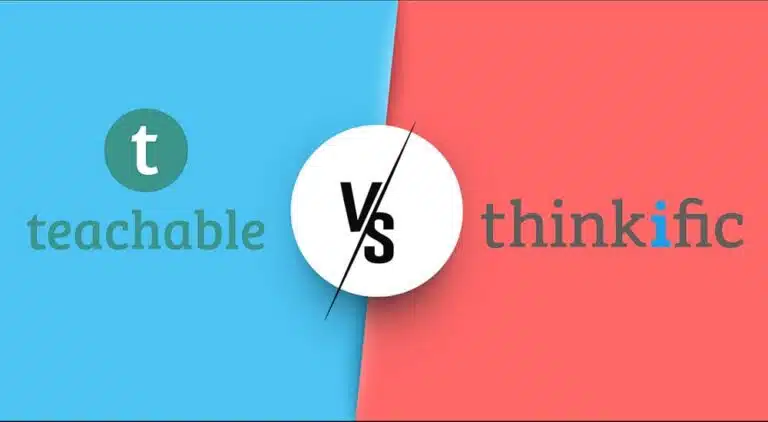SamCart Vs Teachable
This is a comparison article between SamCart and Teachable. In this article, you will learn about SamCart Vs Teachable. What do the two platforms do—their best features, the prices, a review of their support, and everything in and about SamCart and Teachable?
Let’s get started.
SamCart Vs Teachable
Let’s start with SamCart.
What is SamCart?
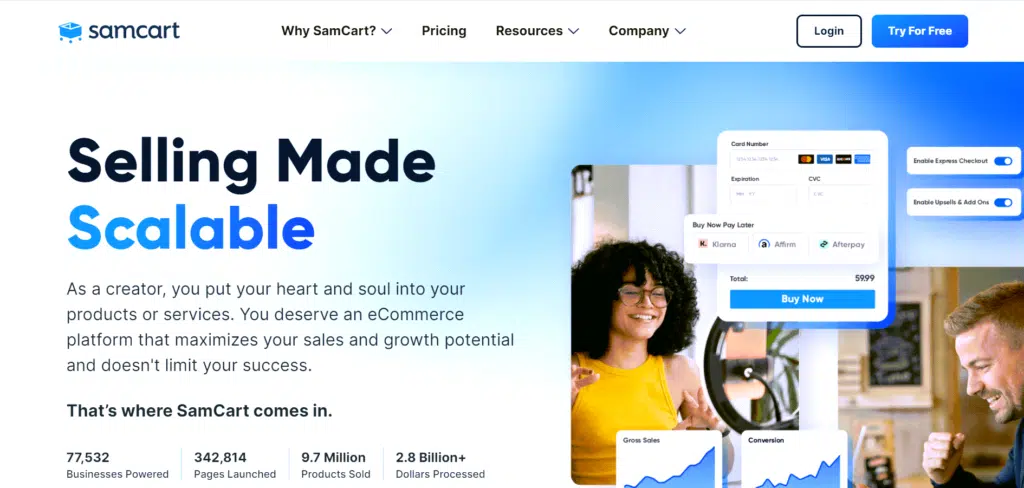
SamCart is an intuitive shopping cart software founded in 2014. It is one of the oldest eCommerce platforms and has features that help sell physical and digital downloads.
The platform was brought to us by brothers and co-founders Brian and Scott Moran, who were actively looking for a platform that helped them sell online but found no tools that made it easy for them. That is when they thought of building SamCart to simplify the process for creators.
Whether you are an entrepreneur, a small business owner, or a content creator, SamCart offers a range of tools and resources to help you maximize your sales and streamline your online operations.
The reason for comparing SamCart with a course creation platform like Teachable is that SamCart not only helps you create an easy-to-use cart solution but also offers course-building tools, which they have included in their feature set as of June 2021.
What is Teachable?
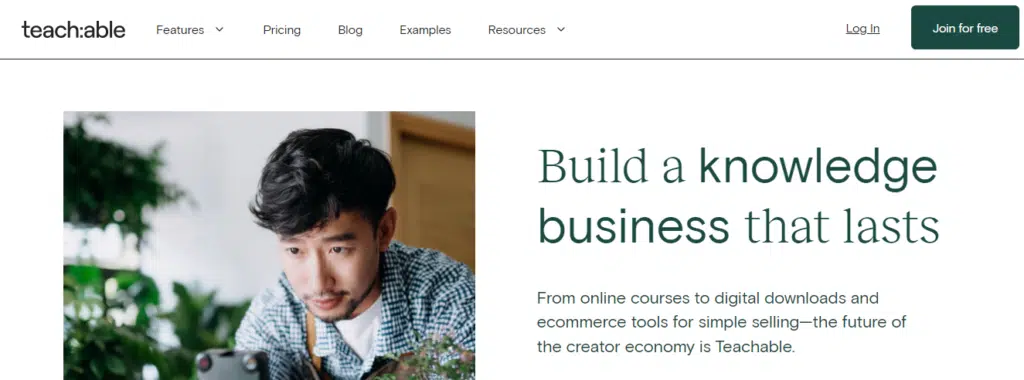
On the other hand, Teachable is a dedicated course-building platform that provides tools to help you create an online course seamlessly.
On the Teachable platform, you can sell online courses with no hassle.
Whenever people discuss a course-building platform, Teachable’s name is always mentioned.
Teachable is the brainchild of Ankur Nagpal, who founded the platform in 2013. Creating Teachable took root when Ankur was selling his courses on the famous course marketplace Udemy.
He thought that he could build a better platform for courses than Udemy, and he got to work and founded Teachable, which was initially named Fedora but was later changed to the current name Teachable. Let me know which name you like.
That was a short overview of SamCart and Teachable. Let’s move on to the feature section, where we will learn what is inside these two popular software programs.
Features: SamCart Vs Teachable
SamCart
Course Creation
In all its pricing plans, SamCart lets you create unlimited courses, sales pages, landing pages, memberships, and video uploads. It also offers, of course, a bunch of 100% responsive templates and an easy drag-and-drop builder.
Over 77,000 creators use SamCart to sell courses and have sold products worth more than 4 billion USD.
The best thing about SamCart is that you can sell your digital and physical products and courses here.
For course creations, you can add videos and images, offer content tiers, add text and audio, and offer quizzes and worksheets. You can also drip your course and launch it at the hours your students will be most active.
Cart Solutions
Whether selling courses or physical goods, you must ensure that your checkout page runs as smoothly as butter. No visitor would like a checkout page that is complicated, slow, or poorly designed; they will not spend a second thinking before abandoning your cart. Therefore, you must provide them with the best shopping cart experience possible. And that’s where SamCart comes in with its best checkout solution tools.
Cart Abandonment
While your learners are on the checkout page, ready to purchase your subscriptions, SamCart lets you add multiple pre-checkout add-ons, on-page upgrades, subscription recovery, and even post-checkout one-click upsells to avoid cart abandonment. You can also have multiple payment types to provide as much convenience as possible.
Subscription Saver
This feature helps you save your subscription. With this feature, SamCart observes when a subscription’s payment method crashes for any reason, and the subscription is not completed. This feature immediately informs subscribers, asking them to change their payment methods.
Pay What You Want
SamCart allows your students to decide the amount they want to pay for your courses. This feature is mostly used for donation purposes, but you can also use it to strengthen your bond with your learners.
Digital Wallets
You can enable UPI payments like Google Pay and Apple Pay and traditional payment methods like credit and debit cards and payment gateways.
Easy Billing
SamCart’s assistance with billing and making payment collection simple and easy is another feature that may attract you.
You can offer multiple payment options to your customers, like content tiers, free trials, subscriptions, and payment plans.
Course Cross-Sells
Another feature that I like in SamCart is cross-selling. Here, you can advertise your courses on your students’ dashboards, attract their attention, and leverage the chances of making sales of your other courses.
Auto-Enroll
Another great feature of SamCart is its auto-enroll technology. It navigates your students to the course dashboard when they have purchased your courses directly without entering any login credentials.
Features Courses
Here, SamCart enables you to feature your selected course at the top of the course library. This gives you the control to showcase your best-performing course to your students.
Video Streaming
With SamCart, you do not have to rely on YouTube unlisted links or any other secondary video streaming arrangement. SamCart has partnered with Wistia, a video marketing platform. Now, you can upload unlimited videos using SamCart’s in-house video hosting services.
Marketing
SamCart allows you to offer coupons, discount codes, etc.
SamCart does not offer an Email marketing feature.
Integrations
SamCart’s integration engine lets you connect with all the marketing features, automation tools, productivity tools, and many more with SamCart’s integration with Zapier.
Payment Processor
SamCart offers a native payment processor, SamPay. With SamPay, you won’t need a third-party plugin like Stripe or 2CheckOut to collect the payment.
Affiliate Programs
SamCart has an affiliate management system.
You can recruit an army of marketers for your school and let them sell your course. In return, you can offer them a commission.
Analytics
SamCart offers advanced reporting for your business. You can see the business performance and the necessary measures to improve it.
Teachable
Create Courses
You can create your video course within an hour if your content is ready. Teachable’s interface is very user-friendly.
Designing a course sales page is a no-brainer here.
Further, you can connect your domain with your course with the help of the custom domain feature.
You get a template library from which you can choose a course template and start to edit it with the drag-and-drop editor. You can share your audio, video, image, and text content.
Teachable has the best course creator in the online course industry. It has been purely an online course platform from day one.
Course Completion Certificates
You can offer your students a course completion certificate after completing the course. This feature is not available in SamCart.
Teachable:Pay
Teachable:Pay is their checkout system, which lets you create simple checkout pages that automatically calculate your sales tax, protect you from fraud, convert to global currency, and automate your payouts from the platform.
You won’t need a third-party integration to sell and collect the payment from your customers.
Open your free account with Teachable
Analytics
On Teachable, you can find out what’s happening in your business with the help of numbers. Teachable gives you an analytics dashboard where you can view these numbers. Like the number of students enrolled in your courses, the amount you have generated from a course, etc.
Joint Venture
Teachable gives you a platform to invite your co-authors and partners. You can share your revenue with them, assign them roles, give them access, manage the tasks together, and enjoy the rewards.
Integrations
Teachable lets you connect with third-party applications such as ConvertKit, AWeber, MailChimp, and Zapier, which further lets you connect with third-party apps.
Drip Schedule
You can drip schedule your courses. This means that if you want them to be scheduled on a specific date, you can schedule them and forget about them. The course will be launched on the set date without you doing anything.
Add-ons
In Teachable, you can add one-click upsells. This feature helps you make more sales. While your learner is on the checkout page, you can showcase other courses or digital products to buy together.
Marketing
Teachable allows basic email marketing. For advanced email automation, you can integrate Teachable with email marketing software such as MailerLiter, AWeber, etc.
You can offer coupons, discount codes, etc.
SamCart does not offer an Email marketing feature.
Affiliate Programs
You can recruit affiliate marketers for your school and let them sell your course. In return, you can offer them a commission.
Teachable offers a robust affiliate management system.
Mobile App
Teachable offers a mobile app for its users. This application is available for both iOS and Android phones. SamCart does not offer this feature.
SamCart does not offer this feature.
Pricing Plans
You can offer various pricing plans to your students, such as free trials, one-time payments, subscriptions, memberships, and bundle plans.
Affiliates
Teachable also gives you a dashboard to manage all the affiliates that bring you sales and manage their rewards, commissions, and payouts within the platform.
Payment Options
Just like SamCart, Teachable allows you to offer simple payment options to your students. This means that your students can now pay for your courses using PayPal, Google Pay, and Apple Pay, apart from card payments.
Alternatives to SamCart and Teachable
For any reason, if you do not want to use SamCart or Teachable, you can consider using the following platform:
Plans and Pricing: SamCart Vs Teachable
SamCart
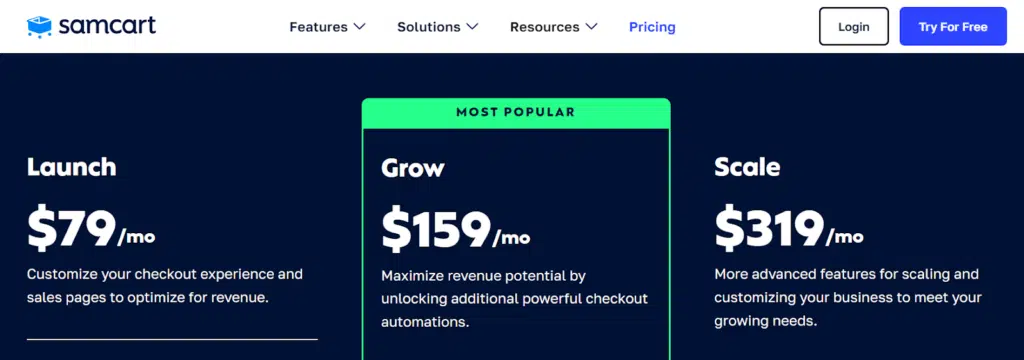
SamCart gives you three pricing plans that you can subscribe to in two ways: monthly and yearly. The prices for the three plans, Launch, Grow, and Scale, are 79, 159, and 319 USD per month in the monthly subscribed plan. The annual subscribed plan reduces the prices to 59, 119, and 239 USD per month.
The best thing about SamCart is that they offer their core features in all three paid plans.
So, the features you will get on the highest plan will also be available on the basic plan.
Here are the core features you get in all three SamCart plans.
- Embedded Checkout capabilities
- Express Checkout capabilities
- Unlimited courses
- Unlimited video uploads
- Unlimited memberships
- Unlimited students
- Unlimited products and pages
- Digital wallets such as Apple Pay, Google Pay, and Samsung Pay
- Drag & drop page builder
- Ready-to-use template library
- 0% processing fees
- No additional fees
Now, you may think that if you get features in the basic plan, why would you need the higher plans? So, even if you get the core features in the basic plan, avail yourself of SamCart’s best features like subscription saver, advanced integrations, priority email support, affiliate center, etc. You will need to subscribe to the highest plan.
Apart from their regular plans, they also have a plan to cater to customers with larger requirements. You can use SamCart VIP to help you accomplish bigger objectives. It comes with personalized strategy, implementation services, and white-glove migration. You will need to book a consultation to learn the charges.
Teachable
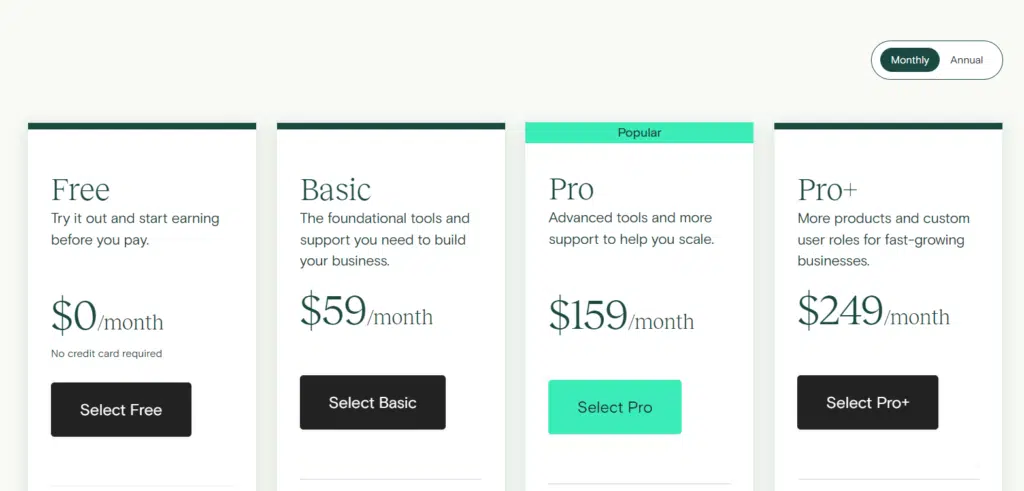
As you can see in the above image, Teachable offers four plans: free, basic, pro, and pro+. Unlike SamCart, Teachable offers a free plan. In addition to these four plans, Teachable also has a business plan.
The free plan allows you to create one course and one coaching session, host 10 students, upload 10 published videos and course templates, create basic quizzes, and more. However, the free plan has a transaction fee of 1 USD plus 10% per transaction.
Apart from the free plan, there are four paid plans: Basic, Pro, Pro+, and Business. And their prices are 59, 159, 249, and 665 USD per month, respectively. That was the price of the monthly subscription. The annual subscription plan changes prices to 39, 119, 199, and 499 USD per month.
They have recently changed their pricing structure and made it expensive. Also, even on their Basic plan, which is a paid plan, there is a transactional charge of 5%. Thankfully, there are no such charges in the other three higher plans.
Here is a quick overview of the features that you get in the three paid plans:
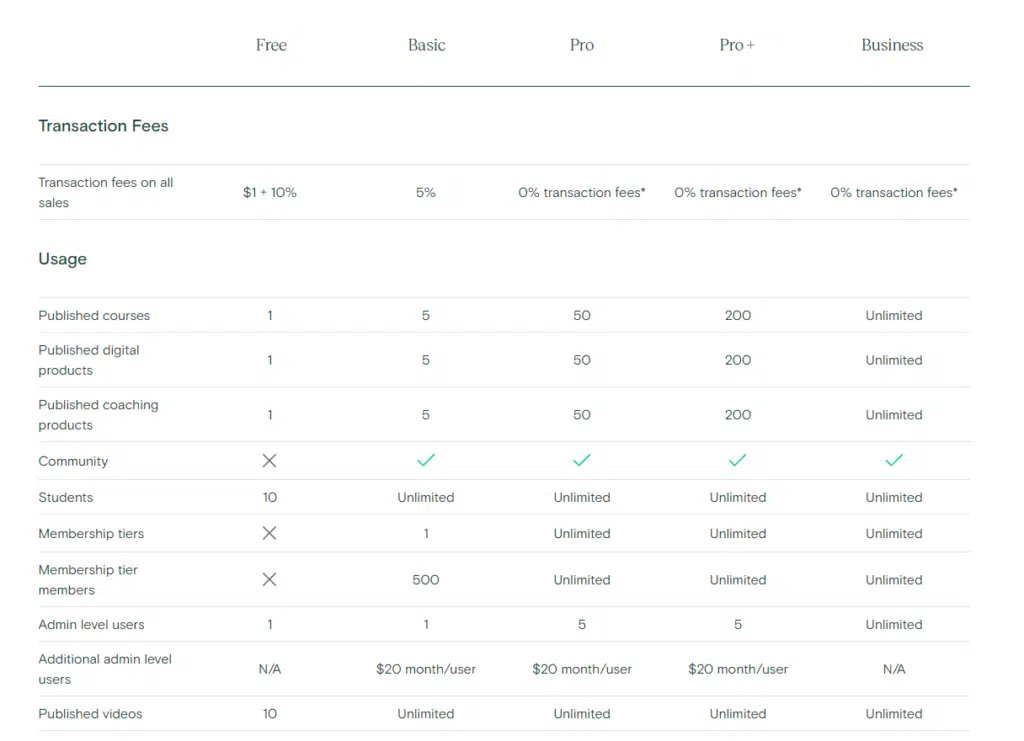
Verdict
As compared to pricing, SamCart offers more affordable pricing plans than Teachable. In that pricing, you get a cart solution and course-building software, whereas, in Teachable, you will pay higher prices just for the course creation platform. SamCart is the winner.
Support: SamCart Vs Teachable
SamCart
SamCart provides many blog posts and tutorial guides that help us through general questions or how-to queries.
Apart from blog support, SamCart supports its customers in various ways. One such page is their customer stories page, where customers share their success stories and SamCart experiences. These stories can inspire you and tell you about a tool or SamCart feature that can be helpful to you.
Another way of helping you is by providing you with the CreatorU platform. In CreatorU, you can find monthly scripts, training, workshops, and blueprints that you can utilize to build and grow your business. Having said the benefits of CreatorU, though it can be helpful, you don’t get it for free.
For a monthly price of 24 USD, you can access unlimited proven blueprints for creating, launching, and growing your business.
The resource support was quite useful. What about customer support? SamCart’s customer support is available Monday through Friday, 9 a.m. to 5 p.m. ET. You can reach out to them via email and live chat. Though they say their response time is within 24 hours, you can get priority support if you are on the higher plans.
Here is their email address, where you can contact SamCart’s support team via [email protected].
Teachable
Just like SamCart, Teachable has done a decent job of supporting you. You get a knowledge base in Teachable where you get a handful of articles that get you through everything from how to get started to managing your school, handling accounts & billing, app integrations, and everything in between.
In Teachable, you also get a podcast produced by them that talks to creators. You learn about their achievements, challenges, best hacks and practices, and everything in between to help you explore your journey as a creator in the knowledge-sharing domain.
Teachable also offers a series of free mini-courses in TeachableU that help you uncover various aspects of teaching business and best optimization practices. They also offer premium courses if you want to learn more.
And if you are wondering if Teachable arranges community support, well, yes. They have Teachable:hq, where you can connect and collaborate with other creators, learn from them, and teach them what you know.
That was all for the material and media support you get in Teachable. Coming to customer support. You get email support and live chat support from Teachable.
Their team is available seven days a week, from 8 a.m. to 8 p.m. ET (GMT-5). Their chat team is available Monday through Friday, 10 a.m. to 5 p.m. US Eastern time.
Verdict
I liked Teachable’s support here. They did a better job.
Similarities between SamCart and Teachable
- You can create courses and coaching in both SamCart and Teachable.
- Both have simple interfaces.
- Both give you an affiliate dashboard.
- Both support you with ready-for-you templates.
- Both let you add one-click upsells to the checkout page.
- Both let you create unlimited digital products in their paid plans.
- Both give you a good overview of analytics.
- You can customize the checkout page in both the tools.
- Both let you connect with other third-party apps.
Difference between SamCart and Teachable
- SamCart is a dedicated cart solution that also offers course-building tools. But Teachable is a dedicated course-building platform.
- SamCart has a 0% processing fee on all its plans, but Teachable has a transaction fee.
- SamCart has auto-enroll technology, which you don’t get in Teachable.
- SamCart does not have a free plan but Teachable has.
What do I like about SamCart?
- SamCart has a simple and sleek interface.
- Auto-Enroll Technology is a good one.
- They have a video library to host unlimited videos.
- SamCart’s uptime status, which is 99.9%, is beyond good.
- SamCart also offers a free trial.
- SamCart has no transactional fee.
What do I not like about SamCart?
- SamCart does not have a free plan.
- Some of the best features are only available on the Scale plan, which is the highest plan.
What do I like about Teachable?
Teachable has many capabilities that are not offered by any of its competitors. One of them is offering EU VAT MOSS support. They will collect the Tax for EU residents and submit it to the same country on your behalf. I like this feature a lot.
Other notable features of Teachable are as follows:
- Teachable also offers marketing features.
- Teachable has an intuitive interface.
- It also offers a free plan.
- Teachable offers email support in all its plans, even on the free plan.
- Supports 130+ currencies.
What do I not like about Teachable?
- It has a transaction fee even on a pricing plan.
- Teachable is not affordable.
- It gives you integration functionality and Zapier connection only on higher plans.
- You get live chat support only on the higher two plans.
- No SCORM support
SamCart Vs Teachable: FAQs
Is SamCart a dedicated course-building software?
No. SamCart is a dedicated cart solution offering course-building tools to help you create your courses.
Is Teachable a dedicated course-building software?
Yes, unlike SamCart, Teachable is a dedicated course-building software.
Does SamCart have a transaction fee?
No, SamCart does not charge any transaction fees. All your hard-earned money is yours. This is not the case with Teachable.
Final Thoughts
That was it for this article. I hope the article has helped you better understand the two platforms so you can make an informed decision. I’ll see you on the next one.
Disclosure: Some links in this post are affiliate links, and I will earn a commission if you purchase after clicking. Please understand that I recommend these resources because they are useful, not just because of my commissions. Please do not purchase unless you need the materials to achieve your goals. Read the disclaimer.

I am Mohammad Fahad Usmani, B.E. PMP, PMI-RMP. I have been blogging on project management topics since 2011. To date, thousands of professionals have passed the PMP exam using my resources.