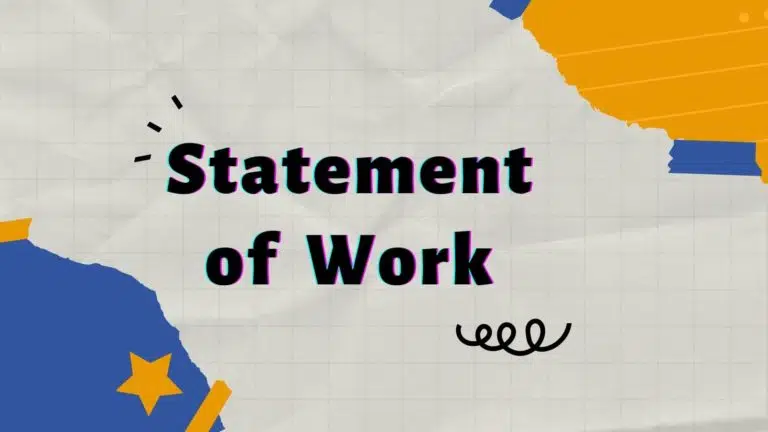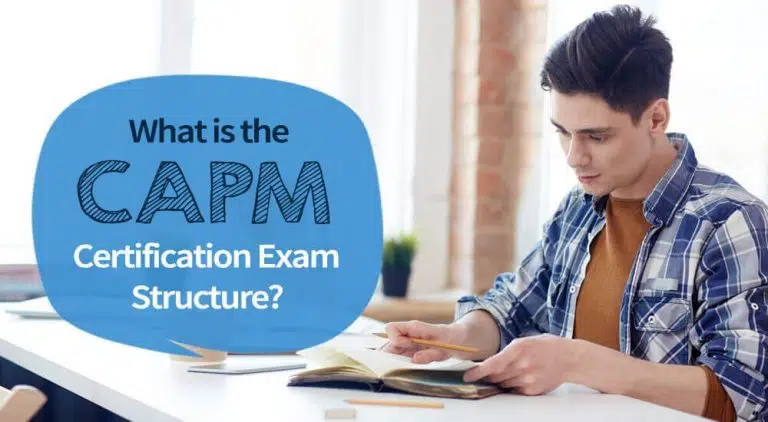A use case is a concept used mostly in software project management to describe how users can use the system to achieve their objectives. It shows the user’s interaction with the system.
Due to its usefulness, this concept is now used in other industries in product design.
In today’s blog post, I will explain use cases, their examples, benefits, and how you can write them.
Let’s get started.
What is a Use Case?
A use case describes how users interact with the product or system. It provides all success and failure scenarios so you can take the necessary actions to improve the product or system.
This technique was first published by Swedish computer scientist Iva Jacobson in 1987. In 1992, he wrote a book, “Object-Oriented Software Engineering — A Use Case Driven Approach,” which further popularized the use cases concept in software development projects.
A use case is a methodology used in software development to capture and describe the functional requirements of the system from the perspective of its users. It provides a structured way to define interactions between actors (such as users) and the system, focusing on the specific tasks users want.
A use case consists of the following components:
- Actor: This is a role played by a user who is interacting with the system.
- Use Case: This is a specific task or action that an actor performs within the system to achieve a desired outcome.
- Relationships: These are the connections between actors and use cases. They show the interactions and dependencies within the system.
Use cases are mostly represented visually through diagrams, such as use case diagrams, which provide a high-level overview of the system’s functionality and interactions. They can include textual descriptions detailing the steps involved in each interaction and any preconditions, postconditions, or alternate paths that may arise.
What Are the Benefits of a Use Case?
Use cases offer many benefits to understand and develop software systems.
They help capture and communicate the functional system requirements. By describing interactions between the actors and the system, they provide a tangible understanding of how the system will be used, and which features it must support.
Use cases facilitate requirements validation and verification. They allow stakeholders to review and confirm that all necessary functionality is accounted for and aligns with their expectations. They help in system testing and quality assurance and ensure thorough coverage of system functionality and user interactions.
The following are other benefits of use cases:
- They define requirements.
- They refine the scope.
- They improve products and/or systems.
- They understand products and/or systems.
- They find bottlenecks and non-conformities.
The Importance of Use Cases
As a project manager, you must understand the use cases of the product or system you are developing or proposing. Using use cases, you can share the product development strategy with the stakeholders and show them how the user interacts with the product. You can also offer further refinements to fill the gaps between the available features and expectations.
The PMI states, “Use cases provide a structure for gathering customer requirements and setting the project scope.”
Suppose you want to sell an application to a business to help its customers use its services. So, you will develop a use case and demonstrate how easily customers can use your application to access the business’s services.
How Do You Write a Use Case?
You can follow these steps to write a use case for your product:
- Identify the Actors: In this step, you will identify the product’s users. Define the different user types (i.e., actors) who will interact with the system. For example, if you are building an eCommerce platform, then the actors may include customers, administrators, and warehouse personnel.
- Describe the Use Case: In this step, you will give your use case a clear title that reflects the user’s goal. You can explain what the user wants to achieve with this particular interaction.
- Outline the Main Flow: In this step, you will outline the “successful path” scenario, in which everything works as expected. You will provide step-by-step detailed actions that the user will take, and the system’s corresponding responses.
- Consider Alternative Flows: In this step, you will show what happens if the user enters invalid data or encounters an error. Describe alternative scenarios in which the main flow is disrupted, and how the system should handle them.
- Pre-Conditions and Post-Conditions: In this step, you will provide details on what needs to be true before the use case starts (i.e., pre-conditions). For example, a user might need to be logged in first. Afterward, you will provide details on what the system will be like after the use case is complete (i.e., post-conditions).
Example of a Use Case
Use Case Title: Customer Places an Order
Actor: Customer
Description: The customer wants to purchase items from the online store.
Main Flow:
- The customer browses products and adds them to their shopping cart.
- The customer proceeds to checkout and enters their shipping information.
- The customer selects a payment method and enters their payment details.
- The system verifies the customer’s payment information and processes the order.
- The system sends a confirmation email with order details to the customer.
Alternative Flow (Invalid Payment):
- If the payment information is invalid, then the system displays an error message.
- The customer corrects the information and retries their payment method.
Pre-Conditions:
- The customer has a valid account and is logged in.
- The items are available/in stock.
Post-Conditions:
- The order is placed, and an order ID is assigned.
- The payment is captured.
What is a Use Case Model?
A use case model visually shows how users interact with the product or system. It is a high-level representation of the functional system requirements from the user perspective. It provides a structured view of how users interact with the system to achieve their goals.
A Use Case Model outlines the various scenarios or “use cases” in which an actor interacts with the system to accomplish specific tasks or goals. Actors are external users, and use cases represent the actions or steps taken by these actors to achieve their objectives.
The Use Case Model serves as a blueprint for understanding the functional requirements of the system, capturing both primary and alternative flows of user interaction. It helps stakeholders visualize the system’s behavior and functionality, facilitating communication between stakeholders, designers, and developers.
How Does a Use Case Model Differ from a Use Case Diagram?
A use case model comprises multiple use case diagrams and other documentation, such as textual descriptions, relationships between use cases, and actors. A use case diagram is a visual representation within the use case model that illustrates the interactions between actors and use cases in a system.
A use case diagram is a part of the use case model.
How Does a Use Case Differ from a User Story?
Use cases show how users interact with the product or system, while user stories describe product features from the user’s perspective. User stories are shorter than use cases and provide brief descriptions.
Summary
Use cases help project managers and other stakeholders analyze user interactions within the system. They can use this information to refine the system and take further measures to achieve their objectives.

I am Mohammad Fahad Usmani, B.E. PMP, PMI-RMP. I have been blogging on project management topics since 2011. To date, thousands of professionals have passed the PMP exam using my resources.