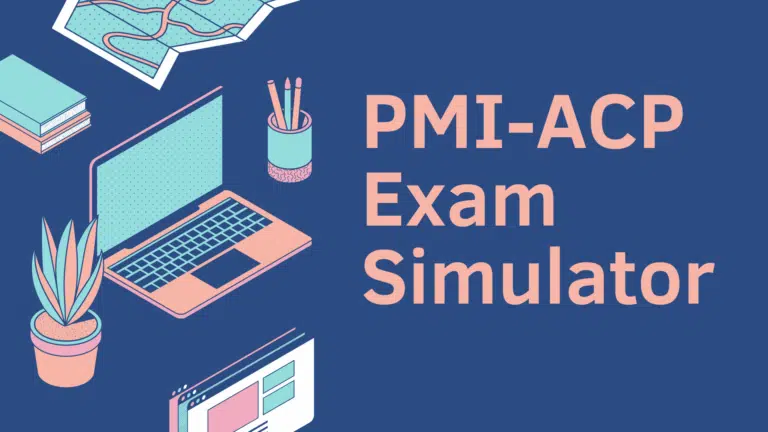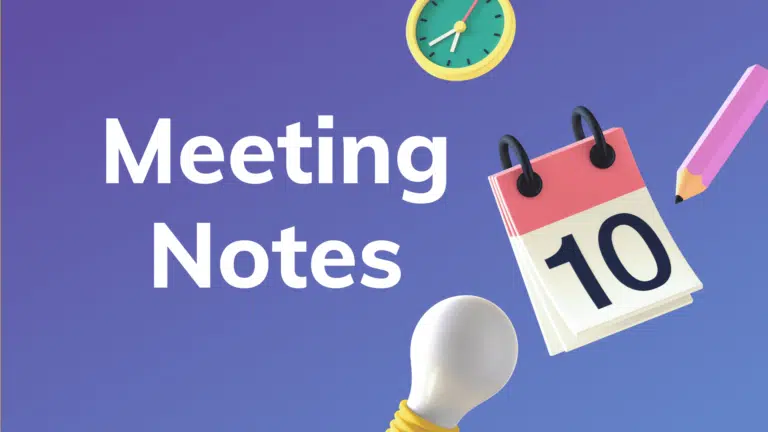This article lists the ten best Wrike alternatives or competitors to meet your work management software needs. Before we discuss the other applications, let’s introduce Wrike.
Wrike is a project management software launched in 2003 that currently has over 20,000 customers, including Google, Dell, and Snowflake.
Wrike is a place where you can:
- Organize your work.
- Collaborate and communicate within each task or project folder.
- Create to-do lists.
- View the workload of your team members.
- See all tasks’ current statuses.
- Thread view of all the activities you are involved in.
- Read real-time reports.
- Use timesheets.
Wrike includes different views like a board, list, table, Gantt chart, filter, and many more that help replaces individual applications like spreadsheets, emails, and team communication platforms.
In a nutshell, this one application saves you time and enhances productivity.
You can integrate Wrike with many third-party applications for a seamless experience. Some of these are Google Drive, Microsoft Teams, Salesforce, and many others.
If you get stuck while using the platform, there are video tutorials to keep you moving again.
Overall, Wrike is a capable project management software that helps you collaborate and organize your work.
Then why would you look for a Wrike alternative?
No software is perfect, and Wrike has some drawbacks:
- Price: We all run on a budget, and Wrike might be unsuitable due to its high per-user prices. You also have to pay an additional fee to enable premium features like cross-channel campaign performance insights, custom integration, two-way sync, and Wrike lock. All these additions to your bill are the main pain point of using Wrike.
- Interface: Many users have complained that Wrike’s platform is unintuitive. It can be hard to figure out, and that is a red flag.
If you find that Wrike is not working for you anymore, or if the pricing structure is something you can’t afford, keep this article for the nine best alternatives to Wrike.
10 Best Wrike Alternatives
The followings are the best Wrike alternative or competitors:
- monday.com
- nTask
- ClickUp
- Smartsheet
- Process Street
- Jira
- Airtable
- Hibox
- Basecamp
- Quire
#1. monday.com
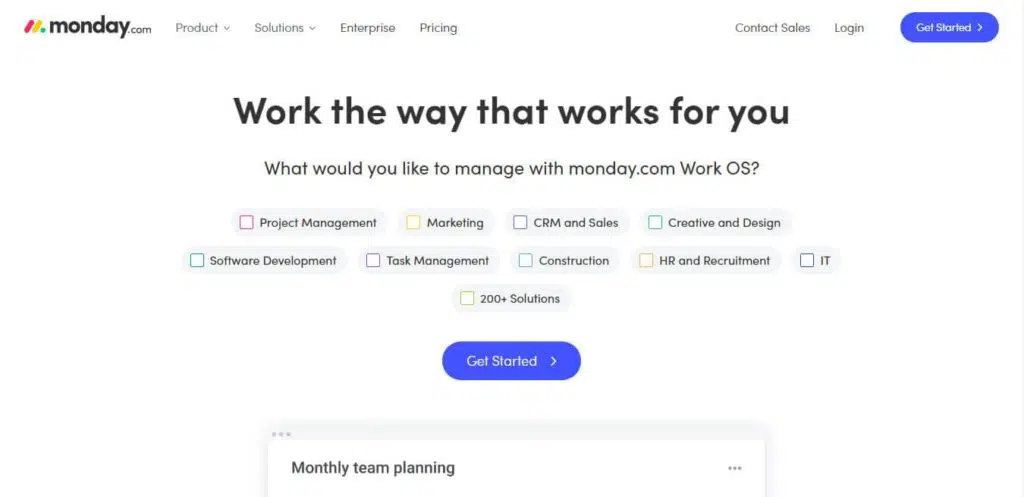
monday.com is a modern and intuitive project management software. It was launched in 2012 by an Israeli company called Wix.com.
With monday.com, you can collaborate with your team in real time and manage all aspects of the project.
This platform provides multiple boards for different purposes and combines reporting data. You can easily track progress, milestones, and the time spent on each task. With monday.com, you can manage waterfall and agile methodologies.
Features
- Helps manage workloads
- It has an intuitive user interface
- In-depth analytics
- Responsive customer support
Ratings
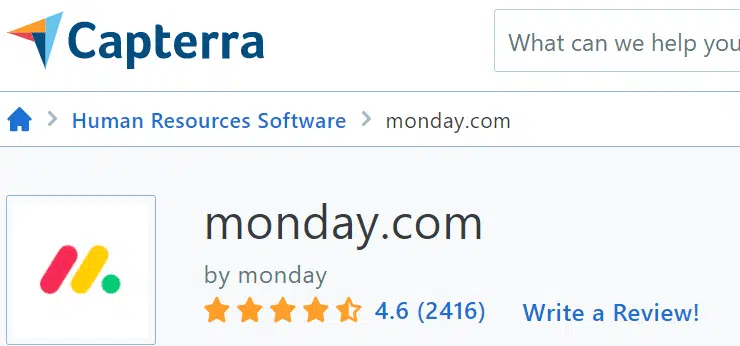
monday.com has a great score on Capterra; it has 4.6 stars out of 5.
Pros & Cons
Pros
- Great collaboration tool
- Many integrations
- Intuitive interface
- Complete CRM solution
Cons
- Costly pricing plan
- No free trial
monday.com Pricing Plans
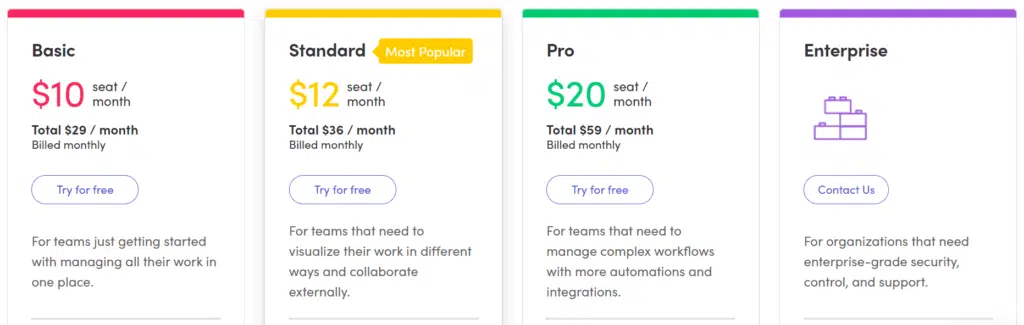
monday.com has four pricing plans:
- Basic: The price is 10 USD/user/month, and you must have at least three users, so the minimum is 30 USD/month.
- Standard: 12 USD/user/month, and you must have at least three users, so the minimum price is 36 USD/month.
- Pro: The price is 20 USD/user/month, and you must have at least three users, so the minimum is 60 USD per month.
- Enterprise: For this level, you have to contact monday.com customer support.
The yearly plan gives you an 18% discount.
Let’s move to the second Wrike alternative.
#2. nTask
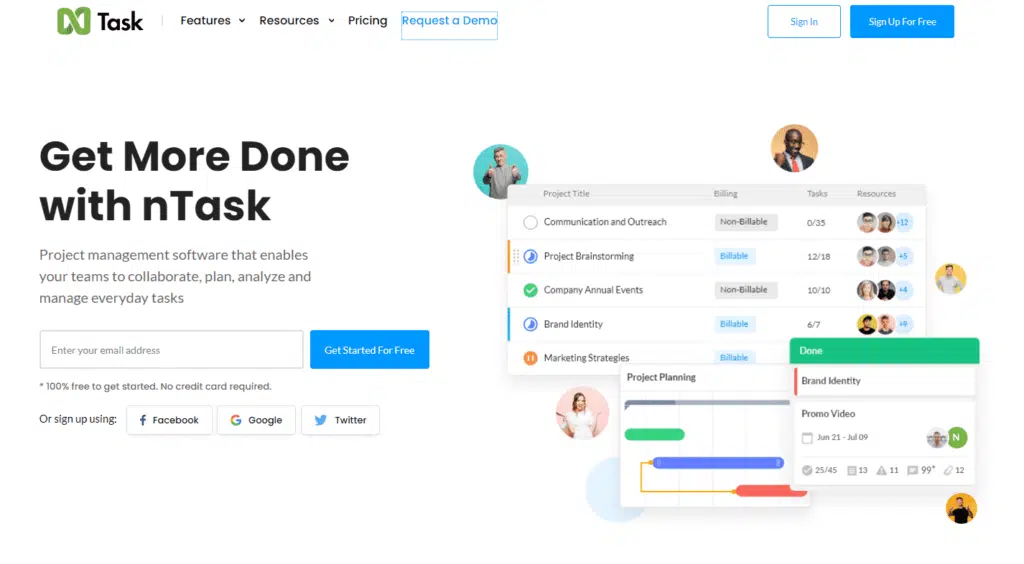
nTask is a robust online project management platform launched in 2017 with over 200,000 users worldwide. This includes everyone from small teams to large organizations.
This platform provides features to help teams of any size manage projects from beginning to end. Some popular customers of nTask are Walmart, HP, Google, and Sony.
The nTask modules include project management, task management, time tracking, risk management, issue tracking, and more.
It offers multiple views such as kanban board, Gantt charts, list view, calendar timeline, and grid view.
Features
- Set pay rate for resource and currency selection
- Comprehensive project planning
- Real-time financial summary
- Different boards
Ratings
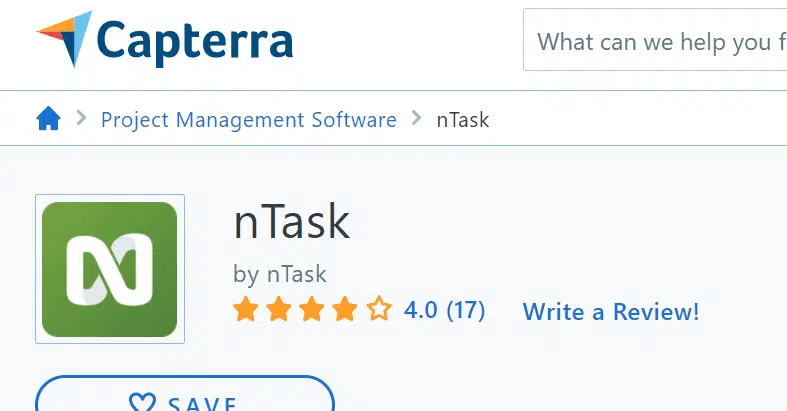
nTask has a decent 4 out of 5 stars as given by 17 users.
Pros & Cons
Pros
- Affordable
- Easy to use
- Mobile app
- The unlimited task in the free plan
Cons
- No invoicing features
- No forms are available
Pricing
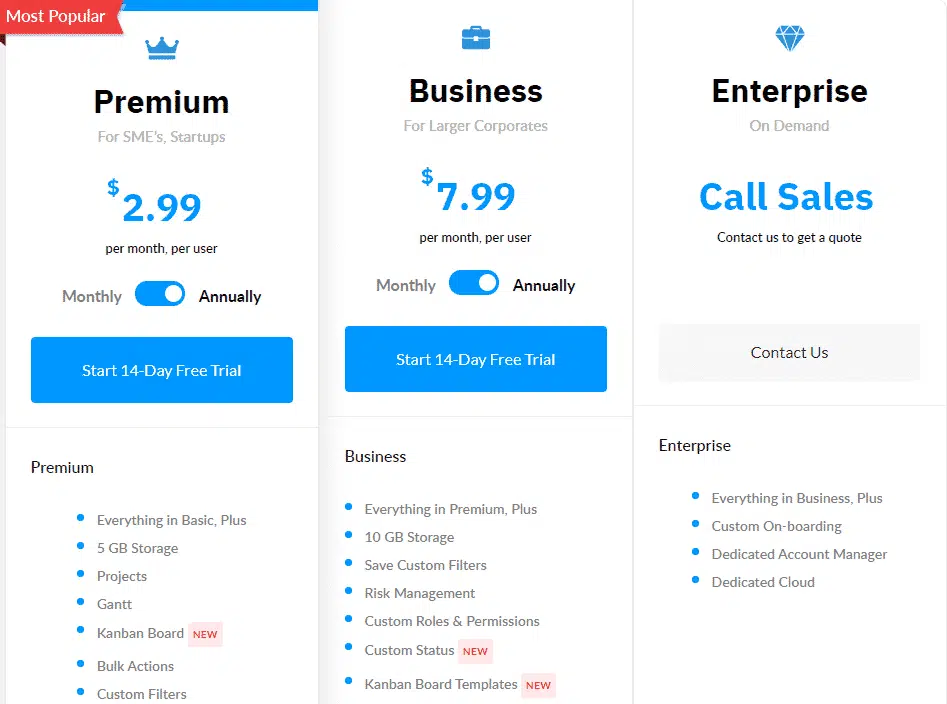
nTask has four pricing plans:
- Free: This plan includes unlimited tasks, five users, 100 MB storage, and unlimited workspaces.
- Premium: 2 free team members, 5GB storage, unlimited projects, Gantt charts, Kanban boards, bulk actions, and more.
- Business: Risk management, 10 GB storage, custom fields, kanban board templates, custom status, and more.
- Enterprise: Unlimited storage, dedicated account manager, custom onboarding, and more.
Read my nTask review.
Let’s move to the next Wrike competitor.
#3. ClickUp
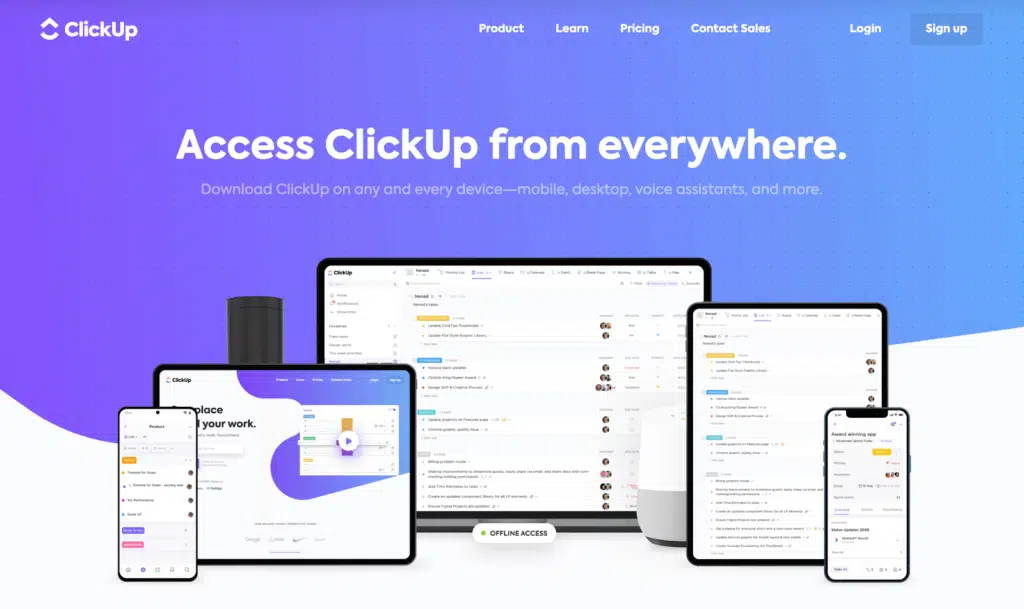
ClickUp quickly made a name for itself as the all-in-one work management solution since it was founded in 2017 and aims to make the world a more productive place by saving you one day a week.
Small and large teams across different industries use ClickUp to track progress, manage and prioritize their workload, monitor project updates in real-time, and collaborate with the team directly, no matter what project style you use.
Top Features
Hierarchy: ClickUp’s Hierarchy keeps you organized with a consistent structure. Near the top, Everything View provides a birds-eye view of your entire Workspace, including Lists to house your tasks, equipped with their own views, statuses, and fields to fill out project details.
Multiple views: Visualize and organize tasks your way. Choose from 15+ views, including Table, Board, Gantt, Box, Timeline, Workload view, and more.
Watchers: Add Watchers to your tasks to improve team communication. Receive notification updates, cut out back-and-forth emailing, and allow visibility into task progress
Custom Fields and Custom Statuses: Create Custom Fields to tasks to track, sort, and filter work, and create Custom Statuses to add stages to tasks
Comments and Assigned Comments: Keep conversations together with threaded comments and assign comments to other team members to communicate directly within each task.
Ratings
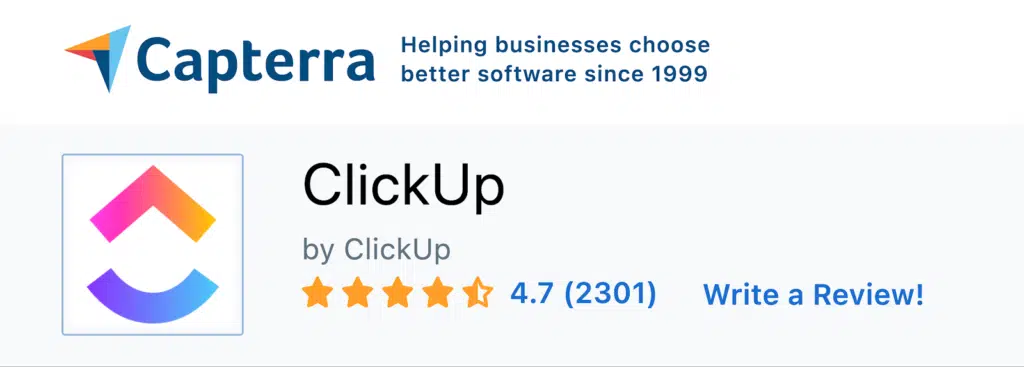
Capterra rated ClickUp as a Top Performer and Emerging Favorite in 2021, along with a 4.7-star review from 2,301 users.
Pros and Cons
Pros
- The platform is intuitive and easy to pick up at a basic level
- Coaching and on-demand demos teach you how to be more productive with the Platform
- Communicate and collaborate in tasks, comments, and Docs in ClickUp
- Live edit with a team and add nested docs in ClickUp Docs
- ClickUp can integrate with 1,000+ work tools
Cons
- Unable to export Dashboards
- Learning curve due to number of features
- No Table view on mobile
Pricing
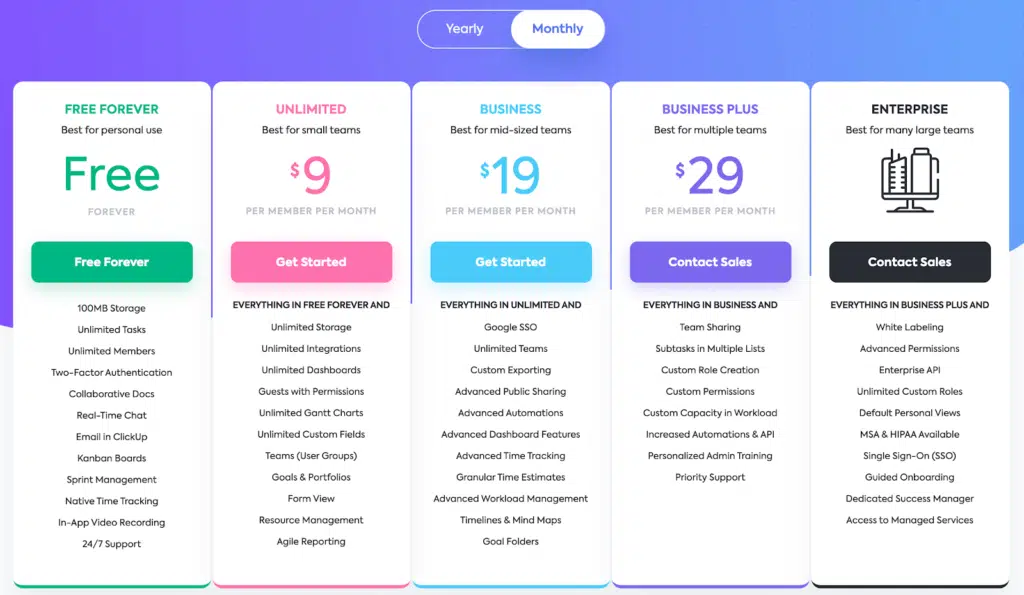
ClickUp offers more plans and pricing options than Wrike, including a Business Plus plan for companies with multiple teams.
Like Wrike, ClickUp offers a free plan, but unlike Wrike, ClickUp offers a feature-rich experience for every plan, including Free Forever. ClickUp’s Unlimited and Business Plans are also less expensive per month and users have access to more advanced features released every week for a fraction of Wrike’s price.
#4. Smartsheet
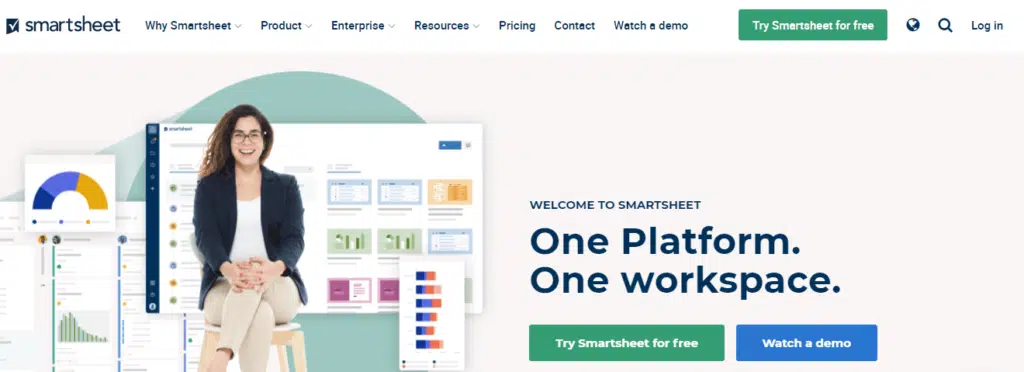
Smartsheet is a great alternative to Wrike for your project management requirements. If you like Excel, this project management software will give you a homey feeling.
Features
Integration: Always pick software that can connect with your third-party applications. Smartsheet will not disappoint; it has dozens of other applications for you to connect and keep working smoothly. Slack, Workplace, Microsoft Teams, Jira, GSuite, Dropbox, and DocuSign are some of the names from the integration applications list.
Multiple Views: This is an important section in project management software because data presentation matters. You can switch between grid, Gantt, calendar, and card views in Smartsheet. You can design visually, drag and drop task plates from one card to another, and do a lot more. This feature is very pleasant to use.
Reports and Analytics: This gives us an overview of work with data numbers based on our activity in the workspace. Not only can you have detailed analytics, but you can share them with your team, export them to PDF, Excel, or Google sheets. And you can also know who is accessing report data and when.
Automation: Smartsheet is an excellent choice for your automation needs. The drag-and-drop interface lets you easily automate repetitive tasks in your workspace.
Dashboards: This is what you see right after you log in. Smartsheet’s dashboard lets you watch all the real-time data at once with boards and widgets, from which you can get into the details quickly.
Forms: Smartsheet lets you create a form for collecting data from your colleagues, teams, customers, and any other concerned person. You can design your form the way you want, set your fields, embed it on websites, or share the link with anyone. The filled-in data will automatically be updated to a sheet in your Smartsheet software.
Sound productive? That’s because it is.
Ratings
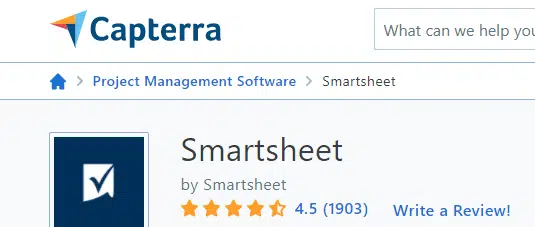
Smartsheet has a user rating of 4.5 stars out of 5 by 1,903 reviewers. Apple, American Express, and P&G are included in the user base.
Pros and Cons
Pros
- Good ratings
- Free trial
- All features are available in the Pro plan
- Smartsheet supports Android and iOS
- You get a custom email domain for your Smartsheet generated emails
- The Admin Centre Interface
- Apart from English, Smartsheet is available in seven other languages, including Francais, Deutsch, Italiano, Portuguese, and more
- One-stop support
Cons
- No free plan
- As expensive as Wrike
Pricing
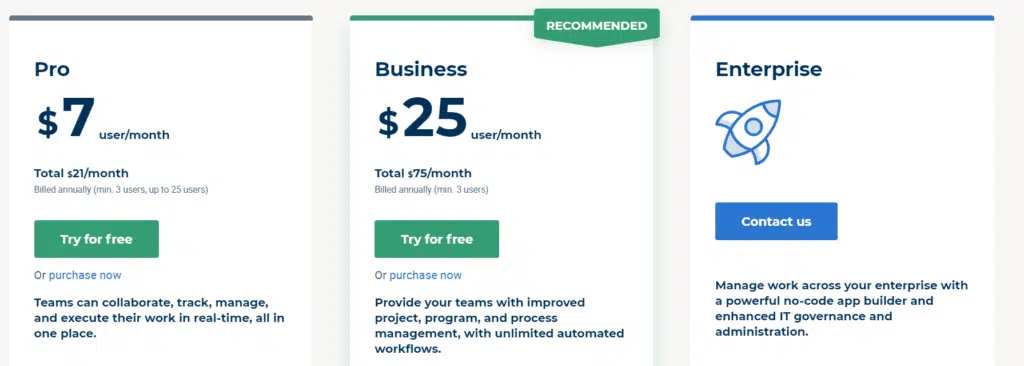
Smartsheet has three paid plans (Pro, Business, and Enterprise). The rates are given above.
Like most project management software, Smartsheet also bills on a per user per month basis. For the Pro plan, you must have three onboard users, and that means you must pay 21 USD per month. Similarly, for the Business plan, the minimum user criterion is Three.
Keep in mind the given rate of 7 USD and 25 USD per user per month for the Pro and Business plans. These rates apply if you go for an annual subscription, and for a monthly subscription, the rates increase to 9 USD and 32 USD, respectively.
You must get in touch with the Smartsheet team for Enterprise rates.
#5. Process.st

Process St.is a cloud-based work management software founded in 2013. If you are a marketing, HR, IT, legal, sales, or any other team, Process Street can help you streamline your workflow.
Features
Integrations: Process Streets offers over 1,000. This opens up a huge window for seamless productivity. Some of the applications are Mailchimp, Salesforce, HubSpot, Spotify, Slack, Hootsuite, Google Drive, and the list goes on and on.
Workflows and Workflow Run: Understanding workflows and workflow runs will help you perform better on the platform. The process is like breaking a task into several pieces to get it done, similar to the agile methodology concept. You can assign different people to each of the steps and give them respective due dates.
Workflow run, in simpler terms, is applying the same process to similar tasks (automation). Using workflow runs helps you save time.
After creating the workflows, you can keep track of all progress made.
Forms: Just like in Smartsheet, you get form functionality support for Process Street.
Support Media: You can include images, videos, and audio files on each task to assist the assignee.
Library: Process Street has 800+ templates for your workflows. You can choose from a wide variety if you do not wish to start from scratch.
Automation: Never choose a project management software that does not support automation. You might not have the experience, but it will save time once you learn. Thankfully, Process Street also lets you set automation with conditional logic.
Recurring Workflows: Not every project management software supports this functionality. Process Street lets you schedule daily, weekly, monthly, and yearly activities.
Ratings

Having 4.7 stars out of 5 is a good score for any software. Customers include well-known companies such as Spotify, Airbnb, GAP, and Accenture.
Pros and Cons
Pros
- Good ratings
- Free plan
- 14-day free trial for the paid options
- Mobile-friendly software
- Drag and drop interface
- Simple to use
- Reporting tools
- Support
Cons
- A different user interface than most other project management software
- Costlier than Wrike
Pricing
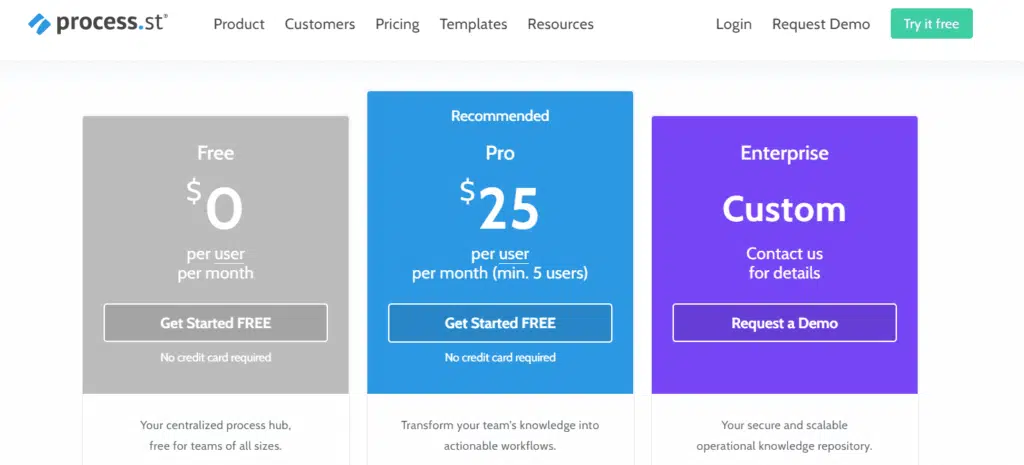
Free, Pro, and Custom are the three plans offered by Process Street. As you can see, the free plan charges nothing, and custom requires you to get in touch with the team to discuss requirements. So the best plan to detail is the Pro.
The Pro plan stands at 25 USD per user per month and has a minimum of five users. This means that even if you have three team members, you still have to pay 25*5=125 USD per month.
However, do not underestimate the Free plan. It comes with dozens of features that can cover a small team, and it will allow up to five full team members.
This plan gives you a handful of additional features like unlimited workflows, unlimited workflow runs, 2,000 automation per month, priority support, and more.
There is a distinction between “full and free team members” in Process Street. Full team members pay and are, therefore, able to create, edit, and run workflows. Free team members do not have this luxury, but they can author and share pages and be assigned tasks.
Process Street is costlier than Wrike’s second-highest-paid plan (Business plan).
#6. Jira
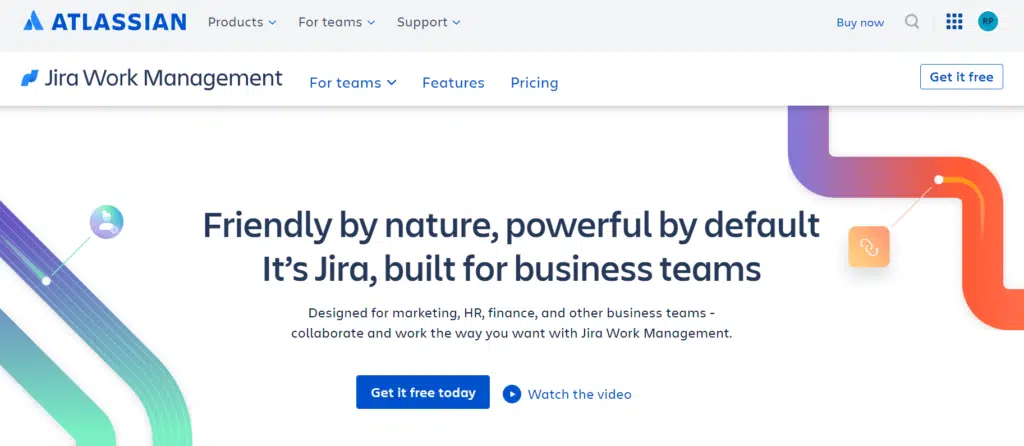
Before you get confused about Atlassian, let me clarify that it is the software company that founded and launched Jira.
Atlassian offers three types of Jira products:
- Jira Work Management: As the name suggests, this is a work management tool for non-technical users. Popularly known as Jira core.
- Jira Software: A specialized version built for software developer teams.
- Jira Service Desk: A tool for customer support.
Here, we will discuss the work management software.
Features
Kanban Boards: These help you see all your tasks in detail. You get to create columns and name them things like to-do list, in progress, and completed.
This awesome feature has drag-and-drop functionality, allowing you to shift tasks smoothly from one board to another.
Multiple Views: Take a bird’s eye view of your tasks. You get a timeline, a board, a calendar, and a list view.
Forms: The platform lets you build forms, and we all know how forms help us obtain data from people.
Detailed Reports: What use is a tool without a reporting dashboard. You get 30+ charts and reports in Jira that give you detailed information on what is happening with your tasks and projects.
Ratings

4.4 out of 5 is a decent score given by 10,736 users.
Pros and Cons
Pros
- Good ratings
- Free plan
- 23 pre-made templates.
- 3,000+ applications integrations
- You can use the application on both iOS and Android
Cons
- Three products can confuse beginners
- Steep learning curve
- It requires technical skills
Pricing
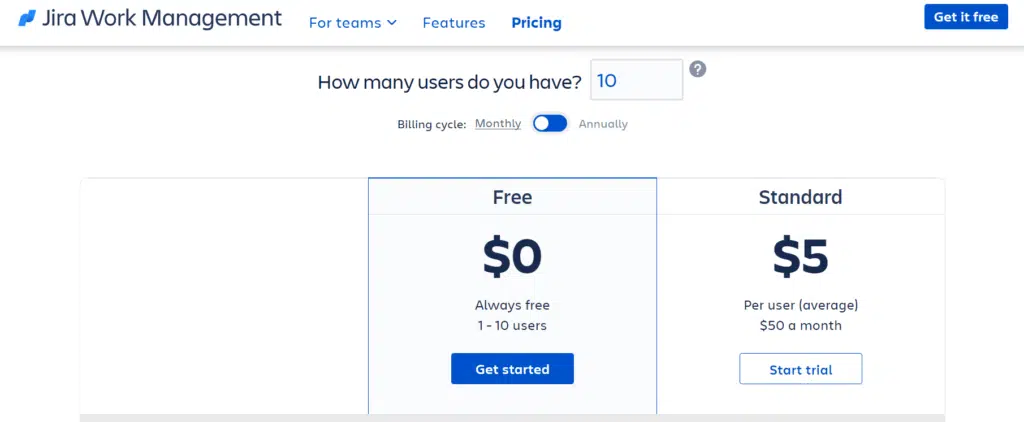
You get a free plan and a Standard plan, which stands at 5 USD per user per month. The free plan is limited to ten users, but apart from some differences, you get many features in the paid plan.
#7. Airtable
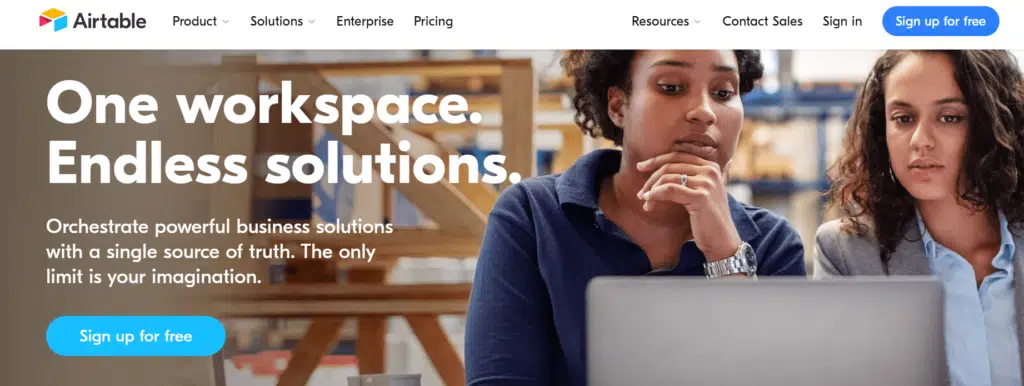
Airtable is another powerful project management software trusted by over 20,000 teams, including Netflix, Spotify, Medium, and Expedia. If you like spreadsheets, this software is for you.
Features
Arranged: Think Airtable as an advanced version of the spreadsheet. One that lets you assign tasks to your team members, enables you to insert images and files into respective cells, put status, and do a lot more.
Using Airtable will increase your productivity and organization. This platform integrates with 1,000+ applications like Basecamp, Github, Stripe, WordPress, and many more to enhance your efficiency.
Automation: It lets you set “if this, then what” entries, the basis of automation.
You’ve got it covered with their pre-set templates for almost all use cases, including legal, real estate, non-profit, marketing, personal, local store, and software development.
Multiple views: You can see your data in multiple ways, including a grid as a spreadsheet, calendar, kanban, form, Gantt chart, and gallery. The gallery view is unique and not available from any other project management software.
Ratings
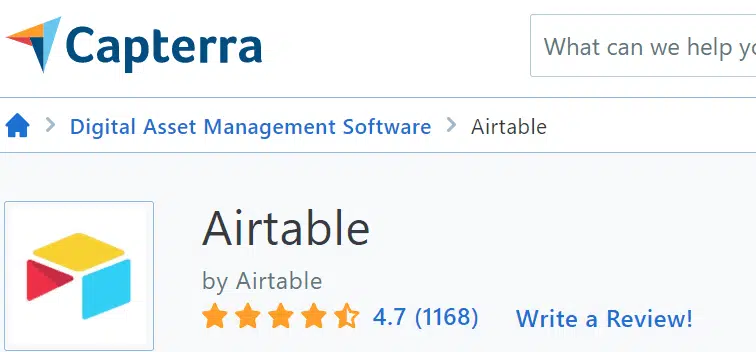
1,168 users have rated Airtable with 4.7 stars out of 5, which is a great score.
Pros and Cons
Pros
- Good ratings
- Free plan and free trial
Cons
- You might not like it if you hate working on spreadsheets.
- Expect challenges if you struggle with Excel sheets
Pricing
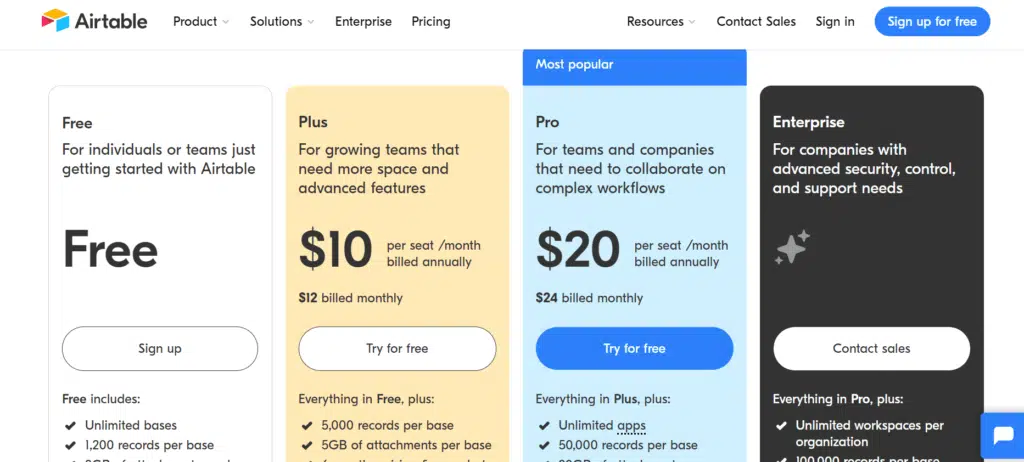
Airtable has four plans: Free, Plus, Pro, and Enterprise.
The pricing structure is set on a per-user per month basis. If we compare it with Wrike, it is cheaper. However, if you subscribe for a monthly subscription, you will have to pay two more USD for the Plus plan and four extra USD for the Pro plan.
#8. Hibox
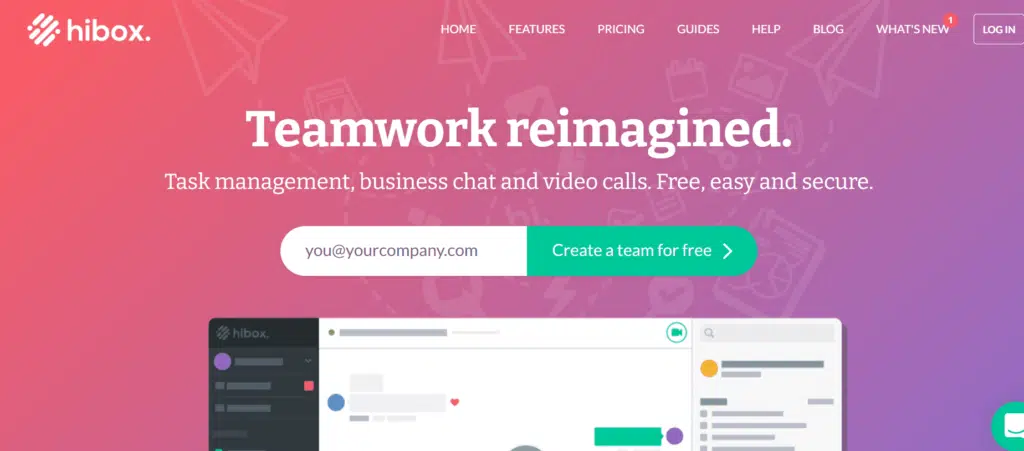
At number five, we have Hibox. Vodafone, Samsung, Natura, Telefonica are some of its over 10,000 teams.
Features
Project Management Tool: This Hibox tool lets you add tasks and subtasks, assign teammates, set due dates, and prioritize your tasks. You also get to track the time invested in each task.
Integrations: Hibox comes with a handful of applications to connect, like Google Drive, Dropbox, and email integration. However, their integration application list will soon be expanded to include the likes of Salesforce, Zoho CRM, and Zendesk.
Chat and Video Support: Another fantastic built-in feature on the platform allows you to interact with your teammates via video call and one-on-one chat via direct messages. It does not require any integrations, unlike most project management software.
Virtual Assistant: You also get artificial intelligence that detects your working pattern and suggests the next steps.
Ratings

Pros and Cons
Pros
- Free plan
- Affordable rates
- Device-friendly project management software is available for Windows, Mac, iOS, and Android
- Lots of features
Cons
- The integrations list needs to be strengthened
- Views are limited to calendars and lists
Pricing
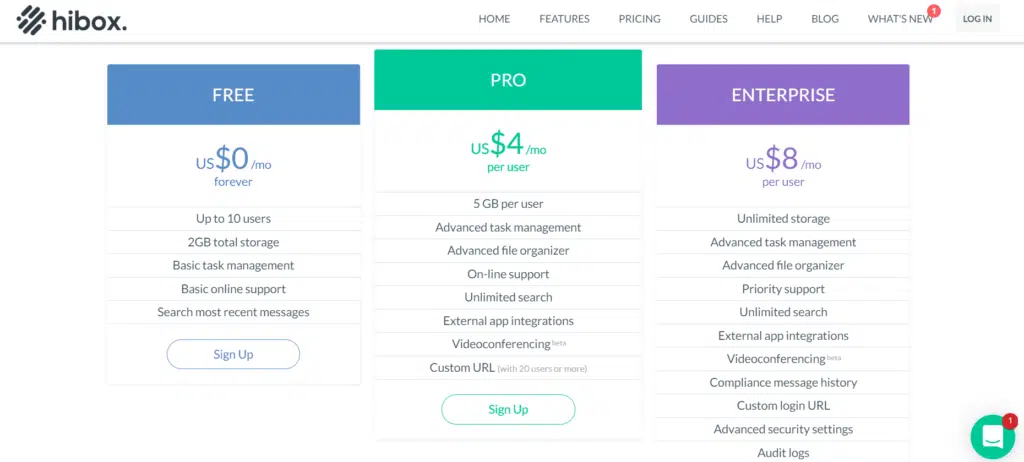
Hibox has a Free-forever plan which comes with limited features. Pro and Enterprise are the two paid plans.
Hibox is on this list because of its lower per user per month rate. The Pro plan is 4 USD per user, per month, and the Enterprise rate is 8 USD per user per month. Both the pricing plans are substantially less than Wrike.
#9. Basecamp
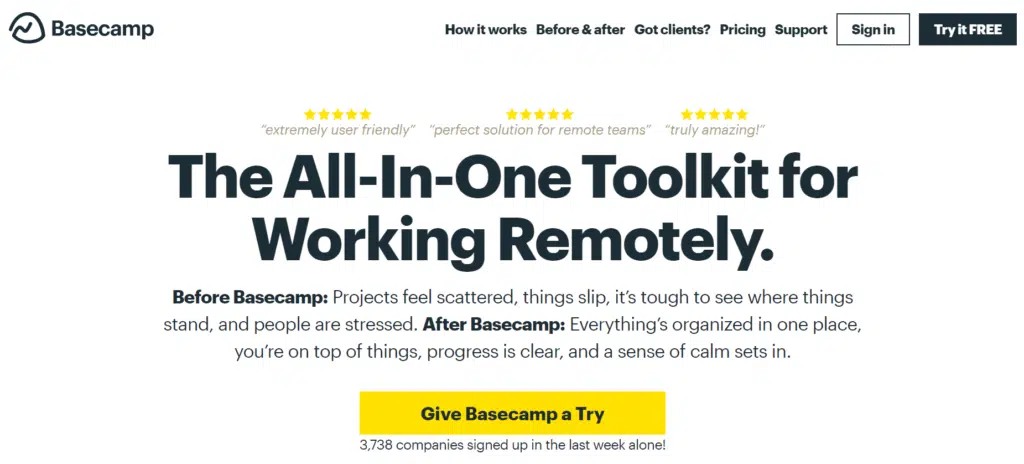
Our next alternative is Basecamp, another powerful project management software. This platform emphasizes getting rid of scattered workspaces in favor of one organized place.
Features
Organized Interface: Let me tell you that their claims of being an organized workflow are valid. You will be able to arrange tasks for big or small projects neatly. Inside every project, you can create further boards like to-do lists, group chats, docs, files, and more.
To-do List: You can create a to-do list and assign it to team members. Everyone will be informed and know what needs to be done.
The Messenger: Few project management software packages do not include an in-built chat to communicate with groups and send direct messages. Basecamp lets you communicate one-to-one with your team members and allows you to engage with a group of people.
Campfire: Campfire is a chat room where you can raise your queries and questions. You use this feature when you are not sure who to ask.
Files: You do not need to search for a project-related document, PDF, or file given to you a few weeks ago. Inside every project, you can store everything, and it will all be easily accessible to your team.
Basecamp HQ: Here, you can engage with everyone in your workspace, regardless of their projects.
One of the cool features of Basecamp HQ is the automatic check-ins. It asks team members about the work completed during the day. Teammates can comment on their work, and everyone can view the status.
Ratings
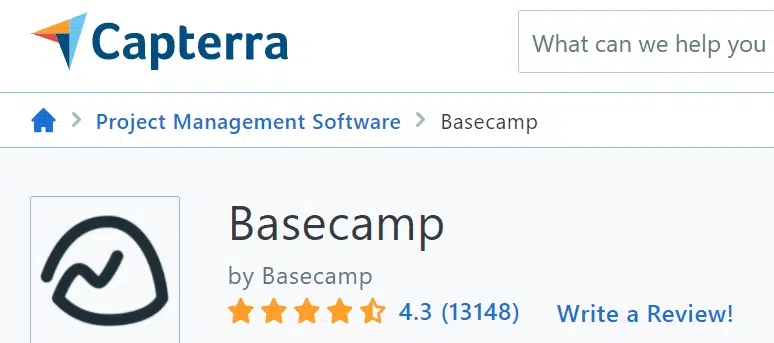
Basecamp has received 4.3 stars out of 5 from 13,148 users on Capterra. It has more ratings than any other Wrike alternatives discussed in this post.
Pros and Cons
Pros
- Good ratings
- 30-day free trial period for the paid plan.
- Affordable
- A free plan is available
- Android, iOS, Mac, and PC compatible
- Forward client’s emails to your Basecamp account to work together
- Numerous great features
Cons
- No multiple views
- You cannot set priorities for tasks
- Not a fancy interface
- It runs around to-do lists only
- Limited features
Pricing

Basecamp’s pricing differs from the rest of the alternatives mentioned in this article. You get two plans: Basecamp Business, which stands at 99 USD per month (there is no per-user rate ), and Basecamp Personal, which comes with limited functionality as it is 100% free.
By not structuring the pricing plan on a per-user basis, Basecamp is quite the exception. The business plan gives unlimited users, unlimited projects, 500 GB of storage space, priority support, and much more.
At 0 USD for the personal plan, the limitations are 1 GB of storage, three projects, and only 20 users. You may think about subscribing to this work management software because of low pricing, but I would not recommend it as the features are very limited.
Now, move to the last Wrike alternative
#10. Quire
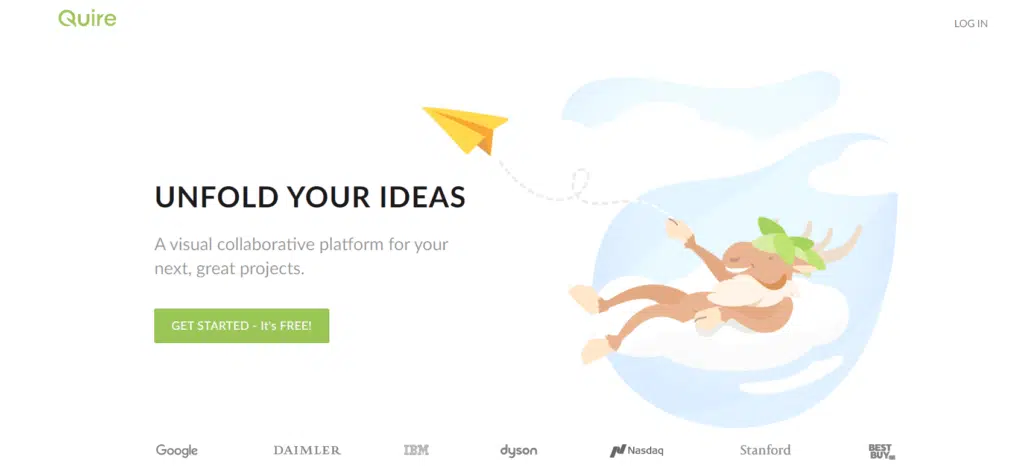
Last but not least. At number nine we have Quire, another great software. It has been chosen by 100,000+ teams, including some big names.
Features
Nested Task List: This is quite similar to the workflows in Process Street. You get a starting point for your big idea/project and break things down into manageable bites.
Sublist View: When you create your steps in the nested task list, you can create a sublist inside each step and also get a glimpse of the whole list at a glance. This helps you see an overall picture and everything that affects each step.
Kanban Board: This works best when you simply drag and drop data onto different boards. You will be happy to know that Quire supports the kanban board functionality. So your to-do, in-progress, and completed requirements are sorted neatly.
Multiple Perspectives: Your data is not restricted to in-progress and completed kanban boards. You can view your set of tasks from many perspectives, depending on the priority and which team members are assigned.
Reporting: This is a summary of the status and progress of the project. You get a good view of summary data presentation with the help of pie charts, bar charts. You are going to love their reporting interface.
Streamlined: You get to create a list and sublist. You can assign teammates, set priorities, and, inside the lists, you can create a thread of full conversation and share files.
Ratings
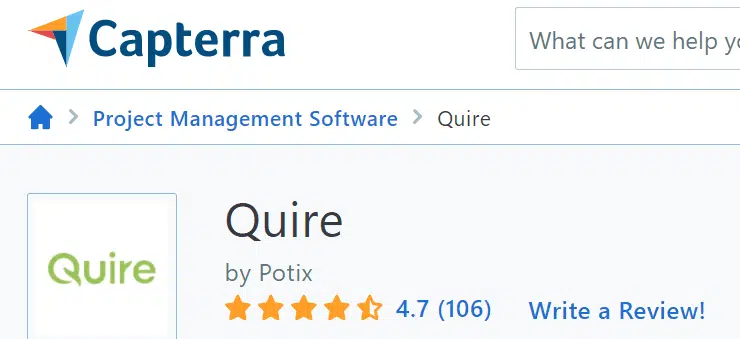
4.7 stars out of 5 is a great score given by 106 Quire users. Google, IBM, Stanford are some of this platform’s notable customers.
Pros and Cons
Pros
- Good ratings
- Minimalist appearance
- Free plan
- Free trial
- Budget-friendly
- Mobile-friendly
- Gantt chart for scheduling
- Lots of features
Cons
- 50 MB storage only for the free plan, which impractical
- Simplicity can be a pro or a con
Pricing
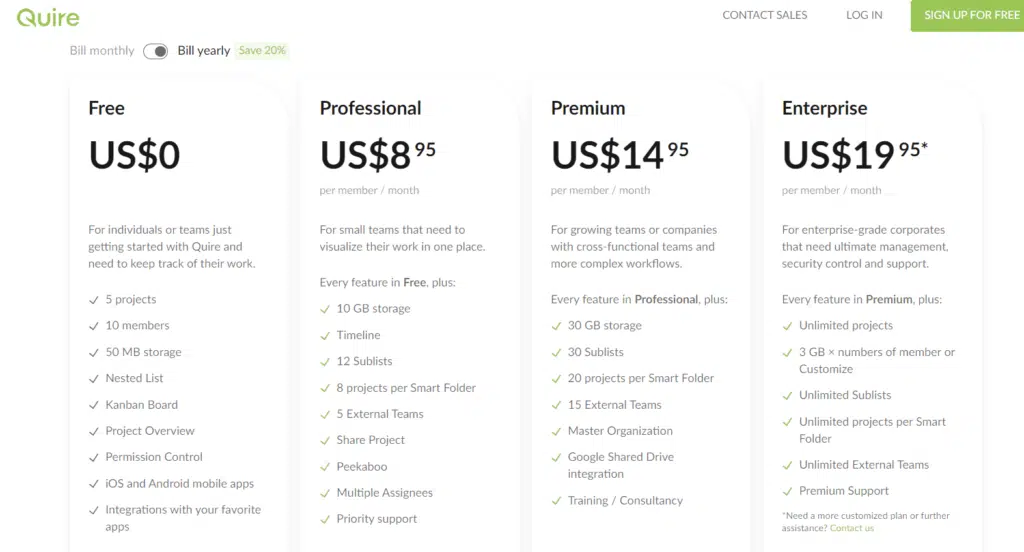
Quire has four plans, including a free plan. There are limitations, but 50 MB of storage is a hindrance if not a total blockage, like most unpaid plans.
Quire also charges on a per-user, per month basis. The rates above are the yearly subscription, and the monthly costs are higher.
- Professional: 10.95 USD per user per month instead of 8.95.
- Premium: 18.95 USD as opposed to 14.95 USD.
- Enterprise: 24.95 USD versus 19.95 USD.
The rates are pretty affordable. Quire’s highest plan’s rate is less than what most other software, including Wrike, asks for in their second-highest plan.
But again, it all depends on the features you are getting. Don’t forget to utilize the 30-day free trial period offered by Quire. You can try any paid plans, even the Enterprise, during this period.
Conclusion
There are many Wrike alternatives available these days. The best way to choose is to define your requirements and select the software that fulfills your needs and fits your budget. Always be aware of all their pricing structures to avoid hidden costs.
What Wrike alternative have you selected for your business? Please share with us through the comments section.
Disclosure: Some of the links above are affiliate links, and I will earn a commission if you purchase after clicking. Please understand that I recommend these resources because they are useful, not because of the commissions I make. Please do not purchase unless you feel that the materials will help you achieve your goals. Thank you for your support.

I am Mohammad Fahad Usmani, B.E. PMP, PMI-RMP. I have been blogging on project management topics since 2011. To date, thousands of professionals have passed the PMP exam using my resources.