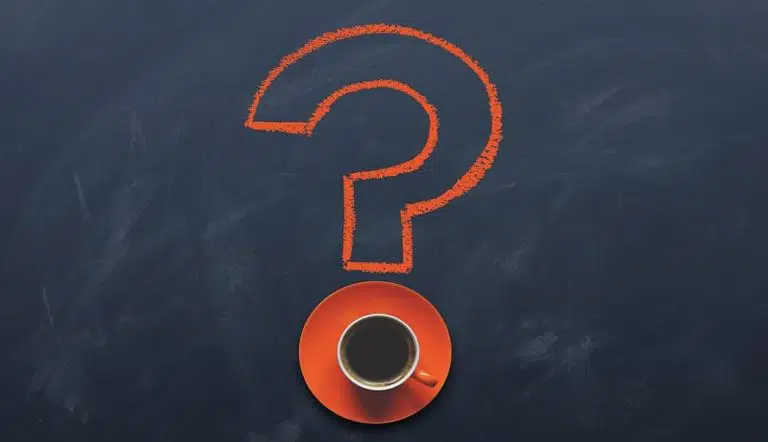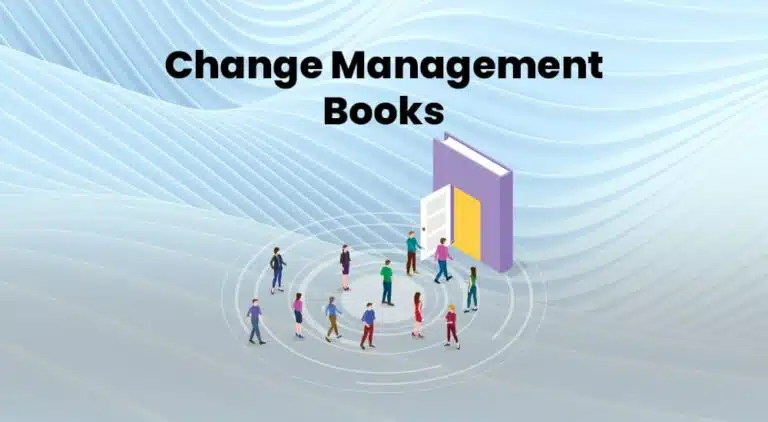Wrike is a project management collaboration software system that includes project management, customer relationship management, marketing management, etc. However, we will discuss Wrike CRM and how it can help you grow your business.
Before we discuss Wrike’s CRM functionality, let us have a quick look at CRM.
What is CRM?
CRM stands for Customer Relationship Management. It is an integrated data-driven system to help customers interact with your business. A CRM traces sales data, records after-sales support, analyzes it, and provides the sales and marketing team with the necessary information so they can take corrective or preventive action to improve customer experience.
All businesses within every industry use CRM to increase the efficiency of their operations.
A CRM system helps you optimize your sales funnel, and you can provide the best experience for your customers. It performs heavy lifting with an automated system that saves time and effort.
For example, when a customer calls support through his registered mobile number, the customer care representative can see complete information about the customer, his account information, his past interaction with the company, etc.
Now, the customer care representative can provide personalized help to the client.
This tool helps to track old and new customers and schedule marketing follow-ups based on algorithms. It includes email marketing integration, enabling you to nurture your leads and follow up until they convert.
The latest advancements in natural language processing and machine learning have made CRM better at recording interactions and taking actions to maximize the organization’s sales.
Wrike CRM Review
Wrike CRM provides you with all the tools necessary to carry out CRM activity with minimum hassle.
Let’s start with the integrations.
Basics of Wrike
Wrike is based on three functions: folders, projects, and tasks.
Folders organize projects, like building an eCommerce website, developing a game, etc. You can segment folders into subfolders, such as pre-planning, planning, and execution phases.
Each project has tasks that define the work to complete the project. A project owner can assign tasks to team members, add attachments, or give instructions to team members.
Team members receive announcements or notifications in their inboxes.
Personal MyWork shows assigned tasks, and the dashboard lets you refine task lists, calendars, etc.
You can visually track the progress with Kanban-style boards, a list view, spreadsheet tables, Gantt charts, etc. Wrike has connectors for business intelligence tools such as Tableau; this helps large businesses integrate different corporate data sources.
Who Can Use Wrike CRM?
Wrike CRM is an affordable and easy-to-use system. Large and small organizations use it. It has many advanced features which are useful for big organizations.
Small organizations use Wrike features “as is,” while large organizations use customized Wrike CRM.
Features of Wrike CRM
Some features of Wrike CRM are Gantt charts, comprehensive reporting, and exceptional data security. A few other notable features are:
- Scalable CRM solution
- Lead capture
- Detailed lead information and organization
- Easy tasks assignment
- Seamless project management collaboration
- At-a-glance dashboards
- In-app team communication
- In-depth analytics
How Can You Use Wrike as a CRM?
1. Set your goals
Basically, what do you want to pursue the client for? You have to make sure your end goal is clearly and well communicated to you and your team. This will make the execution of the folders and board creation easy.
2. Create a new folder and add clients as tasks.
Add client names to your tasks and put their details in the description. Add the name of the person who will handle the client.
You can add the following to the task description:
- Client’s website
- Contact information
- Call notes
- Account notes
- Logged activities
- Images, documents.
- Next steps
3. Use tasks as deadlines and/or reminders for next steps
Assign team members to specific clients that are saved as tasks. They will be assigned to track the lead at every step and reach out to them at every opportunity.
4. Create a second set of folders based on your priorities and goals.
You can create as many folders as possible based on your priorities and goals.
5. Create a final folder for templates.
Here, you can create ready-to-use customer interaction resources that can be quickly used by your teams when they are pursuing clients.
Pros and Cons of Wrike CRM
Pros
- It helps streamline processes
- Remote data access
- Expedite the conversion process
- Reduces the operational costs
- It enhances bonding with customers
- It has an app for both Android and iOS.
Cons
- Absence of the human factor from the equation
- Learning curve
- Third-party can access sensitive data
Why is Wrike CRM Different?
Wrike CRM offers many unique features that distinguish it from the rest:
Customization
Wrike offers customized versions of its CRM solution to enterprise users. This customized version of Wrike will be tailored as per the organization’s requirements and branding. For example, Airbnb, TGI Fridays, and Hootsuite use a modified version of Wrike.
High security
Wrike CRM’s security is top-notch. They have a multi-layer security system with powerful authentication, encryption, role-based access control, etc.
You won’t have to worry about data theft or leaking.
Automated workflows
Wrike CRM auto-assign works for 50% or more productive tasks with dynamic requests and automated workflows for over 400 integrations.
Reporting
Wrike CRM provides all stakeholders a comprehensive picture of projects with progress reports. You can use the pre-built templates to design these reports or create one from scratch.
Wrike Integration
Wrike integrates with several apps and programs, including WordPress, Google Drive/Gmail, Outlook, Zendesk, HubSpot, QuickBooks, LinkedIn, Microsoft OneDrive, and more. It also has a mobile app for both Android and iOS devices.
Wrike CRM Integration with Salesforce
Wrike CRM offers close integration with Salesforce.
Salesforce is a popular CRM solution and is closely integrated with Wrike. You can associate any Salesforce object with the Wrike folder, and any changes made in the Wrike folder will show instantly in Salesforce.
Both Salesforce Classic and Salesforce Lightning are supported in Wrike.
Users can work solely in Salesforce and communicate easily with customers about work accomplished in Wrike.
Team members can monitor task status in both CRM platforms.
Capsule CRM and Wrike Integration
Capsule CRM is another great CRM tool available out there. Wrike Integration allows you to integrate with Capsule CRM and set automation with actions and triggers. Previously, you needed a separate platform to align these two CRM platforms, but now you can directly integrate and make both tools work together.
Wrike CRM Automation
Wrike CRM has rule-based automation that helps reduce repetitive manual work, speed up the process, and reduce human error.
These automation do not require coding knowledge; they have a simple “IF …, THEN …” structure. The automation rule constructor leads through the 3-step rule creation process:
- Which tasks require a rule
- When to trigger the rule — the “IF” statement
- What should happen when the rule is triggered — the “THEN” statement.
Here are a couple of popular automation rule examples:
- IF the status of tasks doesn’t change for over five days from “Pending changes,” THEN @mention assignees and leave a comment.
- IF the status of projects changes to “Completed,” THEN move the project to the “Archive” folder.
Tips on Using Wrike CRM
- You can monitor the total actions performed each month via the automation rule.
- Every automation rule can have one trigger (the IF statement) and 10 actions (the THEN statements).
- Whenever an action is accomplished via the Automation Engine, it appears in the task/project stream with the Automation Bot as the author.
- Automation rules won’t be triggered when the changes to tasks or projects are made through API or mass actions.
- If a rule stops working because the conditions are no longer valid, Wrike will disable the rule and notify the rule creator.
Wrike Pricing Plan
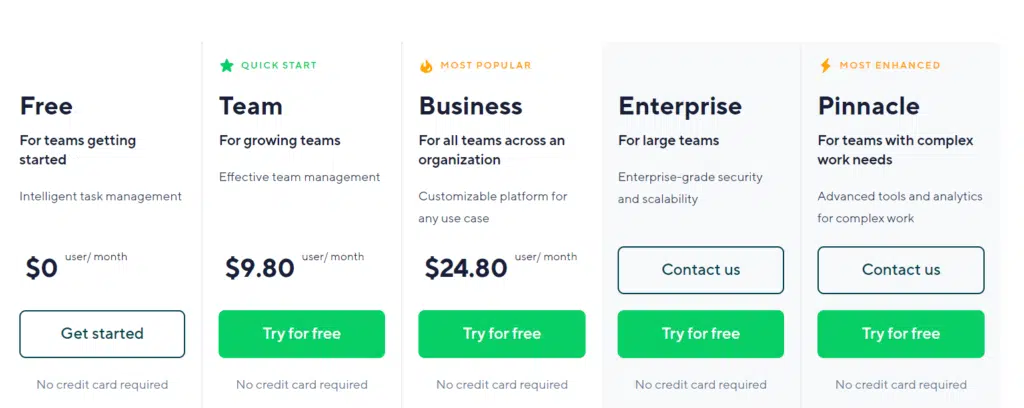
Wrike has a free plan to start. And then, as per your needs, you can choose any plan from the four available paid plans. As you can see in the above screenshot, the four paid plans are Team, Business, Enterprise, and Pinnacle.
For the Enterprise and Pinnacle plans, you will have to contact their support team to get a quote. These plans are ideally suitable for larger teams or teams with complex needs.
The prices for their Teams and Business plans start at 9.80 and 24.80 USD per user per month.
With affordable pricing and a free plan, you also get the flexibility of a free trial on the paid plans for 14 days.
A quick glimpse of the features you get under these plans.
Wrike’s Free Plan
- Unlimited users
- 2 GB/account storage
- Task and subtask management
- Folder hierarchy
- Custom work views
- Email integrations
- Generative AI
- G-Suite Authentication
Wrike’s Team Plan
Everything that the free plan includes, along with the following:
- 3-25 users
- 2 GB/user storage
- Custom fields, workflows & statuses
- Account-wide work schedules
- Calendars, Gantt charts
- Dashboard, Analytics views
- 50 automation action/seat
Wrike’s Business Plan
This plan includes everything in the Team’s plan, including the following:
- 5-200 users
- 5 GB storage per user
- Real time reports
- AI recommendation tasks and subitem creations
- 200 automation actions per seat
- Dynamic request forms
- Custom templates & blueprints
- Wrike integrate
- Wrike Sync
Wrike’s Enterprise Plan
This plan includes all the features in the Business plan, including:
- 5 to unlimited users
- 10 GB storage per user
- Tableau integration
- Business intelligence API
- 1000 automation action per seat
- User audit reports
Wrike’s Pinnacle Plan
This plan includes everything that all the existing plans include, as well as the following features:
- 5 to unlimited users
- 15 GB storage per user
- Advanced analytics & data visualizations
- 1500 automation actions per seat
- Team utilization & performance dashboard
- Locked spaces
- Wrike Loc
How Did I Test Wrike CRM?
Accessing the Wrike CRM software was easy. The platform has a free plan I signed up for, and I tested the interface. I signed up for their team’s plan using the 14-day no-credit card trial to access upgraded features.
My Experience of Wrike CRM
Honestly, this is not a dedicated CRM that we can all agree on. But that does not take away from the fact that this project management software can also be used as a CRM.
What I like about the Wrike CRM tool is the experimentation factor and, of course, the affordability of the tool. Even the highest plan of Wrike is lower than the basic plan of many CRM software. And Wrike CRM is getting the job done at the end of the day.
Also, with Wrike Integrate, you can collaborate on a dedicated CRM tool like Capsule CRM or Zoho CRM and use the two tools together.
The only challenge can be the learning curve, but it will be great for you once you are used to it.
Conclusion
If you are looking for an affordable CRM solution, Wrike can be a good choice.
Do you use Wrike CRM in your organization? If you do, please share your experience with it.
Click here to start a 14-day Wrike trial.
Some links in this post are affiliate links, and I will earn a commission if you purchase after clicking. Please understand that I recommend these resources because they are useful, not just because of my commissions. Please do not purchase unless you need the materials to achieve your goals. Read the disclaimer.

I am Mohammad Fahad Usmani, B.E. PMP, PMI-RMP. I have been blogging on project management topics since 2011. To date, thousands of professionals have passed the PMP exam using my resources.