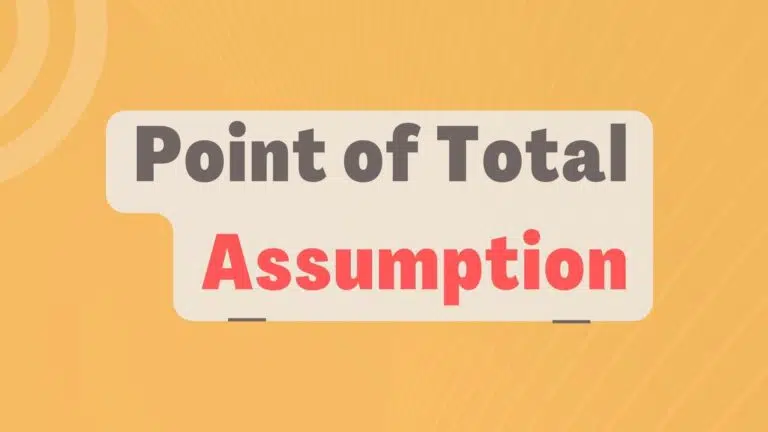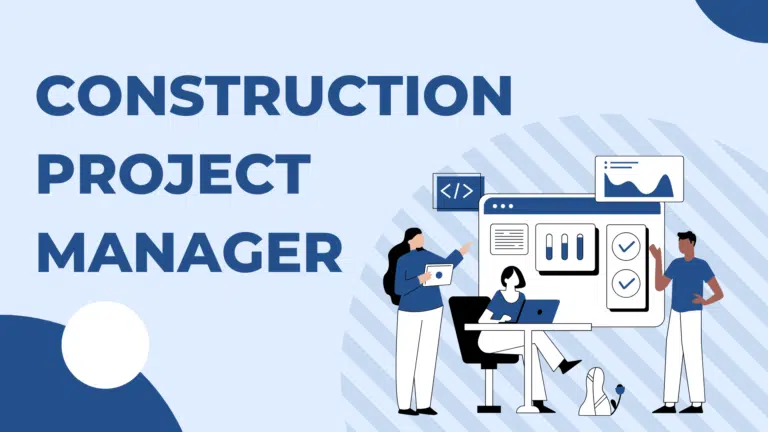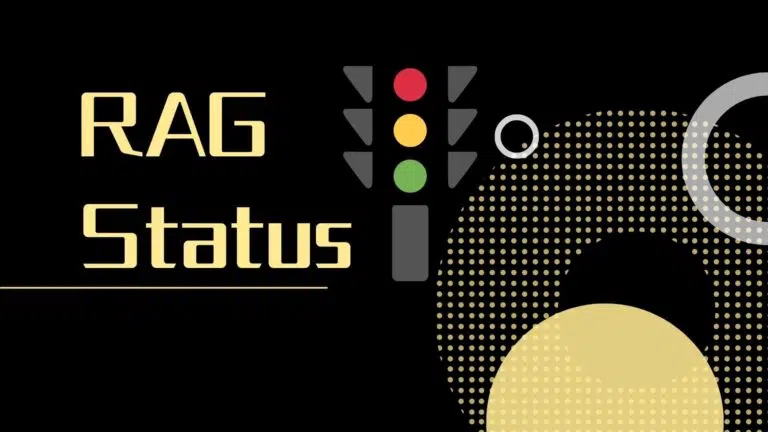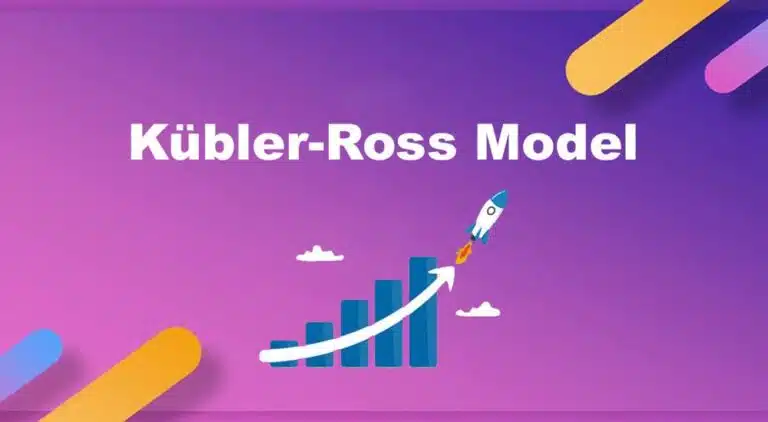What are the 7 best agile project management software available on the market? Before I answer this question, let’s discuss agile and agile project management software.
Agile is a methodology that encourages tasks to be broken into several phases instead of processing the projects all at once. It focuses on continuous client involvement.
One of the key benefits of following an agile methodology is detecting and deflecting hindrances to efficient project completion.
Agile project management software is an application that project managers use to allocate tasks to their teams and get work done on time.
Agile software lets you assign tasks, see statuses and track progress. Team members can share documents, files, and conversations. Everything related to tasks is organized in one place.
This article will discuss the top seven agile project management software tools that a project manager can use.
7 Best Agile Project Management Software
The following are the seven best agile project management software:
- monday.com
- nTask
- ClickUp
- Pivotal Tracker
- Wrike
- IceScrum
- ActiveCollab
#1. monday.com
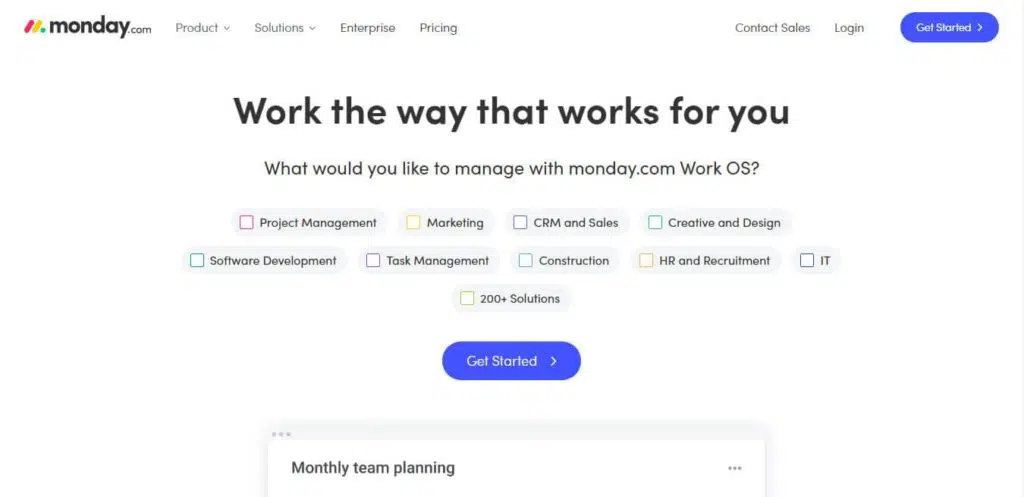
monday.com is trusted by 125,000 teams, including some of the most successful companies, like Discovery Channel, Fiverr, Wix, and Philips.
monday.com does not need any introduction, so let’s discuss the features of this agile project management software.
Features
- You can create tasks and assign them to your team members. The platform is fully customizable. Break down your tasks into multiple sprints and have the teamwork to complete them in a given time frame. You can set priority for each task.
- Another notable feature on monday.com is that you can automate your repetitive tasks to save time.
- A wide range of third-party integrations is available.
- monday.com has multiple ways to see task data. You can switch to Kanban, calendar, boards, charts, timelines, and card views. You can easily drag and drop your tasks from one board to another.
- Dashboards let you see what is going on with your projects, your team workload, and how you spend your budget. This section is full of bar charts, pie charts, and data.
- monday.com provides 200+ templates to help you get started.
Ratings
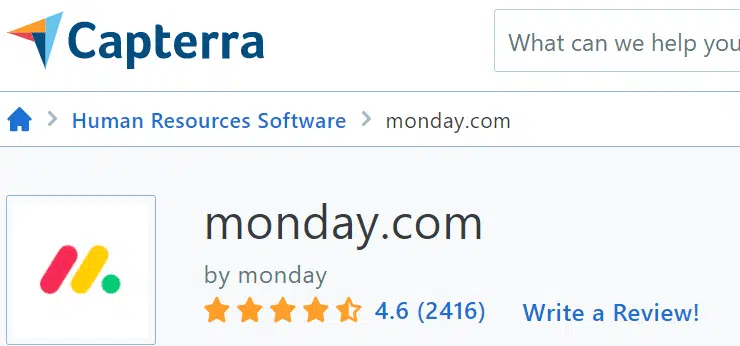
The ratings of this popular tool are pretty decent. As you can see on Capterra, monday.com has gotten 4.6 stars out of 5, rated by 2,420 agile teams.
Pros and Cons
Pros
- Free plan
- Free trial on paid plans
- Popular software
- Provides uptime status.
- Strong help center
Cons
- Expensive
Pricing
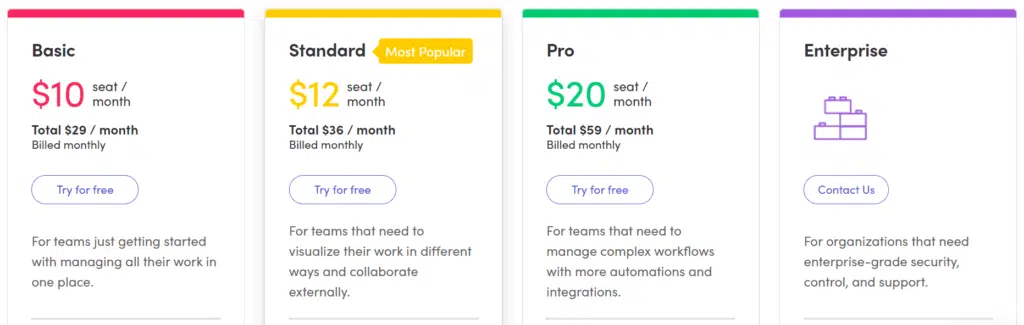
monday.com has four plans, including a free one. Previously there were five plans, but they removed the Basic, which started at 8 USD per user per month.
You have Free, Standard, Pro, and Enterprise plans. Free is one of the offerings that deserve to be in the Pro section. You can subscribe to the free plan if you are a small team (two members) and on a budget.
The Standard plan comes at 10 USD per seat per month, and the minimum number of team members is 3, so you will need to pay 30 USD monthly if you go for the standard plan.
The Pro plan starts at 16 USD per user per month and with the same conditions, which adds up to 48 USD per month.
These rates are for annual subscriptions; monthly plans have higher costs. That would be 12 USD per user per month for the Standard plan and 20 USD per user per month for the Pro.
The Enterprise plan requires you to contact support with your requirements.
Read my monday.com review
#2. nTask
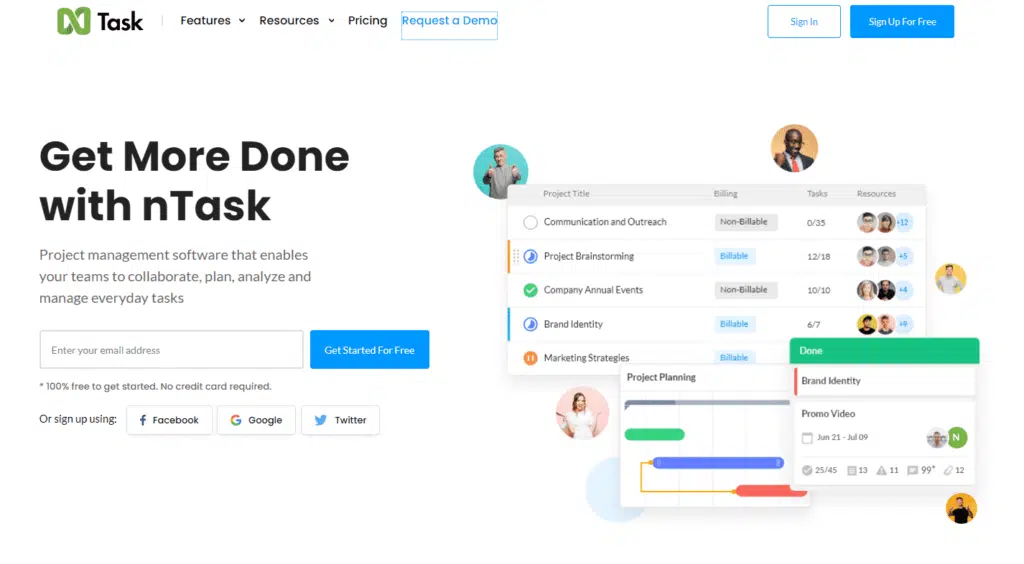
nTask’s user base includes Google, Sony, Paypal, Walmart, and over 250,000 other companies. It is one of the best agile project management software available on the market.
Features
- Create tasks and subtasks, assign team members, estimate completion times, and specify the importance of the task (priority).
- You can view created tasks using Kanban, timelines, and cards.
- Integrate with 1,000+ applications
- Time tracking is one of its notable features. Your team can submit their billable hours, which you can approve or withdraw to fix any errors.
- It comes with issue tracking features where you can prioritize how severe the issue is so the concerned team member can see it and remedy it.
- Other features include Gantt charts, risk management, meeting management, and more.
Ratings
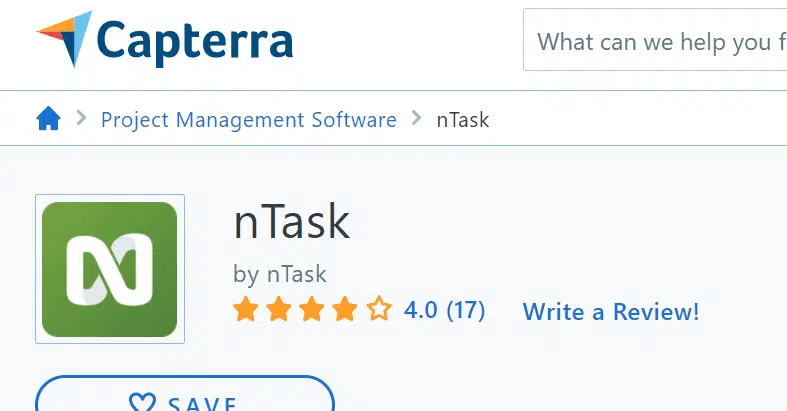
4 out of 5 stars is a decent score, though the number of ratings is fewer.
Pros and Cons
Pros
- Free plan
- Free trial
- Budget-friendly
- It supports both Android and iOS devices
Cons
- No uptime status page
- The learning curve is steep
Pricing
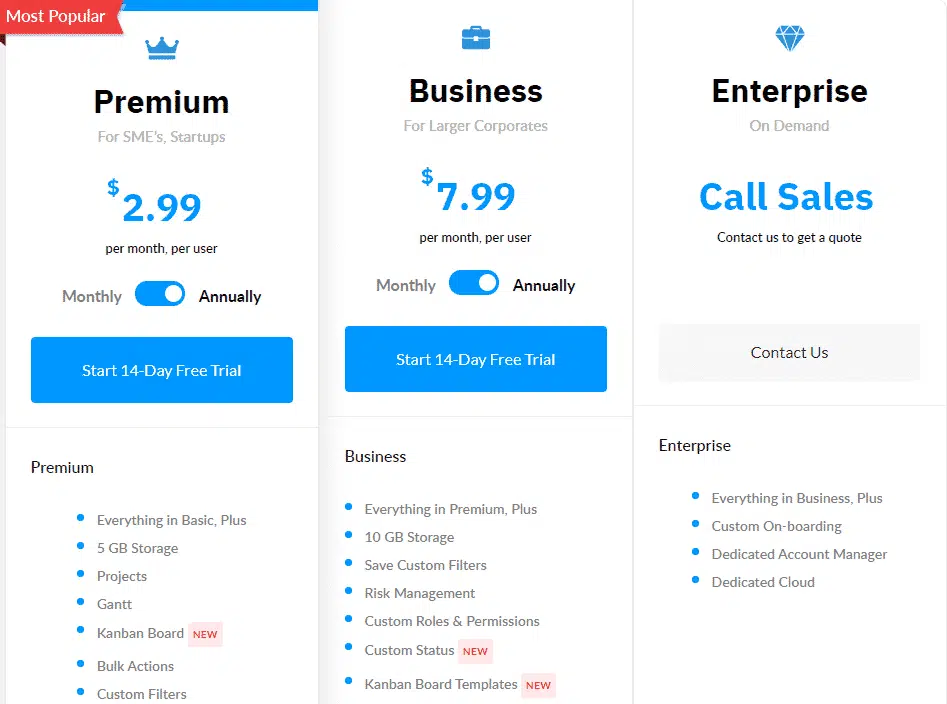
We get a free forever plan and a 14-day free trial on both paid plans.
nTask is a four-tier pricing module: Basic, Premium, Business, and Enterprise. The Enterprise is a custom plan.
The paid plans are as follows:
Premium: The rate stands at 2.99 USD per user per month for the annual subscription, and for the monthly subscription, it is 3.99 USD per user per month.
Business: The rates start at 7.99 USD per user per month for an annual subscription and 11.99 USD per user per month for a monthly subscription.
Read my nTask review.
#3. ClickUp
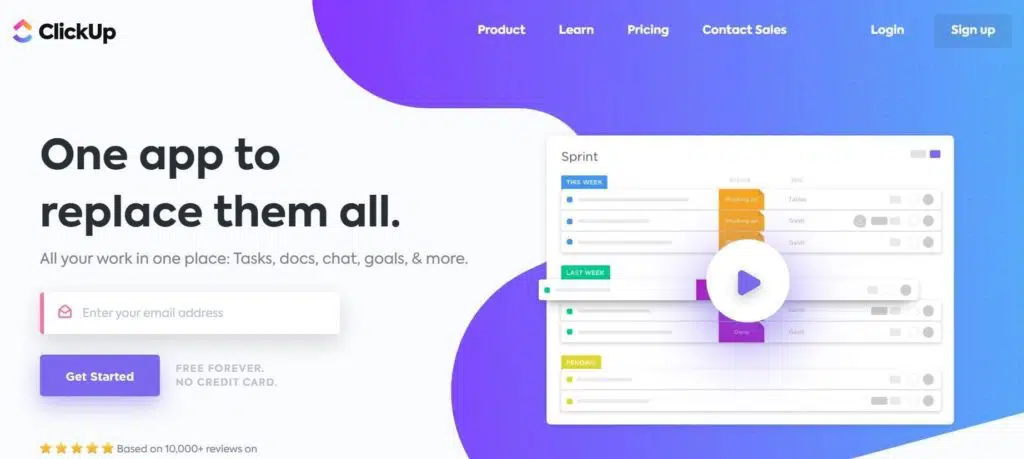
ClickUp is one of my favorite agile project management programs because of its pool of features. It has a user base of over 20,000 teams, including Google, Booking.com, and Squarespace.
Features
- You can create different departments within your business, like HR, Management, Marketing, Sales, Operations, Customer Support, etc. They are named spaces in ClickUp. Inside each, you can further break down your tasks, assign team members, set due dates and priorities, share files, and converse with the team.
- You get a Gantt chart, mind map, timeline, table, and board regarding views.
- Unlimited dashboards, automation support, and one of my favorite features is sending emails to an email account from the ClickUp platform itself.
- ClickUp has an inbuilt timer that your team members can use. You get an inbuilt recorder and many more features.
- More than 1,000 applications can connect with ClickUp.
- ClickUp offers responsive support and is available 24*7, for free.
But before you reach out to this company, go through the resources provided in the help center in the form of articles, videos, and webinars. You can also ask for one-on-one coaching.
Ratings

ClickUp has better user ratings than more popular software like monday.com because of its features. With 4.7 stars out of 5, rated by 2,281 teams, ClickUp is a standout amongst other agile project management platforms.
Pros and Cons
Pros
- Rich features
- Uptime status page
- Free plan
- Affordable
- Make a deal
- Mobile friendly.
Cons
- The free plan has only 100 MB of storage
- Too many features
Pricing
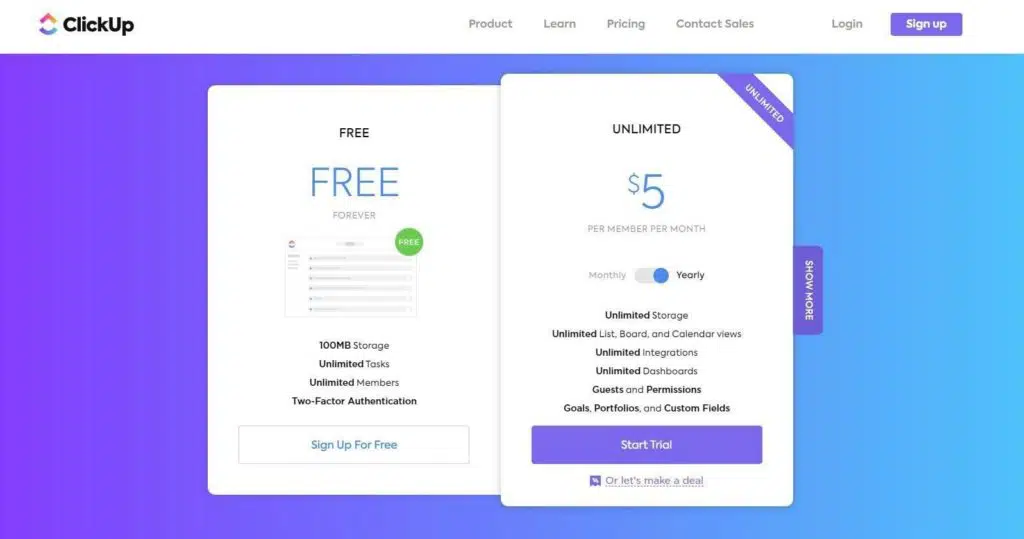
ClickUp’s pricing is straightforward. It has two plans, a Free Forever plan and a paid plan called Unlimited. The latter will cost you 5 USD per user per month for the yearly subscription, whereas the rates increase in the monthly subscription from 5 USD to 9 USD per user per month.
To save money, go with a yearly plan.
ClickUp has another pricing structure; contact customer care to make a deal.
Click on the “make a deal” link, fill in the number of team members you have and the per-user rate you are willing to pay, add your name, phone number, and email address, and get in touch with the team.
#4. Pivotal Tracker
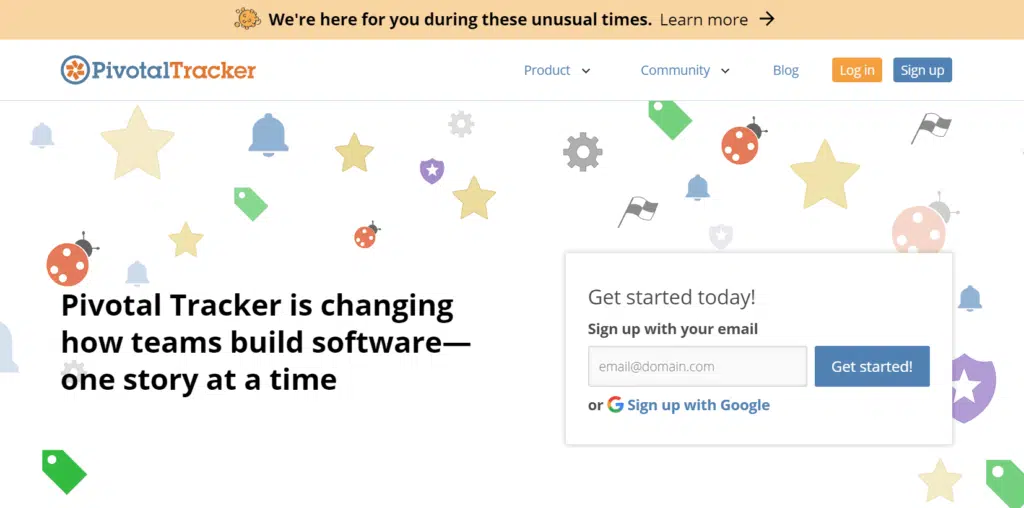
Next on the list is another powerful, agile project management software, Pivotal Tracker, that helps you be better organized. Its notable teams include the United States Air Force, Dell, Discover, and Fiserv.
Features
- You can create stories (tasks), and up the difficulty level (prioritize). You will get the real-time status of the task as your teammate can shuffle between options such as start, finish, deliver and put it up for approval like accept or reject.
- The project manager can review, approve, and reject the work. If they disapprove of the work, the story will remain on the backlog list. The manager gives feedback on tasks, and team members can review it. If your tasks/stories are completed, they can be found in the completed list. This whole process is quite organized.
- A handful of applications that integrate with Pivotal Tracker, such as Github, Slack, Jira, Zendesk, and many more.
- Analytics gives you an in-depth view of the performance of your workspace.
Ratings
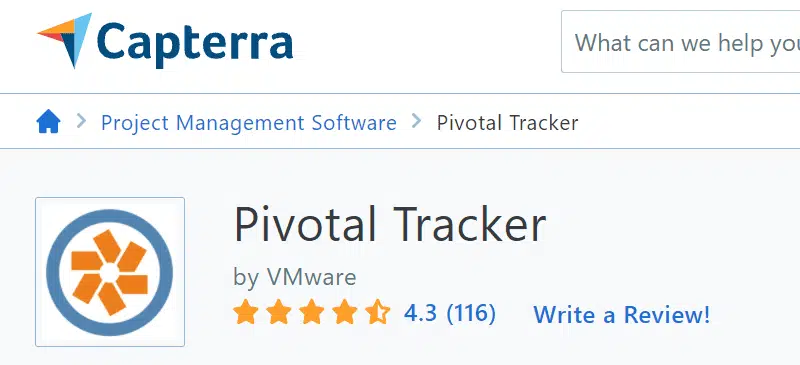
Pivotal Tracker has a decent 4.3 stars out of 5, rated by 116 users.
Pros and Cons
Pros
- Free plan
- Free trial plan for paid plans
- The flat-rate pricing structure makes it affordable
- Drag and drop interface
- The uptime status page is currently inactive but will soon be active
Cons
- Boring interface
- It might confuse you at first
Pricing
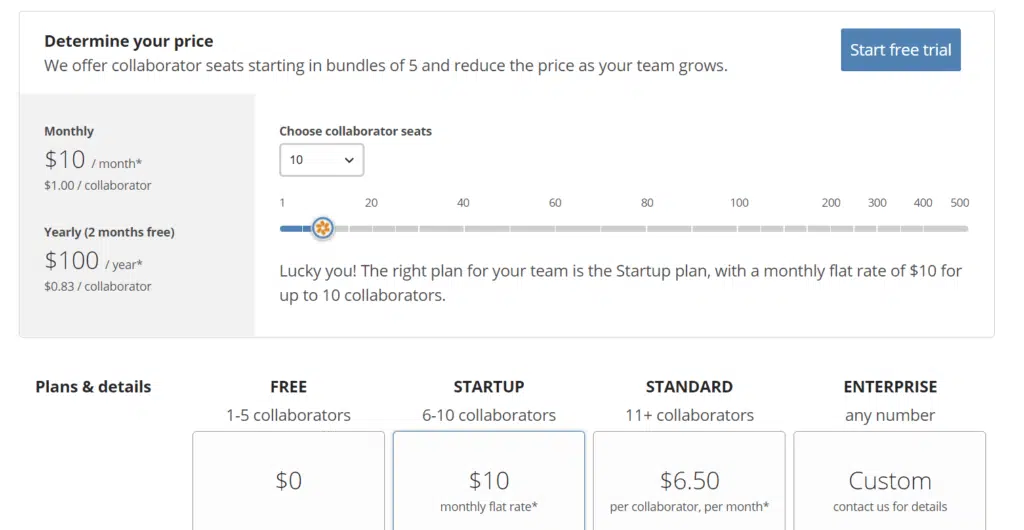
Pivotal Tracker has four plans. The first one is a free plan and allows up to six collaborators, and the last plan is Enterprise. You need to contact Pivotal Tracker to get the custom pricing.
The remaining two plans are Startup and Standard. The former is best for up to ten collaborators, which will cost you a flat rate of 10 USD per month.
Next, for teams larger than 11, the rate is 6.50 USD per collaborator per month. A flat rate is not given.
Startup and Standard plans offer a generous 30-day free trial to test the platform’s features.
You can grab Pivotal Tracker features for free if you are an educator or a non-profit organization.
#5. Wrike
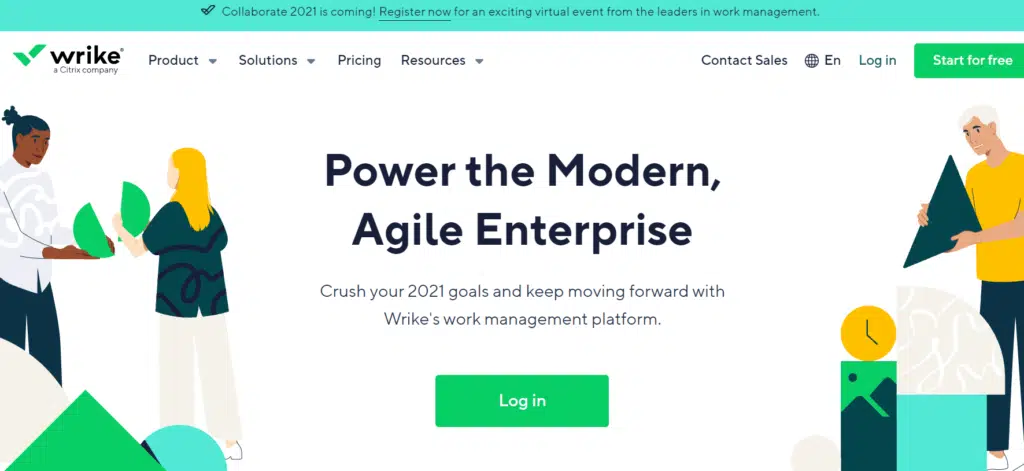
Wrike is a capable software trusted by over 20,000 users. The user base includes Dell, Google, and Snowflake.
Features
- You can streamline tasks by assigning them to your team, allocating resources, prioritizing tasks, and collaborating.
- Wrike Integrate lets you connect with 400+ applications and set automation.
- You have cross-channel marketing insights from 50+ sources.
- Wrike’s analytics give you full visibility with real-time data about what is happening in your workspace.
- You get templates for sprint planning, agile management tools, actionable items, onboarding employees, and more.
Ratings

Wrike has been given a good score of 4.2 out of 5 by 1,679 users.
Pros and Cons
Pros
- Free plan
- Free trial
- It has an uptime status page
- Device friendly
Cons
- Expensive
Pricing
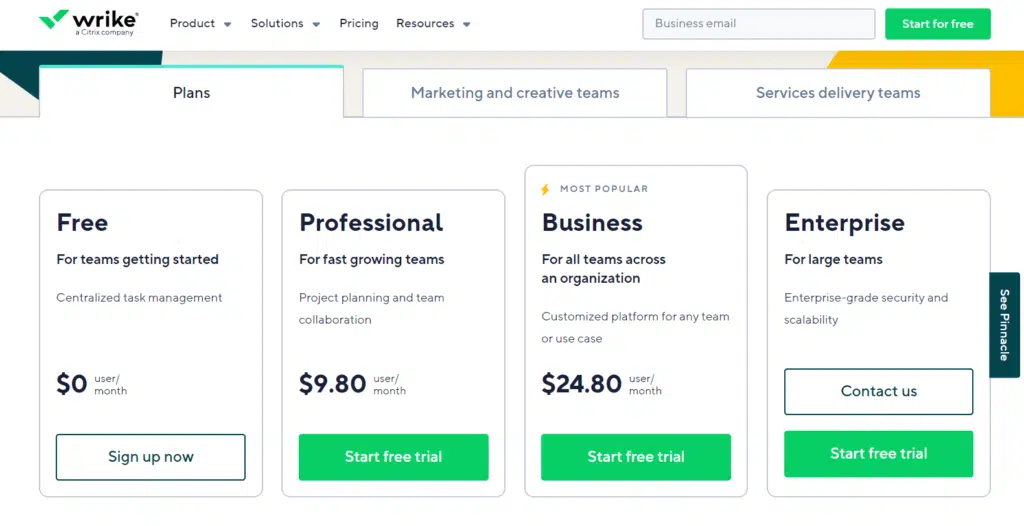
Wrike has four pricing plans: Free, Professional, Business, and Enterprise.
Professional: This plan starts at 9.80 USD per user per month.
Business: It starts at a rate of 24.80 USD per user per month.
Premium features such as Wrike Integrate, Wrike lock, marketing insights, and two-way sync are available for an additional fee.
The per-user per month fee was already expensive without the additional fees.
These extremely high charges are the key reason for disregarding Wrike and looking for alternatives. But the software is feature-rich and deserves to be included in this list.
For an enterprise plan, you will have to contact Wrike customer care.
Paid plans have a 14-day free trial.
Read my Wrike Review.
#6. IceScrum
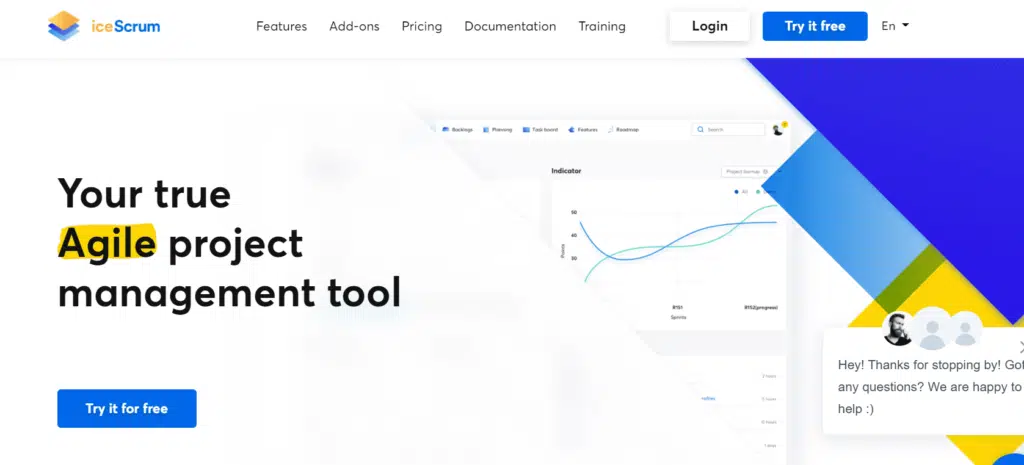
IceScrum is not a famous software, but that does not make this tool any less valuable. It has a user base of 100,000+ teams all over the world. Nasa, Airbus, and Schneider Electric are some notable clients.
Features
- You can create stories and set automation such as auto-assign team members and mark features done when stories are done.
- You can set up your definition of done, share files, and schedule meetings with a team for collaboration.
- Agile indicators such as sprint velocity, team capacity, burnup, and burndown charts keep you informed.
- IceScrum has plenty of applications in its integration library for you to connect with. Jira, Slack, Bugzilla, and Github are some to be mentioned here.
- You can manage your backlogs or design your tasks with beautiful colors.
- You get roadmaps, SAFe, and LeSS for visual presentations.
Ratings
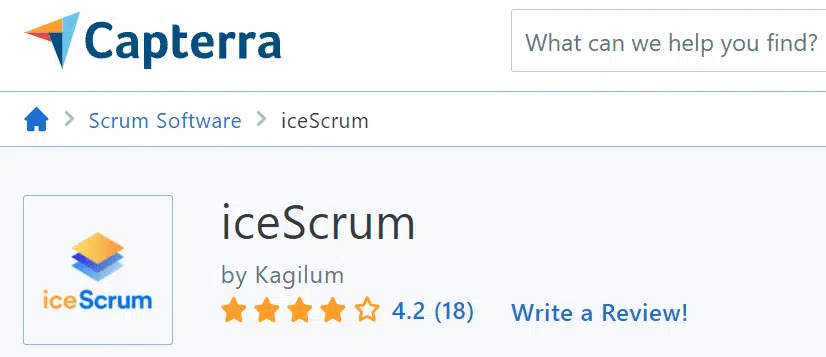
IceScrum has been rated 4.2 stars out of 5 by 18 users. We should not make assumptions on these few users.
Pros and Cons
Pros
- Free plan
- Free trial
- Flat rate structure
Cons
- No status page
Pricing
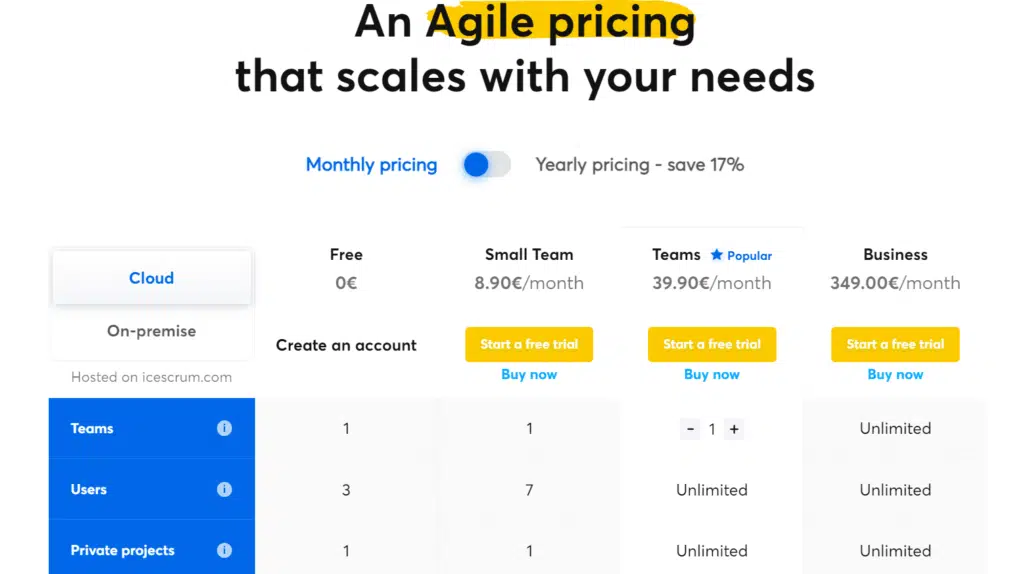
This agile project management software has four pricing plans: Free, Small Team, Teams, and Business.
Pricing is based on the euro. The structure consists of two plans: cloud and on-premise. The cloud option is more user-friendly. On-premises require developer support.
We will discuss the cloud plan since I assume most teams will prefer it.
The rates are as follows:
- Free
- The Small Team stands at 8:90 EUR, which is 10.41 USD per month.
- Teams start at 39.90 euros per month, which is 46.67 USD per month.
- Business is 349 euros per month, and the USD conversion is 408.18 per month.
The above plans are monthly subscriptions. You get a 17% discount in the annual plan.
You can also take advantage of the 14-day free trial offer.
Let’s move on to the last best agile project management software.
#7. ActiveCollab
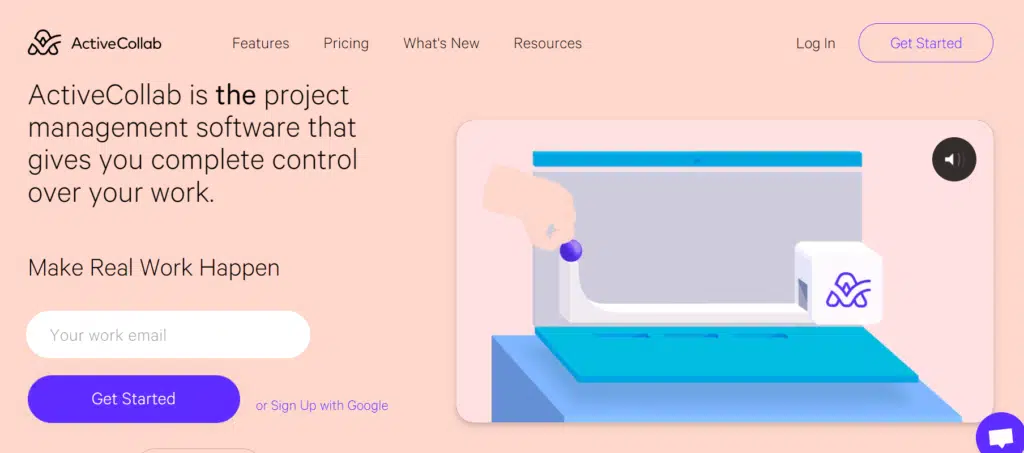
Over 50,000 teams, including Honda, Apple, Samsung, Renault, Nike, and Nasa trust ActiveCollab.
Features
- Team collaboration is one of this platform’s great features. You can chat one-on-one with your team or in a group, share comments, and create a task from the discussion you had on the spot.
- Next is work management. Here you can create tasks, set due dates, assign teams, share files, add subscribers who can see the progress of the task, and make real work happen.
- ActiveCollab helps you automate repetitive, monotonous tasks, so you don’t need to give your hands on the tasks that can be automated. You can integrate with other tools with ActiveCollab as well.
- You can create templates.
- Another notable feature is client management which lets you store company details, send estimations, create projects from those estimations, and send invoices.
- ActiveCollab has a time tracking feature that helps the team see how long was invested in each task.
Ratings

375 teams have rated ActiveCollab with a pretty good score of 4.5 out of 5 stars.
Pros and Cons
Pros
- Free plan
- Free trial
- Rich features
- The flat-rate pricing structure for the plus plan
- Affordable per user per month for the highest plan
- Has both a desktop and mobile application
Cons
- Does not have a status uptime page
- Multiple views are missing
Pricing
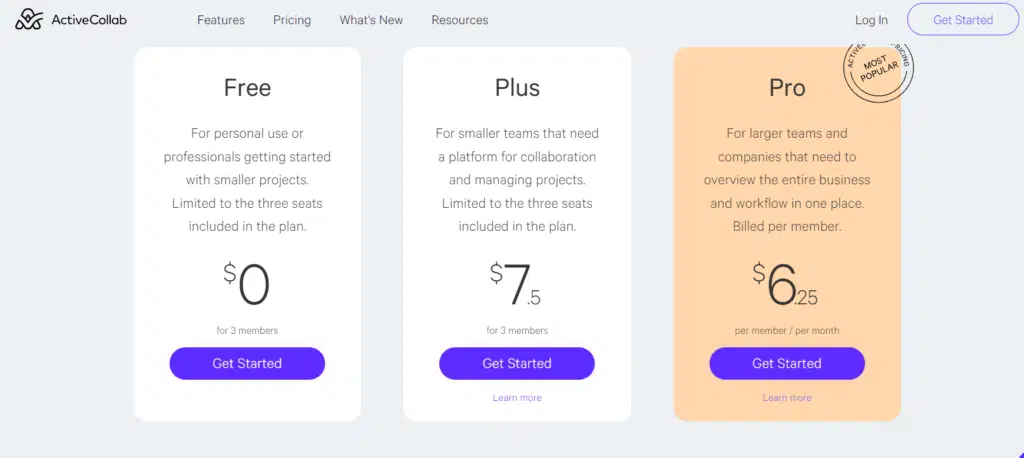
ActiveCollab is a three-tier plan: Free, Plus, and Pro. Free has a limit of three members but also comes with a storage offering of 1 GB, which is pretty good. The Free plan will get you covered in the initial phase, which is generous.
The Plus plan comes with more features for three members at a rate of 7.5 USD.
The last plan is the Pro plan, priced at 6.25 USD per user per month.
The above rates were for a yearly subscription. The monthly subscription is 7.5 USD to 9 USD for 3 users in the plus plan and 7 USD per user per month in the pro plan.
Along with the Free plan, you get a 14-day free trial of the paid plans.
Conclusion
This post has provided you with the seven best agile project management software. All these software offer a free plan or a free trial, and I recommend you utilize them before subscribing to the paid plans.
What agile project management software have you selected for your business? Please share it through the comments section.
Disclosure: Some of the links above are affiliate links, and I will earn a commission if you purchase after clicking. Please understand that I recommend these resources because they are useful, not because of the commissions I make. Please do not purchase unless you feel that the materials will help you achieve your goals. Thank you for your support.

I am Mohammad Fahad Usmani, B.E. PMP, PMI-RMP. I have been blogging on project management topics since 2011. To date, thousands of professionals have passed the PMP exam using my resources.