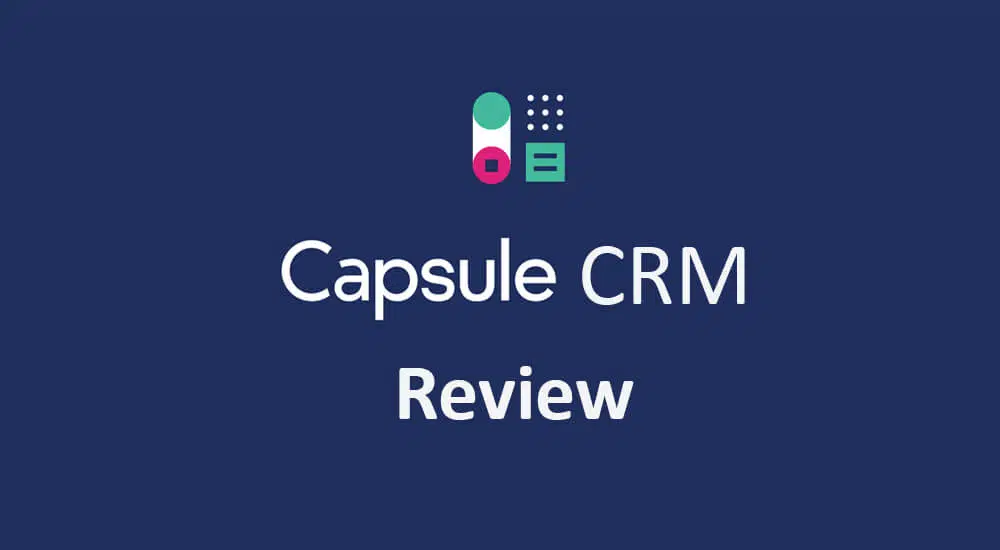Today, I will provide you with my Capsule CRM review, which is a customer relationship management software for small to medium-sized businesses.
Customer relationship management is essential for business, regardless of size and industry. You will find various tools in the market that allow your business to have an effective CRM, and one such tool is the Capsule CRM.
Duncan Stockdill, Phillip Haines, and Wendy Rule founded Capsule CRM in 2009. The founders were unhappy with the available CRM services as the tools lacked essential features and were too complex for most businesses.
So, they developed modern CRM software to assist companies in staying organized, learning about their customers, and building stronger customer relationships.
The company is based in the United Kingdom and serves over a thousand different-sized businesses and industries worldwide.
Capsule CRM Review
Let us dive into this in-depth Capsule CRM review and see its offerings.
Nurtures Relationships
Capsule CRM organizes your leads and customer information in one place for better understanding and management. You can track all communication and see customers’ history.
This helps you deliver personalized experiences to the audience, leading to increased conversion and sales.
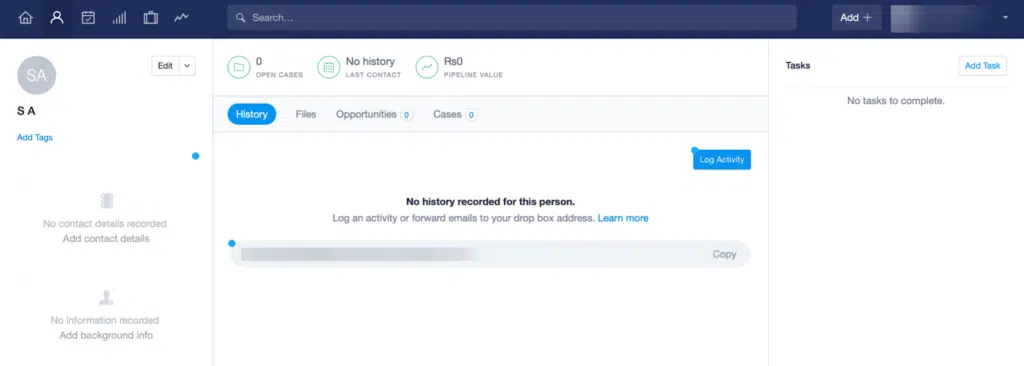
Generate Higher Sales
Capsule CRM gives you control of your sales. It tailors your pipeline to match the sales process with your goals and find deals requiring your attention. Capsule CRM’s sales pipeline is solid and can help you increase sales.
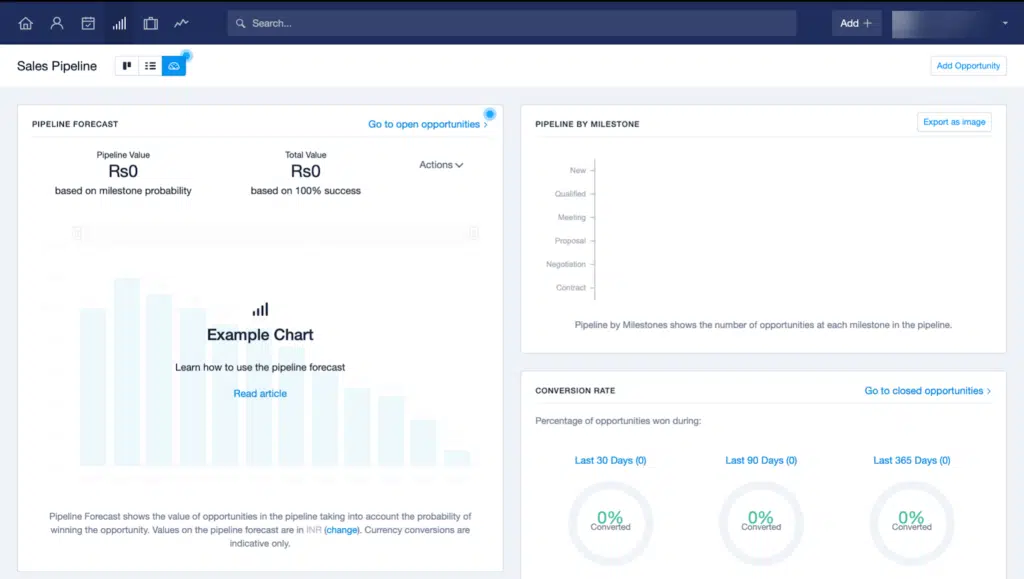
Better Decisions
Capsule CRM lets you make informed decisions favorable to your business. You can spot all activities having the highest impact on your sales. The sales figures and insightful reporting give you the information you need to know where your business stands.
Data Security
Any information with Capsule CRM is safe and secure. Data protection is Capsule CRM’s top priority. Their easy-to-use security features, like two-factor authentication and user permissions, keep your data in safe hands.
Capsule Mobile
Capsule mobile is another unique feature of Capsule CRM. It has a caller ID and reminder feature that helps you make notes after a call or meeting. Capsule Mobile ensures you can access all data on both iOS and Android.
Matches Every Unique Business Need
Capsule CRM has a user-friendly and intuitive design that tailors your business needs precisely how you want them. It suits every unique business with a touch of personalization that allows you to look after your consumers more.
Capsule CRM Integrations
Capsule CRM has many integrations for almost all your needs, from inventory management, invoicing, and accounting, project management, website chat, telephone, and customer success to Google and Microsoft integrations, etc.
It provides tools for all activities, making your work simpler, quicker, and more efficient.
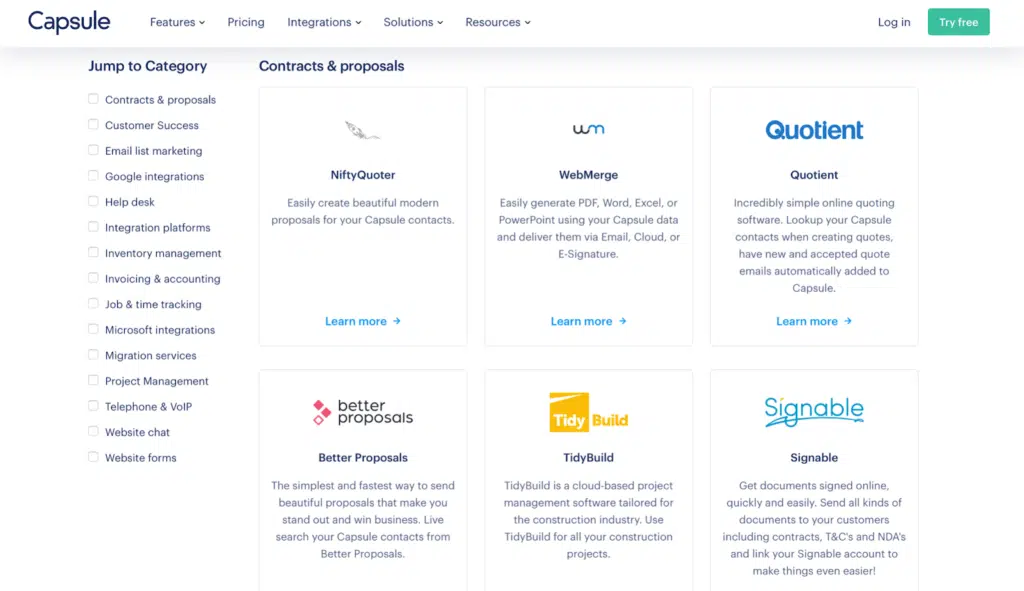
Capsule CRM Industries
Capsule CRM fits all industries, from small startups to big corporations. The software manages each kind of business how they are supposed to be and helps them grow and flourish.
Let us understand how Capsule CRM works for each industry.
Capsule CRM for Startups
The Capsule CRM tool offers a free package for startups to help them manage their time, customers, and sales. Its pricing plans make work affordable for these startups.
The Capsule CRM tool for startups looks after your customers and pulls out their information from different sources. It helps you know them better and make better future decisions. You can track everything from partnerships and opportunities to media relationships and prospects with a single click.
Capsule CRM for Small Business
Capsule CRM supports small businesses by building relationships with their customers, vendors, and partners. It controls your sales and enhances them further by connecting your business across all proper tools. It controls your sales mechanism and lets you track all opportunities.
You can see activities and individual performances on the dashboard and identify areas requiring immediate attention.
It also lets you make the most out of networking by setting reminders, connecting social media accounts, and creating connections right from the beginning. All this can be done through the Capsule mobile application.
Capsule CRM for Mid-sized Business
Capsule CRM is also beneficial for all mid-sized businesses, as it keeps the team organized and focused. It also increases the team’s chances of winning the deal. It offers automated and advanced reporting that helps your business gain relevant insight into individual and group performance and tells you where to improve.
You can overview your business activities and take action to improve conversion.
Capsule CRM for Other Industries
Capsule CRM also targets industries like real estate, accounting, construction, travel agencies, hotels, and hospitality to build their customer base and strengthen it even more.
It manages all the contacts, transactions, and listings from your desktop and mobile to keep you connected even when you are on the go. It has standardized processes and workflows that help your specific business grow tenfold by letting your team know what is expected of them and where they stand.
It provides all business-specific information at one time and follows up on activities stored in the software. It also lets you deliver a remarkable consumer experience by allowing you to provide customers with everything, from a beginner’s inquiry to follow-up feedback, which is useful to travel agencies.
It assists your business in visualizing business performance, fostering customer loyalty, enhancing customer experience, and growing in the industry through word of mouth. Since the customer is king, Capsule CRM ensures that you treat them like one.
Click here to subscribe Close CRM
Capsule CRM Features
Sales Tools
Capsule CRM offers many sales tools to help you grow and enhance your sales pipeline. It has a pipeline dashboard that tracks conversions, milestones, forecasts, etc.
It offers a Kanban visual pipeline with a drag-and-drop editor and has multi-currency support. The sales tool includes a filtering feature that filters your leads or customers based on tags, milestones, status, etc.
Task Management
The task management tools help you create tasks for meetings, phone calls, deadlines, submissions, and appointments. You can set repeating tasks as reminders that provide you with an alert. It can send you task reminders so you can be well-prepared.
The calendar view in the task management tool allows you to see all your tasks in a calendar view based on months or weeks. You can subscribe to the specific tasks to view them on your calendar if required.
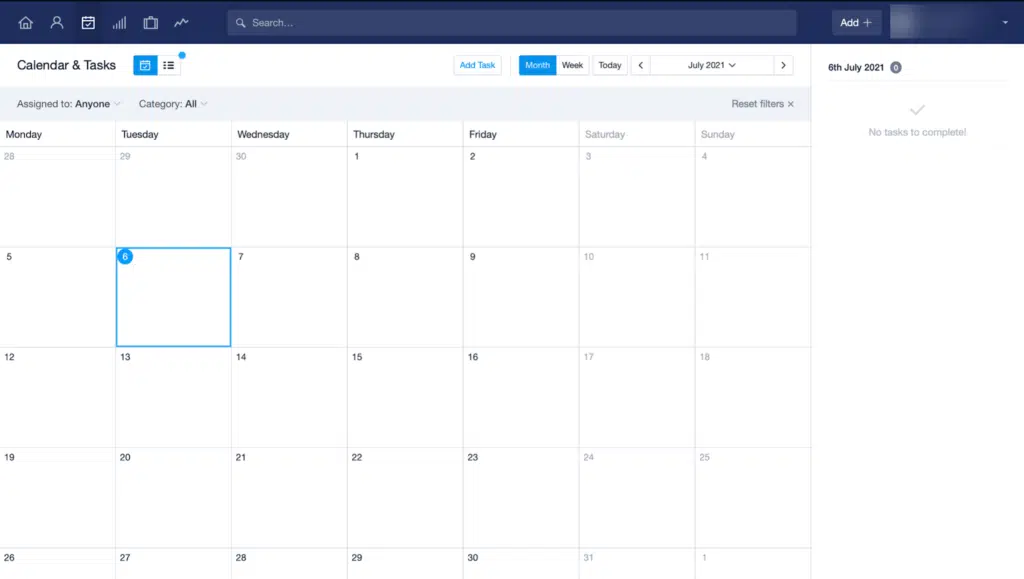
Reporting
Capsule CRM has advanced reporting that shows sales and customer behavior. The activity reporting shows all activities completed by the team members, and advanced sales reporting that tells you about the opportunities won or lost. It also includes pipeline growth, average winning time, etc.
You can export all these reports and save them into tools like Excel. The Google Data Studio lets you create interactive dashboards and build reports with a report-filtering tool that filters everything based on users, teams, or periods.
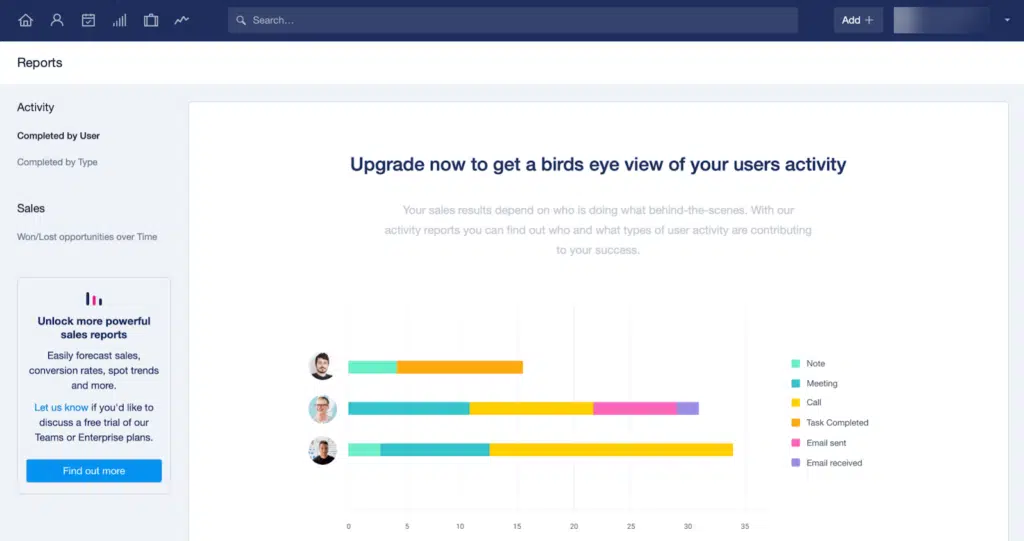
Automation Tools
You can now automate your sales pipeline with their automation tools, which help you streamline your sales process by activating actions. You don’t have to necessarily manage everything manually. With these automation tools, you can create sequences and trigger actions that activate automatically.
Contact Management
This Capsule CRM feature has a full-text search to help you find anything that you need. The enriched auto profiles allow you to add the social profiles of contact associations and attach proposals, quotes, agreements as files, etc.
It can import contacts to Capsule from a CSV, spreadsheet, etc.
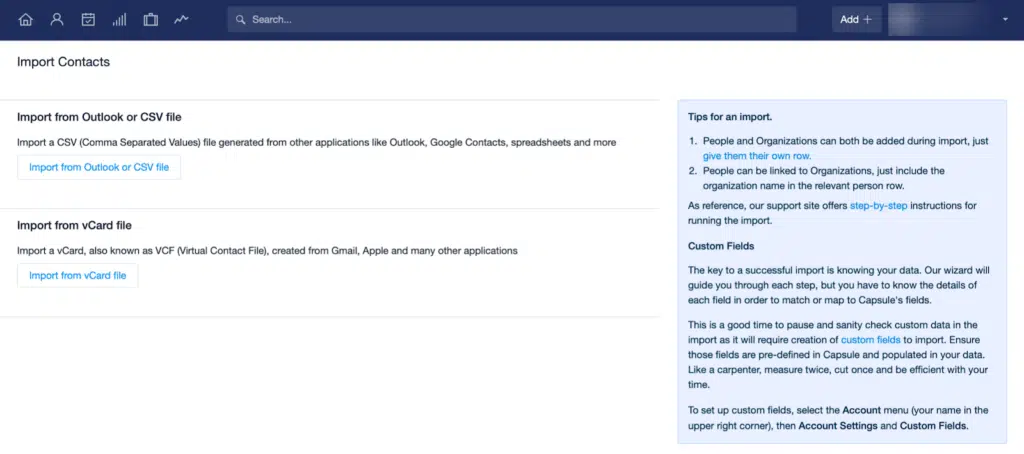
All these features help you understand your customers.
Security and Permissions
Capsule CRM prides itself on its strong security and privacy systems. They pledge to never reveal your data to any third party or anybody else. Data leakage with Capsule CRM does not stand a chance. Its two-factor authentication, Microsoft 365 SSO, Google Workspace SSO, and more such integrations add an extra layer of security to its privacy system.
It can restore all deleted records within 30 days if required. You can export data to transfer it to another system or keep it as a backup copy.
Lastly, Capsule CRM has its data processes and practices updated with the GDPR compliance and has restricted access to records that can be edited.
Email Tools
What a communication without email, right? Therefore, Capsule CRM has email tools that let you manage your communication through emails. Here, you can create and save email templates you and your team can use later.
You can access your Capsule activity within your Gmail or Outlook accounts. You can connect to a shared mailbox and send emails from one platform. Capsule also has an email marketing tool, Transpond, which you can use along with Capsule for your sales and marketing processes.
Transpond, Capsule’s Email Marketing Solution
In the above point, we gave a little teaser of the Transpond platform. Let’s dig deep into it.
Transpond is an email marketing platform from Capsule that you can use to work together with Capsule and perform your sales and marketing activities.
Transpond lets you create email campaigns. You can begin with a pre-made email template or a blank canvas and create an email template entirely on your own.
It also helps you with sequencing and advanced automation, so you don’t necessarily have to react to emails manually.
Transpond also helps you send transaction emails. Dynamic content lets you create forms and deliver the right message to the right person at the right time.
After all these, you want to see what the numbers say about your process. For that, they have analytics where you can know the numbers.
Ease of Use
Capsule’s clean, intuitive, and straightforward interface is its biggest asset. The software is organized and takes you to the right place with one click. The clear icons and instructions help you navigate through the tools and understand them better.
Even if you are not tech-savvy, using Capsule CRM is not difficult. Its straightforward interface ensures you make the most of this tool without problems.
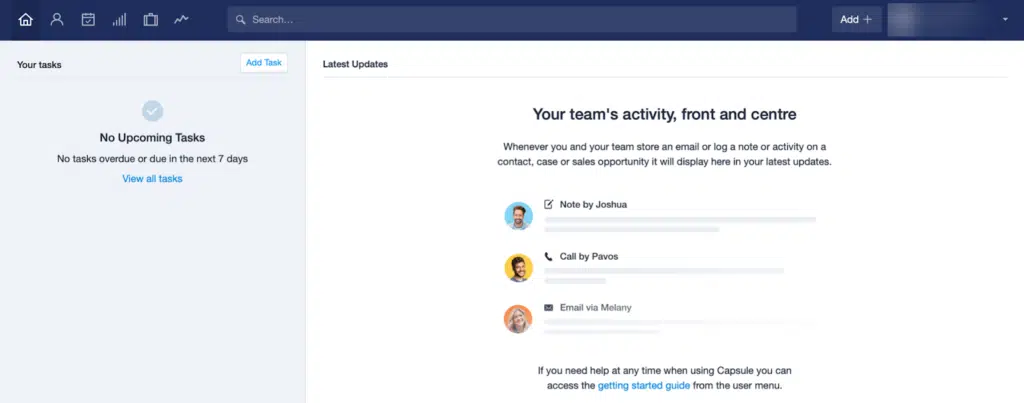
Connectivity
Capsule CRM has robust iOS, Android, and web applications integrations. Premium integrations like Google Workspace, Microsoft 365, Xero, MailChimp, etc., make your work faster and simpler. Zapier support and API access let you capture leads from different sources. You can connect your Capsule account with hundreds of tools with one click through Zapier.
Customization
You can customize Capsule CRM by personalizing the tags, fields, milestones, etc. It has a mail drop box that forwards all emails to a unique email address. The custom fields record important information with custom milestones that can be tailored according to your preferences, suiting your workflow.
The custom branding logo helps enhance your brand recognition.
Color schemes, custom tags, custom lists, data tags, custom lost reasons, and custom titles are some of the customizations that make your Capsule CRM tool unique and personal to you and your business needs.
Capsule CRM | The Mobile App
The Capsule mobile app always keeps you synced. Here is what the Capsule mobile app does for you:
- It shows the caller ID/contact information of the person calling you, even for unsaved numbers. This is for the iOS app.
- It shows the caller ID/contact information of the person calling you.
- Automatically logs all the calls as an important activity. It prompts you to add specific notes after a call ends so you do not miss out on any important details.
- Starts messages, emails, and calls from a contact’s profile from the Capsule tool for easy communication.
- View the contact’s location on a map through the Capsule mobile app.
- Views and searches for sales opportunities by seeing relevant information like linked tasks and contacts, allowing you to grab it all at once.
- Gives you all information related to contacts on your phone, like the history of emails and notes, with one click. It also shows you the attachments, if any.
- If you are offline and make any changes, it automatically gets synced and updated when you reconnect.
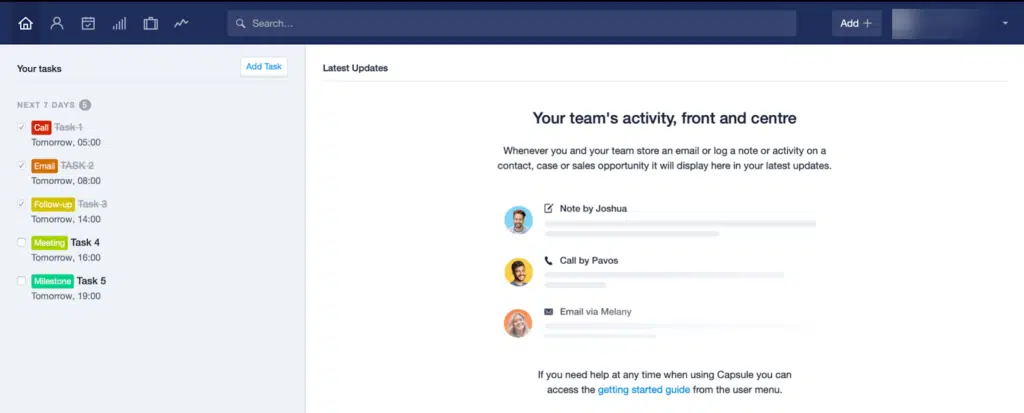
Capsule CRM | AI Content Assistant
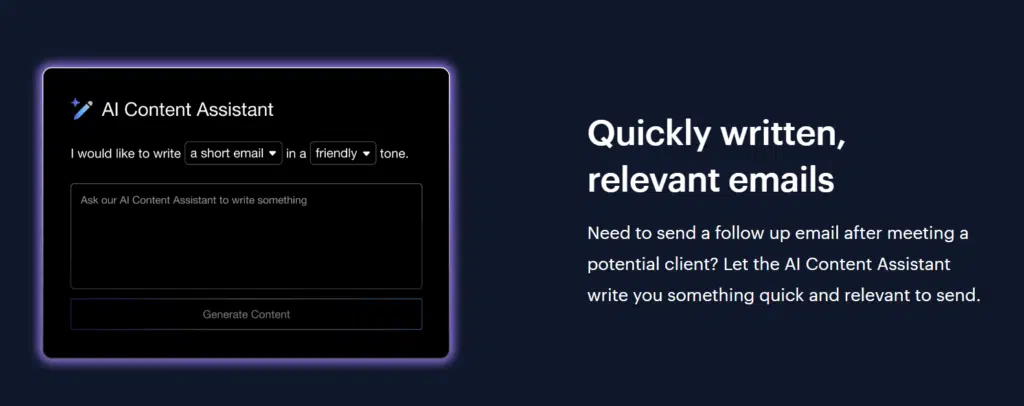
They know your salesmen are more skilled at closing a deal than a sentence. Therefore, Capsule CRM has an AI Content Assistant that helps you write quick emails and do instant follow-ups without staring at a blank screen to remove that writing obstacle.
Capsule CRM Pros and Cons
This Capsule CRM review would be incomplete if we didn’t discuss Capsule CRM’s pros and cons.
Capsule CRM Pros
- Capsule CRM pricing is competitive
- Intuitive interface
- Works well even with applications like MailChimp and Xero, which are third-party applications
- Solid integrations with Google and Microsoft
- Stores a massive number of contacts
- Offers a 14-day free trial for all plans
- Advanced reporting, documentation, storage, lead generation, and chatting features
- Offers a free plan for the basic level with basic features
- It has a 99.99% uptime status
- It has a mobile application for both iOS and Android phones.
Capsule CRM Cons
- It does not offer too many marketing features or integrations
- Requires you to BCC a Dropbox address every time you mail someone to store the communication
- G-suite integrations are tough and may require support
- It does not offer birthday/anniversary reminders, which are important for building interpersonal relationships
- Does not offer email campaigning
- Limited support channels, no live chat
Click here to start your 14-day free trial
Support
Capsule CRM has an email support system for its users, customers, and clients. They are available via contact email and also reply to X (former Twitter). The helpdesk is at your service all weekdays. They usually take a few hours to respond to them.
Even though they lack a live chat system or omnichannel support line, they have an extensive user support portal with blogs, articles, and Capsule experts available at your disposal at all times.
They also offer tutorials and videos that explain their advanced features and how to use them successfully.
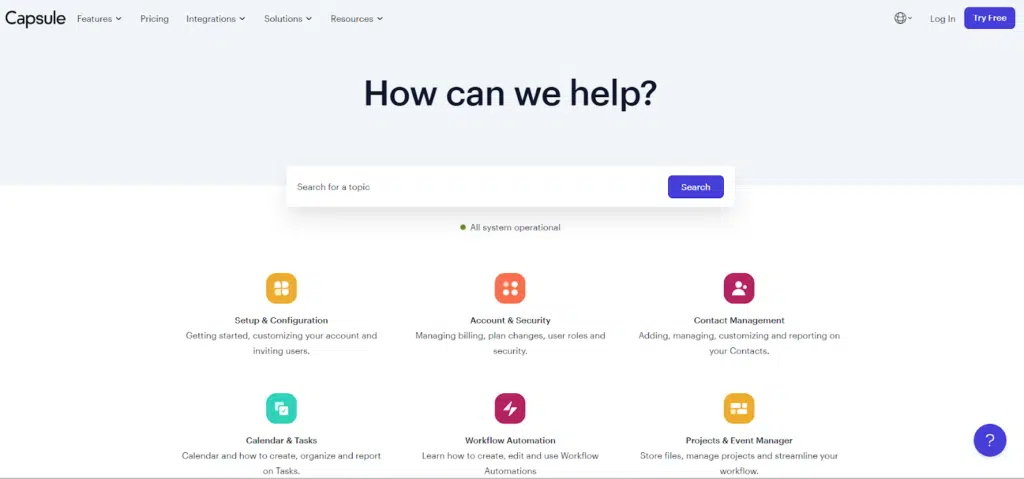
Ratings
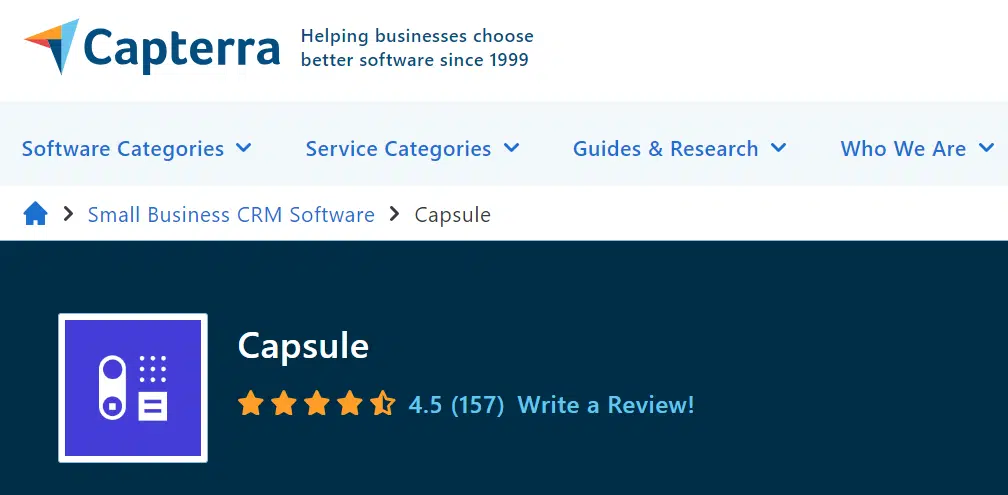
In Capterra, Capsule CRM has gotten a rating of 4.5 stars out of 5 and is rated by 157 users. 4.5 stars is a considerably good score to know that the platform is good.
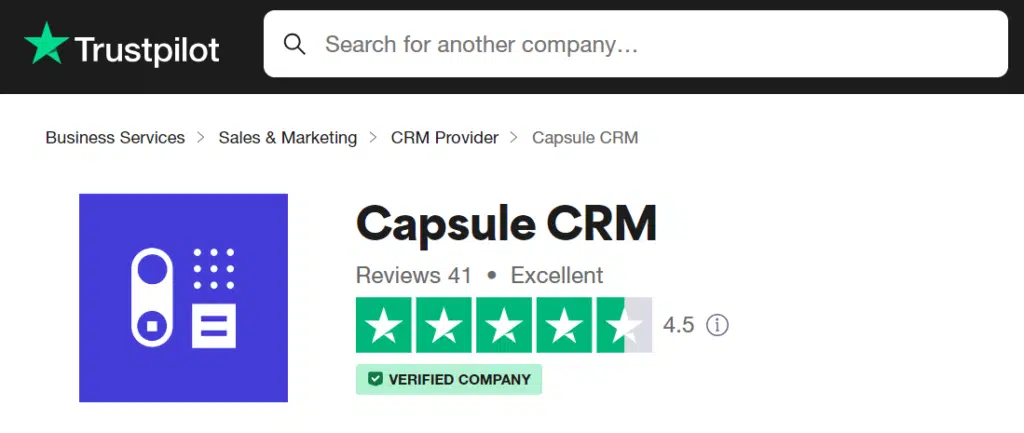
Trustpilot is another reliable and popular review platform that we can consider. Here, we also see similar ratings of 4.5 stars out of 5 given by 41 users.
Capsule CRM Pricing
Capsule CRM has four pricing plans. Apart from the paid plans, they also offer a forever-free plan, which, in my opinion, is a generous thought by the Capsule team.
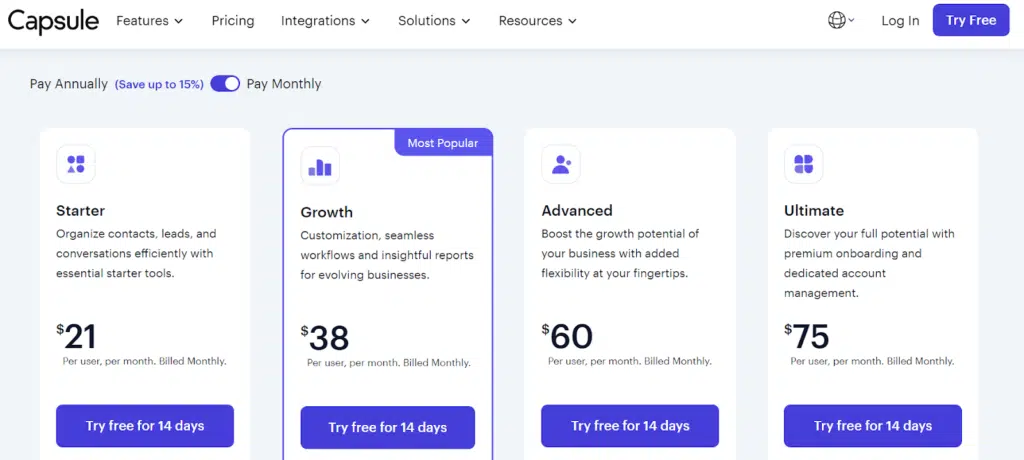
Let’s look at the features offered in the respective plans below.
Free Plan
The free plan is a great way to get a feel for the platform without financially committing. Let’s look at what you get in the free plan.
- 250 contacts
- Upto 2 users
- 50 MB storage per account
- 1000+ integrations with Zapier
- API access
- 1 sales pipeline
- 10 AI content assists
- Microsoft 365 Single Sign-on
- Caller ID support
Starter Plan
The Starter plan is suited to small teams that wish to increase sales and be more organized. It costs 21 USD per user per month, billed monthly, and includes:
- 30,000 contacts
- Premium integrations with Google and Microsoft
- 10GB storage per user
- 10 AI content assists
- 5 email templates
- 1 sales pipeline
- 1 project boards
- Other integrations like Xero, MailChimp, Zapier, and more
- Microsoft and Google SSO
- Activity reporting
Growth Plan
The Growth plan costs 38 USD per user per month in the monthly subscribed plan and is suitable for growing businesses and organizations. It helps in segmenting data, managing teams, and tracking their performance. It includes:
- Everything in the Starter plan
- 60,000 contacts
- Advanced sales reporting
- 20GB storage per user
- 5 Sales Pipeline
- 50 Email templates
- 1000 AI content assists
- 5 project boards
- Team and individual record assignment
- User roles and restrictions
- Custom activity types
- Important fields
Advanced Plan
The Advanced plan by Capsule CRM costs 60 USD per user per month and is best for larger teams that require premium dedicated account management with priority support. It includes:
- Everything in Growth
- 120,000 contacts
- 30 GB storage per user
- 50 sales pipelines
- 50 project boards
- 500 email templates
Ultimate Plan
The fourth and last plan is best for larger teams and larger databases. The plan costs 75 USD per user per month, billed monthly.
If you subscribe to the ultimate plan and all the other paid plans mentioned above, you get a 15% discount.
The Ultimate plan includes the following offerings:
- 240000 contacts
- 50 GB/user
- 1000 email templates
- 100 sales pipelines
- 100 multiple project boards
- 1000 AI content assists
- Import Assistance
- Custom Training
- Dedicated Account Manager
- Ongoing Priority Support
Apart from the four paid plans, they also offer a marketing add-on to offer their marketing features. The add-on comes at 11 USD per month.
Choose the plan that best fits your needs by clicking here.
You can try all these plans for free for 14 days with no credit card obligations.
Conclusion – Capsule CRM Review
Capsule CRM is an easy-to-use CRM system with a great offering for small and medium-sized businesses, especially those that require Google and Microsoft integrations.
Previously, they did not have any marketing platforms. But now, with Transpond, that missing puzzle is also placed. This makes Capsule CRM a great CRM option that any business can try.
In short, if you want to amplify your CRM, you should try Capsule CRM!
Now, this Capsule CRM review ends. I hope this review was useful to you.
Disclosure: Some links above are affiliate links, and I will earn a commission if you purchase after clicking. Please understand that I recommend these resources because they are useful, not because of my commissions. Please do not purchase unless you feel that the materials will help you achieve your goals. Thank you for your support.

I am Mohammad Fahad Usmani, B.E. PMP, PMI-RMP. I have been blogging on project management topics since 2011. To date, thousands of professionals have passed the PMP exam using my resources.