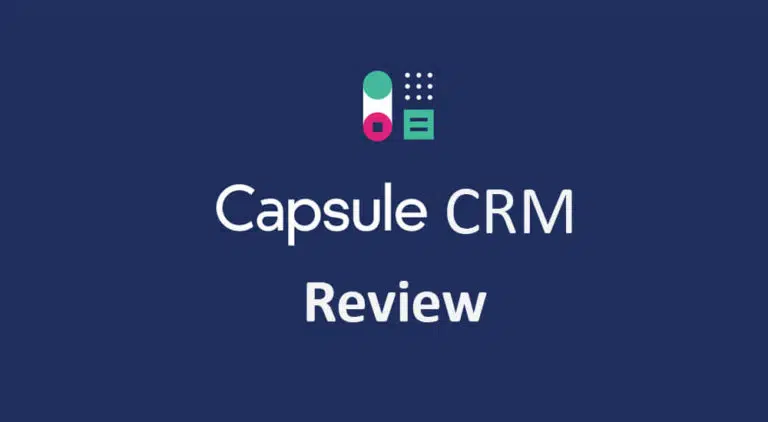Projects are complex, and they operate in a dynamic environment. Project managers must manage documents, determine the project work status, track progress, and communicate with management, project sponsors, and other stakeholders.
Dealing with all these tasks manually is impossible, and project managers need the right software to help them manage the project efficiently. This software tool is called “PMIS,” which stands for project management information system.
Today’s blog post will discuss the PMIS and its usefulness in project management.
What is a PMIS?
A PMIS software application is a project management tool that allows project managers to store project management information, e.g., documents, logs, communication details, status, progress, etc. These tools also help them develop project plans, assign tasks, and control the progress.
PMIS also works as a repository to store organizational process assets and lessons learned.
These days, most PMISs are cloud-based and provide mobile apps so the project management team can communicate with each other in real-time and share progress. This also makes it easy for project stakeholders to track the progress in real-time.
What are the Key Components of a PMIS?
A Project Management Information System (PMIS) is a set of tools, processes, and methodologies to collect, integrate, and distribute project information.
The following are the key components of a PMIS:
Data Collection Tools
- Forms and Templates: A PMIS has standardized forms and templates for project documentation (e.g., project plans, status reports, and risk assessments).
- Surveys and Questionnaires: A PMIS provides tools for collecting feedback from project team members, stakeholders, and other relevant parties.
Project Planning and Scheduling Tools
- Gantt Charts: These provide visual representations of project schedules, which help plan and track tasks over time.
- Resource Management Tools: These consist of software that assists with managing and assigning human resources and materials to project tasks.
Communication and Collaboration Tools
- Email and Messaging Systems: These are integrated email and messaging platforms for efficient communication among project team members.
- Document Management Systems: These are tools for organizing, storing, and sharing project documents in a centralized repository.
- Collaboration Platforms: These facilitate collaboration and teamwork by allowing team members to collaborate on documents and projects.
Risk Management Tools
- Risk Register: This database or spreadsheet tracks identified risks, their potential impact, and planned responses. The risk register is a key component in project risk management.
- Risk Assessment Tools: This part helps evaluate and prioritize project risks based on their likelihood and severity.
Budgeting and Cost-Management Tools
- Cost Estimation Software: This provides tools for estimating project cost based on resource requirements, timeframes, and other relevant factors.
- Expense Tracking Systems: This has inbuilt systems that monitor and track project expenses against the budget.
Performance Monitoring and Reporting Tools
- Key Performance Indicators (KPIs): These are metrics used to assess the project’s performance and progress.
- Dashboard and Reporting Tools: This software visually represents project data for quick analysis and decision-making.
- Change Management: This function allows you to process and implement change requests automatically after management approves them.
Integration and Interoperability
- Integration with Other Systems: PMIS often needs to integrate with other organizational systems (e.g., ERP [Enterprise Resource Planning] or CRM [Customer Relationship Management] systems) for seamless information flow.
Security and Access Controls
- Access Controls: These provide mechanisms to manage user access to different parts of the PMIS, thus ensuring that sensitive information is accessible only to authorized individuals.
- Data Encryption: This has security measures to protect the confidentiality and integrity of the project data.
Training and Support
- Training Materials: These provide documentation and training resources to help users understand and effectively use the PMIS.
- User Support: This function allows you to provide helpdesk or support services to assist users with any issues or questions related to the PMIS.
Feedback and Improvement Mechanisms
- Feedback Surveys: This system collects user feedback and identifies areas for improvement in the PMIS.
- Continuous Improvement Processes: These are mechanisms for updating and enhancing the PMIS based on lessons learned and evolving project needs.
- Historical Data: This is a centralized hub for all information and saves project records as historical data for future projects.
How Does PMIS Work in Project Management?
A PMIS is an efficient and sophisticated software that helps project managers manage every aspect of the project.
Let’s discuss how it helps in each stage of project management:
Project Initiation Phase
The key activities in this phase are:
- Project Charter Development
- Stakeholder Identification
- Identifying High-Level Risks, Assumptions, Constraints, etc.
- Establishing Primary Legal Compliance
The PMIS will help you develop the project charter in the initiation phase. Then, you can identify stakeholders, create a stakeholder register using the PMIS, and enter the information on stakeholders.
In the project charter, you also define the preliminary budget.
Project Planning Phase
The key activities in this phase are:
- Collecting Requirements
- Define Scope
- Developing Project Baselines
- Developing Project Management Plans
- Getting Various Approvals
Now, you will collect the requirements and define the scope. Then, you will develop the network diagram or Gantt chart using the built-in PMIS feature.
Afterward, you will assign resources and tasks to help you develop project cost and schedule baseline. You will also define KPIs and metrics to use on your project.
Now, you will route the plans in the system for management approval.
Project Execution Phase
The key activities in this phase are:
- Team Formation
- Assigning Tasks
- Carrying Out Project Plans
Here, you carry out the actual work. First, you will form the team, enter their names in the PMIs with roles and responsibilities, and then assign the tasks. The team members can see their assigned duties and activities using the app provided by the PMIS.
The PMIS allows you to forecast costs and schedule progress to determine if you need to make changes during the middle of the project.
Project-Controlling Phase
The key activities in this phase are:
- Monitoring Progress
- Controlling Progress
- Controlling Quality
- Controlling Risks
- Control Scope, Cost, and Schedule
- Approving and Rejecting Change Requests
Here, team members will update the PMIS daily with their work status, and you can watch the project status and compare it with the planned progress. If any corrective action is required, you will message the team member using the messenger service provided by the PMIS.
Suppose the project has deviated from the performance baseline. In that case, you can raise the change request and route the management for their approval. Once approved, the PMIS system will automatically update the project plans and other project management documents.
Our organization uses a PMIS, and our management can see the progress in real-time. They often see the deviations and send us messages to take preventive and corrective actions.
PMIS makes all stakeholders see the progress and deviations in real-time so you can take necessary actions immediately as required.
Project-Closing Phase
The key activities in this phase are:
- Validating Project Deliverables
- Delivering Project Deliverables
- Updating OPA and Lessons Learned
- Closing Procurement Contracts
- Releasing the Team
This is the last phase of any project. Here, the project sponsor or client will review the product with the project manager and provide the acceptance. You will deliver the project deliverable to the client, update the project repository, release all resources, disband the team, submit final project reports, and close the project in the PMIS system.
Benefits of a Project Management Information System
These days, a PMIS is a must for organizations managing projects. It makes the life of project managers easier, and they can manage the project efficiently.
The following are the key advantages of using a PMIS:
#1. Promotes Team Collaboration
PMIS is a cloud-based software; all team members can log in using a desktop, laptop, or mobile device.
Team members can communicate with each other and the project manager, share updates, help each other, and collaborate on a task. All this helps improve team collaboration.
#2. Improves Project Performance
A PMIS ensures faster communication, clearer roles and responsibilities, and universal access to the latest updated documents, procedures, etc.
All these ensure the work goes smoothly, team members are motivated, and they will perform better.
#3. Ensures that the Project Stays on Track
Team members can enter their daily work progress, and PMIS will compile it so the project manager can see the current status and the difference between the planned and actual progress.
If the project is delayed or over budget, project managers can take the necessary actions to bring the project back on track.
The PMIS and the inbuilt feature can send you or the concerned stakeholder a reminder about the deviations on the project baselines.
#4. Manages Multiple Projects
Any organization with multiple projects can manage them simultaneously using the PMIS. Organizations can create and assign two or more projects in PMIS to different project managers.
Management will have clear visibility on all projects and can use the resources optimally. They can move resources from one project to another when needed and ensure that no resource is idle and not overloaded.
The multi-project analysis is effortless using PMIS.
#5. Gathers Centralized Information
A PMIS provides a centralized platform for storing and managing project-related information. This ensures that all team members have access to the most updated data, thus reducing the risk of miscommunication or working with outdated information.
#6. Handles Document Management
PMIS helps organize and manage project documents, such as project plans, schedules, contracts, reports, and various logs (such as issue logs), etc. This streamlines document retrieval, version control, and overall document management processes.
What Are the Key Challenges in Using a Project Management Information System?
Though PMIS offers many advantages, it has some limitations.
The following are a few limitations of a PMIS:
#1. Requires Tech Skills to Use the Software
In the IT industry, team members can use the latest tech and software to manage projects. For other industries and traditional projects, such as construction projects, team members are not tech-savvy and don’t use smartphone applications.
Collaborating using software is difficult for these people, and the organization must train them to use PMIS.
#2. Provides an Abundance of Information
Sometimes, due to over-communication, team members will be overwhelmed with the available information, and they can miss important communication due to the high volume of information flow.
#3. Can Be Expensive
Implementing and maintaining a PMIS can be expensive. The costs include software licenses, training, customization, and ongoing support. For small or budget-constrained projects, the cost may outweigh the benefits.
#4. May Bring Data Security and Privacy Concerns
Managing sensitive project information requires robust security measures. Data security and privacy concerns may arise—especially if the PMIS is hosted on external servers or in the cloud. As such, organizations need to ensure that the PMIS complies with relevant data protection regulations.
How Do You Select a Project Management Information System?
Every organization has different and unique requirements, and you should select the PMIS based on your needs.
Ease of Use
All project management software has different user interfaces and functions. You can use each of them to test the interface and learning curve. Remember to use software that has a modern, user-friendly interface.
A PMIS should be easy to use and require the least learning curve.
Features
Every PMIS offers unique features and the cost increases with several advanced functions. You must identify your requirements and select the best PMIS offering your required features. Don’t use a subscription-based service if you need to run the software on a single PC.
Many PMIS offer mobile apps. If you need to connect with your team members in real-time, look for a PMIS offering this feature.
Suitability
Suitability includes meeting your requirements. The software should suit your team’s size, provide all features, and be budget-friendly. Ensure that the software is compatible with other applications used by your organization.
The PMIS should be easily integrated with other applications used by your organization.
Cost
Cost is the key factor in selecting the PMIS. Some software are available for a one-time fee, and others require a monthly subscription.
You can buy standalone software if your requirements are basic and you manage small projects. However, if your organization deals with big projects—and they can bear the cost—then you can use subscription-based software that suits your requirements.
Examples of PMIS
A few examples of PMIS are as follows:
- Primavera
- Microsoft Project
- Monday.com
- Close
- nTask Manager
- Wrike
The first two are stand-alone software, and you can use them on your PC. The others are cloud-based PMIS, and you will need to subscribe to their monthly or annual plan to use their services.
Summary
A PMIS is an organization-wide software that helps businesses and project managers manage projects without problems. This comprehensive software tool facilitates effective project management by providing a centralized platform for planning, executing, and monitoring project activities.
PMIS contributes to successful project delivery within scope, time, and budget constraints by enhancing collaboration and communication among project team members, stakeholders, and management.

I am Mohammad Fahad Usmani, B.E. PMP, PMI-RMP. I have been blogging on project management topics since 2011. To date, thousands of professionals have passed the PMP exam using my resources.