In this blog post, I will provide you with the eleven best task management software platforms. If you are looking for task management software, you can review them and select the one best suited to your requirements.
A search on Google for the best task management software platforms will show you over 70 task management software options. Each of these software platforms is unique and offers some different features.
The key differentiating feature can be a user interface, integrations with other tools, dashboard capabilities, availability on the cloud, on-premise or both, documentation and support, etc.
What is Task Management Software, and Why Do We Need It?
Task management is vital for all organizations that are managing projects. The current global pandemic has made many organizations realize its importance. Many organizations started promoting work from home and switching to task management software for improved productivity.
In a project, a project manager splits the work package into tasks and distributes them to team members. All team members must coordinate to complete the work package. It is vital for project success that the team remain on the same page throughout the project life cycle.
For a small project, you can have a task list in an Excel file. Any amendment or update to this list will be manual. This manual data entry is not real-time and can be erroneous.
With large projects, manual task assignments and tracking the progress will be difficult and time-consuming. Large projects need task automation for seamless distribution and updating of tasks.
A task management software platform provides all these capabilities.
How Do You Decide Which Task Management Tool is the Best?
This question has no simple answer.
Every organization has unique requirements, and every software is different. You need to review all task management software options and select the one best suited to your requirements.
The Best Task Management Software Platforms
The following are the top task management software platforms available in the market:
- monday.com
- Hubstaff Tasks
- Nifty
- Wrike
- Asana
- Smartsheet
- Zoho Projects
- LiquidPlanner
- Jira
- Projectmanager.com
- Oracle Netsuite
#1. monday.com
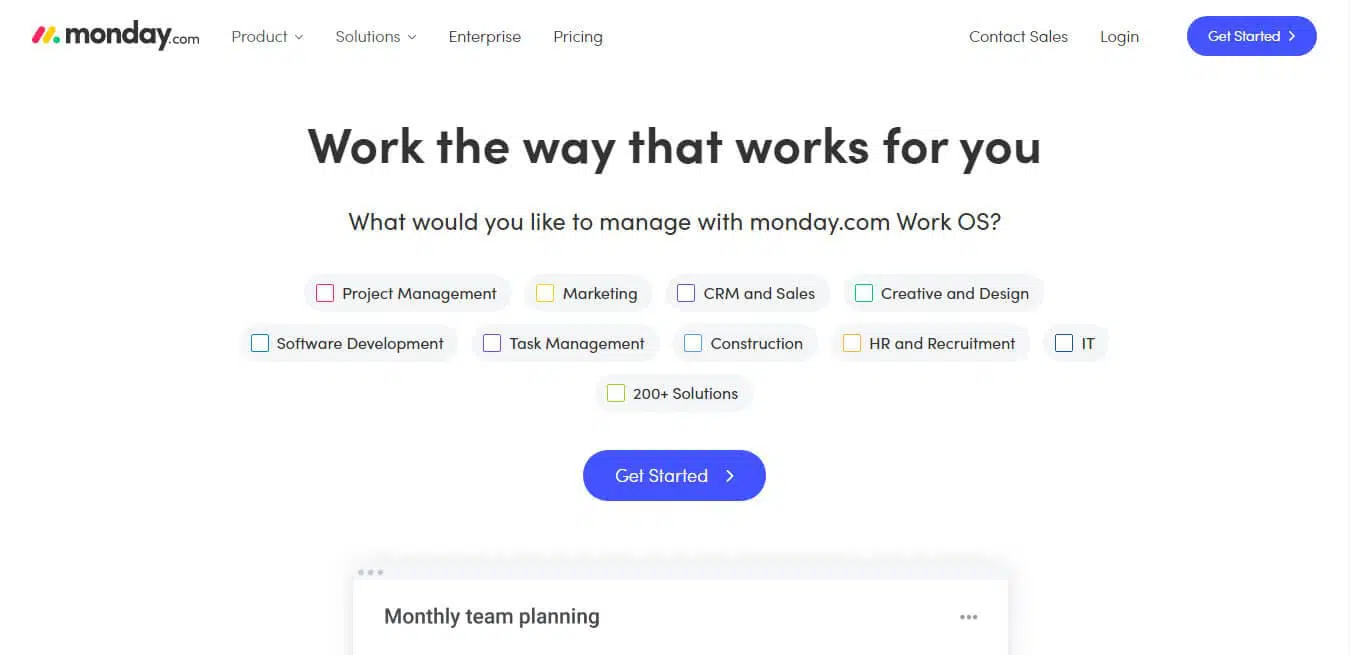
monday.com is a cloud-based intuitive software platform for task management. It allows you to delegate and monitor tasks across the team. Based on your specific requirements, you can select from over 200 ready-made templates and customize them as per your requirements or create workflows from scratch using a blank canvas.
monday.com is a complete CRM tool. It helps in project management, marketing, sales, design, software development, task management, construction, HR and recruitment, IT, etc.
You can view data as a map, calendar, timeline, Kanban, etc. The enterprise plan has over fifty boards per dashboard.
monday.com is a popular platform with a user base of over 100,000. The support is 24X7 with a 60 min response time. It has an in-depth tutorial to help you understand the process or how-tos.
Key Features of monday.com
- Highly customizable
- Support for all devices
- Over 200 pre-built templates
- Slack integration for chat
- Daily webinars to help you get most of monday.com
- Enterprise-grade security
- Over 30 customization column types
- Due date reminder
- Calendar sync
- Time tracking
- Forms
monday.com Pros
- Easy to use
- Many useful integrations
- Open API
monday.com Cons
- Expensive
- No chat feature
monday.com Pricing Plan
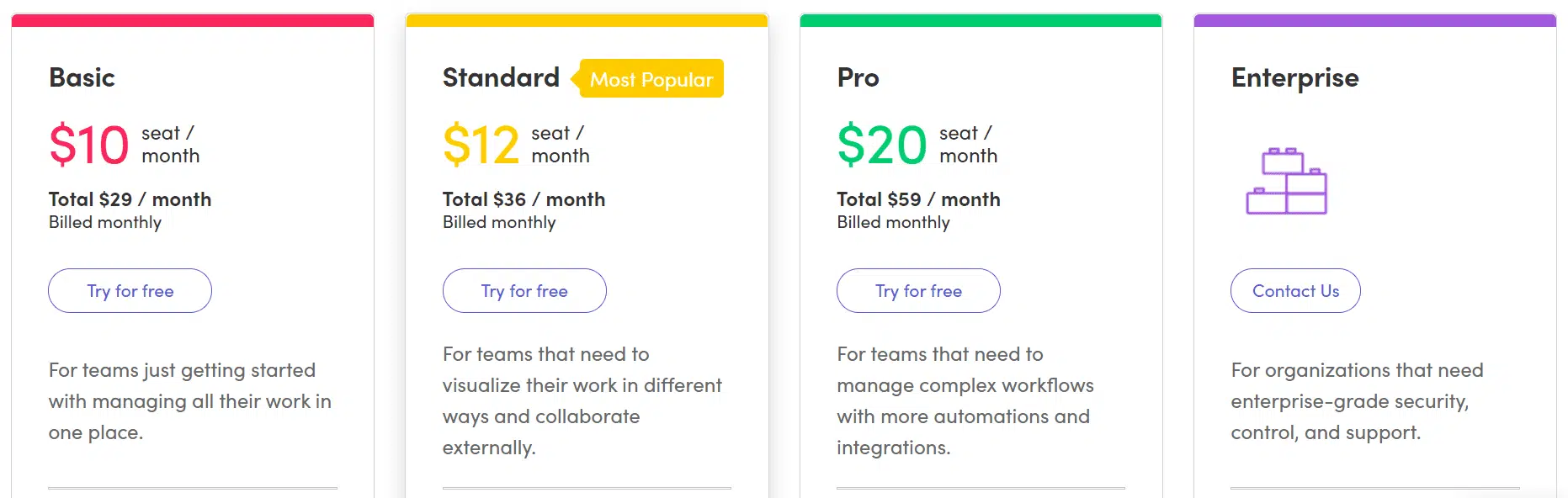
monday.com has four pricing plans:
- Basic: The price is 10 USD/user/month with a minimum of three users, so the minimum price is 30 USD/month. This plan includes unlimited boards, over 200 templates, 20 columns type, iOS, Android app, etc.
- Standard: The price is 12 USD/user/month with a minimum of three users, so the minimum price is 36 USD/month. This plan includes everything from the Basic plan plus timeline and Gantt view, calendar view, guest access, 250 automation, 250 actions on integrations, creating a board that is a combination of three boards, etc.
- Pro: The price is 20 USD/user/month with a minimum of three users, so the minimum price is 60 USD per month. This plan includes everything from the Standard plan plus private boards, chart view, time tracking, formula column, 25,000 automation, 25,000 actions per integration, creating a board that is a combination of up to ten boards, etc.
- Enterprise: If you need enterprise-level features and support, you can go for this plan. To get a quote for this plan, contact monday.com support.
The yearly plan offers an 18% discount on all plans.
#2. Hubstaff Tasks
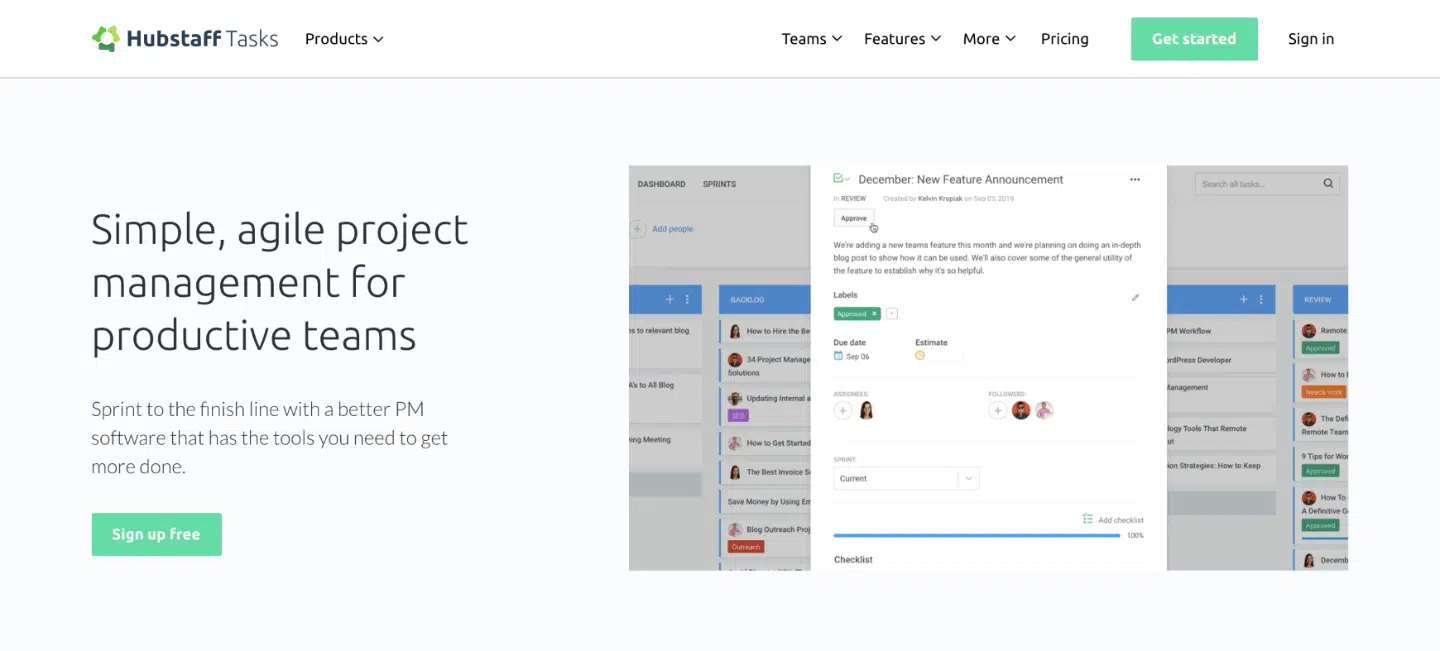
Hubstaff Tasks is a cloud-based project management tool that’s built with the Agile methodology in mind. It offers several features that simplify task management and planning so teams can finish their work on time.
With its highly visual interface, you’ll be able to create tasks and organize them via drag-and-drop quickly. Create labels, set deadlines, and attach files to tasks, so you never lose track of your progress. You can also communicate with teammates using task comments, where you can send them notifications by mentioning them.
Hubstaff Tasks makes prioritizing tasks easier with its Sprints feature. It lets you focus on the most important tasks and maintain a balanced workflow. Additionally, Hubstaff Tasks includes customizable workflows that ensure that the right people are always working on the right tasks.
Key Features of Hubstaff Tasks
- Kanban-style task boards
- Multiple task management elements
- Agile Sprints
- Automated workflows
- Timelines view
- Daily stand-ups
Hubstaff Tasks Pros
- Easy-to-use, intuitive interface
- Multiple project views
- Robust collaboration features
- Hassle-free team progress tracking
- Great free plan
Hubstaff Tasks Cons
- Web app only
Hubstaff Tasks Pricing Plan
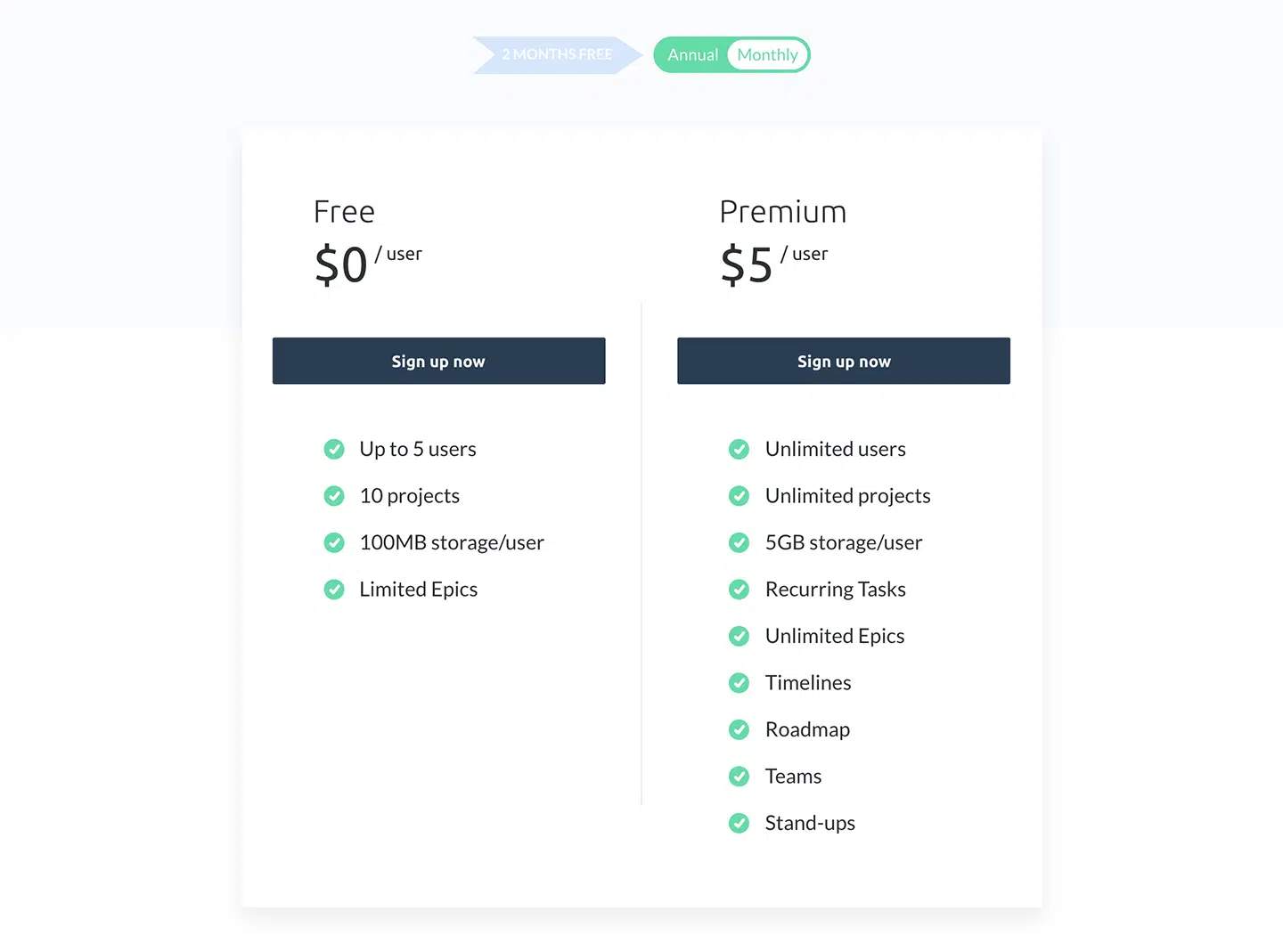
Hubstaff Tasks has two pricing plans:
- Free: The Free plan comes with all of the task management features, Sprints, custom workflows and supports up to five users.
- Premium: The Premium plan costs 5 USD/user/month. It includes unlimited users and projects, Timelines, and stand-ups.
#3. Nifty

Nifty is a cloud-based collaborative task management platform. You can keep track of all your task assignments, activities, and time logs across projects. Using the ‘My Work’ section, you can view all tasks assigned to you and sort them by deadlines.
You can build customized task lists to suit your workflow requirements or import existing tasks into Nifty to pick up where you left off. Defining, assigning, and automating day-to-day tickets, activities, and working while keeping files and feedback is quick with the Nifty task management platform.
You can assign the task list to team members and set recurring tasks by date or status to automatically re-create the schedule.
You can view data as a List, Kanban, Gantt and Swimlane, and more in the dashboard.
Key Features of Nifty
- Highly customizable
- Multi-device support
- Import from other task management tools like Basecamp, Asana, and JIRA
- Real-time feedback
- Chat
- 1 click Zoom meetings
- Cross collaborate between multiple projects
Nifty Pros
- Popular integration included
- Free trial without credit card
Nifty Cons
- Average user interface
- No free plan
- This is bullet list line number-3
- Learning curve
- Mediocre mobile app
Nifty Pricing Plan
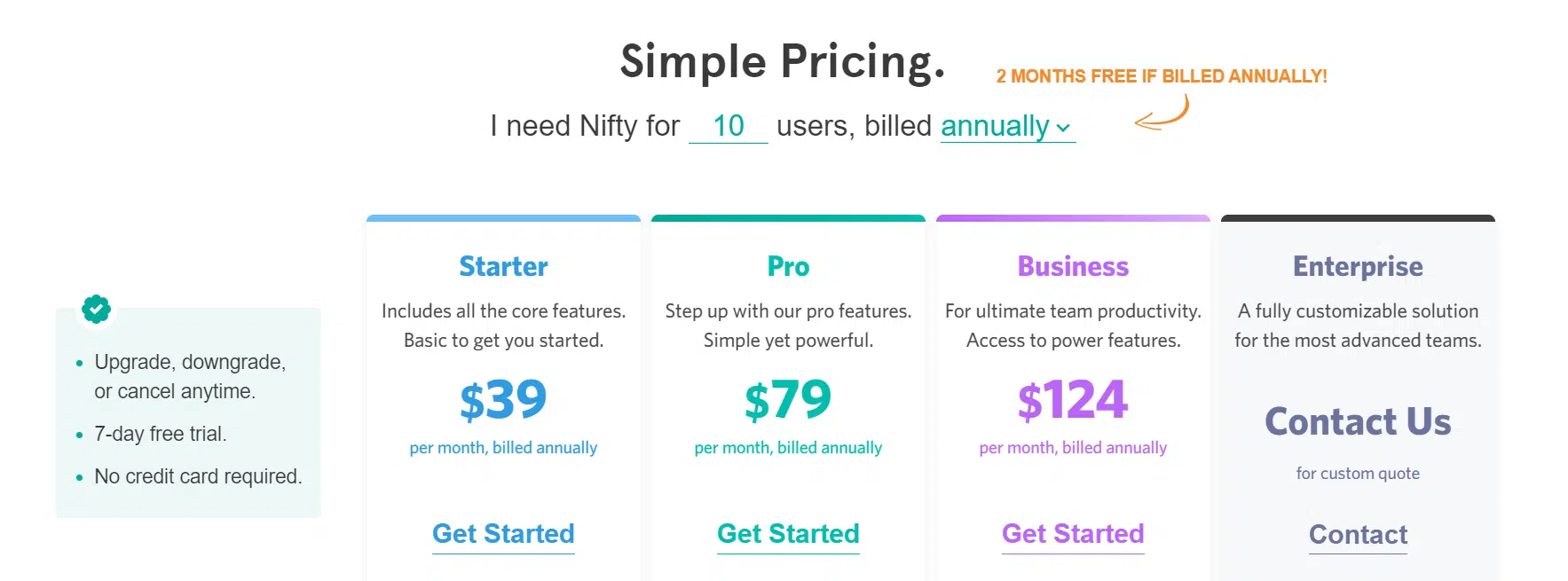
Nifty has four pricing plans:
- Starter: The price is 39 USD per month, and you can have ten members in this plan. The allowed storage is 100 GB, with ten active projects.
- Pro: The price is 79 USD per month, and you can have 20 members in this plan. The allowed storage is 500 GB, with unlimited active projects.
- Business: The price is 124 USD per month, and you can have 30 members in this plan. The allowed storage is 1 TB, with unlimited active projects.
- Enterprise: This plan is for high or unique requirements. The pricing is based on customer requirements—contact customer service for a quote.
#4. Wrike
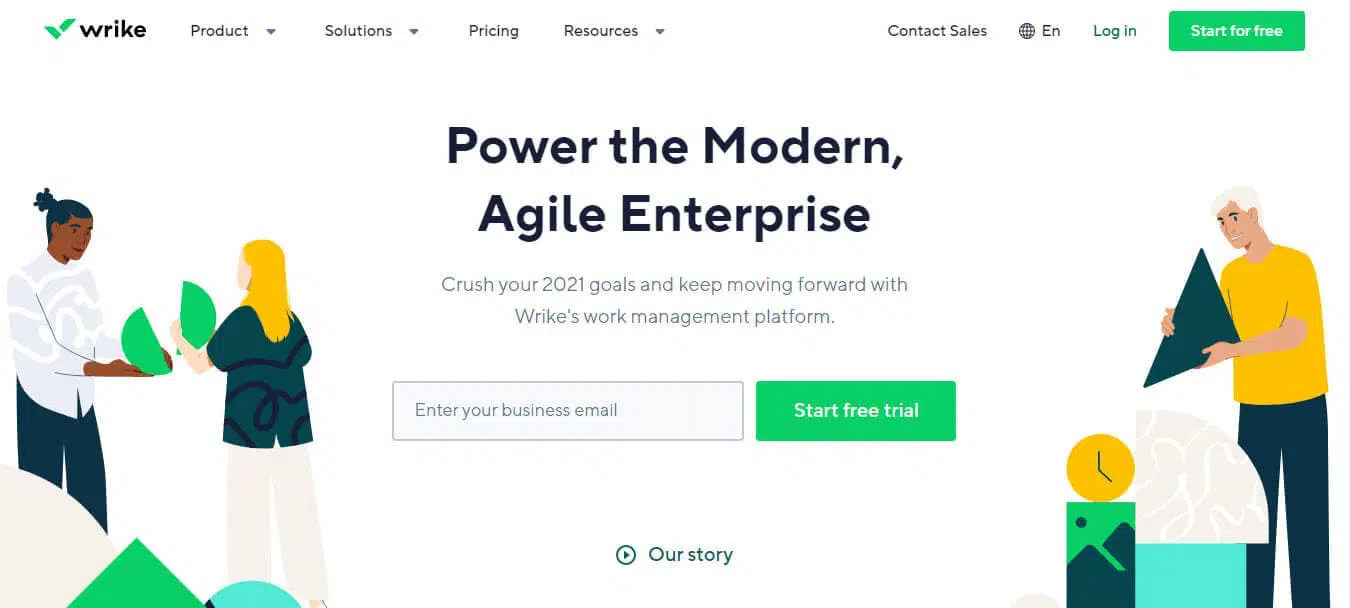
Wrike is a cloud-based task management system that helps you share details with teams, including clients and contractors. You can use the drag-and-drop function to reassign tasks or reschedule the work.
You can check out your team’s tasks for any specified duration and track time spent on each task in minutes. The time tracking features helps you bill your customers.
Wrike’s online task management software lets you customize time reports for easy billing.
Wrike keeps your to-do list in sync across browsers, computers, and mailboxes. It keeps track of all deadlines, sends the team automated updates, and notifies you of the status update and the progress.
Wrike task management saves you time by reminding team members of their to-do lists and deadlines.
Key Features of Wrike
- Multi-device support
- Sync tasks and milestones with Google and iCalendar
- Chat support
Wrike Pros
- Free plan for up to five users
- Affordable plans
- Trial without credit card
Wrike Cons
- Not useful for billing projects
Wrike Pricing Plan
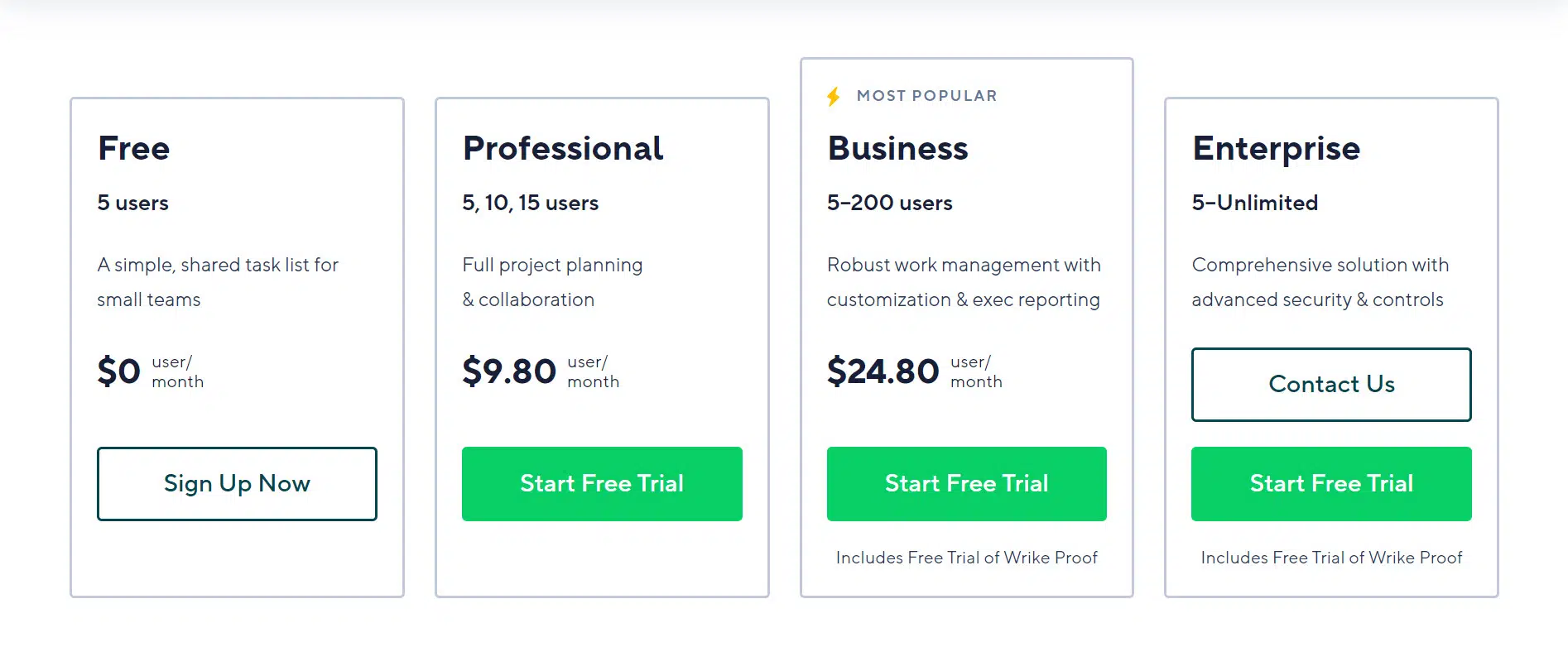
Wrike has four pricing plans:
- Free: In this plan, you can have five users. The plan includes file sharing, real-time activity stream, a spreadsheet view, basic integrations (Google Drive and MSFT Office 365), desktop and mobile apps, cloud storage integrations (Google Drive, Dropbox, Box, MSFT Office 365, and OneDrive), 2 GB of storage space, etc.
- Professional: The price of this plan is 9.8 USD/user/month, and you can have 5, 10, or 15 users. This plan has everything from the Free plan plus task and subtask management, Gantt chart, advanced integrations (MS Project, Excel, RSS), shareable dashboards, collaborators, 5 GB of storage space, 15 GB of video uploads per month, etc.
- Business: The price for this plan is 24.80 USD/user/month, and you can have up to 5-200 users. This plan has all features from the Professional plan plus custom fields and workflows, shared real-time reports with schedules, notifications, report templates, graphical analytics, calendars, request forms, project, and task approvals, time tracking, user groups and permissions, Salesforce integration, branded workspace, from 50 GB of storage space, from 15 GB of video uploads per month, automation engine, etc.
- Enterprise: For more advanced requirements, you can go for this plan. The pricing is based on requirements, and you have to contact Wrike customer support to get a custom quote. This plan has all features from the Business plan plus Active Directory integration, SAML 2.0 Single Sign-On, two-factor authentication, password policies, IT controlled admin permissions, user audit reports, network access, and compliance policies, business intelligence integration, advanced user access controls, from 100 GB of storage space, from 15 GB of video uploads per month, and automation engine.
#5. Asana
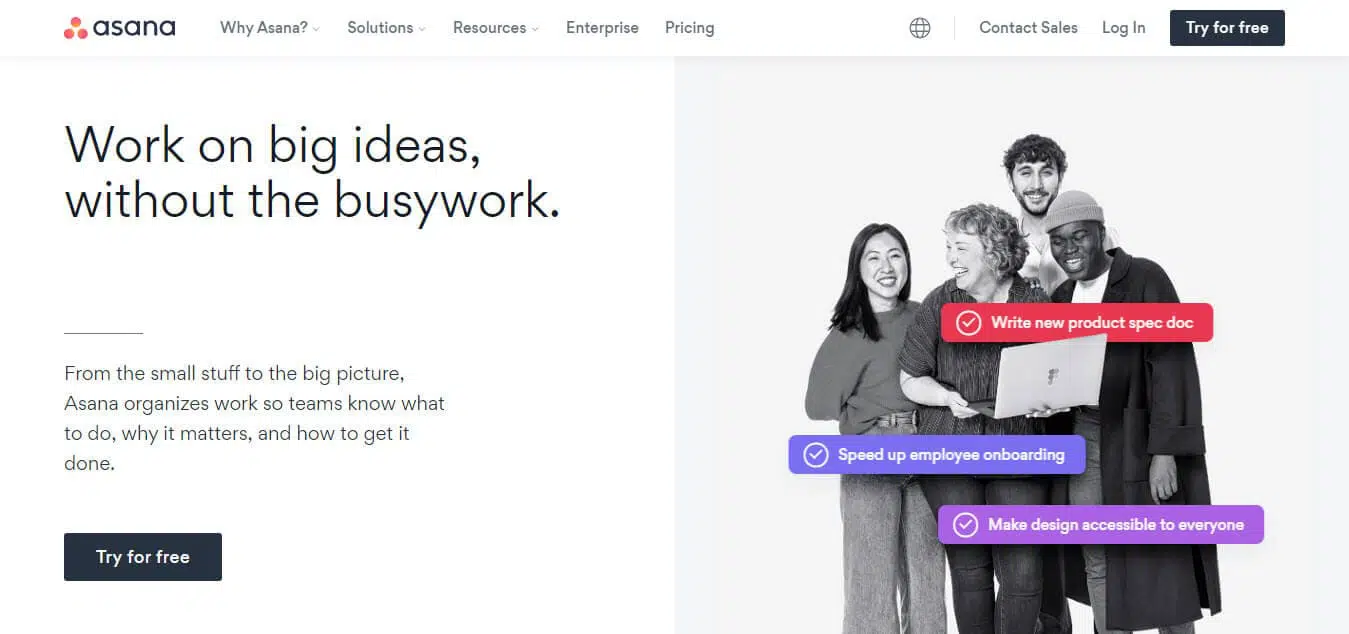
Asana is a cloud-based task management software platform. It is used to produce or keep track of tasks within the project. Team tasks, including exchanging files, task assignments, monitoring project progress, getting alerts, updates, comments, etc., are easy with Asana.
Asana lets you see your data as List, Board, Timeline, Calendar, Files, Progress, Portfolios, Workload, Inbox, My Tasks, etc.
Key Features of Asana
- Multi-device support
- Real-time feedback
- Free plan
Asana Pros
- Easy to use
- Highly customizable
- Generous free plan
- 30-day free trial without credit card
Asana Cons
- No time tracking
- Steep learning curve
Asana Pricing Plan
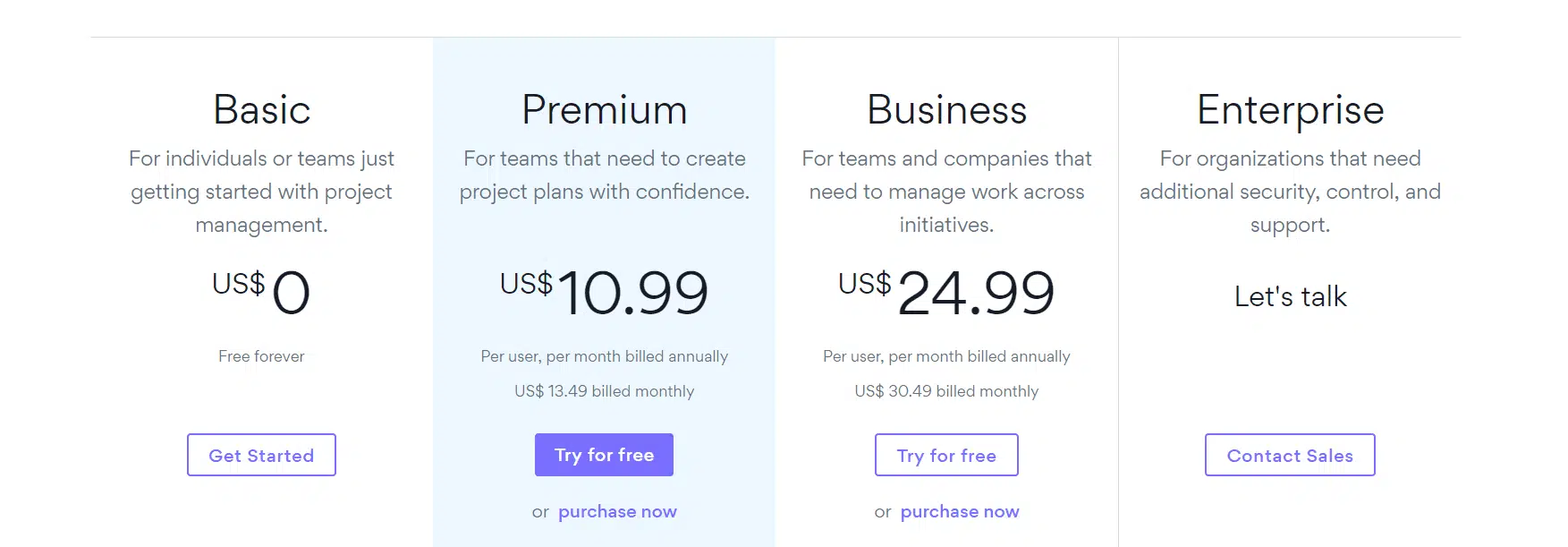
Asana has four pricing plans:
- Basic: This plan is for individuals or teams, just starting with project management. This plan includes 1,000 tasks per team, unlimited teams, unlimited projects, unlimited activity log, unlimited file storage (100MB per file), collaboration with up to 15 teammates, list view projects, board view projects, calendar view, assignee, and due dates, iOS, and Android mobile apps, time tracking with integrations, and 100+ free integrations.
- Premium: The price is 13.49 USD/user/month if paid monthly; for a yearly payment, it is reduced to 10.99 USD per month. This plan has all Basic Plan features plus unlimited tasks, timeline, dashboards, advanced search and reporting, custom fields, unlimited free guests, forms, rules, milestones, admin console, private teams, projects, etc.
- Business: The price is 30.49 USD/user/month if paid monthly; for a yearly payment, it is reduced to 24.99 USD per month. This plan has all features from the Premium plan plus portfolios, goals, workload, custom rules builder, forms branching and customization, approvals, proofing, lock custom fields, advanced integrations with Salesforce, Adobe Creative Cloud, Tableau, Power BI, etc.
- Enterprise: The pricing is based on requirements, and you have to contact customer support to get a custom quote. This plan has all the Business plan features plus SAML, user provisioning and de-provisioning (SCIM), data export and deletion, block native integrations, attachment controls, custom branding, priority support, etc.
#6. Smartsheet
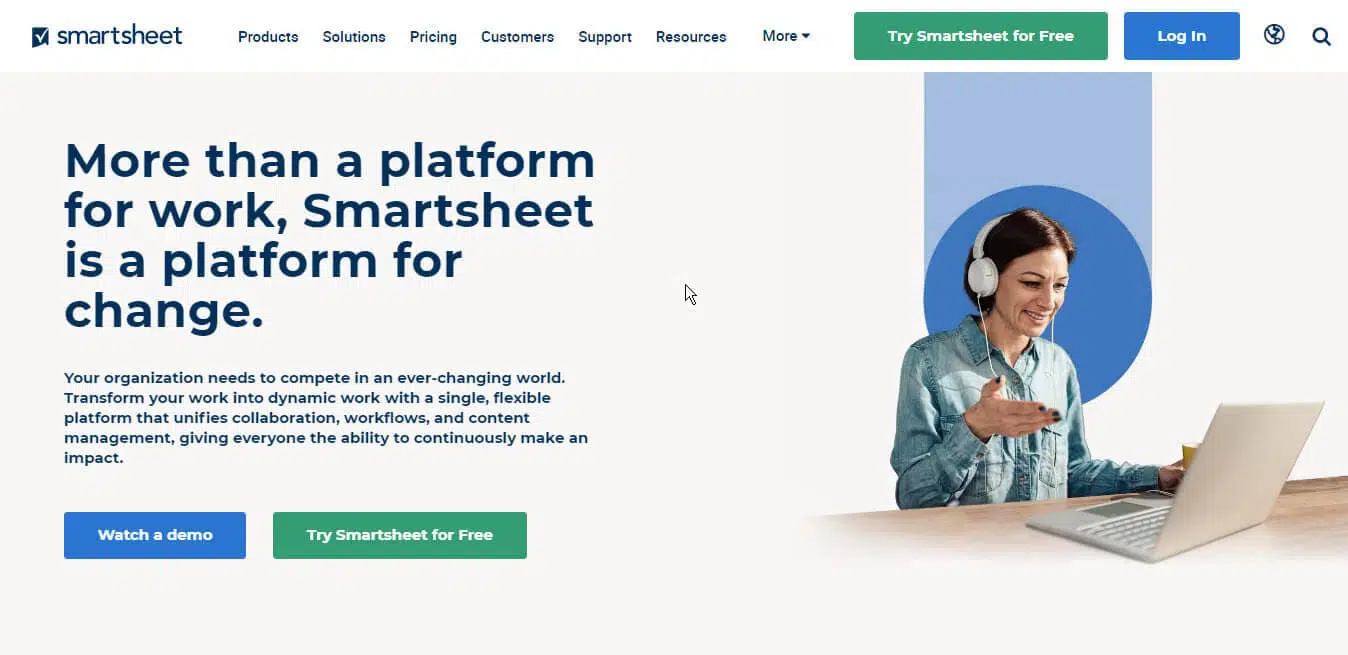
Smartsheet is a leading cloud-based task management platform. It has a versatile and robust collection of features that organizations can rely upon. Smartsheet is like an advanced version of Excel. It transforms the spreadsheet’s rows and columns into a hybrid that can be used for reporting, budgeting, task-tracking, and even resource management.
This task management software makes spreadsheets a lot smarter and allows more processes to be carried out. Since everybody uses spreadsheets, it’s simpler to use Smartsheet, and so the learning curve is small.
You can view data as a Gantt or card.
Smartsheet has automated requests for updates and can be used for waterfall and agile projects. You can see which team members are busy and which are idle in real-time.
Key Features of Smartsheet
- Highly customizable
- Cross-device support
Smartsheet Pros
- Very simple to use
- Free trial without credit card
Smartsheet Cons
- No time tracking
- Expensive
- Limited calendar
- Not all Excel formulas work
Smartsheet Pricing Plan
Smartsheet has pricing plans for two groups of users. The first price plan is for growing organizations, and the other is for enterprise users. The pricing plan for enterprise users is not given on the site, and you need to contact Smartsheet customer care to get a custom quote.
Here we will discuss the pricing plan for Standard Group for growing organizations.
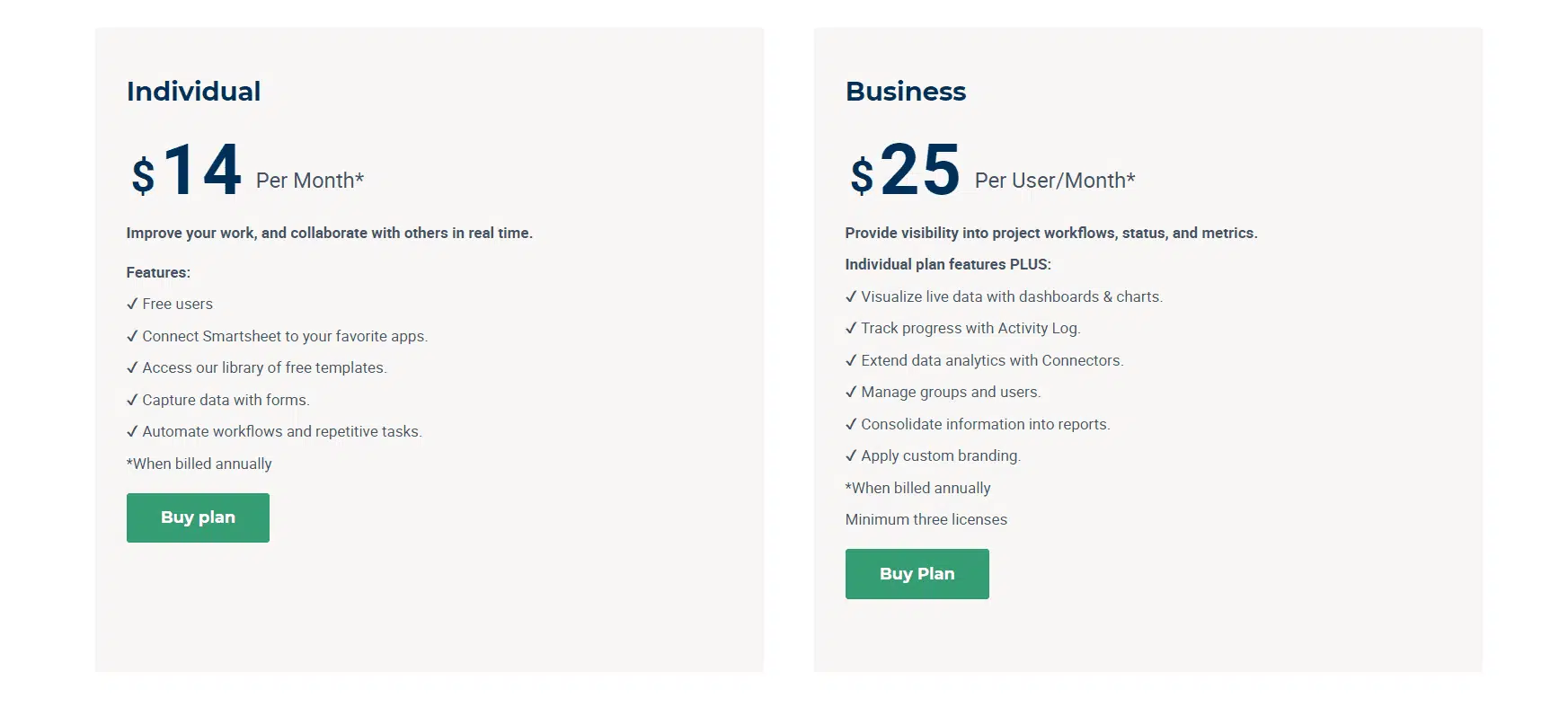
Smartsheet has two plans for growing businesses:
- Individual: The price for this plan is 14 USD/month. This plan includes free users, connecting Smartsheet to your favorite apps, access to a library of free templates, capturing data with forms, automating workflows and repetitive tasks, etc.
- Business: The pricing for this plan is 25 USD/user/month, and this plan has all the features from the Individual plan plus visualize live data with dashboards and charts, track progress with an activity log, extend data analytics with connectors, manage groups and users, consolidate information into reports, apply custom branding, etc.
#7. Zoho Projects
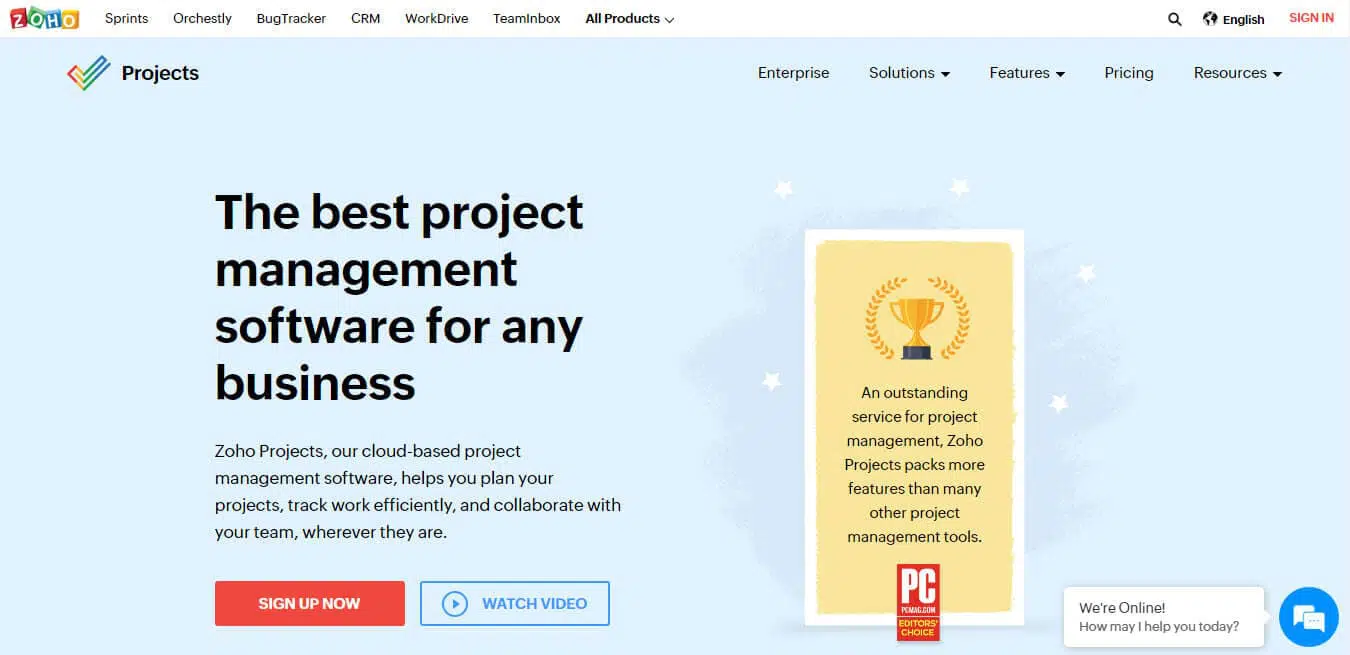
Zoho Projects is a cloud-based robust project management solution. It is a popular project management collaboration software and is used by over 100,000 users worldwide.
Zoho Projects is one tool for teams to create, collaborate, and communicate. It has built-in Gantt chart reports, Kanban boards, forums, social feeds, resource usage charts, models, timers, chat, and much more. Teams can easily schedule, monitor, and collaborate online, all bundled into one package without additional costs.
Here you can see your data as a Gantt chart.
Key Features of Zoho Projects
- Multi-device support
- Document and file management
- Time tracking and timesheets
- Live chat
Zoho Projects Pros
- Easy to use
- Free plan
- Free trial without credit card
Zoho Projects Cons
- Lack of pre-built templates
Zoho Projects Pricing Plan
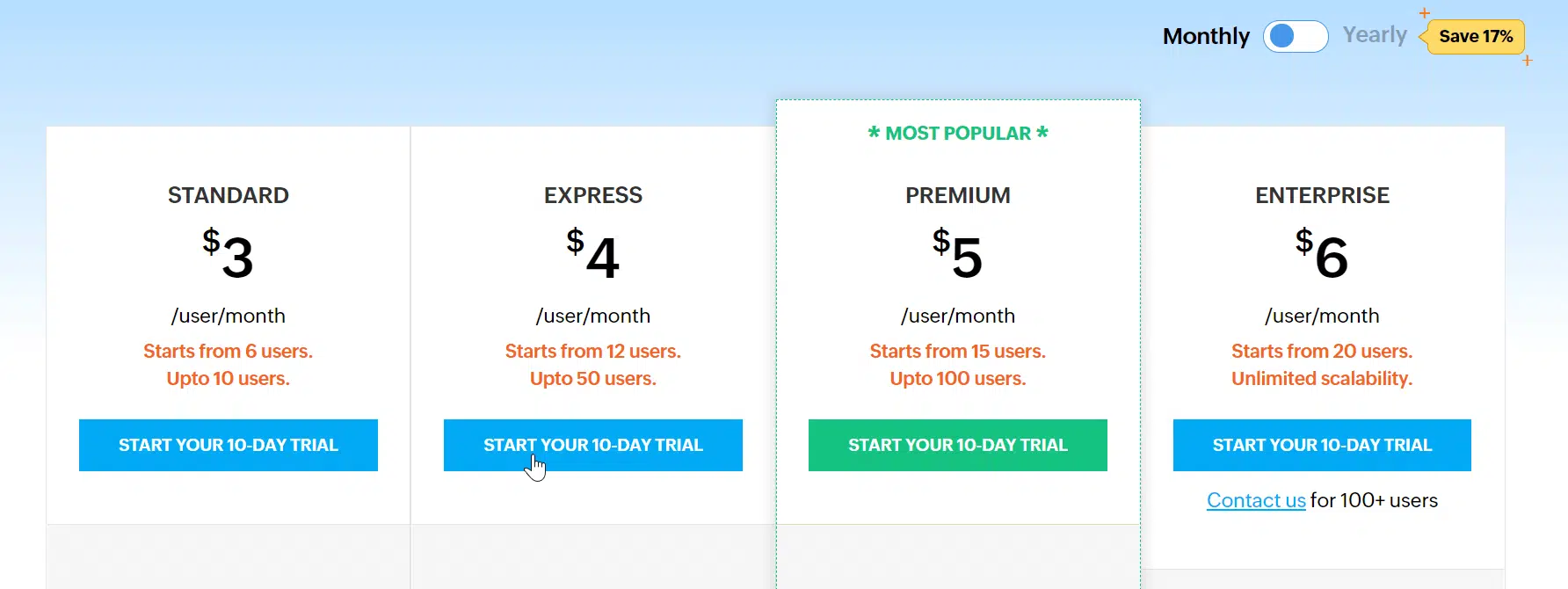
Zoho Projects has five pricing plans:
- Free: In the Zoho Projects free plan, you can have three users, two projects, file storage of 10 MB, Gantt chart, etc.
- Standard: The pricing is 3 USD/user/month, and this plan allows six to ten users. This plan includes ten projects, five project templates, file storage of 5 GB, custom status for tasks and projects, issue tracker module, task dependency (Finish-to-Start), Zoho CRM integration, subtasks, etc.
- Express: The pricing is 4 USD/user/month, and this plan allows twelve to fifty users. This plan includes everything from the Standard plan plus ten project templates, file storage of 20GB, recurring tasks, custom views, interactive Gantt charts, Zoho Invoice/Books integration, timesheet approval, business hours customization, weekends, and holidays, etc.
- Premium: The pricing is 5 USD/user/month, and this plan allows 15 to 100 users. This plan includes everything from the Express plan plus 20 project templates, file storage of 100 GB, 1 free training session, task automation with blueprint, task roll-up, business rules and automation for issues, project resource utilization, planned vs actual, four types of dependencies, project budget, etc.
- Enterprise: The pricing is 6 USD/user/month, and this plan allows 20 to 100 users. This plan has everything from the Premium plan plus 30 project templates, file storage of 120 GB, two free training sessions, custom fields, global Gantt chart, global resource utilization, inter-project dependencies, SLAs for issues module, personalized web domain, roles, and profiles, critical path, baseline, teams – custom user groups, etc.
#8. LiquidPlanner
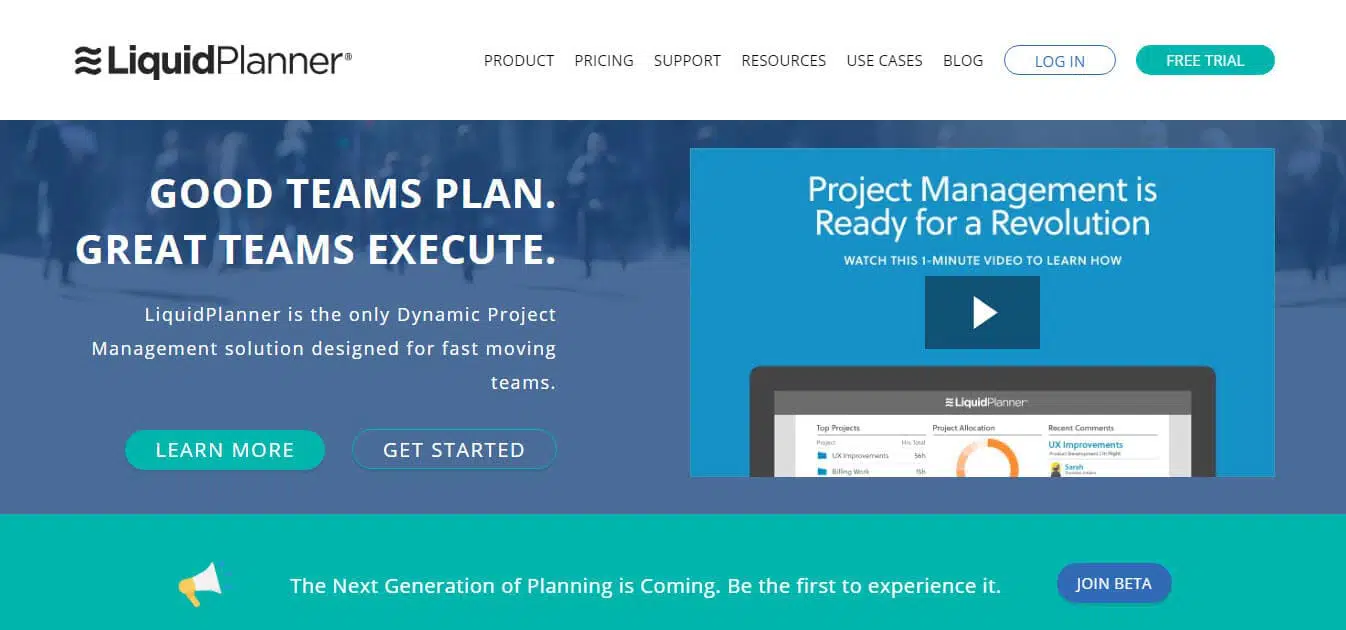
LiquidPlanner is a cloud-based smart online task management software that offers predictive capabilities for modern business problems. It is a priority-based approach that changes project timetables automatically as users change task dates or priorities. LiquidPlanner is a centralized platform where teams can track time, coordinate, and collaborate.
It is a versatile framework for projects of all sizes and complexities, with a simple drag-and-drop GUI, social media tools, and integration.
LiquidPlanner is a complete project collaboration tool with an interesting project management approach that allows teams to set practical deadlines based on best-case and worst-case conditions.
Key Features of LiquidPlanner
- Smart schedules and resource management
- Visibility of cross-projects
- Time and budget monitoring
- Advanced analytics
LiquidPlanner Pros
- Great dashboard
- Free trial without credit card
LiquidPlanner Cons
- Expensive
- Steep learning curve
LiquidPlanner Pricing Plan
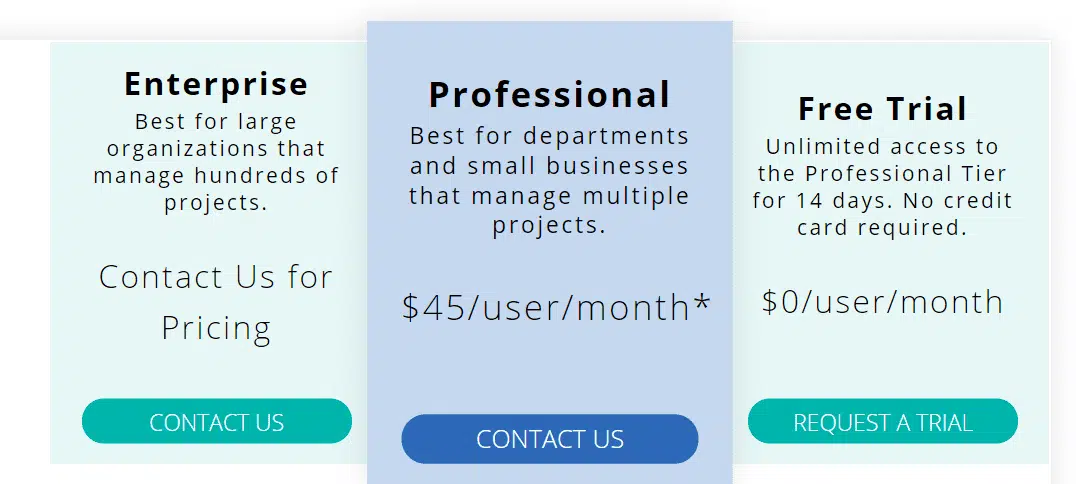
LiquidPlanner has three pricing plans:
- Free Trial: This plan provides you with everything from the Professional plan for free for 14 days without a credit card.
- Professional: The pricing for this plan is 45 USD/user/month. This plan includes comments with tasks, time tracking, iOS, and Android Apps, analytics, phone and email support, API access, integration with Google Drive and Dropbox, unlimited internal dashboard, 100 GB storage, 25 virtual members, 2000 active tasks, 100 clients, 20 custom fields, and ten external dashboards.
- Enterprise: Pricing for the Enterprise plan is not mentioned on the site, and you need to contact LiquidPlanner customer support for a custom quote.
#9. Jira
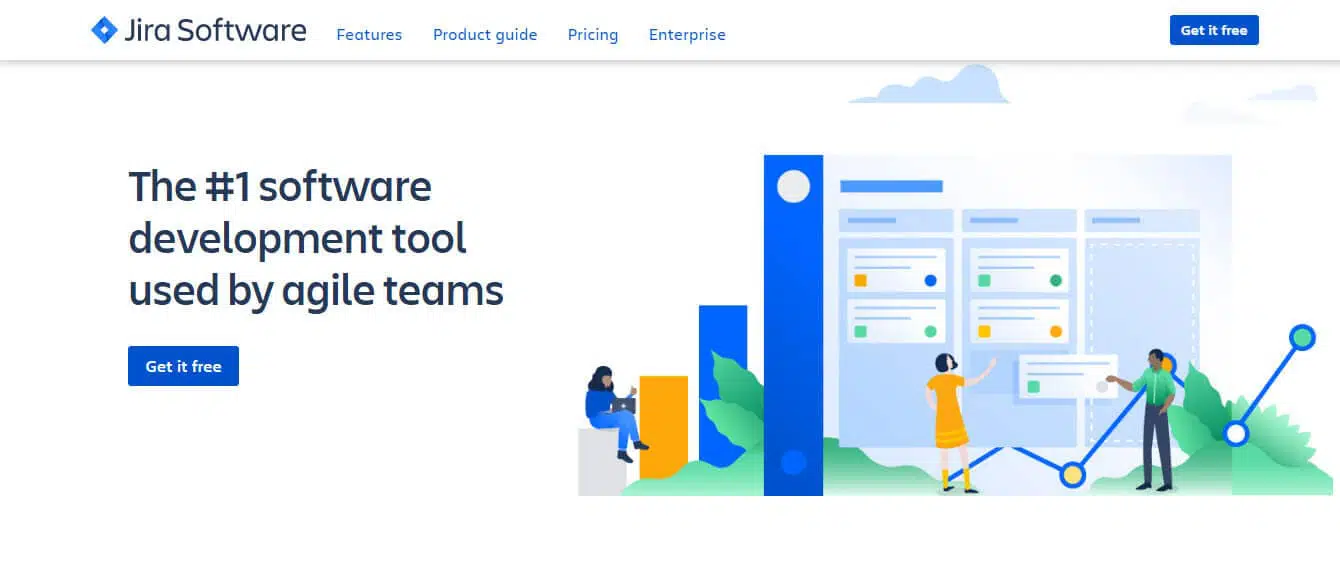
Jira is an agile platform for project management used to schedule, monitor, and release software by development teams. It has a simple dashboard and lets you track bugs easily on your software.
Jira lets you produce reports to help develop teams and create their workflows besides developing stories, organizing sprints, monitoring problems, and delivering up-to-date deliverables. It integrates various tools as part of Atlassian to manage their projects and products from end to end.
Jira has Scrum Kanban boards built in so they can function seamlessly on their iterations and provide incremental value. It helps you see the work in progress and planned work.
The Roadmap tool communicates the plans to stakeholders, and ready-made reports show real-time details of the work being carried out.
Jira is a popular agile-based task management platform used by over 70,000 users.
Key Features of Jira
- Custom workflows
- Detailed reports
- Great Agile Scrum boards
- Powerful Agile View
- Task prioritization and scheduler
- Mobile app
Jira Pros
- Easy to use
- Free plan
- Affordable
- Free trial without credit card
Jira Cons
- No time tracking
- No cost tracking
Jira Pricing Plan
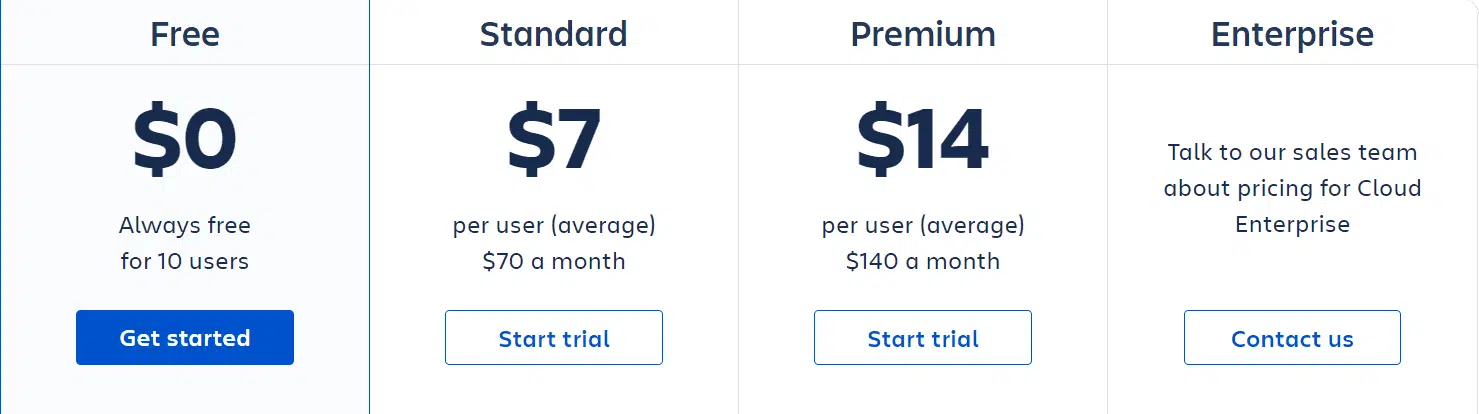
Jira has four pricing plans:
- Free: In this plan, you can have ten free users. One site, Scrum and Kanban boards, backlog, agile reporting, customizable workflow, apps and integrations, roadmaps, automation, Atlassian access, password policies, domain verification, session duration, encryption at transit, business continuity and disaster recovery, 2 GB storage, and community support.
- Standard: The pricing is 7 USD/user/month, and the minimum number of users required is ten, so the effective pricing is 70 USD/month. The maximum user count can be 10,000. This plan has everything from the Free plan plus project roles, audit log, anonymous access, 250 GB file storage, and local business hours support.
- Premium: The pricing is 14 USD/user/month, and the minimum number of users required is ten, so the effective pricing is 140 USD/month; the maximum user count can be 10,000. This plan has all the features from the Standard plan plus advanced roadmaps, admin insights, IP allows listing, sandbox, release tracks, unlimited storage, 24×7 premium support, etc.
- Enterprise: Pricing for this plan is not mentioned on their pricing page, and you need to contact Jira customer support for a custom quote. This plan has everything from the Premium plan plus support for unlimited sites and enterprise-level support.
#10. Projectmanager.com
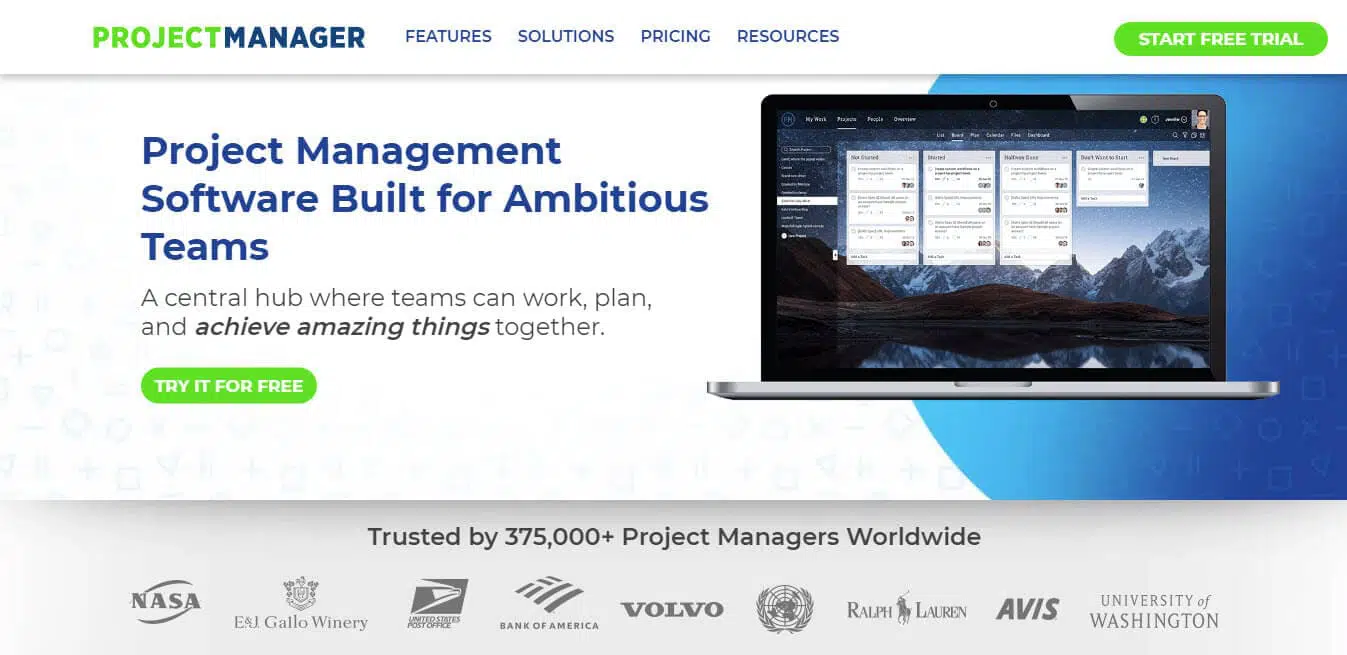
Projectmanager.com is an online task management platform that allows users to assign tasks, schedule, track, and prepare reports online. It offers a comprehensive suite to help from planning to monitoring progress and reporting.
ProjectManager.com is helpful for remote teams as it allows you to share and discuss tasks online, build group conversations, and invite team members to talk online or via smartphone.
Key Features of Projectmanager.com
- Attach files and comments to collaborate on tasks
- Seamless importing and round-tripping of MS Project plans, CSV, and Excel files
- Real-time dashboards show your status at-a-glance (e.g., Gantt charts)
- Project planner
- Timesheets
Projectmanager.com Pros
- Free trial without credit card
Projectmanager.com Cons
- Schedule creation is challenging
- Expensive
- Unoptimized user interface
- Poor customer service
- Buggy software
Projectmanager.com Pricing Plan
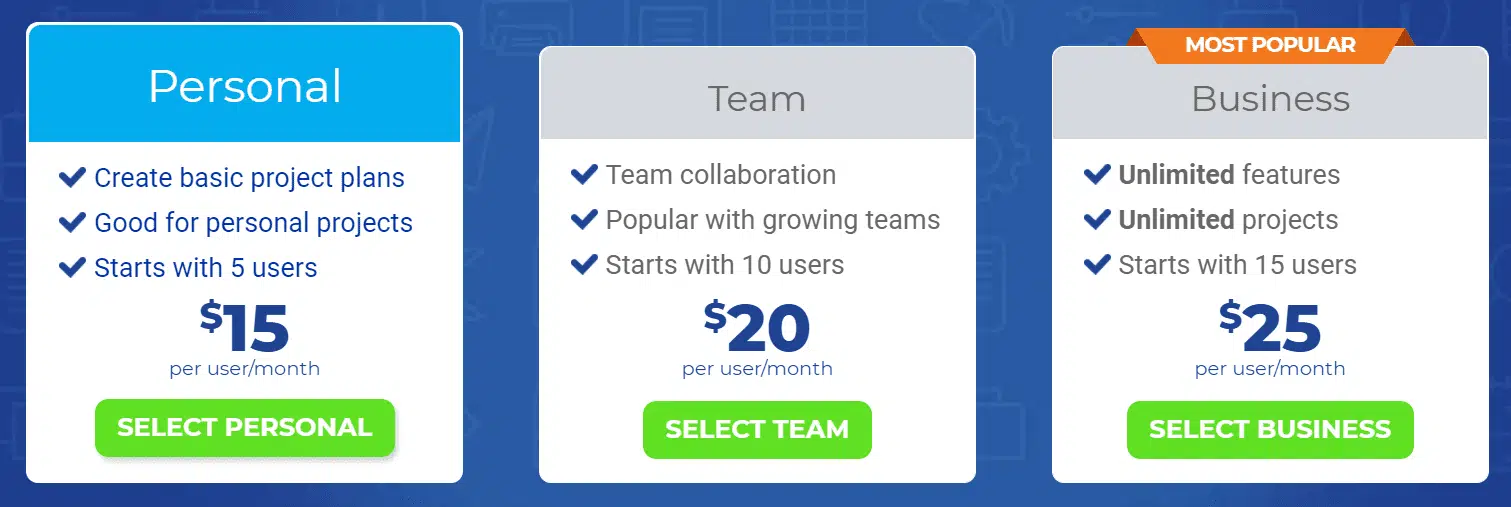
Projectmanager.com has three pricing plans:
- Personal: The pricing is 15 USD/user/month and requires at least five users. This plan is good for personal projects, and you can create basic project plans.
- Team: This plan’s pricing is 20 USD/user/month and requires at least ten users. In this plan, you can have team collaboration.
- Business: This plan’s pricing is 25 USD/user/month and requires at least 15 users. This plan has unlimited features with unlimited projects.
#11. Oracle Netsuite
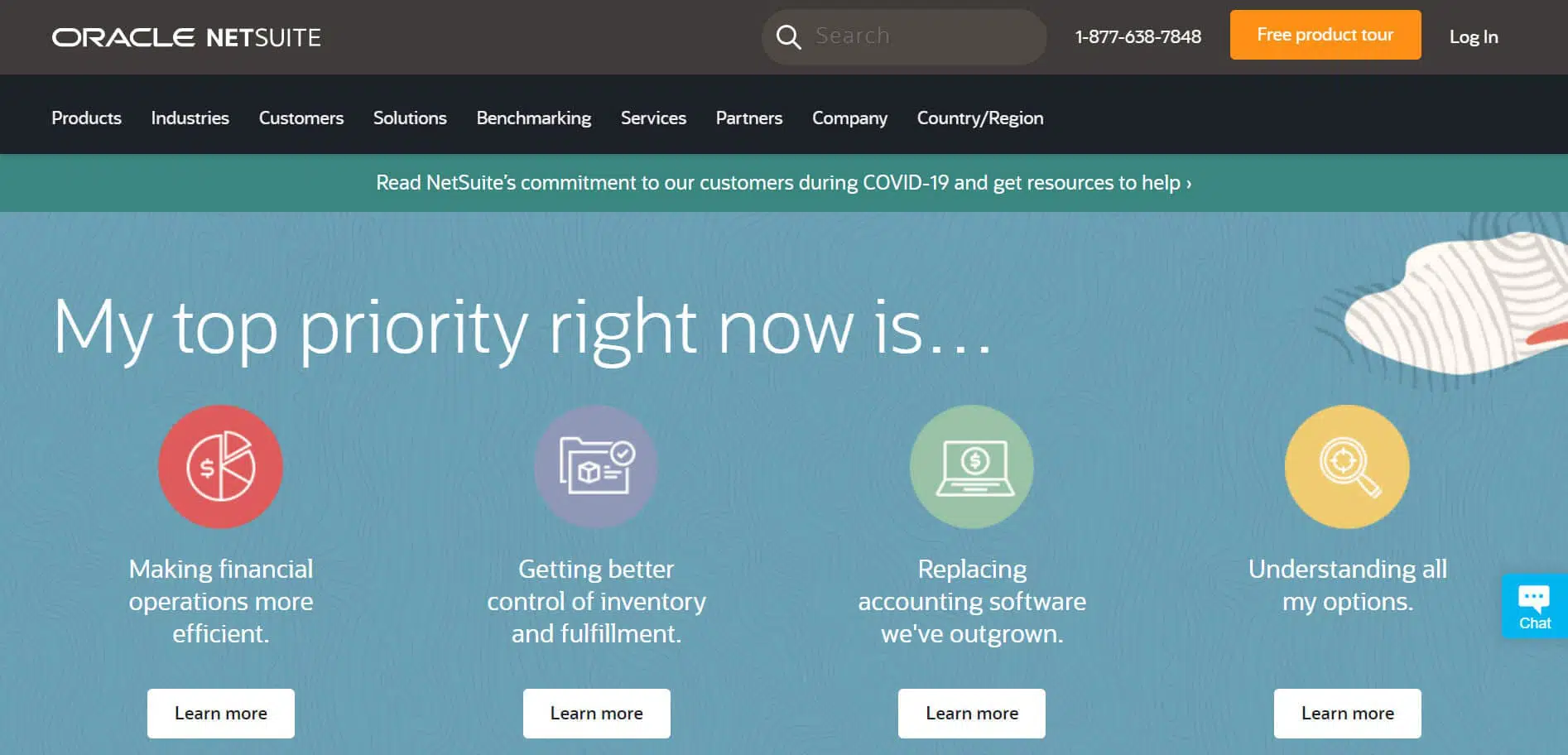
Oracle Netsuite is a software built on the cloud that enables visibility of projects and collaboration between teams. It has a common ERP software cloud that includes modules for financials, CRM, and e-commerce. It can be used by organizations of all sizes, configured and personalized, and delivers essential business data from its user interface.
Key Features of Oracle Netsuite
- Accounting
- Asset management
- Audit trail
- Barcode integration
- Budgeting
- Case management
- CRM
- Customer management
- Email integration
- Event management
- Expense management
- Expense tracking
- Financial management
- Inventory management
- Invoice
Oracle Netsuite Pros
- Highly customizable
- Time tracking
- Expense tracking
Oracle Netsuite Cons
- Expensive
Oracle Netsuite Pricing Plan
I did not find Oracle Netsuite pricing plans on their website. But some sites mention that it is custom pricing for each customer as per their requirements. The base cost is 999.00 USD/month, with access costs of 99.00 USD/month.
Summary
Task management is vital for the smooth execution of any plan. The best task management software will remove the bottleneck of manual task assignments and automate everything. As a project manager, you will spend time on productive tasks rather than solving process issues.
What task management software are you using in your organization? Please share your thoughts through the comments section.
Disclosure: Some of the links above are affiliate links and I will earn a commission if you make a purchase after clicking. Please understand that I recommend these resources because they are useful, not because of the commissions I make. Please do not subscribe to any platform unless you feel that the materials will help you achieve your goals. Thank you for your support.

I am Mohammad Fahad Usmani, B.E. PMP, PMI-RMP. I have been blogging on project management topics since 2011. To date, thousands of professionals have passed the PMP exam using my resources.



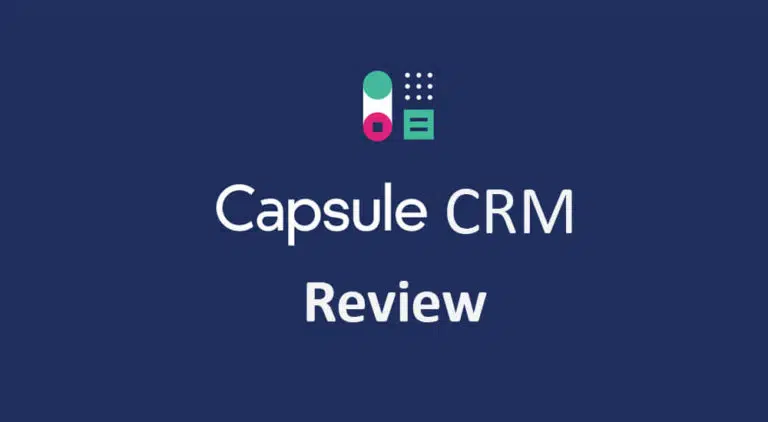



Nice list, but why don’t I see kanbantool.com in there? It’s a great task management tool, I think it deserves a spot there!