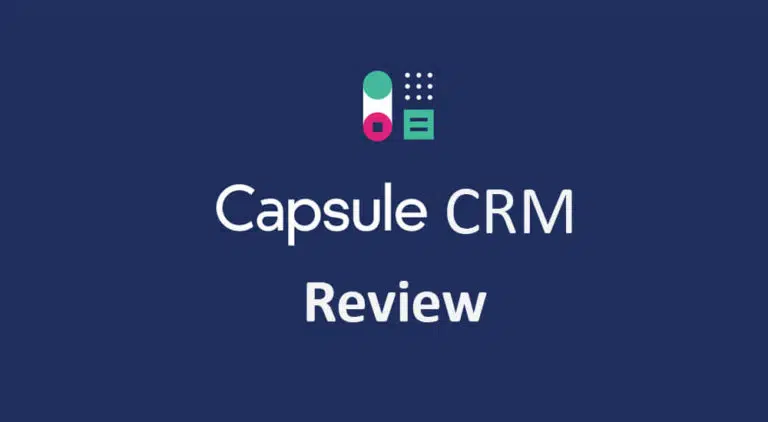Risk management is identifying risks, assessing them for their probability and impact, developing their response plan, and monitoring and controlling them through the project life cycle.
Risk management is crucial for a project; it can make a project or operation successful or fail. It provides teams with the necessary tools to execute the project with the least obstacles.
Risk management reduces risks and ensures the success of projects.
What are some important benefits of risk management?
- Increase the chance of project success
- Increase team morale
- High performance of work
- High product quality
- Reduce or minimize business liability
These days, medium to large-size organizations use risk management to avoid losses and increase the chance of success. They use risk management software to manage risks in their business.
Risk management software helps companies to implement risk management processes.
Risk management software provides a platform and framework to help your organization find risks. Tools like Acumen Risk, monday.com, nTaskManager, and M-Risk are great solutions.
To effectively manage risk, you need an established system where project risk management software comes into play.
This article will discuss some well-known and reliable project risk management software.
9 Best Project Risk Management Software
Here’s the list of the 9 best project risk management software we will cover in this post.
- Acumen Risk – This project management software offers a unique system to assist teams in identifying and reducing project risks.
- Pims Risk – Pims Risk is a cloud-based risk management tool for businesses of all sizes to manage risks effectively.
- Graphite Risk Management – Graphite is extensive, and we love it because this Risk tool can manage any level of risk, low or high.
- Opture Risk – Opture does not only assist teams with risk management processes, they offer an intuitive and easy-to-use customizable dashboard.
- M-Risk – this is also a leading risk management solution for business. M-Risk uses unique high-tech to help businesses manage environmental and health performance to minimize risk.
- Risk Ledger – Unlike any risk management platform, Risk Ledger offers tools to run and manage cyber-security-related risks.
- monday.com – monday.com is an effective project and risk management software that’s also practical to use. It offers risk management solutions like risk registers, cost tracking, risk assessment, etc.
- PYX4 Risk – It is a quality operational risk management tool designed to manage and control risk in organizations.
- nTaskManager – nTaskManager, offers intuitive project and risk management solutions for businesses of all sizes. You can identify, analyze and mitigate risks with “Risk Ledgers.”
Let’s go over these 9 risk management solutions.
#1. Acumen Risk Management
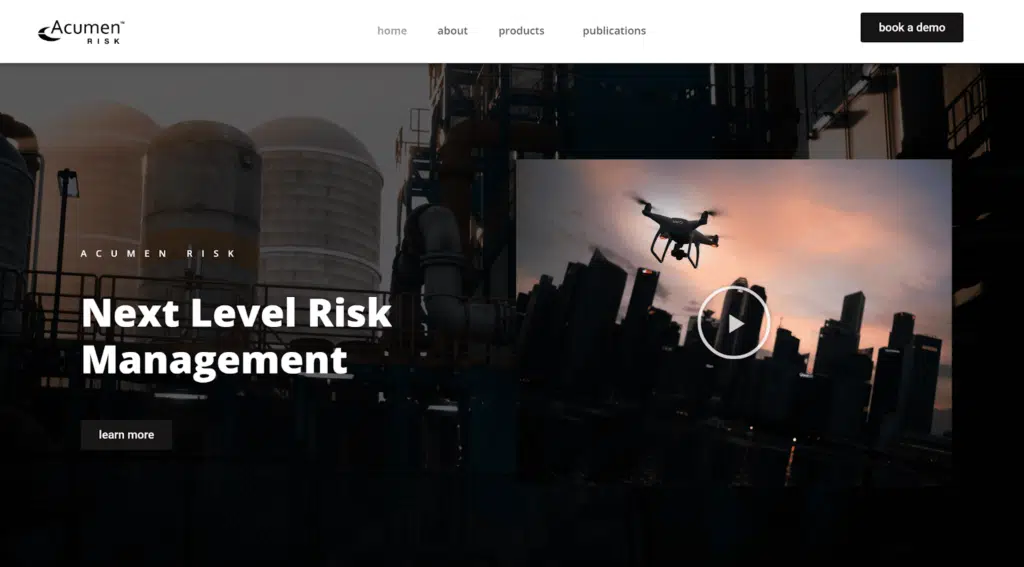
Acumen Risk is one of the best risk management software that uses unique and world-class technology to help companies manage and reduce business risks. This software accurately predicts the true cost and scope of uncertain work.
Why do we love this risk management software?
Acumen Risk helps factors risk in schedules for complex projects with huge risk events. It is an integrated schedule and risk analysis software.
This software is powerful and can analyze project activities at once.
It uses machine learning and behavioral analysis to identify risks, prioritize them and provide actionable intelligence.
You can perform sensitivity analysis using a tornado diagram and run a Monte Carlo simulation to find the chances of completing the project under different scenarios.
Key Features of Acumen software
- IT Risk Management
- Audit Management
- Mobile Access
- Audit Management and Control
- Seamless Dashboard
- Operational Risk Management
- Risk Assessment
- Risk Scoring
- Risk Reporting
- Alerts and Notifications
Pros of Acumen
- Acumen can track risks and threats across all aspects of your company or business.
- Acumen can be easily accessed on the web or using its mobile application.
- You receive custom risk assessment reports.
- You receive a well-made and customizable dashboard for risk and threat management.
- Seamless integration with third-party tools such as Slack and Google Analytics
- Schedule ongoing risk assessments.
- Monitor issues and opportunities.
Cons of Acumen
- Acumen isn’t suitable for freelancers. Mostly best for medium-sized to large enterprises.
- Only available on the web.
- No free plan or free trial is available.
- No monthly subscription.
- Doesn’t have an extensive API system.
- No activity dashboard.
Acumen Risk Pricing Plans
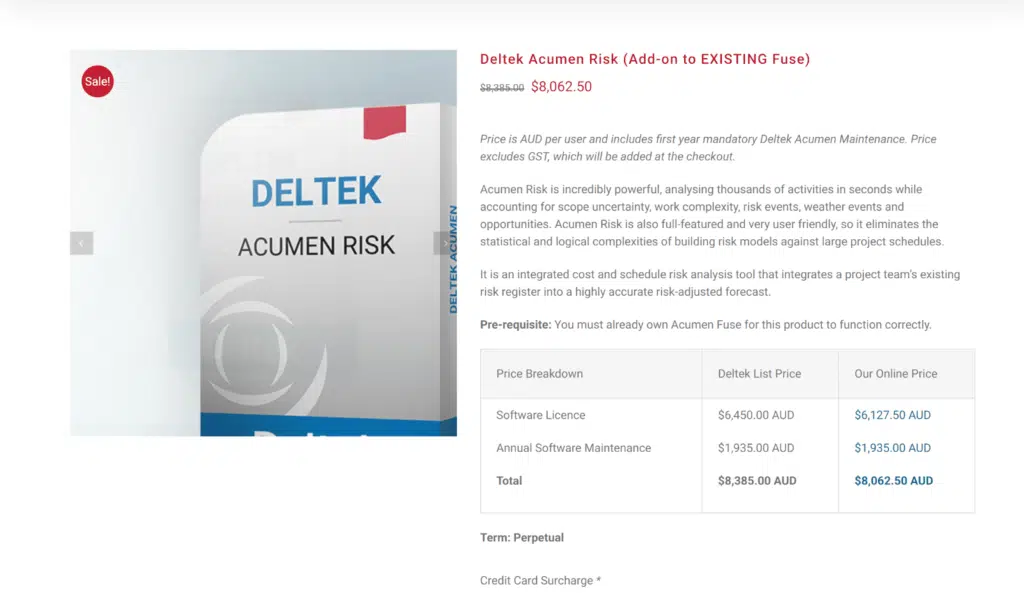
The Deltek Acumen Risk Management Software Costs $8,062.50 when writing this post, and here’s the breakdown of the software pricing:
Software Licence: $6,450.00 ($6,127.50 online price)
Annual Software Maintenance: $1,935.00 ($1,935.00 online price)
Bringing it to a total of $8,385.00 ($8,062.50 online).
Click here to check the Acumen Risk Management Software here!
#2. PIMS Risk
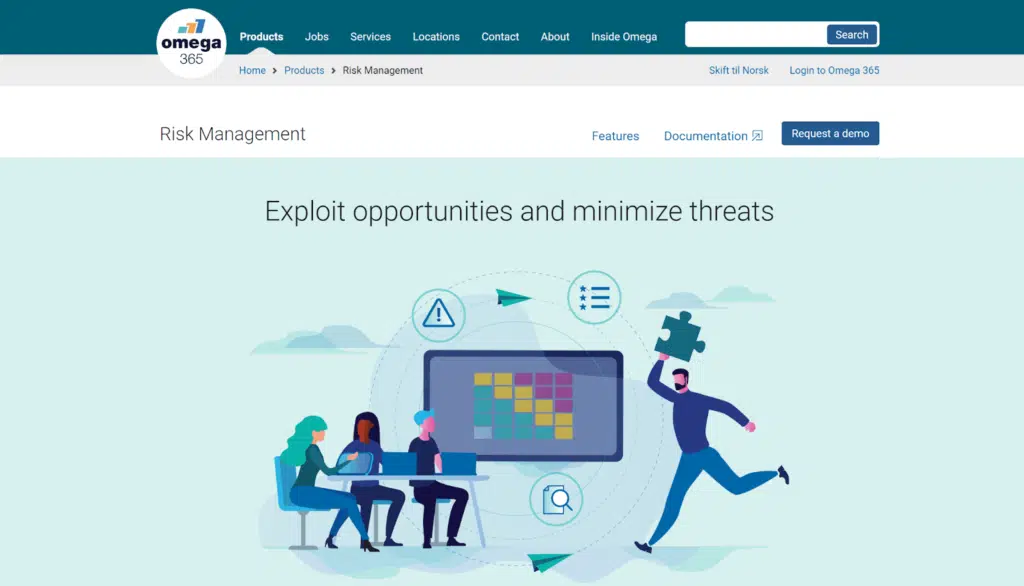
Pims Risk is a powerful risk management software for companies. This tool offers a unique system to log, manage, and communicate risks in a company.
It is a cloud-based software that’s designed for businesses of all sizes. Unlike Acumen, this software is suitable for freelancers and small businesses.
It consists of a suite of project support tools specifically designed for companies managing projects with possible risks.
Pims helps teams and project managers identify, measure, and treat risk property. You can add, edit, and retrieve risks easily. You can assign risk owners, create and update risk register, track its history, download reports, etc.
You can identify more risks with context analysis and then develop response plans.
Key Features of Pims Risk
- Exploit opportunities
- Reduce or minimize threats
- Communicate risks and “Lift” functionality
- Live Matrix
- Statistics
- Charts and reports
- Risk plan
- Communication and control
- Configurable
- Activity dashboard
- Audit trail
Pros of Pims Risk
- Risk and threat assessments
- Statistical analysis
- Pims enable project managers to review project performance for risk assessment
- Actionable analytics and great CPV reports
- This software allows businesses to store patient details securely.
- Allows companies to track and manage batch release statutes.
- Add attachments, notes, files, or documents.
Cons of Pims Risk
- Weak API connection
- No compliance tracking
- No ad how reporting/assessments
- No Bayesian analysis
- Reports are not customizable
- No free trial or free version is available
Skyland Pims Risk Pricing
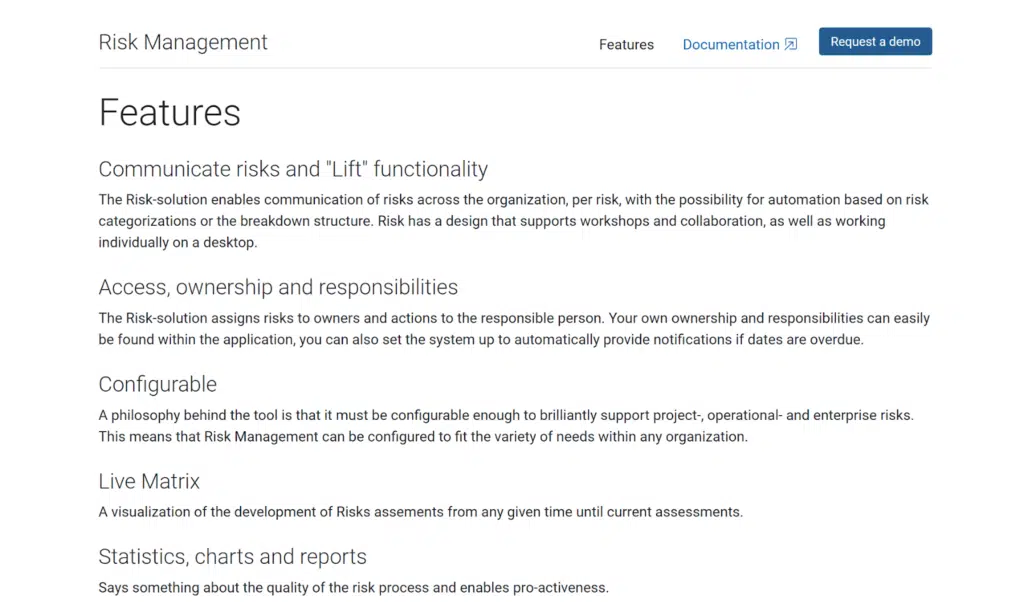
The Skyland Pims Risk pricing is not available publicly, but you can contact the vendor to know the price.
#3. Graphite Risk Management
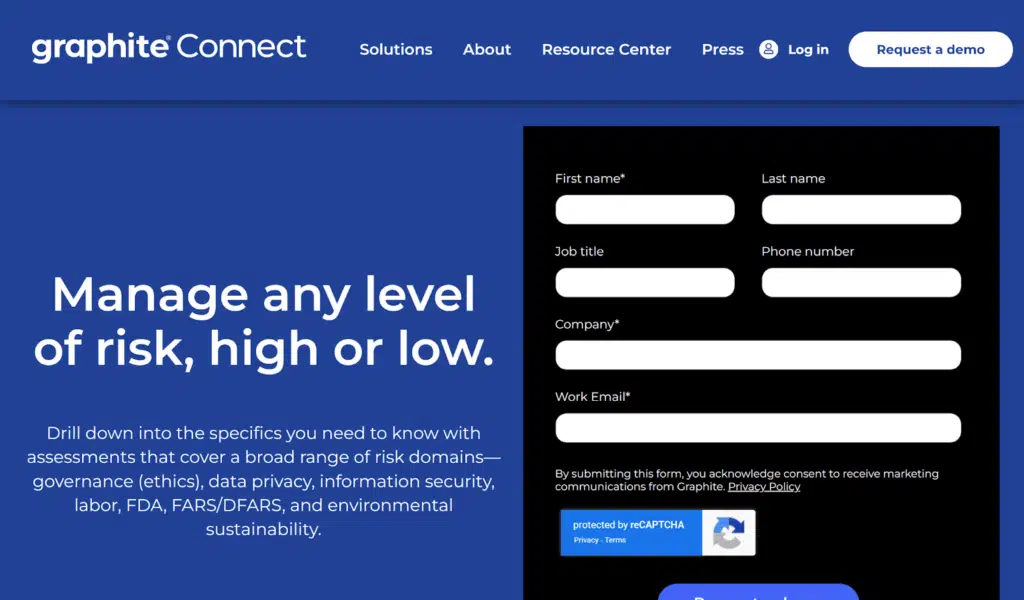
Graphite Risk Management is a risk management tool that effectively manages critical risks. It provides operational risk management support and expertise to promote cost-effective project management for companies.
Graphite specializes in delivering specialized risk training programs designed through an in-house experience.
You can create automated workflows, risk classifications, and rescreens based on business rules to identify and manage risks.
This platform assesses risks and determines the level of comfort. It is a one-stop insurance solution to help companies and teams get the right coverage without spending more than they should.
Why do I love this software as one of the best Risk Management tools?
Graphite Risk Management develops scalable claims to fulfill the needs of insured entities. It is committed to providing world-class service for all its clients.
They put all their efforts into mitigating employment costs and risk management.
Key Features of the Graphite Risk Management Software
- Access controls and permissions
- Seamless API connections
- Calendar management
- Agile methodologies
- Customizable fields
- Task management
- Risk management
- Time tracking
- Workflow management
- Real time data
- Reporting and project tracking
Pros of Graphite Risk Management
- Graphite is flexible to use
- Provides over 50 usable templates for teams
- Awesome for freelancers and small businesses
- Data visualization
- IT Risk Management
- Operational Risk Management
- Seamless API automation
- Graphite Risk software comes with both mobile and desktop applications
- Graphite Risk Management offers a customizable structure for boards, workspaces, folders, and items.
- Forms and incident management
- Legal risk management.
- Pretty inexpensive compared to other project and risk management software out there.
Cons of Graphite Risk Management Software
- No activity dashboard
- No alerts/escalation
- Reports are not customizable
- No real time reporting
- No risk alerts
- No policy management
- No free plan
Graphite Risk Pricing
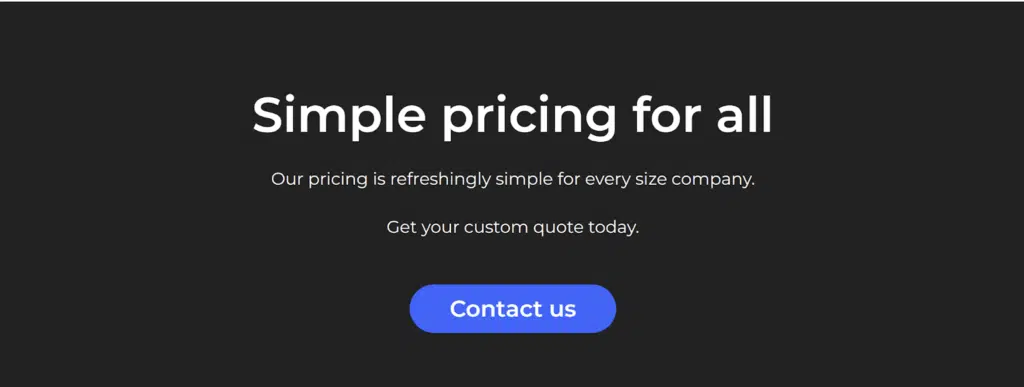
Note: to access Graphite’s pricing plans, you must complete a form on their website to schedule a call. On this free 15 minute call, they’ll collect data on your specific company and devise a plan to improve it.
Here’s the basic plan:
Basic Plan ($47/Month): You receive all the risk management features in the software.
#4. Opture Risk Management

Opture Risk Management software is an easy-to-use and flexible tool that helps teams identify, evaluate, analyze, and monitor risks. It helps project managers streamline processes related to risk, risk mapping, etc.
The Opture software program is designed to map a complete risk management process that involves identification, assessment, analysis, reporting, and monitoring. This is cloud-based software, so you can access this platform from anywhere.
What more do I love about this risk management software?
The Opture is a leading system provider in the areas of Enterprise RM.
Opture is also the first provider of software solutions for simulated-based planning (SBP). This helps perform a complete profit and loss assessment.
Users who have used Opture risk management software have reported that the software is intuitive and easy to use. The user interface of the Opture software can be individually customized for different users.
Your team gets the tailored dashboards and risk workflows for your projects.
Key Features of Opture
- Enterprise risk management
- Integrated fund risk management
- Legal risk management
- Risk compliance
- Alerts and notifications
- Business process control
- Increased data quality
- Easy-to-use interface
- Operational risk management
- Compliance management
- Available in web, android, and iPhone/iPad versions
- Offers 24/7 live support
- Exceptions risk management
Pros of Opture
- Opture offers a very easy-to-use dashboard
- Effective reputational risk management
- This software allows custom workflows
- Helps businesses to streamline processes relating to risk assessments
- You receive efficient compliance tracking
- Allows team members to administer data protection centrally
- Access to security risk management
- Exceptions risk management
- With this software, you recieve professional risk reports
- Established RM models
- Logically structured processes
- Affordable prices for entry level
Cons of Opture
- No free plan available
- No API
- No activity tracking
- No data visualization
- No IT Risk management
- No policy management
Opture Risk Management Pricing
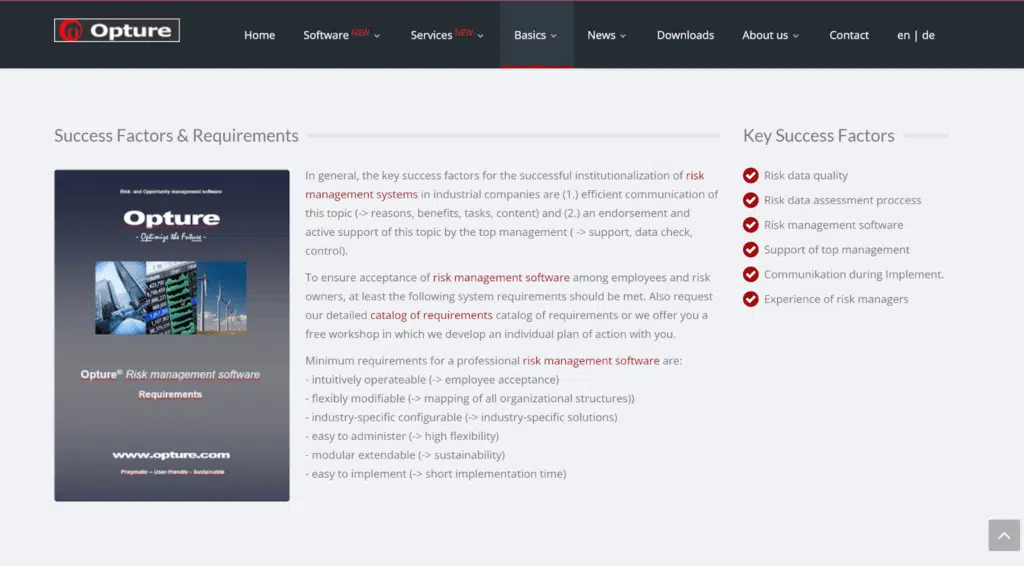
Opture Risk Management software starts at a one-time fee of $1,500 per user and comes with a free trial.
#5. M-Risk

M-Risk is one of the oldest risk management software in Latin America. It is a software solution that offers risk management features to large teams.
This platform establishes a centralized system for a better approach to risk and threat management. It lets you record, sort, and manage all your risks and compliance documents with a simple dashboard.
This tool can assess and track specific risks and actions in different projects and is designed for medium to large-scale businesses.
M-Risk management also allows you to identify and prioritize challenges and threats.
What more do we love about this awesome risk management software?
This software specifically assists companies in managing risks and ensuring compliance using advanced end-to-end technology. M-Risk utilizes environmental, health, and safety performance to minimize and reduce threats or risks.
Key Features of M-Risk Management
- Environmental and health performance
- Stakeholders
- Risk management
- Compliance management
- ESG reports
- Mobile applications
- Audit management
- Incident management
- Activity tracking and activity dashboard
- Audit management
- Customizable reports
- Document storage and management
- Forms management
- Real time notifications and data
- Risk assessment
- Training management
Pros of M-Risk Management:
- With M-Risk, you can see real time visualization of data concerning each project.
- You also get a geographical visualization of indicators.
- You also get unlimited access to collaborators or consultants.
- You get a specialized team as per your company’s solution.
- Custom changes within applications to suit clients.
- Good for freelancers and businesses of all sizes.
- It provides users with email/help/FAQ/forum/chat support options.
- Training options are available in person, live online, with documentation and videos.
Cons of M-Risk Management
- No API
- No employee management features
- No free plan is available, but there’s a free trial
- No webinar training
M-Risk Pricing
M-Risk offers a monthly flat rate; you must contact them for this.
#6. Risk Ledger
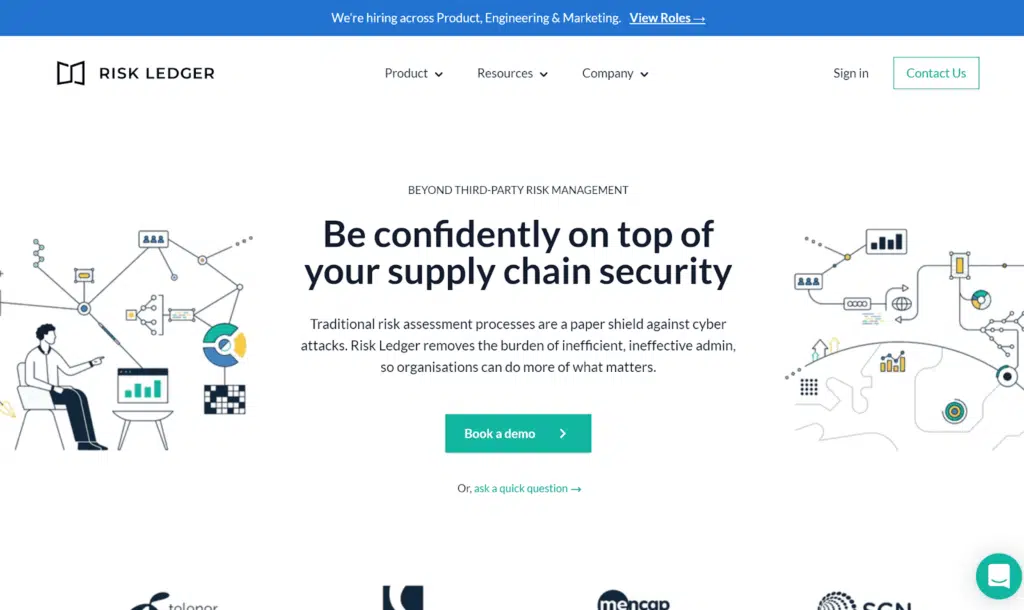
One thing I love about Risk Ledger is that it is suitable for businesses of all sizes, from freelancers to large enterprises.
This software provides the necessary features and tools to respond to cyber-security-related risks. When it comes to innovation, Risk Ledger can’t be left behind.
It gives you real-time information about your security and helps you scale supplier coverage.
Risk Ledger helps teams with risk management by bringing data, systems, and processes into one dashboard. This software includes compliance management, customizable reports, real-time data, IT risk management, and many more.
Key Features of Risk Ledger
- IT risk management
- Activity tracking
- Compliance management
- Legal risk management
- Reporting and analytics
- Portal risk management
- Real time updates and data
- Risk reporting
- Risk assessment and risk Scoring
- Vendor management
- Supplier management
- Data visualization
- Alerts and notifications
Pros of Risk Ledger
- Easy-to-use dashboard
- Allows teams to view and manage risk workflows visually
- With Risk Ledger’s unique model, users can build a supply chain map.
- Identify risk concentration
- Perfect for freelancers and businesses of all sizes
- Allows users to review supplier information
- Great support
- A great solution for compliance management
- It has a free plan and a free trial
- The subscription model of pricing
Cons of Risk Ledger
- Dashboards can’t be custom made
- No documents storage capacity
- No incident management
- Templates are not customizable
- No risk alerts
- Task management is also not available
Risk Ledger Pricing
Risk ledger software is completely free for suppliers. For clients looking to use Risk Ledger to connect with suppliers, there’s a monthly subscription fee. You can contact them here for pricing details.
#7. monday.com
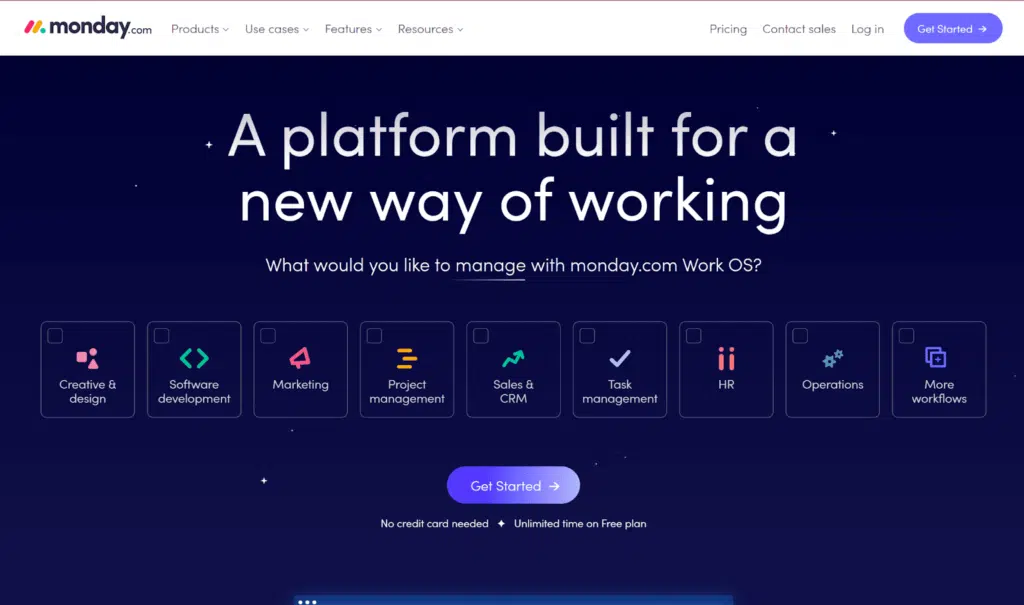
monday.com is a project management software that offers great risk management features. It includes resource management, time tracking, task management, reporting, etc.
It offers one of the best UI for project and risk management software.
With this software, you can clearly manage action plans, identify possible risks, and seamlessly reduce these risks. It allows users to calculate project risks even before they arise.
You can assess, track, and reduce these risks with real-time data.
What’s even more awesome about monday.com as a risk management software?
It includes a “Risk Register” to record and update project risks and their responses.
It simply provides a suite of tools for project and risk management.
Users can access risk management templates to help them register and monitor risks efficiently.
Key Features of monday.com
- Program risk register
- IDs and categories
- Status
- Impact and probability
- Probability risk features
- Assign risk owner
- Risk management plan
- 360 degree feedback
- Activity tracking and dashboard
- Advertisements management
- Asset library
- Budget management
- Campaign planning
- Commission and compensation management
- Cost tracking
- Data import/export
Cons of monday.com
- No assessment management
- No legal risk management
- No IT risk management
- No real time analytics by
- Operational risk management is also absent.
monday.com Pricing:
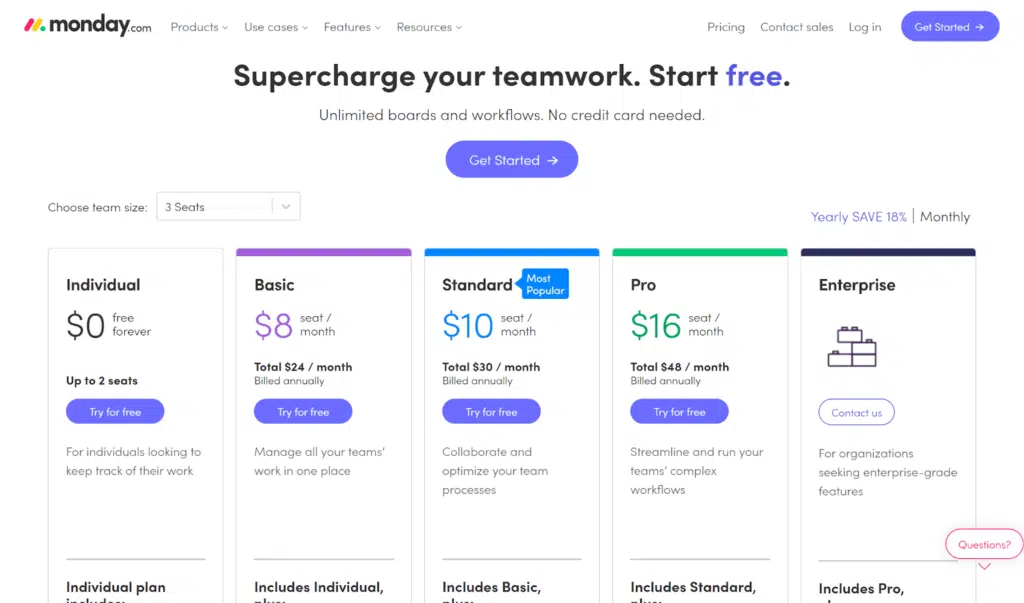
Individual (free forever for up to two seats): Up to three boards, unlimited docs, 200+ templates, over 20 column types, up to two (2) team members, iOS and Android apps.
Basic plan ($8/Seat/Month): Includes everything in the individual plan plus unlimited free viewers, unlimited items, 5 GB file storage, prioritized support, and a dashboard based on 1 board.
Standard plan ($10/Seat/Month) – Most Popular: This plan includes everything in the Basic plan plus Timeline and GANTT charts, calendar view, guest access, up to 250 automation per month, 250 actions per month, a dashboard that combines up to 5 boards.
Pro plan ($16/Seat/Month): You get everything included in the Standard plan plus Private boards and docs, chart view, time tracking, formula column, dependency column, up to 250,000 actions per month, 250,000 actions (integrations), a dashboard that combines up to ten boards.
Enterprise (contact for pricing): Includes everything in the Pro plan plus wiki enterprise-scale automation and integrations, enterprise-grade security and governance, advanced reporting and analytics, multi-level permissions, tailored onboarding, premium support, and the ability to create a dashboard that combines up to 50 boards.
Click here to visit monday.com
#8. PYX4 Risk
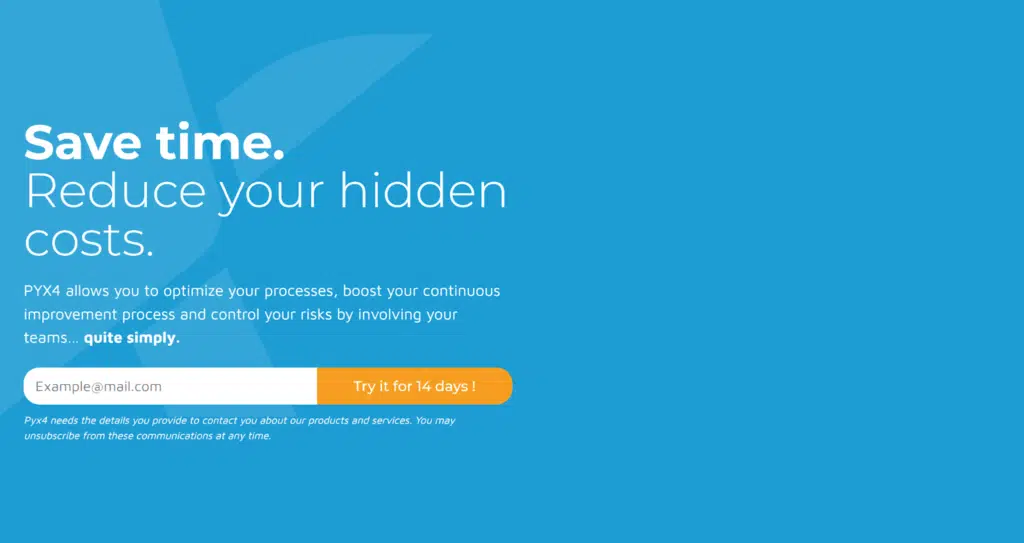
PYX4 Risk is risk management software designed to manage a project or business risk easily. It is a cloud-based solution for teams to detect operational risks and threats.
This software assists users in selecting and organizing the most relevant risks in a project.
It saves time, reduces hidden costs, and allows you to optimize your processes and control risks.
It offers features like an activity dashboard, audit management, audit dashboard, and workflow management.
Other Key Features of PYX4
- Risk assessment
- Risk alerts
- Compliance management
- Custom workflows
- Audit trail
- Alerts and notifications
- Customizable dashboard
- Risk analytics
- Workflow management
- Document management
- Web access available
Pros of PYX4
- This software is cloud-based software this it can be accessed anywhere
- Teams can assess financial risks in real time
- PYX4 Risk allows users to securely share information on enterprise risk
- Team managers can evaluate risk factors based on project events
- Suitable for small to large enterprises
- Evaluates potential impact or threats on operations structure
- Free plan and free trial available
- Subscription model
Cons of PYX4 Risk
- Not suitable for freelancers
- No customizable reports and templates
- No compliance management
- No IT risk management
- No risk reporting
- No data visualization
- No Android and iPad versions
PYX4 Risk Pricing
PYX4 offers a subscription model that comes with a free plan and a subscription model. The free trial is a 14-day trial for new users only.
Contact support for PYX4 Risk for pricing plans.
Let’s move to the last best risk management software.
#9. nTask Manager
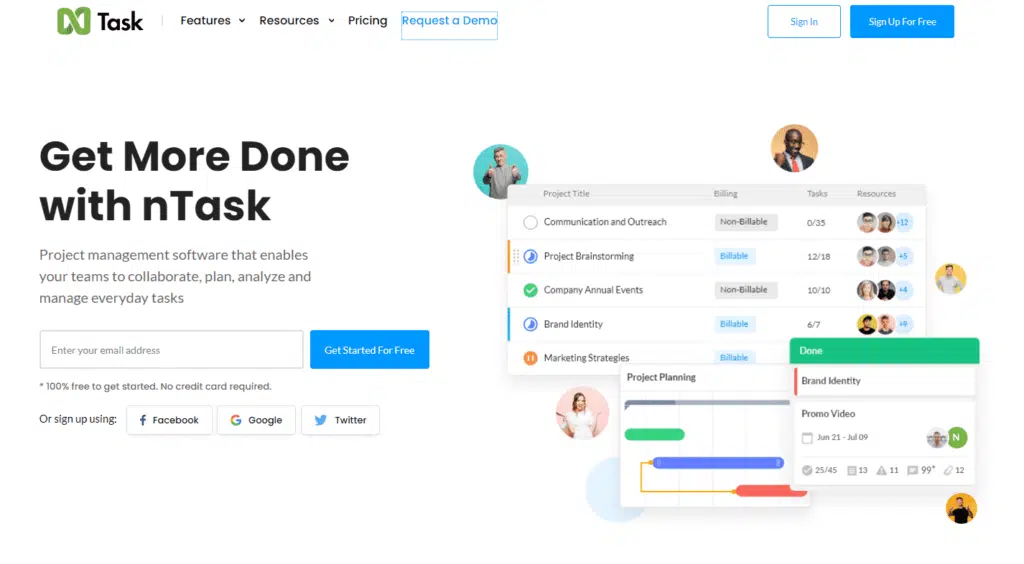
nTaskManager is a free task, project, and risk management software designed to help teams by providing all the tools needed for effective project risk management.
This software helps you easily identify project risks, assign risk owners, and monitor risks.
This platform allows teams to access risk, financial summary, task management, and issue tracking. It self-generates the risk matrix that provides a tubular summary of risks.
What’s one thing I love about nTaskManager as a Risk Management Software?
You can easily assign risk owners and analyze risk matrices.
It allows users to identify and document all the risks to prepare themselves in the best way. You can also create extremely customizable risk matrices with visual matrix graphs.
Key Features of nTask Manager
- Risk Matrix Chart
- Risk Impact
- Risk assessment graph
- Risk collaboration
- Search and filters
- Custom categorization
- GANTT charts
- Task management
- Kanban board
- Time tracking
- Meeting management
- Issue tracking
- Risk management
Pros of nTaskManager
- nTask allows users to manage files, meetings, and tasks with ease
- Tasks are easily created and managed through easy collaboration
- Users can track time and review timesheets
- Effective risk management
- Risk detection and risk forecasting
- Suitable for businesses of all sizes, from freelancers to large enterprises
Cons of nTask manager
- API connection is weak
- No client portal
- No workflow management
nTask Pricing for Pro Project Tracking
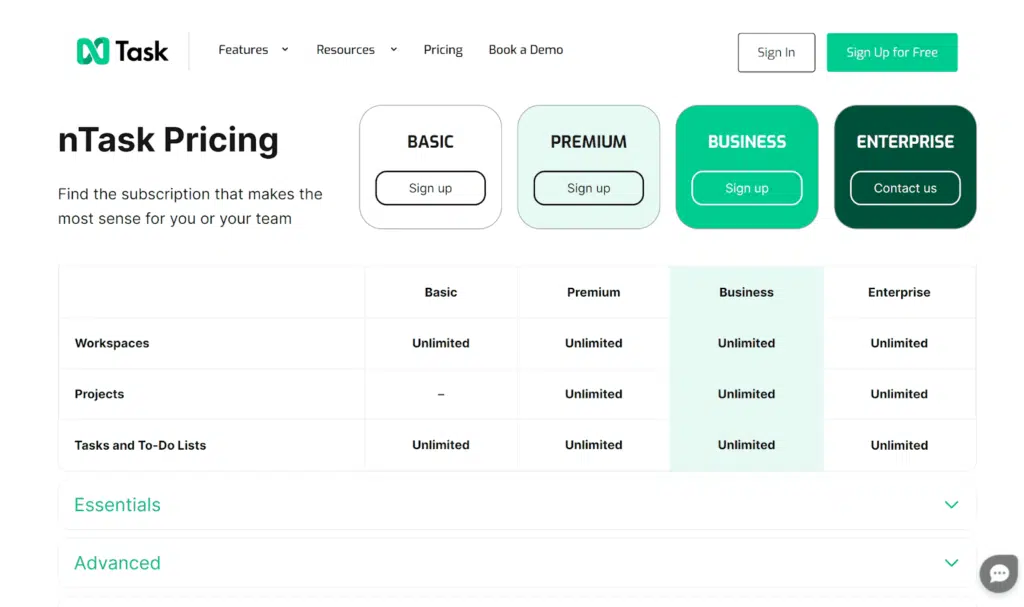
Free Forever Plan: Unlimited workspaces, tasks, and to-do lists meeting management, time tracking, timesheets, docs, link sharing, Google & Outlook calendar, 24/7 support.
Premium ($3/month): All included in the Free plan PLUS Project management, advanced filters, Gantt chart, Kanban boards, workflows, financial management, onboarding demo call, and two-factor authentication.
Business ($8/month): All included in the Premium plan PLUS custom fields, 10 GB file storage, custom filters, risk management, advanced reporting, and priority support.
Enterprise (Contact): All included in the Business plan PLUS dedicated account manager, custom onboarding, training program, SSO.
Which One is the Most Popular Risk Management Tool?
Risk management is a broad area; therefore, you must spend ample time looking for the perfect risk management tool for your project or organization.
Risk is a critical part of project and business operations, so companies put much effort and budgeting into effective risk management.
You can use risk management software to manage or reduce risk in your project or company.
Here are our top 5 choices for the best risk management software:
- Acumen Risk
- Graphite Risk Management
- M-Risk
- Risk Ledger
- Monday.com
Finally, how can risk management be improved?
The level of risk every business face varies.
The first step to minimizing risk is to begin with a plan. Creating a risk management plan can help businesses understand possible risks and how to tackle them.
Use risk management software to automate and improve your company’s risk management processes.
Risk assessment reports should be made, which include recommendations to improve or minimize risks observed.
Some links in this post are affiliate links, and I will earn a commission if you purchase after clicking. Please understand that I recommend these resources because they are useful, not just because of the commissions I make. Please do not purchase unless you feel you need the materials to achieve your goals. Read the disclaimer.

I am Mohammad Fahad Usmani, B.E. PMP, PMI-RMP. I have been blogging on project management topics since 2011. To date, thousands of professionals have passed the PMP exam using my resources.