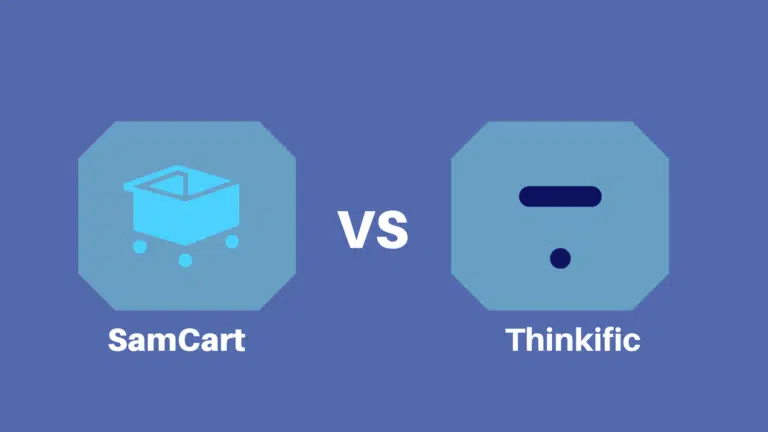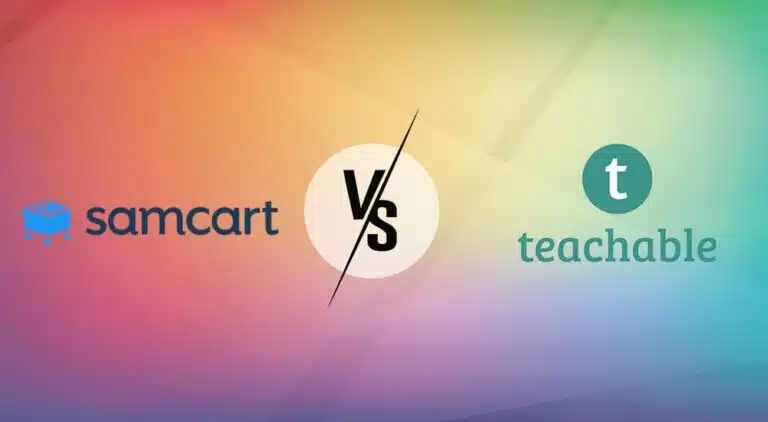Online courses and coaching have received immense attention in the last few years. More businesses are entering this space as increased demand from students joining online courses. Online learning allows students to learn anytime, anywhere, and with affordable pricing.
Today, we will compare two robust platforms – LearnWorlds and Teachable- that help businesses sell courses online.
LearnWorlds is a platform for building robust online courses, whereas Teachable is an all-in-one platform enabling businesses to create, market, and sell online courses. However, both have the same motive – to make digital learning seamlessly attractive.
If you are looking for an online course platform and are confused between these two platforms, this LearnWorlds Vs Teachable comparison will help you select the one that suits your requirements.
Let us dive deeper into our review and understand which platform is better for your business.
LearnWorlds Vs Teachable
What is LearnWorlds?
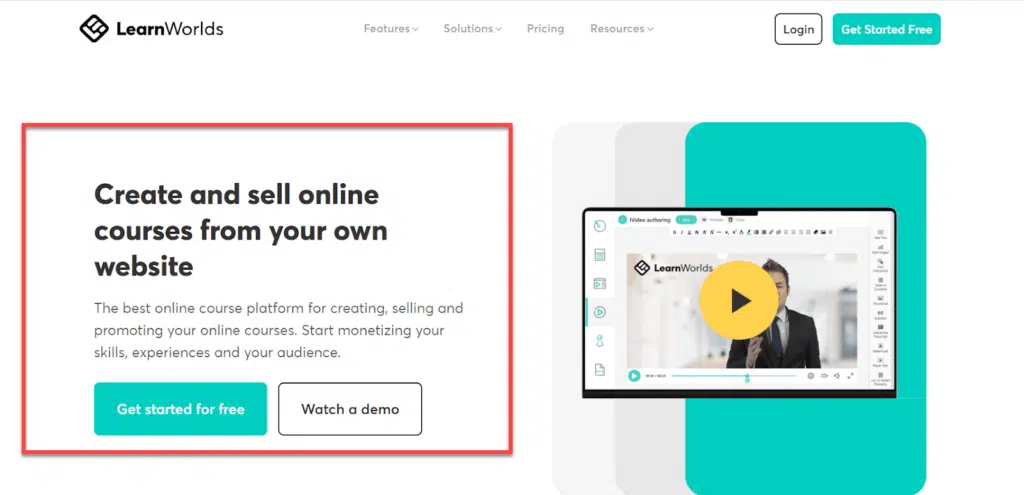
LearnWorlds is a robust course management platform that creates simple, reliable training programs and solutions for online learners. Individuals and enterprises use it to create online courses with premade templates and market them under their brand name.
It has many powerful features like website builder, pop-up builder, customizations, and more. In addition, its SCORM support and 2Checkout payment gateway integration set the platform apart from its competitors.
What is Teachable?
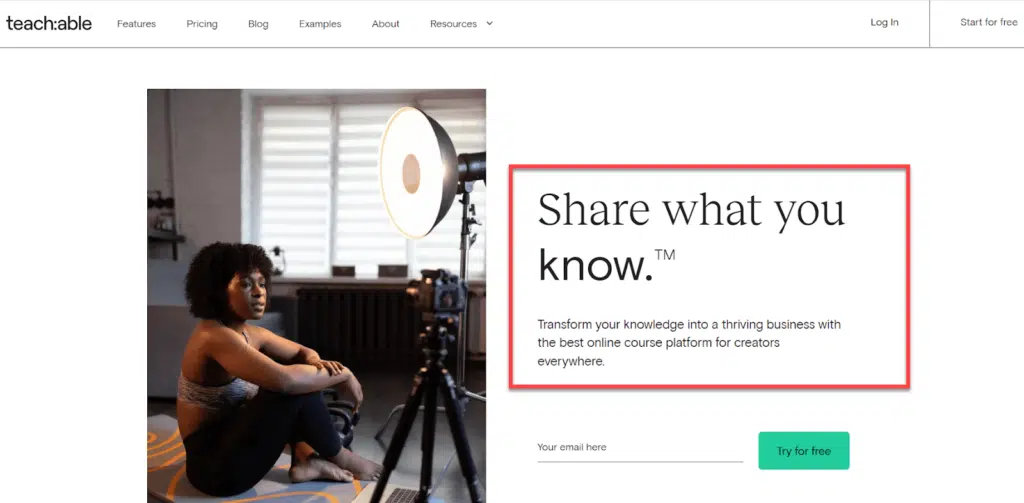
Teachable is an all-in-one marketing and course-selling platform. It is one of the oldest online course platforms focusing on sharing knowledge by creating intuitive courses.
It has many features, including built-in payment processing, VAT tax collection and submission, landing page building, web hosting, course marketing, etc.
Features: LearnWorlds Vs Teachable
Course Builder
LearnWorlds
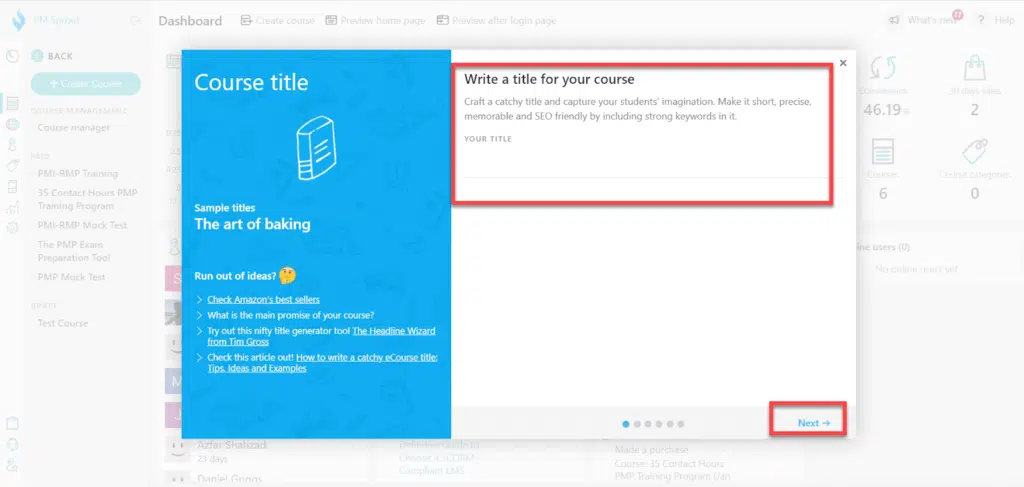
LearnWorlds has a powerful course builder with a special focus on video content. You can build a course with LearnWorlds within minutes and upload content using various media files, including video, text, PDF, audio, and more. Also, it has premade templates that you can work with or build from scratch.
You can do everything from watermarking, adding buttons, and image overlays to viewing engagement analytics with LearnWorlds’ course builder.
For example, you can add videos to the course with a few clicks. The transcripts are automatically extracted, making the video content accessible to more people and easier to navigate. In addition, you can easily add titles, interactions, links, and questions to these videos to increase engagement.
The content can be drip-fed to the students along with pre-set performance levels. This will ensure that students go through each lesson one after the other and pay attention.
With LearnWorlds, students can highlight important points in the content, add notes, answer questionnaires, and receive a course completion certification. This is an interactive platform for learners and tutors.
Learn more about LearnWorlds Course Builder
Teachable
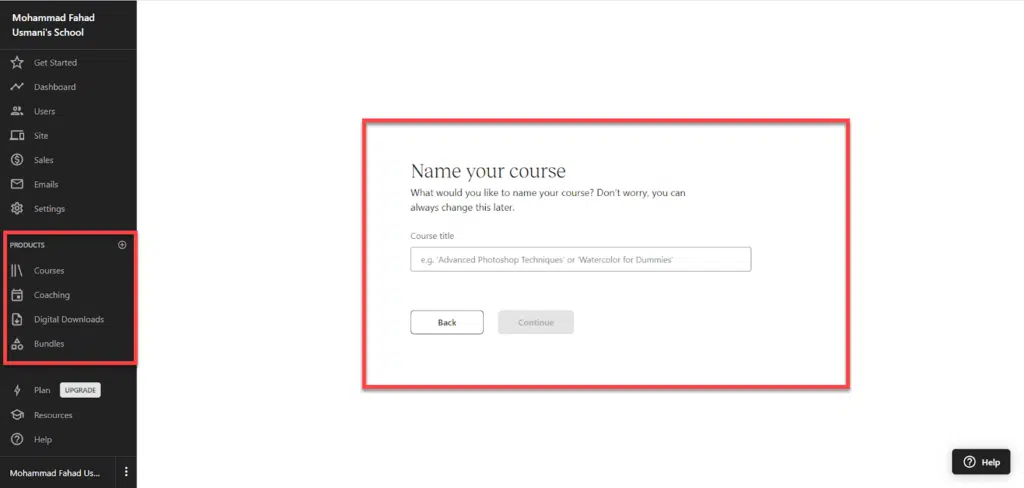
Teachable makes course creation simple with its drag-and-drop builder. Though it does not come with a specific content builder, you can use its website-building tool for the same. The platform is customizable and allows users to add text, videos, images, PDF files, and audio. In addition, you can import content from Drive and other storage places easily.
Like LearnWorlds, it also has templates that can convert and boost sales. Furthermore, it comes with a language modifier that makes the content accessible to students worldwide.
If you do not want to use templates, you can rest assured that Teachable is a platform that makes creating courses from scratch easy. Also, its power editor provides access to the codes behind the main course or website, letting you make advanced edits.
Each course can have a quiz to be passed to move on to the next level, and you can customize the number of quiz attempts. In addition, you can set up alerts and SEO easily. Teachable’s drag-and-drop blocks include curriculum, text, featured course blocks, and more.
Winner
I have used both platforms and can say that course creation and publishing are easier in LearnWorlds than in Teachable.
In this section of LearnWorlds Vs Teachable, LearnWorlds is the winner.
Click here to visit LearnWorlds
Engagement
LearnWorlds
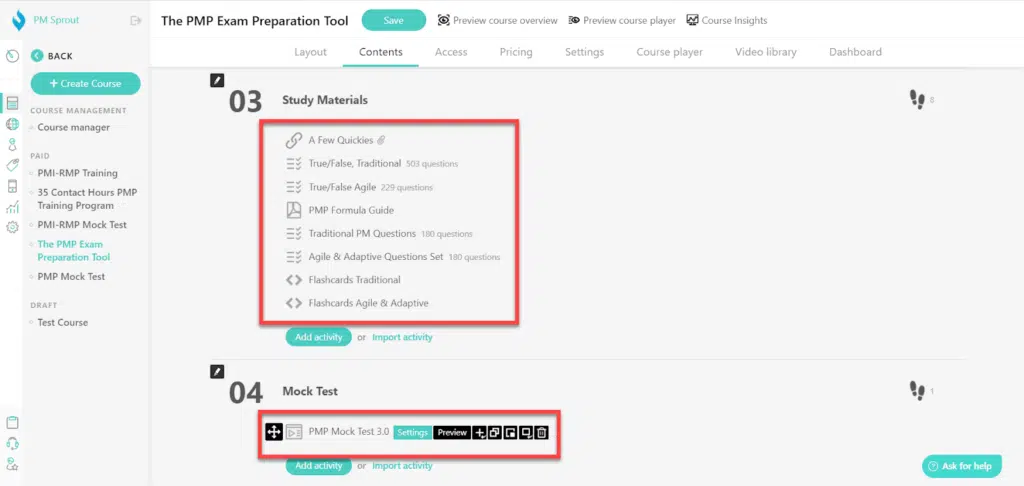
LearnWorlds helps engage and interact with the course. From certifications, quizzes, and assignments to testing engines – the platform offers robust engagement techniques to ensure students engage with the class.
You can create different types of quizzes—graded, open/closed questions, ungraded, and so much more. It also comes with a question bank you can use as an assignment. It also helps in creating random tests. Not only that, but upon course completion, you can offer digital certificates to students.
This creates a sense of achievement amongst students and encourages them to continue.
You can customize and create your certificate design with your brand logo. You can personalize the certificates using PDF templates and edit them using a third-party online PDF editor. For each certificate to stand out, add the user’s name, your brand logo, username, and more.
The certificates are issued automatically after completion of a course or module. Students can also share these certificates online with LearnWorlds.
Teachable
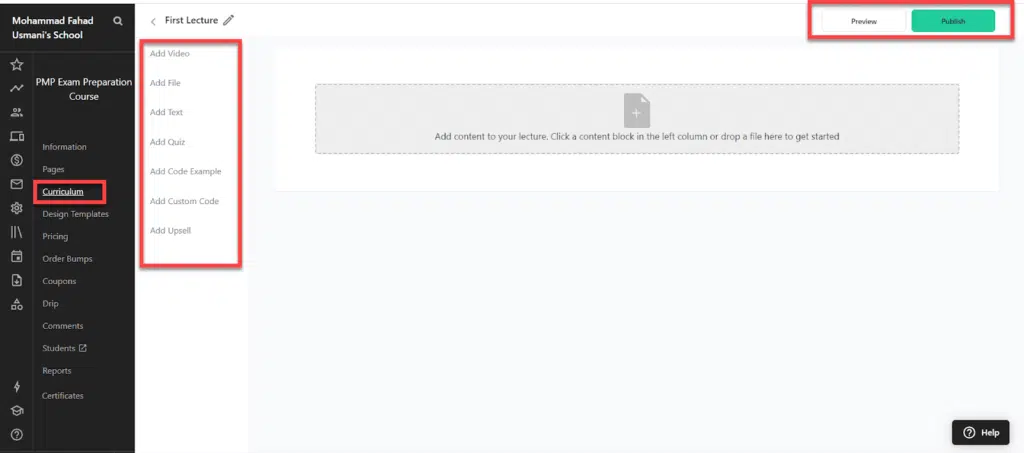
Teachable allows you to create graded quizzes and monitor students’ performance. However, this feature is less comprehensive than what LearnWorlds offers. With this tool, you can only create MCQ quizzes and true/false questions with no open assignments. However, you can make these quizzes compulsory for the students to pass to move on to the next module.
Like LearnWorlds, Teachable also provides course completion certificates that you can design seamlessly. You can choose from premade certificate templates or edit one from scratch. In addition, you can add your company logo, signature, text, and more.
Teachable has an inbuilt tool for designing digital certificates.
Winner
LearnWorlds is the winner in this LearnWorlds vs. Teachable segment as it offers more options that keep students engaged throughout the course duration.
Click here to open a free trial account with LearnWorlds
Marketing & Payments
LearnWorlds
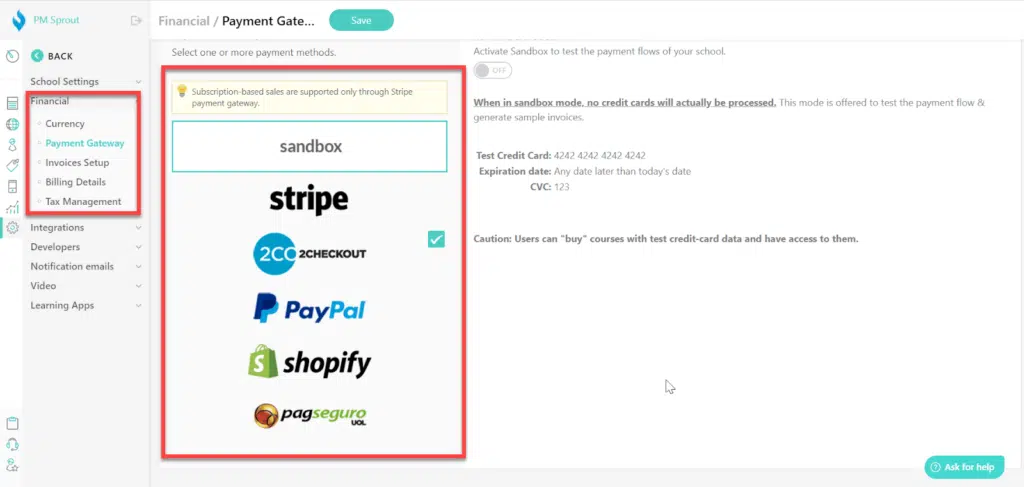
LearnWorlds has several marketing integrations that help businesses with affiliate marketing, email marketing, and more. However, unlike Teachable, it does not have built-in marketing features.
Through LearnWorlds integrations, users can connect email marketing services and perform marketing functions, which helps convert leads into customers. You can also build customizable checkout pages and add a 2Checkout Payment gateway that checks out subscribers in two easy steps.
You can add coupon codes, bundles, subscriptions, and more can be added to your course to market your online courses effectively. On the payment front, LearnWorlds is more flexible as it offers almost all global payment methods. You can choose from one-off payments, subscriptions, memberships, or course bundles to add a payment style.
LearnWorlds includes payment gateways such as 2Checkout, Stipe, PayPal, Stripe, Shopify, PagSeguro, and more.
2Checkout integration is unique as other platforms, including Teachable, do not offer this integration. Also, in many countries, such as Kuwait, Stripe does not provide its services, but 2Checkout offers them.
Learn More about LearnWorlds Checkout and Payment
Teachable
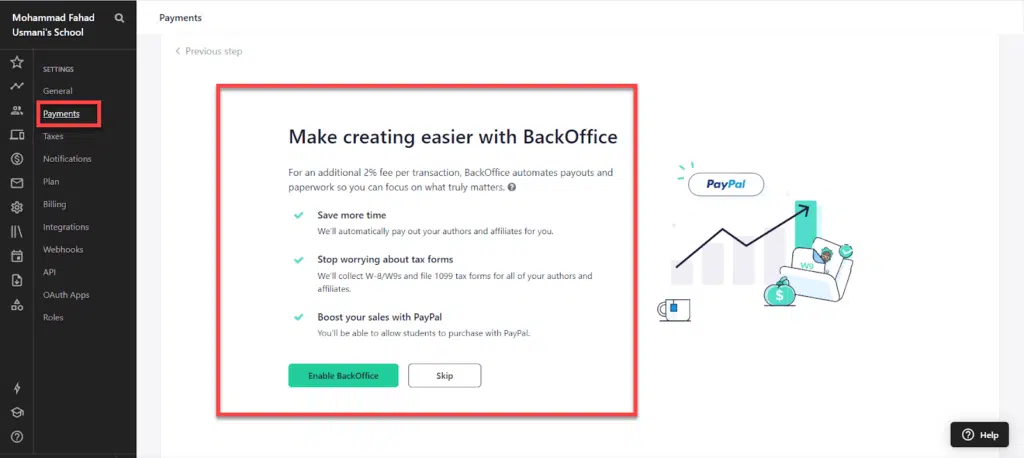
Teachable has almost all marketing functionalities built into the platform. Its affiliate marketing program is one of the strongest in the market. This makes advertising products simpler and multiplies sales. Ambassador payments and affiliate tracking are intuitive with Teachable’s all-in-one dashboard.
With Teachable, you can also promote free courses. Customized customer coupons make your online course offer even better. You can also easily build high-converting sales pages using their templates or from scratch.
On the payment front, Teachable offers a native payment gateway called Teachable Pay. If you live in the following country, you can use this feature to accept payment without requiring any payment gateway integration.
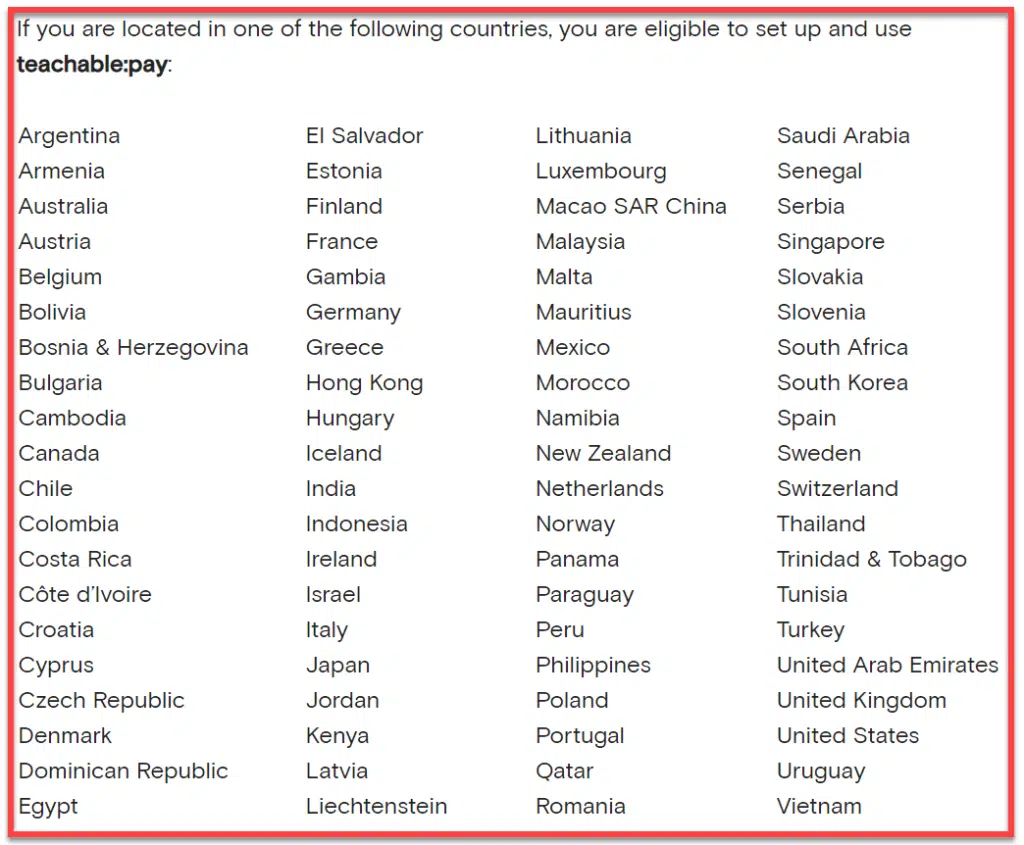
However, if you wish to use integrations, it offers Stripe, PayPal, Google Pay, Apple Pay, and Mobile Pay payment gateways in over 130 currencies. Furthermore, you can sell the course on a payment plan, course bundle, membership/subscription, or single/one-off payment basis.
Winner
In this LearnWorlds Vs. Teachable category: Teachable wins as it offers better marketing features and an inbuilt payment gateway. It also collects and submits EU VAT tax on your behalf.
Retention Tools
LearnWorlds
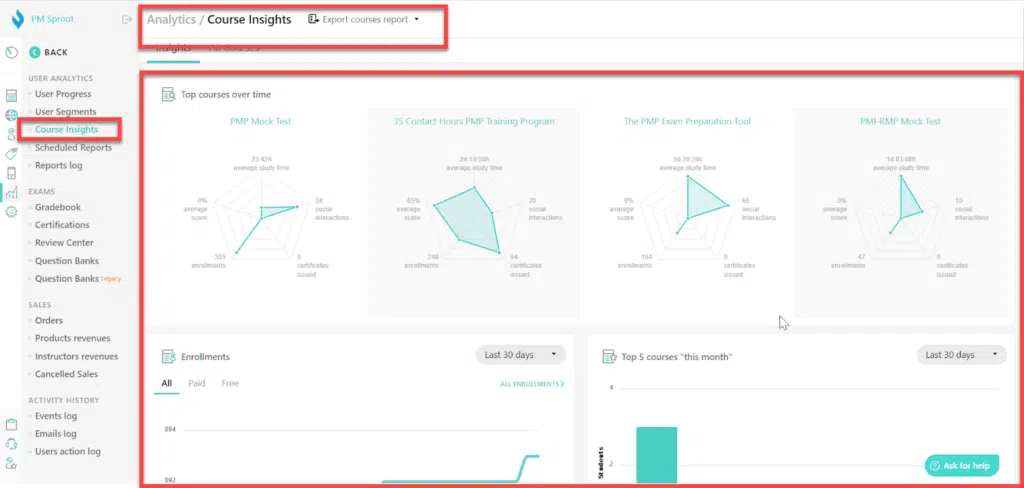
LearnWorlds has various tools that boost engagement and retain students by improving their learning experience. From a 360-degree feedback management tool to data visualization tools, LearnWorlds ensures that students are always engaged.
It also allows data import from different sources, account access management, custom student registration pages, a full-fledged student community, and a course discussion forum.
Several video tools are also available to build video-based courses without other editing requirements or post-production facilities. For example, a powerful testing engine creates several quizzes to make them more aware of their learning material. It also sends students welcome and course completion emails.
White-labeled URLs and a custom student dashboard make LearnWorlds stand out from its competitors in this segment.
Learn more about LearnWorlds white label
Teachable
Teachable also have several features to retain students and improve their concentration levels. For example, you have content import, course compliance features, feedback tools, quiz management, discussion forums, etc.
Video courses, class management, personal learning, custom student registration, and scheduling app integration are other features that help retain students. All of this helps build a strong user base that is loyal to your business.
Winner
LearnWorlds is the winner in student experience and retention, offering many more features than Teachable.
Click here to visit LearnWorlds
Website Builder
LearnWorlds
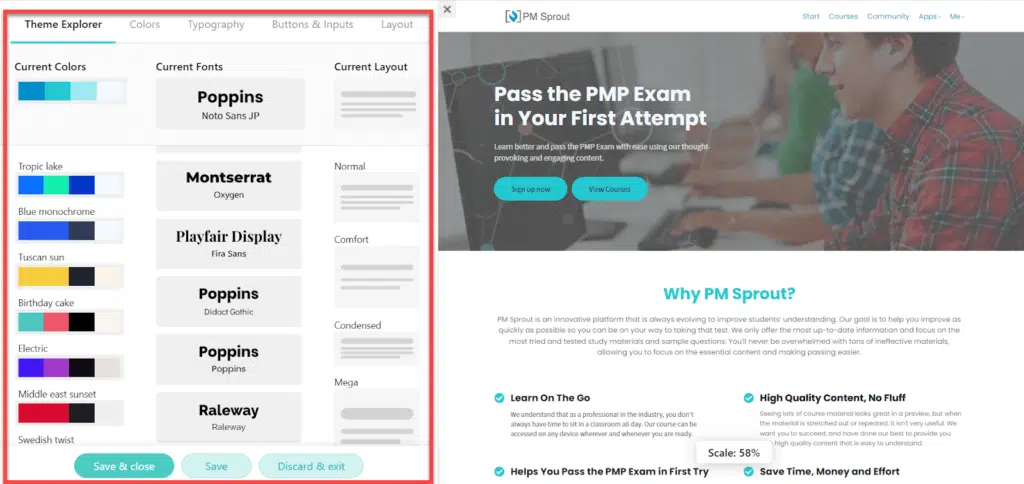
LearnWorlds has a website builder, pop-up builder, mobile app builder, assessment builder, and survey builder. All these builders are rich in features and come with premade templates and a drag-and-drop editor that makes editing from scratch easy. In addition, it helps create white-labeled platforms and provides customization opportunities.
From landing pages, sales pages, and blogs to editing the HTML and creating a custom domain – you can do it all with LearnWorlds’ website builder. Using a free SSL certificate ensures that your website is fully secure. There is also a WordPress SSO plugin on the platform.
Unlike most competitors, LearnWorlds offers a built-in lead capture zone, student segmentation, and strong brand identity. The platform also offers over 400 templates for designing landing and course pages.
Learn about LearnWorlds Website Builder Features
Teachable
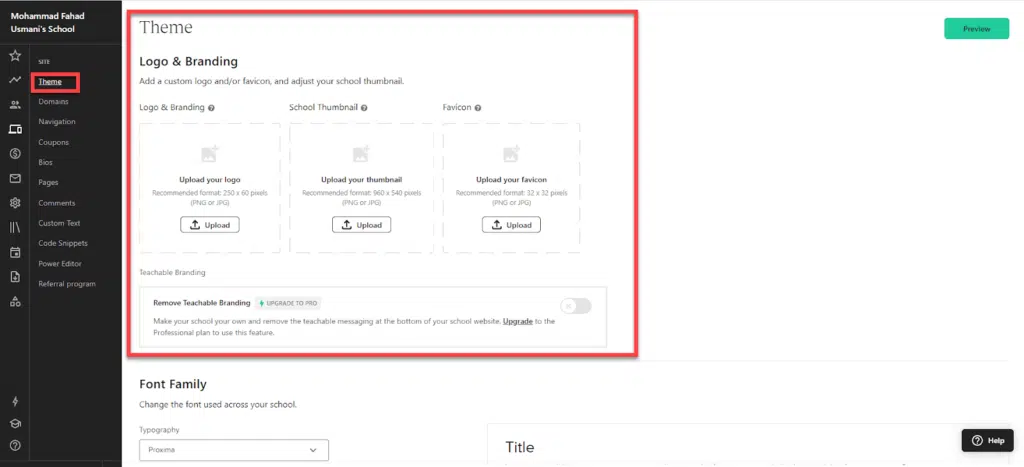
Teachable also has a useful website builder with an intuitive drag-and-drop editor. Teachable’s drag-and-drop editor is simpler and easier to use than the LearnWorlds. It also offers a free SSL certificate, ensuring website security.
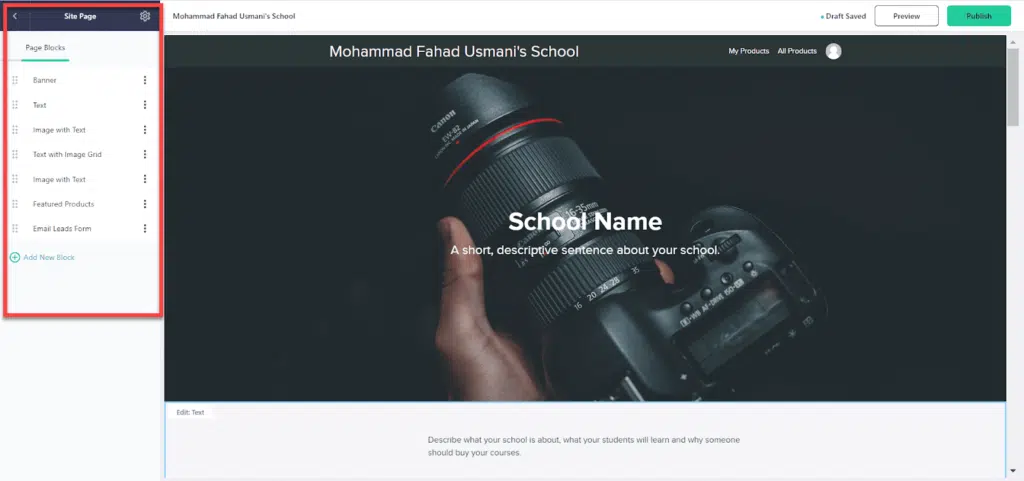
With Teachable, you can build and edit landing pages, web pages, sales pages, thank you pages, checkout pages, and more. From building a blog segment and editing the HTML/CSS to creating a custom domain, it has all these features that match LearnWorlds’ features. It also offers premade templates for easy editing.
However, like LearnWorlds, it does not offer a WordPress SSO plugin or lead capture zones. But it has a white labeling feature in a less costly segment than LearnWorlds and student segmentation. In addition, although it has only one theme users can use, unlike LearnWorlds, it offers some customization.
One thing that sets Teachable apart from others is the power editor, which changes the basic template and adds advanced customizations. From lectures, author bios, pages, and crudes to blogs and page layouts, you can edit it all with the power editor.
Winner
In this LearnWorlds Vs. Teachable section, LearnWorlds wins due to its higher capabilities as a website builder and editor.
Click here to try LearnWorlds for free
Community
LearnWorlds
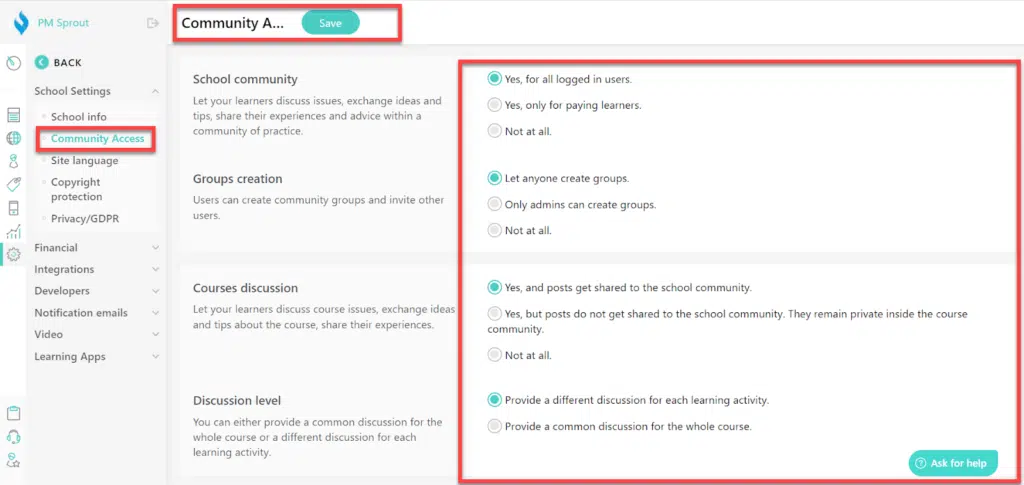
LearnWorlds has a community where students can talk to each other and create an open network. With LearnWorlds’ built-in social networking feature, students can unite over their courses, ask questions, make friends, and learn better.
Every student who enrolls in your course gets a profile. Here, students can communicate and network with each other, share experiences, discuss issues, give ideas, provide feedback, talk to the instructor, and more.
It comes with a vast set of resources like documents, blogs, articles, webinars, and videos that help students learn more about the course and the business to learn more about the platform.
Teachable
Teachable does not have any community-building features. For example, there is no option to create discussion forums or groups. They have launched a community feature, but it is in the testing phase.
The other way to network on this platform is by opening a private Facebook group available to course members and inviting them.
Winner
The winner is LearnWorlds, which offers in-built community-building features, but the latter does not.
Click here to visit LearnWorlds
Differences Between LearnWorlds Vs Teachable
- LearnWorlds allows you to create communities to network, whereas Teachable does not
- LearnWorlds has several builders like app builder, pop-up builder, assessment builder, and more, whereas Teachable only offers features to create these things
- LearnWorlds offers white labeling in its most expensive plan, whereas Teachable does so in its mid plan
- LearnWorlds has many more integrations compared to Teachable
- LearnWorlds offers more video features than Teachable
- Teachable is a little simpler and easier to navigate compared to LearnWorlds
- LearnWorlds offers more types of quizzes and assignments compared to Teachable
- LearnWorlds offers a round-the-clock live chat support availability, whereas Teachable only offers during business hours
- LearnWorlds has a more comprehensive course builder than Teachable
- LearnWorlds has no native payment processor, while Teachable has a native payment processor
- LearnWorlds supports SCORM based support while Teachable does not
- LearnWorlds does not offer a free plan, while Teachable has a free plan
Similarities Between LearnWorlds Vs Teachable
- Both offer course completion certificates
- Both offer students graded quizzes
- Both offer robust data analytics about sales, student progress, and more
- Both offer a free trial
- Both offer marketing features like coupons, pop-ups, payment options, and more
- Both offer bundles and subscriptions
- Both charge transaction fees on their basic paid plan
- Both have a dedicated portal to teach you about course building
- Both offer to create a custom domain
- Both offer a free SSL certificate
- Both offer affiliate management programs
Support
LearnWorlds
LearnWorlds offers 24/7 support with exceptionally well-trained support employees. The ones with a Learning Center and Learning Center+ plans receive a personal onboarding call to help them get started. Here, they provide two premium hours of onboarding, during which an expert walks you through the entire tool.
Here, you can learn how to import courses and get tips on branding, customizations, and more.
The support also helps you migrate from one platform to another if you already have a digital course. The extensive knowledge base, blog center, and LearnWorlds academy offer several resources that teach you how to create content, increase sales, and improve lead generation. The resources are useful and worth reading.
This is updated regularly, so you never miss an advancing upgrade.
Teachable
Teachable offers support during business hours via email and live chat and has a ticket-based support system. You can contact your customer success manager for advice on how the tool can benefit your business. They also teach you how to create courses that convert.
Teachable also offers all its members access to their community. This new feature is not yet advanced, but it offers relevant discussions, privacy, and a platform to speak freely. This is a huge addition to the existing platform.
The platform also offers TeachableU, its university that comes with resources. You can learn everything about the tool, from training courses and webinars to self-help guides. The knowledge base is equipped with tutorials and is helpful as well.
LearnWorlds Vs Teachable: Which One is a Better Platform
I have tested both platforms and finally settled with LearnWorlds. My school pmsprout.com is hosted on LearnWorlds.
I selected LearnWorlds for the following reasons:
SCORM Support
My school provides training for the PMP aspirants, requiring a complex mock test that is only available with third-party software that provides the output in the SCORM file.
Teachable does not offer SCORM support, and they do not intend to offer it in the future, so I had no option but to look for other learning management solutions that can offer SCORM support.
Know more about LearnWorlds SCORM support
2Checkout Integration
I live in Kuwait, and Stripe does not offer its services there, so I have to integrate PayPal payments.
Many users do not have PayPal accounts, and others do not even know it. So, sticking with PayPal means leaving much money on the table because of payment integration.
However, 2Checkout offers services in Kuwait and many other countries where Strips is unavailable. So, with it, I can accept credit card payments from any place in the world.
LearnWorlds offers 2Checkout integration, so I used LearnWorlds for my school.
I have never had any issues using LearnWorlds for over five years. It works.
Know more about LearnWorlds Integrations
Before selecting any course platform, you should identify your requirements and select the platform that meets those requirements.
Pricing: LearnWorlds Vs Teachable
Pricing: LearnWorlds Vs Teachable
LearnWorlds
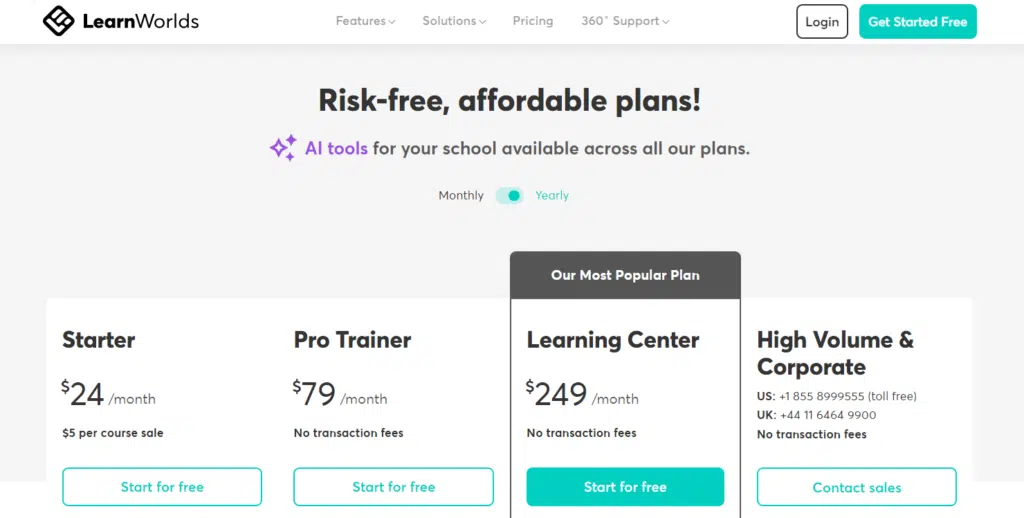
Free Trial Plan
It has a 30-day free trial plan with all plans that lets you do almost everything free of cost included in the plan. This plan allows you to create and offer courses privately. Here are the basic features you will find in all plans –
- Unlimited courses
- Ready-made templates
- Video Library
- Branding and theme editor
- Mobile and tablet compatibility
- Multilingual UI
- Lead generation
- Font customizations
- Coupons and upsells
- Learner profiles
- Built0in social network
- Automated newspaper
- Quizzes, assignments, and exams
- Interactive eBooks
- Learner analytics
- Conversion tracking
Starter Plan
This is their most basic paid plan that costs USD 24 per month when billed annually and 29 USD per month when subscribed annually, it includes –
- 1 admin
- Custom domain
- USD 5 fee per course sales
- 3 pages site builder
- Unlimited paid courses
- 2 pop-ups builder
- Assessments
- 1-1 sessions
- Built-in community
- Group sessions
- Coupons
- Exams and quizzes
- 4 payment gateways
- Flexible checkout options
- Basic integrations
- Drip feed courses
- Free SSL certificate
- 24/5 email support
Pro Trainer Plan
This plan costs USD 79 per month billed annually and 85 USD per month billed monthly, it includes all starter plan features along with –
- 5 admins or instructors
- No transaction fees
- Unlimited courses
- Complete site builder
- Blogs
- Unlimited landing pages
- Unlimited pop-ups
- Installments
- Subscriptions and memberships
- Custom certifications
- Customizable course player
- Customizable checkout page
- Form Builder
- Live webinars and classes
- 20 SCORM/HTML5 courses
- Advanced assessments
- Question banks
- Advanced Zapier integration
- Premium integrations
- Affiliate management
- 24/7 email support
- Unlimited LW academy access
- Android & iOS Apps (add on)
Learning Center Plan
This plan is their most popular plan and costs USD 249 per month when billed annually and 255 USD per month on the monthly subscription. It includes all pro trainer features along with –
- 25 custom user roles
- Full-white labeling options
- Bulk user actions
- Interactive video
- Zoom and Webex multiple accounts
- Automatic transcripts and subtitles for videos
- User segments
- Progress reporting
- Unlimited HTML5
- Unlimited Scores
- Course insights reports
- Schedule automated reports
- Integrations with API
- Advanced affiliate management
- Advanced SSO
- Webhooks integrations
- iOS and Android apps at an extra fee
- 24/7 priority email support
- Premium onboarding
- The dedicated customer success manager
High Volume and Corporate Plan
This plan is also known as the Learning Center+Mobile App plan. This plan is their most elite plan and costs per the business’ exact requirements; you can contact the support team at the numbers on their website to get a quote after communicating with them to know if there is a monthly subscription to the plan because it is available at 509 USD per month when subscribed annually. It includes all learning center features along with –
- Custom bulk enrolments
- Additional admins
- 99.95% server uptime
- Premium cloud servers
- Flexible invoicing
- Optional SLA
- Custom reports
- Custom services
- Premium support options
- Tailored pricing plans
- Fully White labeled
- Add on android and iOS apps
- No transaction fees
You can contact their team from the following two numbers:
US: +1 855 8999555 (toll free)
UK: +44 11 6464 9900
Visit LearnWorlds Pricing Page
Teachable
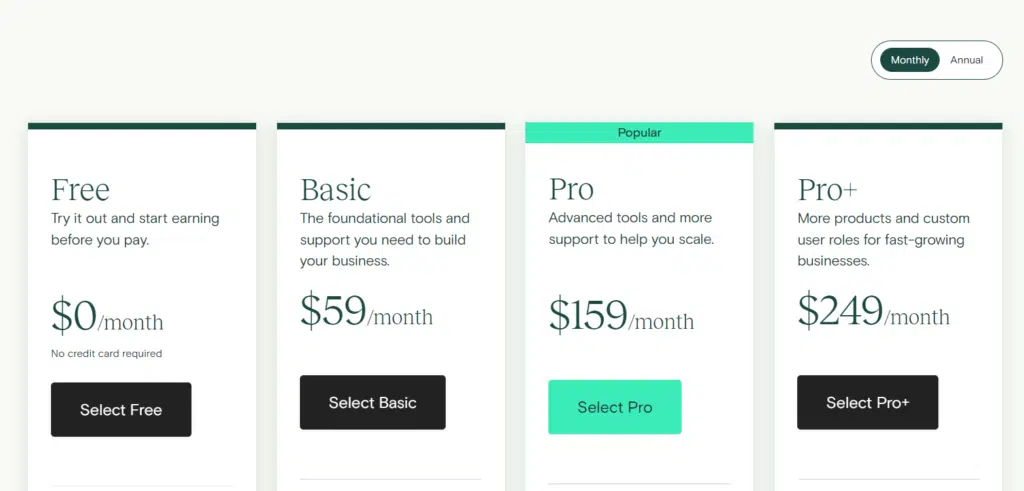
Free Plan
The most basic plan is the free plan that costs nothing and includes the following:
- 1 admin user
- 1 coaching
- 1 course
- 1 digital download
- USD 1+10% transaction fees on each sale
- 10 students
- Integrated website and builder
- Integrated payment processing
- Referral marketing
- Basic quizzes
- Lecture comments
- Tax handling
- Email support
Basic Plan
The basic plan costs USD 39 per month when billed annually and 59 USD per month when billed monthly. The plan includes:
- 5% transaction fees
- 1 admin user
- 5 coaching
- 5 courses
- 5 digital downloads
- Unlimited students
- Integrated website and builder
- Custom domain
- Direct integrations
- 1 membership tier
- Unlimited published videos
- Drip course content
- Lecture comments
- Coupon codes
- Order bumps
- Live group coaching
- Integrated payment processing
- Tax handling
- Email marketing
- Referral marketing
- Email support
- Launch accelerator challenge
- Private community
- Third party integrations
Pro Plan
The pro plan costs USD 119 per month when billed annually and 159 USD per month when billed monthly. The Pro plan includes:
- 0% transaction fees
- 50 unlimited courses
- 50 unlimited coaching
- 5 admin users
- Unlimited digital downloads
- Unlimited students
- Unlimited video
- Course compliance
- Course completion certificates
- Graded quizzes
- Upsells
- Unbranded website
- Integrated website and builder
- Direct integrations
- Custom domain
- Public API
- Tax handling
- Integrated payment processing
- Email marketing
- Affiliate marketing
- Referral marketing
- Email support
- Private community
- Live chat
- Launch accelerator challenge
- Live group coaching
Pro+ Plan
The Pro+ plan is available at 199 USD per month in the annual subscription and 249 USD per month when subscribed monthly. The plan includes:
- 0% transaction fee
- 5 admin users
- Custom user roles
- 200 digital downloads
- 200 courses
- 200 coaching
- 200 product bundles
- Unlimited membership tiers
- Unlimited videos
- Custom domains
- Integrate website and builder
- Unlimited students
- Direct integrations
- Public API
- Advanced theme customization
- Integrated payment processing
- Referral marketing
- Tax handling
- Email marketing
- Advanced Reporting
- Affiliate marketing
- Private community
- Email support
- Launch accelerator challenge
- Live chat
- Live group coaching
- The dedicated customer success manager
- Custom implementation and migration services
Visit the Teachable Pricing Page
Business Plan
The Business plan is packed with an advanced feature set, ideal for creators with advanced requirements.
The business plan is available at 499 USD per month when billed annually and 665 USD per month when billed monthly.
The plan includes everything the Pro+ plan includes, plus the following:
- Unlimited courses, coaching products, and digital downloads
- Unlimited admin & author seats
- Advanced theme customizations
- Custom user roles
- Bulk student enrollment
- Priority support
Visit the Teachable Pricing Page
Conclusion
Both LearnWorlds and Teachable are useful platforms for course creation and marketing. However, LearnWorlds focuses more on creating incredible online courses and quizzes, whereas Teachable focuses on website creation and marketing.
Hence, if you can use marketing integrations but need robust course-building features – LearnWorlds is your choice. On the other hand, if you want to focus primarily on creating and selling/marketing your digital product, Teachable is the one for you.
Some links in this post are affiliate links, and I will earn a commission if you purchase after clicking. Please understand that I recommend these resources because they are useful, not just because of my commissions. Please do not purchase unless you need the materials to achieve your goals. Read the disclaimer.

I am Mohammad Fahad Usmani, B.E. PMP, PMI-RMP. I have been blogging on project management topics since 2011. To date, thousands of professionals have passed the PMP exam using my resources.