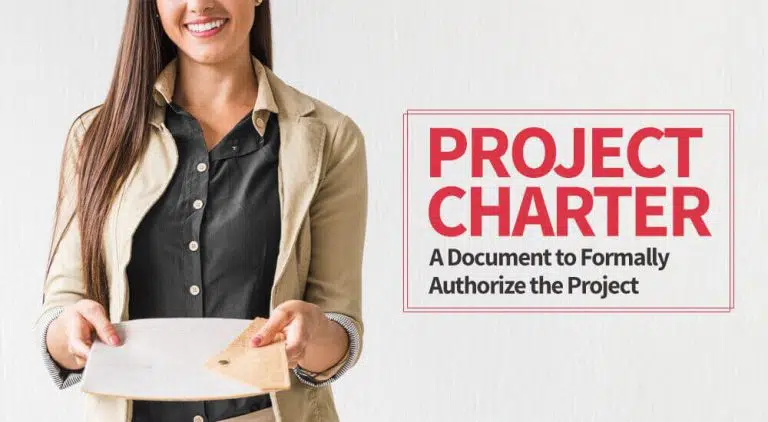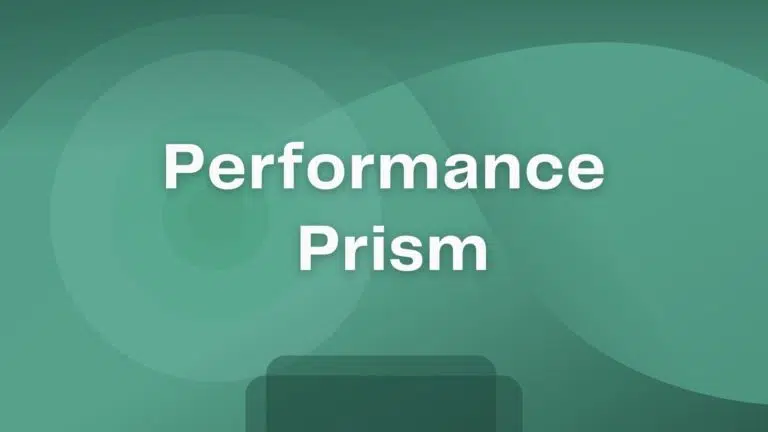Tracking project progress is necessary to ensure the project is moving in the right direction. A project progress report is a key tool to help you achieve this objective.
A project progress report removes the overwhelming task of surfing through data to get meaningful project information and provide information that matters to stakeholders.
These days, most organizations use automation to generate progress status reports, as all project management software programs provide this facility. This has drastically reduced data collection time and report generation time.
What is the Project Progress Report?
Definition: A project progress report is a formal project management document that provides project status and progress, compares it with the planned progress, and presents the result to stakeholders. It helps sync project information among stakeholders.
Progress reports are part of performance reports.
This document shows stakeholders how close the team is to achieve the project objectives. It summarizes the work and provides an at-a-glance update on project activities.
Areas covered in a progress report include the following:
- The project’s current status
- The achieved milestones
- Roles of team members
- Cost and schedule performance
- Influencing factors in achieving project goals
The progress report can be submitted daily, weekly, monthly, quarterly, bi-annually, or annually. This frequency is defined in the project plan.
Why are Progress Reports Important?
The importance of progress reports for different stakeholders is as follows:
To the Project Manager
- Keeps track of project progress.
- Helps then show the progress to the management.
- Detects and prevents obstacles.
- Aids in decision-making.
- Provides insightful information used to make future projects better.
- Prevents the loss of important information.
- Helps the manager and team avoid repeating mistakes.
- Helps to take corrective and preventive action.
- Keeps stakeholders informed of the current state of a project.
To Team Members
- Encourages collaboration and synchrony: Since team members discuss the progress reports, communication is enhanced, and they can synchronize ideas to boost productivity.
- Encourages Continuum: Juggling between leaves and holidays and setting meetings with clients can be difficult, but progress reports update everyone on the project.
- Showcases Achievements: A progress report shows team achievement, which is a great motivating factor for team members.
To the Project Sponsor and Management
Project sponsors and clients can see the project’s direction. If the project needs corrective or preventive action, they will take it to ensure the project is on track.
A progress report is a key communication project document for management and the client.
How to Write a Progress Report
Before starting a progress report, let’s understand the element of progress reports.
A progress report has three main parts:
1. Introduction
This section has the following information:
- Name of the project
- Project’s scope
- Reporting period
2. Detailed Project Description
You can provide a complete project history under this heading detailing the necessary information, including performance indexes, variance, and forecasting.
Include mistakes and difficulties, as they provide room for corrections and development and save future projects from similar issues.
3. Conclusion
This is the project’s summary from its commencement to the current date.
Steps for Writing a Project Progress Report
1. Define the Targeted Audience: Defining the target audience is necessary, so the progress report is written based on their requirements. The choice of the audience determines the language, format, and best practices when writing a progress report.
2. Explain the Purpose of the Progress Report: There are many reasons for writing a progress report. Some are concerned about the project’s current state, while others are concerned about delay or cost overrun.
3. Add a Section on Completed Tasks: You document what has been done. Use only past tense. Mention completed tasks in chronological order, specifying dates and key information on each completed task.
4. Add a Section on Work Schedule: This section informs the audience about the tasks to be completed in the future. These tasks are separated with an emphasis placed on each major task. Use future tenses for this section.
5. Give a Summary of the Progress Report: Provide a summary highlighting the challenges encountered and recommendations for corrective and preventive actions.
Best Practices on How To Write a Progress Report
Writing a progress report can be tricky. However, the following guidelines can help you write a robust progress report.
1. Keep it Formal, Simple, and Concise
Use straightforward language and avoid vague descriptions or cumbersome, technical words. An exception to this may be in cases where industry-specific terms are required.
A progress report is often informal when the audience is the project team. However, you should keep it formal at the beginning to avoid the makeover when external stakeholders require it.
2. The Questionnaire PPP (Progress, Plans, and Problems) Format
You can treat a progress report in a question-and-answer format to keep it simple and avoid unnecessary information.
Progress can be achievements, completed milestones, finished tasks, and validated products.
Plans refer to new tasks ahead, to-dos, timed objectives, and the expected frequency of delivery, whether daily, monthly, quarterly, or annually.
Lastly, problems are those possible blockers or hindrances to the project.
A progress report should cover questions related to the PPPs for a holistic status report, as it leads to answers directed at achieving specific results and avoids stereotyped responses.
3. Validate the Information
Get verified data and send accurate reports to stakeholders. Get the team members to sign off the report and check for errors.
A project manager should take the validating process seriously to prevent being considered unreliable. Consistency, relevance, and reliability must be ensured.
4. Ensure Proper Dates
A progress report must have a date stamp. The progress report should document the date and, if possible, time of events.
5. Use Section Headings
The project progress report should be broken into sections. Section headings improve the readability of the progress report, drive focus, and help the reader remember the key information.
6. Set Realistic Schedules and Deadlines
It may not be feasible to request a daily progress report from teams working on a big project.
Forcing a rush may result in the formulation of non-specific answers, which may thwart the main aim of the progress report.
7. Automate and Standardize Progress Reports
Manual reporting is challenging; it is time-consuming and unsustainable in the long term.
Therefore, automate the reporting system, if possible.
Standardizing the progress report can be achieved by using standardized templates. You can modify the template as per your requirements and use it throughout the project life cycle.
8. Disclose the Progress Report to Authorized Parties
A progress report is an official project document and can contain sensitive information. Therefore, if required, keep it away from unconcerned eyes to avoid a breach of confidentiality.
Types of Project Progress Reports
A progress report can be any of the following types.
1. Project Status Report
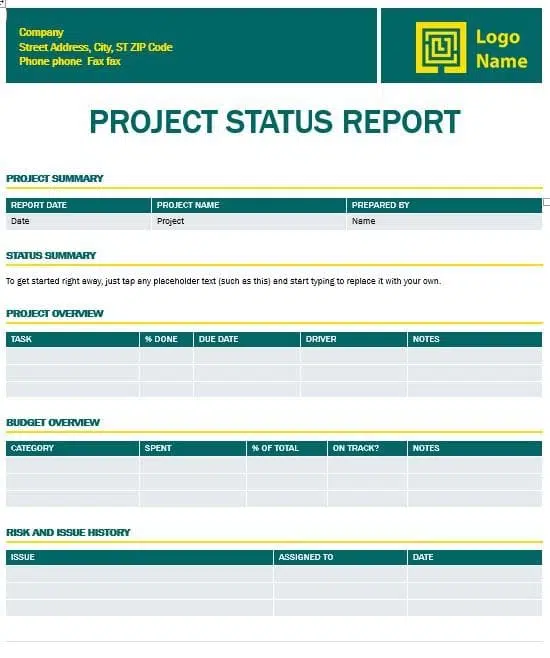
A project status report provides the project’s current status and helps compare the planned progress.
This progress report often uses RAG color codes (red, amber, and green), similar to a traffic light pattern.
This report is called the RAG status report and shows the areas that need improvement.
- Green = Good
- Amber = At risk
- Red = Off track
White is occasionally used for project tasks yet to be commenced.
2. Resource Workload Progress Report
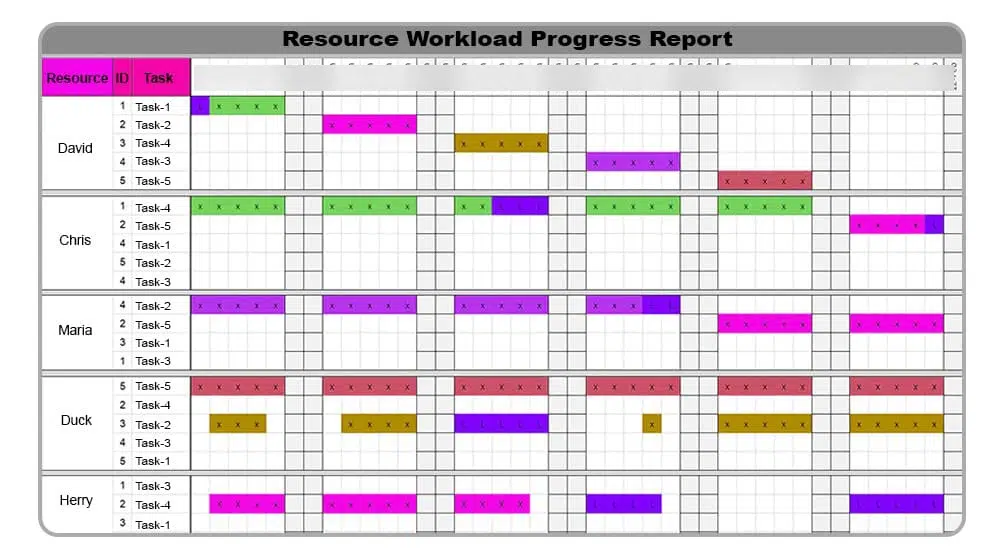
A resource workload progress report shows how team members allocate their effort and time to the project activities.
This report shows the gaps where reassigning resources is required. It judges team focus, acceleration rate, and the proposed task completion date.
3. Time-Sheet Progress Report
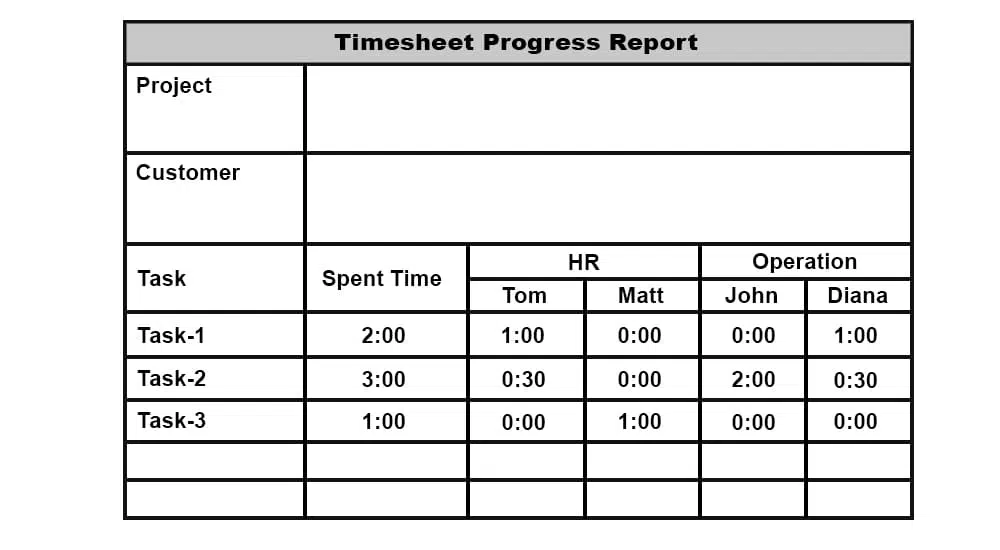
A timesheet monitors the time spent by a team member. The monitoring frequency can be daily, weekly, or monthly.
For example, a daily timesheet is updated at the end of the day. This progress report is also called the End-of-day (EOD) report.
4. Expenses/Budget Progress Report
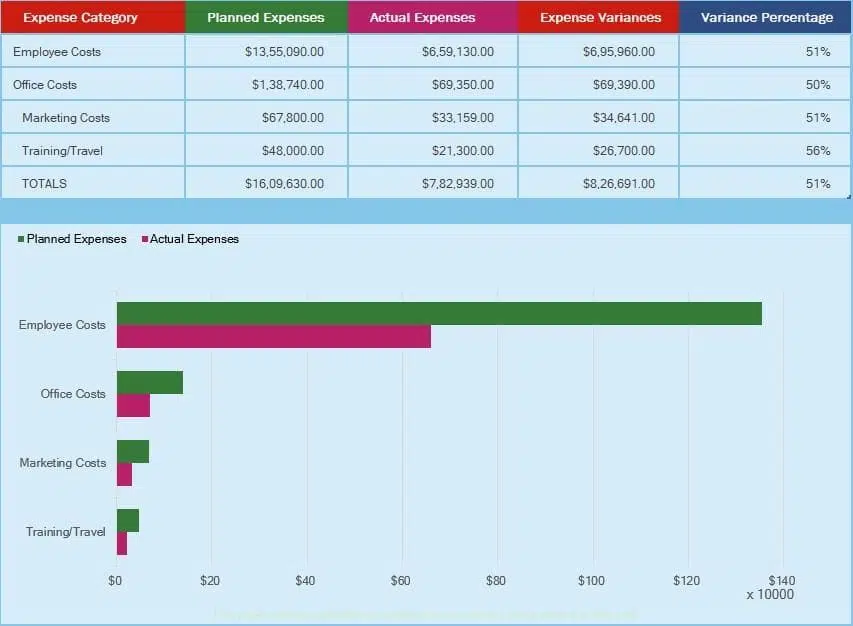
This report ensures that the required resources are within the budget. Here, expenses are accurately measured.
This report compares financial goals to be achieved over a specified timeline with estimated figures.
5. The Who, When, and How of Progress Report Writing.
This report shows who, when, and how the report is prepared and the result.
| Types of Progress Report | Who | When | How | Result |
| Status report | ||||
| Resource Workload | ||||
| Timesheet | ||||
| Expense |
The Format Of Project Progress Reports
Progress reports can be in any format. Examples are as follows:
1. Memo Format
A memo can be sent as a circular in an organization addressing everyone working on the project and is often intended to relay general information or achievement.
2. Email or Written Letter
These days, email reports are common. Unlike memos, emails and letters can cover a wider audience, including internal and external stakeholders.
3. Formal Report
A formal format for a progress report is used for external stakeholders or higher management.
For example, the project sponsor requests a monthly progress report.
You can provide progress reports in the following formats:
- PowerPoint presentation
- PDFs
- Google Docs
- Excel
Example of Progress Report
A few examples of progress reports are given below:
Software Development Progress Report
This report helps optimize processes carried out and ensures the alignment of team goals. Examples are databases, app stores, and metrics.
Project Management Report
A general overview of the progress of the project is given in the project management report. It allows stakeholders to monitor team performance and track value points, teams’ responses to challenges, and completed tasks.
Financial Report
This includes information about gains, losses, expenses, generated revenue, and cash flow.
A sound financial report supports both previously built and custom integration and gives an at-a-glance view of the project’s financial status.
Customer Support Report
For flawless customer service, proper reporting should be done. This identifies weak points that require attention. The focus is on the help desk’s ability to support.
Sales and Marketing Report
This report shows the sales performance and the marketing effort that brings the sale.
eCommerce Report
An eCommerce report has multiple uses, from boosting online sales performance to providing a store overview of online functioning and how to make improvements.
Project Progress Report Templates
A standardized progress report template covers all key issues and saves you from creating your report from scratch.
The progress report template helps the team stay productive.
Here are a few samples of progress report templates that you can use for your report.
Sample Project Progress Report
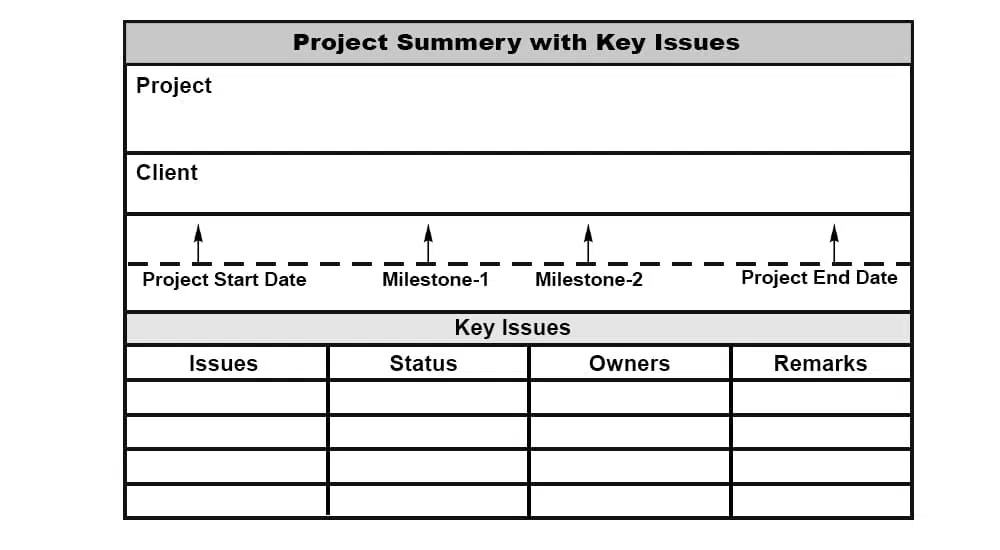
Conclusion
A project progress report is a form of project documentation. It is a part of a performance report that compares the project’s progress with the planned progress. Sometimes, it provides the forecasting analysis.
The project progress report provides critical information to stakeholders on project health regularly.

I am Mohammad Fahad Usmani, B.E. PMP, PMI-RMP. I have been blogging on project management topics since 2011. To date, thousands of professionals have passed the PMP exam using my resources.