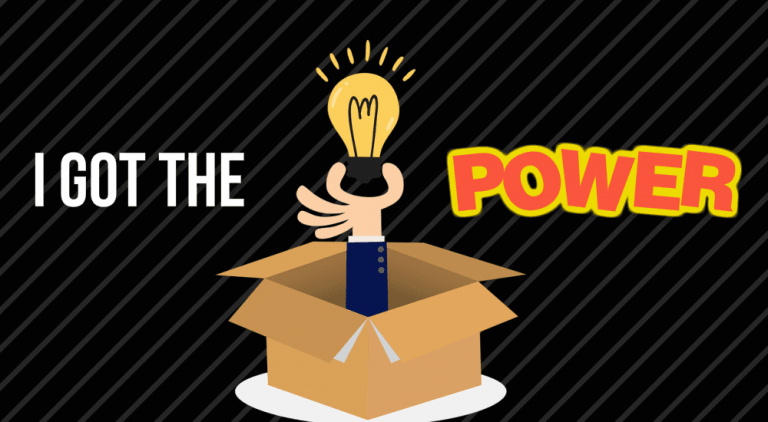This article will discuss the 7 best resource management software, their features, ratings, pros and cons, and how much they cost.
But before I delve into detail about these resource management tools, let’s have a brief overview of resource management and how this type of software can be useful.
A resource can be man, machine, software, financial aid, or materials. Resource management is how you allocate these things to accomplish a task.
Resource management software lets you schedule the number of employees, their workload, and task assignments. It allows you to see which equipment is well utilized or underutilized. These applications have it all under your fingertips.
Your resources will be organized, managed, and stored for a quick view. Plan projects and deploy resources with ease.
Now that we understand resource management and resource management software. Let’s discuss the best programs to use.
7 Best Resource Management Software
Following are the seven best resource management software for your organization:
- monday.com
- Float
- Forecast.app
- Runn
- Smartsheet Resource Management Software
- Resource Guru
- HubPlanner
#1. monday.com
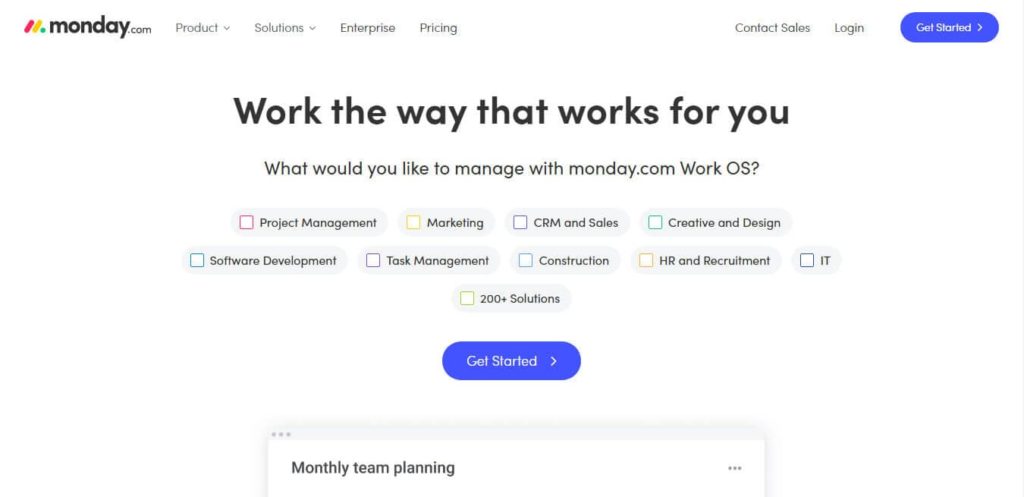
If you have read my other articles on product, project, and agile management software, you will know the name monday.com.
This platform is popular for its project management capabilities; it is simply one of the best project management software.
Project and resource management go hand in hand, which is why I have included monday.com in this list. We just need a few additional features in our resource management software.
Features
Use Cases: monday.com can be a tool for any industry; it covers a range of fields, including but not limited to HR, IT, and marketing.
Integrations: It is imperative to streamline your resources. Juggling between different applications from one tab to another is not efficient. monday.com has your back. It connects with dozens of third-party applications such as Basecamp, Eventbrite, Hootsuite, Mailchimp, Stripe, and Salesforce.
Visual: Analyzing data can be difficult or easy, depending on how it is displayed.
monday.com comes with a handful of viewing options, such as Kanban boards, charts, cards, and timelines. Its drag-and-drop interface makes shifting information from one card to another smooth.
Automations: On monday.com, you can make processes perform. You can shift resources from one task to the next efficiently.
Workload: monday.com lets you see how much work each team member bears. You can quickly glance at the workload and distribute tasks accordingly.
Templates: This is another great feature of monday.com. It has 200+ templates, so if you want to start right now, you can pick any that suits your business needs.
Dashboard: These give you a quick view of everything you uploaded to monday.com. Dashboards let you sections and an overall view.
Ratings
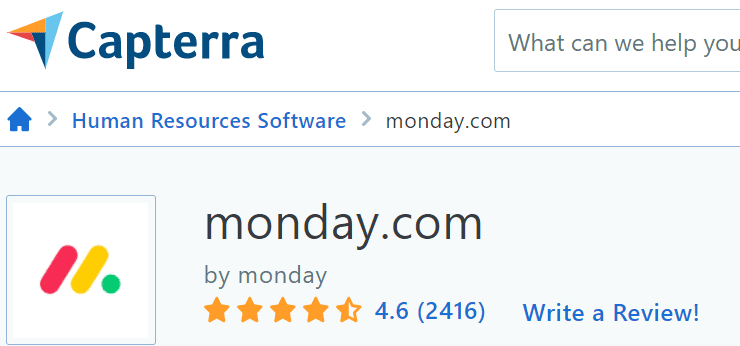
On Capterra, monday.com is rated 4.6 stars out of a 5 stars by 2,424 teams.
monday.com has a user base of 125K, and some of its special users are Loreal Paris, Coca-Cola, Adobe, Hulu, BBC Studio, and I can go on and on.
Pros and Cons
Pros
- Intuitive interface
- Real-time collaboration
- File sharing
- Free plan.
- Free 14-day trial without a credit card
- Data security
- Uptime status page for transparency
- Decent support base, including videos, articles, and community forums
- Android and iOS app
Cons
- Expensive
Pricing
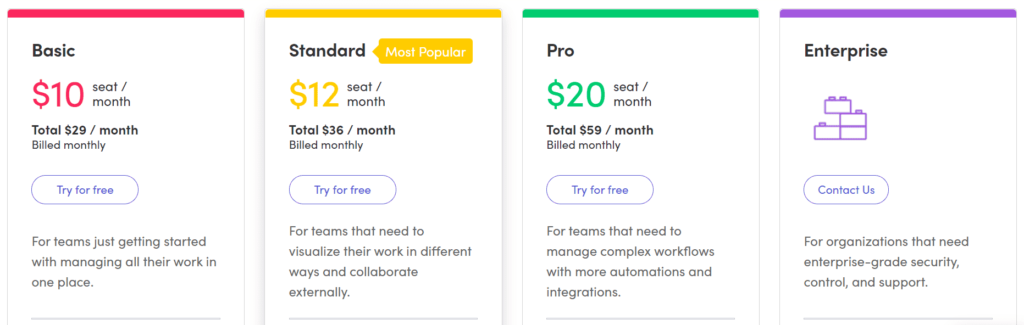
monday.com has four pricing plans. The Individual is a free plan, and Standard, Pro, and Enterprise are all paid.
The free option has some decent features, like unlimited boards, 200+ templates, and unlimited docs. However, it has restrictions, most notably being the two-member limit.
The Enterprise is the highest plan, requiring you to contact support for custom quotes.
The other two paid plans, Standard and Pro, start at 10 USD and 16 USD per user per month.
The minimum expense will be 30 or 48 USD per month, as three users are required for these plans.
Also, the rates above are yearly subscriptions where you can save 18% more than the monthly.
Read my monday.com review.
#2. Float
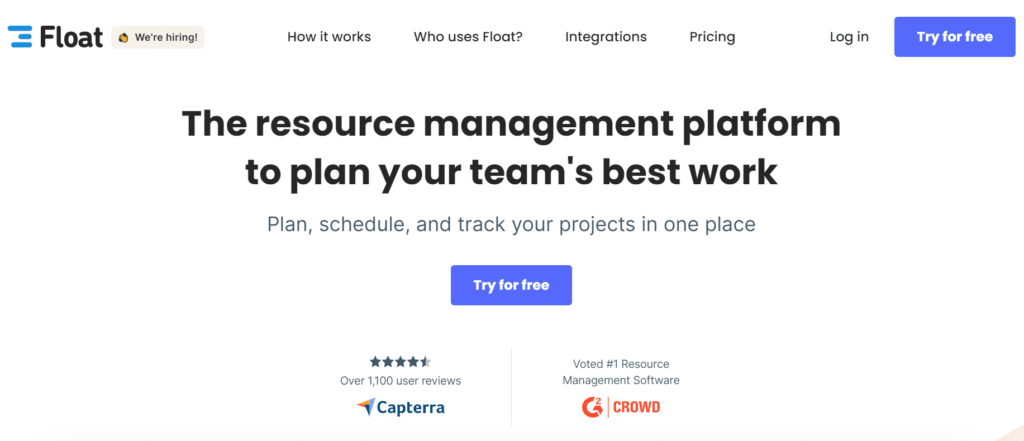
While monday.com is a robust project management software that can be used for resources, Float is strictly a resource management program.
This software is designed to help you schedule and track your people and projects. Float is capable software that can help teams of five or 5,000.
Float’s user base has companies like Deloitte, Hulu, Intercom, and BuzzFeed.
Features
Scheduling: Using an intuitive drag-and-drop interface, you can schedule your tasks and projects and assign your people. You can create all the project details. You can set hours, tag employees, and brief them on the nature of the work.
You can make it a recurring task. Then you can edit task details and can get notified when someone makes the changes.
Time Tracking: Float supports this functionality. Managing time is vital, and your team’s timesheets will automatically fill according to their schedule. The employees only have to verify the logged hours.
Capacity Management: This means managing workload, work hours, designations, and holidays. You can see the availability, unavailability, and workload.
Forecasting and Reporting: You get a space for planning and budgeting. Get a picture of your actual logged hours, compare it with your estimation, and make the necessary changes to stick to your budget.
Integrations: Float lets you connect your project management tool, sync your calendar, and access 2,000 more applications with the help of Zapier. A project manager’s happy place is well-connected resource management software.
Ratings
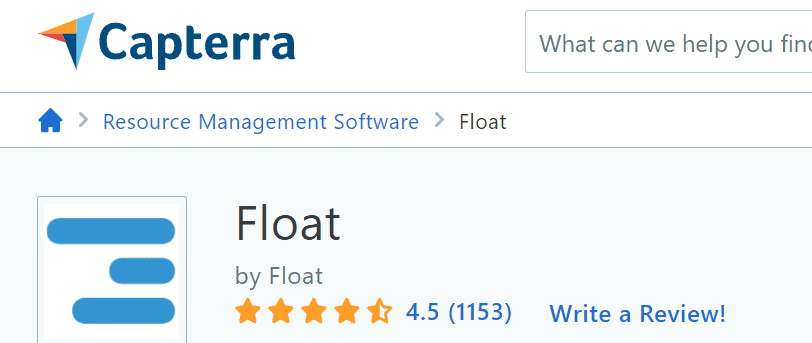
Float’s 4.5 out of 5 stars on Capterra 1,153 is impressive.
Pros and Cons
Pros
- Free trial period
- Simple interface
- Help center for your support
- Software status page
- Android and iOS apps
Cons
- High per person rate
- No free plan
Pricing
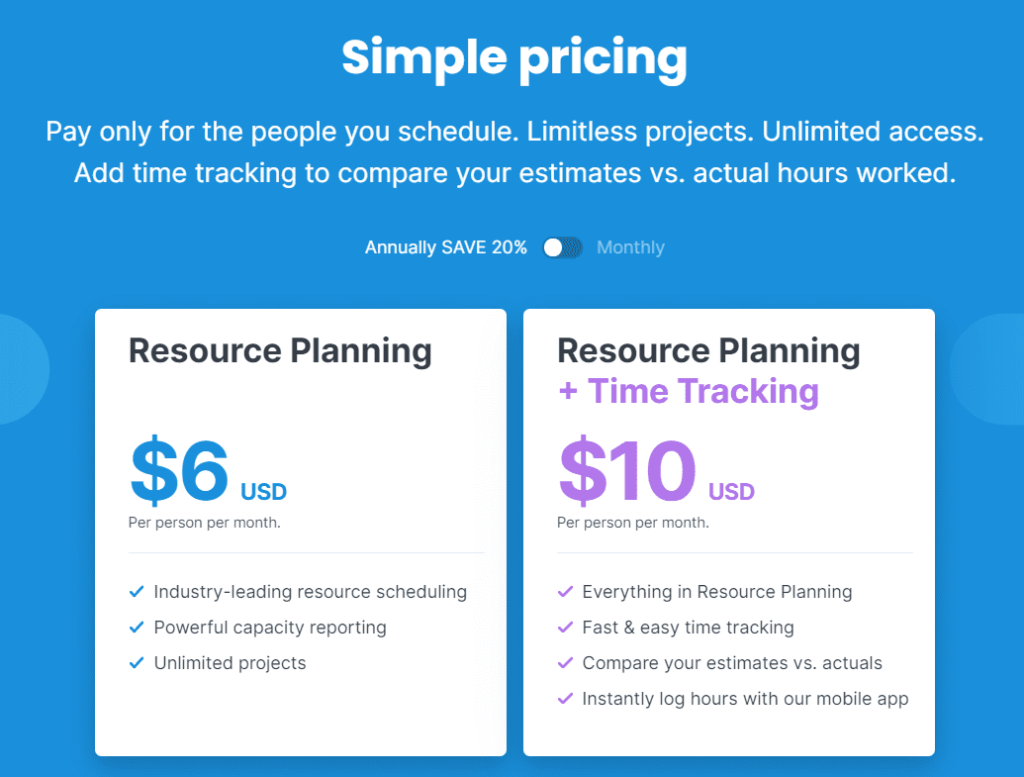
This straightforward pricing structure consists of two plans: Resource Planning and Resource Planning+Time Tracking.
The pricing structure in Float is per user per month. In the prior plan, the rate is 6 USD per user per month and 10 USD per person per month in the latter plan.
Annual plans offer a 10% discount.
There is no free plan, but you get a 30-day free trial.
#3. Forecast.app
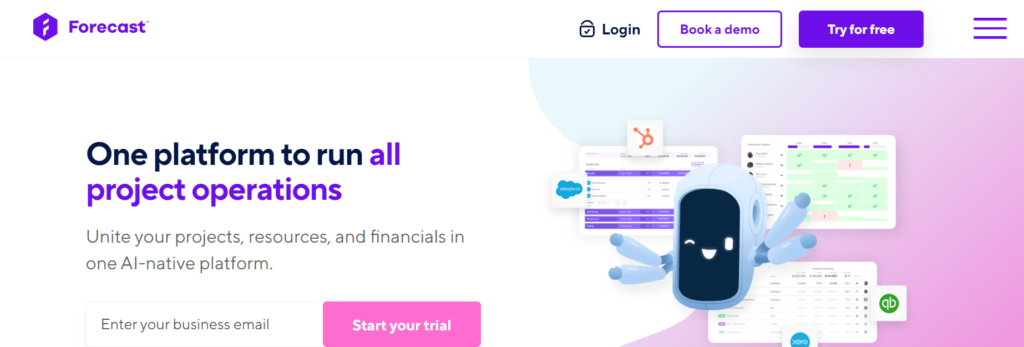
Forecast is a resource and project management software that uses artificial intelligence to schedule and track.
Features
Resource Management: Let us start with scheduling. You can book your team with projects and then view the progress and team workload.
You can see which employees are on leave and who are involved with non-project tasks. Everything can be shown on a heatmap, so you can plan your capacity practically and deftly. You get a bird’s-eye view of everything: your people, projects, and tasks.
You can manage your employees in a list with information like their designations, roles, payscale, working hours, and more.
The interface is drag-and-drop, making it easier to work.
Project Management: It has extensive project management features. But we will keep it short as we have four more pieces of software on the list.
You can create tasks, subtasks, and to-do lists, assign your team to them, share requisite files and documents, set deadlines, look at your progress through the project bar, and set automation for repetitive tasks. Switch between Kanban, timeline, or Gantt chart views, whatever works for you.
Financial Management: In Forecast, you can set a project budget and make rate cards for each. This is not just a task management platform. Forecasts will help you track and manage your money too. You can see the cost and the revenue from each project.
Your team can add the money invested by them while completing a task or project. Your manager can approve or disapprove expenses shared by your team, and you can even create invoices.
Integrations: No software is complete without integrations; connection is the key to streamlining. You get a handful of applications like Asana, Xero, GitHub, Google Calendar, Azure DevOps, and Zapier. We know that Zapier comes with 1,000 more integrations.
Forecast has many features, and the platform deserves its own article.
Ratings
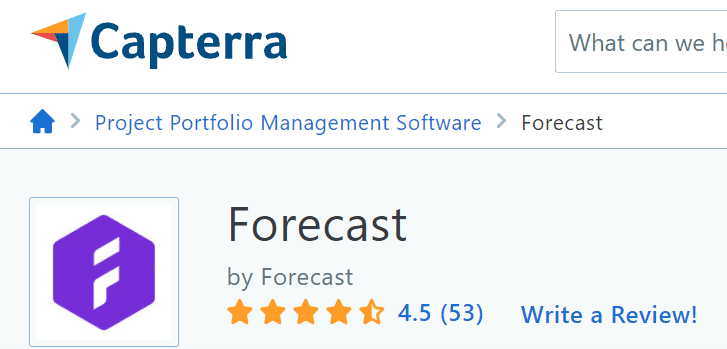
53 teams have rated it 4.5 stars out of 5.
Pros and Cons
Pros
- Free trial
- Resource+project+financial functionalities
Cons
- No free plan
- Expensive
- No mobile application support
Pricing
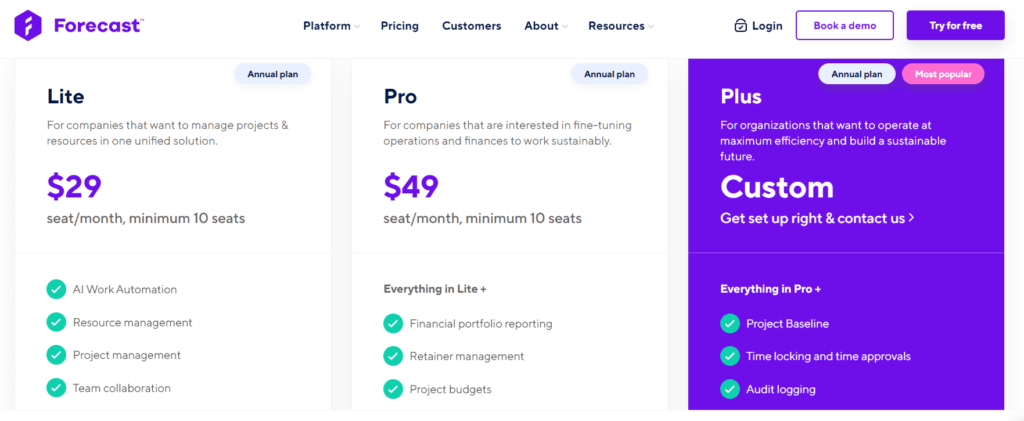
Forecast has three pricing plans: Lite, Pro, and Plus. Plus is the enterprise plan. Like in Float, Forecast does not provide a free plan, but it gives us a free trial for 14 days to try their software.
The rates are pretty high. Once again, the per-user per basis pricing structure increases the prices.
The rates here are 29 and 49 USD per user per month in the Lite and Pro plans. Though it comes with great aid, this pricing structure is a big impediment.
#4. runn
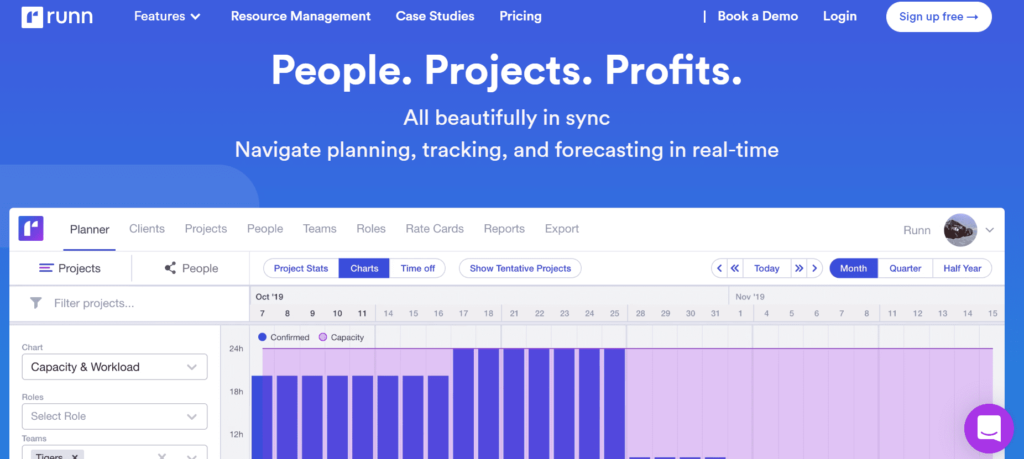
This platform has what a manager looks for in resource software. Runn can help you manage your employees, projects, and profits, as stated in their banner image.
Features
Scheduling: Like any other resource management software, you can schedule your team and projects.
People Management: You can see team members’ details such as hours booked and workload. The actual work can be seen in a graphic view, and you can have detailed statistics for individual team members.
Integrations: In terms of integration, runn can currently integrate with Harvest, WorkflowMax, and Clockify. There are fewer standard integrations, but they will add more soon. Now you get an API key that you can use with any application you want.
Based on the project, teams, and tasks, you can forecast the budget and profit margin.
Timesheet: Runn’s timesheet is simple yet effective. You can see hours assigned, spent hours, and you can even see missing details in the report section.
This means the software records when you update your timesheet and when you don’t.
Reporting: You can customize your view. You can see all reports, including employees, projects, and profits.
Ratings
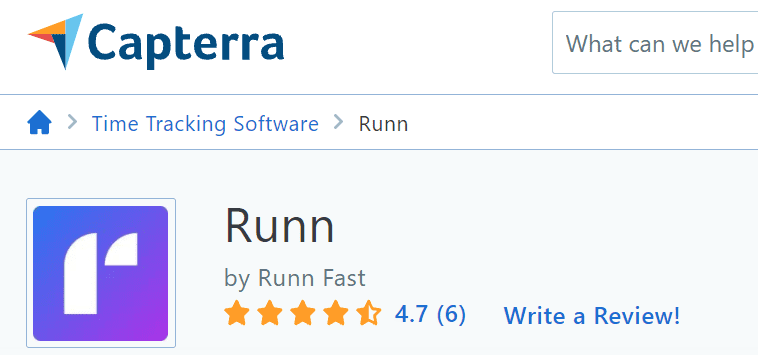
Six is not a great number of reviews. Runn has received 4.7 stars out of 5. However, those six teams liked the tool pretty much.
Pros and Cons
Pros
- Free plan
- Free trial
- Drag-and-drop interface
- Powerful software yet simple
Cons
- Does not have a mobile application
- Less standard integrations
Pricing
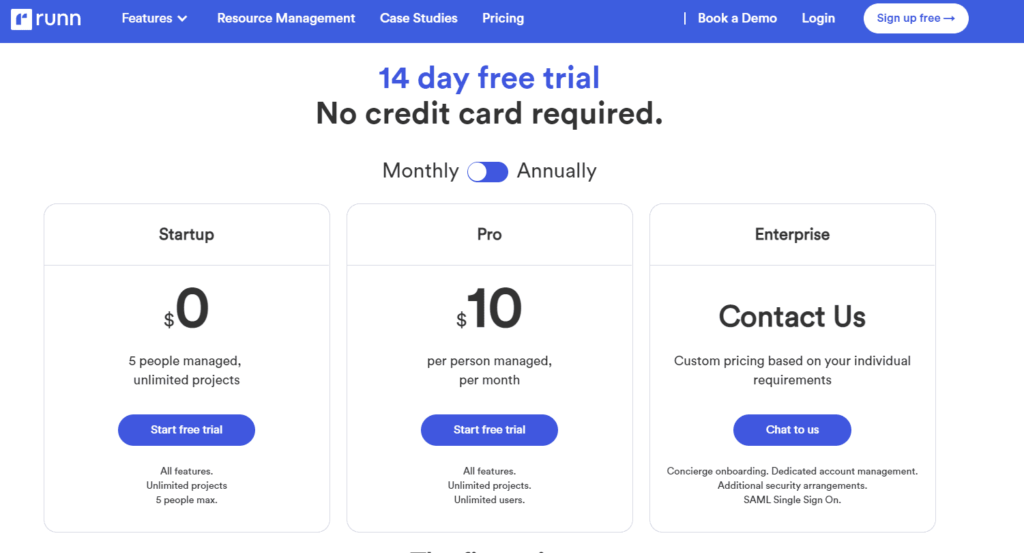
Runn has a free and paid plan with a free 14-day trial.
The paid plans are Pro and Enterprise. The Enterprise plan does not show rates, and you must customer care for a custom quote. The Pro plan stands at 10 USD per user per month, which is the monthly subscription rate. For annual subscriptions, the rates decrease from 10 to 8 USD per user per month.
#5. Smartsheet Resource Management Software
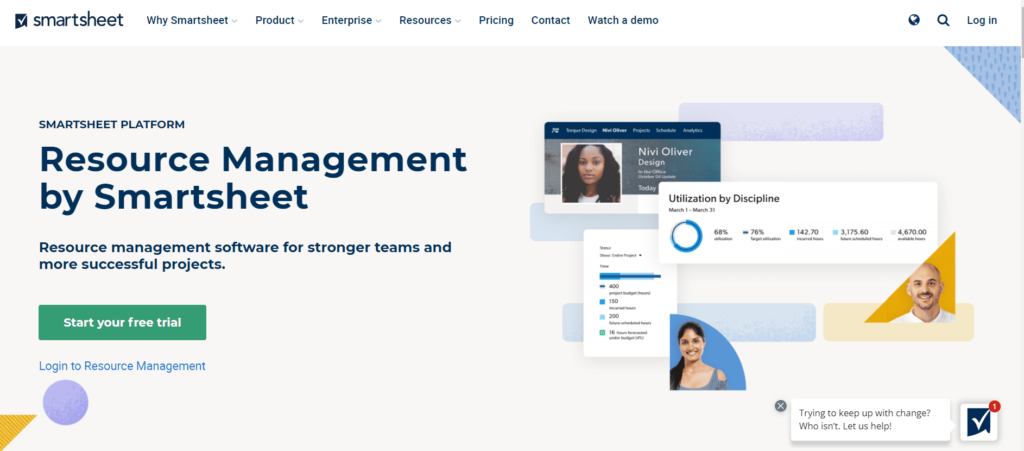
Smartsheet is famous for its project management offerings, but it also has smart resource management support. The platform was previously known as 10,000 ft.
Its user base includes companies like PWC, Stanford University, Accenture, and many other famous brands.
Features
People Page: Here, you can manage your employees. It has all the information about your team members, and you can filter the page with their roles, locations, and departments.
People Workload: This gives you information about who is working on which projects and their workload. You can see available employees and those on leave.
Timesheets: You know how timesheets are helpful. So I am only letting you know that this resource management software includes this feature.
Project Management Integrations: Smartsheet has a powerful project management platform. You can connect your resource management application with the project management software and experience greatness.
Ratings
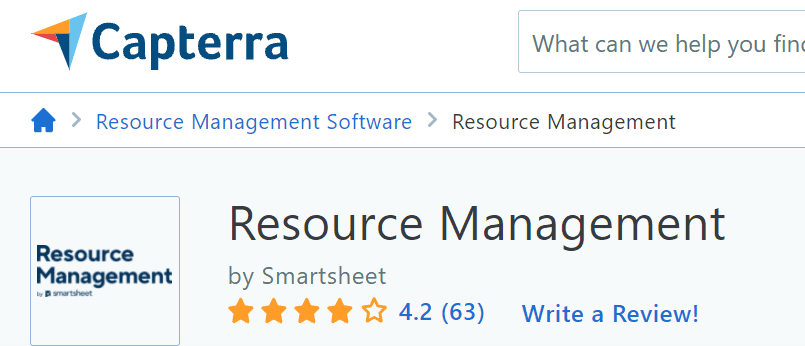
The project management software has 4.5 stars out of 5 given by 2,000 users. In comparison, the resource management software gets 4.2 stars received by 63 users. Though it is less, it is not a bad score.
Pros and Cons
Pros
- 14-day free trial.
- Resource+project management duo
Cons
- No free plan
- Can get expensive
- You may not like the sheet interface
Pricing
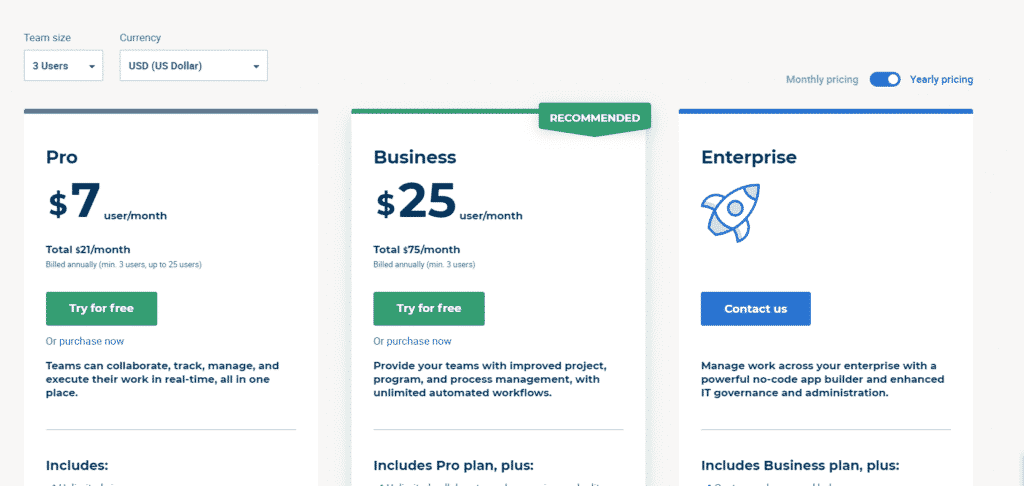
Smartsheet has three pricing plans, Pro, Business, and Enterprise. The price is per user with a minimum of three users. This means you pay 21 USD per month in the Pro plan and 75 USD per month in the business plan in the yearly subscription. Monthly rates are 9 and 32 USD per user.
The Enterprise requires that you get in touch with Smartsheet. The above pricing is for the project management platform.
Use this form to get the resource management pricing plan.
Visit smartsheet resource management
#6. Resource Guru

Resource Guru is the second to last resource management software on our list, which has thousands of organizations in its client base. Companies like Nasa, KPMG, IKEA, and Accenture are some of the few names.
Let’s see what features this software has for us.
Features
Resource Management: This lets you schedule your resources, maintain an employee directory, archive and unarchive remote teams without losing their data, track individual unavailability, customize access given to teams, and much more.
Leave Management: Here, you can control everything related to vacation time, such as total leave, leave balance, leave applied, and leave taken. With this information, you can plan your projects according to their availability and get things done. You will get a daily time off email with resource availability details.
Capacity Planning: This feature allows you to plan your employees’ daily, weekly, and monthly productive working hours. You can store your team’s contacts with their details, which helps you assign a suitable person to a job.
You can see team members working hours, workload, and from there, you can then shift the workloads.
Integrations: Resource Guru supports Zapier, which lets you connect with 1,000 applications such as Trello, Salesforce, and G Suite.
Reports: Resource Guru shares a quick view of your billable and nonbillable hours, leaves, projects, and much more to keep you well informed.
Ratings
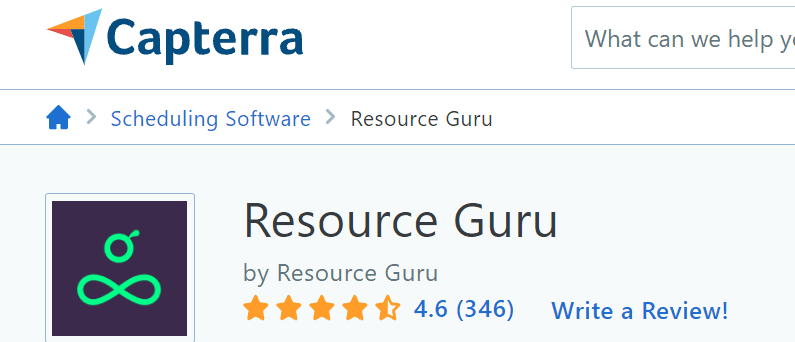
346 out of 26,000 users have rated Resource Guru with 4.6 out of 5 stars.
Pros and Cons
Pros
- Free trial
- Affordable pricing
- The user interface is brilliantly gorgeous and simple
- Leave management
- Meeting booking
- All device support
- The status page
Cons
- No free plan
Pricing
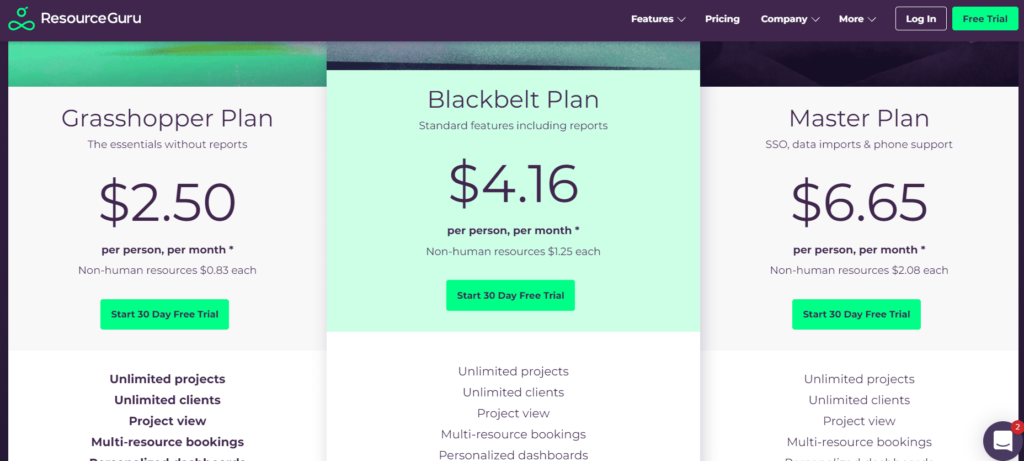
Resource Guru has three plans, but none of them are free. It does offer a 30-day free trial.
You may have already noticed that this resource management software’s per-user rate is much less than the ones we have seen in this article. Resource Guru is budget-friendly. Its highest plan cost is similar to or less than the basic paid plan of other platforms. The pricing starts as low as 2.50 USD per user per month.
Resource Guru has two types of subscriptions that are charged monthly or annually.
You pay less with the annual plan. Let’s look at the difference between the two subscriptions:
Plan Annual Subscription Monthly Subscription
Grasshopper Plan 2.50 USD/user/month 3 USD/user/month
Blackbelt Plan 4.16 USD/user/month 5 USD/user/month
Master Plan 6.65 USD/user/month 8 USD/user/month
Let’s move to the last best resource management software.
#7. Hub Planner
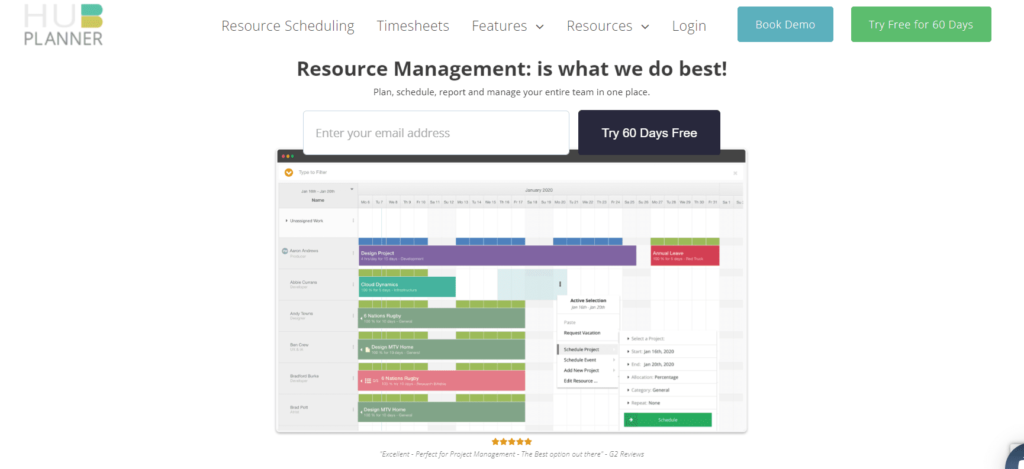
Last on our list is Hub Planner, which has been trusted by companies like Adidas, Motorola, Ogilvy, and other big names.
Features
Resources Scheduling: Like Resource Guru and most resource management software, this platform lets you schedule your resources, manage your team’s vacation, plan your capacity’s workload, and get a bird’s-eye view of all allocations.
Timesheets: Hub Planner has a timesheet feature to track your team’s work and productive hours.
The timesheet is a great shortcut to see the scheduled tasks. Once a team member has logged hours, you can review them for approval.
On the timesheet dashboard, you can see the number of hours assigned to team members, how many hours they have logged, and more through graphs and charts.
Some other features, such as unassigned work, smart groups, and extensions, can help streamline work efficiently.
Ratings
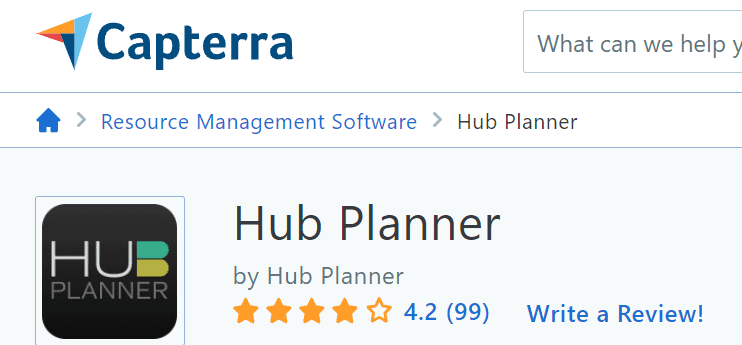
Hub Planner has a decent score of 4.2 out of 5 stars given by 99 users. But again, the number is probably not enough to judge the software.
Pros and Cons
Pros
- Free trial
- Timesheet
- Advanced reporting
Cons
- Does not have a free plan
- Limited integration options
- No software status page
Pricing
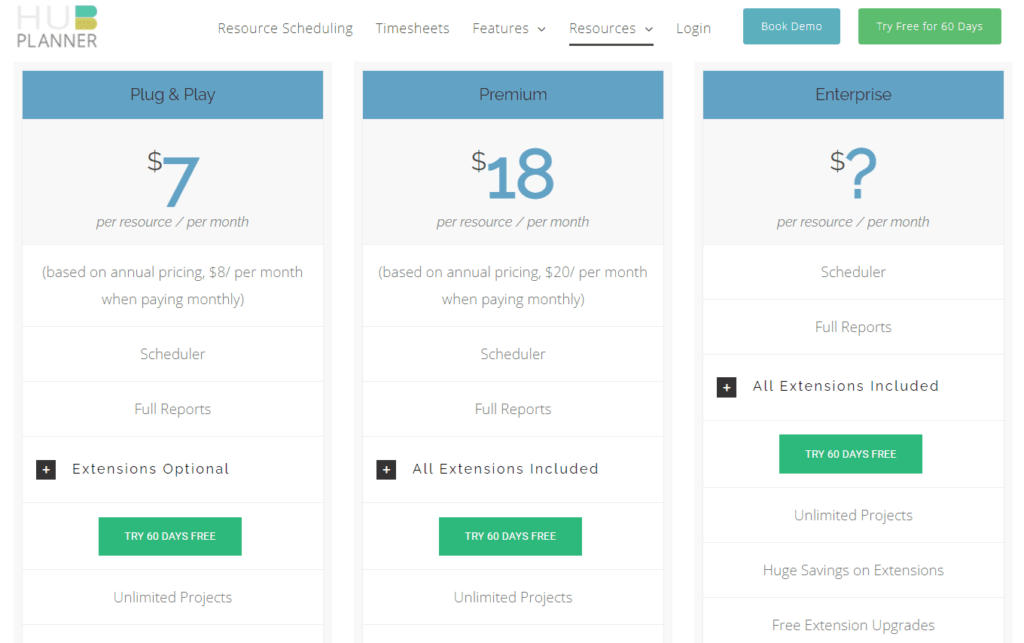
Hub Planner does not have a free plan but offers a generous 60-day trial period.
If we talk about the paid plans, they have three: Plug & Play, Premium, and Enterprise. Enterprise requires you to contact the team to know the rates.
The Plug & Play plan starts at 7 USD per resource per month, and the Premium plan starts at 18 USD per resource per month. These rates are for annual subscriptions.
If you wish to go for a monthly subscription, the per resource rate slightly increases to 8 and 20 USD, respectively.
You might face difficulties finding the platform’s pricing page, so here I am sharing the pricing page link for your convenience.
Conclusion
I have discussed the seven best resource management software in this post. All of them offer a free plan or a free trial, and I recommend you use these features to test the platforms and select the one best suited to your requirements.
What best resource management software have you selected for your business? Please share with us through the comments section.
Disclosure: Some of the links above are affiliate links, and I will earn a commission if you purchase after clicking. Please understand that I recommend these resources because they are useful, not because of the commissions I make. Please do not purchase unless you feel that the materials will help you achieve your goals. Thank you for your support.

I am Mohammad Fahad Usmani, B.E. PMP, PMI-RMP. I have been blogging on project management topics since 2011. To date, thousands of professionals have passed the PMP exam using my resources.