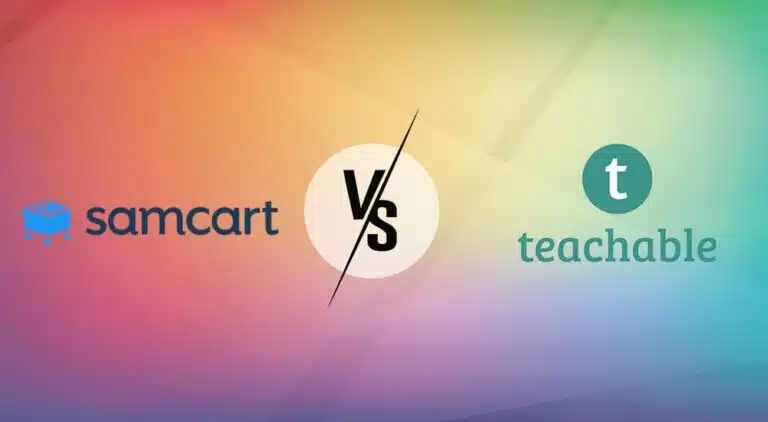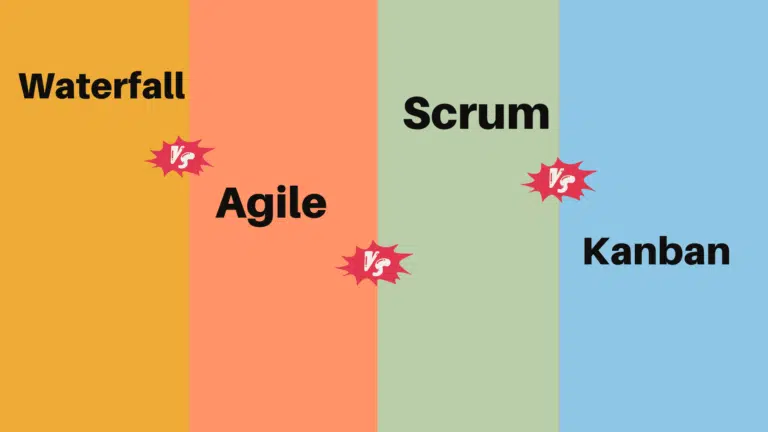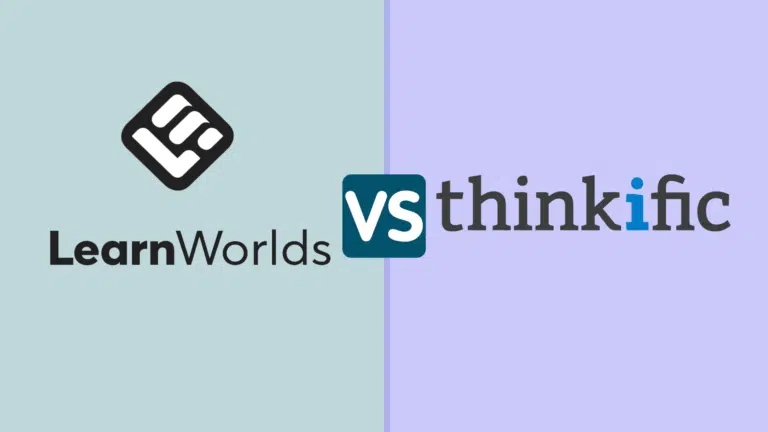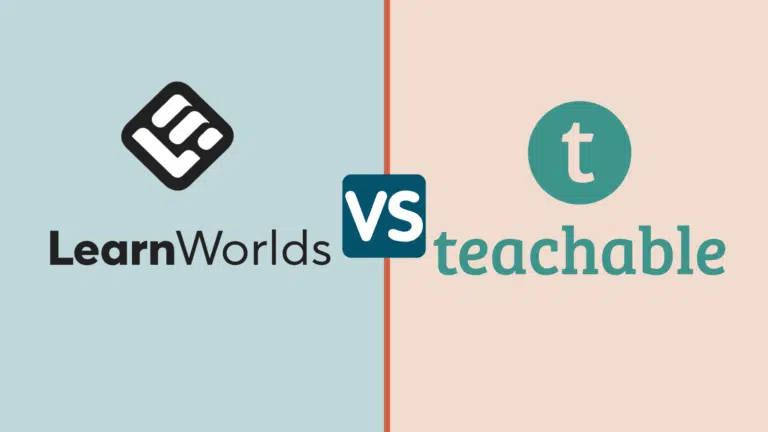If you are looking for an online course platform to sell your course, you will find many platforms to help you do so. You will encounter Teachable and Thinkific, the two most popular online course platforms, during your search.
Teachable and Thinkific are popular course management platforms, and thousands of educators have used them to sell their courses and earn money.
I have used both platforms as a course creator and have first-hand experience with their features. Both software are reliable and feature-rich and provide robust solutions that you can use to sell your courses with total control.
This Teachable vs. Thinkific comparison is the hardest for me, as both platforms offer nearly all the same features, and the pricing plans also have no major differences.
A new course creator will find it difficult to compare these two platforms because of their similar features. Most Thinkific vs. Teachable comparisons on the internet are generic and discuss only the common features and pricing plans.
However, both online course platforms offer many unique features you may not know. Therefore, I am writing this comprehensive comparison between Teachable and Thinkific.
What I Like About Thinkific:
- No transaction fees
- Advanced quizzes and assignments
- Limited SCORM support
- Native community feature
- Better site builder
- Video library
- Thinkific’s white-label feature
- More third-party integration
Open your free account with Thinkific.
What I Do Not Like About Thinkific:
- Native payment-processor coverage is limited to the US, the UK, and Canada
- No support for EU VAT MOSS
- No 1:1 coaching feature
What I Like About Teachable:
- Native Payment Processor: Collecting payment with TeachablePay is effortless. It has more coverage than Thinkific’s native payment processor.
- EU VAT MOSS Tax: Teachable will collect taxes for each EU country and submit them on your behalf. No other learning-management system offers this feature, which is a big plus for Teachable.
- Supports one-on-one coaching
- Supports Apple and Google Pay
- Supports live chat
Open your free account with Teachable.
What I Do Not Like About Teachable:
- White Label Feature: Teachable’s white-label feature is not 100% white-label. Users can see Teachable’s branding within the URL on the buying, sign-up, and login pages. Other platforms provide full white labels, within which you will not see any LMS branding.
- Quizzes: Teachable offers basic quizzes, which are not suitable for course-certification exams that require advanced quizzes or mock tests.
Both platforms regularly update new features and compete with each other. For example, Teachable launched TeachablePay, and now Thinkific has launched TCommerce, a native-payment gateway that matches TeachablePay.
Now, let’s get deeper and review and compare Teachable and Thinkific.
Teachable Vs Thinkific
What is Teachable?
Teachable is an online course platform that allows you to create and sell courses online. Ankur Nagpal founded Teachable in 2013 when he was fed up with Udemy selling his course. Initially, he named the platform Fedora but later renamed it Teachable.
You can upload your course content, define the course curriculum and structure, drip schedule the content, create the course selling page, sell it, provide the course access to the buyer, and deliver and engage them throughout the course duration.
All you can do without any technical skills and coding knowledge.
Teachable will host all your content and website and ensure they are secure and available to students whenever needed.
Teachable provides an easy-to-use, modern platform, so you can focus on creating courses, and Teachable will take care of the rest.
Teachable is a course-creation-and-selling platform, but they are about to launch an online course marketplace called “Discover,” like Udemy. As of March 2024, they still have not launched it
Teachable will keep 30% on this marketplace, and you get the remaining.
Note that you always keep the rights of your course and students’ data.
The platform provides advanced marketing features. These include built-in affiliate management and an email marketing system. These features allow creators to promote their courses more effectively and reach a wider audience.
Teachable has detailed reporting and analytics features, which allow creators to track their course performance and make data-driven decisions to optimize their courses.
Read my Teachable review here.
What is Thinkific?
Like Teachable, Thinkific is also an online course platform. Greg Smith launched Thinkific in 2012 when he decided to take his LSAT course online with his brother Matt Smith to reach more students.
Assignments, student segmentation, and advanced quizzes are unique features of the platform. Thinkific has three pre-designed themes and templates for creating converting web pages and courses. The intuitive drag-and-drop editor makes editing these templates readily available.
Thinkific allows you to create a robust website and course delivery system and provides engagement tools to keep students stuck with the course.
You can upload content based on video, text, pdf, audio, etc. Thinkific will host it on its server and give students access as needed.
It covers your site hosting, course content hosting, security, delivery, payment processing, etc.
It provides a complete solution to your online school’s requirements.
#1. Feature Reviews: Teachable vs. Thinkific
#1. Course Creation
Teachable and Thinkific became instantly popular because of their easy course creation. Both platforms provide modern page-and-course builders, allowing different content formats to fulfill your needs.
You can upload unlimited videos, pdf, and text and creates quizzes. You can structure the course using lessons and sections and schedule the drip content based on date, duration, or event.
Both platforms provide robust analytics so you can track the students’ progress.
Content Type and Course Structure
Teachable’s Page Builder
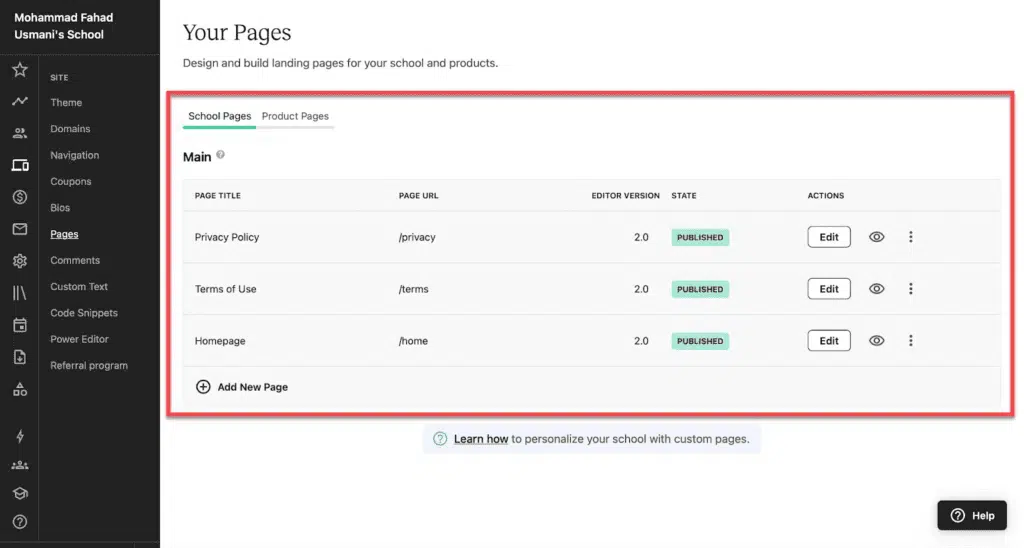
Teachable has an easy-to-use and modern landing page builder.
The landing page builder allows you to add multimedia elements, which include videos to showcase the course content. Pages built with Teachable’s landing page builder are mobile responsive. Your learner can access them from any device.
Teachable’s drag-and-drop editor makes arranging text and adding content blocks easier.
The content blocks are pre-designed, which helps add important sections (e.g., testimonials, pricing, course descriptions, etc.).
Thinkific’s Page Builder
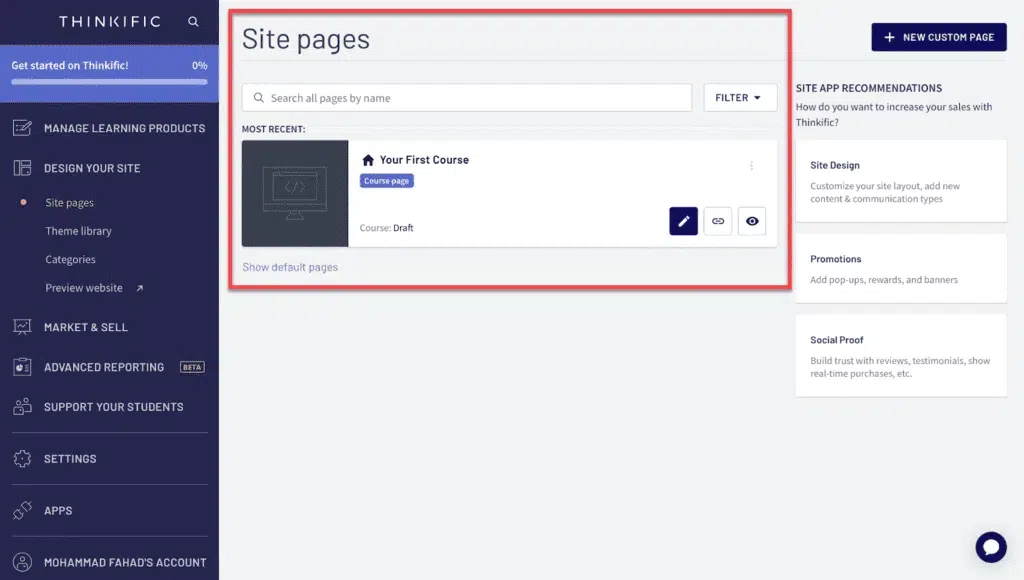
Thinkific’s landing page builder is more advanced and powerful than Teachable’s. It includes more elements, Such as a countdown timer widget, and Teachable does not have one.
Thinkific provides pre-designed content blocks that can be added to the landing page. These blocks include advanced features like adding custom HTML/CSS code to a page.
Course Builder
Teachable’s Course Builder
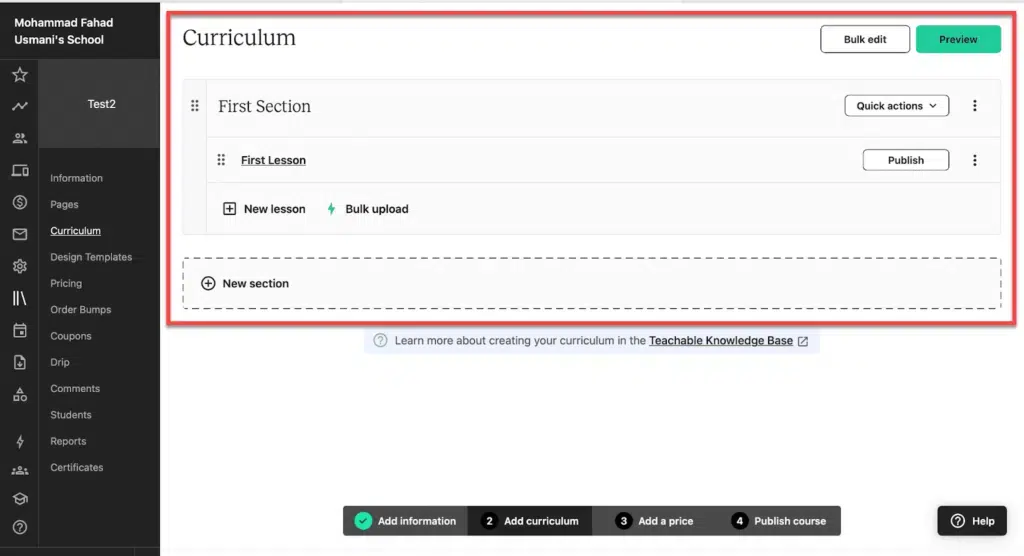
Teachable’s course builder helps you design courses. The builder is flexible and easy to use, with a drag-and-drop editor. You can create sections, lectures, quizzes, and assignments. You can also reorder or edit them at any time. Thanks to the AI Curriculum Generator, you can create courses in the blink of an eye. It allows you to create outlines and lessons, and its AI writing assistant can also help with the course content.
This editor allows you to add videos, audio files, PDFs, text, images, and other graphical elements to your courses.
The multimedia editor has features to assign tasks and projects requiring students to submit work for grading and feedback. It also includes robust analytics, learning support, and a drip content scheduler.
Its report tracker shows which course materials are most popular, which students are most engaged, and which areas may need improvement. This feature helps you improve your courses and provide your students with the best learning experience.
Thinkific’s Course Builder
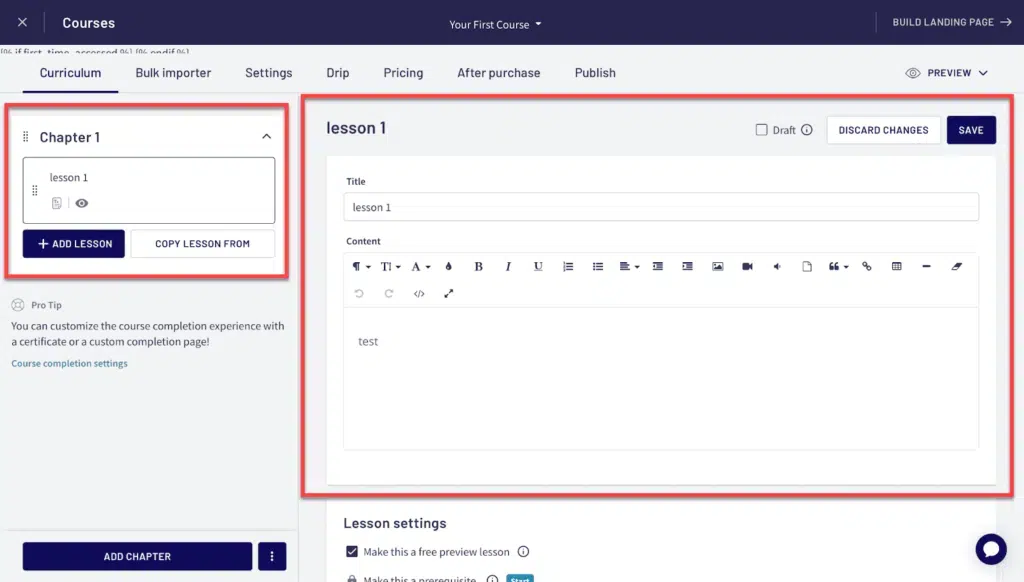
Thinkific’s course builder lets you build interactive, engaging courses. You can add sections, lectures, quizzes, and assignments and reorder and edit them at any time. You can add multimedia elements to your courses (e.g., images, audio files, text, PDFs, etc.).
You can create multiple-choice, true/false, and short-answer quizzes that provide immediate feedback to students.
It also comes with a drip content feature that allows you to release courses on a pre-specified date.
Thinkific includes analytics to track student progress and engagement. This data helps you identify areas where students may be struggling and improve course materials to support their learning.
Though both platforms offer text and multimedia-based content, Thinkific course builder is more flexible and supports more lesson types, such as assignments.
You can ask your students to submit the task through assignment, and then you can provide them with the grade. Teachable does not support this feature.
Thinkific supports live lessons; you can schedule them through Zoom.
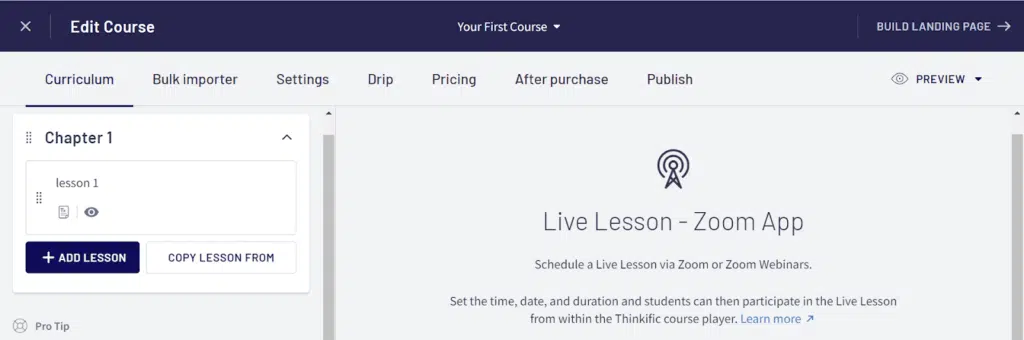
Teachable and Thinkific both allow you to create and structure the course curriculum. You can upload single or bulk content, and you can also have different types of content in one lesson (e.g., video, text, and PDF).
You can also include downloadable attachments with the lesson.
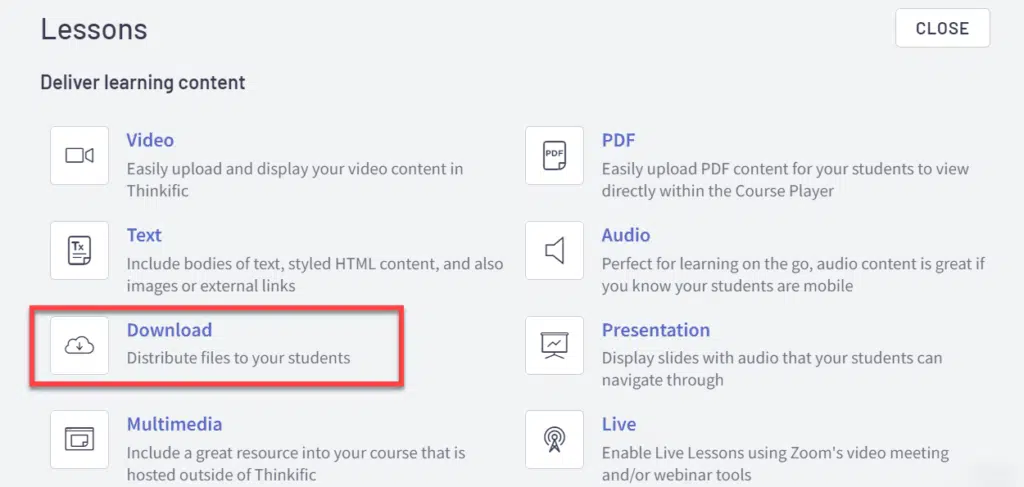
However, I find Teachable course builder is friendlier than Thinkific course builder.
You can update or change all lessons’ settings in Teachable. This is not possible with Thinkific. In Thinkific, you must visit each lesson and update settings for downloading, previewing, or publishing.
This is an inefficient, lengthy process for courses that have many lessons.
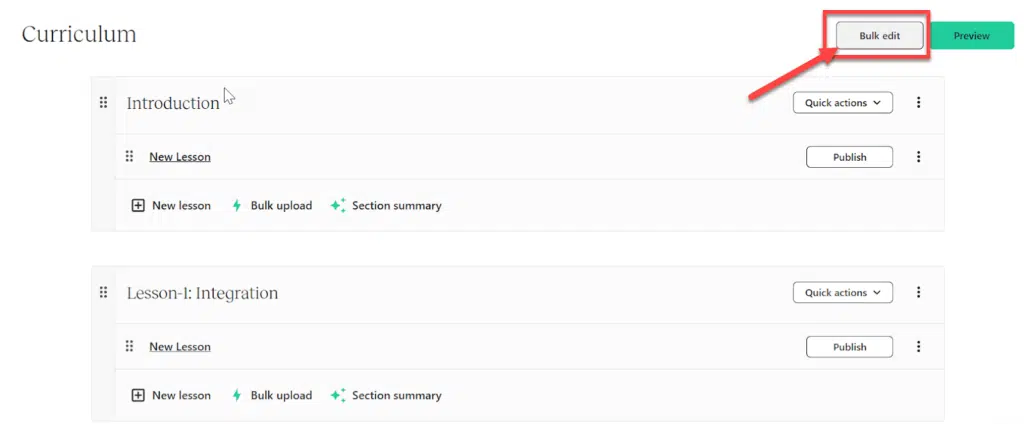
Teachable allows you to import content from third-party services (e.g., Google Drive, Dropbox, OneDrive, etc.). Thinkific does not offer this feature.
I like the Thinkific video library feature. You can upload your video once and use it with any course any number of times. Teachable does not offer this feature; you must upload the video content for each lesson or course. You cannot reuse the video for other lessons or courses.
I have used many online school platforms; most provide a central location to upload videos and use them on any number of courses. I hope Teachable will improve in this area.
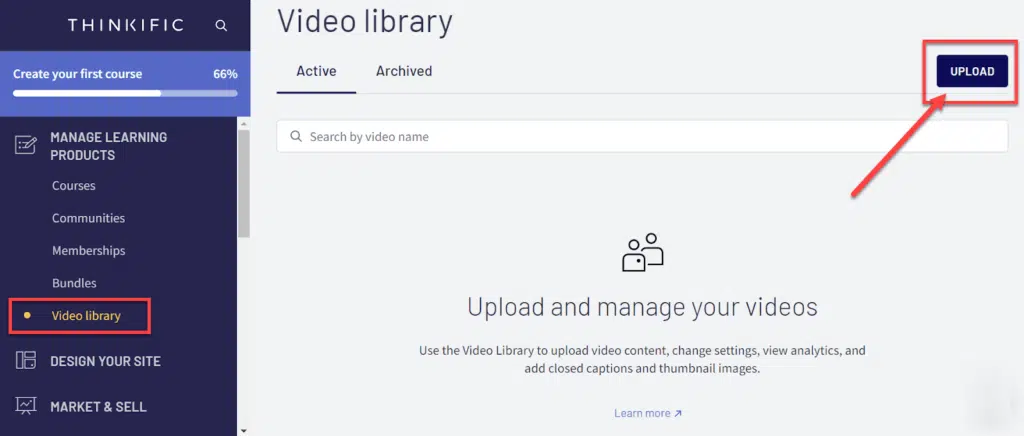
The winner for this section is Thinkific since its landing page builder is more advanced than Teachable’s landing page tool.
Click here to visit Thinkific.
Teachable vs. Thinkific: Course Player
Your course content is delivered through a course player. Teachable has a modern and user-friendly course player, and navigation between the lessons and course is quick, and students can see their progress as they complete the course.
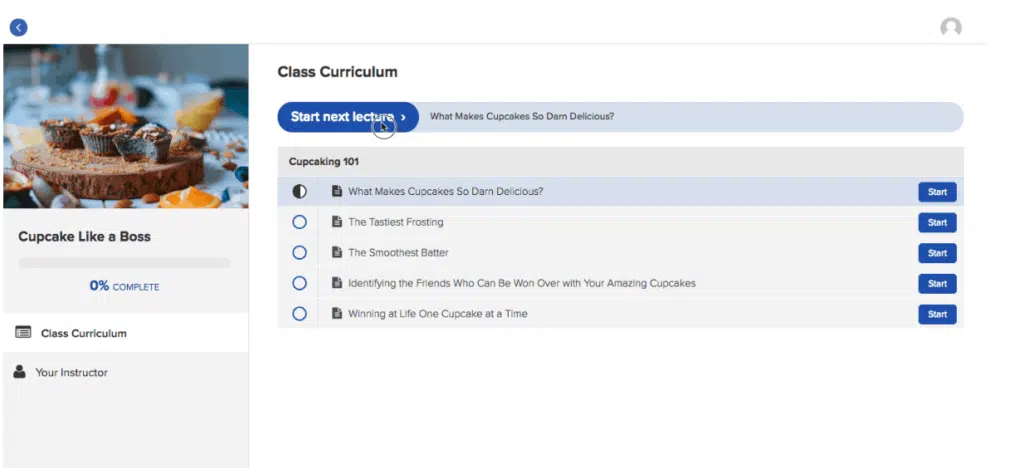
Thinkific’s course player is not as modern as Teachable’s. It is outdated; however, it works flawlessly through the user experience, unlike Teachable’s.
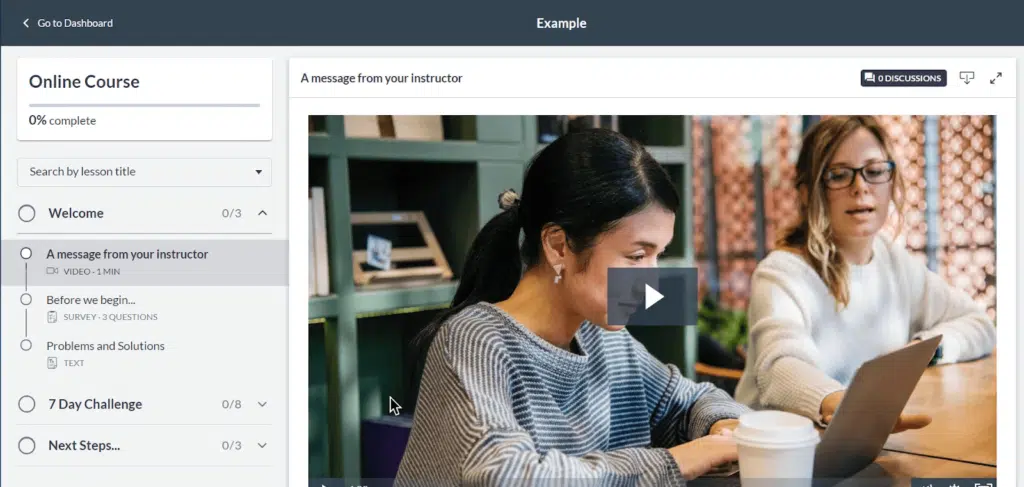
Thinkific’s course player allows searches by the course’s lesson title. Teachable does not offer this feature.
Both platforms offer mobile-responsive course players, so your students can use them on any device. Also, Teachable and Thinkific both offer mobile apps for iOS and Android devices.
Teachable vs. Thinkific: Coaching and Community
Teachable allows 1:1 coaching for selling coaching services. Thinkific does not offer this feature. However, it has better community and engagement features than Teachable’s basic community product, which they added to their product range very recently.
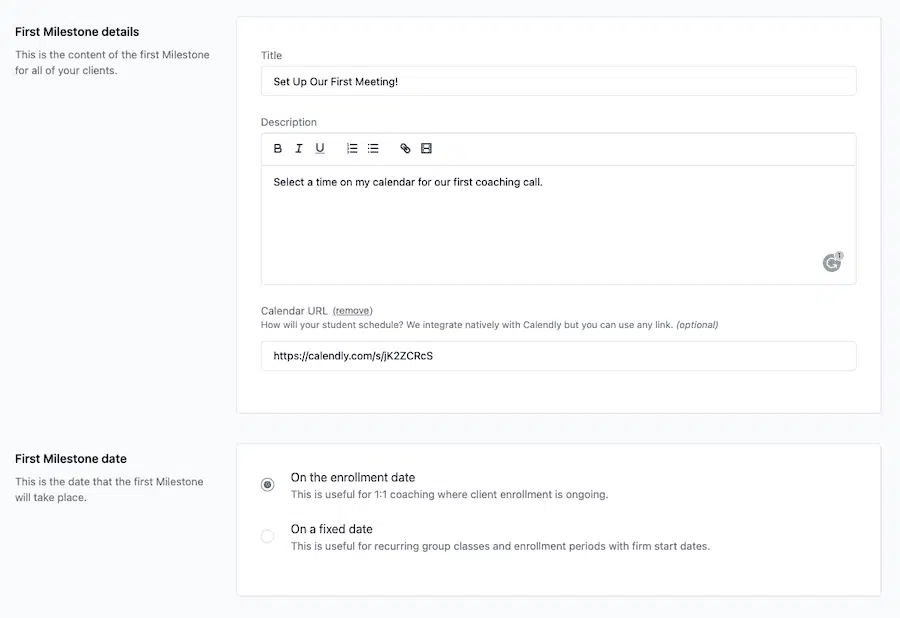
Students can start a new communication by clicking the “Create New Post” button to participate in existing conversations.
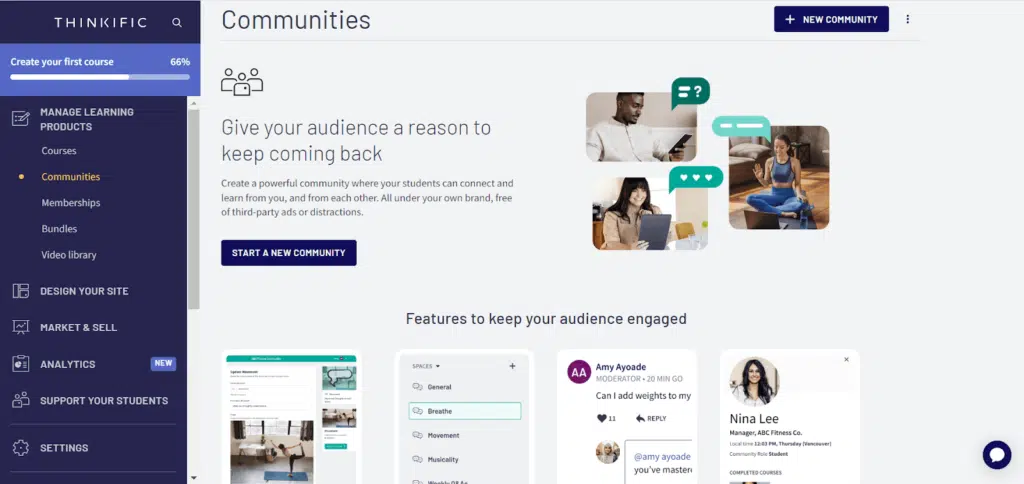
Though the community feature on Thinkific does not offer many features, it is better than Teachable’s comments system. (Note: With Teachable, you can add a comment block to individual lessons to allow students to ask questions for that specific lesson.)
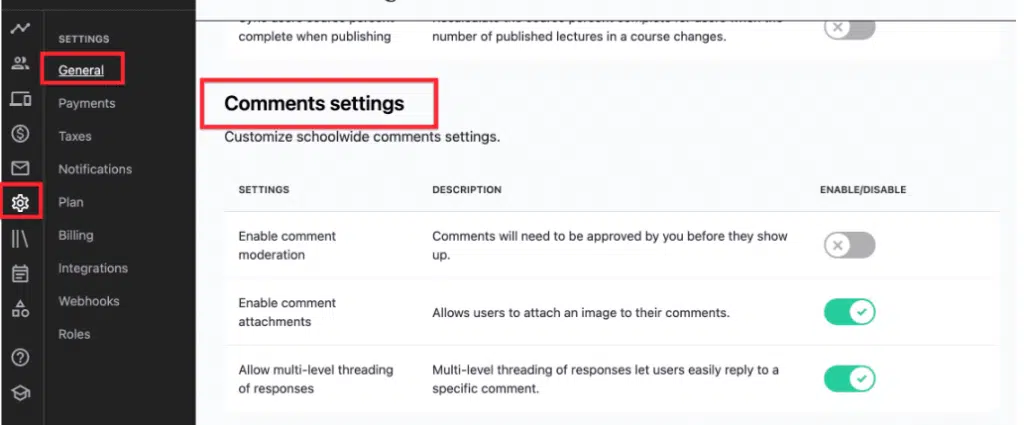
Thinkific also has a commenting system for discussions similar to Teachable, but unlike Teachable, it cannot be embedded in individual lessons.
To start a discussion, the student must click on ‘Discussion’ in the course player and post their comment.
Thinkific has better choices for discussion, and Teachable has better coaching features.
Teachable vs. Thinkific: Quizzes and Assignments
Both platforms allow you to create quizzes; Thinkific’s quizzes are advanced. You can import questions from Excel files and randomize questions unavailable in Teachable.
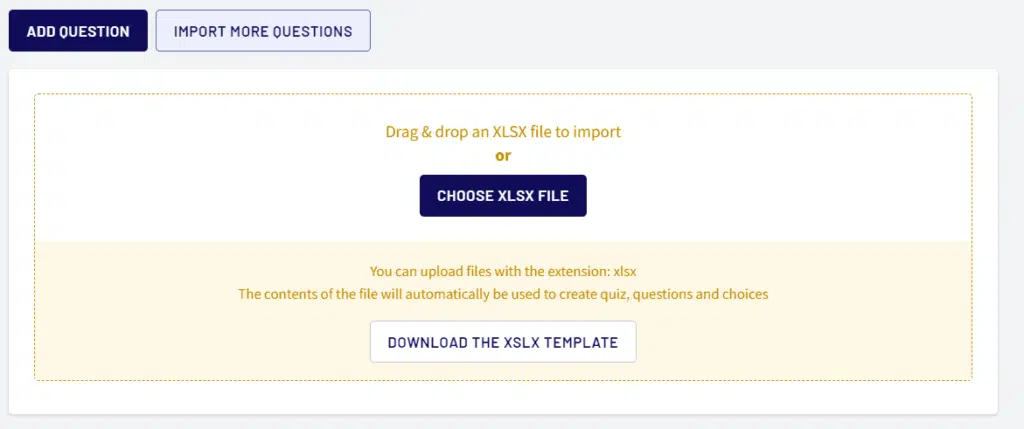
In Thinkific, you can add images and videos to the questions and answers. You cannot do this in Teachable.
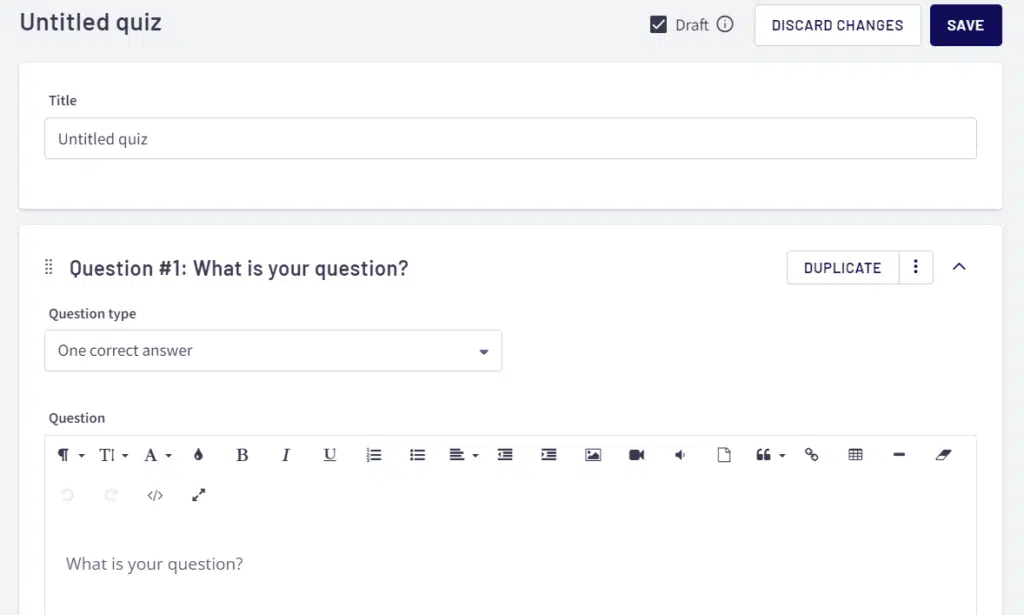
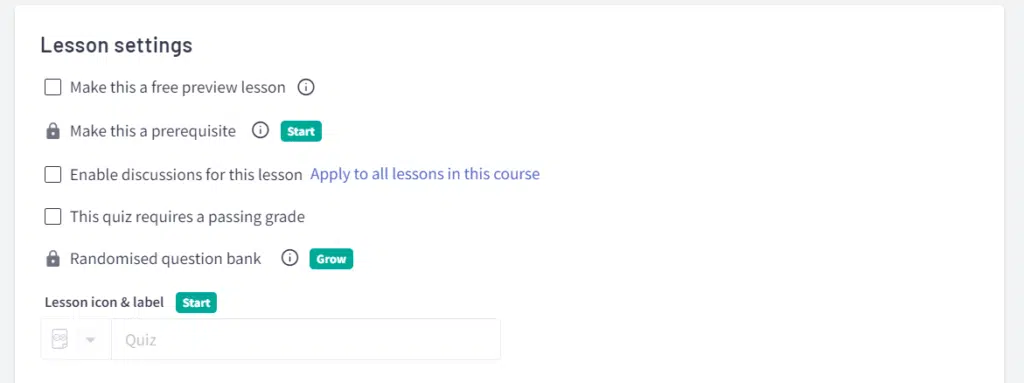
Teachable allows you to have a plain, basic quiz.
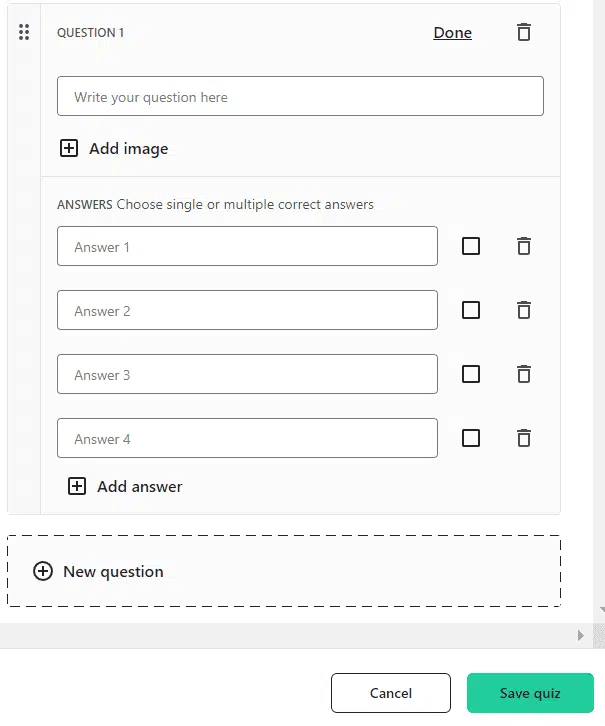
If you need more advanced quizzes, you can use Brillium. Thinkific provides native integration with Brillium.
With Thinkific, you can accept assignments from students. Teachable does not offer this feature.
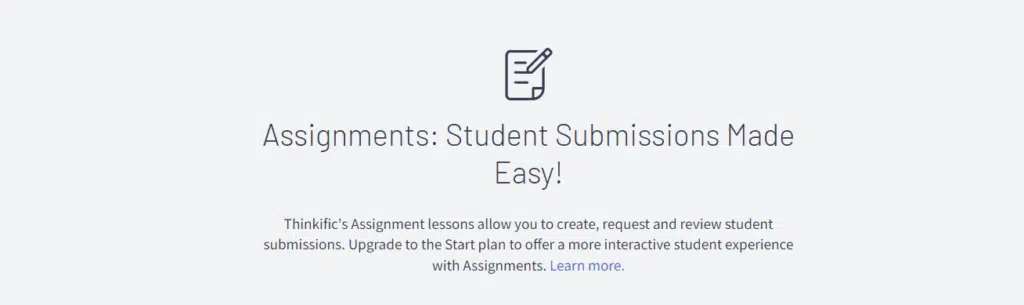
With Thinkific, you can create a native survey to collect student feedback. Teachable does not offer any native survey solution.
Thinkific has better quizzes and survey features than Teachable.
Teachable vs. Thinkific: Certificates of Completion
Both Teachable and Thinkific natively allow you to create course completion certificates and send them automatically to students upon completing the course.
Teachable has three pre-designed templates that you can select or design one from scratch.
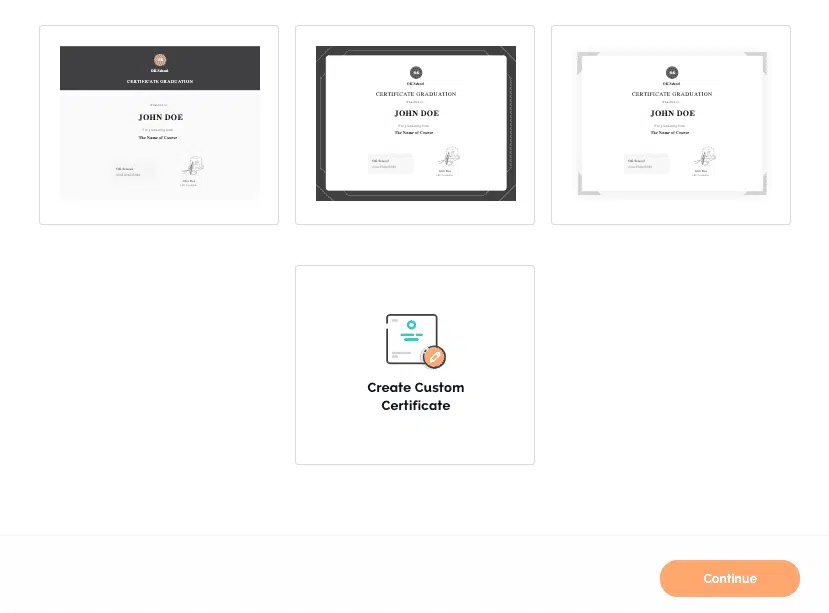
Thinkific provides seven templates to build your course completion certificate.
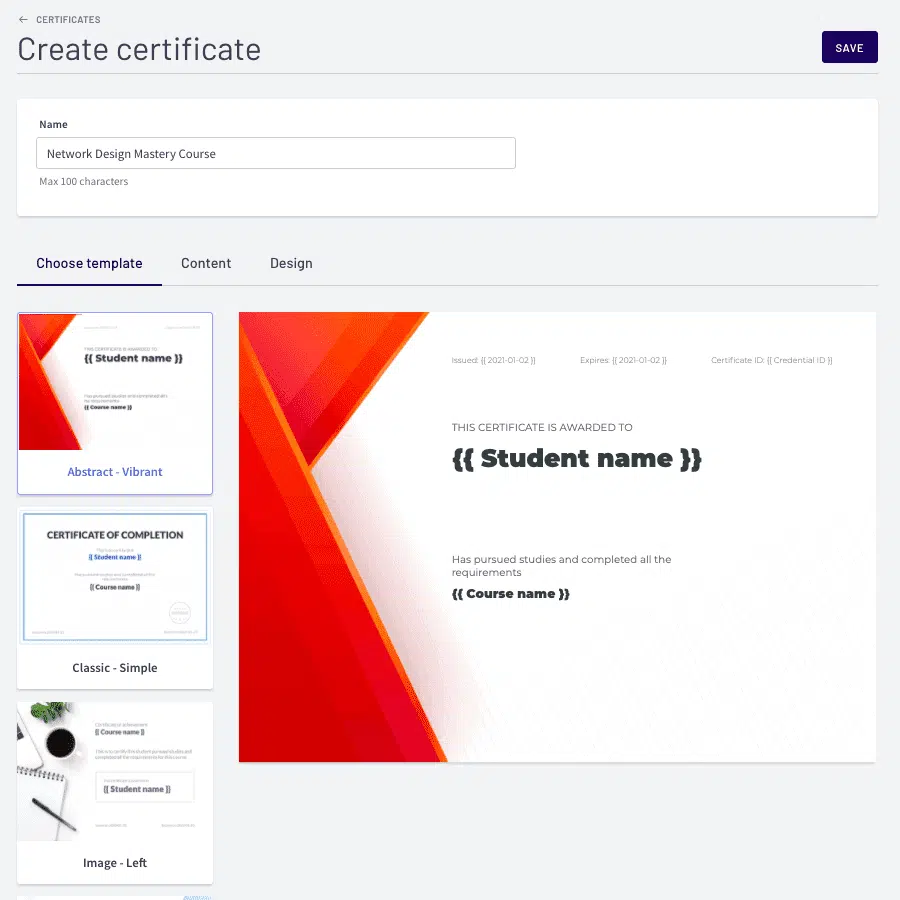
Both platforms offer similar features to create and deliver the course completion certificate.
Teachable vs. Thinkific: Drip Content
Both Thinkific and Teachable platforms let you drip content by event (e.g., course start date or student enrollment start date). This feature is almost identical on both platforms, but Teachable’s compliance is better.
For example, if you set a condition that the user must pass a quiz to move on to the next section, then the user must complete all lessons and pass the quiz to move on. However, in Thinkific, the user can complete the quiz and move on without completing the previous lessons.
Teachable sends automatic emails upon releasing new content, while Thinkific does not do it.
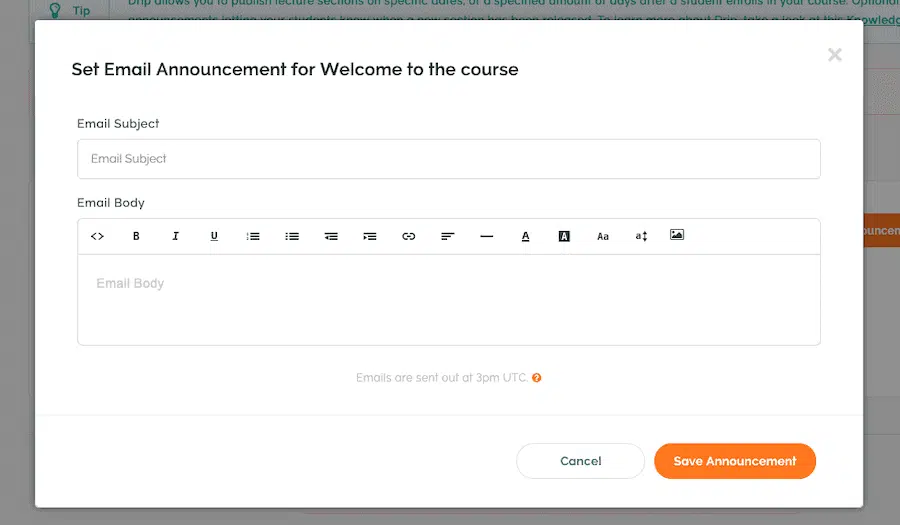
The above image shows Teachable’s drip-course announcement.
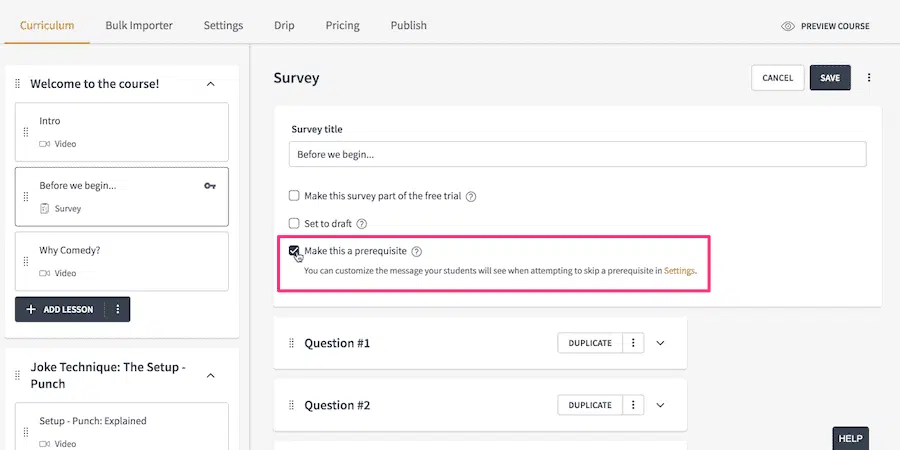
The above image shows Thinkific’s prerequisite lessons.
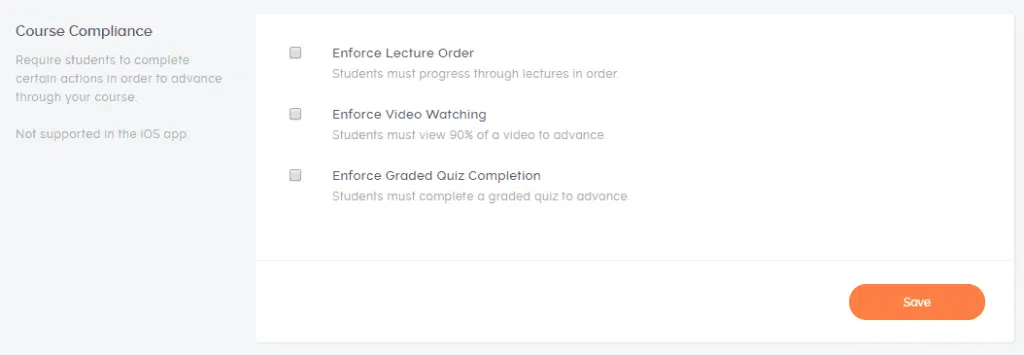
The above image shows Teachable course compliance.
Teachable and Thinkific also follow the video watching compliance differently.
The video compliance says that the student can only move to the next session if they watch a certain percentage of the video. Teachable set it to 90%, while Thinkific allows you to set this percentage manually.
Teachable vs. Thinkific: Analytics
Teachable provides robust course reporting and analytics.
You can track each student’s progress, quiz scores, video performance, completion rates, etc.
There is a dedicated section for the reports under your course dashboard, and you can see a particular report using the dropdown.
To see the course completion rate, select the Lecture Completion Report. The Leaderboards Report shows the completion rates for individual students.
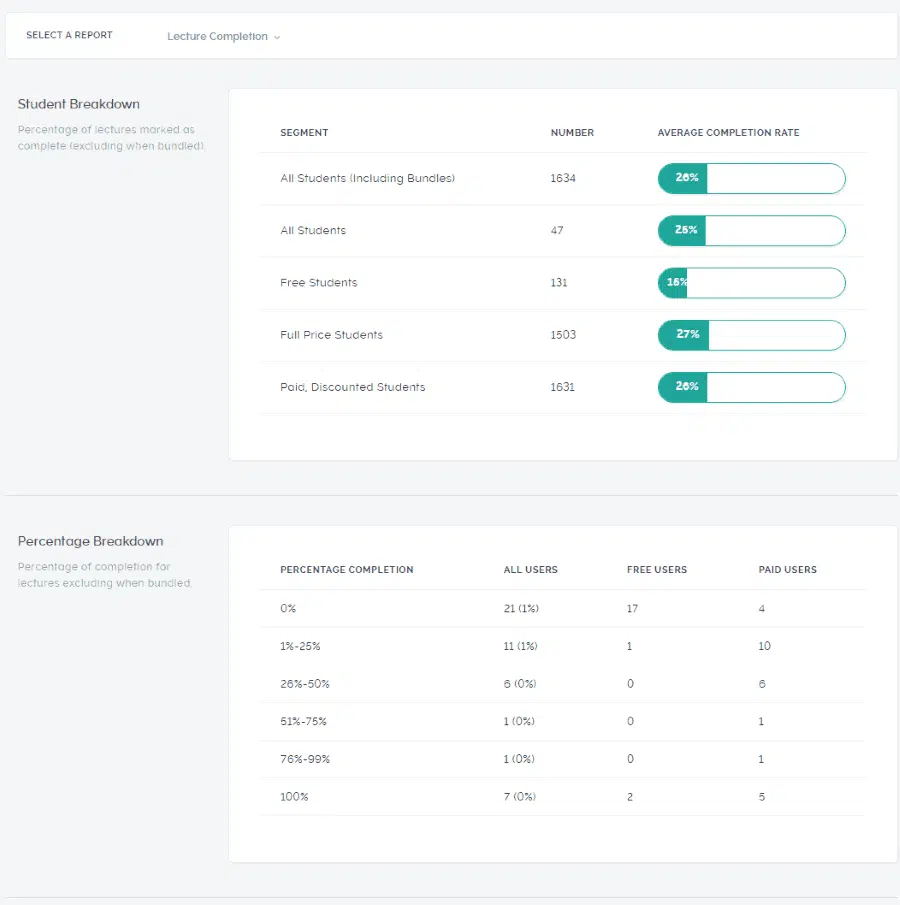
The above image shows Teachable’s course reporting.
Video Statsreport shows the video performance of your course.
Thinkific also provides analytics for your course and students but is not as robust as Teachable.
You cannot see reports for all videos in one place, though you can see the video performance individually.
You can see students’ progress reports individually but not on an aggregated level.
In this section, Teachable is the clear winner.
Teachable vs. Thinkific: Groups
Thinkific has a “Group” feature that lets you sell your course to a group of people or organizations.
You can sell courses in bulk, organize students, and track their progress. Teachable does not offer a similar feature.
The Bottom Line
Both platforms offer similar features in course creation. However, Teachable is better in this section as it offers better reporting, course compliance, and course player.
#2. Site Design and Customization
Both platforms allow you to create a fully functional website to host your online courses.
You can have your free domain as yourschool.teachable.com or yourschool.thinkific.com. You can also have your custom domain as yourschool.com. Teachable and Thinkific provide free SSL, host, maintain your website, etc.
Let’s dive deeper into this section.
Teachable vs. Thinkific: Website Themes
Thinkific provides three themes that you can use for your school.
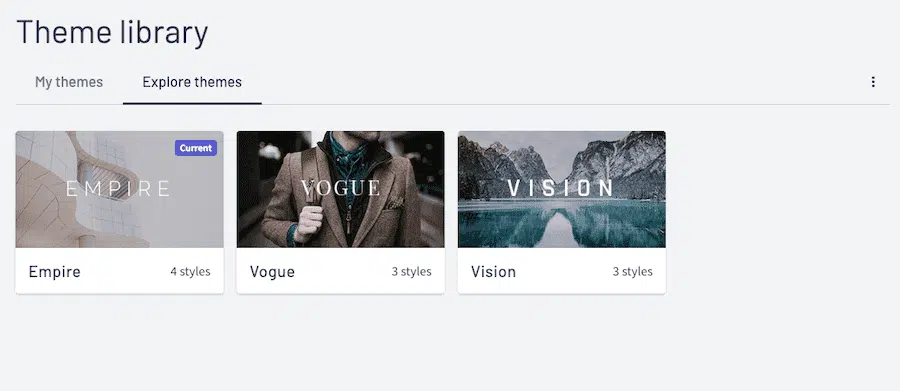
You can apply different color styles and typography to your school.
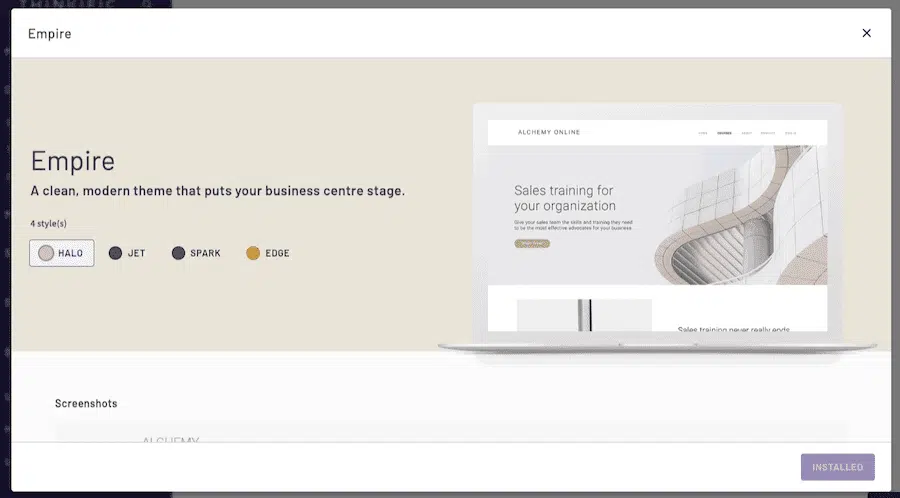
Teachable does not offer different themes, but it provides full customization, and you can change every element individually.
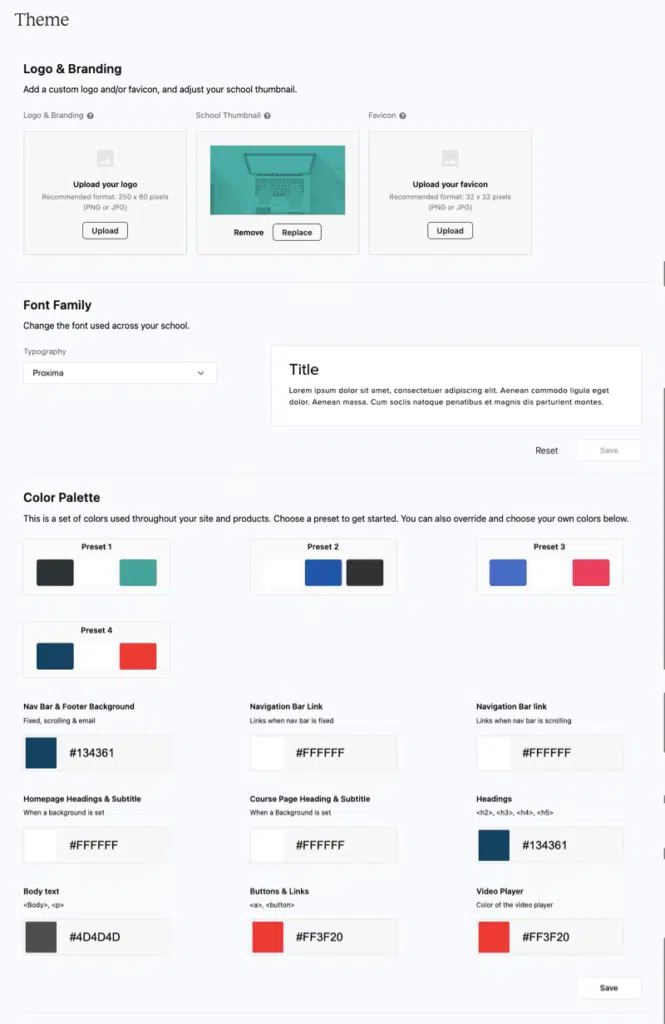
Teachable’s default theme is modern and well-designed. The below image shows Teachable’s default home page for my school.
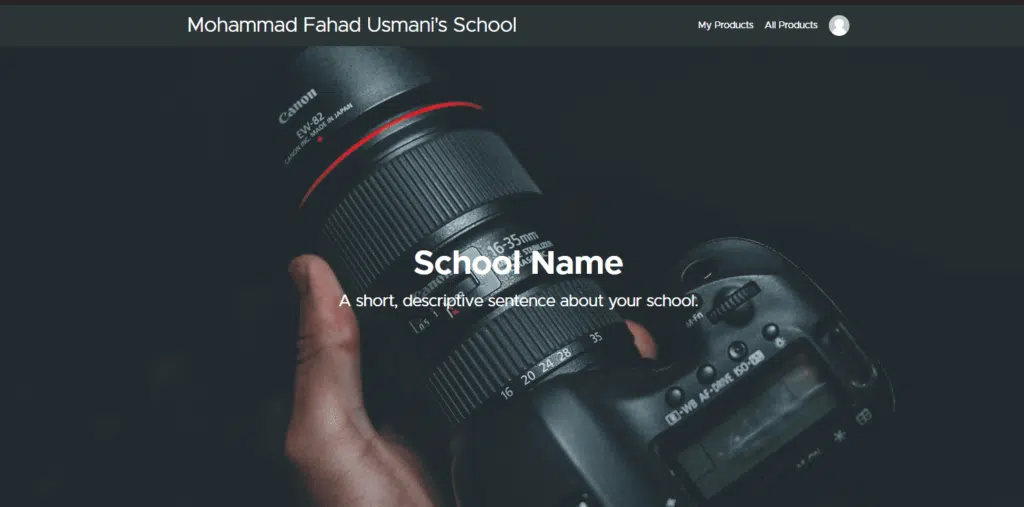
Teachable and Thinkific allow you to modify themes using codes. Thinkific provides a feature to import themes, but Teachable does not.
Teachable vs. Thinkific: White Labeling
Teachable and Thinkific both provide website white labeling features.
However, the Teachable white label feature is not solid. Students can still see the Teachable branding on the buying page, login page, etc.
The students will not see Thinkific branding anywhere on Thinkific.
Teachable vs. Thinkific: Page Builder
Both platforms offer drag-and-drop builders to help you build your website and landing pages for your online school.
Thinkific offers 20+ sections (e.g., Hero Section, Testimonials, Call-to-Action, FAQ, etc.). You can use these sections to build your course or landing pages.
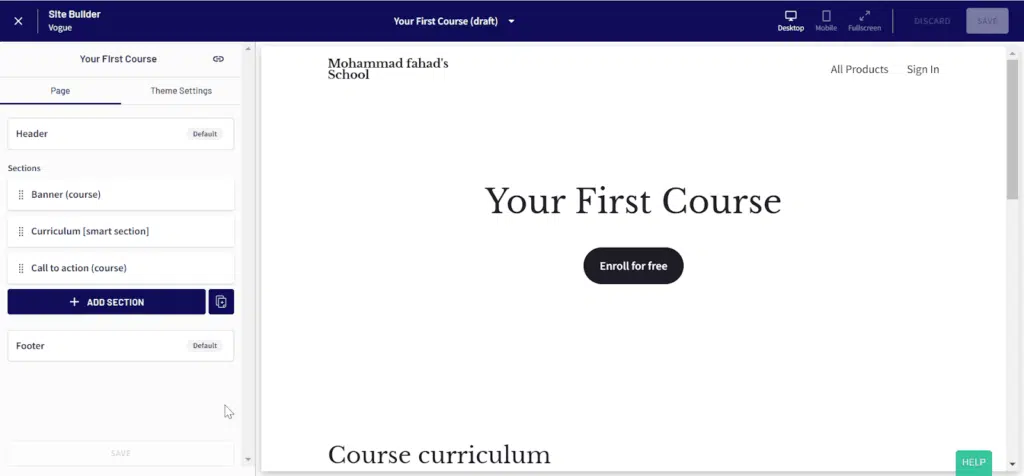
Teachable also offers similar features and page blocks to design your landing and course pages.
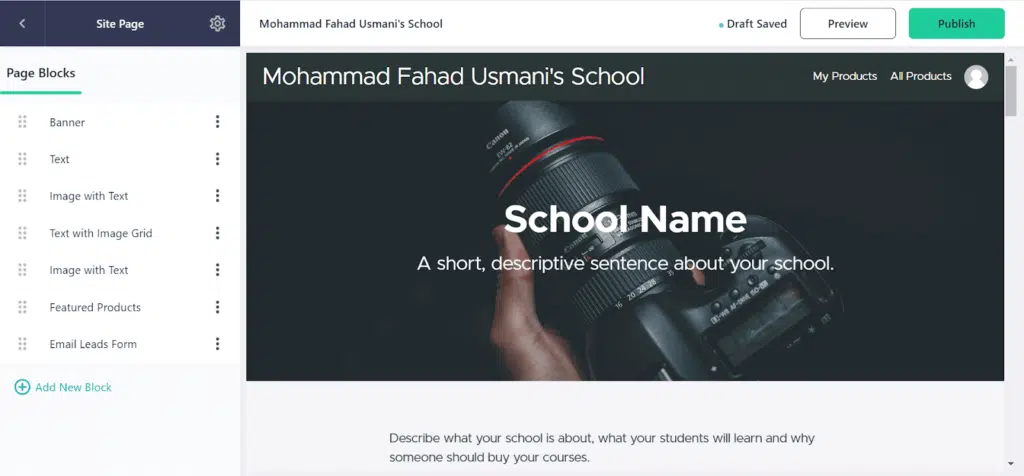
Thinkific page builder is more flexible than Teachable and offers more elements than Teachable. For example, the Teachable page builder misses the author bio box.
Teachable allows you to create multiple sales pages for the same course, allowing you to conduct AB testing and select the best-performing page. Thinking does not offer this feature.
Teachable vs. Thinkific: Blogging Feature
You can create a blog with Teachable. This helps you bring traffic through SEO. Though a Teachable blog is less robust than a WordPress blog, it fulfills your basic requirements.
Thinkific does not have a feature to launch a blog.
The Bottom Line
In this section, Thinkific is the winner.
#3. Sales and Marketing
Sales and marketing are key to online business success. Thinkific and Teachable offer many sales and marketing features to help you sell your course.
Both platforms have provided features such as upsell, cross-sell, discount coupons, affiliate management, bundle courses, etc.
However, Teachable does better in this section. Let’s find it out.
Teachable vs. Thinkific: Checkout Page and Upsells
Teachable has a 1-Step checkout page where buyers enter personal information and payment details on the same page. After the payment, they can create an account.
This is a highly optimized process.
On the checkout page, you can add conversion-boosting elements such as a money-back guarantee box and testimonials,
Thinkific has a 2-step checkout process where buyers create an account and pay on the second page.
This 2-step process is not good for conversion and discourages buyers from paying in the second stage.
Teachable wins this section.
Regarding upsells, both platforms allow you 1-click upsells. This feature helps maximize the average transaction per customer.
Teachable vs. Thinkific: Product-Pricing Options
Both platforms allow one-time pricing, payment plans, recurring pricing, and bundle plans.
Both platforms allow you to set your course price in multiple international currencies, so buyers can pay in their local currency.
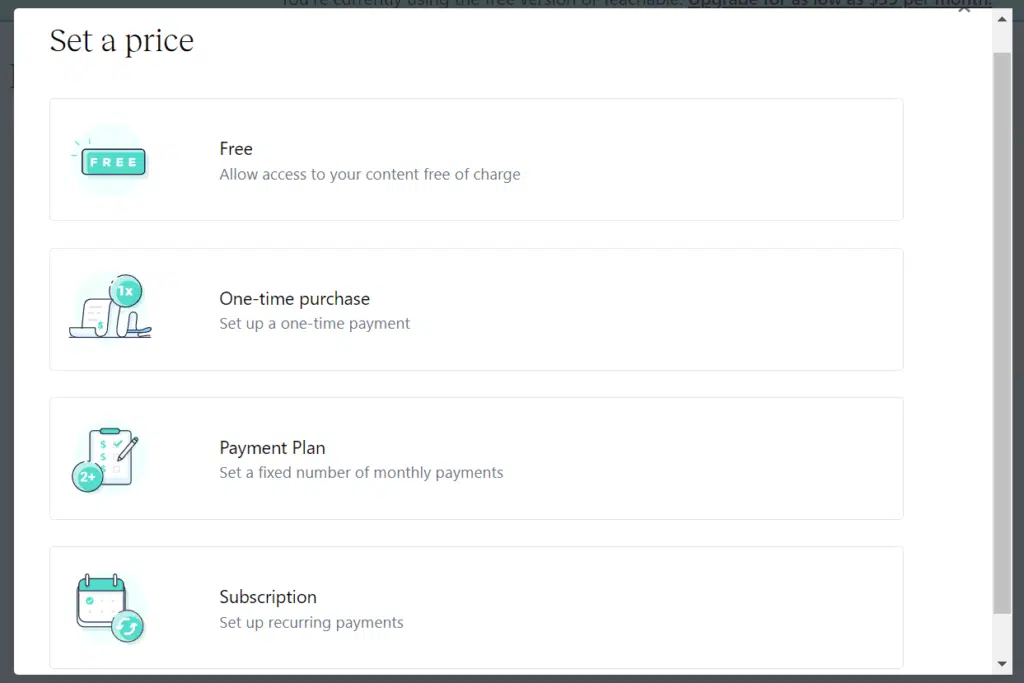
Teachable vs. Thinkific: Payment Processing and Payouts
This is the key section of the Teachable vs. Thinkific comparison.
Payment processing helps you collect payment from buyers. Both platforms allow you to connect Stripe and PayPal so you can start selling the course immediately.
With Thinkific, you get the money instantly but must pay your authors and affiliates manually. This is a time-consuming task if you have many affiliates and authors.
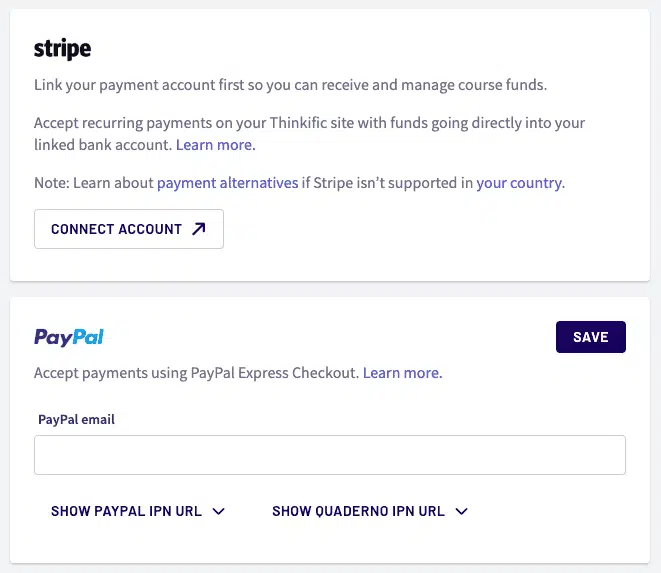
If you use Teachable’s native payment processor, Teachable handles everything for you. It pays your affiliates and partners automatically without your intervention.
Also, with Teachable’s gateway, you can accept credit card (or PayPal) payments even if Stripe (or PayPal) isn’t supported in your country. This is not possible with Thinkific. If Stripe support is unavailable in your country, you are limited with the PayPal payment, negatively affecting the conversion.
Teachable has a feature called BackOffice; you can use it if you enable TeachablePay.
Teachable takes a 2% commission, collects tax forms from your affiliates and authors, and pays them their part. It saves a lot of your valuable time.
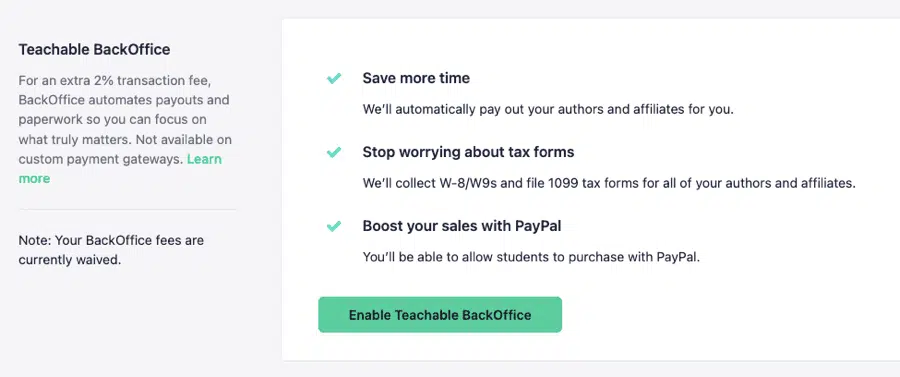
Teachable vs. Thinkific: EU VAT MOSS Handling
I like this feature a lot. Teachable has the only online course platform that allows you to collect taxes from EU residents and pay them directly to their EU country. It manages EU VAT MOSS flawlessly and automatically without your intervention.
It adds the EU tax on top of the course price and collects it from the buyer.
Thinkific does have TCommerce that helps in collecting taxes but it is only accessible for creators based in the US, UK and Canada. You can use third-party services like Quaderno to collect the taxes, but you still have to pay taxes to each European country based on the buyers.
Teachable is a better option than Thinkific if you have a European audience.
Third-Party Integrations
Sometimes, you may need to use third-party services to grow your business, for example, email marketing services.
Teachable and Thinkific both provide enough third-party integration for your needs. They also support Zapier, which supports over 4,000 applications.
Teachable vs. Thinkific: Affiliate-Marketing Capabilities
Both Thinkific and Teachable let you recruit affiliates to promote your courses. Although the platforms provide nearly similar features, Teachable is ahead of Thinkific.
With Teachable, you can set a custom cookie period for your affiliates; Thinkific does not allow this.
You can also use Teachable’s affiliate program—even if your landing pages are built on another platform (e.g., WordPress). Thinkific does not allow this.
If you use the Teachable native payment gateway, Teachable pays affiliates monthly without your intervention; it saves you precious time.
The Bottom Line
In this section, Teachable is the clear winner.
Teachable provides a better checkout process, manages the EU VAT MOSS process, and automatically pays affiliates. It also handles tax legalities on your behalf.
#4. Students’ Learning Experience
Teachable
Teachable provides students with a user-friendly and engaging learning experience.
The key aspects of a student’s experience with Teachable are:
- Mobile App: Teachable offers a mobile app for iOS and Android devices. This app gives students access to course content, quizzes, assignments, and discussion forums from a mobile device. This makes it convenient for students to access course content on the go.
- Integrated Blogging: Teachable offers an integrated blogging feature. This lets you add blog posts and other content to your course website. This feature creates a comprehensive learning experience and provides additional resources for students.
- Advanced Reporting: Teachable offers more advanced reporting features than Thinkific. These features include student-engagement analytics, revenue tracking, and detailed course progress reports. This data helps you monitor student progress and improve your courses.
- Group Coaching: Teachable offers a group-coaching feature, which allows course creators to provide live coaching sessions for groups of students. Live sessions can provide additional support and engagement opportunities for students. They help create a sense of community within the course.
- Course Compliance: Teachable makes sure that your students are actually learning and not just jumping from one lesson to another. To ensure that it allows you to enable course compliance, which means your students can’t skip lessons if you don’t want them, This will give them access to a certain lesson only if they have completed the compliant lessons.
- Content Experience: Teachable has a user-friendly UI, which gives a good interface experience to your students. To make your course engaging, it allows you to create different content types, such as video, audio, text, images, and PDFs.
Thinkific
Thinkific’s student experience is also seamless, like Teachable’s. Thinkific’s features help create a more rewarding and motivating student learning experience. They provide opportunities for feedback, interaction, and community building.
The key aspects of Thinkific’s student experience are:
- Course Reviews: Thinkific has a built-in course review system. This feature allows students to leave feedback on all their completed courses. It also helps students decide whether the course is right for them. It helps you improve course content based on the feedback received.
- Gamification: Thinkific allows you to add gamification elements (e.g., badges and points) to your courses. These elements help incentivize and motivate students to complete course tasks, which makes the learning experience more engaging and fun.
- Easy Migration: If you already use another platform to host your online course, Thinkific offers a quick and easy migration process. This helps you easily move your course content and student data to Thinkific.
- Live Lessons: Thinkific also allows you to offer live lessons and webinars on the platform, which creates a more interactive and engaging learning experience for your students. It also provides real-time feedback and interaction opportunities between you and your students.
The Bottom Line
This section has a tie as both platforms offer a similar student experience.
#5. Customer Support
Both platforms offer similar support, and you will never face issues with either of the terms. Both provide support documents, tutorials, and FAQs. Both have email and live chat support.
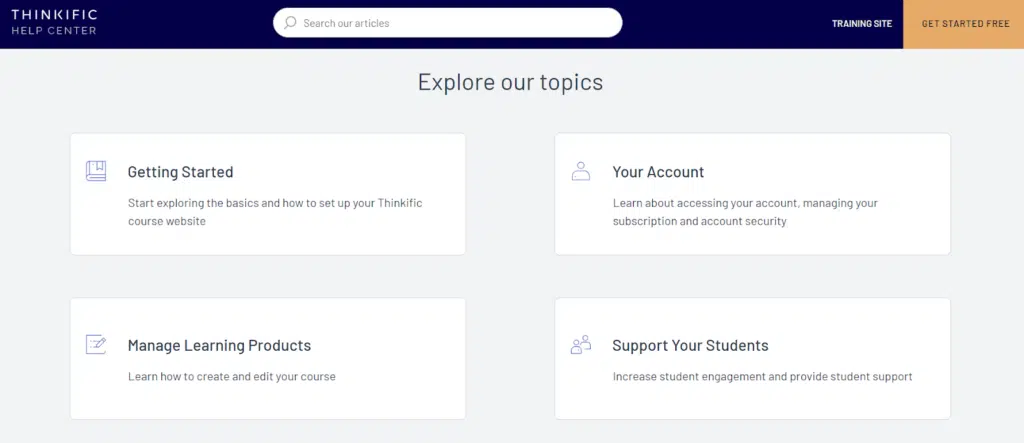
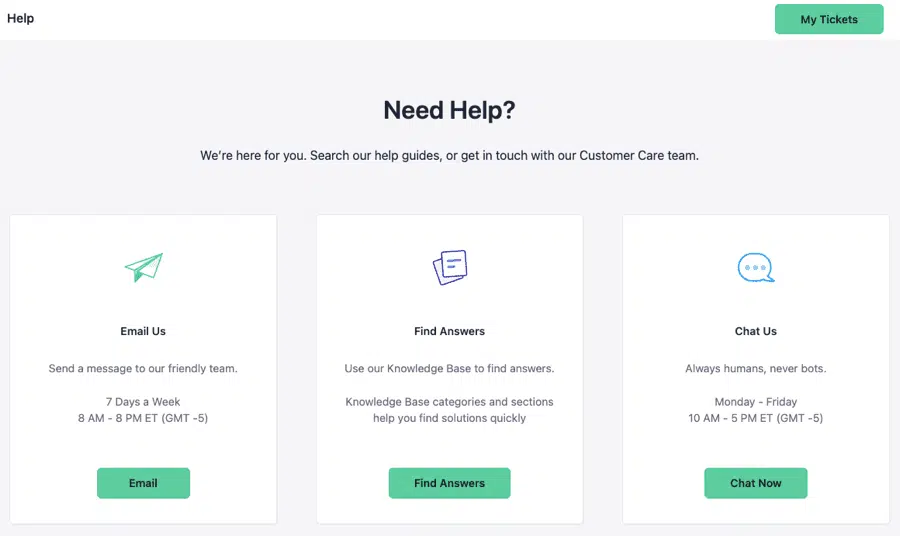
Both platforms offer training to their customers. Teachable has an online training school called TeachableU, which helps you create and sell courses.
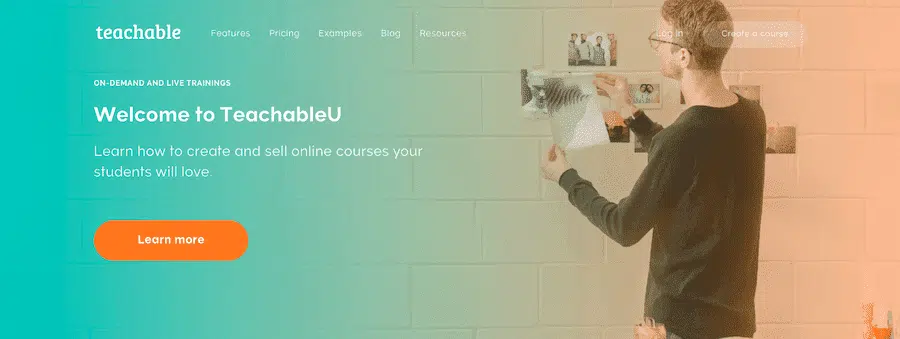
Thinkific also offers premium training called the Online Business Masterclass for its users.
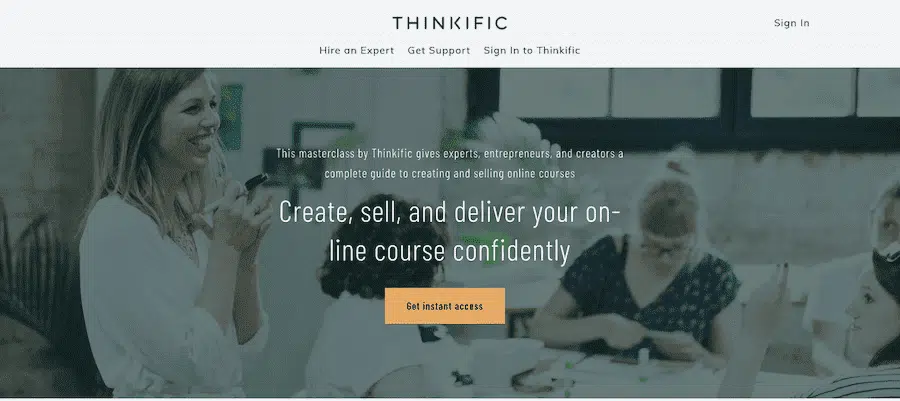
#6. Teachable vs. Thinkific: Differences
- Teachable offers EU VAT collection and a submission feature which you don’t get in Thinkific.
- Teachable’s white-labeling options are more extensive.
- Teachable’s native payment processor has more coverage.
- Teachable sales features (e.g., one-click checkout) are more advanced.
- Teachable has a Podcast channel where you can get helpful insights.
- Teachable AI tools have a Course generator and a quiz generator, but these have yet to arrive in Thinkific’s AI tools.
- Thinkific offers a greater number of integrations.
- Thinkific has a built-in course review feature.
- Thinkific makes it easier to import courses from external parties.
- Thinkific allows you to record your explanation on slides in your course player. You don’t get this on Teachable.
#7. Teachable vs. Thinkific: Similarities
- Both offer a strong affiliate management program.
- Both offer a free plan.
- Both have extensive customization options for course creation.
- Both have built-in marketing tools (e.g., coupon codes, email marketing, etc.).
- Both offer CRM and analytics-reporting tools.
- Both offer student management features (e.g., tracking progress and managing enrollment).
- Both have SSL encryption for security.
- Both platforms have AI assistants, which help in course creation.
- Both provide helpful resources and support documents.
- Both platforms let you connect with other powerful third-party applications.
- Both platforms let you issue course completion certificates.
#8. Teachable vs. Thinkific: Pricing Plans
Teachable’s Pricing Plans
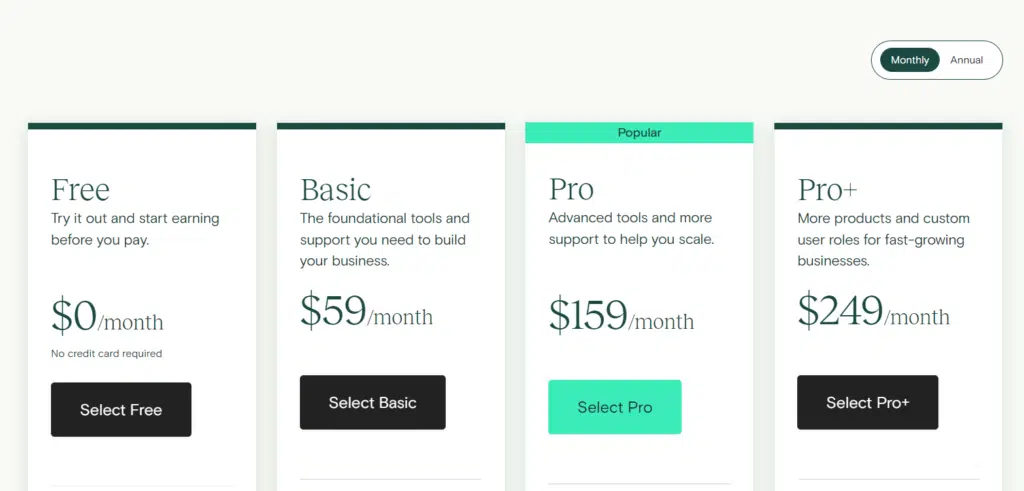
Teachable has five pricing plans, including:
- Free: This plan is free but takes $1+10% from each transaction.
- Basic: This plan is a paid plan that costs 59 USD monthly and 39 USD per month on the annual plan, but Teachable also takes 5% from each transaction.
- Pro: This plan is 159 USD per month and 119 USD per month in the annual subscription, with no transaction fees.
- Pro+: This plan costs 249 USD per month as a monthly subscription and is discounted to 199 USD per month as an annual subscription. It, too, does not have any transaction fees.
- Business: This plan is the most advanced plan suitable for larger organizations. This costs 665 USD per month for the monthly subscription and 499 USD per month for the annual subscription.
You can save 33% with an annual subscription on the Basic plan, 25% on the Pro plan, 20% on the Pro+ plan and 25% on the Business plan.
Visit Teachable’s pricing page.
Thinkific’s Pricing Plans
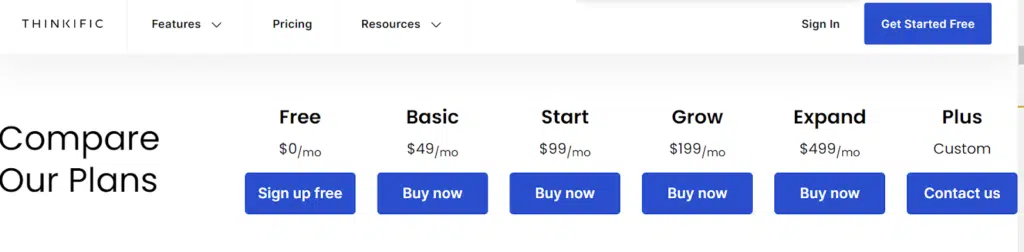
Thinkific has six pricing plans, including:
- Free: You can sell one course in this plan, and there are no transaction fees.
- Basic: This plan costs 49 USD per month.
- Start: This plan costs 99 USD per month.
- Grow: This plan costs 199 USD per month.
- Expand: This plan costs 499 USD per month.
- Plus: This is for high-end large corporations and has custom plans. The prices are available through their sales team.
An annual subscription saves 25%, and the Basic, Start, Grow, and Expand Plans cost 36, 74, 149, and 374 USD per month, respectively.
Click here to visit Thinkific.
Winner
Thinkific is the winner in this section as it does not charge transaction fees even with its free plan.
Click here to try Thinkific for free
#9. Teachable vs Thinkific: FAQ
Q1: Which is better, Teachable or Thinkific?
Both learning management systems are rich with similar features and offer robust platforms. You should select the platform based on your requirements.
Q2: Is Thinkific the same as Teachable?
No, both platforms use different software that helps you sell courses. But they provide similar course creation features.
Q3: Which of these platforms offers a free plan?
Both platforms offer a free plan.
Q4: Do these platforms offer a discount?
Teachable and Thinkific both offer discounts on annual plans. Thinkific offers a 25% discount on any plan when it is subscribed to annually. However, Teachable gives you a 33%, 25%, and 20% discount for its three respective pricing plans when they are purchased annually.
#10. Thinkific vs. Teachable: Which is the Best Online-Course Platform?
Both platforms are capable and provide the best user experience; therefore, you cannot go wrong with either. However, Teachable has a clear edge over Thinkific.
It has better email marketing features, offers support for EU VAT MOSS, 1:1 coaching, a better native payment processor, and reporting and affiliate management.
Thinkific has better white-label implementation. This platform also offers extensive customization options, better and more advanced quizzes, assignments, and bulk selling of courses. Thinkific also allows students to submit assignments.
Choosing between the two platforms is entirely up to you and depends on your needs. Overall, both platforms are helpful and are used equally on the market.
Open your free account with Teachable
Open your free account with Thinkific
I hope this comparison has provided you with the information you need to help you select the right platform for your online school.
Disclosure: Some links in this post are affiliate links, and I will earn a commission if you purchase after clicking. Please understand that I recommend these resources because they are useful, not just because of my commissions. Please do not purchase unless you need the materials to achieve your goals.

I am Mohammad Fahad Usmani, B.E. PMP, PMI-RMP. I have been blogging on project management topics since 2011. To date, thousands of professionals have passed the PMP exam using my resources.