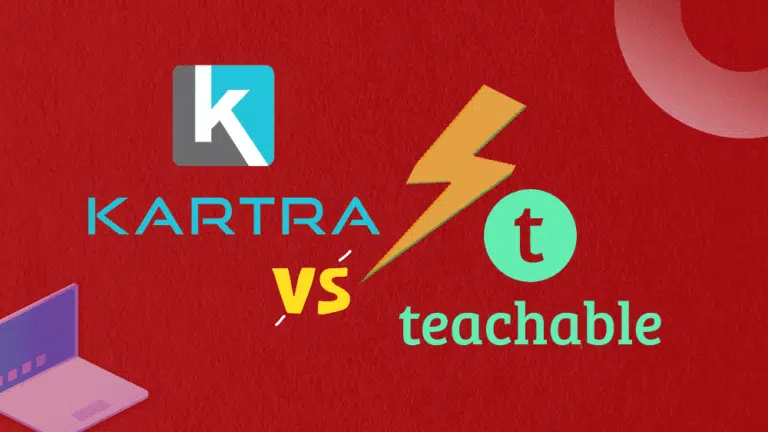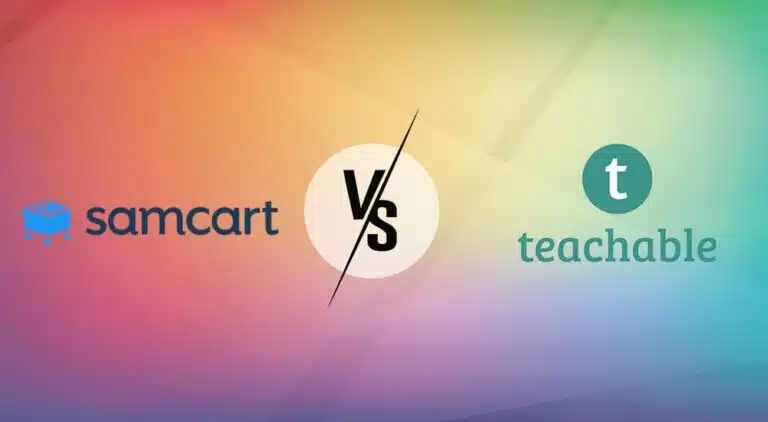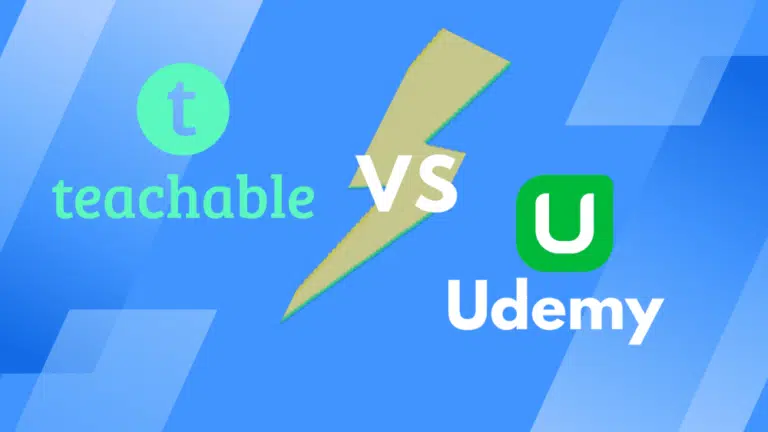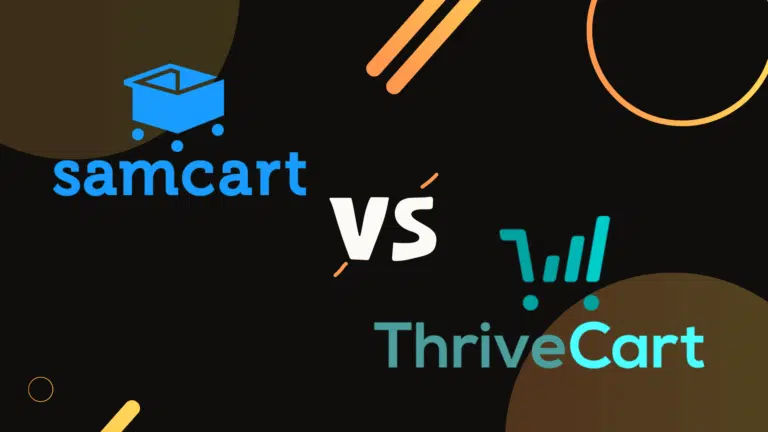Teachable is a popular online course platform for creating and selling courses, and Podia is a popular Teachable alternative. I can understand your dilemma if you are wondering which platform is better.
In this article, we will explore and compare Teachable Vs Podia, the two powerful course creation builders, to help you choose which platform to use for your courses.
So, let’s get right to the point.
Teachable Vs Podia
What is Teachable?

Teachable is a robust learning management software that helps create and sell online courses. Teachable has features that help course creators deliver courses to their students without needing technical expertise.
Teachable is brought to us by Ankur Nagpal, who launched it in 2014 when he found that many course creators were searching for a platform that could assist them in creating and selling courses without the hassle. Teachable was initially named Fedora but later changed to Teachable.
Let us now check out our other contender.
What is Podia?
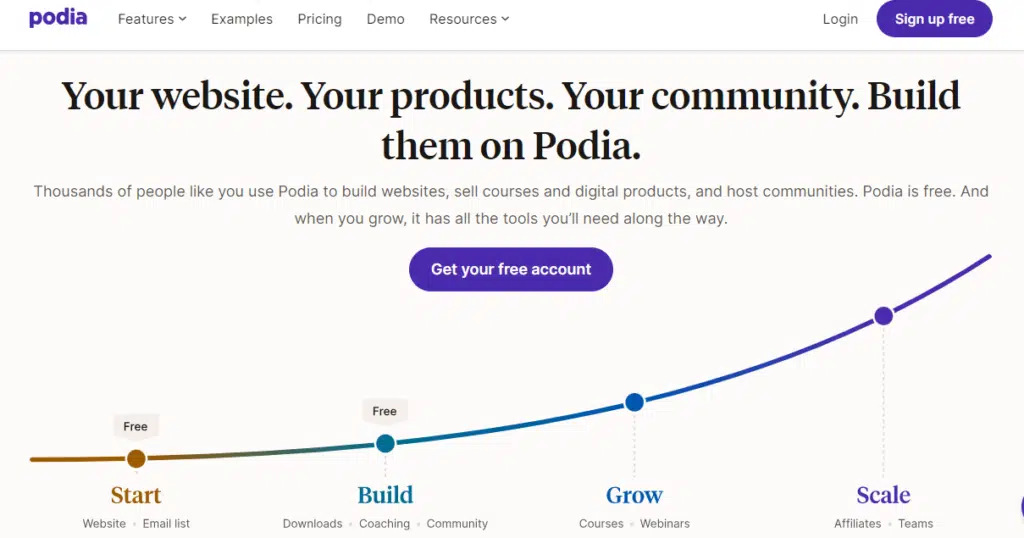
Podia is a cloud-based product that does not limit you to creating and selling online courses. It has much to offer. It is one of the Teachable alternatives you can consider, as the software is packed with great tools and offerings that surpass Teachable in many aspects.
Podia is brought to us by Spencer Fry, a software engineer and entrepreneur who saw the growing demand for learning management systems and founded Podia in 2014 to seize the opportunity.
Podia was officially launched in 2016 under the name “WithCoach.” Spencer soon changed its name to Podia with the expansion of the platform, which included offering digital products and online courses.
Features: Teachable Vs Podia
In this segment, we will learn some of the best features and offerings from the two-course creation platforms to gain a better insight into the software and help us differentiate the two platforms.
Teachable
Course Creation
Course creation is a no-brainer in Teachable thanks to its no-code course builder, which easily lets you create an outline of your course and add lessons with a few clicks. You also get many design templates to pick from. You can create lessons and sub-lessons and upload your course content individually or all at once, as you desire. Your students can learn via different file formats: text documents, video courses, audio, PDF, etc.
You can upload course content from your computer or third-party apps like Dropbox, Google Drive, etc.
You can create a membership site, offer digital downloads, or conduct one-to-one coaching sessions.
User interface
This can be a make-or-break piece of software. No matter how great the software is, it loses value if it is too rigid. Eventually, users will get frustrated and look for a more user-friendly alternative.
Having used the Teachable interface, I can say that Teachable understands the importance of user experience, and therefore, they have designed their platform to be simple and neat so that users can figure out its usability on their own.
Courses built with Teachable are responsive to mobile devices, and Teachable also offers apps for iOS and Android devices.
Coaching
Not only does Teachable allow you to create courses, but the platform also allows you to create and conduct coaching sessions with your students. Creating a course is as simple as clicking here and there.
Multiple Instructors
Many course creators have a team of two or more and run their courses in partnership. A partnership must manage many things, such as task distribution, revenue distribution, and different roles and responsibilities.
Teachable has provided a feature that lets you manage all that. You can share your income, add multiple instructors to a single course, and allow them access. Teachable makes it easy to run courses with collaboration and partnership and share revenue transparently.
Affiliate Program
You may want to recruit people to promote your courses and bring revenue. An affiliate marketer does this in exchange for a portion of your course’s sale as a commission. Teachable has an in-built affiliate program lets you manage your affiliate sales and the commission they need to pay.
Digital Downloads
Digital Downloads mean you are giving your students digital files, such as eBooks, presentations, etc., along with your course that they can access by downloading them. Teachable lets you add digital files for your students to download in your courses.
Analytics
Data helps you know what is working and what is not, as they give a clear, unbiased picture. So, let’s learn what Teachable shows us in terms of analytics.
Teachable provides valuable metrics for your courses, students, marketing, and financials. You can see enrollment rate, revenue generation, and refund initiation so that we can make decisions backed by data.
You get their progress tracking, activities, and quiz scores for student tracking. In short, you get a complete picture of your courses on the Teachable analytics dashboard.
Custom Domain
You can have your custom domain for your school; however, you must be on any paid plan.
Click Here to Open a Free Account with Teachable
Integrations
Integration is the ability to connect an app with various third-party applications. No tool is perfect, and there is always a need for another application that is specialized in certain areas. So, any app that allows integration.
It allows Zapier integration to connect with over 4,000 applications.
Payment Processor
Teachable offers a native payment processor, “TeachablePay.” With this feature, you won’t need third-party services like Stripe or PayPal to collect the payment.
Podia
Online Courses
Podia has done a great job with its online course creation offering. With this feature, you can host unlimited files and videos, offer various pricing plans, add upselling, enable quizzes, and optimize your course.
You can set up coupons and offer course bundles, and the best part is that Podia gives you unlimited video bandwidth in all its paid plans.
One-to-one coaching
Like Teachable, Podia also lets you host one-on-one coaching sessions with your students. It lets you manage your coaching sales pages, scheduling, and payments within Podia. For scheduling coaching sessions, Podia lets you integrate with four scheduling platforms: Calendly, SavvyCal, YouCanBookMe, and Acuity.
You can also upsell coaching sessions. You can even add your coaching module to your online course, so if any students want to book one-on-one coaching with you, they can do so.
Website Builder
Podia lets you create a website to host your courses, portfolio, community, etc. Podia lets you build a digital home on the internet.
You can build a website in 10 minutes without using code or technical acumen, as Podia provides website templates and a color palette for design, lets you add your domain, and equips you with many of the tools a website needs.
Email Marketing
Along with the above-mentioned features, Podia also has a built-in email marketing tool, so you can market your courses and spread the word. With this tool, you can broadcast your emails, bulk share your emails, and even send emails to a targeted audience. You can automate drip campaigns and get an analytics dashboard to track your revenue and basic analytical metrics.
Live Chat
Podia also lets you add a chat widget to talk with your website visitors, answer their queries, and increase your chances of getting a subscription. The chat widget also captures visitors, questions, or messages while you are away, so you can check them when you are free and get back to the visitor’s requests.
Affiliate Marketing
Podia has a built-in affiliate marketing dashboard where you can manage your affiliates, their payouts, and everything related to affiliate sales. You can set up custom commissions for any of your products, and based on your set terms, Podia calculates and informs you whom to pay and how much to pay them.
Custom Domain
If you are on any paid plan, you can have your custom domain for your school.
Integrations
Podia lets you connect with your favorite tools. You can connect with as many as 1,900 tools. Some applications are Spotify, Convertkit, Google Sheets, Trello, ThriveCart, etc.
It also allows Zapier integration to connect with over 4,000 applications.
Plans and Pricing: Teachable Vs Podia
Teachable Pricing
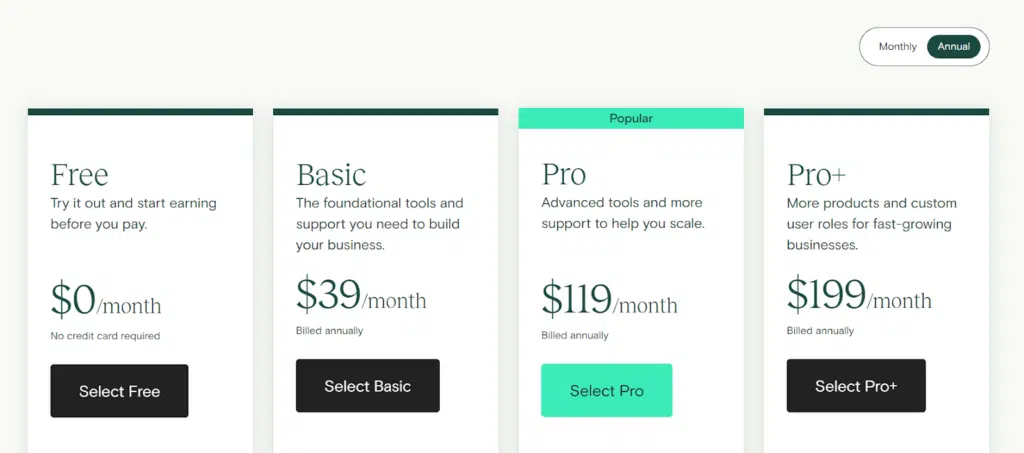
As you can see in the above screenshot, Teachable has four plans: a free plan and three Basic, Pro, and Pro+, which are paid plans. The paid plans are priced at 59, 159, and 249 USD per month, respectively, if you subscribe every month, and you can avail of a 33%, 25%, and 20% discount on the three plans if you sign up for the annual plans, making the per-month cost of the plans 39, 119, and 199 USD, respectively.
Apart from the above plans, Teachable also has a Business plan for companies priced at 665 USD per month if subscribed monthly and 499 USD annually.
Note that key features like live chat, affiliate management, teachable branding removal, no transaction fee, etc., are available in pro plans and above.
Podia Pricing
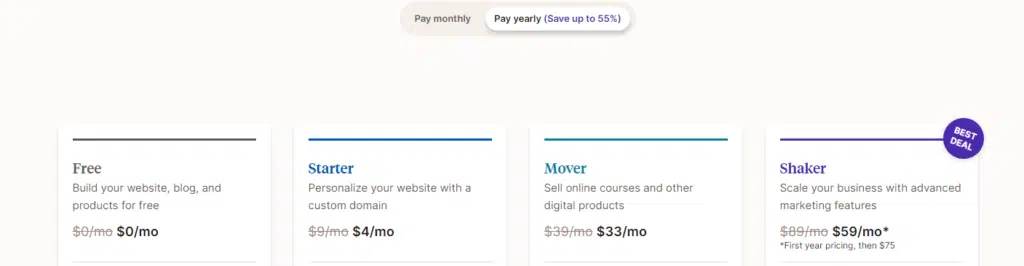
Like Teachable, Podia has one free and three paid plans, Starter, Mover, and Shaker, priced at 9, 39, and 89 USD per month. The rates are further reduced to 4, 33, and 59 USD per month for the annual subscription, giving you a discount of 55%, 13%, and 33% on the three paid plans.
The free plan has a 10% transaction fee, and among the three paid plans, the Starter plan and Mover plan charge 8% and 5% transaction fees, respectively. That’s one of the major drawbacks in Podia.
The free and starter plans allow one download and one coaching product, while the mover and above plans allow unlimited courses, coaching, and downloads. You can have webinars only with the Shaker plan.
The business plan at Teachable allows unlimited products, coaching, and courses, and it costs 499 USD.
Podia’s pricing structure is much cheaper than Teachable’s. Its top-tier plan is Shaker, which costs $89/month on a monthly plan and $59 USD per month on a yearly plan.
Verdict
While comparing pricing for Podia Vs Teachable, Podia wins here for providing the same or better features at a lesser rate than Teachable. You can avail yourself of unlimited access to Podia’s best feature in the Shaker plan for just 89 USD per month, rather than paying 159 or 249 USD per month to enjoy the same offerings.
Support: Teachable Vs Podia
Teachable
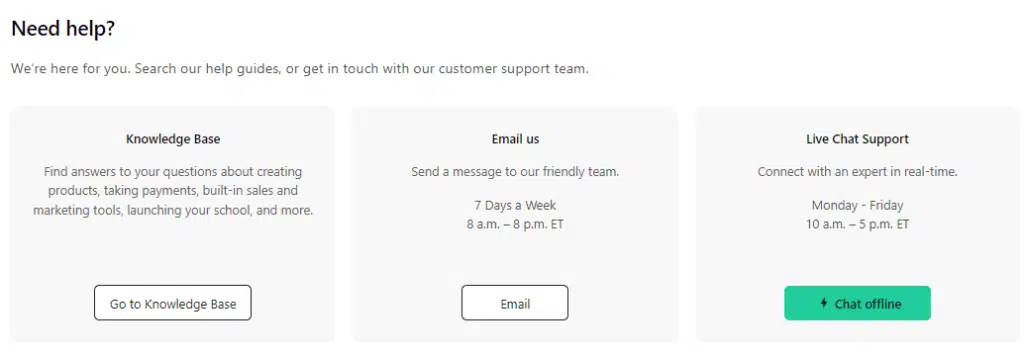
Teachable offers many resources, such as articles and tutorial videos, so that you can help yourself. You also get a creator community in Teachable, where you can discuss topics with other course creators.
You also get customer support that you can contact via email seven days a week from 9 a.m. to 6 p.m. ET and live chat support from Monday through Friday from 10 a.m. to 5 p.m. ET.
Click here to Visit the Teachable Website
Podia
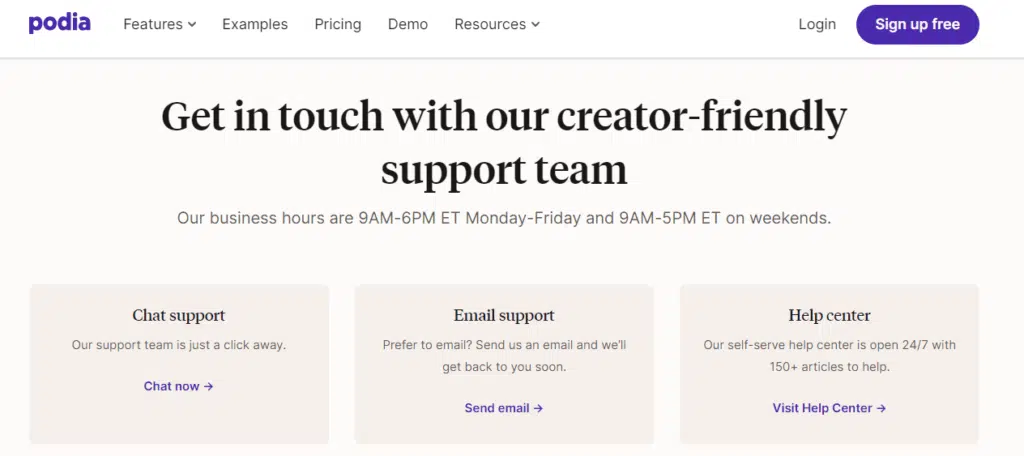
As you can see, Podia provides support via three media: articles, email support, and chat support, just like Teachable.
The Podia support team is available Monday to Friday from 9 a.m. to 6 p.m. and from 9 a.m. to 5 p.m. on weekends.
Verdict
They provide similar support services, so it is a tie here.
Similarities between Teachable and Podia
- Both Teachable and Podia offer a free plan.
- Both Teachable and Podia charge transaction fees on the free plan.
- Both Teachable and Podia have a transaction fee, even on a paid plan.
- Both Teachable and Podia let you create courses and coaching sessions.
- Both let you sell digital downloads.
- Both let you drip schedule your course.
- Both offer coupon codes and discount features.
- Both platforms offer drip course content.
- Both allow you to connect with third-party applications.
- Both platforms give you a reasonable rebate when annually subscribed.
- Both allow you to create a website where you can showcase your courses.
- Both offer you a custom domain.
- Both offer you course completion certificates.
Difference between Teachable and Podia
- Teachable charges a
5% $1 + 10% transaction fee on the free plan and 5% on the Basic plan. On the other hand, Podia charges 10%, 8%, and 5% on its free, starter and mover plans. In other words, Podia has a transaction fee on all its plans except for the highest plan, which is the Shaker plan. - Teachable has a native payment processor, “TeachablePay,” while Podia has no such feature.
- Teachable can submit your taxes to EU countries on your behalf, while Podia does not do it.
- Teachable does not offer webinars, while Podia offers them.
- Teachable offers iOS and Android apps, while Podia does not offer it.
What do I like about Teachable?
- Teachable has provided a good online course creation tool.
- Teachable offers a free plan.
- Teachable has an intuitive interface that is easy to use.
- Teachable has good resource material.
- Teachable has a creator community, which is good
- Teachable provides course completion certificates.
- Teachable has TeachablePay, which manages your payments and taxes.
- Teachable lets you create course compliance.
- It handles EU VAT MOSS on your behalf.
What do I not like about Teachable?
- Teachable imposes a transaction fee on both its free plan and one of its paid plans.
- Even in paid plans, Teachable does not allow unlimited course creations except for the Business plan.
- Teachable’s email builder is very basic. But the bright side is that you have one.
What do I like about Podia?
- Podia offers you unlimited content, students, and emails.
- Podia is an all-in-one platform where you can create websites, host courses, and market them.
- Podia’s email marketing tool is better than what you get in Teachable.
- Podia’s resource support is equally good as Teachable’s.
- Podia’s chat widget feature sets it apart from Teachable.
- Podia’s embed feature lets you embed your course link on any site.
- Offers free migration from Teachable on the annual plan.
What do I not like about Podia?
- Podia charges a transaction fee on almost all the paid plans except for the higher plan.
- Podia only gives course completion certificates under its two highest plans.
- You don’t get an analytics feature in the free plan.
- Many features, like affiliate marketing and course access duration, are only available in the highest plan.
Teachable Vs Podia: The Key Differences
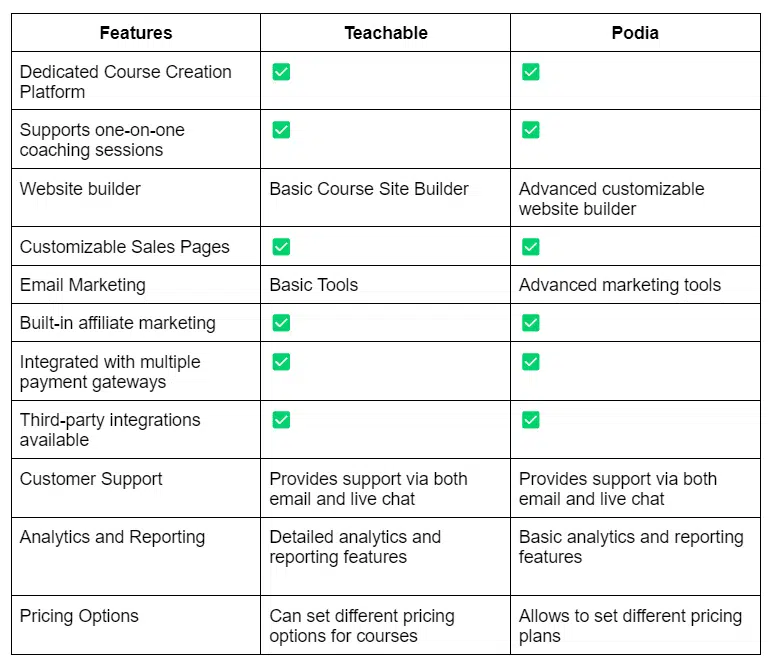
Final Thoughts
Teachable offers more powerful course creation capabilities emphasizing various content alternatives, whereas Podia offers a more streamlined, all-in-one platform for course creation, website management, and sales.
Teachable and Podia are great choices for course creation; you can’t go wrong with either. So don’t give too much thought to it, and get started with your course creation.
Disclosure: Some links in this post are affiliate links, and I will earn a commission if you purchase after clicking. Please understand that I recommend these resources because they are useful, not just because of my commissions. Please do not purchase unless you need the materials to achieve your goals. Read the disclaimer.

I am Mohammad Fahad Usmani, B.E. PMP, PMI-RMP. I have been blogging on project management topics since 2011. To date, thousands of professionals have passed the PMP exam using my resources.