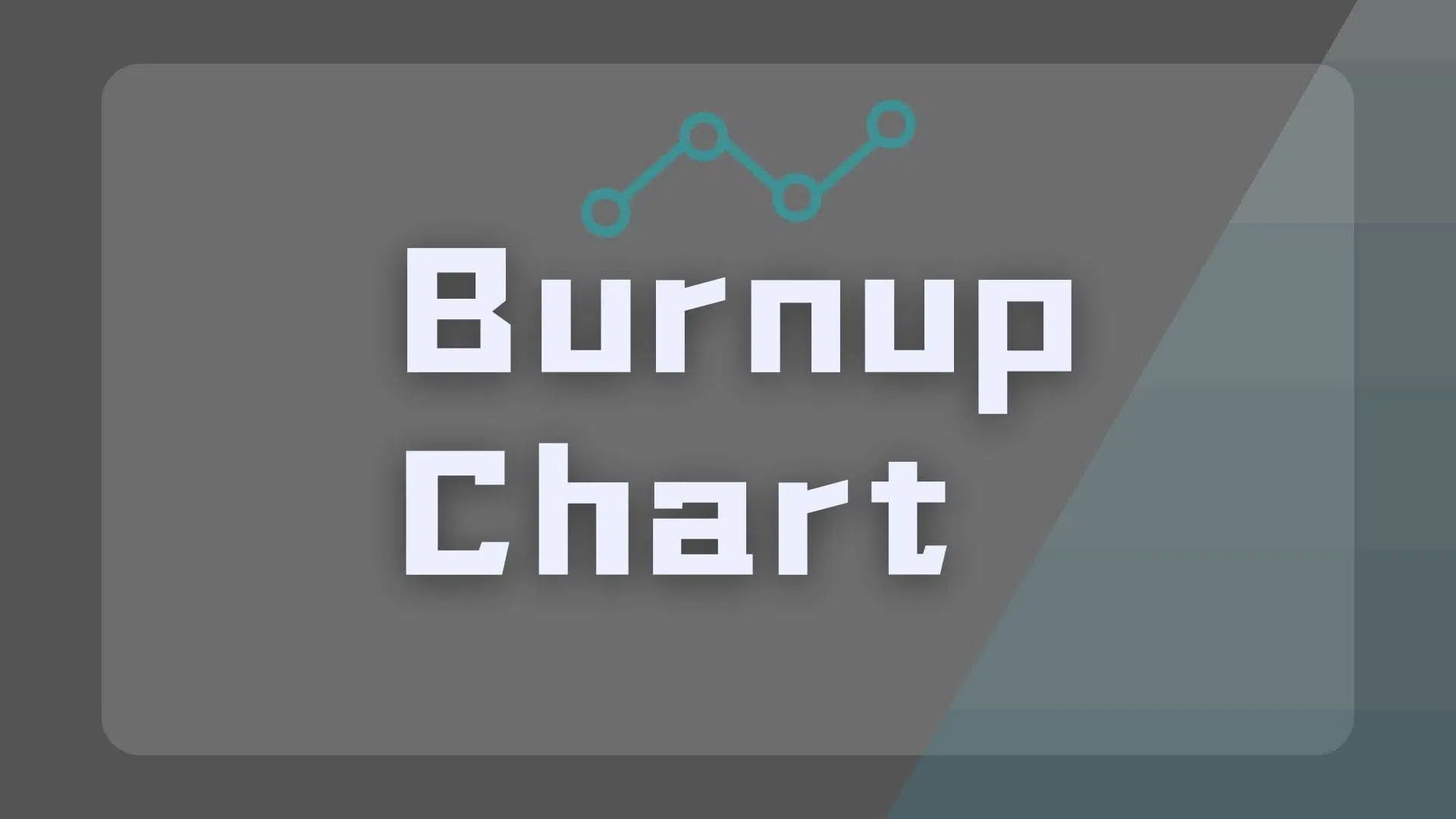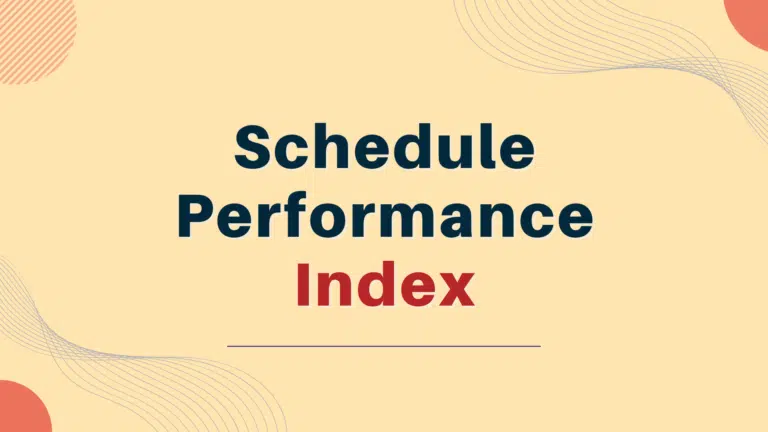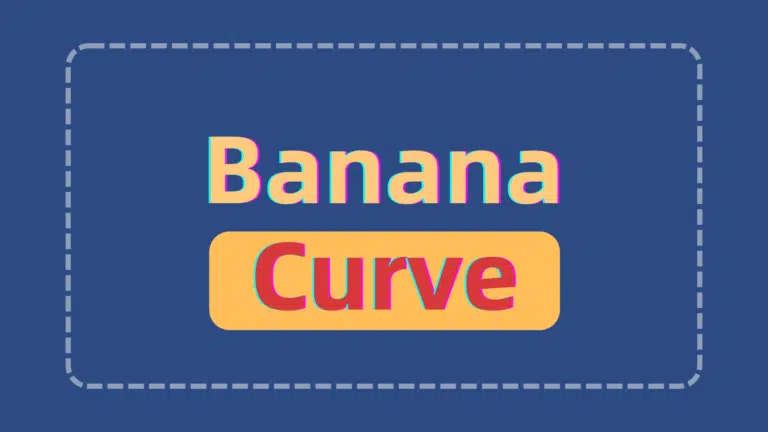Graphs convey information easily.
Project managers use different graphs and charts to visually show the project status and progress, making it easier for stakeholders to understand.
Charts have many benefits in project management. They help keep track of project status and allow stakeholders to understand the project’s progress and see the issues, timeline, and budget.
One such chart is the burn up chart, a very simple tool that provides project managers and stakeholders with key information.
What is a Burn Up Chart?
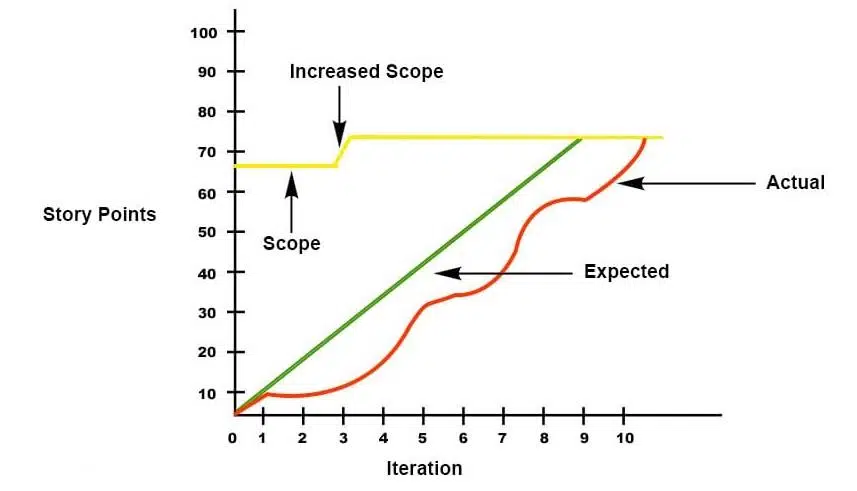
Burn up charts monitor the progress of a project on a granular level. They show the completed and balanced work, with lines that show the percentage of work completed. This visual diagram is mostly used in scrum and agile projects.
The burn up chart helps project managers track projects. However, it is also used in other disciplines like software development or engineering, where task lists are used to track progress.
This chart shows how well or how poorly a project is progressing. It also demonstrates whether a project will be completed on time.
The information provided on the chart is simple, straightforward, and easy to comprehend. It is a great tool for communicating the project’s progress with stakeholders. The burn up graph makes tracking the project effortlessly, and stakeholders will know if the project requires corrective or preventive action or correction.
A burn up chart starts with an origin point and moves as the project advances. It is plotted on a timeline to be compared against time to identify trends or predict delays.
Why Use a Burn-Up Chart?
The most used chart for displaying scope completion is the Gantt chart, a horizontal bar graph with tasks laid out horizontally, with different lengths corresponding to task duration.
However, a Gant chart lacks context compared to a timeline diagram like a burn up chart. This burn up chart helps understand the progress easily because stakeholders can see where the project stands.
The burn up chart shows the time-phased project scope.
Stakeholders can see the completed work and forecast the progress. The charts show if predetermined goals and tasks are accomplished.
How Do You Read A Burn-Up Chart?
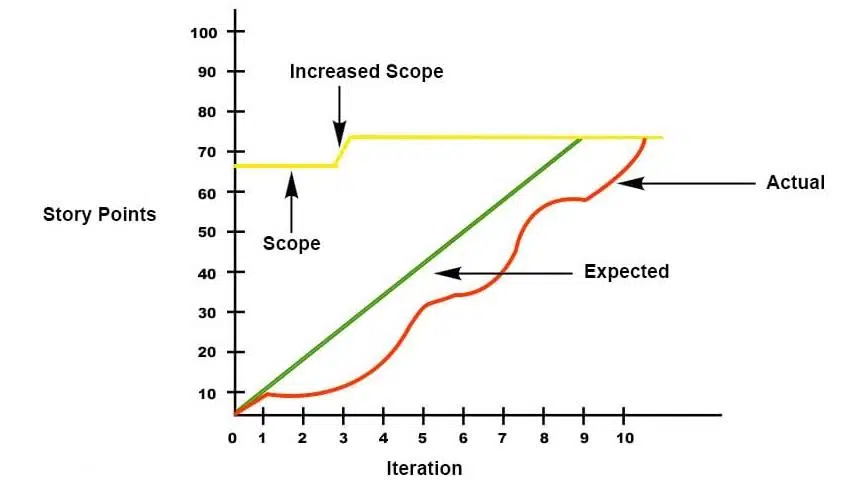
Reading a burn-up chart is easy. The chart has two or three lines.
X-Axis: The axis shows a measure of the iteration or timeline. It can be in days, weeks, or months.
Y-Axis: This axis shows the number of story points or planned work. It depicts the total work to be completed in a project.
The Yellow Line: The yellow color depicts the total number of story points delivered when the project completes. It shows the total points the project will take to complete.
Changes to this line indicate a change in the scope of work. It means that requirements have either been added or removed. In this example, the points increased because of a new requirement.
The Red Line: The red indicates the number of completed story points. In the example above, for iteration 1, the work was going according to schedule. Then from Iterations 2 and 5, the team had some issues and thus delivered less than expected.
The Green Line: The green line indicates the estimated trajectory. It depicts the planned completion of the story points. Ideally, the red line should sync with the green line throughout the project life cycle.
If the red line is below the green line, it means the project is behind schedule. If the red line is above the green line, the project is ahead of schedule.
The point where the green and red line meets indicates the project was completed. If the lines do not meet, then it indicates an ongoing project.
Features For Burn-Up Charts
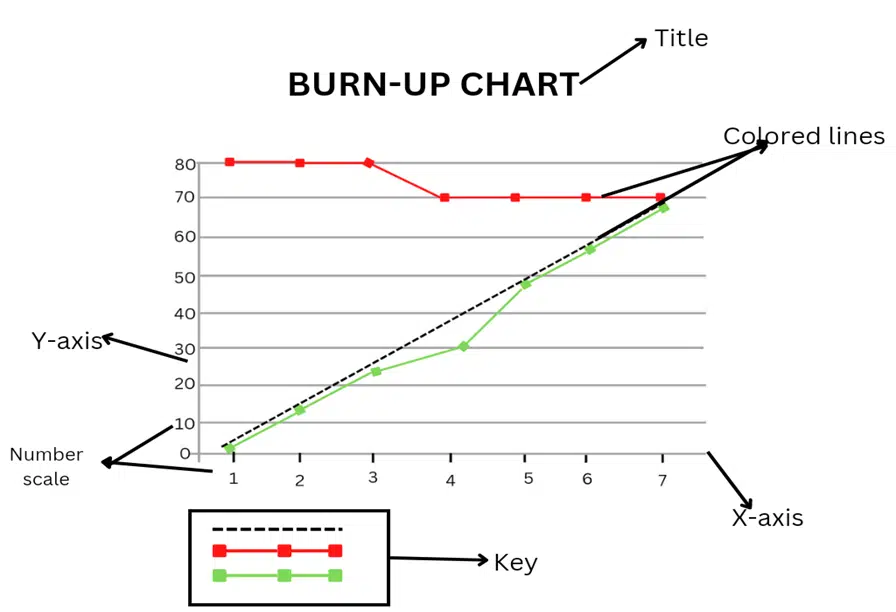
The following are vital features of burn-up charts:
- Title: Explains what the project is about.
- Vertical Line: This is the y-axis and shows the story points.
- Horizontal Line: This is the x-axis and shows the time needed to complete the project.
Key: Explains the functions of colored lines in the chart.
Colored Lines: Shows the number of story points needed to complete a project and the number of points that have been completed
Number Scale: Depicts time on the X-axis and story points on the Y-axis.
How to Create a Burn Up Chart?
The steps to create a burn up chart are as follows:
- Determine the project scope. Doing this helps the project team keep the project aligned with the desired goal.
- Estimate the project duration.
- Divide the workload into smaller tasks and determine the task duration.
- Use Excel to create your graph or pen and paper.
Create the graph by:
- Setting the X-Axis: The X-axis is at the bottom of the graph. The time range is according to the project duration. A smaller project will have a duration of days; the longer projects can have it in weeks or months.
- Setting the Y-Axis: The Y-axis can be increments of a certain number. For example, in the increment of 5, the labels are 5,10,15, etc.
- Pick Line Colors: Choose appropriate colors for the different lines on the graph.
Burn up Chart Example
In the example below, we would forecast the story points for 12 sprints.
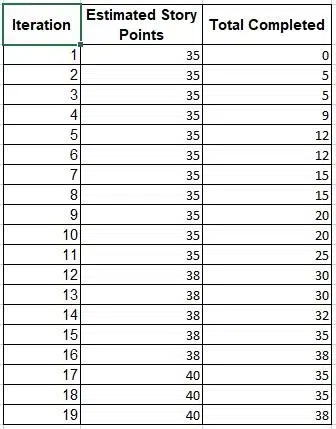
A project iteration example above shows the progress of iterations of a project on a granular level.
- Iteration: The iterations are the sprints within which the team will be working to complete the planned tasks
- Estimated Story Points: Story points measure units to estimate the overall effort needed to implement a product backlog item or any additional piece of work.
- Total Completed: Team has been able to complete the overall work.
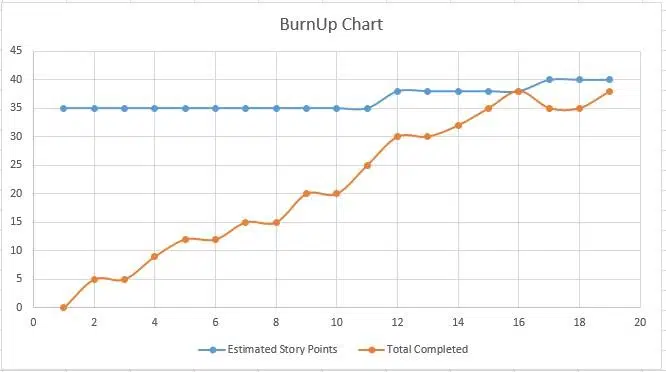
- The vertical axis depicts the portion of work and is measured in story points, issue counts, or estimates. The horizontal axis represents iteration or time.
- The distance within or between the lines on the chart shows the remaining work. When the project is completed, the lines will meet.
- Examine the orange line. When it meets the blue line, the work gets completed.
Who Should be Involved in Structuring the Release Burn Up Chart?
#1. The Scrum Master
Scrum master has a key role in agile projects. They are responsible for ensuring that the team follows the process correctly and the project runs smoothly. The scrum master is a project team member and acts as a servant-leader for the team, helping them identify and remove impediments, or blockers, that prevent the team from achieving their goal.
The scrum master role is not a management position; it does not report directly to management. Rather, it is a facilitator of an iterative and incremental development process. They help break product backlog items into tasks and assign them to team members with clear goals.
The scrum master’s main responsibility is to ensure that the team follows the scrum rules and to remove any impediments. The scrum master also helps keep track of progress and ensures that everyone on the team knows what they’re working on. They help remove outside interference and ensure the team has the necessary information.
They ensure team members are aware of their roles and responsibilities.
#2. Scrum Team
A scrum team is a cross-functional group of people functioning together to create a product or service. The team consists of the product owner, the development team, and the scrum master.
The product owner is responsible for managing and prioritizing the backlog and ensuring that all stakeholders are aware of changes. The development team is responsible for building what has been agreed upon by the product owner and stakeholders.
The scrum master ensures that the process works as it should, supports teams in problem-solving, and ensures that everyone involved understands their responsibilities.
#3. Stakeholders
Stakeholders have an interest in the project. They can be internal or external to the organization. They can be categorized into different groups, such as:
- Project Sponsor
- Project Team Members
- Project Manager
- End User
Difference Between Burn Up Chart and Burn Down Chart
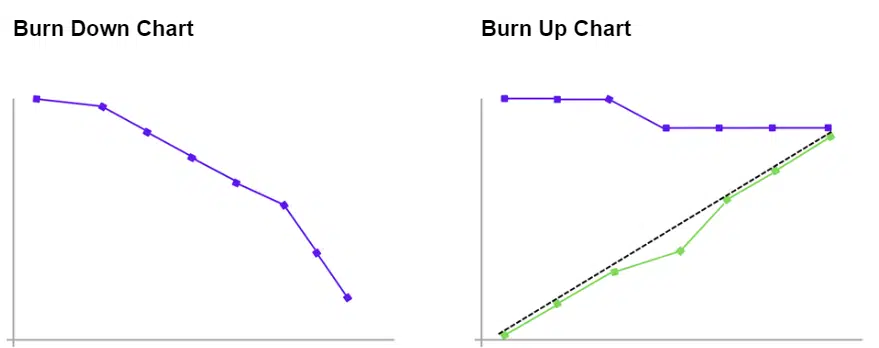
The burndown and burn up charts help track the project’s progress. Although both charts are useful, they have the following differences:
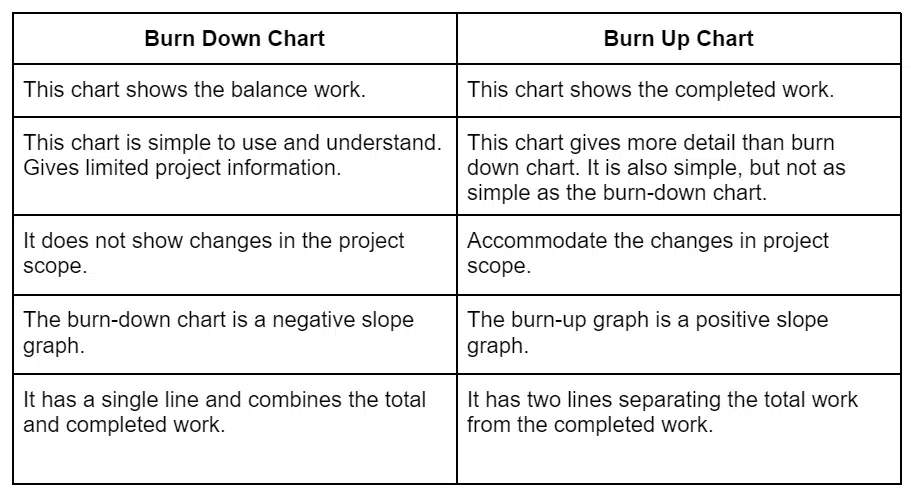
The chart selection depends on the project goal.
To track the remaining work, a burndown chart is a suitable option. A burnup chart is suitable for tracking completed work versus overall work.
Conclusion
Burn up is a negative slope chart that shows the completed project work. This simple diagram provides project progress to stakeholders and is a good communication tool. The project manager can use this chart as part of the performance report to present the project progress report to management.

I am Mohammad Fahad Usmani, B.E. PMP, PMI-RMP. I have been blogging on project management topics since 2011. To date, thousands of professionals have passed the PMP exam using my resources.