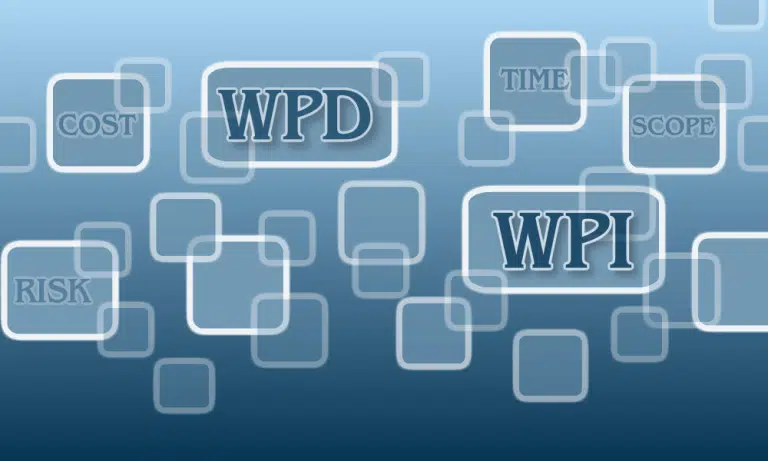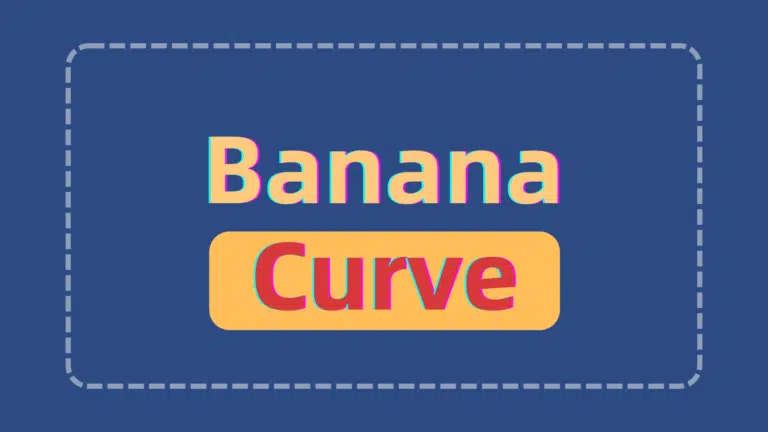This post will discuss project tracking and then review 9 best project tracking tools that you can use for your project.
But before that, what is project tracking?
Project tracking is the process of monitoring the status and progress of a project. Project tracking is done to ensure the project is on the right track.
Project tracking is a part of project management.
Project management is the application of knowledge, skills, methods, and experience to deliver tasks in a given project. It involves planning, organizing, documentation, communication, reporting, and tracking to ensure a smooth project execution.
You must track progress effectively throughout the project life cycle to achieve a project goal.
Project managers mainly use visual representation charts (like the Gantt chart) to view project progress. The Gantt chart allows managers to see an overview of tasks and the project’s progress.
When managing large projects, you must track the progress with specialized tools.
This helps project managers to know the progress of projects and stay informed on what’s happening throughout the project.
How is project tracking done?
Project tracking is done using project tracking software that usually comes with project management software. This project management software helps define roles, objectives, goals, and milestones.
Project management and tracking tools help teams manage projects seamlessly.
This guide will look at some of the best project tracking tools (or project management tracking) available in the market.
For these project tracking software options, we’ll look at the following:
- Features
- Pros
- Cons
- Pricing
The 9 Best Project Tracking Software for Project Managers
Here are our top nine (9) project tracking tools for 2022.
- monday.com – A project tracking tool for teams to streamline business processes and track and manage project progress.
- nTask Manager – This software helps you break down complex projects using seamless workflows.
- Nifty – Remote collaboration software to manage tasks and projects.
- Airtable – A low-code platform for designing project management systems for teams.
- Kantata – Formerly known as Mavenlink, it is software designed to deploy teams in real-time effectively.
- Scoro – Scoro is one of the most comprehensive project tracking tools. It’s mostly used by professionals and large teams.
- Paymo – Paymo is a task management platform for tracking tasks, resource planning, and project management.
- Chanty – To effectively manage and track the progress of a specific project, teams need to communicate effectively. Chanty offers a seamless platform to communicate efficiently.
- HubSpot Task Manager – A great free tool for managing project tasks. You get more features with the premium versions.
#1. monday.com
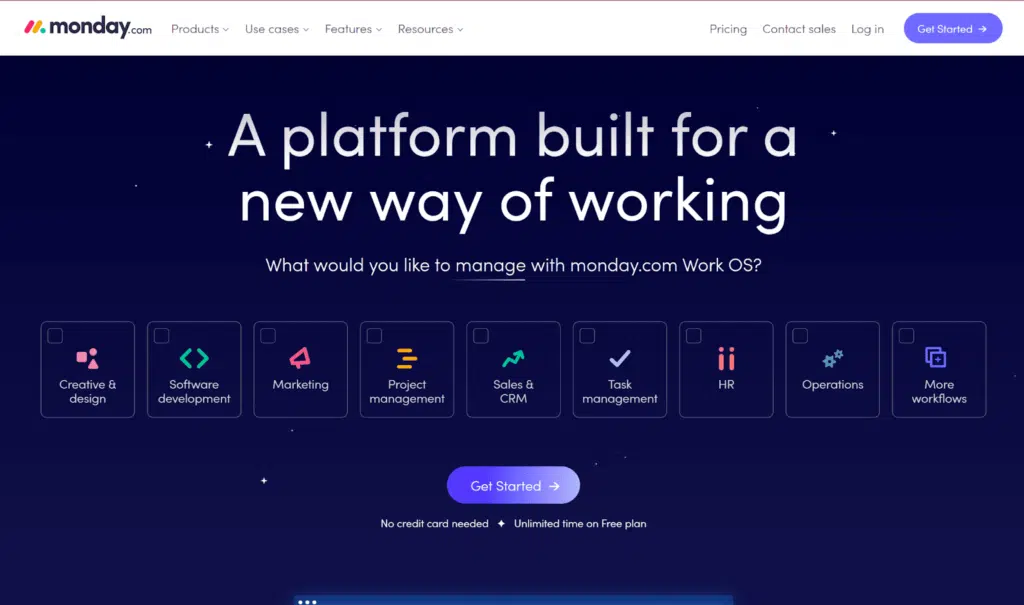
monday.com is one of the best project management and tracking tools.
monday.com has a specific template for tracking the progress of projects. It is a simple and flexible tool for managing, tracking, and monitoring progress.
This template is designed to help project managers see tasks and deadlines, optimize budgets, etc. You can get a project status report using this template.
You get all the necessary information from all existing tasks and projects.
Project managers use monday.com to manage and track progress. You can sync all team members and track your project.
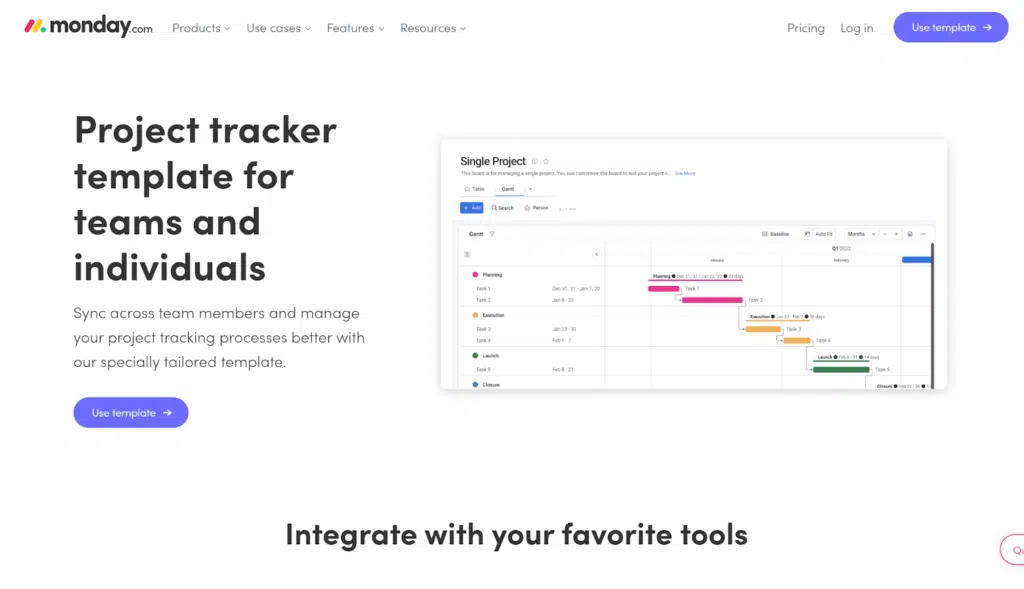
monday.com helps you blend project scheduling, project timelines, and tasks all at once. You can create dashboards, see critical paths, and even color code with this software.
Key Features of monday.com
- Task management and tracking
- 360-degree feedback
- Sales and CRM dashboards
- Agent management
- Backlog management
- Billing and invoicing
- Calendar system
- Categorization
- Agile methodologies
- Artwork management
Pros of monday.com
- monday.com allows teams to turn words into workflows easily.
- With this software, teams can record all tasks and automation.
- You get dashboards with real-time insights on projects.
- You can easily communicate with team members.
- It is inexpensive compared to other project tracking software.
- It is available via iOS and Android apps.
- monday.com offers full integration with other sales and marketing applications.
- It has an easy to use interface.
Cons of monday.com
- It doesn’t offer resources allocation and management.
- It doesn’t have a detailed dashboard to measure task progress.
monday.com Pricing Plans
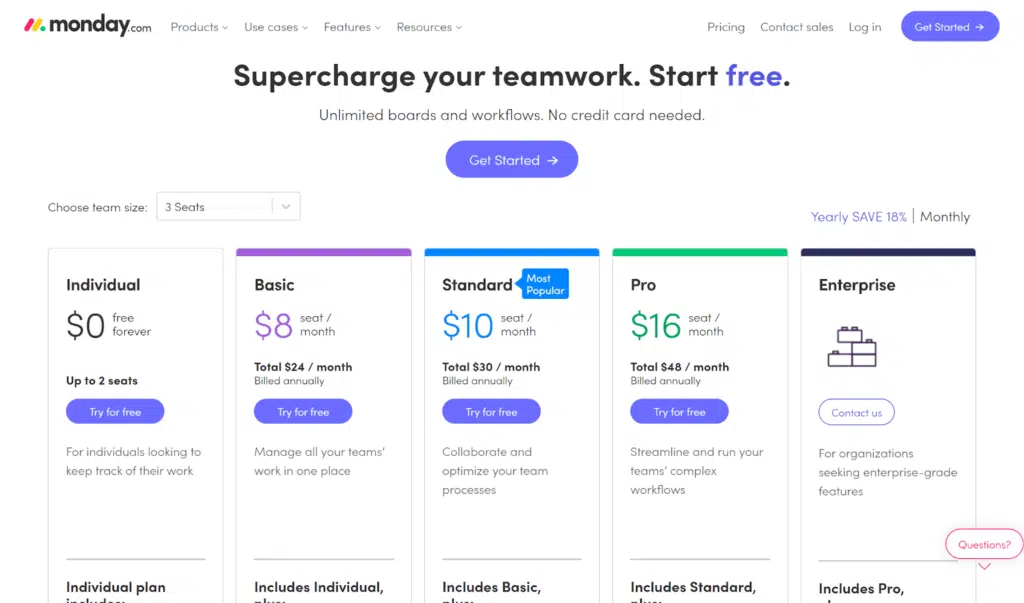
Individual (free forever for up to two seats): Up to three boards, unlimited docs, 200+ templates, over 20 column types, up to two (2) team members, iOS and Android apps.
Basic plan ($8/Seat/Month): Includes everything in the individual plan plus unlimited free viewers, unlimited items, 5 GB file storage, prioritized support, and a dashboard based on one board.
Standard plan ($10/Seat/Month): This plan is the most popular and includes everything in the Basic plan plus Timeline and GANTT charts, calendar view, guest access, up to 250 automations per month, 250 actions per month, and a dashboard that combines up to 5 boards.
Pro plan ($16/Seat/Month): You get everything included in the Standard plan plus private boards and docs, chart view, time tracking, formula column, dependency column, up to 250,000 actions per month, and a dashboard that combines up to ten boards.
Enterprise (contact for pricing): This includes everything in the Pro plan plus enterprise-scale automation and integrations, enterprise-grade security and governance, advanced reporting and analytics, multi-level permissions, tailored onboarding, premium support, and you can create a dashboard that combines up to 50 boards.
Click here to visit monday.com
#2. nTask Manager
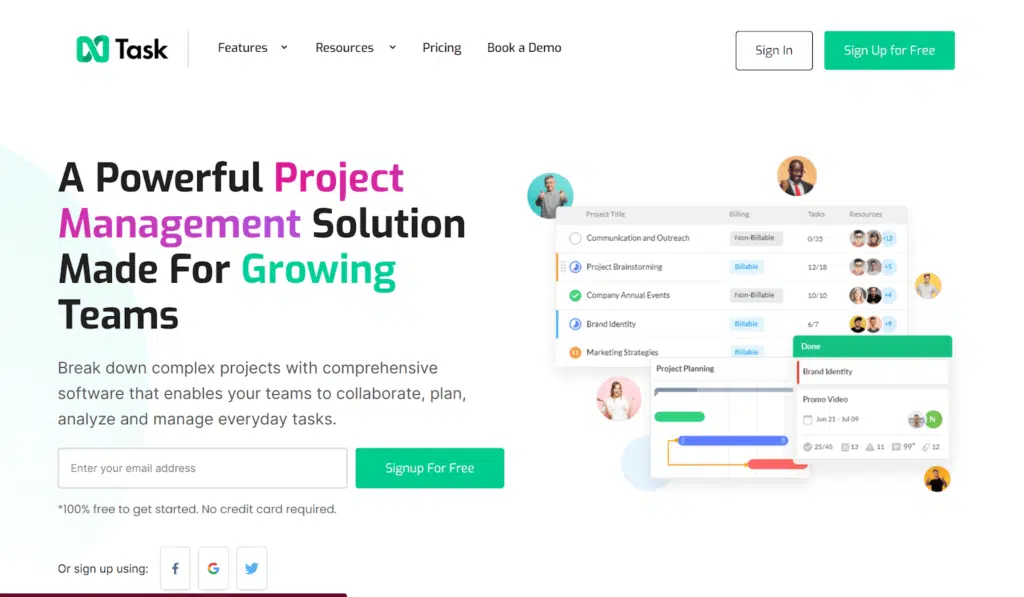
nTask Manager is a project management and tracking tool that makes project tracking easy for large projects.
Large projects require many processes and can take up a lot of time and resources. This requires project tracking and nTask Manager offers this.
Project management demands a lot, and there’s a need for project tracking. nTask is software specifically designed with features to allow teams to track project tasks effectively.
Think task tracking, team tracking, time tracking, and even more.
nTask makes project tracking easier with integrated software for teams, tasks, and milestones. It also features bugs and issues management.
Key Features of nTask
- Project tracking dashboard
- Task tracking features
- Time tracking and reporting
- Timesheet reporting
- Risk tracking and management
Pros of nTask
- With nTask, you can specifically track the time used for project tasks. This time tracking feature is super effective for teams and project managers to have a clearer knowledge of what’s happening.
- This project tracking software also offers online issues and bug tracking features.
- Online meeting tracking.
Cons of nTask
- nTask manager is designed for huge teams and thus is a bit more expensive than most project tracking tools.
- Limited resource and budget tracking features.
nTask Pricing Plans
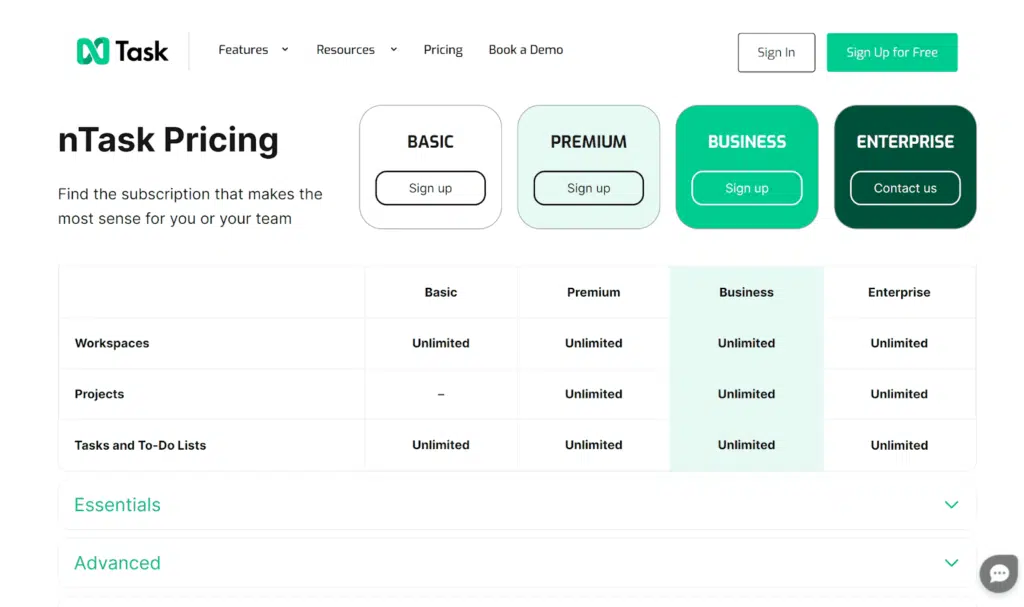
Free Forever Plan: Unlimited workspaces, tasks, and to-do lists, meeting management, time tracking, timesheets, docs, link sharing, Google & Outlook calendar, 24/7 support.
Premium ($3/month): All included in the Free plan plus project management, advanced filters, Gantt chart, Kanban boards, workflows, financial management, onboarding demo call, and two-factor authentication.
Business ($8/month): All included in Premium plan plus custom fields, 10 GB file storage, custom filters, risk management, advanced reporting, and priority support.
Enterprise (Contact): All included in the Business plan, plus a dedicated account manager, custom onboarding, training program, and SSO.
Visit nTask Project Tracking Software Here!
#3. Nifty
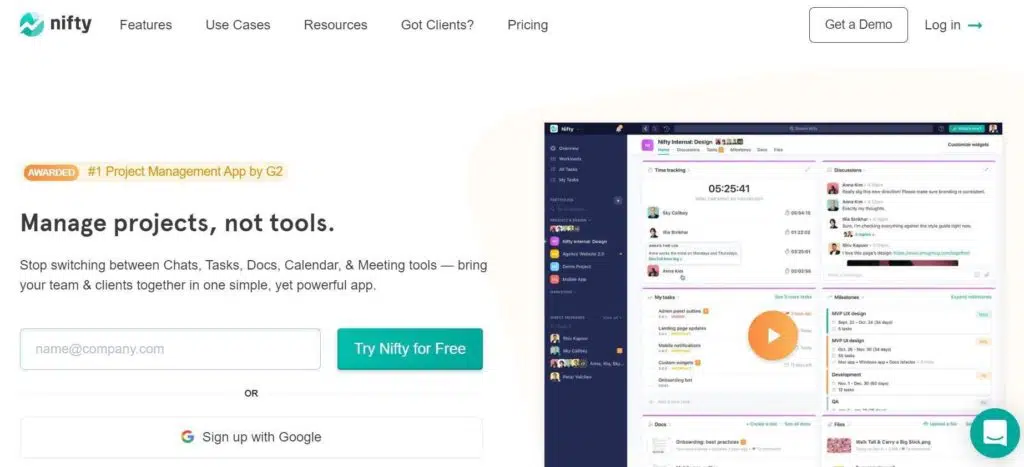
Nifty is a remote project management hub for teams to collaborate, manage and track projects. It is an all-in-one platform that’s easy and fun to use.
It is a cloud-based collaboration and tracking tool that lets you work on small to large projects with multiple team members. Nifty helps you to simplify your projects and goals and ensures you keep a better workflow.
You can say no to switching between workflows, tasks, chats, and roadmaps with Nifty. It is one tool focused on uniting teams and aiding project completion.
What other project management features does Nifty offer?
Users can design a unique visual timeline for project goals and tasks. You can build and automate your team’s work using Nifty.
You can seamlessly manage and communicate with your clients on a single dashboard. The software helps expedite approval for creatives, create and manage marketing campaigns and improve decision-making custom projects.
Key Features of Nifty
With Nifty, you can stop switching between roadmaps, tasks, docs, chats, etc. Here are some key features of this project tracking software:
- Discussion management
- Tasks management and tracking
- Time tracking
- Project and activity dashboard
- Milestones
- Effective reporting and analytics
- Budget management
- Alerts
- Agile methodologies
- Calendar management
Pros of Nifty
- Perfect for freelancers, small, mid-sized, and even large businesses.
- Teams can use discussion boards to collaborate with other team members.
- Nifty has a seamless dashboard that is fully customizable to match every workflow you are working on.
- Manage project tasks with to-do lists.
- Teams can easily upload and share files with other team members.
- This project tracking software gives you a bird’s eye view of all project tasks and resources.
- Nifty offers training options through webinars, documentation, and videos.
- Users can create a visual roadmap of milestones, goals, or objectives.
- Upload and share files with teams easily.
- Organize documents accordingly.
Cons of Nifty
- Nifty has limited direct integration with other sales and marketing tools. There is a great deal of reliance on Zapier, which can be expensive for large teams.
- The calendar UI is not user-friendly.
- No stringent refund policy.
Nifty Pricing Plans
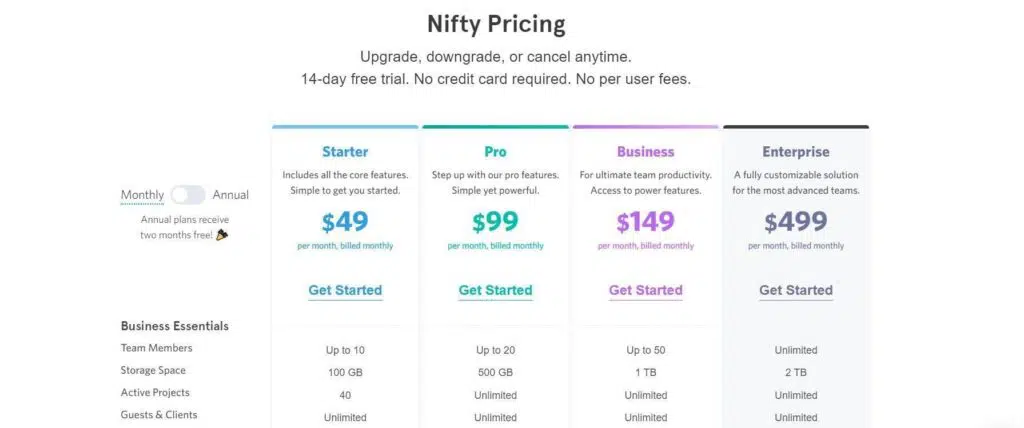
Free forever plan ($0): Unlimited team members, 100 MB file storage space, two projects, task management, milestones, docs, team chats, portfolios, recurring tasks, time tracking and reporting, and a self-serve help center.
Starter plan ($39/Month): You get everything in the Free plan plus up to 10 members, 100 GB of file storage, 40 projects, unlimited guests and clients, budget tracking, file proofing, cross-project overviews, and Google SSO.
Pro plan ($79/Month): You get everything in the Starter plan plus 20 team members, 500 GB storage, unlimited projects, unlimited guests and clients, file proofing, and workflow automation.
Business plan ($124/Month): Everything in the Pro plan plus 50 members, 1 TB storage, unlimited projects, guests and clients, custom roles and permissions, Microsoft SSO, Open API, and priority support.
Unlimited plan ($399/Month): Everything in all previous plans plus a dedicated success manager.
The above plans are valid when you subscribe to annual plans. The pricing image shows the plan for monthly payments.
Visit Nifty Project Tracking Software Here!
#4. Airtable
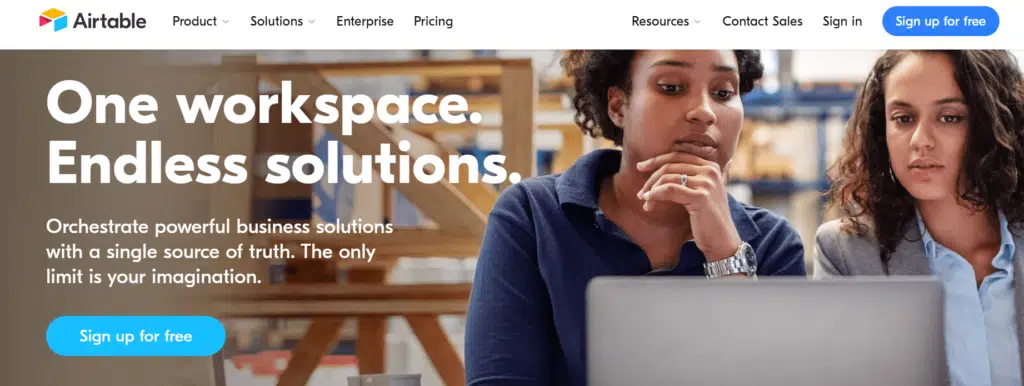
Airtable is different from other project tracking software discussed in this post.
Airtable is a low-code project management and tracking software for collaborative teams. It lets teams collaborate on tasks to achieve the desired project goals.
It is a cloud-based collaboration platform founded by Howie Liu, Andrew Ofstad, and Emmett Nicholas.
Airtable is a hybrid spreadsheet with loads of powerful features to help your team. It can help you accelerate your workload and unlock hidden potentials your team may possess.
Airtable lets you design an application that fits your team’s needs perfectly.
You can accelerate your work and transform how your team works at scale. This platform offers everything your team needs to attain project goals and milestones.
Key Features of Airtable
- Product roadmaps
- Marketing workflows
- Team recruitment and onboarding
- HR
- Sales and finance management
- Agile methodologies
- Application management
- Advertisements management
- APIs
Pros of Airtable
- Airtable is suitable for freelancers, small businesses, mid-sized businesses, and large enterprises.
- It allows access to rich field types such as checkboxes and attachments.
- Airtable is flexible and mobile-friendly.
- Inexpensive compared to other project tracking software.
- Perfect for freelancers, small, mid-sized, and large enterprises.
- Supports web, android, and iOS platforms.
- Email help desk available.
Cons of Airtable
- Airtable doesn’t let users type sentences in one box, which can be frustrating.
- Airtable customer support has 0-star reviews.
- Some features of this software are notably missing and aren’t easy to learn.
- The database is controlled by Airtable.
- Setup can be a headache.
Airtable Pricing Plans
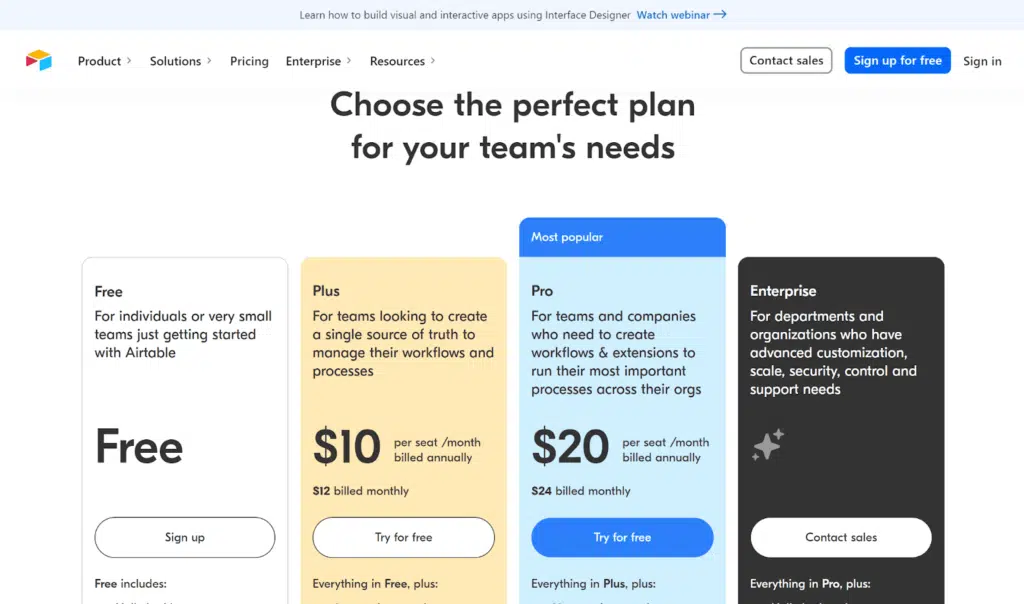
Free plan ($0 for a maximum of 5 users): Bases, 1,200 records per base, 1,200 records per table, 2 GB attachment space per base, real-time collaboration, and commenting.
Plus plan ($10/Seat/Month): Everything included in the Free plan plus 3 extensions per base, 3 sync integrations, 5,000 records per base, 5 GB attachment storage, branded forms, 6-month revision, and table syncing.
Pro plan ($20/Seat/Month): Everything included in the Plus plan plus 10 extensions per base, 7 sync integrations, 20 GB of attachments per base, Gantt and timeline views, 1-year revision, locked views, and table editing permissions.
Enterprise (contact sales team): Everything included in the Pro plan plus unlimited workspaces per organization, unlimited extensions, Salesforce and Jira on-prem sync integrations, 250,000 records per base, 1,000 GB of attachments per base, 3-year revision and snapshot history, SAML-based single sign-on, other add-on professional services.
Visit Airtable project tracking software here!
#5. Kantata (formerly Mavenlink)
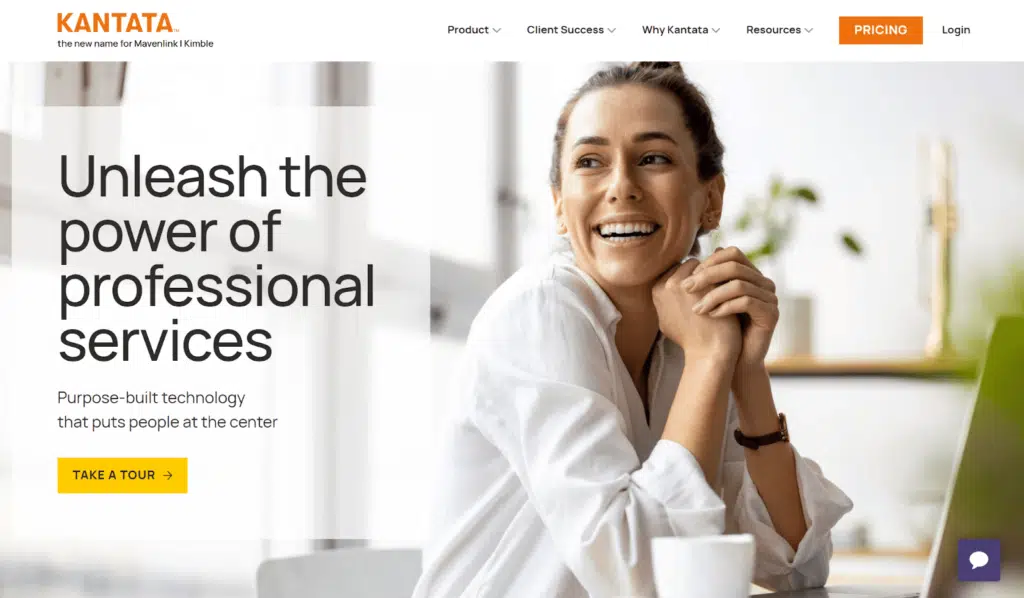
Mavenlink (now Kantata) is a resource management software that helps teams manage resources more efficiently. This software allows users to track and manage timelines, budgets, and finance and communicate with clients seamlessly.
Kantala is a software solution that links your team’s expenses to the tasks or work they carry out. The accounting feature provides sheets for invoices and expenses.
Unlike other project tracking software on this list, Mavenlink does not focus on all aspects of project management (like chats). Rather, Mavenlink focuses on resource tracking and management.
Key Features of Kantata
- Configure resource decisions and management
- Access control dashboards
- Agile methodologies
- Seamless team collaboration
- Finance tracking
- Workflows
- Billing and invoice management
- Business-intelligence features
- Calendar system
- APIs
Pros of Kantata
- Focuses on resources and operations management.
- Robust reporting and real-time monitoring.
- Enables real-time responsiveness.
- View changes in demand and supply and react accordingly.
- You can enable a laser-focused plan for your company.
- Kantata lets you expand your financial control.
- Create more workflows to track data.
- You can easily connect your existing systems with Kantata.
Cons of Kantata
- Not good for freelancers and small businesses.
- You can’t pay month to month and must commit to a year.
Kantata Pricing Plans
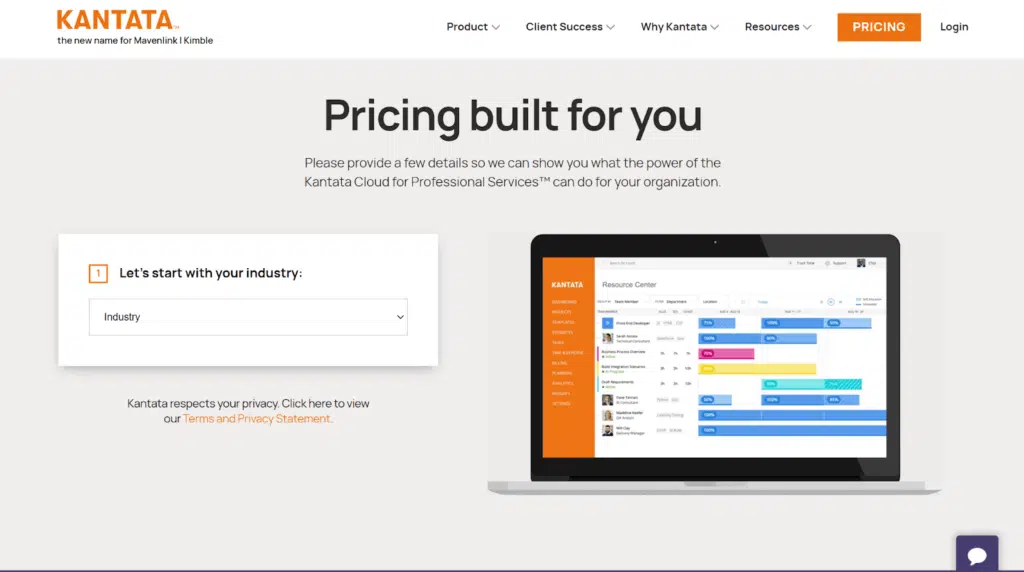
Free Trial ($0): Time tracking, document management, budgeting and forecasting, expense tracking, task tracking, time zone tracking, mobile time tracking, activity tracking, and skills tracking.
Basic ($59/User/Month): Everything included in the Free plan plus time tracking by project, project planning, event-triggered actions, calendar management, progress tracking, milestone tracking, client management, workflow overview, resource management, client portal, and timesheet management.
#6. Scoro
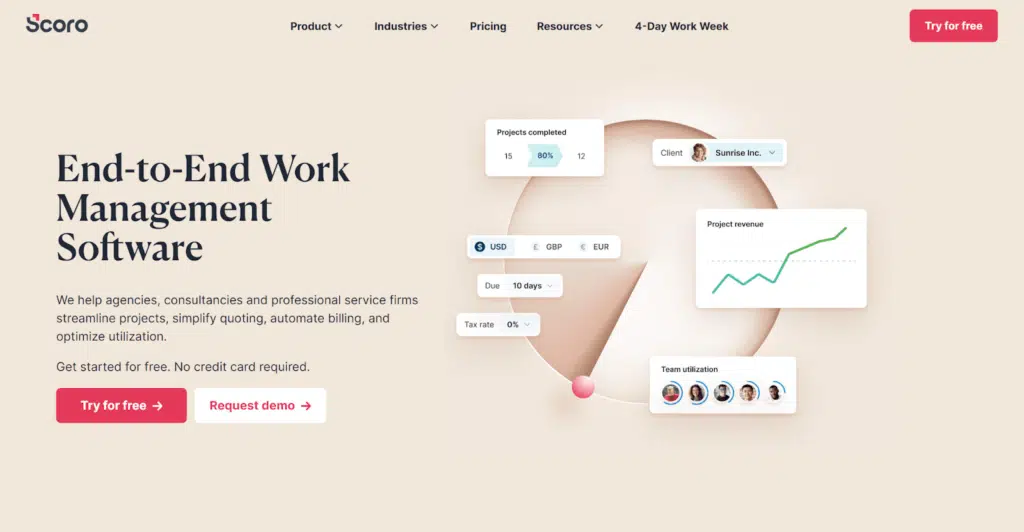
Scoro is an award-winning project and task management software for teams to work more efficiently. It is a cloud-based work management solution for project management, marketing, and sales automation.
What does Scoro do?
Scoro helps busy teams with a comprehensive project management interface.
It integrates with most accounting software available in the market, and is a platform for storing, managing, and automating professional services.
This tool enables teams to track and manage work seamlessly from one dashboard. With Scoro, you can eliminate many tools in your arsenal.
This software can track sales, task progress, and team productivity.
This software focuses on helping teams save money by saving time on working projects. You can track your finances as well with Scoro’s work solution.
Key Features of Scoro
- Time tracking
- Task tracking and management
- Team tracking and collaboration
- Team scheduling
- Online payment management
Pros of Scoro
- With Scoro, project managers can easily track projects and plan and schedule tasks.
- You can track and manage your project finances.
- Track meetings and time spent on projects and tasks/
- Scoro offers a robust CRM suite for teams.
- You get real-time dashboards.
- Seamless client and team tracking.
- This project tracking software allows you to customize your dashboard, from activity tags, statuses, templates, etc.
Cons of Scoro
- Very expensive compared to other project tracking tools out there.
- Risk management/tracking isn’t available to Scoro users.
- No free forever plan.
Scoro Pricing Plans
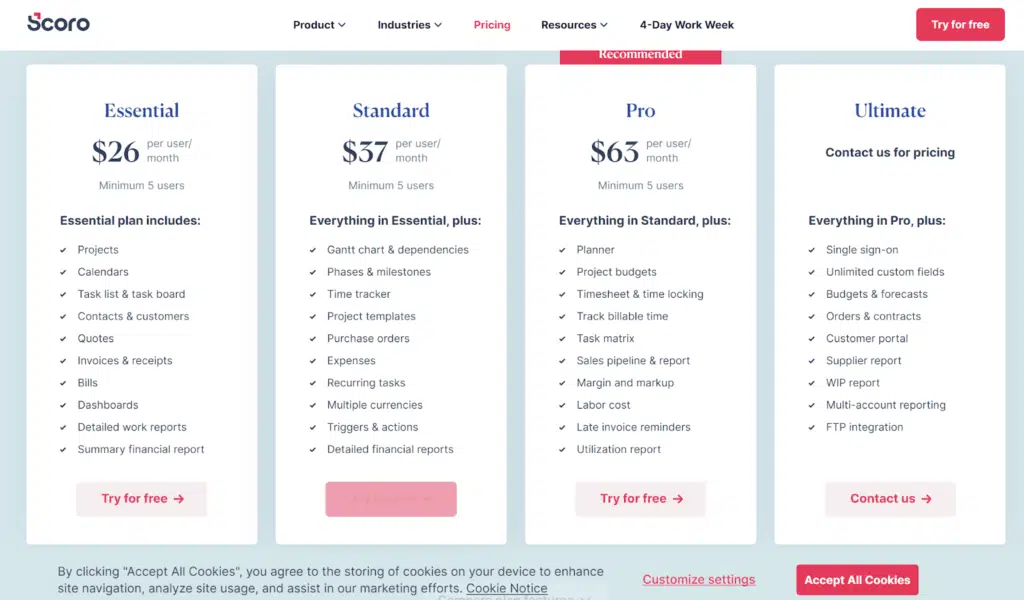
Essential ($26/User/Month): Project tracking and management, calendars, task lists, tasks boards, quotes, invoices, bills, dashboards, work reports, and financial reports.
Standard ($37/User/Month): Everything included in the Essential plan plus Gantt charts and dependencies, phases, milestones, time tracker, project templates, purchase orders, expenses management, recurring task management, multiple currencies, triggers, actions, and detailed financial reports.
Pro plan ($63/User/Month): Everything included in the Standard plan plus planner, project budget management and tracking, timesheet tracking, time locking, track billable time, task matrix, sales pipeline reports tracking, labor management, and invoices can utilization report.
Ultimate plan (Contact Scoro): You get everything in the Pro plan plus single sign-on, unlimited custom fields, budget management, forecasts, orders, contract tracking, customer management portal, supplier report, WIP report, multi-account reporting, and seamless FTP integration.
Visit Scoro project tracking software here!
#7. Paymo
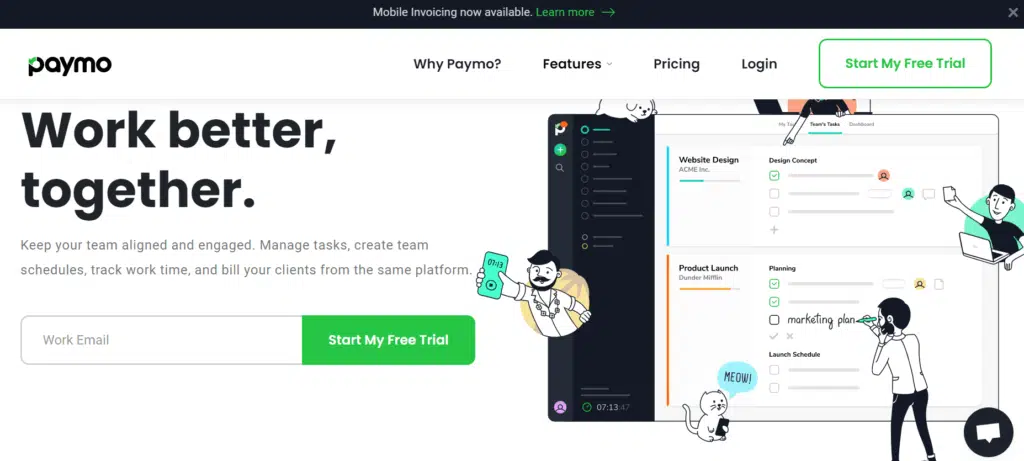
Paymo is a full-featured online project management software for teams to track and manage projects easily. This software offers various project management features like resource planning, task time tracking, Gantt charts, Kanban boards, and more.
This is a work and project management solution for businesses. It supports remote work by offering project planning, time tracking, team collaboration, and budget features.
Paymo offers cutting-edge technology to help teams succeed.
Key Features of Paymo
- Task management (and assigning)
- Gantt charts
- Agile methodologies
- Assignment management and tracking
- Scheduling
- Resources management
- Collaboration
- Seamless integration with sales and marketing software
- API integrations
- Alerts and notifications
- Mobile access
Pros of Paymo
- Paymo allows seamless project tracking features like resource tracking.
- You can create, assign and manage project tasks easily.
- Efficient time tracking features for team managers.
- Paymo offers a feature to measure employee performance.
- Track employee leaves days.
- Track work time and measure budgets and profitability.
- You can view who’s overbooked or underbooked.
Cons of Paymo
- No issue/cost tracking for unique projects.
- Somewhat expensive.
- A few technical errors, and buffers are long at times.
Paymo Pricing Plan
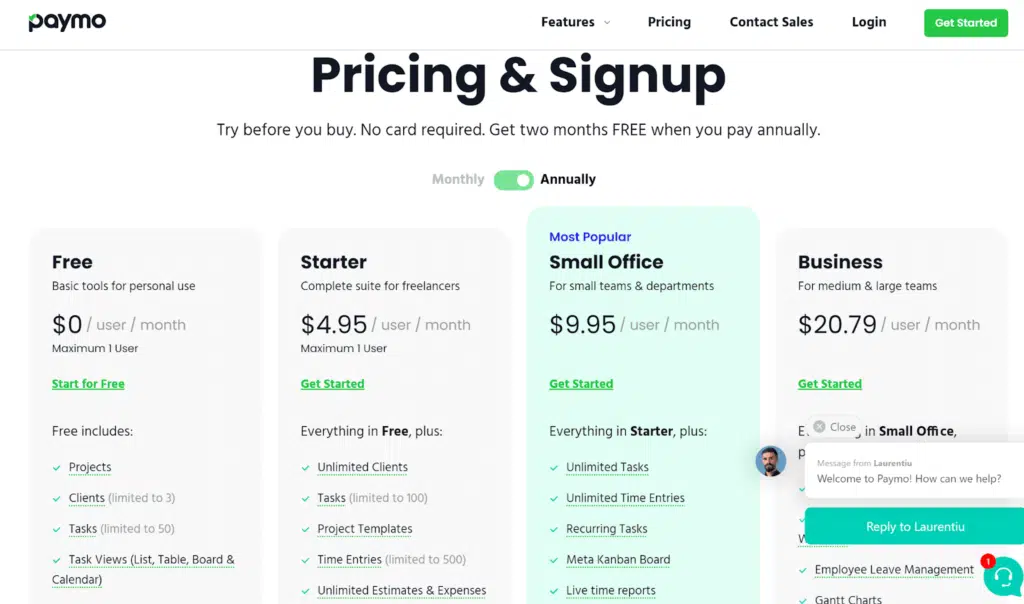
Free plan ($0): Project (management) tracking, client management (tracking), task tracking, task view, time tracking, time reports, invoices, guests, desktop, and mobile apps.
Starter plan ($4.95/user/month): Everything included in the Free version plus unlimited client management, task tracking (up to 100 tasks), up to 500-time entries, unlimited estimates and expense management, and in-app tech storage.
Small Office ($9.95/user/month): Everything included in the Starter plan plus unlimited tasks, unlimited time entries and tracking, recurring tasks, live time reports, and 50 GB storage.
Business ($20.79/user/month): Everything included in the Small Office plan plus free onboarding/training, employee scheduling, employee leave management, portfolio Gantt charts, priority support, online remote assistance, and 500 GB storage.
Visit Paymo project tracking software here!
#8. Chanty
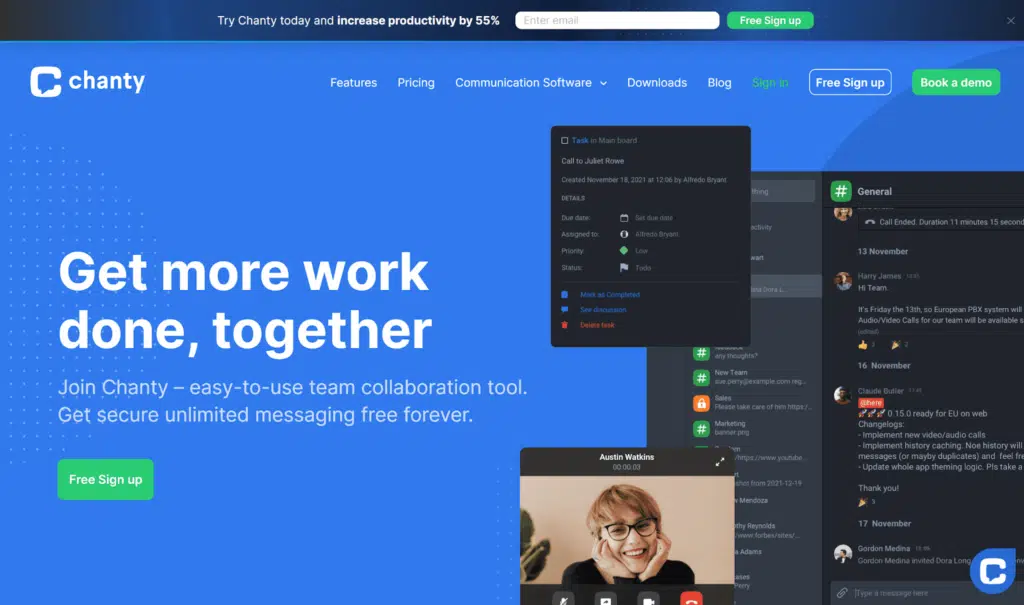
You must communicate efficiently with your team to track your project progress.
Chanty is a team collaboration and communication software. It comes with powerful features to improve and grow your team.
It is a cloud-based collaboration platform that helps teams to become more productive through effective communication.
You see, when it comes to teamwork, communication is key. To achieve your dreams as a team, you must communicate efficiently.
Is Chanty a project tracking software?
Chanty is not necessarily a project management software but a medium to enhance team communication.
It focuses on helping teams increase work efficiency through communication. This is through instant messaging and voice/video calls.
Key Features of Chanty
- Communication tracking
- Live chats
- Tagging
- Task progress tracking and management
- File sharing
- Task scheduling
- User management
- Publish and private conversations
- Project history visualization
- Quick chats
- Seamless workflows
- Audio calls
- Video conferencing
Pros of Chanty
- You can see your progress through effective communication.
- It is a great tool for freelancers and small businesses.
- You can easily view project tasks in rows and columns, which helps with project tracking.
- Track meetings seamlessly. You can make audio and video calls without switching between tools.
Cons of Chanty
- No team tracking.
- No budget management and tracking.
- You can’t track issues and bugs.
- Not suitable for huge brands with many large projects.
Chanty Pricing Plans
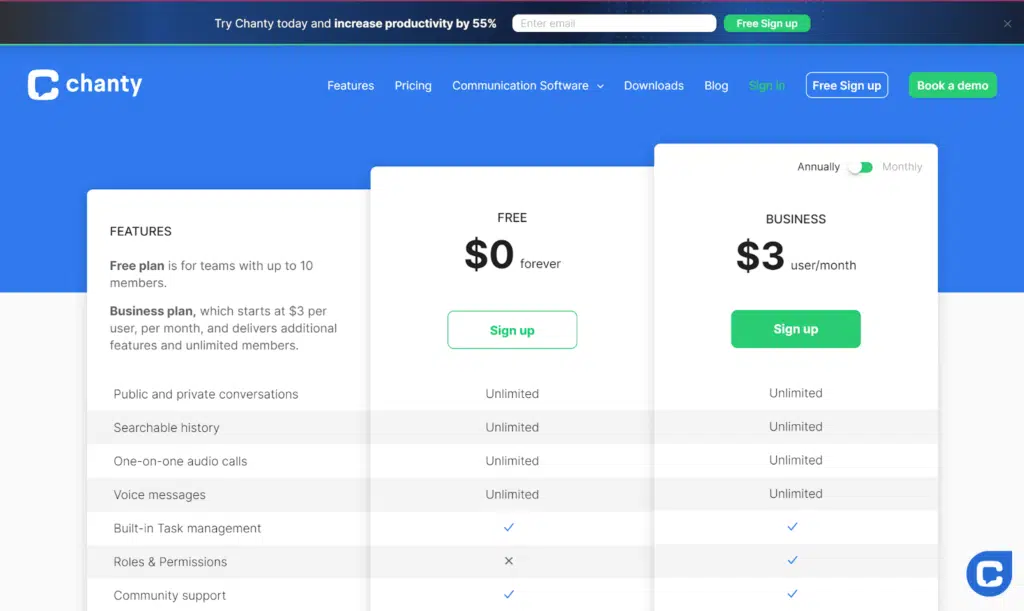
Free Forever: Public and public conversations, searchable history, voice messages, built-in task tracking, roles and permissions, community support, team management, and guests.
Business plan ($3/user/month): Everything included in the Free Forever plan plus data import, group audio calls, one-on-one video calls, group video calls, screen sharing, and dedicated support.
#9. HubSpot (HubSpot Task Management Software)
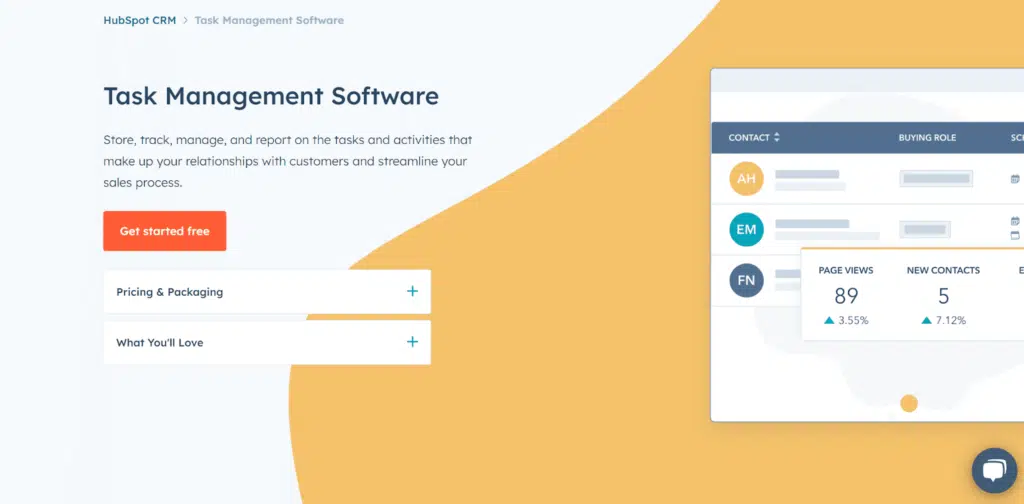
HubSpot Task Management Software isn’t necessarily a project management tool but comes with a free functionality that helps with project management.
The platform has certain project process and task management features that could be helpful to project managers, marketers, and salespersons. This CRM tool offers free marketing, sales, service, and task management features, and these are available in the free plan.
This task management software allows you to store, track, manage, and report on the tasks that build up your brand with your target audience, customers, or clients. It also helps streamline your entire sales process – that’s what HubSpot was built for.
Key Features of HubSpot Tracking Software
- It lets users store, track, and manage tasks.
- You get a CRM that covers sales and marketing and comes with a task management feature. Rather than moving from one tool to another, you reduce this friction with this CRM.
- You can review upcoming meetings and build a great customer-to-brand relationship seamlessly.
- Connect your marketing automation systems and workflows with ease.
HubSpot Tracking Software Pros
- With HubSpot, you can say no to different tools, spreadsheets, or task-tracking difficulties. This allows you to view your project tasks easily.
- You get a visual board with all your projects; thus, you know the progress of each task.
- With HubSpot’s tracking feature, you can track sales, marketing, and freelancers.
- Free
Cons of HubSpot
- No time tracking and reporting, which is a vital project tracking feature for teams.
- No detailed analytics for tasks and team members.
- Budget tracking is not available.
- Not suitable for freelancers.
HubSpot Pricing Plans
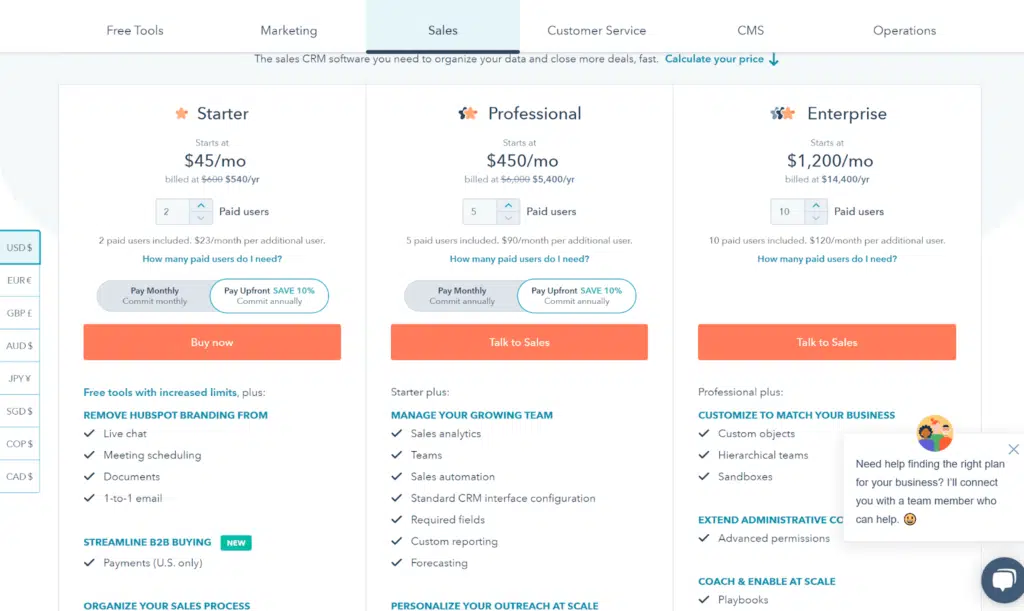
The HubSpot Task Management Software is free when you get the premium editions of the software (HubSpot).
Here are HubSpot’s pricing plans:
Starter plan ($45/Month): You get everything in the free plan plus live chat, meeting scheduling, documents, 1-1 email, conversation routing, repeating tasks and task queues, and Stripe integration.
Professional plan ($450/Month): You get everything in the Starter plan plus sales analytics, teams, CRM interface, required fields, custom reporting, forecasting, sequences, phone support, ABM tools, and automation.
Enterprise plan ($1,200/Month): Includes everything in the Professional plan plus custom objects, hierarchical teams, sandboxes, advanced permissions tracking and management, playbooks, conversations intelligence, and lead scoring.
HubSpot Task Management Software is free, but premium plans offer more features.
Visit HubSpot Task Management here
What’s the Difference Between Project Management and Project Tracking?
Project management is the application of processes, knowledge, systems, and experience to achieve a specific project goal or project objective.
In project management, you initiate a project, develop plans, execute the plans, monitor the progress, and finally close the project.
And that brings us to project tracking.
What is project tracking, and how do project managers track projects?
Project tracking is the process of monitoring the progress and processes of a project.
Project managers track project progress using performance reports, including project status and progress reports. The reports can be prepared manually or exported from the project tracking software you use to manage your project.
What, then, is the difference between project management and project tracking?
Project tracking is part of project management. Project management has five phases: initiating, planning, executing, monitoring and controlling, and closing. Project tracking belongs to the monitoring and controlling phase of the project.
What is the Most Popular Software for Project Management?
There are many project tracking software available today, but a few stand out. This depends on the projects you’re running and your business model.
Some of the most popular software used for project management are:
- monday.com
- nTaskManager
- Scoro
These project tracking software are effective in helping teams keep track of progress when handling projects.
Some links in this post are affiliate links, and I will earn a commission if you purchase after clicking. Please understand that I recommend these resources because they are useful, not just because of the commissions I make. Please do not purchase unless you feel you need the materials to achieve your goals. Read the disclaimer.

I am Mohammad Fahad Usmani, B.E. PMP, PMI-RMP. I have been blogging on project management topics since 2011. To date, thousands of professionals have passed the PMP exam using my resources.