If you have an online school and looking for a Teachable alternative, you have landed at the right place. This post will provide the 7 best online school platforms to replace Teachable.
With the growth in popularity of online courses, we have seen the emergence of software providers who let us host and sell courses online on their platform and make the creators’ lives easy.
Teachable is one such platform, and it is popular. This platform was founded by Ankur Nagpal when he was fed up with selling his courses with Udemy. Course creators rely on Teachable to host videos, spread them to students, and have a seamless online teaching experience.
I have my online school and used Teachable and its several alternatives to host my school. Though Teachable is a great platform, it did not fulfill my requirements, so I selected another platform to host my school.
In today’s post, I will share when you will need to use an alternative to Teachable and what are the best choices available in the market.
Why Do You Need a Teachable Alternative?
Teachable is not a cheap platform, and the free plan does not offer many features to help you grow your business. This is just enough to test its basic features. Even the Teachable basic plan charges a 5% transaction fee and allows five products, including courses, coaching, and digital downloads.
You must need to upgrade to pro plans to sell your courses. The price of this plan is 119 USD.
Teachable does not offer true white-label features. Even on the highest-paid plan, buyers can see the Teachable branding on the checkout pages. Other platforms offer true white labels that give your school a professional look.
If you offer courses on exam preparation, you will need advanced quizzes and mock tests. Teachable quizzes are basic and may not be suitable for your school. In such cases, you will need to look for a Teachable alternative.
Also, if you have a course on SCORM format, you cannot use Teachable. Teachable does not offer SCORM support, and they don’t plan to offer it. In this case, you can use another online course platform offering SCORM support.
Let’s check out seven Teachable alternatives that provide similar or even better features to course creators and give them a better experience.
7 Best Teachable Alternatives
- LearnWorld
- Thinkific
- Podia
- Kajabi
- LearnDash
- Teachary
- SamCart
1. LearnWorlds
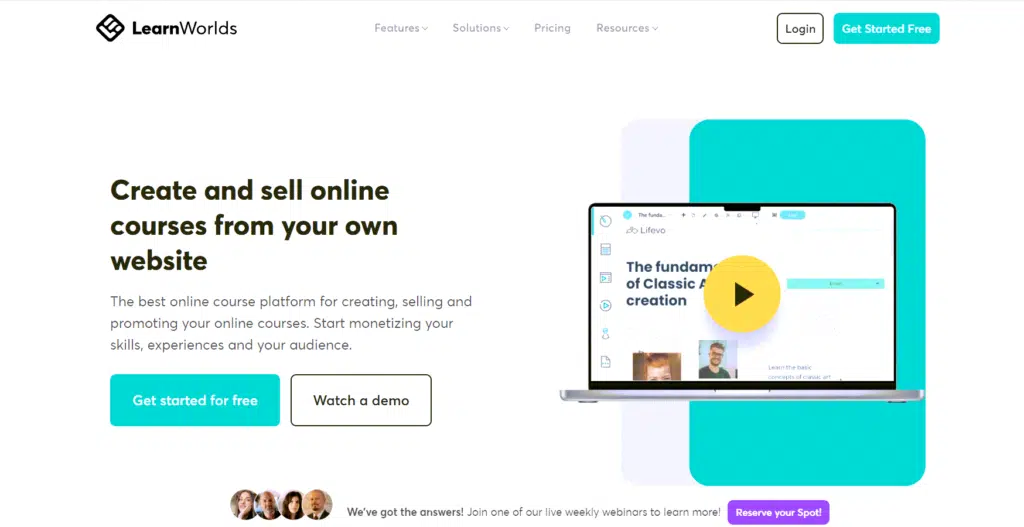
LearnWorlds is my favorite online course platform, and I am using it for my online school.
Three educators, George Palegeorgiou, Panos Siozos, and Fanis Despotakis, founded this learning management system. LearnWorlds is a growing course creation platform offering many features that enable you to create courses, course websites, and mobile apps and give you marketing tools to spread the word.
LearnWorlds has a modern user interface, and beginners will find it easy to use.
Read my in-depth LearnWorlds review.
LearnWorlds Features
Academy Website Builder
In LearnWorlds, you can create websites for your courses where you can showcase your courses in a more presentable and convenient way.
You get 50+ website templates for different industries, such as art, design, fitness, healthcare, etc. You can build and design your website using a drag-and-drop course builder without knowing how to code. All your pages are responsive and SEO-friendly.
Course Creations
You get many course creation tools in LearnWorlds that assure you to replace Teachable with LearnWorlds’ learning management system.
You can upload your course content in various file formats like audio, video, pdf, text, eBook, etc. LearnWorlds also lets you host live sessions, 1:1 meetings, and group sessions and supports SCORM files.
LearnWorlds also lets you take exams with your students and give them completion certifications.
You can further customize the accessibility of your course for your students. It supports various payment gateways that help the money come in, such as Shopify, Stripe, PayPal, 2CheckOut, and PagSeguro.
You can sell online courses, digital downloads, membership sites, etc.
Marketing tools
Another good thing about LearnWorlds is that it comes with marketing tools that make your job much easier as a creator, as you get all the necessary tools on one platform.
LearnWorlds lets you add upsells and cross-sells so your courses are sold in more numbers. You are given various add-ons such as widgets and forms, countdown timers, popups, etc. You can add conversion pixels to your pages so you know where the leads are coming from.
You can offer coupons, discounts, package discounts, etc.
It also offers an affiliate program to recruit an army of affiliates who can help you sell your product. LearnWorlds affiliate marketing is robust.
Insights
LearnWorlds’ report center gives you in-depth insight into your course’s performance and all you need to know about where your leads are coming from.
Integrations
Apart from giving you all you need to create and promote your courses, LearnWorlds also allows you to connect with third-party applications to connect with other tools.
Mobile Responsiveness
Though LearnWorlds offers iOS and Android apps, its courses are mobile responsive and can be used on mobile devices using a browser.
Support
I have been using LearnWorlds for my schools for over five years, and whenever I needed help, the support team responded within hours. Most times, within minutes. LearnWorlds support is great, and you will never face any issues with them.
Pros
- SCORM support
- Advanced quiz
- iOS and Android app
- Responsive support
- White labeling and branding
- Built-in community and social learning
Cons
- No live chat support
- No email marketing features
- Limited integrations
How LearnWorlds is Better Than Teachable?
LearnWorlds offer many unique features not available in the Teachable.
LearnWorlds offers interactive videos and eBooks where you can add comments, Call to Action, buttons, transcript, etc., to make it engaging and interactive. Teachable offers a plane video player.
LearnWorlds offer true white-label features, and your visitors and users will never see any LearnWorlds branding anywhere.
You get native SCORM support in LearnWorlds, Teachable does not offer this feature.
LearnWorlds quizzes are the most advanced quizzes, and no other online course management system can match them, including Teachable. Teachable’s quizzes are pretty basic.
Read: Teachable Vs LearnWorlds
LearnWorlds Pricing
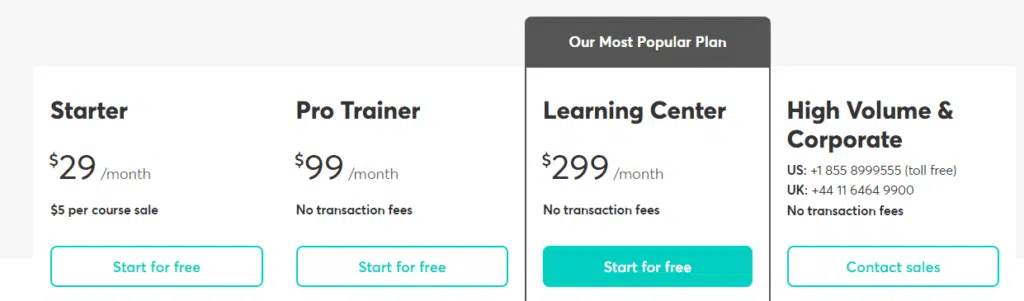
LearnWorlds has three pricing plans: Starter, Pro Trainer, and Learning Center. For a price of 29, 99, and 299 USD per month. You can save up to 20% on annual subscriptions.
The two higher plans: Pro Trainer and Learning Center, come with better features and functionalities, including no transaction fees, unlimited courses, more admins, an affiliate management dashboard, a complete website builder, and many more.
The starter plan also comes with decent tools, but they are more restricted in terms of numbers, and not many good tools are given in this plan. It also has a transaction fee. It charges 5% on every course that sells.
If you are considering LearnWorlds, I recommend using either the Pro Trainer or Learning Center plan to access more and better features.
Click here to visit LearnWorlds Pricing
Let’s move to the next Teachable alternative.
2. Thinkific
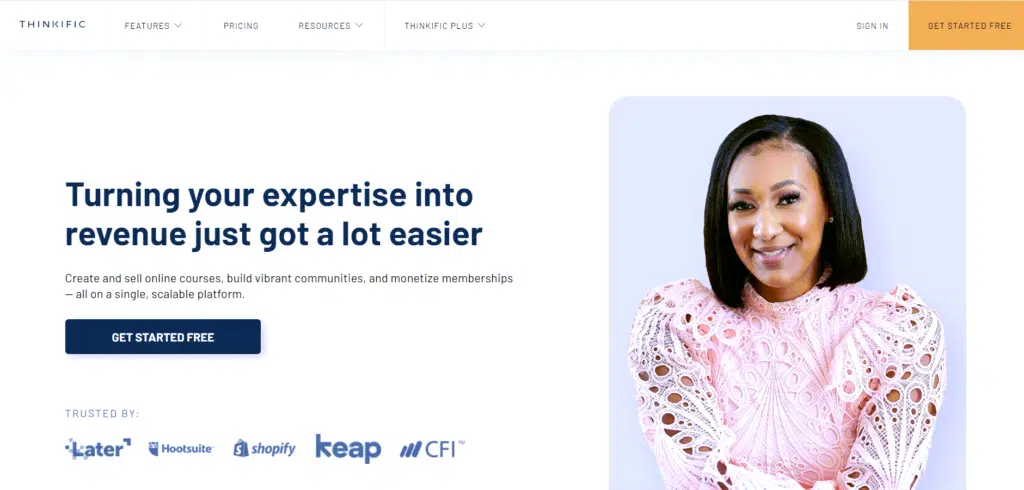
Thinkific is one of the most popular Teachable alternatives available. Anyone who knows about Teachable knows about Thinkific, as the two platforms offer almost the same features.
Thinkific was established in 2012 by Greh Smith, his brother Matt, and co-founders Miranda Lievers and Matt Payne.
Let’s check out the features we get in Thinkific.
Thinkific Features
Voice-Over Presentations
One of the features that make Thinkific stand out is its voice-over presentations. This means you can create slides on Thinkific, add voice-over explanations to those slides, and explain to your students in a better way.
Course Creation
Course creation in Thinkific is as easy as it is in Teachable. You get templates that you can further customize with the drag-and-drop builder. You can upload content in bulk in different formats, such as videos, audio, PDFs, documents, etc.
You can also create a community for students where they can learn peer-to-peer. Thinkific also lets you create quizzes to examine your students’ learning and review their progress, and you can give away course completion certificates.
Like in Teachable and Kajabi, Thinkific allows you to integrate with other third-party applications to use all your favorite tools with Thinkific.
Custom Domain
Though Thinkific does not let you create websites as Kajabi does, it allows you to connect your course page with your websites, and you can give your website URL to your course page.
Course Types
Thinkific lets you create cohort-based courses and even drip-schedule your courses. Thinkific lets you sell bundle courses, add-ons, upsell offers, etc.
Various Course Plans
You can give different course pricing options to your students. From subscription-based plans to one-time payments and monthly plans, you can create the pricing of your course however you want.
Pros
- Free plan
- User-friendly interface
- Many course customization options
- Diverse content formats
- Inbuilt marketing and sales tools
- Comprehensive student management
Cons
- Limited assessment options
- Limited built-in community features
- Limited built-in email marketing capabilities
- Limited design flexibility for course player
- Limited third-party integrations
How Thinkific is Better Than Teachable?
Thinkific and Teachable are almost similar platforms with very few differences.
The first notable difference is the features of the free plan. Thinkific free plan is more generous than Teachable. You can have unlimited courses, and Thinkific does not take any transaction fee. On the other hand, Teachable takes 1 USD and 10% of the transaction fee.
Thinkific offer a better white label feature than Teachable, and the buyer or learner won’t see the Thinkific branding anywhere.
Thinkific also offers limited SCORM support. You have to send them the SCORM file, Thinkific will review it, and then they will upload it to your school. The entire process will take at least one to two weeks. It is inefficient, but you get limited SCORM support.
Thinkific Pricing
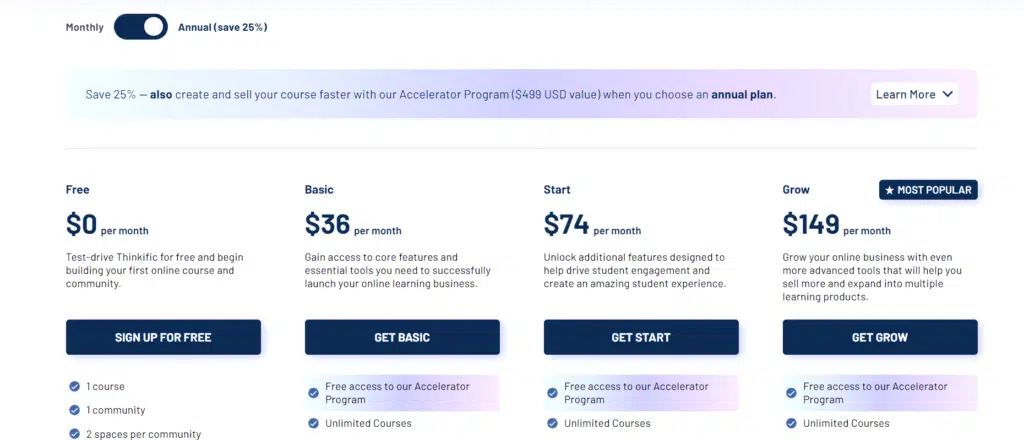
Thinkific has four plans, including a free plan. The other three paid plans are Basic, Start, and Grow, asking for 49, 99, and 199 USD per month. You can relate more to Thinkific’s pricing with Teachable than with Kajabi. Further, the plans are reduced by 25% if you go for an annual subscription.
You get unlimited courses and students in all the paid plans at Thinkific. In the free plan, you can create only one course, but you can have unlimited students. In all the plans of Thinkific, you get a 0% transaction fee, even on the free plan, which is a generous offer given by Thinkific.
3. Podia
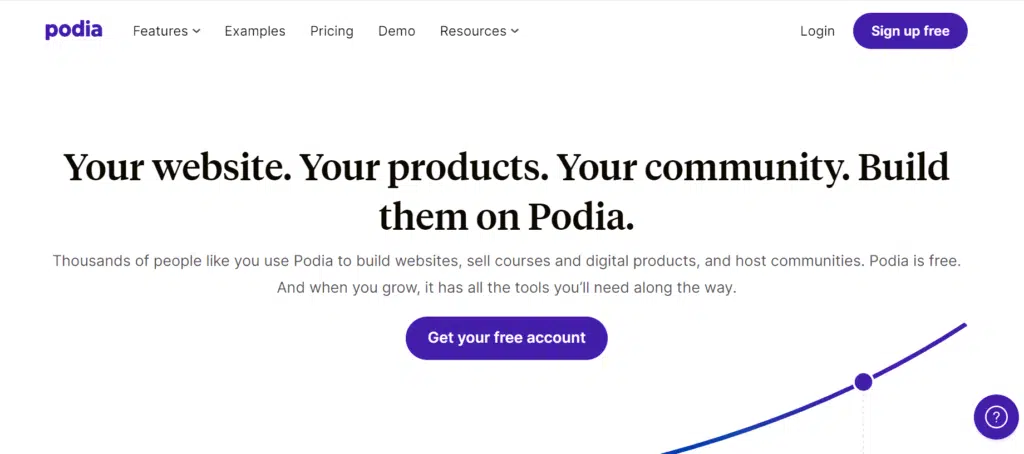
Our next Teachable alternative is Podia, a 2014-founded learning management system that is helping creators create courses, websites, and webinars and offers many functionalities.
Spencer Fry founded Podia to help creators create and spread their work worldwide.
Let’s find out more about Podia in the features segment.
Podia Features
Website creation in 10 minutes
Yes, Podia can help you create a stunning, SEO-friendly website in 10 minutes. They give you a bunch of good-looking templates, an easy editor that you can use to make website changes, and offer styling color palettes so you don’t compromise on your brand color.
Digital Products
With Podia, you can create many digital products, such as online courses, coaching and consultations, webinars, and workshops, without hassle.
Right from the platform, you can create a sales page, host products, and create checkout pages for your courses.
Course Creations
To create your course, you can upload different files, such as audio, videos, images, PDFs, and text. You can drip-schedule your courses, put them on presale, and launch them later.
Integrations
Just like the above platforms, Podia supports integrations. Podia lets you connect with over 1,000 third-party tools.
Pros
- Affordable pricing
- User-friendly interface
- All-in-one platform
- Flexible pricing options
- Excellent customer support
Cons
- Limited course customization
- Limited course assessment features
- Limited integrations
- Less advanced marketing features
- Limited community-building features
How Podia is Better Than Teachable?
Podia is much cheaper than Teachable. Its highest-paid plan is Shaker which costs 89 USD per month on a monthly plan and 75 USD per month on an annual plan. While Teachable highest paid plan, “Business,” will cost you 499 USD per month on monthly and annual plans.
Other than this, Podia does not ask for transaction fees on any paid plan, and it offers you unlimited course content, students, and emails.
If you opt for an annual plan, Podia offers free migration from Teachable.
Podia offers webinar and let you build communities. Teachable does not offer these features.
Podia Pricing
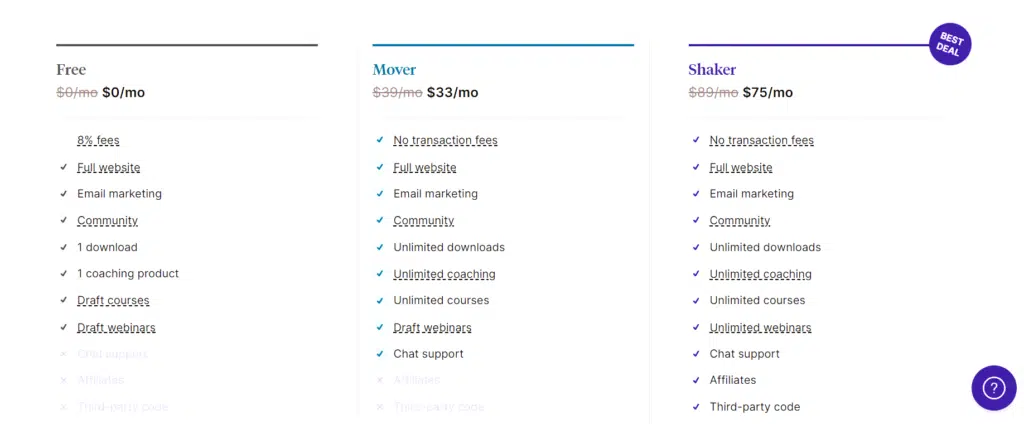
Podia has three plans, including a free plan with an 8% transaction fee. The other two plans are Mover and Shaker, available for 39 and 89 USD per month. The two paid plans come with no transaction fees, and if you subscribe to their paid plans annually, you can save 17%.
Podia is generous with its offerings; it lets you create a website, gives you email marketing tools, and lets you create one digital product.
4. Kajabi
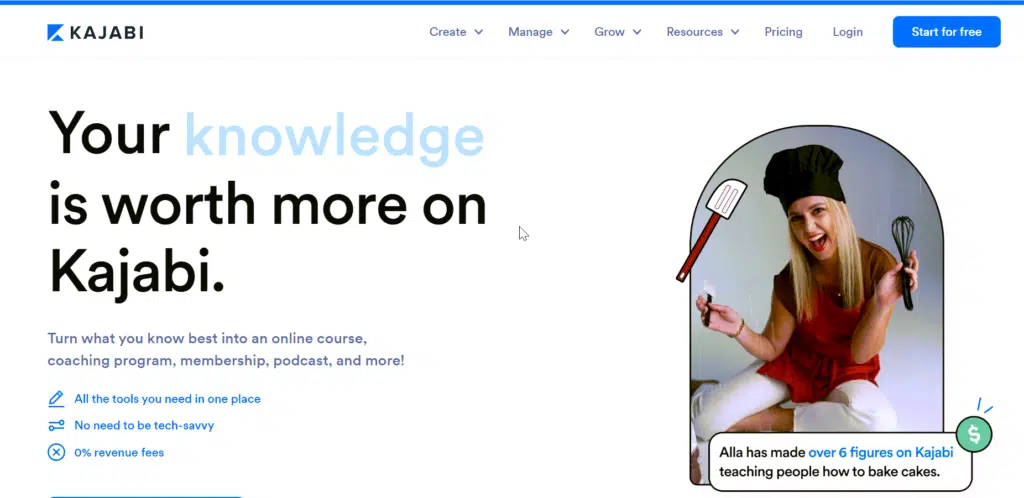
The fourth teachable alternative on this list is Kajabi. Kajabi is a popular course-creation platform founded in 2010 by co-founders Kenny Rueter and Travis Rosser. Kajabi has a unique founding story. Kajabi provides a complete sales funnel solution. You can create different funnels to sell you and market your courses. It provides a complete solution for your online business.
It could have been a toy company, but it became a popular course creation platform.
To date, Kajabi has been used to create over 300,000 products and generated revenue of 5 billion dollars for its owners.
Creators love Kajabi for its comprehensive platform and the pool of tools it offers that help create and sell online courses, coaching, digital products, and memberships to its creators. All the features you need to create your courses and replace Teachable are provided by Kajabi, which makes it a worthy competitor of Teachable.
Let’s know more about its feature set.
Kajabi Features
Course Creation Products
For starters, Kajabi gives you a bunch of products. You can create courses, coaching sessions, membership sites, mini-courses, and even podcasts if you have an audio audience base.
Website
This online platform lets you create a website to display your courses or products. Creating a website is effortless with the help of the drag-and-drop interface, and you can design it beautifully with pre-designed templates and other styling options. It also allows you to custom connect your domain with it.
Email Marketing
Kajabi not only lets you create courses, but it also helps you market them. You can create a funnel from the landing page to the checkout page. You get templates and a drag-and-drop builder for email marketing and sales pipelines to perform the required actions quickly.
Kajabi allows you to broadcast emails, create campaigns, and automate emails.
Analytics
Kajabi also stands out with the analytics feature, where you can see the metrics of your courses from the web analytics dashboard.
Integrations
With Kajabi, you can integrate with over 100 applications to use Kajabi with your other favorite tools.
Pros
- All in one solution
- Robust automation features
- Advanced course creation and customization options
- Robust marketing and sales features
- Integrated email marketing capabilities
- Membership site and community building feature
- Built-in website and landing page builder
Cons
- Expensive compared to other alternatives
- The steep learning curve for beginners
- Limited third-party integrations
- Limited assessment options
- Limited course marketplace
How is Kajabi Better Thann Teachable?
Kajabi is a sales funnel platform that provides a complete business solution, including selling online courses.
It is costlier than Teachable but offers a lot more features than Teachable. It provides advanced email marketing, CRM, and a robust website builder that is much better than the Teachable course builder.
It offers a webinar hosting facility that Teachable lacks, and unlike Teachable, it does not charge any transaction fee.
Kajabi Pricing
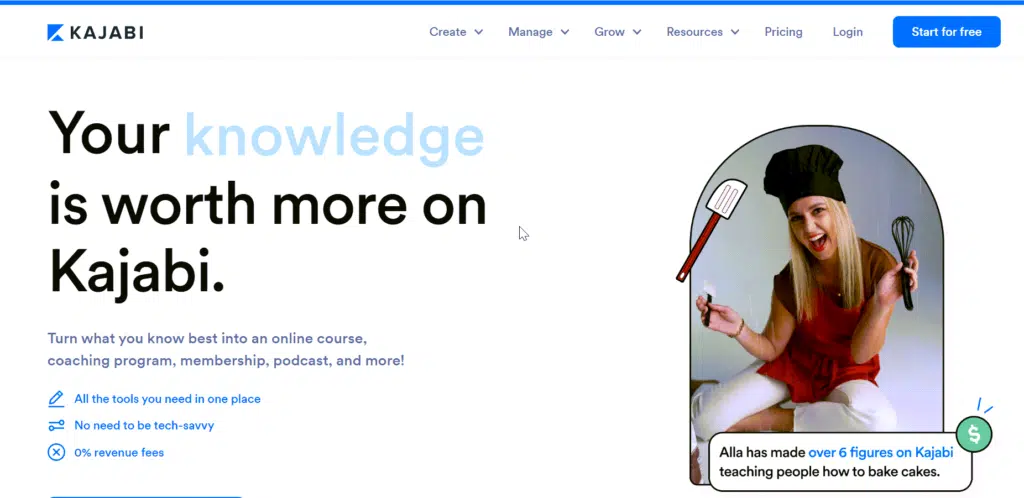
This is what Kajabi’s pricing looks like. Three plans are offered: Basic, Growth, and Pro, for a price of 149, 199, and 399 USD per month. And you can get a 20% discount if you subscribe to the plan annually.
Compared to Teachable, whose prices start at 39 USD per month, Kajabi’s pricing is higher. But they try to justify the pricing by offering an all-in-one course solution.
5. LearnDash
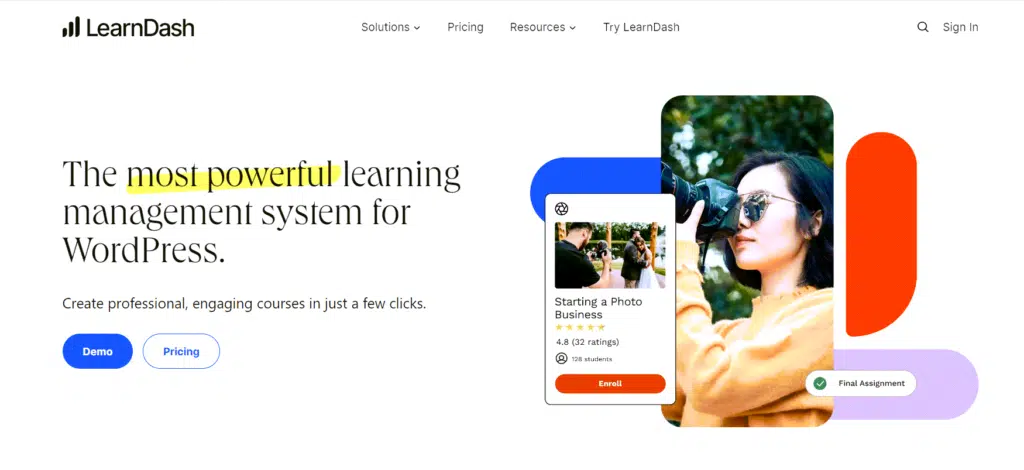
LearnDash is a powerful WordPress learning management system plugin that allows you to create courses online. Justin Ferriman founded this LMS plugin for WordPress website users who wanted to launch a course. Let’s dig deep into LearnDash in the below segments.
LearnDash Features
Online Course Creations
Since LearnDash is a WordPress plugin, it gives you much flexibility. You get many tools for course creation, such as a drag-and-drop editor, advanced quizzing, assignment management, and drip-feed lessons. You can start your course creation by uploading your course content in the following formats: videos, audio, images, SWF files, HTML5, SCORM, xAPI, and more.
Payment Options
You can give flexible payment options to your students. You can offer them one-time pricing or a recurring subscription fee. You can also sell bundles of courses online.
Other features
Just like other knowledge-sharing software mentioned on this list, LearnDash also lets you integrate with multiple applications, and you will also find 100+ add-ons on WordPress.
Pros
- Advanced course and content management features
- Flexible course delivery options
- Robust quiz and assessment capabilities
- Extensive reporting and analytics
- Integrations with popular WordPress plugins and tools
Cons
- Requires a WordPress website to use
- The steep learning curve for beginners
- Limited built-in marketing and sales features
- Limited customization options for course design
- It may require additional plugins for certain functionalities
How is LearnDash Better Than Teachable?
LearnDash is a WordPress plugin, while Teachable is a cloud-based solution. Also, LearnDash is much cheaper than Teachable. It has one pricing plan at 199 USD per year, much cheaper than Teachable.
In LearnDash, you can design much better and more advanced quizzes than Teachable and get paid in your local currency. It also offers more integration than Teachable.
LearnDash Pricing
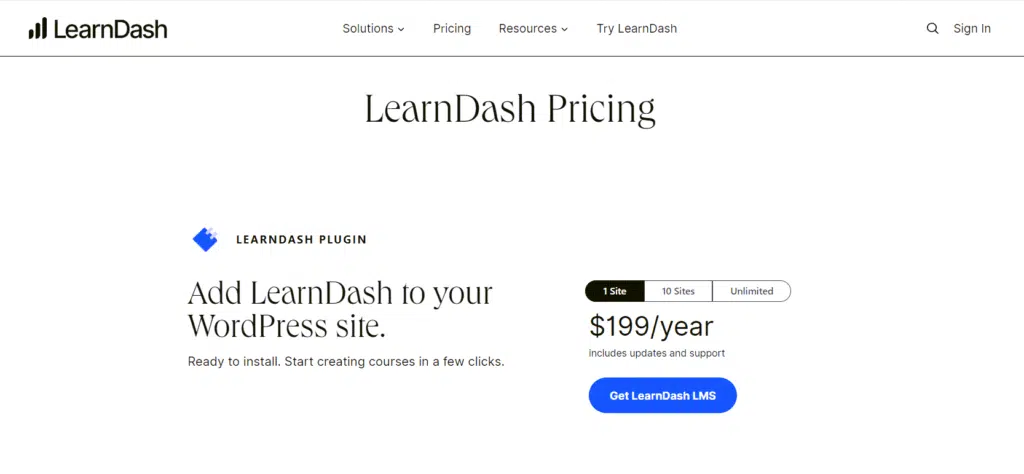
LearnDash’s pricing differs from other Teachable alternatives listed here. There are various pricing options for some respective features; in this pricing section, we will discuss the plugin’s pricing.
LearnDash plugin pricing asked for three prices based on three offers. For one site, the price is 199 USD/year; for ten sites, the rate is 399 USD/year; and for unlimited WordPress sites, the price is 799 USD/year.
6. Teachery
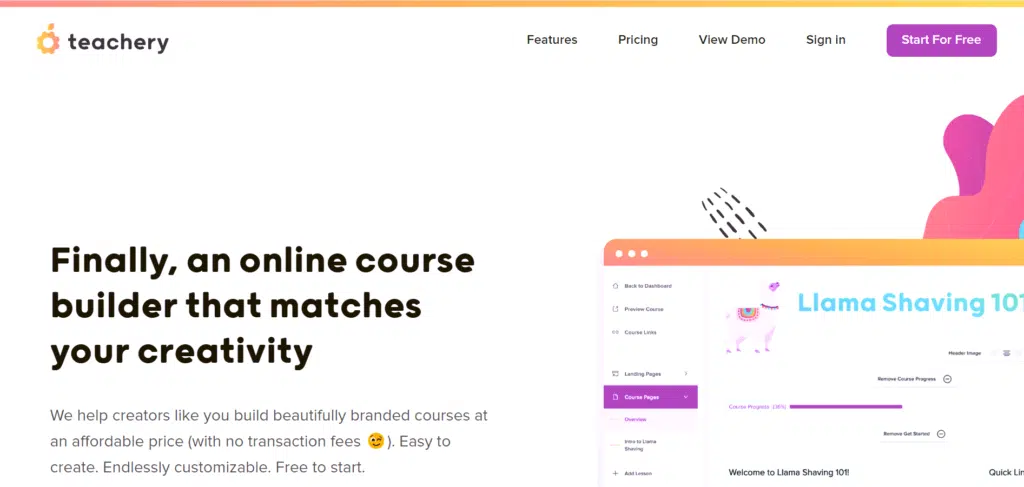
If we sum up Teachery in a few words, it would be straightforward, which makes course creation easy. Teachery has been brought to us by course creators who have included all the features they may need to sell an online course.
They claim that the course creation process is as simple as emailing through Gmail.
Let’s get to know the tool better in the features section below.
Teachery Features
Course Creation
You can add your content in audio, text, and video files and lessons and sub-lessons. For design, they give you all the styling tools you need to customize your course as your own.
Landing Pages
Teachery lets you create creative landing pages to capture leads. How many? Around 254 at no extra cost. You can custom-domain the pages and add videos to your sales pages to make a more powerful appeal to your audience.
Analytics
Teachery also gives you the important data you need to know, such as the time your students spend on your courses, the average course completion rate, and many other valuable data points.
Affiliates
Teachery also provides you with a platform where you can handle your affiliates and their payouts.
Pros
- Simple and user-friendly interface
- Affordable pricing plans
- Easy course creation and management
- Focus on simplicity and streamlined experience
- Dedicated support and community access
Cons
- Limited customization options
- Fewer advanced marketing features
- Limited built-in assessment options
- Less robust reporting and analytics
- It may not be suitable for larger-scale businesses
How Teachery is Better Than Teachable
Teachery is a small company compared to Teachable and offers very few features. However, on the positive side, it is much cheaper than Teachable.
It has one pricing plan at 49 USD per month. On the annual plan, you get a 20% discount.
Teachery does not charge any transaction fee, and you can have unlimited courses and students.
Teachery Pricing
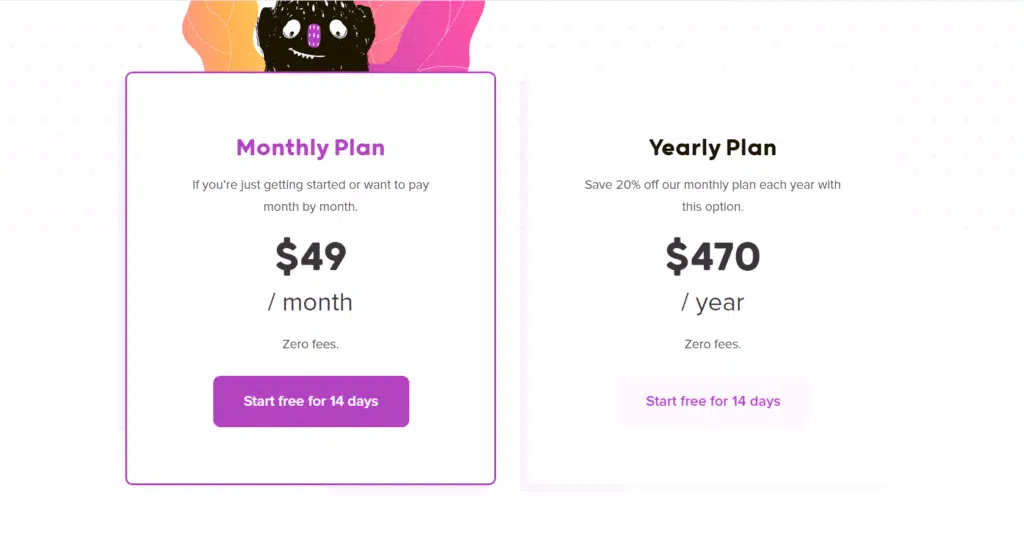
If simplicity and creativity are not enough, add one more adjective: affordability. Teachery offers affordable pricing. It has one plan and two ways of paying: monthly and yearly. The monthly price is 49 USD, and the yearly price comes at a 20% discount, costing you 470 USD annually.
Teachery does not charge transaction fees and comes with a 14-day trial.
7. SamCart
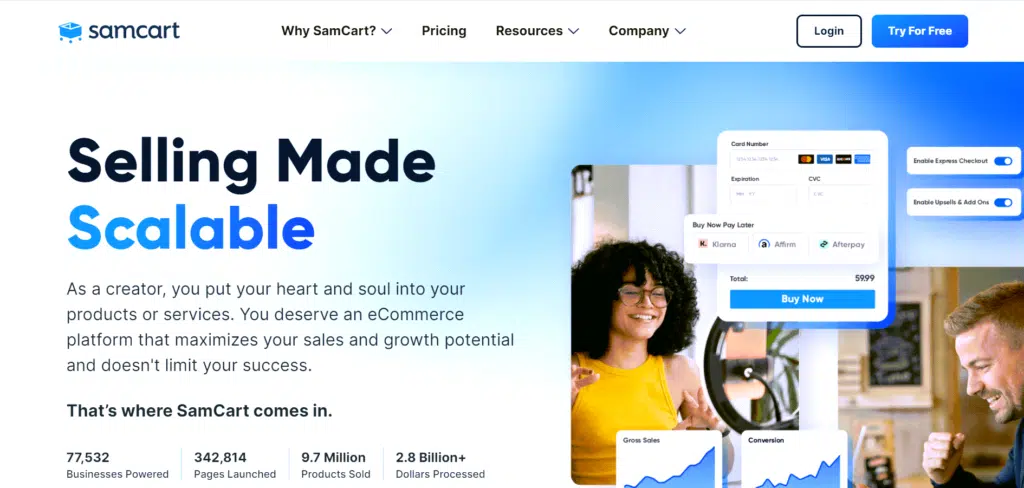
SamCart is a popular eCommerce solution platform that has recently entered the knowledge-sharing industry. The software was founded by brothers and co-founders Brian and Scott Moran in 2014.
Though SamCart’s flagship product is their cart solution, they have done a pretty good job with their course creation solution, so good that you can think of replacing Teachable.
SamCart Features
Course Creations
Like any other Teachable alternative mentioned on this list, SamCart allows you to upload your content in audio, video, and image formats. You can track your students’ activity on your course, and you can feature your course. You can set up quizzes and test your students’ progress.
Cross-Sell
As the name suggests, this feature allows you to advertise on your student’s dashboards about your other courses, encouraging them to buy those as well.
Auto-enroll technology
SamCart also comes with auto-enroll technology, which does not require your student to enter login credentials after they purchase the courses. The page directly logs them onto the course dashboard.
Content-tier
SamCart lets you create content tiers for your course lessons. With this feature, you can bifurcate your course lessons and divide them into different tiers, and you add pricing to each tier, so if your students want to avail themselves of the next lesson, they will need to buy the next tier.
Pros
- Affordable
- Inbuilt payment processor
- Robust checkout and payment processing features
- Advanced sales funnel and upsell capabilities
- A/B testing and conversion tracking tools
- Customizable checkout pages and branding options
Cons
- Primarily focused on eCommerce and digital product sales
- Limited course management and content delivery features
- It may require integration with a separate learning management system (LMS)
- Pricing plans may be higher compared to some alternatives
- Less comprehensive reporting and analytics features
How is SamCart Better Thann Teachable?
Teachable started with shopping cart software and later provided the facility to sell courses. Since it was a shopping cart software, it has the best feature for designing checkout pages and marketing features to sell products.
SamCart offers customizable checkout pages with upsells, downsells, and order bumps options. This increases revenue per transaction.
You can run A/B tests on your checkout pages to optimize conversion rates and improve your sales process.
SamCart is cheaper than Teachable, and you can easily embed and integrate your product buy button, or course sales page on your existing website.
SamCart Pricing
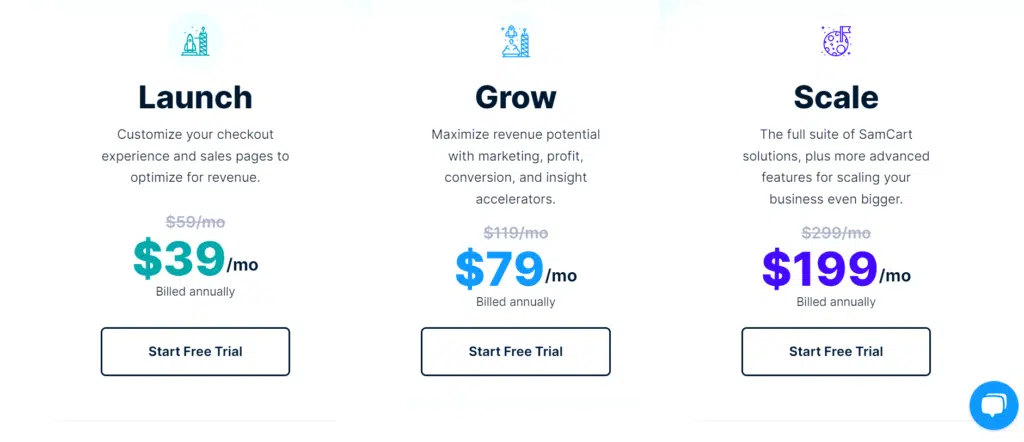
SamCart has three pricing plans: Launch, Grow, and Scale, and their prices are 59, 119, and 299 USD per month. The prices are further reduced to 39, 79, and 199 USD per month.
They also offer a 7-day free trial and include all core features in all their pricing plans, such as unlimited courses, unlimited memberships, unlimited video uploads, student assessments and quizzes, and 0% processing fees.
Click here to visit SamCart Pricing
FAQ: Teachable Alternatives
Q1: Why would I consider using a Teachable alternative?
There are several reasons why you might consider using a Teachable alternative. You might have a SCORM-based course, need advanced quizzes, etc., or want to explore other options to find the best fit for your online course business.
Q2: What factors should I consider when choosing a Teachable alternative?
When choosing a Teachable alternative, consider the pricing, features, user experience, support, mobile app, integrations, and marketing features.
Q3: Can I migrate my courses from Teachable to an alternative platform?
In many cases, yes. Different platforms have different migration options and processes. Some Teachable alternatives offer direct migration tools or services to help you transfer your courses and student data seamlessly. Contact the sales before subscribing to the platform.
Q4: Do Teachable alternatives handle payment processing?
Yes, Teachable alternatives typically handle payment processing. They provide built-in payment gateways or integrate with popular payment providers like PayPal or Stripe.
Q5: Are there any limitations to using Teachable alternatives?
Teachable alternatives offer similar functionalities; note that each platform may have limitations. These limitations can vary regarding storage capacity, bandwidth restrictions, or specific features that may be more limited than Teachable. It is crucial to thoroughly research and compare the features and limitations of different alternatives to ensure they meet your specific requirements before deciding.
Conclusion
Well, that was our list of the best 7 Teachable alternatives. Though Teachable is a great platform for creating, hosting, and selling courses, there is also other software you should know about.
All the Teachable alternatives discovered in this article come with features; some offer something better, and they all come at differing pricing models. So when considering an alternative, know your requirements and budget, and then move ahead. That was it for this one.
Disclosure: Some links in this post are affiliate links, and I will earn a commission if you purchase after clicking. Please understand that I recommend these resources because they are useful, not just because of my commissions. Please do not purchase unless you need the materials to achieve your goals. Read the disclaimer.

I am Mohammad Fahad Usmani, B.E. PMP, PMI-RMP. I have been blogging on project management topics since 2011. To date, thousands of professionals have passed the PMP exam using my resources.



