Today we will discuss the s-curve in project management and provide you with its definitions and examples.
S-curve is a graph that shows the relevant cumulative data for your project. The data can be costs, person-hours, etc.
S-curve is a good communication tool and helps project managers communicate project progress to project stakeholders.
Let’s dive in deeper.
S-Curve
Project management has become complex nowadays, and you need to track many parameters to monitor status and progress.
You will require some tools to learn your processes and identify issues.
One such project management tool is the s-curve graph which uncovers crucial data about your project.
An s-curve is a mathematical graph that represents the aggregate data for a project. This information can be the project cost or the number of person-hours against time.
The curve is termed an s-curve because of the graph’s s-shape.
Note that the graph’s shape depends on the type of project, and it can be different from the usual s-curve.
Typically, the s-curve tracks work progress, forecasts cash flow, and assesses performance. The s-curve’s ability to display real-time cumulative data and compare it with the planned progress is the key reason for its popularity.
What is the “S” in S-Curve?
The ‘s’ shape isn’t imposed; it is simply the shape made by the graph from the project initiation to the end.
As time progresses, growth begins to accelerate. This growth is represented by the middle section of the ‘s’ in the graph, which shows this rapid rise.
The inflection point is the point where the change occurs. These are crucial areas of the curve since they show a change in growth.
The growth hits a plateau after it has passed through the inflection point, forming the upper half of the s-curve. In this stage, the project is matured.
This maturity is attributable to the fact that most project work is now complete and in the process of being wound down.
Prerequisites for S-Curves
You need monitoring parameters and time intervals to draw an s-curve.
Some monitoring parameters are cost, number of deliverables, labor units (person-hours), etc.
The time interval can be indicated in weeks, days, or months; it is the frequency with which certain metrics must be examined. The vertical axis is used to plot monitoring parameters, whereas the horizontal axis represents time.
Types of S-Curves
The s-curve can be of many types, such as:
- Baseline S-curve
- Target S-curve
- Costs Vs Time S-curve
- Value and Percentage S-curve
- Man-Hours versus Time S-curve
- Actual S-curve
Baseline S-Curve
Before the project starts, a schedule is created to outline the anticipated resource allocation and task sequencing. The schedule is called the baseline schedule; the s-curve drawn from this schedule is known as a baseline s-curve.
This s-curve shows the project’s anticipated progress. The baseline schedule can be revised if project parameters, such as duration, scope, etc., change.
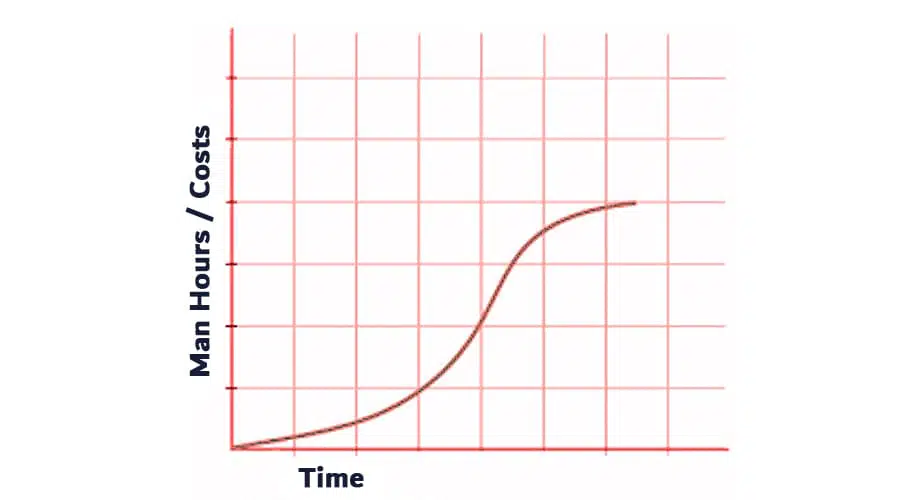
Target S-Curve
Modifications to the baseline schedule frequently occur after the project is started. This modified schedule is known as the production schedule. In the beginning, the production schedule is the same as the baseline schedule, but it changes as the project progresses.
The production schedule represents the project’s progress to date and all adjustments.
A target s-curve can be produced from the production schedule, and it represents the project’s ideal progress as though the actual progress is the same as planned progress. In a perfect world where a project is on budget and on time, the target s-curve would intersect the baseline s-curve at the project’s conclusion.
It would conclude below and to the left of the baseline s-curve if the project is ahead of schedule and under budget. In reality, the target s-curve frequently concludes above and to the right of the baseline s-curve since projects are often delayed and over budget.
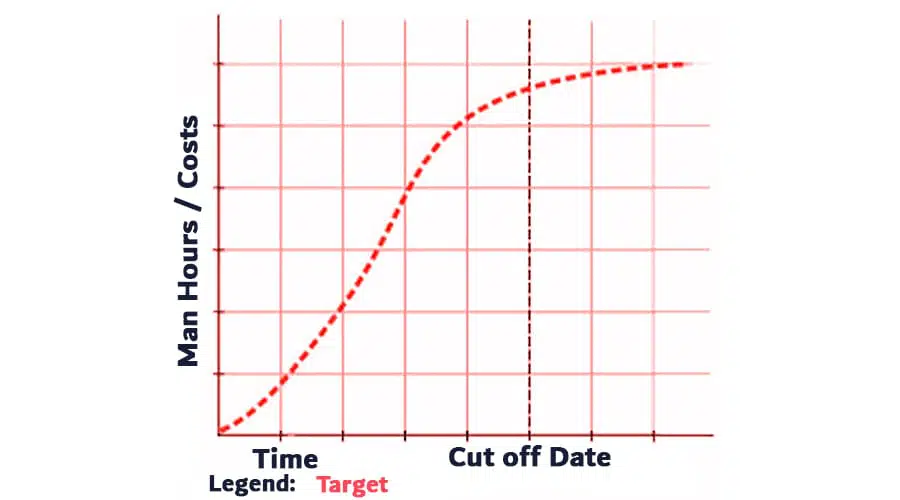
Costs Vs Time S-Curve
The costs vs time s-curve is useful for projects that include labor and non-labor costs such as subcontracting, hiring, and supplying materials. It shows the total cost incurred throughout the project life cycle and can be used to calculate the project cost and cash flow.
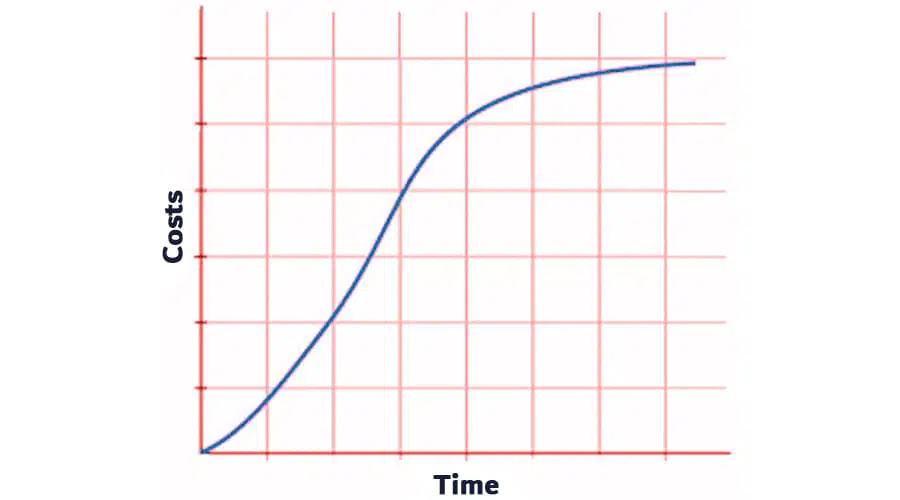
Value and Percentage S-Curves
S-curves can be plotted as absolute quantities such as values vs time or costs or person-hours vs time. Value s-curves can be used to calculate the number of man-hours or amount spent so far, as well as the number of person-hours or costs needed to finish the project.
Percentage s-curves can be used to compare the project’s planned vs actual completion in a percentage, the project’s percentage growth, contraction, etc.
Man-Hours Vs Time S-Curve
The man-hours vs time s-curve is suitable for labor-intensive projects and shows the number of man-hours spent on the project over time. The man-hours is the sum of the manpower needed and the number of hours to execute the task.
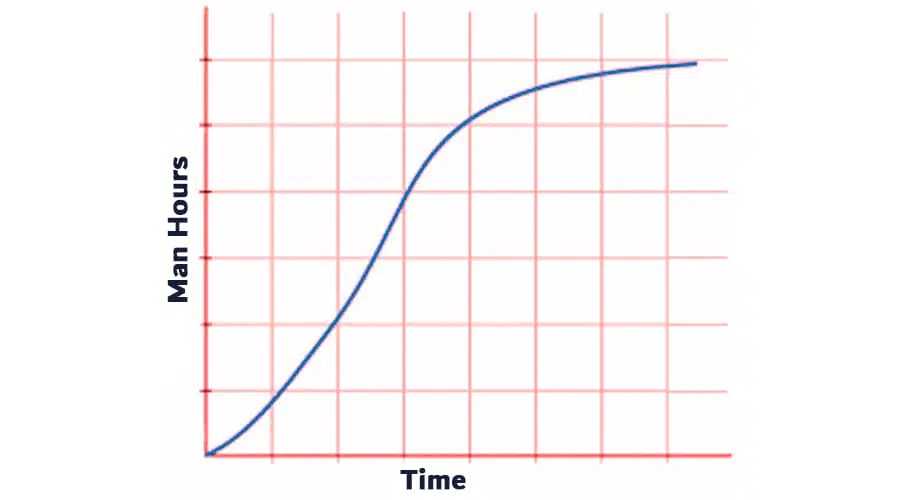
Actual S-Curve
Throughout the project lifecycle, the production schedule is revised regularly. These revisions include the data from the completed work, and you can build an actual s-curve with this data.
This s-curve shows the actual progress, but it can be used to compare progress with the target baseline s-curve to compare the performance.
The actual s-curve ends at the project’s cut-off date, which is the last day that the production schedule is updated. The actual s-curve meets the target s-curve at the end of the project.
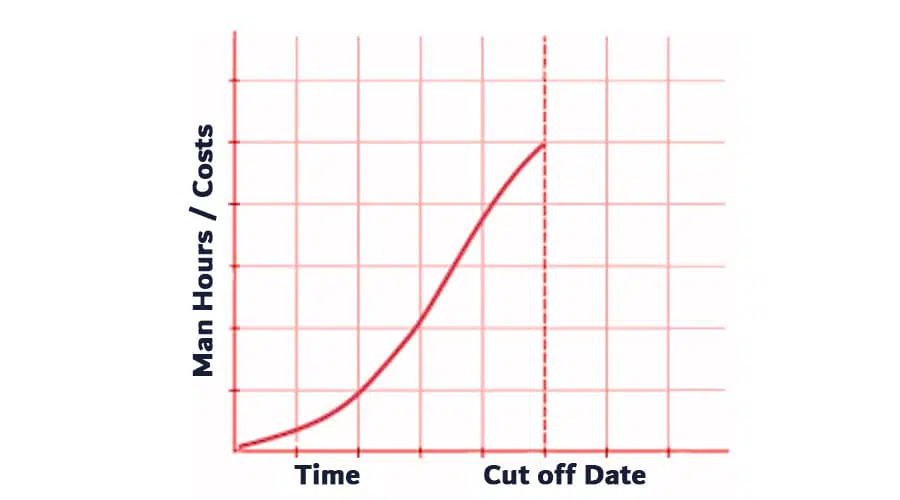
Understanding the Lines in an S-Curve
Front-Loaded S-Curve
A front-loaded s-curve begins sharply and gradually flattens off. It has a speedy start. Here, more time and resources are spent at the initial stage of the project.
This might happen with projects that have a lot of repetition and require minimal planning and preparation time. Front-loaded curves are used in projects that have been rushed from the start.
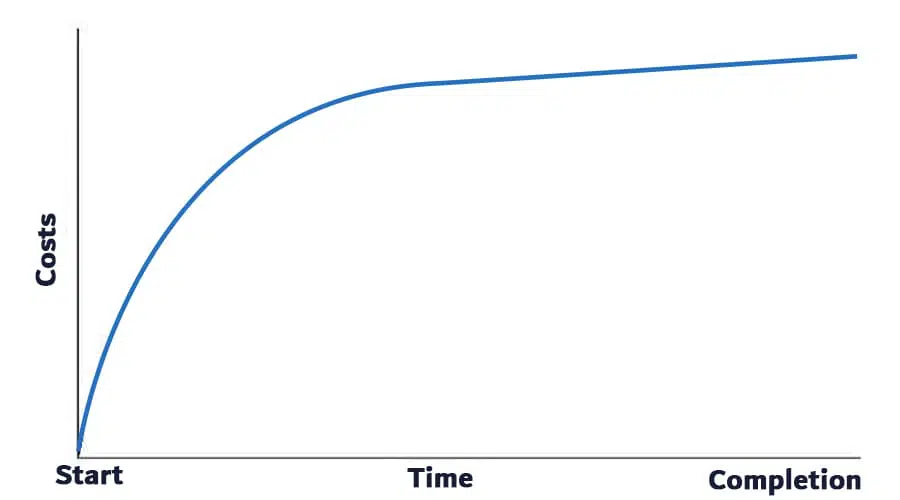
Back-Loaded S-Curve
Back-loaded s-curves begin with a lesser slope and gradually increase in steepness as the project progresses, with most resources expected to be utilized later in the project.
A back-loaded s-curve suggests extensive planning and design at the start of the project and a shortened development time.
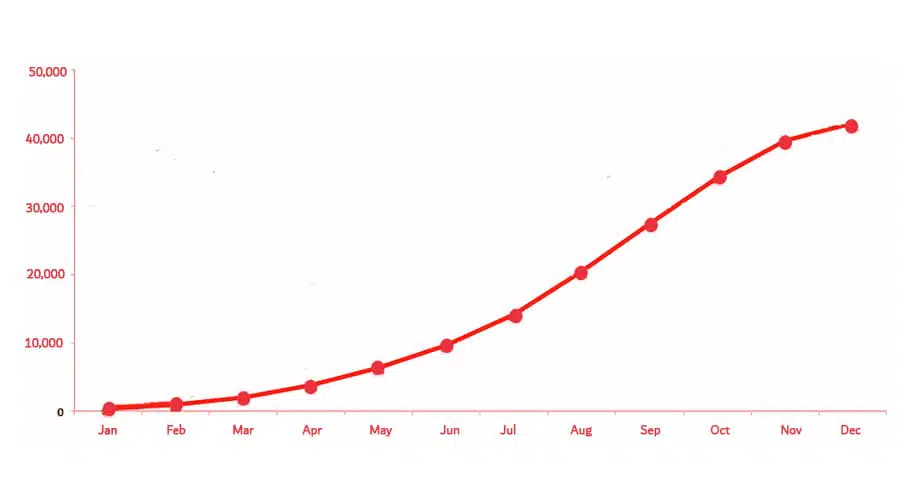
Uses of the S-Curve in Project Management
Performance and Progress Evaluation
S-curves help assess the project’s progress and performance using earned value management (EVM).
To determine the project’s current status, progress, and future projections, you need to identify the following parameters: actual cost, earned value, and planned value.
Each of these elements must be compared with the designed s-curve. These comparisons help you see whether a project is over/under budget or ahead of/behind schedule.
The difference between the target s-curve and the actual s-curve shows the project’s progress over time. For most projects, the actual s-curve will be lower than the target s-curve because of many factors, such as update delays in the production schedule. The curves only intersect near the end of the project.
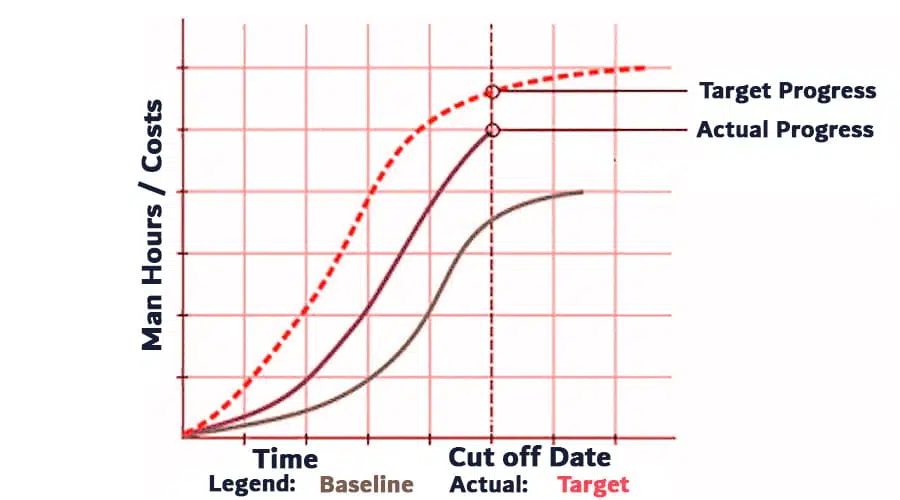
Growth Determination
When the baseline and target s-curves are compared, you can see if the project’s scope has changed.
A scope change may require extra resources with a possibility of contract variation. If the project has fixed resources, you may require a project extension.
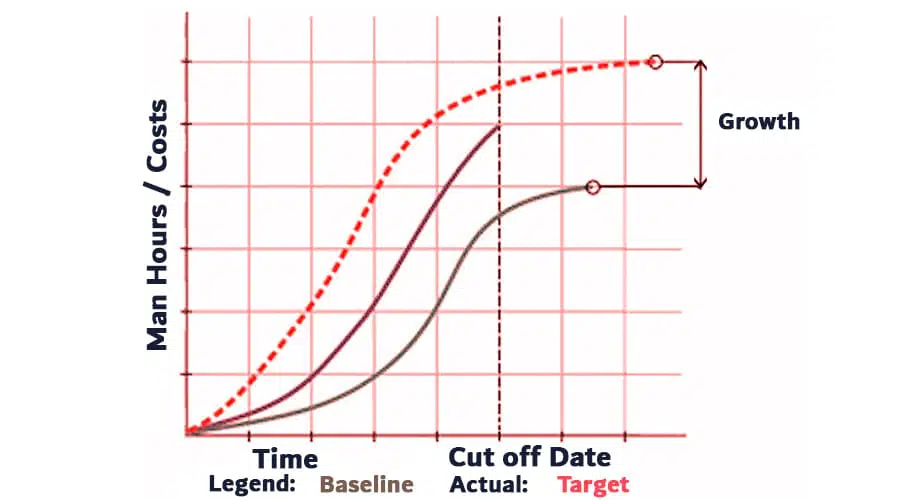
Determining Slippage
The duration that a task is pushed back from its schedule is referred to as slippage. It is the difference between a task’s scheduled start or its finish date and the baseline start and finish dates.
Slippage occurs when a baseline schedule is established and the actual dates are ahead of the baseline schedule.
You can see the slippage instantly when comparing the baseline and target s-curves, as the target s-curve terminates to the right of the baseline s-curve.
You may have to allocate extra resources to avoid slippage. If avoiding slippage is not possible, you will raise a change request to update the schedule baseline.
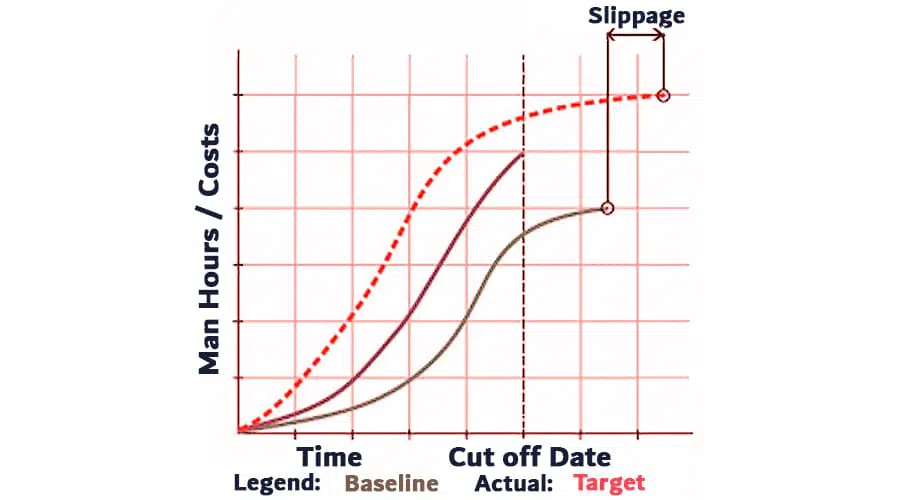
Forecasting Cash Flows
Cash flow refers to the flow of cash and its timing.
A cash flow curve allows you to assess the requirement for money and the precise time when payments are due.
Conclusion
In project management, you have to track many parameters, and the s-curve is very helpful in such a scenario. It is a fantastic tool to track costs in connection to man-hours and other aspects.
If you are into project management, you will find s-curves useful.
Please share your experience with using s-curves in your projects.
Note: this topic is crucial from a PMP exam point of view.

I am Mohammad Fahad Usmani, B.E. PMP, PMI-RMP. I have been blogging on project management topics since 2011. To date, thousands of professionals have passed the PMP exam using my resources.

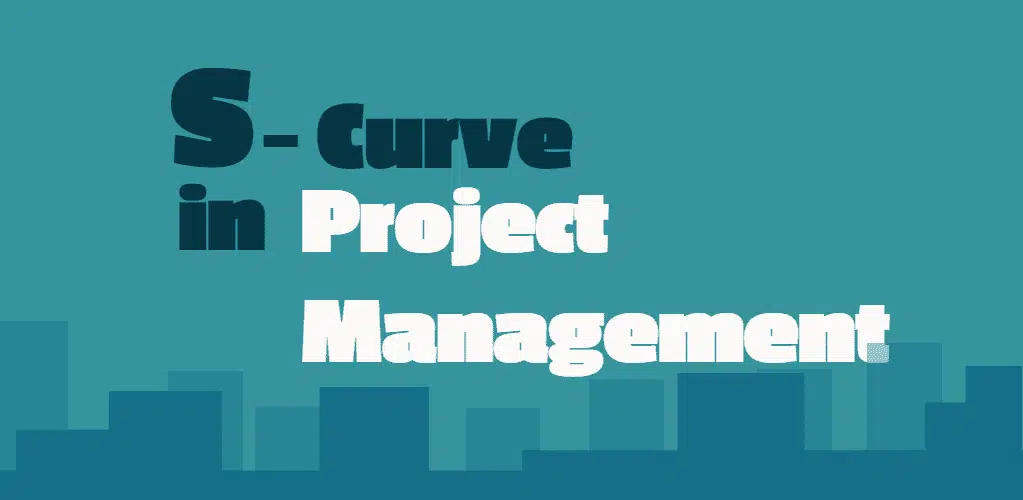






Thank you
Could you please illustrate regarding banana curve?